2015 TOYOTA PRIUS PLUG-IN HYBRID warning
[x] Cancel search: warningPage 301 of 356

301
3. XM FUNCTION OPERATION
7
INFORMATION
PRIUS_Navi_OM47A72U_(U)
14.06.16 20:57
4. XM NavWeather™
The following operations can be per-
formed:
• Show XM NavWeather™ information:
Weather forecast information is dis-
played on the map screen. (See page
301.)
• Weather information: Weather informa- tion for the selected city is displayed.
(See page 302.)
• Weather warnings: Weather warnings
issued within a radius of approximately
15 miles (25 km) or 7.8 miles (12.5 km)
around the vehicle are displayed on the
warning screen. (See page 303.)
1Press the “INFO/APPS” button.
2Touch “XM NavWeather”.
The XM NavWeather screen is displayed.
“Info”
When the city icon is touched, “Info” is
displayed on the map screen. Touching
this screen button displays the “Forecast”
screen. (See page 302.)
City icon
When this screen button is touched, city
names and “Info” are displayed on the
upper part of the screen.
“Forecast”
When this screen button is touched, the
city selection screen is displayed.
• Touch a city to display weather informa-
tion. Weather information of the selected
city will be displayed. (See page 302.)
“Current Location”
When “Current Location” is touched, the
current position is displayed.
Zoom in/out screen button
The scale of the map can be changed.
Three zoom levels can be selected; 16
miles (26 km), 30 miles (48 km) and 60
miles (97 km).
The subscription-based XM
NavWeather™ service allows the nav-
igation system to display weather infor-
mation on the map screen.
SHOW XM NavWeather™
INFORMATION
XM NavWeather™ SCREEN
Page 303 of 356

303
3. XM FUNCTION OPERATION
7
INFORMATION
PRIUS_Navi_OM47A72U_(U)
14.06.16 20:57
When the specified day’s weather screen
button is touched, weather information for
a specified day is displayed.
“Weather Map” : When this screen button
is touched, the “XM NavWeather” screen
is displayed.
“OK” : When this screen button is touched,
the screen returns to the map of the cur-
rent position.
When an XM NavWeather™ warning is
issued within the vicinity, the XM
NavWeather™ indicator will appear on the
map screen.
No.Function
Daytime weather
Nighttime weather
Maximum temperature
Minimum temperature
Precipitation probability
WEATHER WARNINGS
Weather warnings issued within a radi-
us of approximately 15 miles (25 km)
or 7.8 miles (12.5 km) around the vehi-
cle are displayed on the warning
screen.
XM NavWeather™
INDICATOR
Page 304 of 356
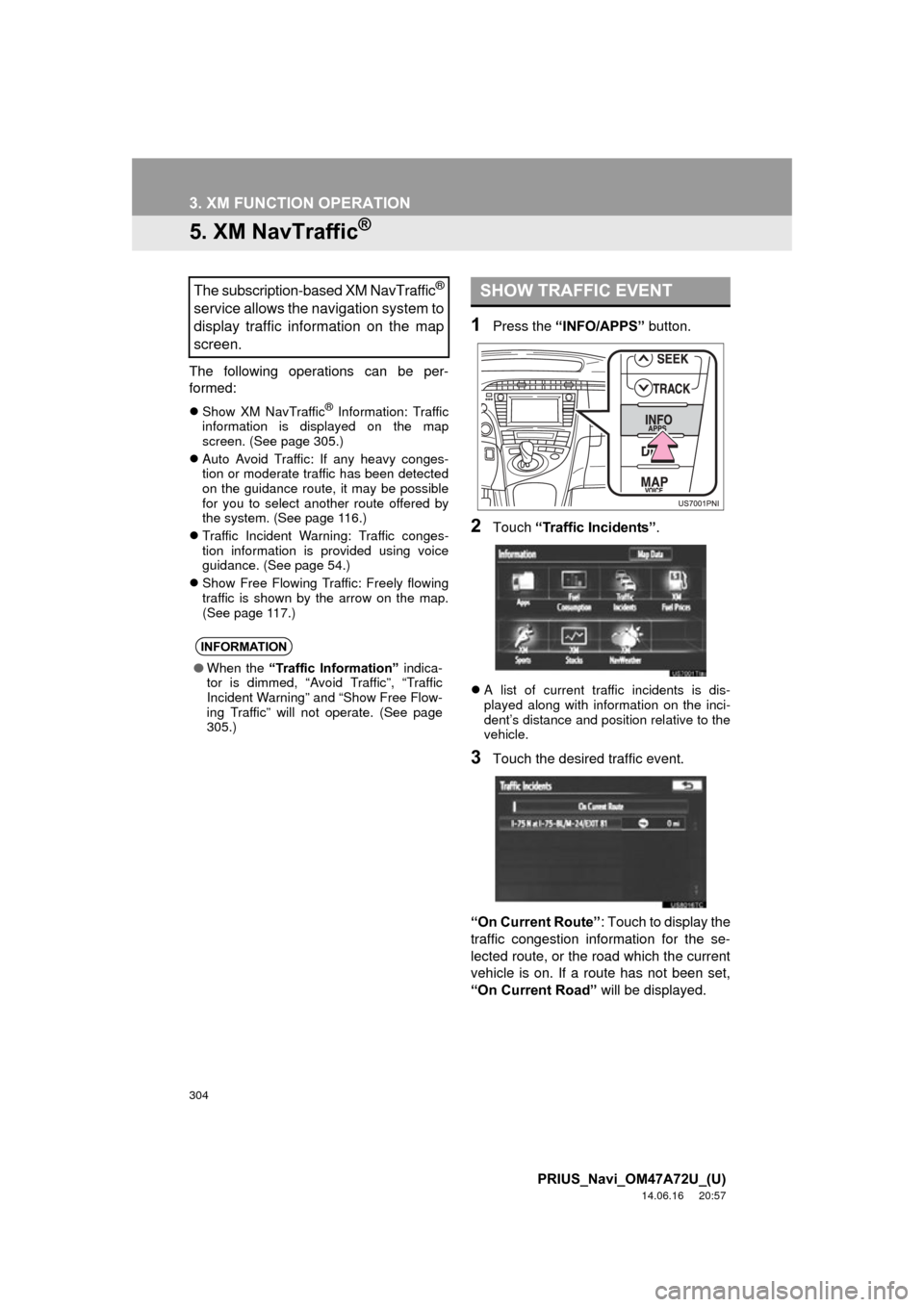
304
3. XM FUNCTION OPERATION
PRIUS_Navi_OM47A72U_(U)
14.06.16 20:57
5. XM NavTraffic®
The following operations can be per-
formed:
Show XM NavTraffic® Information: Traffic
information is displayed on the map
screen. (See page 305.)
Auto Avoid Traffic: If any heavy conges-
tion or moderate traffic has been detected
on the guidance route, it may be possible
for you to select another route offered by
the system. (See page 116.)
Traffic Incident Warning: Traffic conges-
tion information is provided using voice
guidance. (See page 54.)
Show Free Flowing Traffic: Freely flowing
traffic is shown by the arrow on the map.
(See page 117.)
1Press the “INFO/APPS” button.
2Touch “Traffic Incidents” .
A list of current traffic incidents is dis-
played along with information on the inci-
dent’s distance and position relative to the
vehicle.
3Touch the desired traffic event.
“On Current Route” : Touch to display the
traffic congestion information for the se-
lected route, or the road which the current
vehicle is on. If a route has not been set,
“On Current Road” will be displayed.
The subscription-based XM NavTraffic®
service allows the navigation system to
display traffic information on the map
screen.
INFORMATION
●When the “Traffic Information” indica-
tor is dimmed, “Avoid Traffic”, “Traffic
Incident Warning” and “Show Free Flow-
ing Traffic” will not operate. (See page
305.)
SHOW TRAFFIC EVENT
Page 306 of 356

306
3. XM FUNCTION OPERATION
PRIUS_Navi_OM47A72U_(U)
14.06.16 20:57
XM NavTraffic® icon
When any traffic information is received,
the XM NavTraffic
® icon will appear on the
map screen. Touching the XM NavTraffic®
icon on the screen will start voice guid-
ance for the traffic information. (See page
37.)
When the XM NavTraffic
® icon is selected,
voice guidance for the traffic information
will start even if “Off” for “Traffic Incident
Warning” is selected.
XM NavTraffic
® information arrow
When any XM NavTraffic
® information is
received, the XM NavTraffic® information
arrow will appear on the map screen. The
color of the arrow changes depending on
the traffic information received. XM NavTraffic
® indicator
When any XM NavTraffic
® information is
received, the XM NavTraffic® indicator will
appear on the screen. The color of the
indicator changes depending on the traffic
information received.
*: Touching the XM NavTraffic® indicator
will start voice guidance.
ColorFunction
RedHeavy congestion
Ye l l o wModerate traffic
GreenFreely flowing traffic
ColorFunction
WhiteTraffic information has been
received.
Ye l l o w
Traffic restriction informa-
tion on the guidance route
has been received (screen
button*).
Red
Congestion information on
the guidance route has
been received (screen but-
ton*).
Page 331 of 356

331
PRIUS_Navi_OM47A72U_(U)
14.06.11 16:10
Standard map icons .................................. 42
Starting route guidance............................. 76
Steering switches.................... 136, 259, 274
Switching the screens ............................... 38
T
Talk on the Bluetooth® phone................. 151
Incoming call waiting ........................... 153
Time zone ................................................. 45
Tire change calibration ........................... 119
Tone........................................................ 229
Tone and balance ................................... 199
Touch screen operation ............................ 27
Traffic incidents....................................... 304
TUNE SCROLL knob .............................. 194
Typical voice guidance prompts ............... 83
U
USB memory .......................................... 239 Connecting a USB memory................. 239
Playing a USB memory ....................... 240
USB port ................................................. 202
USB·AUX button ..................................... 194
V
Vehicle settings....................................... 122 Maintenance........................................ 122
Vehicle customization ......................... 127
Voice command system.................. 197, 274 Steering switches for the voice command system ................... 274
Voice recognition .................................... 147
Voice settings ........................................... 53
Voice volume ............................................ 54
W
WMA ....................................................... 222
X
XM Fuel Prices........................................ 298
Show XM Fuel Prices information ....... 298
View detailed fuel price information..... 298
XM Fuel Prices settings....................... 299
XM NavTraffic
®....................................... 304
Show traffic event ................................ 304
Show XM Navtraffic
® information ........ 305
XM NavWeather™ .................................. 301 Show XM NavWeather™ information ....................................... 301
Weather information ............................ 302
Weather warnings ............................... 303
XM NavWeather™ indicator ................ 303
XM Satellite Radio broadcast.................. 211 Channel category ................................ 213
Displaying the radio ID ........................ 212
Displaying the title and name .............. 214
How to subscribe to an XM Satellite Radio.................................. 211
If the satellite radio tuner malfunctions..................................... 215
Listening to satellite radio .................... 212
Presetting a channel............................ 213
Selecting a channel ............................. 213
XM Sports ............................................... 292
Receive sports information .................. 292
XM Sports settings .............................. 293
XM Stocks ............................................... 295
Receive stock data .............................. 295
XM Stocks settings .............................. 296
Z
Zoom in button .......................................... 10
Zoom out button ........................................ 10
Page 333 of 356

333
PRIUS_Navi_OM47A72U_(U)
14.06.12 17:19
DISCLAIMER OF WARRANTY
THE LICENSED PRODUCTS ARE PROVIDED ON AN “
AS IS” AND “WITH ALL FAULTS BASIS” AND TOMTOM
AND ITS SUPPLIERS EXPRESSLY DISCLAIM ALL WARRANTIES, EXPRESS OR IMPLIED, INCLUDING BUT
NOT LIMITED TO, THE IMPLIED WARRANTIES OF NON-INFRINGEMENT, MERCHANTABILITY,
SATISFACTORY QUALITY, ACCURACY, TITLE AND FITNESS FOR A PARTICULAR PURPOSE. NO ORAL OR
WRITTEN ADVICE OR INFORMATION PROVIDED BY TOMTOM OR ANY OF ITS AGENTS, EMPLOYEES OR
THIRD PARTY PROVIDERS SHALL CREATE A WARRANTY, AND LICENSEE IS NOT ENTITLED TO RELY ON
ANY SUCH ADVICE OR INFORMATION. THIS DISCLAIMER OF WARRANTIES IS AN ESSENTIAL
CONDITION OF THE AGREEMENT.
LIMITATION OF LIABILITY
NEITHER TOMTOM NOR ITS SUPPLIERS SHALL BE LIABLE TO THE UNDERSIGNED FOR ANY
INCIDENTAL, CONSEQUENTIAL, SPE CIAL, INDIRECT OR EXEMPLARY DAMAGES ARISING OUT OF THIS
AGREEMENT, INCLUDING LOST PROFITS OR CO STS OF COVER, LOSS OF USE OR BUSINESS
INTERRUPTION OR THE LIKE, REGARDLESS OF WHETHER THE PARTY WAS ADVISED OF THE
POSSIBILITY OF SUCH DAMAGES.
NOTWITHSTANDING ANYTHI NG TO THE CONTRARY CONTAINED HEREIN, TOMTOM SHALL HAVE NO
MONETARY LIABILITY TO THE UNDERSIGNED FO R ANY CAUSE (REGARDLESS OF THE FORM OF
ACTION) UNDER OR RELATING TO THIS AGREEMENT.
WARNINGS
The DATABASE comprises facts and information from government and other sources reflecting circumstances in
existence before you received the DATABASE, which ma y contain errors and omissions. Accordingly, the
DATABASE may contain inaccurate or incomplete information due to the passage of time, changing
circumstances, and due to the nature of the sources us ed. The DATABASE does not include or reflect information
relating to, among other things, neighborhood safety; law enforcement; emergency assistance; construction work;
road or lane closures; vehicle or speed restrictions; road slope or grade; bridge height, weight or other limits; road
or traffic conditions; special events; traffic congestion; or travel time.
End Users shall acknowledge that the use of the Li censed Products with a non-TomTom map may result in
increased variance between the location displayed on the map and ground truth location.
The covenants and obligations undertaken by the End User herein are intended for the direct benefit of TomTom
and may be enforced by TomTom directly against the End User.
U.S. GOVERNMENT RIGHTS
U.S. GOVERNMENT RIGHTS. If End User is an agency, department, or other entity of the United States
Government, or funded in whole or in part by the United States Government, then use, duplication, reproduction,
release, modification, disclosure or transfer of this commercial product and accompanying documentation, is
restricted in accordance with the LIMITED or RESTRICTED rights as described in any applicable DFARS or FAR.
In case of conflict between any of the FAR and/or DFARS that may apply to the Licensed Product, the construction
that provides greater limitations on the Government’s rights shall control. Contractor/manufacturer is TomTom
North America, Inc., 11 Lafayette Street, Lebanon, NH 03766-1445. Phone: 603.643. 0330. The Licensed
Products are © 2006-Present by TomTom. ALL RIGHTS RESERVED. For purpose of any public disclosure
provision under any federal, state or local law, it is agreed that the Licensed Products are a trade secret and a
proprietary commercial product and not subject to disclosure.
Page 335 of 356

335
PRIUS_Navi_OM47A72U_(U)
14.06.12 17:19
END-USER TERMS
The data (“Data”) is provided for your personal, internal use only and not for resale. It is protected by copyright,
and is subject to the following terms and conditions wh ich are agreed to by you, on the one hand, and DENSO
CORPORATION (“DENSO”) and its licensors (includi ng their licensors and suppliers) on the other hand.
© 2013 NAVTEQ. All rights reserved.
The Data for areas of Canada includes information take n with permission from Canadian authorities, including: ©
Her Majesty the Queen in Right of Canada, © Queen's Printer for Ontario, © Canada Post Corporation, GeoBase
®,
©Department of Natural Resources Canada. All rights reserved.
NAVTEQ holds a non-exclusive license fr om the United States Postal Service
® to publish and sell ZIP+4®
information.
©United States Postal Service
® 2013. Prices are not established, controlled or approved by the United States
Postal Service®. The following trademarks and registrations are owned by the USPS: United States Postal
Service, USPS, and ZIP+4.
The Data for Mexico includes certain data from Instituto Nacional de Estadística y Geografía.
Terms and Conditions
Personal Use Only. You agree to use this Data together with the vehicle navigation system for the solely personal,
non-commercial purposes for which you were licensed, and not for service bureau, time-sharing or other similar
purposes. Notwithstanding the foregoing, You may use the Data for purposes of Your business operations.
Accordingly, but subject to the restrictions set forth in the following paragraphs, you agree not to otherwise
reproduce, copy, modify, decompile, disassemble or re verse engineer any portion of this Data, and may not
transfer or distribute it in any form, for any purpose, except to the extent permitted by mandatory laws. Multi-disc
sets may only be transferred or sold as a complete se t as provided by DENSO and not as a subset thereof.
Restrictions
. Except where you have been s pecifically licensed to do so by DENSO, and without limiting the
preceding paragraph, you may not (a) use this Data with any products, systems, or applications installed or
otherwise connected to or in communication with vehicles, capable of vehicle navigation, positioning, dispatch, real
time route guidance, fleet management or similar applicat ions; or (b) with or in communication with any positioning
devices or any mobile or wireless-connected electronic or computer devices, including without limitation cellular
phones, palmtop and handheld computers, pagers, and personal digital assistants or PDAs.
Warning
. The Data may contain inaccurate or incomplete information due to the passage of time, changing
circumstances, sources used and the nature of collectin g comprehensive geographic data, any of which may lead
to incorrect results.
No Warranty
. This Data is provided to you “as is,” and you agree to use it at your own risk. DENSO and its
licensors (and their licensors and suppliers) make no guarantees, representations or warranties of any kind,
express or implied, arising by law or otherwise, including but not limited to, content, quality, accuracy,
completeness, effectiveness, reliability, fitness for a particular purpose, usefulness, use or results to be obtained
from this Data, or that the Data or server will be uninterrupted or error-free.
Disclaimer of Warranty
: DENSO AND ITS LICENSORS (INCLUDING THEIR LICENSORS AND SUPPLIERS)
DISCLAIM ANY WARRANTIES, EXPR ESS OR IMPLIED, OF QUALITY, PERFORMANCE, MERCHANTABILITY,
FITNESS FOR A PARTICULAR PURPOSE OR NON-INFRINGE MENT. Some States, Territories and Countries
do not allow certain warranty exclusions, so to that extent the above exclusion may not apply to you.
Disclaimer of Liability
: DENSO AND ITS LICENSORS (INCLUDI NG THEIR LICENSORS AND SUPPLIERS)
SHALL NOT BE LIABLE TO YOU: IN RESPECT OF ANY CLAIM, DEMAND OR ACTION, IRRESPECTIVE OF
THE NATURE OF THE CAUSE OF THE CLAIM, DEMA ND OR ACTION ALLEGING ANY LOSS, INJURY OR
DAMAGES, DIRECT OR INDIRECT, WHICH MAY RESULT FROM THE USE OR POSSESSION OF THE
INFORMATION; OR FOR ANY LOSS OF PROFIT, REVENUE, CONTRACTS OR SAVINGS, OR ANY OTHER
DIRECT, INDIRECT, INCIDENTAL, SPECIAL OR CONSEQUENTIAL DAMAGES ARISING OUT OF YOUR USE
OF OR INABILITY TO USE THIS INFORMATION, AN Y DEFECT IN THE INFORMATION, OR THE BREACH OF
THESE TERMS OR CONDITIONS, WHETHER IN AN ACTION IN CONTRACT OR TORT OR BASED ON A
WARRANTY, EVEN IF DENSO OR ITS LICENSORS HAVE BEEN ADVISED OF THE POSSIBILITY OF SUCH
DAMAGES. Some States, Territories and Countries do not allow certain liability exclusions or damages limitations,
so to that extent the above may not apply to you.