2015 TOYOTA PRIUS maintenance reset
[x] Cancel search: maintenance resetPage 412 of 644
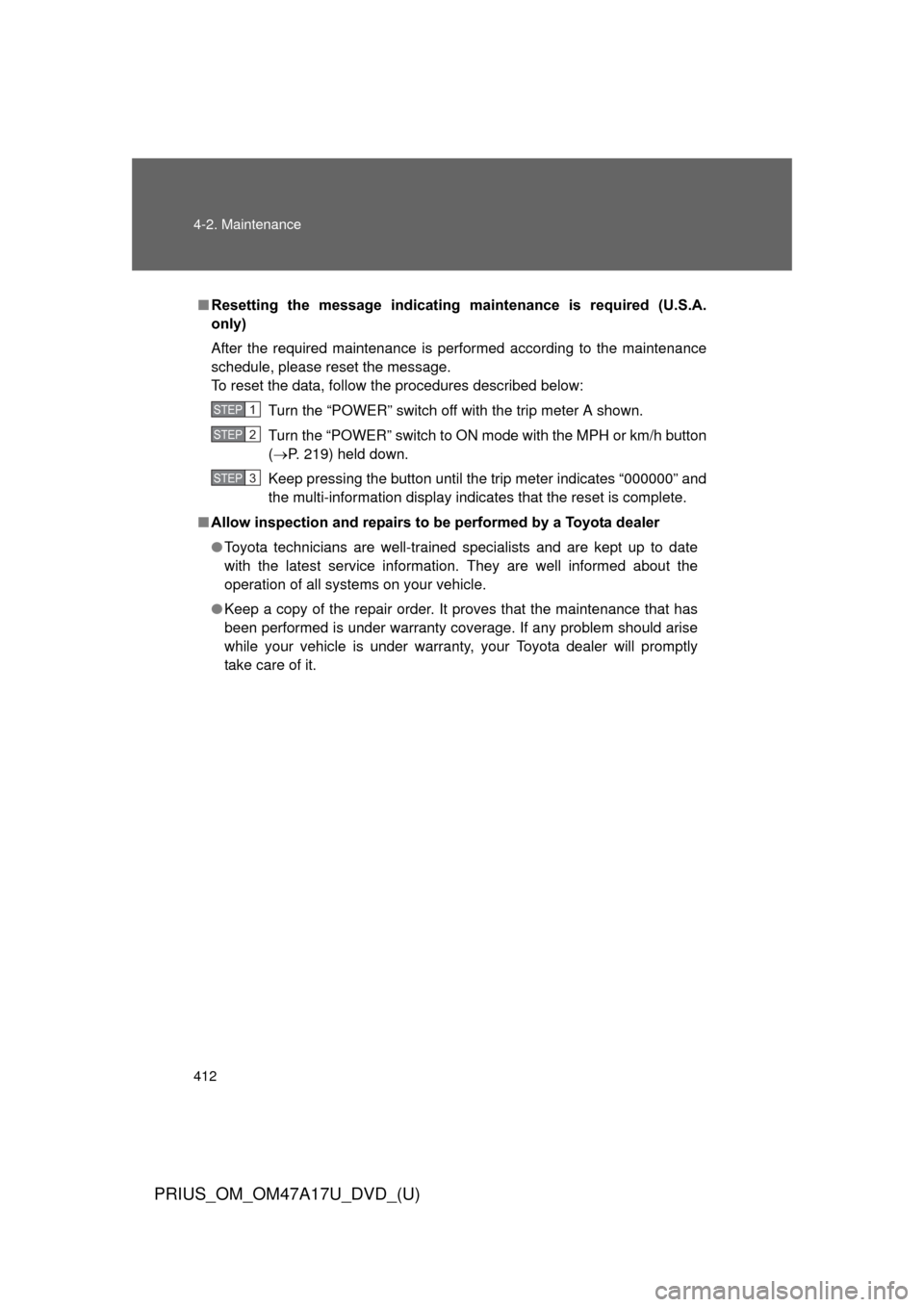
412 4-2. Maintenance
PRIUS_OM_OM47A17U_DVD_(U)
■Resetting the message indicating maintenance is required (U.S.A.
only)
After the required maintenance is performed according to the maintenance
schedule, please reset the message.
To reset the data, follow the procedures described below:
Turn the “POWER” switch off with the trip meter A shown.
Turn the “POWER” switch to ON mode with the MPH or km/h button
( P. 219) held down.
Keep pressing the button until the trip meter indicates “000000” and
the multi-information display indicates that the reset is complete.
■ Allow inspection and repairs to be performed by a Toyota dealer
●Toyota technicians are well-trained specialists and are kept up to date
with the latest service information. They are well informed about the
operation of all systems on your vehicle.
● Keep a copy of the repair order. It proves that the maintenance that has
been performed is under warranty coverage. If any problem should arise
while your vehicle is under warranty, your Toyota dealer will promptly
take care of it.
STEP 1
STEP 2
STEP 3
Page 449 of 644
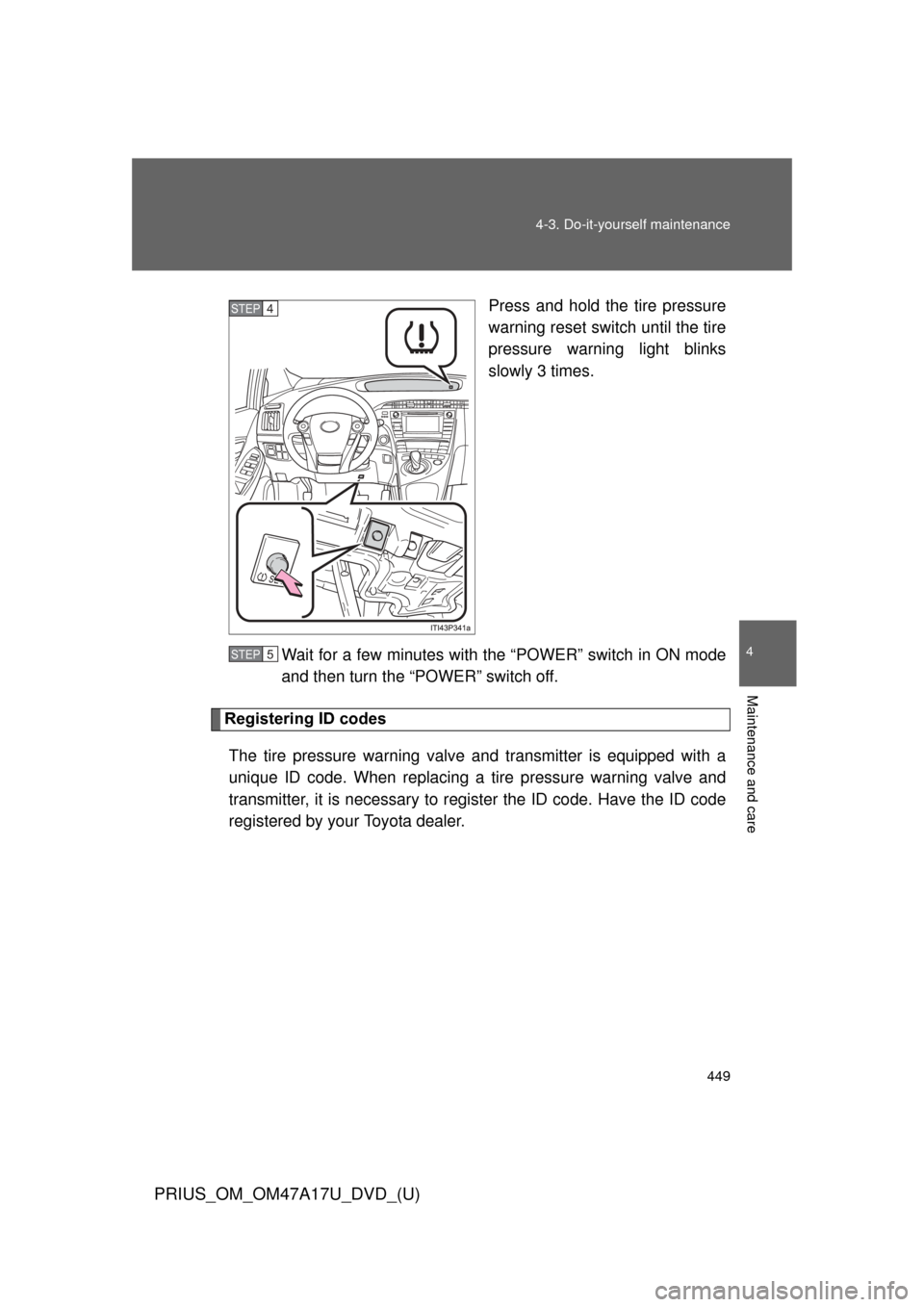
449
4-3. Do-it-yourself maintenance
PRIUS_OM_OM47A17U_DVD_(U)
4
Maintenance and care
Press and hold the tire pressure
warning reset switch until the tire
pressure warning light blinks
slowly 3 times.
Wait for a few minutes with th e “POWER” switch in ON mode
and then turn the “POWER” switch off.
Registering ID codes
The tire pressure warning valve and transmitter is equipped with a
unique ID code. When replacing a tire pressure warning valve and
transmitter, it is necessary to regi ster the ID code. Have the ID code
registered by your Toyota dealer.
STEP 4
STEP 5
Page 452 of 644
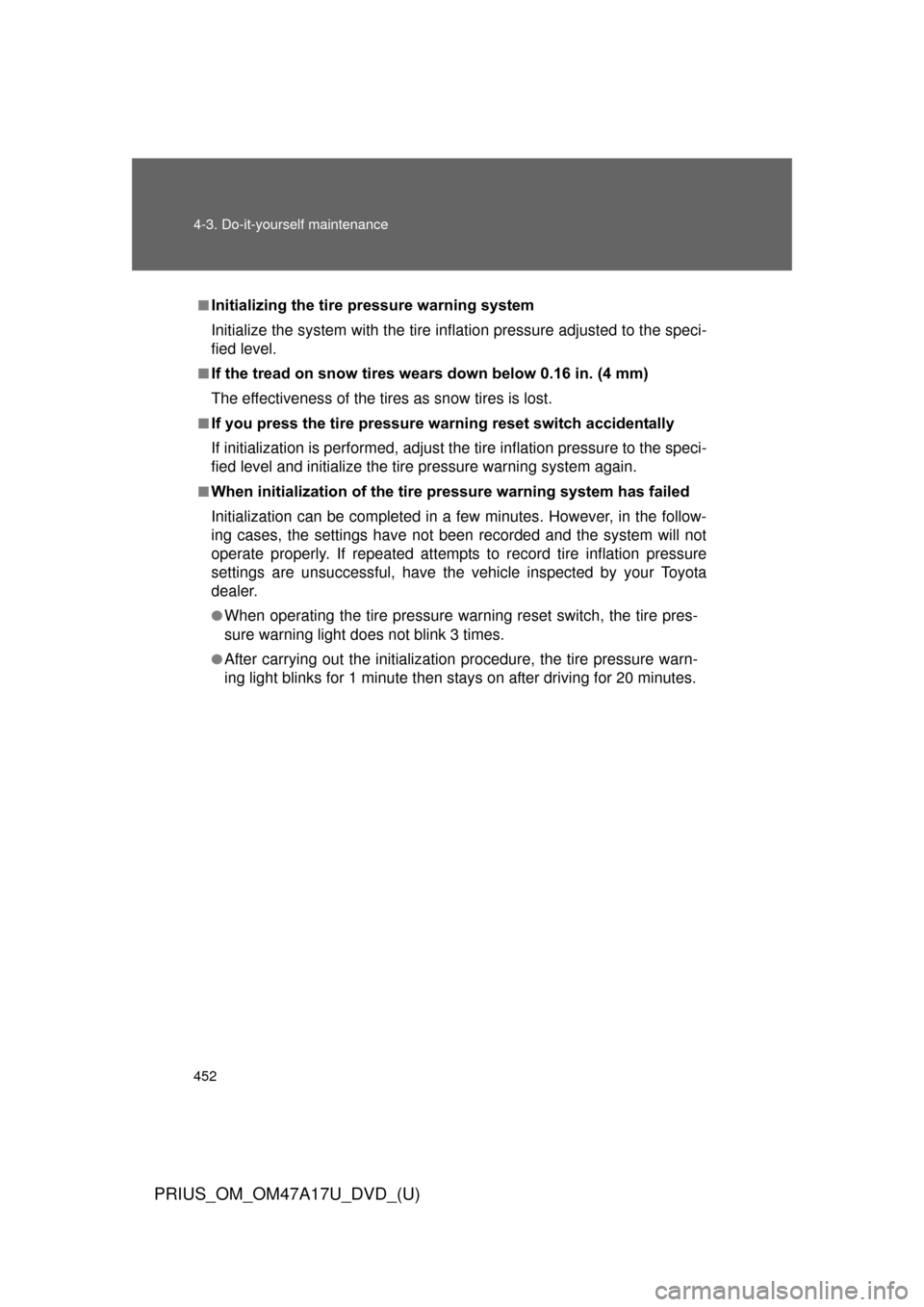
452 4-3. Do-it-yourself maintenance
PRIUS_OM_OM47A17U_DVD_(U)
■Initializing the tire pressure warning system
Initialize the system with the tire infl ation pressure adjusted to the speci-
fied level.
■If the tread on snow tires wears down below 0.16 in. (4 mm)
The effectiveness of the tires as snow tires is lost.
■If you press the tire pressure warning reset switch accidentally
If initialization is performed, adjust the tire in flation pressure to the speci-
fied level and initialize the tire pressure warning system again.
■When initialization of the tire pressure warning system has failed
Initialization can be completed in a few minutes. However, in the follow-
ing cases, the settings have not been recorded and the system will not
operate properly. If repeated attempts to record tire inflation pressure
settings are unsuccessful, have the vehicle inspected by your Toyota
dealer.
●When operating the tire pressure warning reset switch, the tire pres-
sure warning light doe s not blink 3 times.
●After carrying out the initialization procedure, the tire pressure warn-
ing light blinks for 1 minute then stays on after driving for 20 minutes.
Page 454 of 644
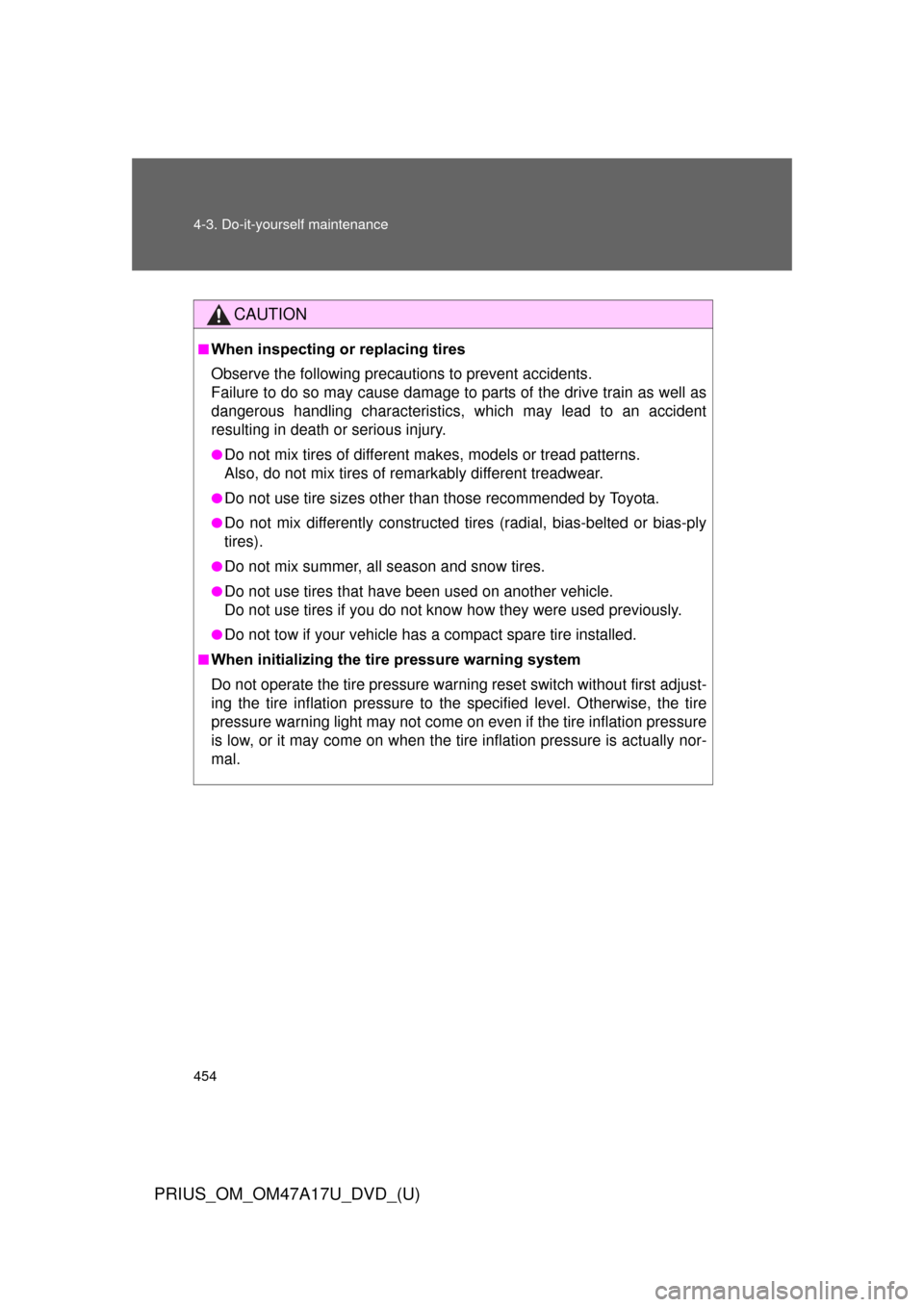
454 4-3. Do-it-yourself maintenance
PRIUS_OM_OM47A17U_DVD_(U)
CAUTION
■When inspecting or replacing tires
Observe the following precautions to prevent accidents.
Failure to do so may cause damage to parts of the drive train as well as
dangerous handling characteristics, which may lead to an accident
resulting in death or serious injury.
●Do not mix tires of different makes, models or tread patterns.
Also, do not mix tires of remarkably different treadwear.
●Do not use tire sizes other than those recommended by Toyota.
●Do not mix differently constructed ti res (radial, bias-belted or bias-ply
tires).
●Do not mix summer, all season and snow tires.
●Do not use tires that have been used on another vehicle.
Do not use tires if you do not know how they were used previously.
●Do not tow if your vehicle has a compact spare tire installed.
■When initializing the tire pressure warning system
Do not operate the tire pressure wa rning reset switch without first adjust-
ing the tire inflation pr essure to the specified level. Otherwise, the tire
pressure warning light may not come on even if the tire inflation pressure
is low, or it may come on when the tire inflation pressure is actually nor-
mal.
Page 522 of 644
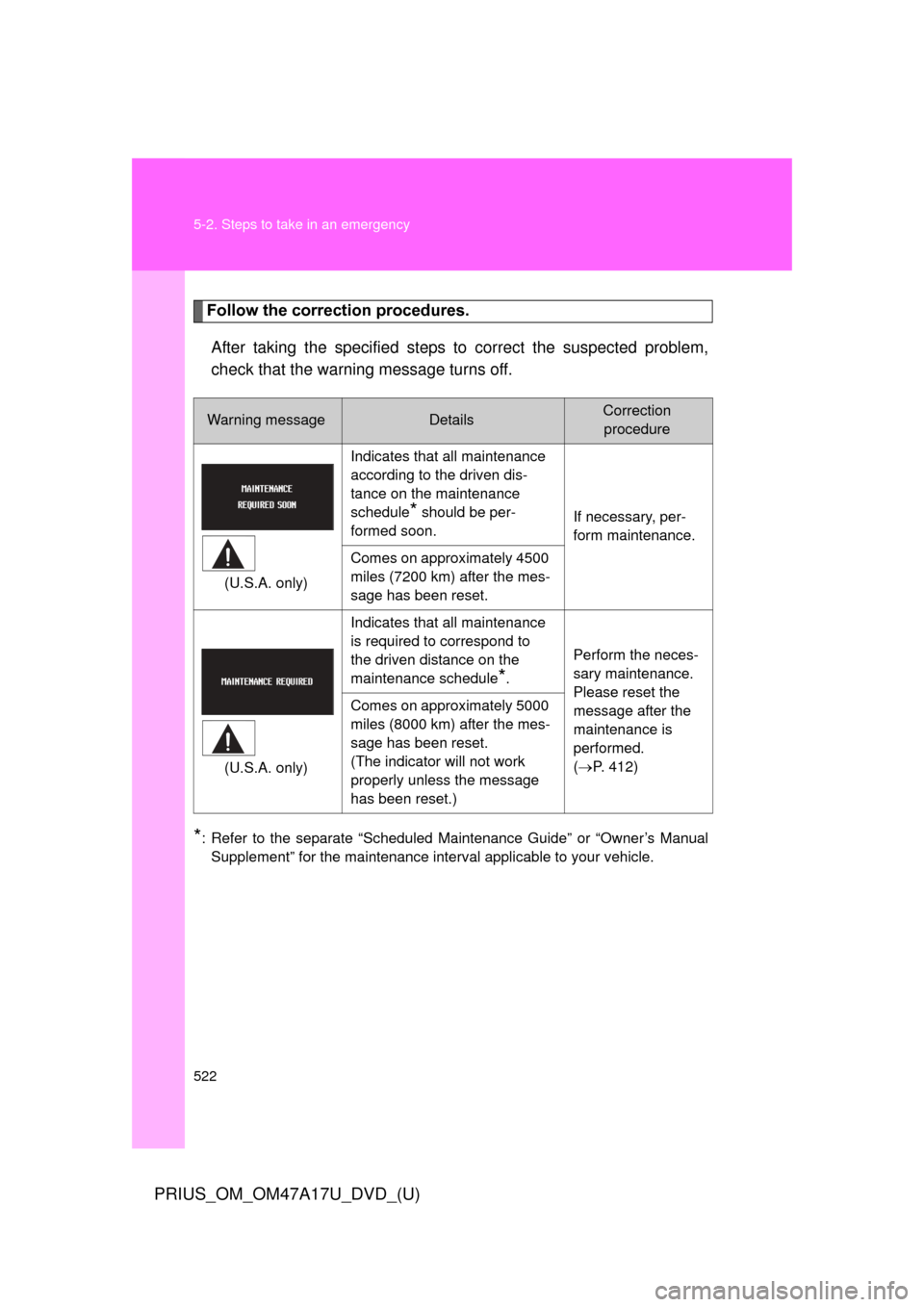
522 5-2. Steps to take in an emergency
PRIUS_OM_OM47A17U_DVD_(U)
Follow the correction procedures.After taking the specified steps to correct the suspected problem,
check that the warning message turns off.
*: Refer to the separate “Scheduled Maintenance Guide” or “Owner’s Manual Supplement” for the maintenance interval applicable to your vehicle.
Warning messageDetailsCorrection procedure
(U.S.A. only) Indicates that all maintenance
according to the driven dis-
tance on the maintenance
schedule
* should be per-
formed soon. If necessary, per-
form maintenance.
Comes on approximately 4500
miles (7200 km) after the mes-
sage has been reset.
(U.S.A. only) Indicates that all maintenance
is required to correspond to
the driven distance on the
maintenance schedule
*.
Perform the neces-
sary maintenance.
Please reset the
message after the
maintenance is
performed.
(
P. 412)
Comes on approximately 5000
miles (8000 km) after the mes-
sage has been reset.
(The indicator will not work
properly unless the message
has been reset.)
Page 536 of 644
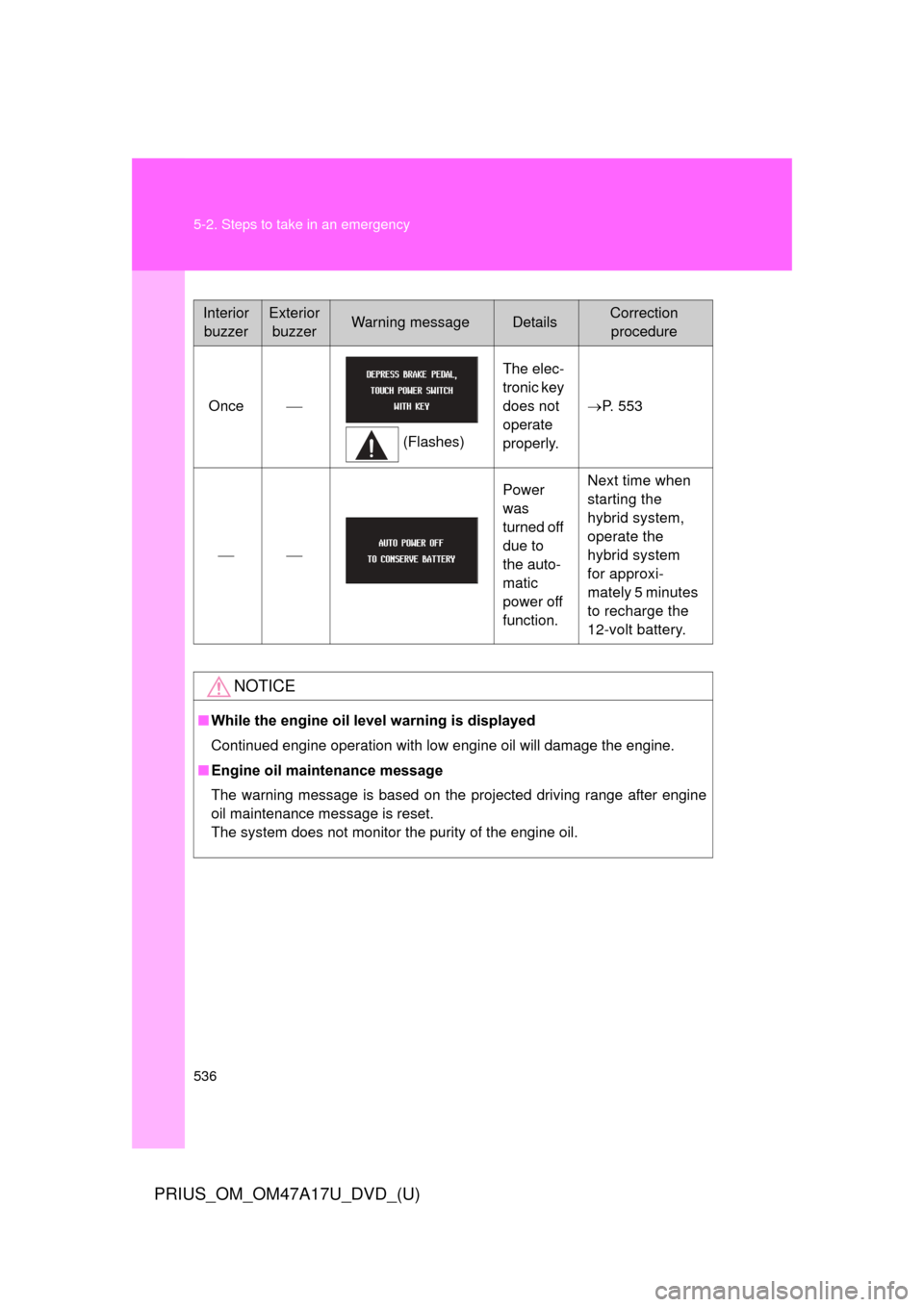
536 5-2. Steps to take in an emergency
PRIUS_OM_OM47A17U_DVD_(U)
InteriorbuzzerExterior buzzerWarning messageDetailsCorrection procedure
Once
(Flashes)The elec-
tronic key
does not
operate
properly.
P. 553
Power
was
turned off
due to
the auto-
matic
power off
function.Next time when
starting the
hybrid system,
operate the
hybrid system
for approxi-
mately 5 minutes
to recharge the
12-volt battery.
NOTICE
■
While the engine oil level warning is displayed
Continued engine operation with low engine oil will damage the engine.
■ Engine oil maintenance message
The warning message is based on the projected driving range after engine
oil maintenance message is reset.
The system does not monitor the purity of the engine oil.
Page 637 of 644
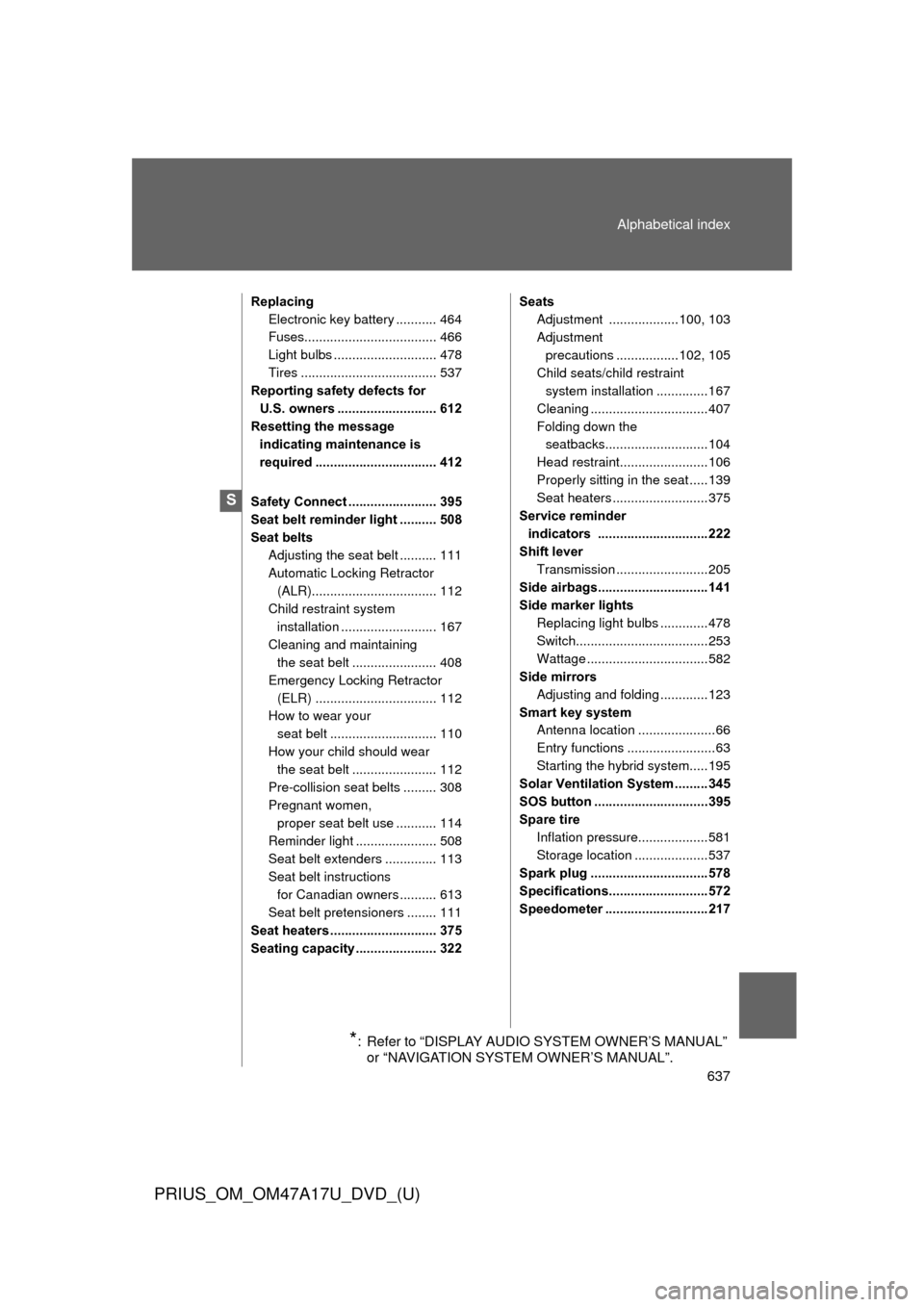
637
Alphabetical index
PRIUS_OM_OM47A17U_DVD_(U)
Replacing
Electronic key battery ........... 464
Fuses.................................... 466
Light bulbs ............................ 478
Tires ..................................... 537
Reporting safety defects for
U.S. owners ........................... 612
Resetting the message indicating maintenance is
required ................................. 412
Safety Connect ........................ 395
Seat belt reminder light .......... 508
Seat belts Adjusting the seat belt .......... 111
Automatic Locking Retractor (ALR).................................. 112
Child restraint system installation .......................... 167
Cleaning and maintaining the seat belt ....................... 408
Emergency Locking Retractor (ELR) ................................. 112
How to wear your
seat belt ............................. 110
How your child should wear the seat belt ....................... 112
Pre-collision seat belts ......... 308
Pregnant women, proper seat belt use ........... 114
Reminder light ...................... 508
Seat belt extenders .............. 113
Seat belt instructions for Canadian owners .......... 613
Seat belt pretensioners ........ 111
Seat heaters ............................. 375
Seating capacity ...................... 322 Seats
Adjustment ................... 100, 103
Adjustment precautions .................102, 105
Child seats/child restraint system installation ..............167
Cleaning ................................407
Folding down the seatbacks............................104
Head restraint........................106
Properly sitting in the seat .....139
Seat heaters ..........................375
Service reminder indicators ..............................222
Shift lever
Transmission .........................205
Side airbags..............................141
Side marker lights Replacing light bulbs .............478
Switch....................................253
Wattage .................................582
Side mirrors
Adjusting and folding ............. 123
Smart key system Antenna location .....................66
Entry functions ........................63
Starting the hybr id system.....195
Solar Ventilation System .........345
SOS button ...............................395
Spare tire Inflation pressure...................581
Storage location ....................537
Spark plug ................................578
Specifications...........................572
Speedometer ............................217
S
*: Refer to “DISPLAY AUDIO SYSTEM OWNER’S MANUAL” or “NAVIGATION SYSTEM OWNER’S MANUAL”.