Page 289 of 644
289
2-4. Using other
driving systems
PRIUS_OM_OM47A17U_DVD_(U)
2
When driving
CAUTION
■Handling the radar sensor
Observe the following to ensure the cruise control system can function effec-
tively.
Otherwise, the system may not function correctly and could result in an acci-
dent.
●Keep the sensor and grille cover clean at all times.
Clean the sensor and grille cover with a soft cloth so you do not mark or
damage them.
● Do not subject the sensor or surrounding area to a strong impact.
If the sensor moves even slightly off position, the system may become
inaccurate or malfunction. If the sensor or surrounding area is subject to a
strong impact, always have the area inspected and adjusted by your
Toyota dealer.
● Do not disassemble the sensor.
● Do not attach accessories or stickers to the sensor, grille cover or sur-
rounding area.
● Do not modify or paint the sensor and grille cover.
● Do not replace them with non-genuine parts.
Page 297 of 644
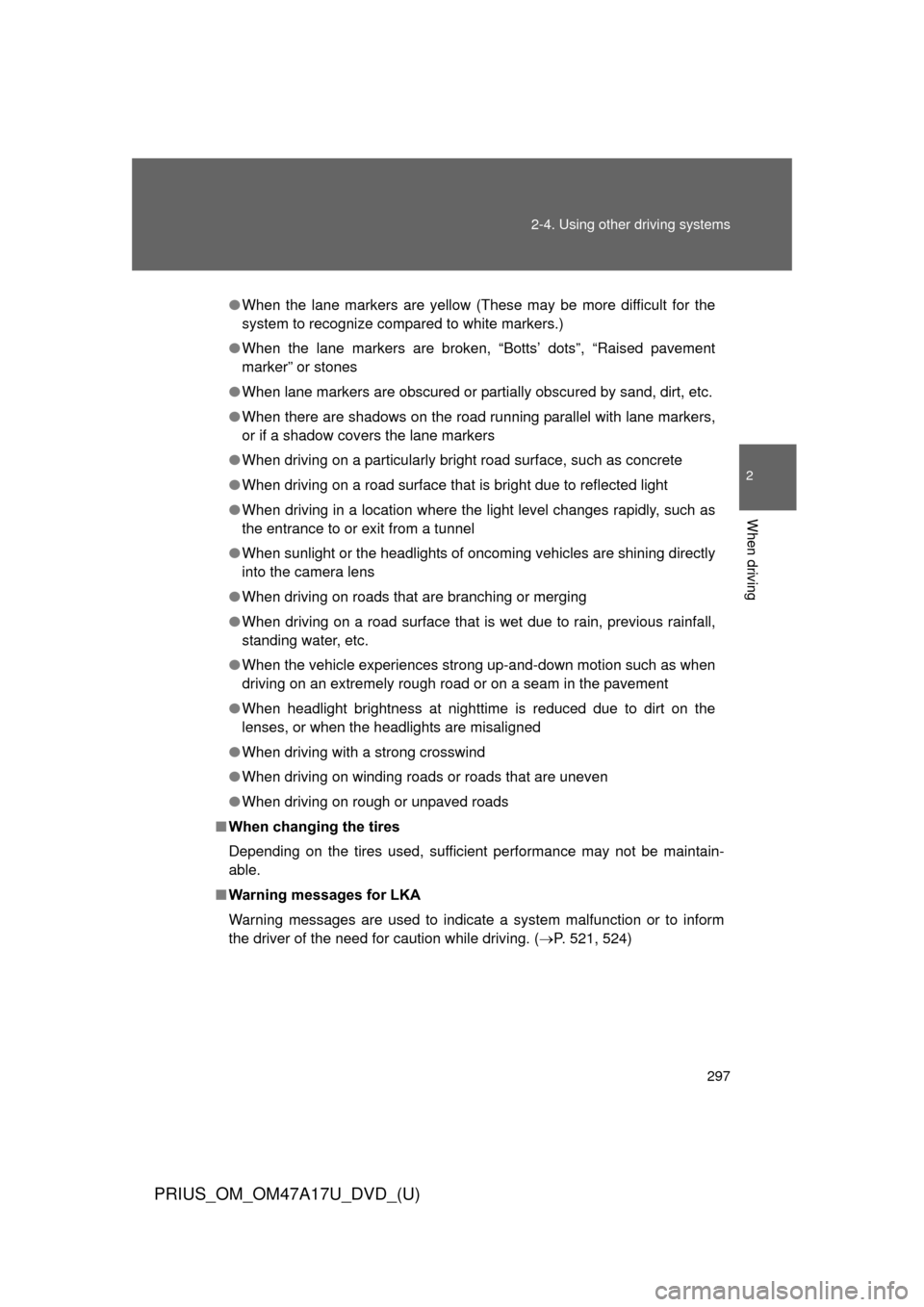
297
2-4. Using other
driving systems
PRIUS_OM_OM47A17U_DVD_(U)
2
When driving
●When the lane markers are yellow (These may be more difficult for the
system to recognize compared to white markers.)
● When the lane markers are broken, “Botts’ dots”, “Raised pavement
marker” or stones
● When lane markers are obscured or partially obscured by sand, dirt, etc.
● When there are shadows on the road running parallel with lane markers,
or if a shadow covers the lane markers
● When driving on a particularly bright road surface, such as concrete
● When driving on a road surface that is bright due to reflected light
● When driving in a location where the light level changes rapidly, such as
the entrance to or exit from a tunnel
● When sunlight or the headlights of oncoming vehicles are shining directly
into the camera lens
● When driving on roads that are branching or merging
● When driving on a road surface that is wet due to rain, previous rainfall,
standing water, etc.
● When the vehicle experiences strong up-and-down motion such as when
driving on an extremely rough road or on a seam in the pavement
● When headlight brightness at nighttime is reduced due to dirt on the
lenses, or when the headlights are misaligned
● When driving with a strong crosswind
● When driving on winding roads or roads that are uneven
● When driving on rough or unpaved roads
■ When changing the tires
Depending on the tires used, sufficient performance may not be maintain-
able.
■ Warning messages for LKA
Warning messages are used to indicate a system malfunction or to inform
the driver of the need for caution while driving. (P. 521, 524)
Page 304 of 644
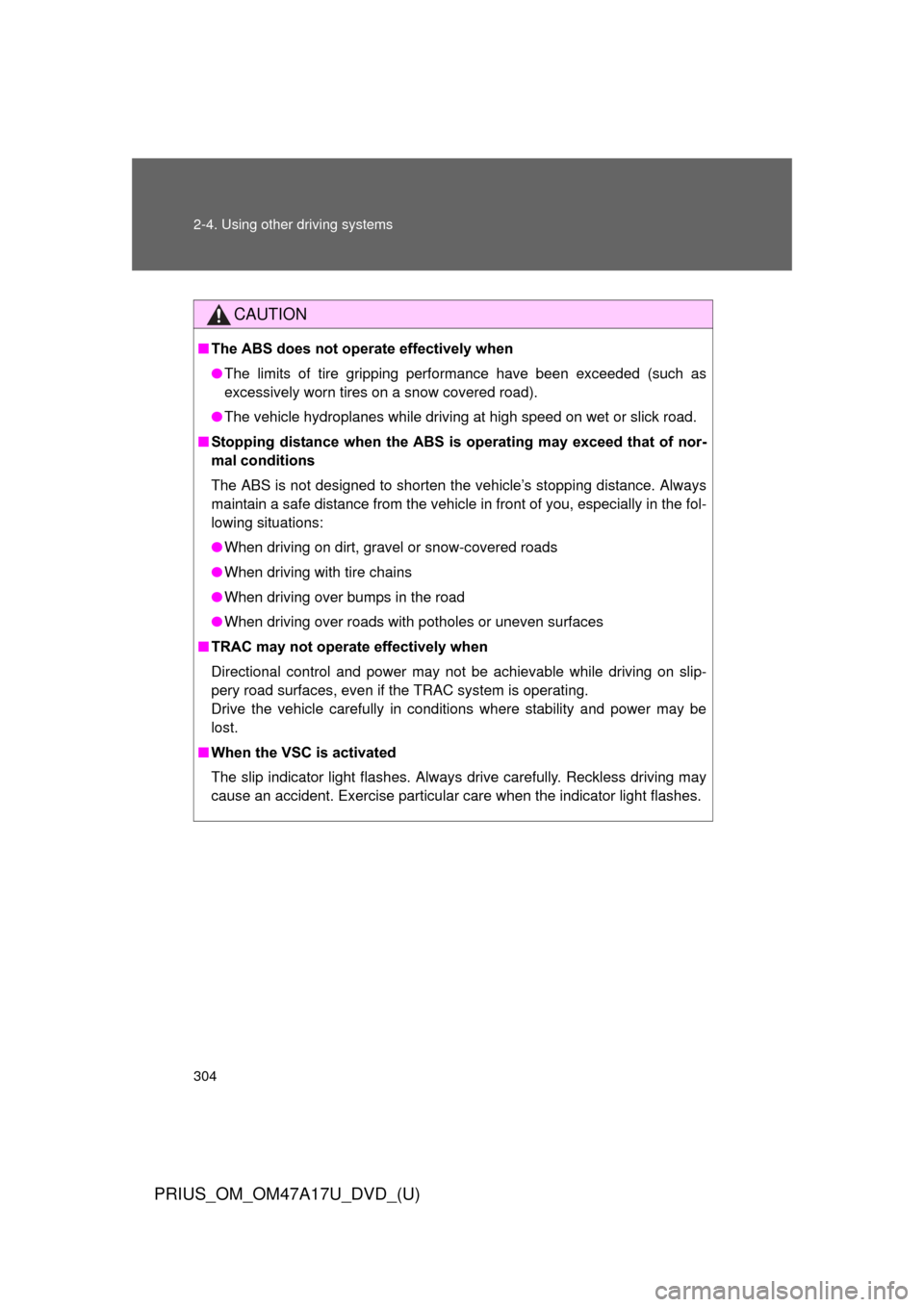
304 2-4. Using other driving systems
PRIUS_OM_OM47A17U_DVD_(U)
CAUTION
■The ABS does not operate effectively when
●The limits of tire gripping performance have been exceeded (such as
excessively worn tires on a snow covered road).
● The vehicle hydroplanes while driving at high speed on wet or slick road.
■ Stopping distance when the ABS is operating may exceed that of nor-
mal conditions
The ABS is not designed to shorten the vehicle’s stopping distance. Always
maintain a safe distance from the vehicle in front of you, especially in the fol-
lowing situations:
● When driving on dirt, gravel or snow-covered roads
● When driving with tire chains
● When driving over bumps in the road
● When driving over roads with potholes or uneven surfaces
■ TRAC may not operate effectively when
Directional control and power may not be achievable while driving on slip-
pery road surfaces, even if the TRAC system is operating.
Drive the vehicle carefully in conditions where stability and power may be
lost.
■ When the VSC is activated
The slip indicator light flashes. Always drive carefully. Reckless driving may
cause an accident. Exercise particular care when the indicator light flashes.
Page 307 of 644
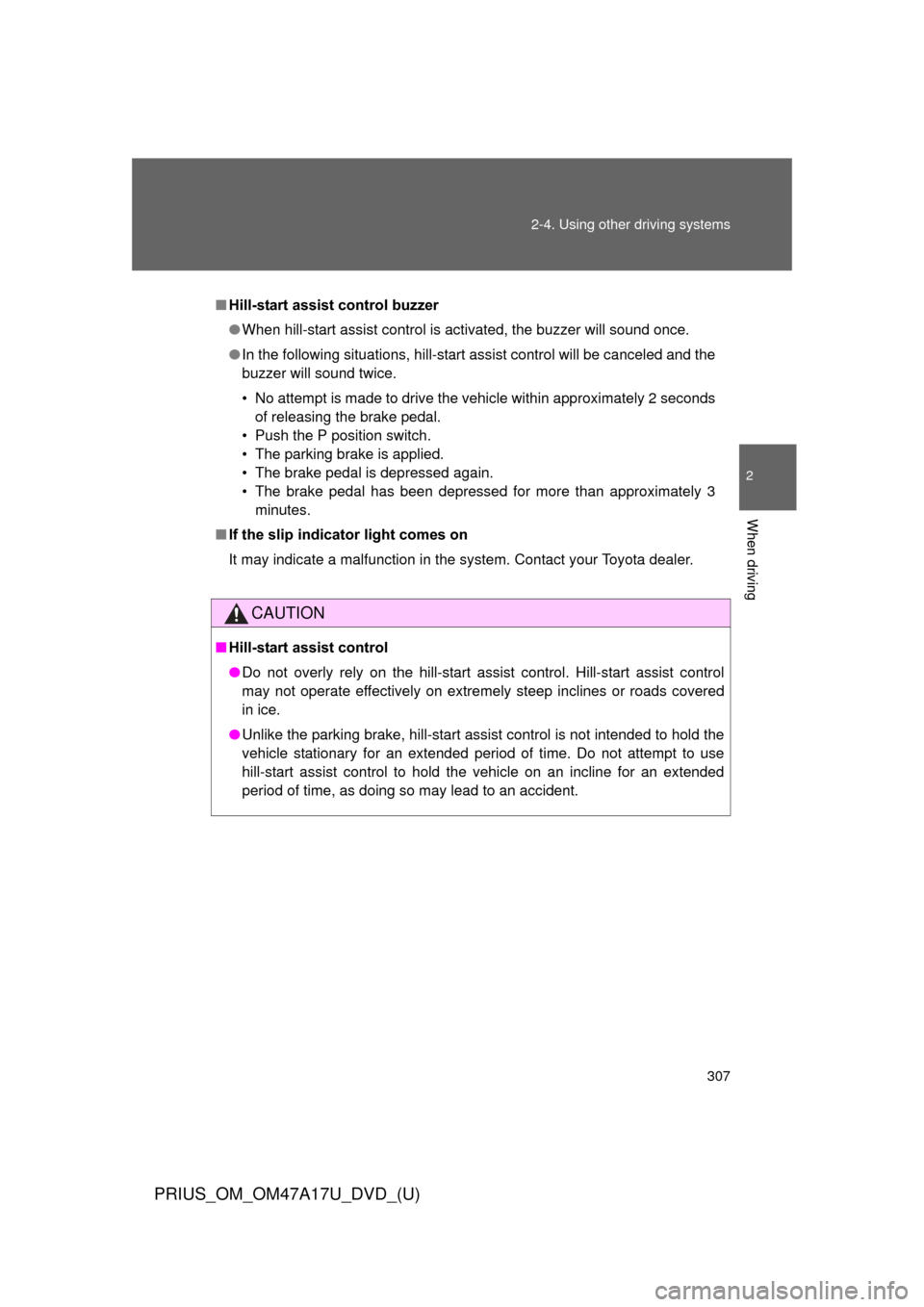
307
2-4. Using other
driving systems
PRIUS_OM_OM47A17U_DVD_(U)
2
When driving
■Hill-start assist control buzzer
●When hill-start assist control is activated, the buzzer will sound once.
● In the following situations, hill-start assist control will be canceled and the
buzzer will sound twice.
• No attempt is made to drive the vehicle within approximately 2 seconds
of releasing the brake pedal.
• Push the P position switch.
• The parking brake is applied.
• The brake pedal is depressed again.
• The brake pedal has been depressed for more than approximately 3 minutes.
■ If the slip indicator light comes on
It may indicate a malfunction in the system. Contact your Toyota dealer.
CAUTION
■Hill-start assist control
●Do not overly rely on the hill-start assist control. Hill-start assist control
may not operate effectively on extremely steep inclines or roads covered
in ice.
● Unlike the parking brake, hill-start assist control is not intended to hold the
vehicle stationary for an extended period of time. Do not attempt to use
hill-start assist control to hold the vehicle on an incline for an extended
period of time, as doing so may lead to an accident.
Page 316 of 644

316 2-4. Using other driving systems
PRIUS_OM_OM47A17U_DVD_(U)
CAUTION
■When the sensor may not be correctly detecting the vehicle ahead
Apply the brakes as necessary in any of the following situations.
●When water or snow thrown up by the surrounding vehicles hinders the
functioning of the sensor
● When your vehicle is pointing upwards (caused by a heavy load in the lug-
gage compartment etc.)
● Vehicles that cut in suddenly
● Vehicles with small rear ends (trailers with no load on board etc.)
● Motorcycles traveling in the same lane
■ Handling the radar sensor
Observe the following to ensure the pre-collision system can function effec-
tively:
●Keep the sensor and grille cover clean at all times.
Clean the sensor and grille cover with a soft cloth so you do not mark or
damage them.
● Do not subject the sensor or surrounding area to a strong impact.
If the sensor moves even slightly off position, the system may become
inaccurate or malfunction. If the sensor or surrounding area is subject to a
strong impact, always have the area inspected and adjusted by your
Toyota dealer.
● Do not disassemble the sensor.
● Do not attach accessories or stickers to the sensor, grille cover or sur-
rounding area.
● Do not modify or paint the sensor and grille cover.
Page 363 of 644
363
PRIUS_OM_OM47A17U_DVD_(U)
3
Interior features
3-4. Using the storage features
List of storage features
CAUTION
■Items that should not be left in the storage spaces
Do not leave glasses, lighters or spray cans in the storage spaces, as this
may cause the following when cabin temperature becomes high:
● Glasses may be deformed by heat or cracked if they come into contact
with other stored items.
● Lighters or spray cans may explode. If they come into contact with other
stored items, the lighter may catch fire or the spray can may release gas,
causing a fire hazard.
Bottle holders
Auxiliary boxes
Glove boxes
Cup holders
Console box
Page 364 of 644
364 3-4. Using the storage features
PRIUS_OM_OM47A17U_DVD_(U)
Glove boxesUpper glove box Push the button.
Lower glove box Push the button.
■Glove box light (lower glove box only)
The glove box light turns on when the tail lights are on.
CAUTION
■While driving
Keep the glove box closed when not in use. In the event of sudden braking
or sudden swerving, an accident may occur due to an occupant being struck
by the open glove box or the items stored inside.
Glove boxes
Page 403 of 644
Maintenance and care4
403
PRIUS_OM_OM47A17U_DVD_(U)
4-1. Maintenance and careCleaning and protecting the vehicle exterior ......... 404
Cleaning and protecting the vehicle interior .......... 407
4-2. Maintenance Maintenance requirements .................. 411
General maintenance....... 414
Emission inspection and maintenance (I/M)
programs........................ 418
4-3. Do-it-yourself maintenance Do-it-yourself service precautions .................... 419
Hood ................................ 422
Positioning a floor jack ................................ 425
Engine compartment ........ 428
12-volt battery .................. 440
Tires ................................. 446
Tire inflation pressure ...... 457
Wheels ............................. 461
Electronic key battery....... 464
Checking and replacing fuses .............................. 466
Light bulbs........................ 478