2015 TOYOTA PRIUS locations
[x] Cancel search: locationsPage 5 of 356

5
PRIUS_Navi_OM47A72U_(U)
14.06.16 20:56
To use this system in the safest possible
manner, follow all the safety tips shown
below.
This system is intended to assist in reach-
ing the destination and, if used properly,
can do so. The driver is solely responsible
for the safe operation of your vehicle and
the safety of your passengers.
Do not use any feature of this system to
the extent it becom es a distraction and
prevents safe driving. The first priority
while driving should always be the safe op-
eration of the vehicle. While driving, be
sure to observe all traffic regulations.
Prior to the actual us e of this system, learn
how to use it and become thoroughly famil-
iar with it. Read the entire Navigation Sys-
tem Owner’s Manual to make sure you
understand the system. Do not allow other
people to use this system until they have
read and understood the instructions in
this manual.
For your safety, some functions may be-
come inoperable when driving. Unavail-
able screen buttons are dimmed. Only
when the vehicle is not moving, can the
destination and route selection be done. While driving, listen to the voice instruc-
tions as much as possible and glance at
the screen briefly and only when it is safe.
However, do not totally rely on voice guid-
ance. Use it just for reference. If the sys-
tem cannot determine the current position
correctly, there is a po
ssibility of incorrect,
late, or non-voice guidance.
The data in the system may occasionally
be incomplete. Road conditions, including
driving restrictions (no left turns, street clo-
sures, etc.) frequently change. Therefore,
before following any instructions from the
system, look to see whether the instruction
can be done safely and legally.
This system cannot warn about such
things as the safety of an area, condition of
streets, and availability of emergency ser-
vices. If unsure about the safety of an ar-
ea, do not drive into it. Under no
circumstances is this system a substitute
for the driver’s personal judgement.
Use this system only in locations where it
is legal to do so. Some states/provinces
may have laws prohibiting the use of video
and navigation screens next to the driver.
SAFETY INSTRUCTIONCAUTION
● For safety, the driver should not operate
the navigation system while he/she is
driving. Insufficient attention to the road
and traffic may cause an accident.
● While driving, be sure to obey the traffic
regulations and maintain awareness of
the road conditions. If a traffic sign on
the road has been changed, route guid-
ance may not have the updated informa-
tion such as the direction of a one way
street.
Page 24 of 356

24
3. QUICK REFERENCE
PRIUS_Navi_OM47A72U_(U)
14.06.16 20:56
3. “Information” SCREEN
This screen can be used to display the XM satellite system, fuel consumption, etc.
Press the “INFO/APPS” (“INFO” ) button to display the “Information” screen.
No.NameFunctionPage
“Apps”Touch to display the “Apps” screen.314, 317
“Fuel Consump-
tion”Touch to display the fuel consumption screen.288
“Traffic Incidents”Touch to display traffic incidents.304
“Map Data”Touch to display map data information.289
“XM Fuel Prices”Touch to display current fuel prices and gas sta-
tion locations information.298
“XM
NavWeather”Touch to display weather information.301
“XM Stocks”Touch to display personally selected stocks infor-
mation.295
“XM Sports”Touch to display personally selected sports
teams information.292
Page 94 of 356
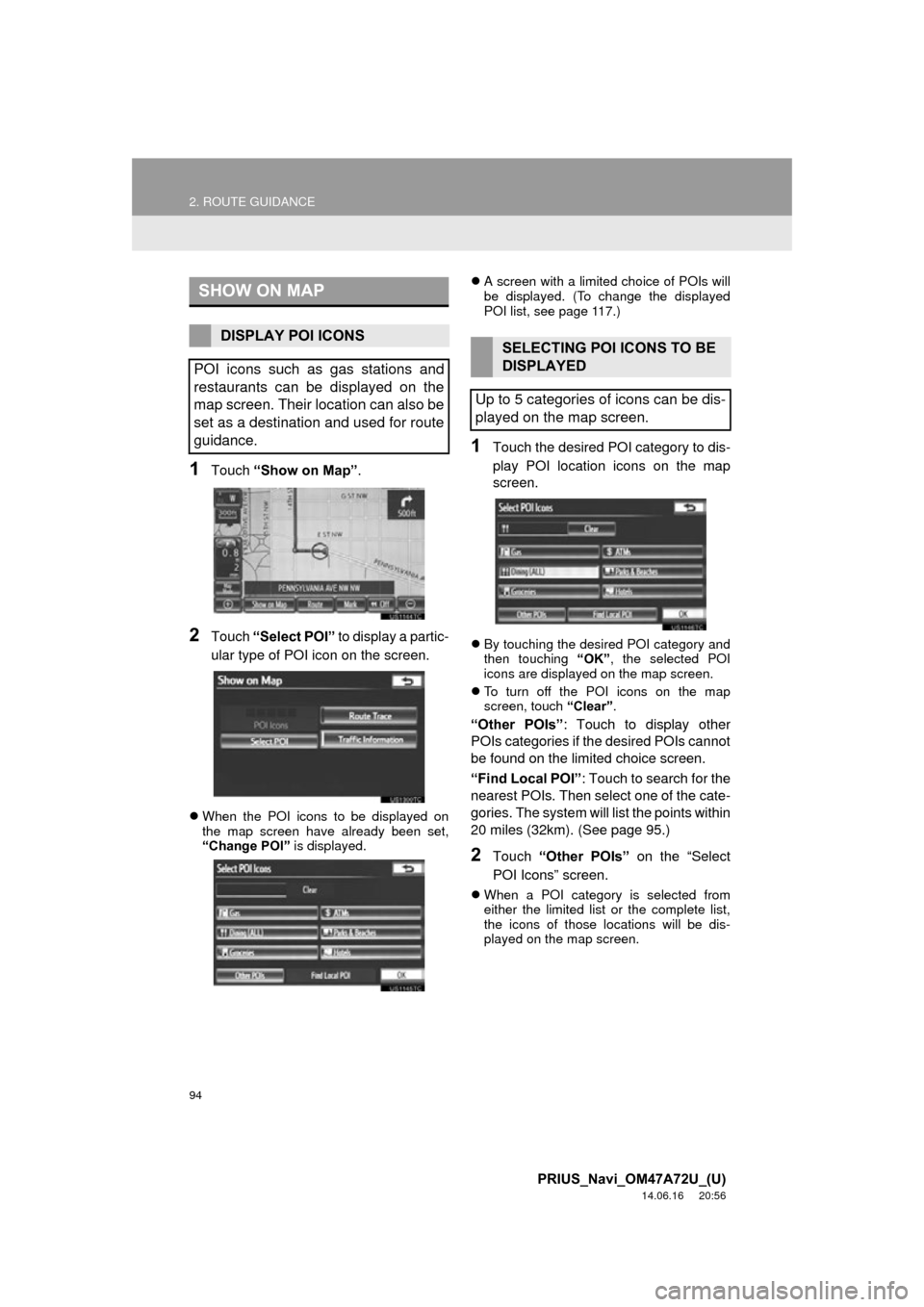
94
2. ROUTE GUIDANCE
PRIUS_Navi_OM47A72U_(U)
14.06.16 20:56
1Touch “Show on Map” .
2Touch “Select POI” to display a partic-
ular type of POI icon on the screen.
When the POI icons to be displayed on
the map screen have already been set,
“Change POI” is displayed.
A screen with a limited choice of POIs will
be displayed. (To change the displayed
POI list, see page 117.)
1Touch the desired POI category to dis-
play POI location icons on the map
screen.
By touching the desired POI category and
then touching “OK”, the selected POI
icons are displayed on the map screen.
To turn off the POI icons on the map
screen, touch “Clear”.
“Other POIs” : Touch to display other
POIs categories if the desired POIs cannot
be found on the limited choice screen.
“Find Local POI” : Touch to search for the
nearest POIs. Then select one of the cate-
gories. The system will list the points within
20 miles (32km). (See page 95.)
2Touch “Other POIs” on the “Select
POI Icons” screen.
When a POI category is selected from
either the limited list or the complete list,
the icons of those locations will be dis-
played on the map screen.
SHOW ON MAP
DISPLAY POI ICONS
POI icons such as gas stations and
restaurants can be displayed on the
map screen. Their location can also be
set as a destination and used for route
guidance.SELECTING POI ICONS TO BE
DISPLAYED
Up to 5 categories of icons can be dis-
played on the map screen.
Page 109 of 356

109
3. ADDRESS BOOK
3
NAVIGATION SYSTEM
PRIUS_Navi_OM47A72U_(U)
14.06.16 20:56
6Scroll the map to the desired point.
“Adjust Location” : Touch to adjust the
position in smaller increments.
7Touch “Enter”.
8Touch either or to change
the size of the area to be avoided.
9Touch “OK”.
When registration of an area to avoid is
completed, the “Area to Avoid” screen will
be displayed.
1Press the “SETUP” button.
2Touch “Navigation” on the “Setup”
screen.
3Touch “Areas to Avoid” on the “Navi-
gation Settings” screen.
4Touch “Edit”.
5Touch the area to be avoided.
INFORMATION
●If a destination is input in the area to
avoid or the route calculation cannot be
made without running through the area
to avoid, a route passing through the
area to be avoided may be shown.
● Up to 10 locations can be registered as
points/areas to avoid.
EDITING AREA TO AVOID
The name, location and/or area size of
a registered area can be edited.
Page 298 of 356

298
3. XM FUNCTION OPERATION
PRIUS_Navi_OM47A72U_(U)
14.06.16 20:57
3. XM Fuel Prices
1Press the “INFO/APPS” button.
2Touch “XM Fuel Prices” .
The “Fuel Price” screen is displayed. Gas station name
Sort
1Press the
“INFO/APPS” button.
2Touch “XM Fuel Prices” on the “Infor-
mation” screen.
3Touch the desired gas station from the
list.
The location of the selected gas station
will be displayed on the map screen.
XM Fuel Prices is a service included
with an XM TravelLink subscription. It
enables the navigation system to dis-
play current fuel prices and gas station
locations, which can be set as a desti-
nation if desired.
SHOW XM Fuel Prices
INFORMATION
XM Fuel Prices SCREEN
VIEW DETAILED FUEL PRICE
INFORMATION
Page 318 of 356

318
2. Entune App Suite OPERATION
PRIUS_Navi_OM47A72U_(U)
14.06.16 20:57
1Touch “Map”.
2Touch “Go to ” .
3To start guidance, touch “OK”.
1Touch “Call”.
2Touch “Yes”.
To cancel making a phone call, touch
“Cancel” .
3A screen indicating that a call is in
progress will be displayed.
SETTING A DESTINATION
USING “APPS”
Locations that were searched using
“Apps” can be set as a destination.
For the operation of the route guidance
screen and the function of each screen
button, see “STARTING ROUTE GUID-
ANCE” on page 76.
MAKING A PHONE CALL
USING “APPS”
Phone calls can be made to locations
which were searched using “Apps”.
For phone operation and the function of
each screen button, see “TALK ON THE
Bluetooth
® PHONE” on page 151.
Page 339 of 356

339
PRIUS_Navi_OM47A72U_(U)
14.06.12 17:19
END USER NOTICE
The marks of companies displayed by this product to indicate business locations are the marks of their respective
owners. The use of such marks in this product does not imply any sponsorship, approval, or endorsement by such
companies of this product.
End User's use of the Brand Icon Li censed Product and any portion thereof, is limited to use solely for the purpose
of enhancing the value and/or use of the spatial vector data furnished or made by TomTom. Notwithstanding
anything to the contrary herein, or in any attachment or exhibit hereto, in no event shall End User use the Brand
Icon Licensed Product or any portion thereof in connection with or in conjunction with spatial street vector data
furnished or made by a party other than TomTom. End User may only use the icons, brand names, logos,
trademarks or other features within (and not separate from) the map data in any collateral, marketing and product
packaging. In addition, End shall not modify or alter the color, shape, size, and orientation of the Brand Icon
Licensed Product as provided to End User without TomTom’s prior written approval.
Licensee agrees that the use of Brand Icon Licensed Produc t subject to the terms and conditions set forth in this
Agreement and that there may be additional third party te rms, conditions and restrictions to which the use of the
Brand Icon Licensed Product will be subject provided to the End User from ti me to time by TomTom in the Release
Notes applicable to the Licensed Products.