Page 82 of 552
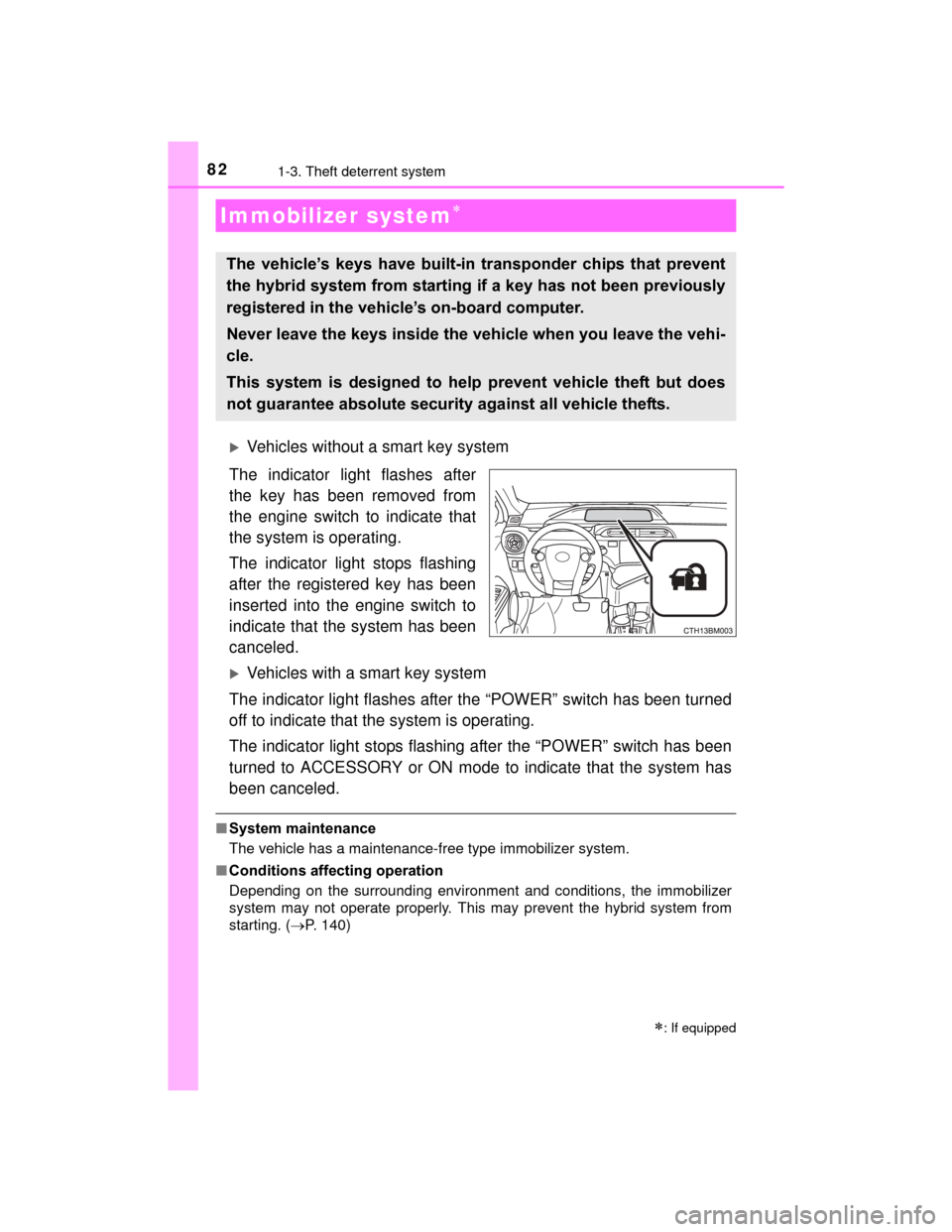
82
PRIUS c_U (OM52E68U)
1-3. Theft deterrent system
Vehicles without a smart key system
The indicator light flashes after
the key has been removed from
the engine switch to indicate that
the system is operating.
The indicator light stops flashing
after the registered key has been
inserted into the engine switch to
indicate that the system has been
canceled.
Vehicles with a smart key system
The indicator light flashes after the “POWER” switch has been turned
off to indicate that the system is operating.
The indicator light stops flashing after the “POWER” switch has been
turned to ACCESSORY or ON mode to indicate that the system has
been canceled.
■ System maintenance
The vehicle has a maintenance-free type immobilizer system.
■ Conditions affecting operation
Depending on the surrounding environment and conditions, the immobilizer
system may not operate properly. This may prevent the hybrid system from
starting. ( P. 140)
Immobilizer system
The vehicle’s keys have built-in transponder chips that prevent
the hybrid system from starting if a key has not been previously
registered in the vehicle’s on-board computer.
Never leave the keys inside the vehicle when you leave the vehi-
cle.
This system is designed to help prevent vehicle theft but does
not guarantee absolute security against all vehicle thefts.
: If equipped
Page 88 of 552
882. Instrument cluster
PRIUS c_U (OM52E68U)
*: These lights turn on when the engine switch is turned to the “ON” position(vehicles without a smart key system) or the “POWER” switch is turned to
ON mode (vehicles with a smart key system) to indicate that a system
check is being performed. They will turn off after the hybrid system is on, or
after a few seconds. There may be a malfunction in a system if the lights
do not come on, or turn off. Have the vehicle inspected by your Toyota
dealer.
Page 89 of 552

892. Instrument cluster
2
Instrument cluster
PRIUS c_U (OM52E68U)
The indicators inform the driver of the operating state of the vehicle’s
various systems.
*1: These lights turn on when the engine switch is turned to the “ON” position(vehicles without a smart key system) or the “POWER” switch is turned to
ON mode (vehicles with a smart key system) to indicate that a system
check is being performed. They will turn off after the hybrid system is on, or
after a few seconds. There may be a malfunction in a system if the lights
do not come on, or turn off. Have the vehicle inspected by your Toyota
dealer.
*2: The light flashes to indicate that the system is operating.
Indicators
Turn signal indicator
(P. 199) EV drive mode indicator
(
P. 193)
Headlight high beam
indicator (P. 201)
Shift position indicator
( P. 197)
(U.S.A.)
Headlight indicator
(P. 201) “ECO MODE” indicator
(
P. 197)
(Canada)
Tail light indicator
(P. 201)EV drive indicator lamp
( P. 73)
(if equipped)
Front fog light indicator
(P. 205)
(if equipped)
Cruise control indicator
( P. 218)
(if equipped)
Immobilizer system indi-
cator ( P. 82)
(if equipped)
Cruise control set indica-
tor (P. 218)
*1, 2
Slip indicator ( P. 233)
“READY” indicator
( P. 182, 186)
*1VSC OFF indicator
( P. 233)
SRS airbag
on-off indica-
tor ( P. 5 0 )*1
Page 92 of 552
922. Instrument cluster
PRIUS c_U (OM52E68U)
The brightness of the instrument panel lights can be adjusted by turn-
ing the dial.Brighter
Darker
■The meters and multi-information display illuminate when
Vehicles without a smart key system
The engine switch is in the “ON” position.
Vehicles with a smart key system
The “POWER” switch is in ON mode.
■ The brightness of the instrument panel lights
When the tail lights are turned on, the brightness will be reduced slightly
unless the control dial is turned up fully.
■ Engine speed
On hybrid vehicles, engine speed is precisely controlled in order to help
improve fuel efficiency and reduce exhaust emissions etc.
There are times when the engine speed that is displayed may differ even
when vehicle operation and driving conditions are the same.
■ Unit of measure of the speedometer (on some models)
P. 9 7
Instrument panel light control
1
2
Page 100 of 552

1002. Instrument cluster
PRIUS c_U (OM52E68U)
Cruising range
Displays the estimated maximum distance that can be driven
with the quantity of fuel remaining.
• This distance is computed based on your average fuel consumption.As a result, the actual distance that can be driven may differ from that
displayed.
• When only a small amount of fuel is added to the tank, the display may not be updated.
Vehicles without a smart key system:
when refueling, turn the engine switch to the “LOCK” position. If the
vehicle is refueled without turning the engine switch to the “LOCK”
position, the display may not be updated.
Vehicles with a smart key system:
when refueling, turn the “POWER” switch off. If the vehicle is refueled
without turning the “POWER” switch off, the display may not be
updated.
Outside temperature
P. 3 5 7
■“ECO Score”
Hybrid battery (traction bat-
tery) charge level display
EV drive indicator lamp
Illuminates when only the elec-
tric motor is used to drive the
vehicle
Hybrid System Indicator
Hybrid System Indicator repre-
sents the hybrid system power
output and regenerative charg-
ing. ( P. 102)
Eco driving conditions display
Driving conditions are displayed in 5 stages and divided into 3 catego-
ries: start, cruise and stop. Every time the vehicle is stopped, the score
is displayed. (Every time the vehicle is accelerated the score that was
last displayed is reset. Accumulative scores are not calculated.)
4
5
1
2
3
4
Page 104 of 552

1042. Instrument cluster
PRIUS c_U (OM52E68U)■
“ECO savings” settings
The gasoline price and fuel consumption comparison settings can
be set, and the screen settings can be changed between basic and
detailed.
●
To input the gasoline price, press the “DISP” (to increase) or
“TRIP” (to reduce) switch.
When the engine switch is turned to the “ON” position (vehicles without
a smart key system) or the “POWER” switch is turned to ON mode
(vehicles with a smart key system) after refueling, the gasoline price
input screen is automatically displayed.
●To input the fuel consumption comparison, press the “DISP” (to
increase) or “TRIP” (to reduce) switch.
When the fuel consumption comparison is input, the estimated savings
in fuel costs are displayed. If the fuel consumption comparison is not
input, the cost of the consumed fuel will be displayed.
■
Menu screen selection
The following screen changes
and settings can be performed:
• The eco savings record screen can be switched on or off.
• The 5 minute fuel consumption
screen can be switched on or
off.
• Past record can be reset.
• The past record screen can be
switched between off, monthly
average and personal best.
Page 105 of 552

1052. Instrument cluster
2
Instrument cluster
PRIUS c_U (OM52E68U)■
Screen off
The screen can be turned off.
The upper part of the screen is always displayed and cannot be turned
off.
When the hybrid system is turned
off, drive information data since
the system was started is dis-
played after the ending animation.
When the doors are locked, the
screen turns off.
■
The clock is displayed when
Vehicles without a smart key system
The engine switch is in the “ON” position.
Vehicles with a smart key system
The “POWER” switch is in ON mode.
■ Eco score
●As the accelerator pedal is not depressed, the driven distance using cruise
control (if equipped) is not included in the eco score.
● As the eco score evaluation differs according to driving conditions and envi-
ronmental factors, in some cases it may not be linked to fuel consumption.
■ Eco savings
●Fuel cost and savings should be used as a guide only.
● Depending on refueling methods, drivi ng conditions and environmental fac-
tors, the actual and displayed fuel costs may differ.
● In some cases, fuel cost and savings may not be linked to the eco score
evaluation.
Trip summary display
Page 117 of 552
117
3
Operation of
each component
PRIUS c_U (OM52E68U) 3-1. Key information
Keys .................................. 118
3-2. Opening, closing and locking the doors
Side doors ......................... 124
Back door .......................... 133
Smart key system ............. 138
3-3. Adjusting the seats Front seats ........................ 145
Rear seats......................... 146
Head restraints.................. 150
3-4. Adjusting the steering wheel and mirrors
Steering wheel .................. 153
Inside rear view mirror ...... 155
Outside rear view mirrors ............................. 156
3-5. Opening and closing the windows
Power windows ................. 158
Moon roof .......................... 162