Page 5 of 728
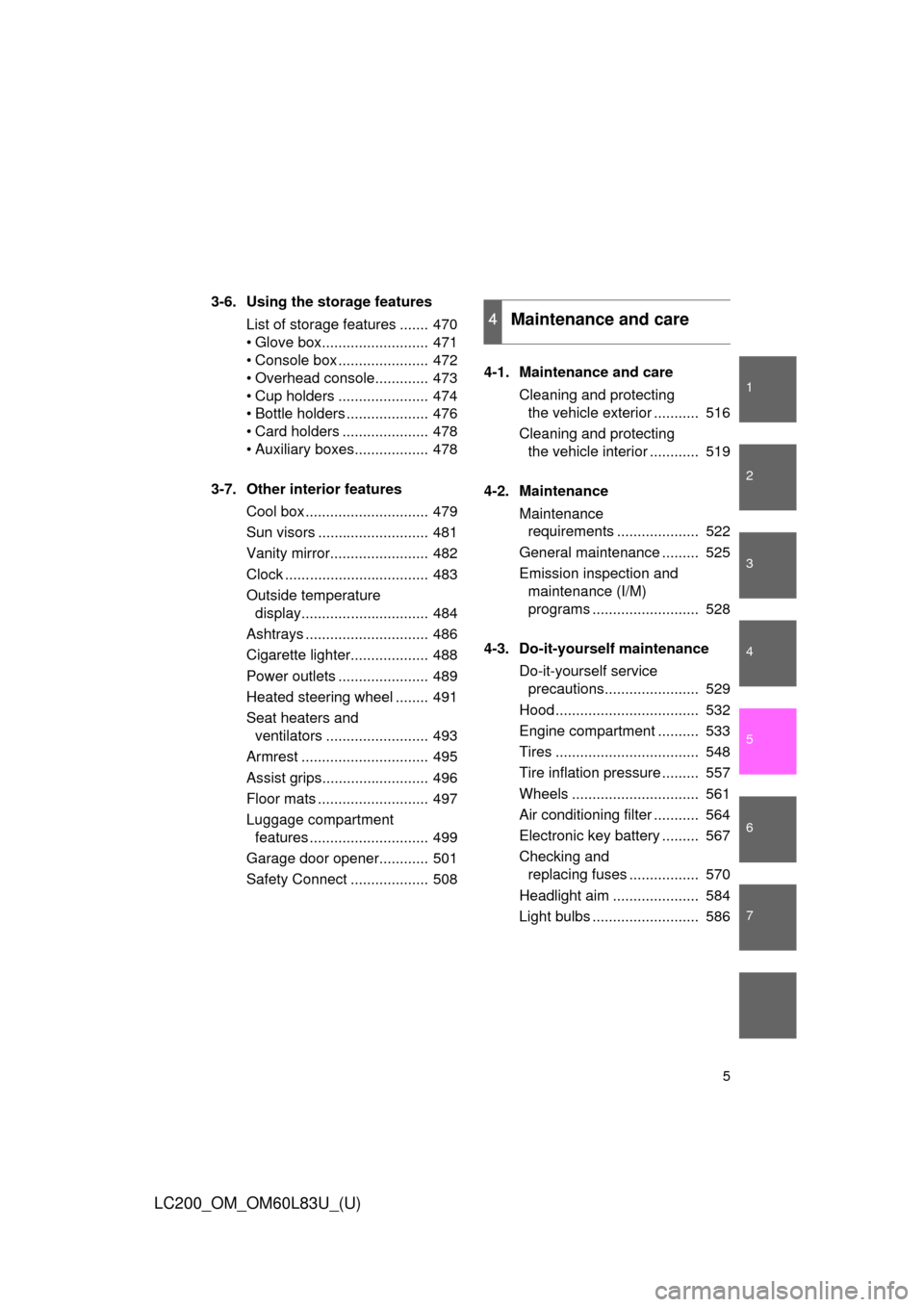
1
2
3
4
5
6
7
5
LC200_OM_OM60L83U_(U)
3-6. Using the storage featuresList of storage features ....... 470
• Glove box.......................... 471
• Console box ...................... 472
• Overhead console............. 473
• Cup holders ...................... 474
• Bottle holders .................... 476
• Card holders ..................... 478
• Auxiliary boxes.................. 478
3-7. Other interior features Cool box .............................. 479
Sun visors ........................... 481
Vanity mirror........................ 482
Clock ................................... 483
Outside temperature display............................... 484
Ashtrays .............................. 486
Cigarette lighter................... 488
Power outlets ...................... 489
Heated steering wheel ........ 491
Seat heaters and ventilators ......................... 493
Armrest ............................... 495
Assist grips.......................... 496
Floor mats ........................... 497
Luggage compartment features ............................. 499
Garage door opener............ 501
Safety Connect ................... 508 4-1. Maintenance and care
Cleaning and protecting the vehicle exterior ........... 516
Cleaning and protecting the vehicle interior ............ 519
4-2. Maintenance Maintenance requirements .................... 522
General maintenance ......... 525
Emission inspection and maintenance (I/M)
programs .......................... 528
4-3. Do-it-yourself maintenance Do-it-yourself service precautions....................... 529
Hood ................................... 532
Engine compartment .......... 533
Tires ................................... 548
Tire inflation pressure ......... 557
Wheels ............................... 561
Air conditioning filter ........... 564
Electronic key battery ......... 567
Checking and replacing fuses ................. 570
Headlight aim ..................... 584
Light bulbs .......................... 586
4Maintenance and care
Page 9 of 728
9
LC200_OM_OM60L83U_(U)
Tires
●Rotation
● Replacement
● Inflation pressure
● Information
P. 548
P. 641
P. 557
P. 688
Rear window defogger P. 355
Rear window wiper
P. 212Stop/tail lights P. 200
Side doors P. 47
Rear turn signal lights P. 180
License plate lights
P. 200
Roof luggage carrier P. 305
Back door P. 52
: If equipped
Fuel filler door
P. 104
Rear side marker lights P. 200
Page 14 of 728
14
LC200_OM_OM60L83U_(U)
Pictorial indexInstrument panel
Headlight switch
Turn signal lever
Fog light switch P. 200
P. 180
P. 205
Windshield wipers and washer switch
Rear window wiper and washer switch P. 206
P. 212
Gauges and meters P. 183
Glove box P. 471
Fuel filler door opener P. 104
Hood opener P. 532
SRS knee airbags P. 116
Tire pressure warning reset switch P. 549
Cup holders P. 474
Multi-information display P. 193
Bottle holder P. 476
Page 193 of 728
193
2-2. Instrument cluster
2
When driving
LC200_OM_OM60L83U_(U)
Multi-information display
The multi-information display presents the driver with a variety of
driving-related data.
● Trip information ( P. 194)
Displays driving range, fuel consumption and other cruising related
information.
● Speedometer ( P. 195)
● Turn-by-turn navigation (vehicles with a navigation system)
( P. 197)
● Front tire angle ( P. 196)
● Tire inflation pressure ( P. 196)
● Intuitive parking assist-sensor display ( P. 233)
Automatically displayed when using intuitive parking assist-sensor.
● Dynamic radar cruise control display (if equipped) ( P. 218)
Automatically displayed when using dynamic radar cruise control.
Page 196 of 728
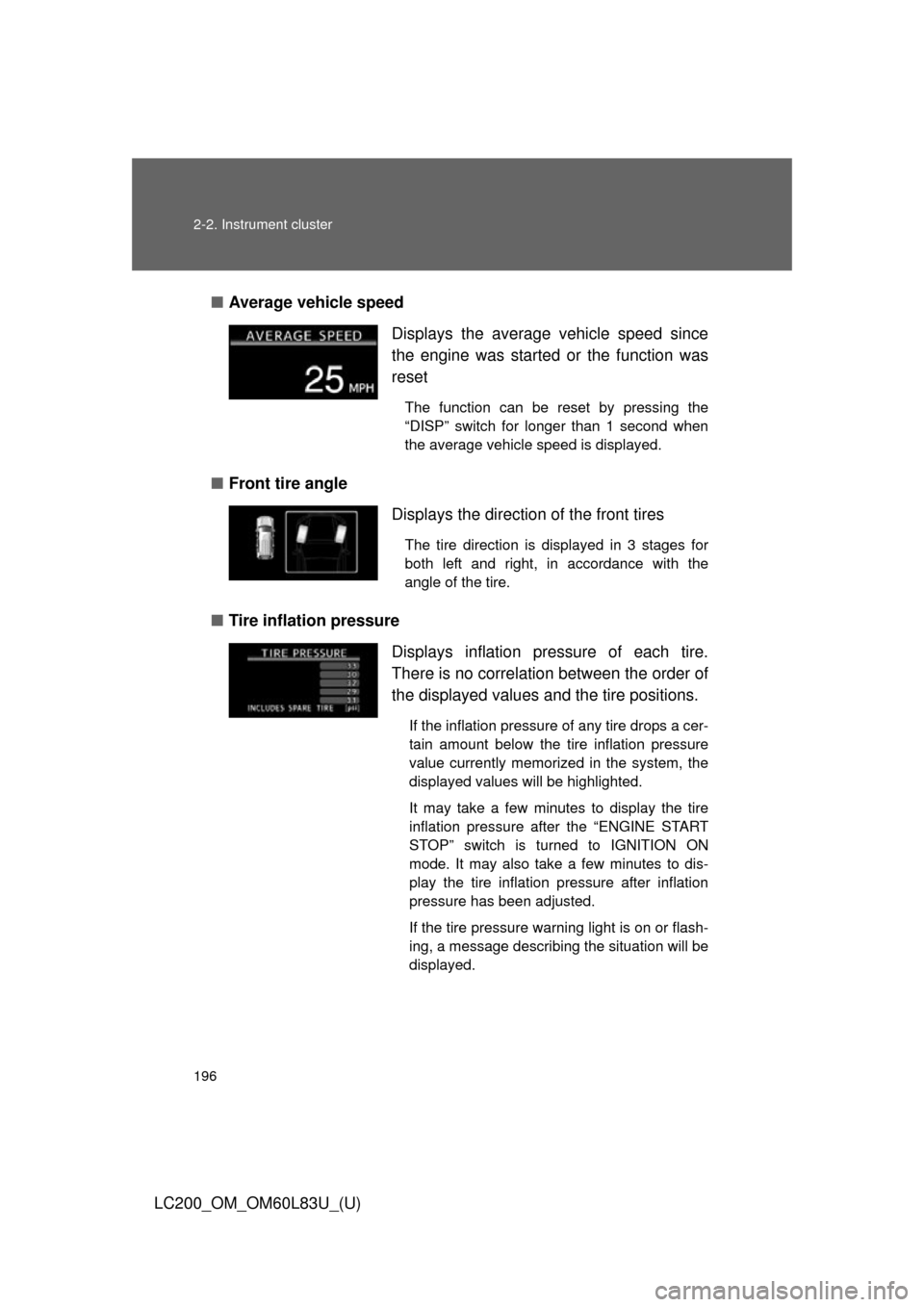
196 2-2. Instrument cluster
LC200_OM_OM60L83U_(U)■
Average vehicle speed
■ Front tire angle
■ Tire inflation pressure Displays the average vehicle speed since
the engine was started
or the function was
reset
The function can be reset by pressing the
“DISP” switch for longer than 1 second when
the average vehicle speed is displayed.
Displays the direction of the front tires
The tire direction is displayed in 3 stages for
both left and right, in accordance with the
angle of the tire.
Displays inflation pressure of each tire.
There is no correlation between the order of
the displayed values and the tire positions.
If the inflation pressure of any tire drops a cer-
tain amount below the tire inflation pressure
value currently memorized in the system, the
displayed values will be highlighted.
It may take a few minutes to display the tire
inflation pressure after the “ENGINE START
STOP” switch is turned to IGNITION ON
mode. It may also take a few minutes to dis-
play the tire inflation pressure after inflation
pressure has been adjusted.
If the tire pressure warning light is on or flash-
ing, a message describing the situation will be
displayed.
Page 291 of 728
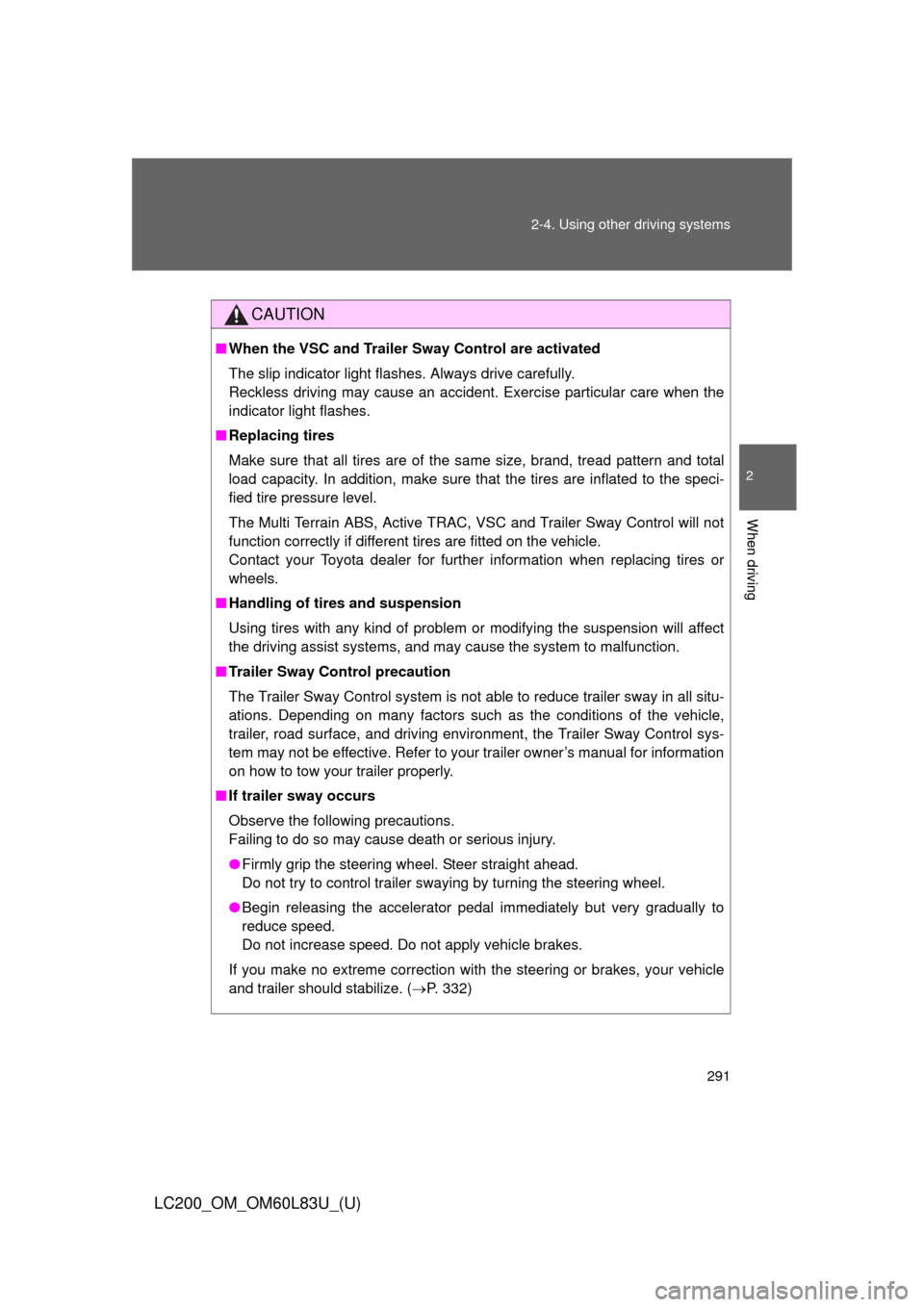
291
2-4. Using other
driving systems
2
When driving
LC200_OM_OM60L83U_(U)
CAUTION
■When the VSC and Trailer Sway Control are activated
The slip indicator light flashes. Always drive carefully.
Reckless driving may cause an accident. Exercise particular care when the
indicator light flashes.
■ Replacing tires
Make sure that all tires are of the same size, brand, tread pattern and total
load capacity. In addition, make sure that the tires are inflated to the speci-
fied tire pressure level.
The Multi Terrain ABS, Active TRAC, VSC and Trailer Sway Control will not
function correctly if different tires are fitted on the vehicle.
Contact your Toyota dealer for further information when replacing tires or
wheels.
■ Handling of tires and suspension
Using tires with any kind of problem or modifying the suspension will affect
the driving assist systems, and may cause the system to malfunction.
■ Trailer Sway Control precaution
The Trailer Sway Control system is not able to reduce trailer sway in all situ-
ations. Depending on many factors such as the conditions of the vehicle,
trailer, road surface, and driving environment, the Trailer Sway Control sys-
tem may not be effective. Refer to your trailer owner’s manual for information
on how to tow your trailer properly.
■ If trailer sway occurs
Observe the following precautions.
Failing to do so may cause death or serious injury.
●Firmly grip the steering wheel. Steer straight ahead.
Do not try to control trailer swaying by turning the steering wheel.
● Begin releasing the accelerator pedal immediately but very gradually to
reduce speed.
Do not increase speed. Do not apply vehicle brakes.
If you make no extreme correction with the steering or brakes, your vehicle
and trailer should stabilize. ( P. 332)
Page 316 of 728
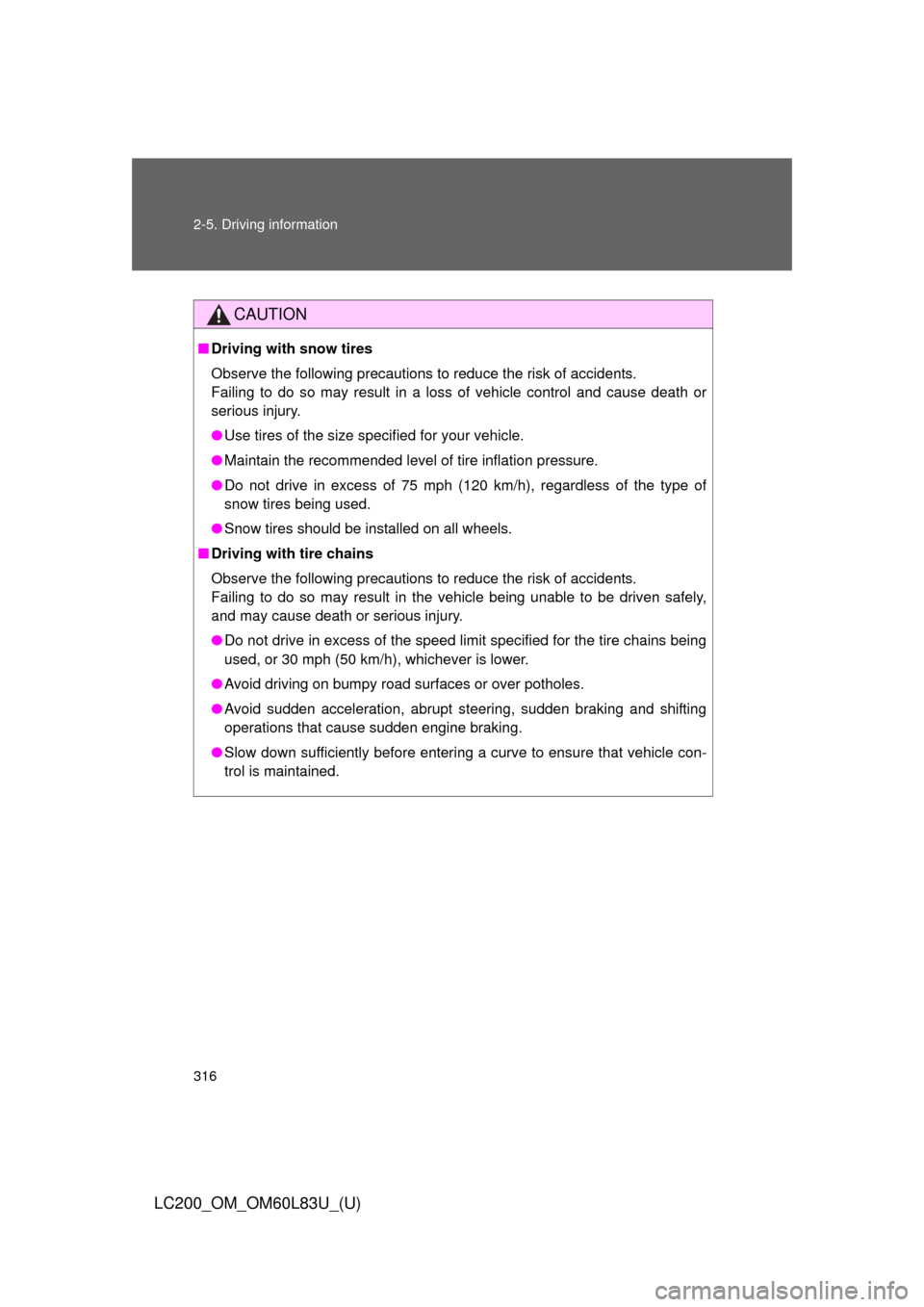
316 2-5. Driving information
LC200_OM_OM60L83U_(U)
CAUTION
■Driving with snow tires
Observe the following precautions to reduce the risk of accidents.
Failing to do so may result in a loss of vehicle control and cause death or
serious injury.
●Use tires of the size specified for your vehicle.
● Maintain the recommended level of tire inflation pressure.
● Do not drive in excess of 75 mph (120 km/h), regardless of the type of
snow tires being used.
● Snow tires should be installed on all wheels.
■ Driving with tire chains
Observe the following precautions to reduce the risk of accidents.
Failing to do so may result in the vehicle being unable to be driven safely,
and may cause death or serious injury.
●Do not drive in excess of the speed limit specified for the tire chains being
used, or 30 mph (50 km/h), whichever is lower.
● Avoid driving on bumpy road surfaces or over potholes.
● Avoid sudden acceleration, abrupt steering, sudden braking and shifting
operations that cause sudden engine braking.
● Slow down sufficiently before entering a curve to ensure that vehicle con-
trol is maintained.
Page 317 of 728
317
2-5. Driving information
2
When driving
LC200_OM_OM60L83U_(U)
NOTICE
■Repairing or replacing snow tires
Request repairs or replacement of snow tires from Toyota dealers or
legitimate tire retailers.
This is because the removal and atta
chment of snow tires affects the
operation of the tire pressure warning valves and transmitters.
■Fitting tire chains
The tire pressure warning valves and transmitters may not function cor-
rectly when tire chains are fitted.