Page 422 of 728
422 3-3. Using the Bluetooth
® audio system
LC200_OM_OM60L83U_(U)Pattern A
Press the talk switch and say “From Car” or “From Audio
player”, and select “Confirm” by using a voice command or
.
Pattern B
Select “From Car” or “From Audio”, using .
If “From Car” is selected, the portable player will be automatically
connected whenever the “ENGINE START STOP” switch is in either
ACCESSORY or IGNITION ON mode.
Changing the registered name of a portable player
Select “Change Name” using a voice command or .
Pattern A Select the name of the portable player to be changed by
either of the following methods, and select “Confirm” using a
voice command or :
a. Press the talk switch and say the name of desired portableplayer.
b. Press the talk switch and say “List Audio Players”. When
the name of the desired portable player is read aloud, press
the talk switch.
STEP3
STEP3
STEP1
STEP2
Page 423 of 728
423
3-3. Using the Bluetooth
® audio system
3
Interior features
LC200_OM_OM60L83U_(U)
Pattern B
Select the desired portable player name to be changed using
.
Press the talk switch or select “Record Name” using ,
and say the new name.
Select “Confirm” using a voice command or .
Listing the registered portable players Select “List Audio Players (List Audios)” using a voice command or
. The list of registered portable players will be read aloud.
When listing is complete, the sy stem returns to “BT•A Setup”.
Pressing the talk switch while the name of a portable player is being
read aloud selects the portable player, and the following functions will
become available:
● Selecting a portable player: “Connect Audio Player (Connect)”
● Changing a registered name: “Change Name”
● Deleting a portable player: “Del ete Audio Player (Delete Audio)”
STEP2
STEP3
STEP4
Page 424 of 728
424 3-3. Using the Bluetooth
® audio system
LC200_OM_OM60L83U_(U)
Changing the passkeySelect “Set Passkey” using a voice command or .
Pattern A Press the talk switch, say a 4 to 8-digit number, and select
“Confirm” using a voice command or .
Pattern B
Select a 4 to 8-digit number using .
The number should be input 1 digit at a time.
When the entire number to be registered as a passkey has
been input, press again.
If the number to be registered has 8 digits, pressing of the knob is
not necessary.
Deleting a registered portable player Select “Delete Audio Player (Delete Audio)” using a voice
command or .
STEP1
STEP2
STEP2
STEP3
STEP1
Page 425 of 728
425
3-3. Using the Bluetooth
® audio system
3
Interior features
LC200_OM_OM60L83U_(U)
Pattern A
Select the portable player to be deleted by either of the follow-
ing methods and select “Confirm” using a voice command or
:
a. Press the talk switch and say the name of the desired por- table player.
b. Press the talk switch and say “List Audio Players”. When
the name of the desired portable player is read aloud, press
the talk switch.
Pattern B
Select the desired portable player to be deleted using .
If the portable player to be deleted is paired as a Bluetooth
® phone,
the registration of the mobile phone can be deleted at the same time.
A voice guidance instruction to delete a mobile phone is heard.
Select “Yes” or “No” using a voice command or .
(Bluetooth
® phone P. 427)
■The number of portable pl ayers that can be registered
Up to 2 portable players can be registered in the system.
STEP2
STEP2
STEP3
Page 435 of 728
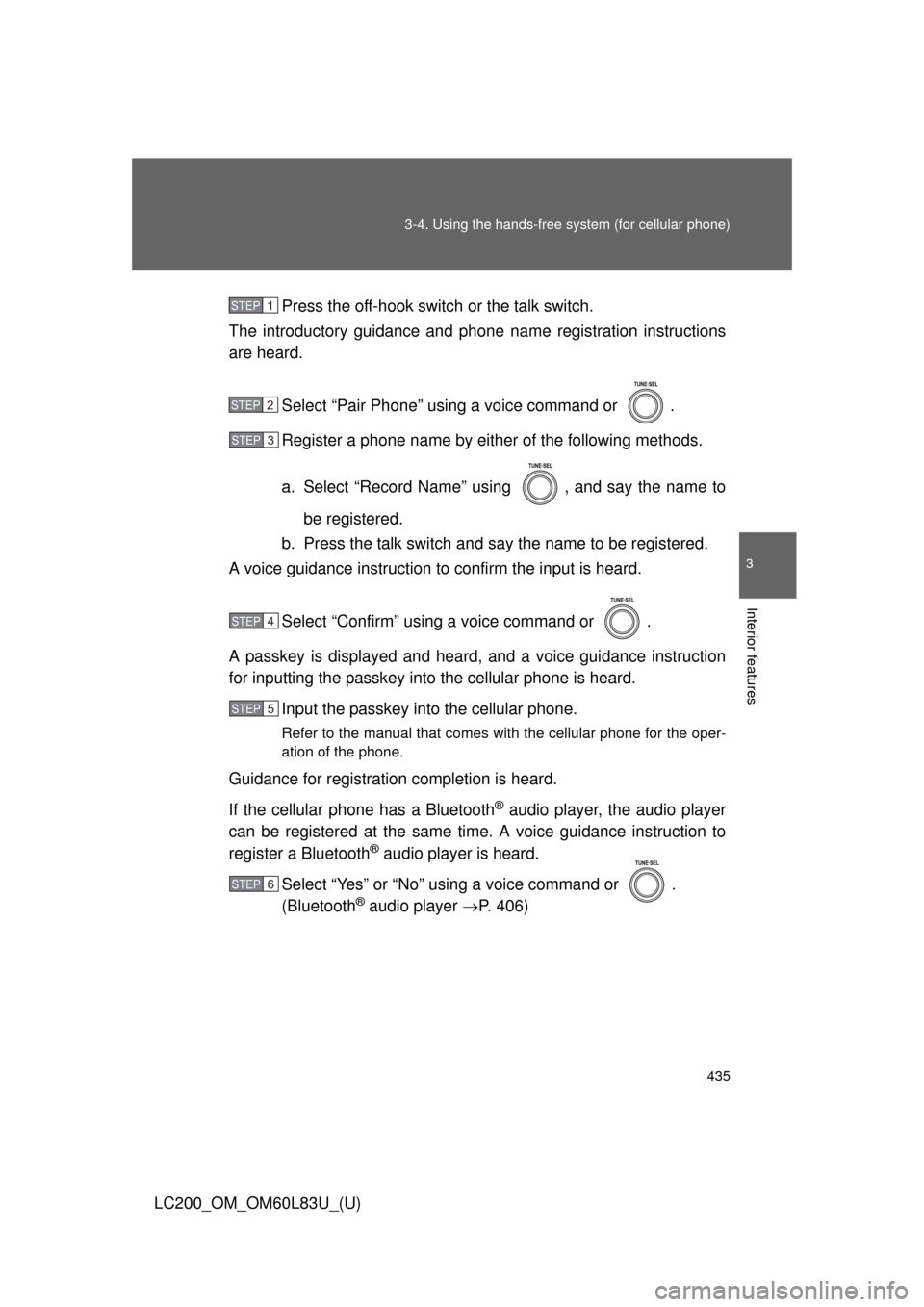
435
3-4. Using the hands-free
system (for cellular phone)
3
Interior features
LC200_OM_OM60L83U_(U)Press the off-hook switch
or the talk switch.
The introductory guidance and phone name registration instructions
are heard.
Select “Pair Phone” using a voice command or .
Register a phone name by either of the following methods.
a. Select “Record Name” using , and say the name tobe registered.
b. Press the talk switch and say the name to be registered.
A voice guidance instruction to confirm the input is heard.
Select “Confirm” using a voice command or .
A passkey is displayed and heard, and a voice guidance instruction
for inputting the passkey into the cellular phone is heard. Input the passkey into the cellular phone.
Refer to the manual that comes with the cellular phone for the oper-
ation of the phone.
Guidance for registration completion is heard.
If the cellular phone has a Bluetooth
® audio player, the audio player
can be registered at the same time. A voice guidance instruction to
register a Bluetooth
® audio player is heard.
Select “Yes” or “No” using a voice command or .
(Bluetooth
® audio player P. 406)
STEP1
STEP2
STEP3
STEP4
STEP5
STEP6
Page 450 of 728
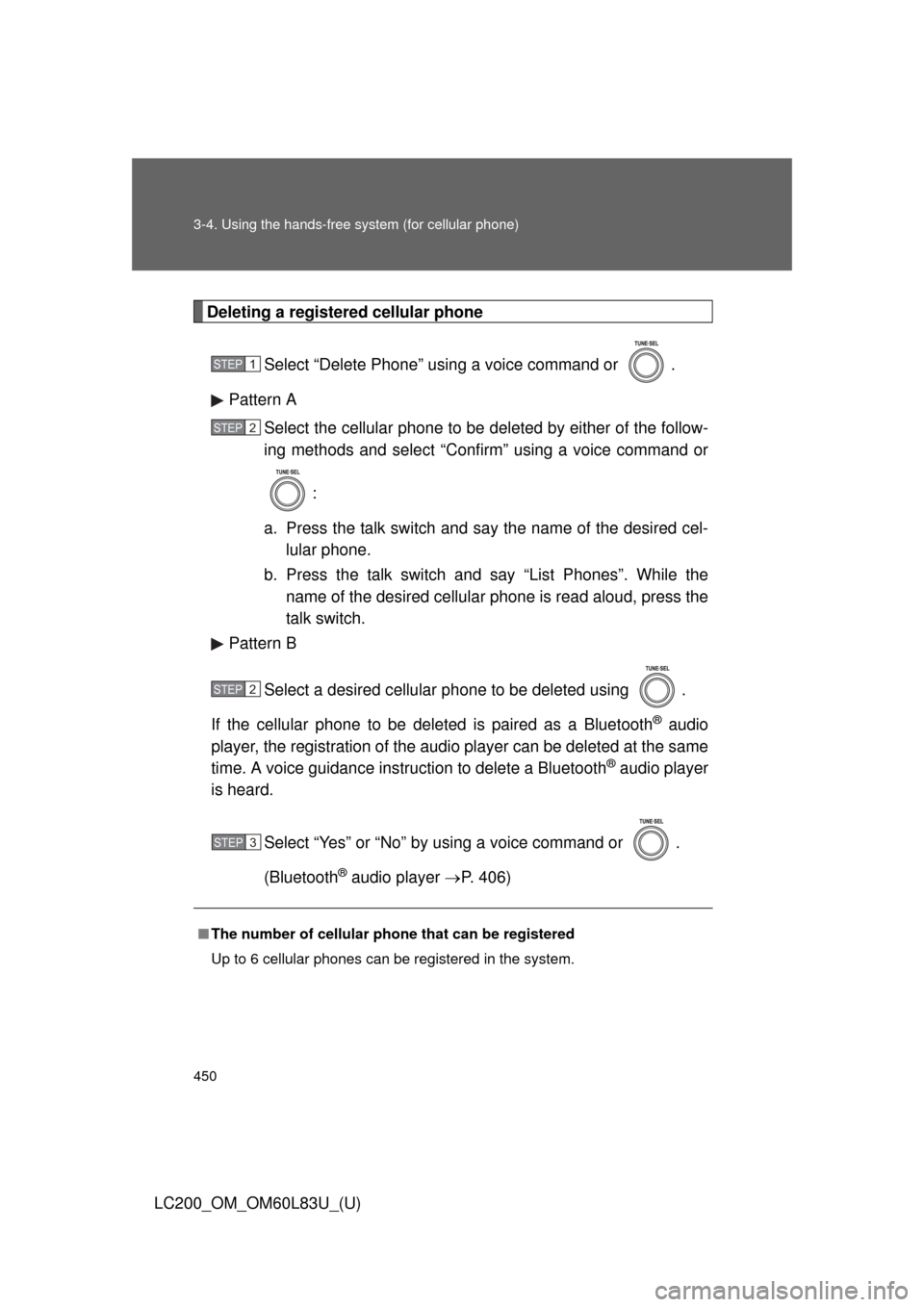
450 3-4. Using the hands-free system (for cellular phone)
LC200_OM_OM60L83U_(U)
Deleting a registered cellular phoneSelect “Delete Phone” using a voice command or .
Pattern A Select the cellular phone to be deleted by either of the follow-
ing methods and select “Confirm” using a voice command or
:
a. Press the talk switch and say the name of the desired cel- lular phone.
b. Press the talk switch and say “List Phones”. While the name of the desired cellular phone is read aloud, press the
talk switch.
Pattern B
Select a desired cellular phone to be deleted using .
If the cellular phone to be deleted is paired as a Bluetooth
® audio
player, the registration of the audio player can be deleted at the same
time. A voice guidance instruction to delete a Bluetooth
® audio player
is heard.
Select “Yes” or “No” by using a voice command or .
(Bluetooth
® audio player P. 406)
■The number of cellular phone that can be registered
Up to 6 cellular phones can be registered in the system.
STEP1
STEP2
STEP2
STEP3
Page 456 of 728
456 3-4. Using the hands-free system (for cellular phone)
LC200_OM_OM60L83U_(U)
■Initialization
●The following data in the system can be initialized:
• Phone book
• Outgoing and incoming call history
• Speed dials
• Registered cellular phone data
• Security code
• Registered Bluetooth
® enabled portable player data
• Passkey for the cellular phone
• Passkey for the Bluetooth
® audio players
• Guidance volume
• Receiver volume
• Ring tone volume
● Once the initialization has been completed, the data cannot be restored
to its original state.
■ When the phone book is locked
The following functions cannot be used:
●Dialing by inputting a name
● Speed dialing
● Dialing a number stored in the call history memory
● Using the phone book
Page 716 of 728
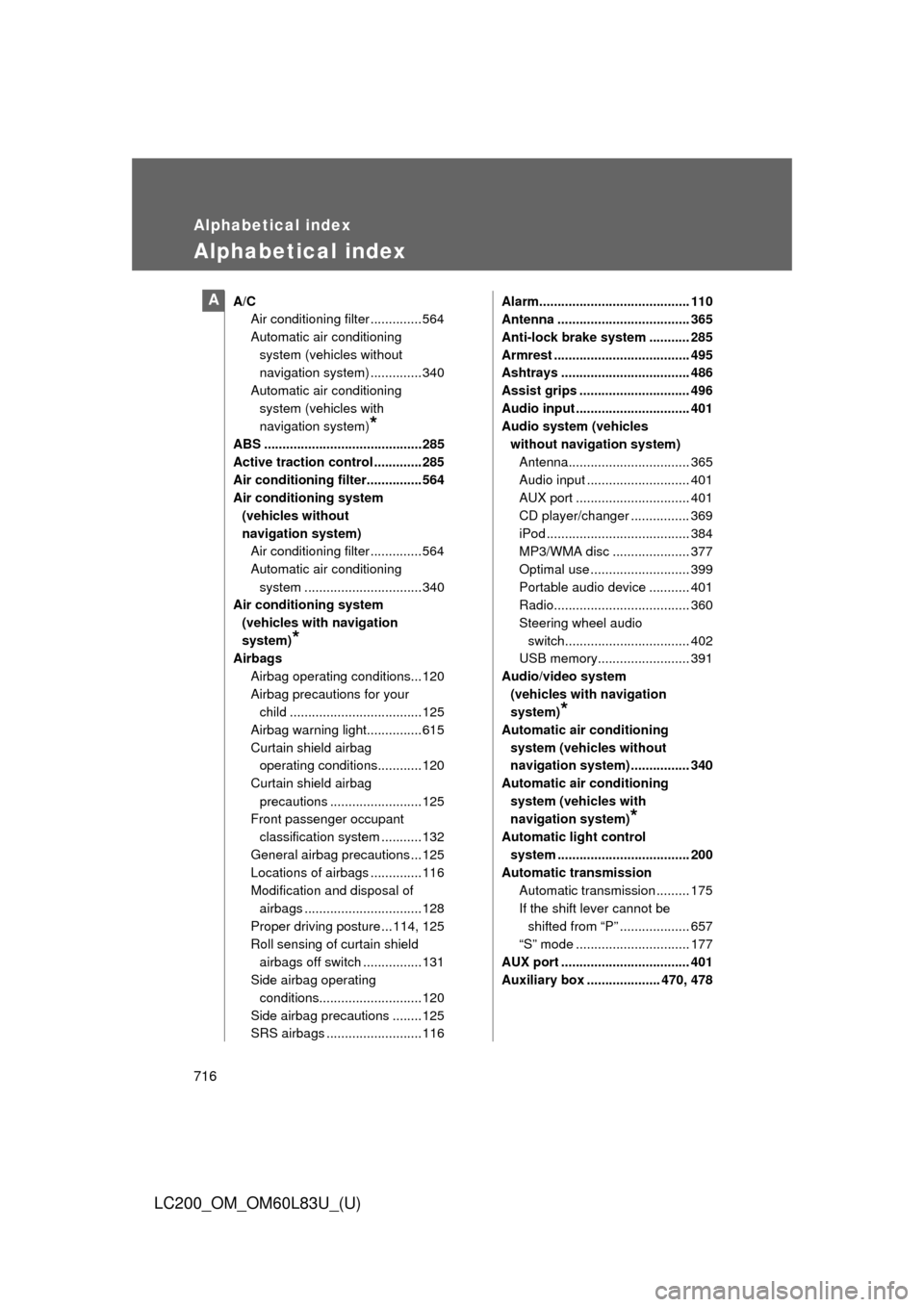
716
LC200_OM_OM60L83U_(U)
Alphabetical index
Alphabetical index
A/CAir conditioning filter .............. 564
Automatic air conditioning
system (vehicles without
navigation system) .............. 340
Automatic air conditioning system (vehicles with
navigation system)
*
ABS ........................................... 285
Active traction control ............. 285
Air conditioning filter............... 564
Air conditioning system(vehicles without
navigation system)Air conditioning filter .............. 564
Automatic air conditioning
system ................................ 340
Air conditioning system
(vehicles with navigation
system)
*
Airbags Airbag operating conditions... 120
Airbag precautions for your child .................................... 125
Airbag warning light............... 615
Curtain shield airbag operating conditions............ 120
Curtain shield airbag precautions ......................... 125
Front passenger occupant
classification system ........... 132
General airbag precautions ... 125
Locations of airbags .............. 116
Modification and disposal of airbags ................................ 128
Proper driving posture ... 114, 125
Roll sensing of curtain shield
airbags off switch ................131
Side airbag operating
conditions............................ 120
Side airbag precautions ........ 125
SRS airbags .......................... 116 Alarm......................................... 110
Antenna .................................... 365
Anti-lock brake system ........... 285
Armrest ..................................... 495
Ashtrays ................................... 486
Assist grips .............................. 496
Audio input ............................... 401
Audio system (vehicles
without navigation system)Antenna................................. 365
Audio input ............................ 401
AUX port ............................... 401
CD player/changer ................ 369
iPod ....................................... 384
MP3/WMA disc ..................... 377
Optimal use ........................... 399
Portable audio device ........... 401
Radio..................................... 360
Steering wheel audio switch.................................. 402
USB memory......................... 391
Audio/video system (vehicles with navigation
system)
*
Automatic air conditioningsystem (vehicles without
navigation system) ................ 340
Automatic air conditioning system (vehicles with
navigation system)
*
Automatic light control system .................................... 200
Automatic transmission
Automatic transmission ......... 175
If the shift lever cannot be shifted from “P” ................... 657
“S” mode ............................... 177
AUX port ................................... 401
Auxiliary box .................... 470, 478
A