Page 101 of 728
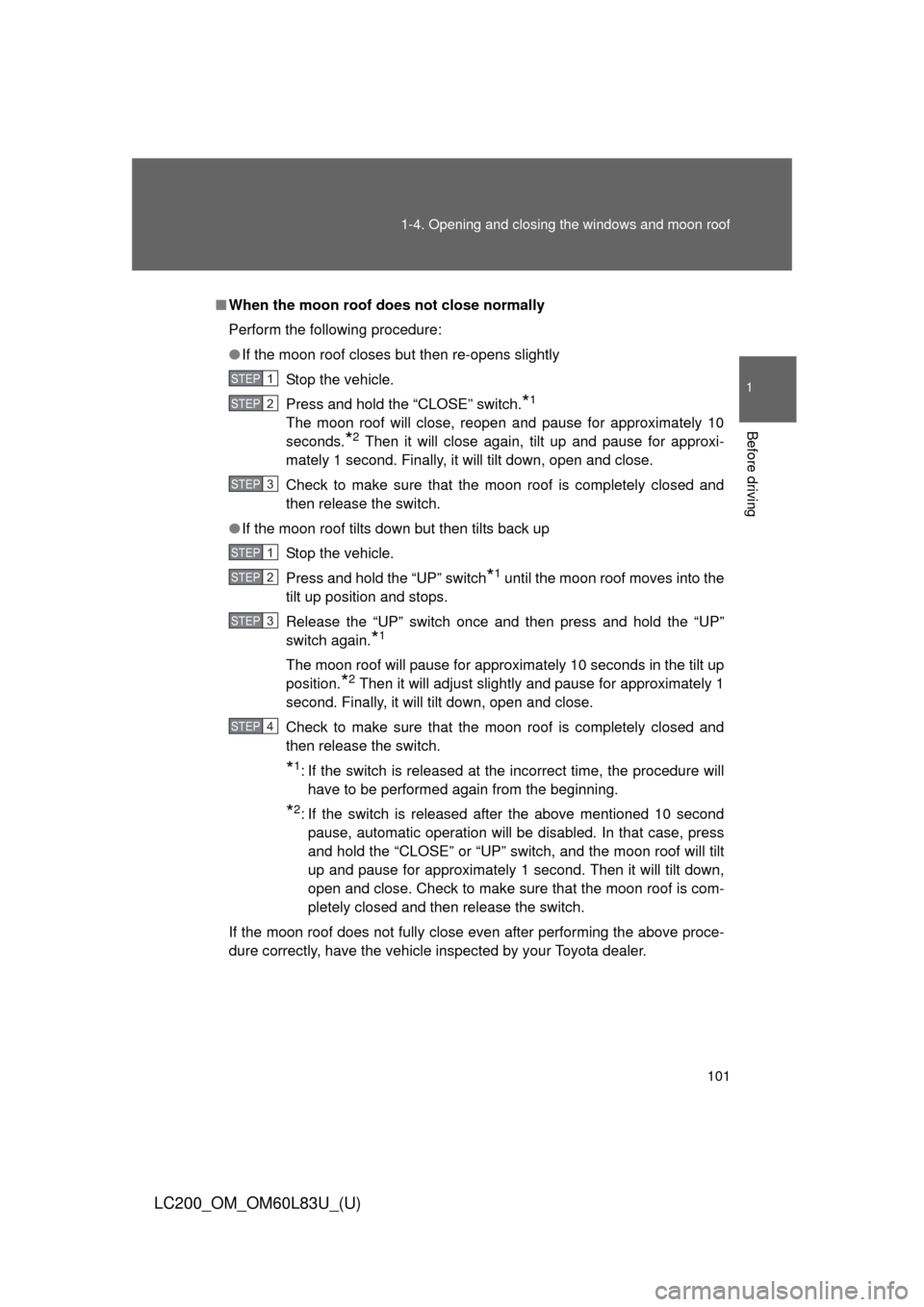
101
1-4. Opening and closing the windows and moon roof
1
Before driving
LC200_OM_OM60L83U_(U)
■
When the moon roof does not close normally
Perform the following procedure:
●If the moon roof closes but then re-opens slightly
Stop the vehicle.
Press and hold the “CLOSE” switch.
*1
The moon roof will close, reopen and pause for approximately 10
seconds.
*2 Then it will close again, tilt up and pause for approxi-
mately 1 second. Finally, it will tilt down, open and close.
Check to make sure that the moon roof is completely closed and
then release the switch.
● If the moon roof tilts down but then tilts back up
Stop the vehicle.
Press and hold the “UP” switch
*1 until the moon roof moves into the
tilt up position and stops.
Release the “UP” switch once and then press and hold the “UP”
switch again.
*1
The moon roof will pause for approximately 10 seconds in the tilt up
position.
*2 Then it will adjust slightly and pause for approximately 1
second. Finally, it will tilt down, open and close.
Check to make sure that the moon roof is completely closed and
then release the switch.
*1: If the switch is released at the incorrect time, the procedure will have to be performed again from the beginning.
*2: If the switch is released after the above mentioned 10 secondpause, automatic operation will be disabled. In that case, press
and hold the “CLOSE” or “UP” switch, and the moon roof will tilt
up and pause for approximately 1 second. Then it will tilt down,
open and close. Check to make sure that the moon roof is com-
pletely closed and then release the switch.
If the moon roof does not fully close even after performing the above proce-
dure correctly, have the vehicle inspected by your Toyota dealer.
STEP1
STEP2
STEP3
STEP1
STEP2
STEP3
STEP4
Page 105 of 728
105
1-5. Refueling
1
Before driving
LC200_OM_OM60L83U_(U)
Closing the fuel tank cap
After refueling, turn the fuel tank
cap until you hear a click. Once
the cap is released, it will turn
slightly in the opposite direction.
■Fuel types
Use unleaded gasoline (Octane Rating 87 [Research Octane Number 91] or
higher)
Page 108 of 728
108
LC200_OM_OM60L83U_(U)
1-6. Theft deterrent system
Engine immobilizer system
The vehicle’s keys have built-in transponder chips that prevent the
engine from starting if a key has not been previously registered in
the vehicle’s on-board computer.
Never leave the keys inside the vehicle when you leave the vehicle.
This system is designed to help prevent vehicle theft but does not
guarantee absolute security against all vehicle thefts.
Vehicles with navigation system The indicator light flashes after
the “ENGINE START STOP”
switch has been turned OFF
to indicate that the system is
operating.
The indicator light stops flash-
ing after the “ENGINE START
STOP” switch has been turned
to ACCESSORY or IGNITION
ON mode to indicate that the
system has been canceled.
Vehicles without navigation system
Page 110 of 728
110
1-6. Theft deterrent system
LC200_OM_OM60L83U_(U)
Alarm
The system sounds the alarm and flashes lights when forcible entry
is detected.
■ Triggering of the alarm
The alarm is triggered in the fo llowing situations when the alarm
is set:
● A locked door is unlocked or opened in any way other than
using the smart key system, wireless remote control or using
mechanical key. (The doors will lock again automatically)
● The hood is opened.
● The battery is reconnected.
■ Setting the alarm system
Vehicles with navigation system
Close the doors and hood,
and lock all doors.
The system will be set auto-
matically after 30 seconds.
The indicator light changes
from being on to flashing when
the system is set.
Vehicles without navigation system
Page 113 of 728
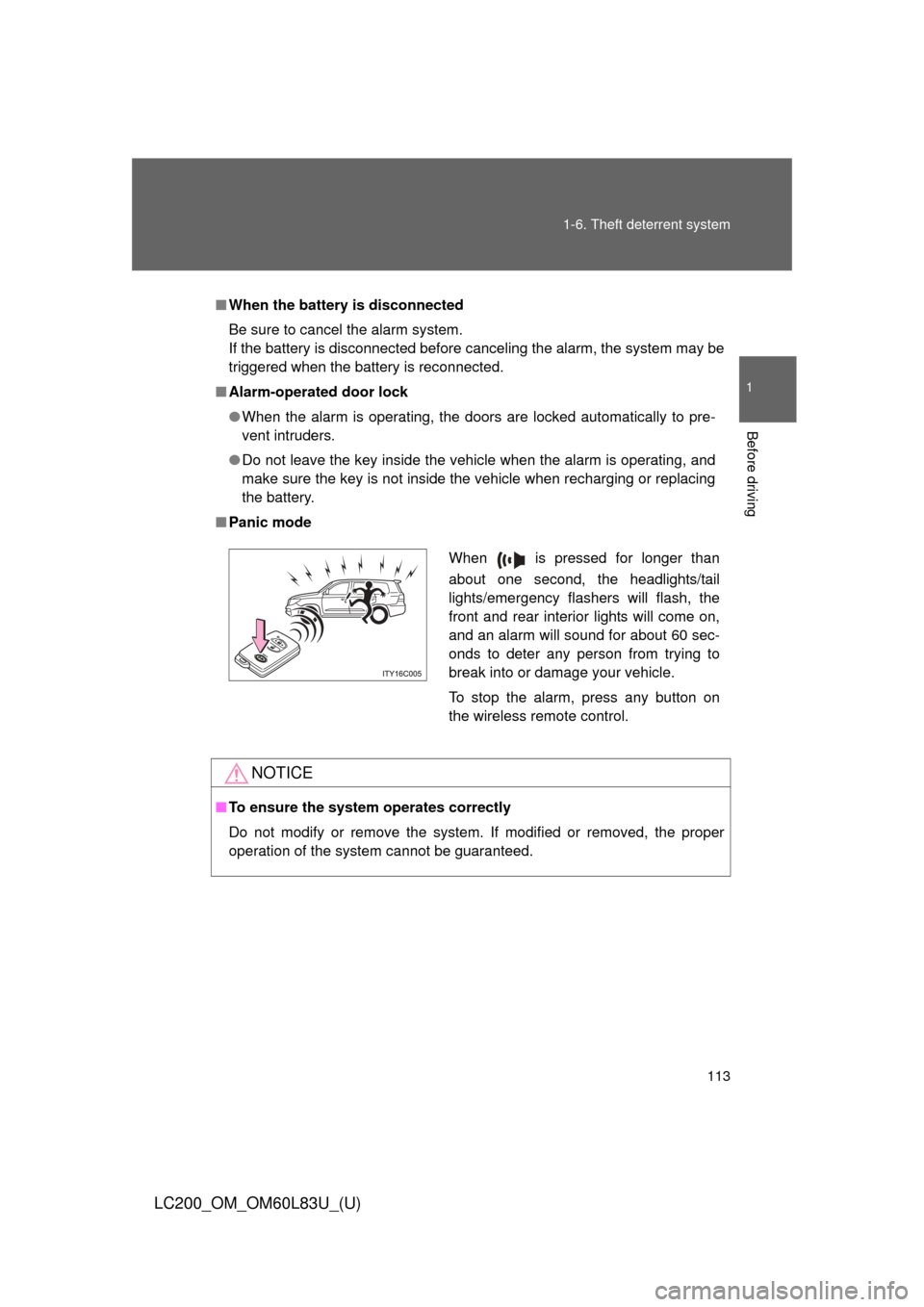
113
1-6. Theft deterrent system
1
Before driving
LC200_OM_OM60L83U_(U)
■
When the battery is disconnected
Be sure to cancel the alarm system.
If the battery is disconnected before canceling the alarm, the system may be
triggered when the battery is reconnected.
■ Alarm-operated door lock
●When the alarm is operating, the doors are locked automatically to pre-
vent intruders.
● Do not leave the key inside the vehicle when the alarm is operating, and
make sure the key is not inside the vehicle when recharging or replacing
the battery.
■ Panic mode
NOTICE
■To ensure the system operates correctly
Do not modify or remove the system. If modified or removed, the proper
operation of the system cannot be guaranteed.
When is pressed for longer than
about one second, the headlights/tail
lights/emergency flashers will flash, the
front and rear interior lights will come on,
and an alarm will sound for about 60 sec-
onds to deter any person from trying to
break into or damage your vehicle.
To stop the alarm, press any button on
the wireless remote control.
Page 118 of 728
118 1-7. Safety information
LC200_OM_OM60L83U_(U)
Airbag system componentsFront passenger occupant
classification system (ECU &
sensors)
Knee airbags
Curtain shield airbags
Front passenger airbag
“AIR BAG ON” and “AIR BAG
OFF” indicator lights
Side impact sensors (front
door)
Side airbags (front seats)
SRS warning light and
“RSCA OFF” indicator light
Side impact sensors (rear) Side airbags
(second outboard seats)
Driver airbag
Driver’s seat position sensor
Driver’s seat belt buckle
switch
Safing sensor (rear)
Roll sensing of curtain shield
airbags off switch
Airbag sensor assembly
Front impact sensors
Front passenger’s seat belt
buckle switch
Seat belt pretensioners and
force limiters
Page 119 of 728
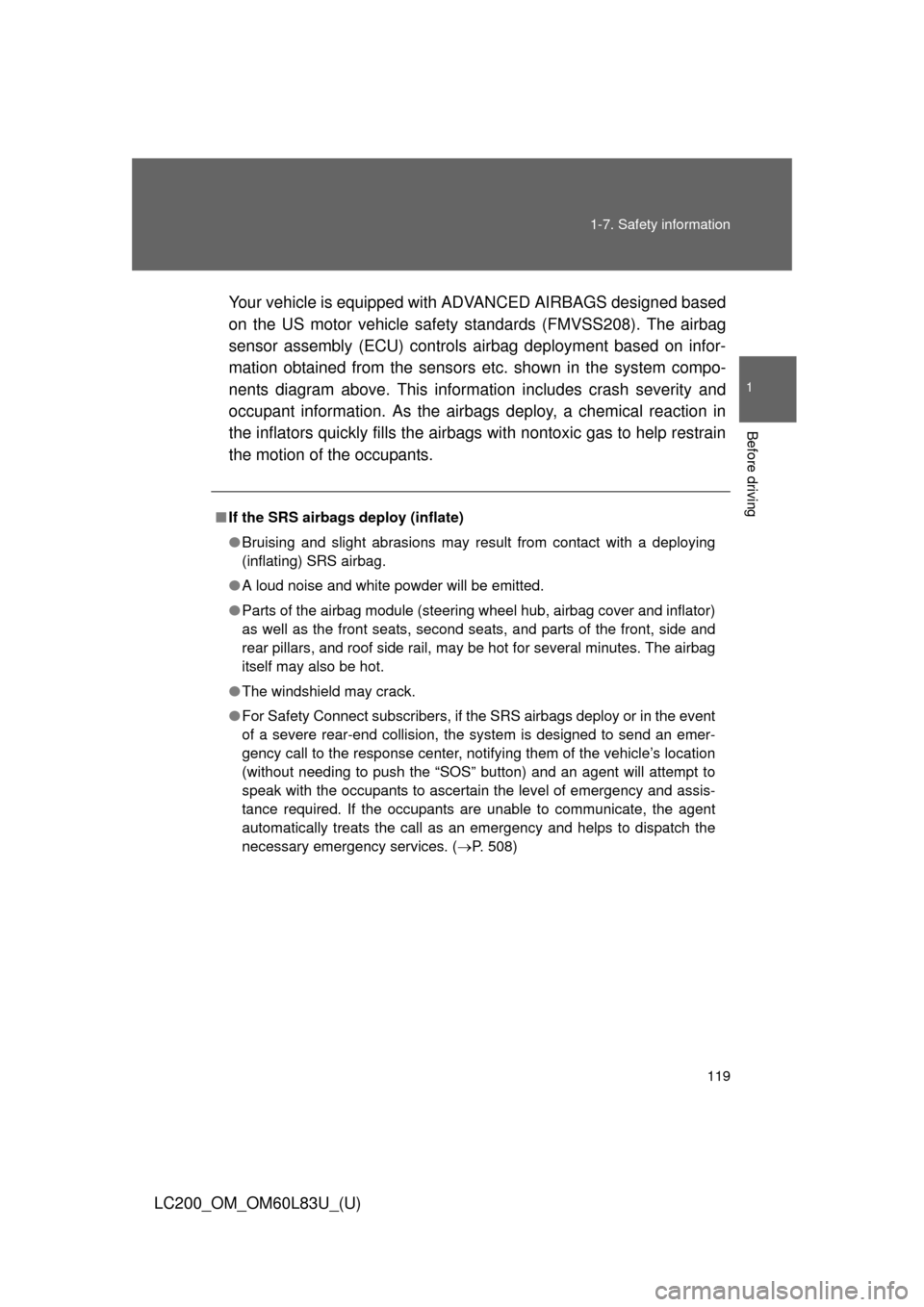
119
1-7. Safety information
1
Before driving
LC200_OM_OM60L83U_(U)
Your vehicle is equipped with
ADVANCED AIRBAGS designed based
on the US motor vehicle safety standards (FMVSS208). The airbag
sensor assembly (ECU) controls ai rbag deployment based on infor-
mation obtained from the sensors etc. shown in the system compo-
nents diagram above. This inform ation includes crash severity and
occupant information. As the air bags deploy, a chemical reaction in
the inflators quickly fills the airbags with nontoxic gas to help restrain
the motion of the occupants.
■ If the SRS airbags deploy (inflate)
●Bruising and slight abrasions may result from contact with a deploying
(inflating) SRS airbag.
● A loud noise and white powder will be emitted.
● Parts of the airbag module (steering wheel hub, airbag cover and inflator)
as well as the front seats, second seats, and parts of the front, side and
rear pillars, and roof side rail, may be hot for several minutes. The airbag
itself may also be hot.
● The windshield may crack.
● For Safety Connect subscribers, if the SRS airbags deploy or in the event
of a severe rear-end collision, the system is designed to send an emer-
gency call to the response center, notifying them of the vehicle’s location
(without needing to push the “SOS” button) and an agent will attempt to
speak with the occupants to ascertain the level of emergency and assis-
tance required. If the occupants are unable to communicate, the agent
automatically treats the call as an emergency and helps to dispatch the
necessary emergency services. ( P. 508)
Page 125 of 728
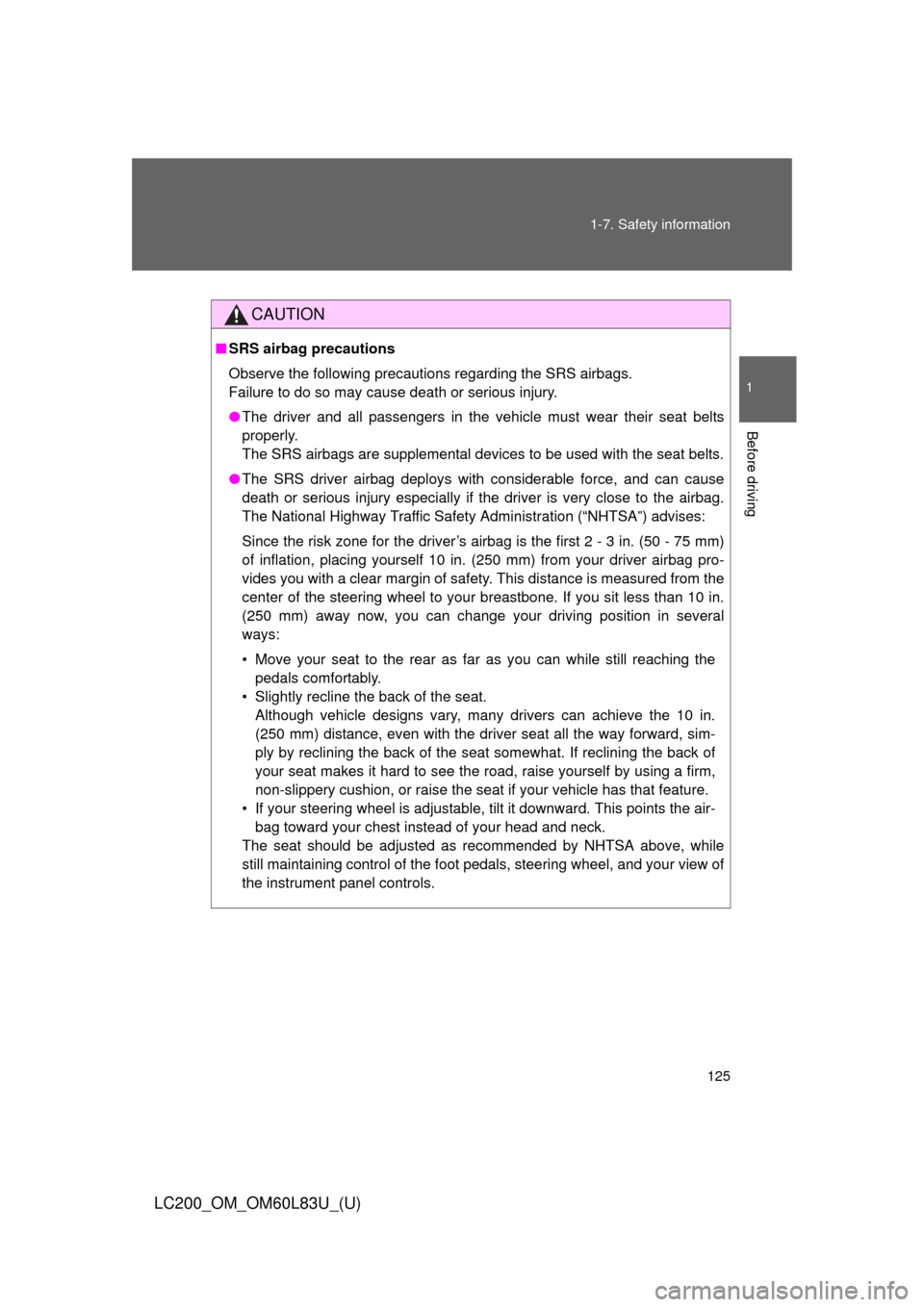
125
1-7. Safety information
1
Before driving
LC200_OM_OM60L83U_(U)
CAUTION
■
SRS airbag precautions
Observe the following precautions regarding the SRS airbags.
Failure to do so may cause death or serious injury.
●The driver and all passengers in the vehicle must wear their seat belts
properly.
The SRS airbags are supplemental devices to be used with the seat belts.
● The SRS driver airbag deploys with considerable force, and can cause
death or serious injury especially if the driver is very close to the airbag.
The National Highway Traffic Safety Administration (“NHTSA”) advises:
Since the risk zone for the driver’s airbag is the first 2 - 3 in. (50 - 75 mm)
of inflation, placing yourself 10 in. (250 mm) from your driver airbag pro-
vides you with a clear margin of safety. This distance is measured from the
center of the steering wheel to your breastbone. If you sit less than 10 in.
(250 mm) away now, you can change your driving position in several
ways:
• Move your seat to the rear as far as you can while still reaching the pedals comfortably.
• Slightly recline the back of the seat. Although vehicle designs vary, many drivers can achieve the 10 in.
(250 mm) distance, even with the driver seat all the way forward, sim-
ply by reclining the back of the seat somewhat. If reclining the back of
your seat makes it hard to see the road, raise yourself by using a firm,
non-slippery cushion, or raise the seat if your vehicle has that feature\
.
• If your steering wheel is adjustable, tilt it downward. This points the air- bag toward your chest instead of your head and neck.
The seat should be adjusted as recommended by NHTSA above, while
still maintaining control of the foot pedals, steering wheel, and your view of
the instrument panel controls.