Page 288 of 728
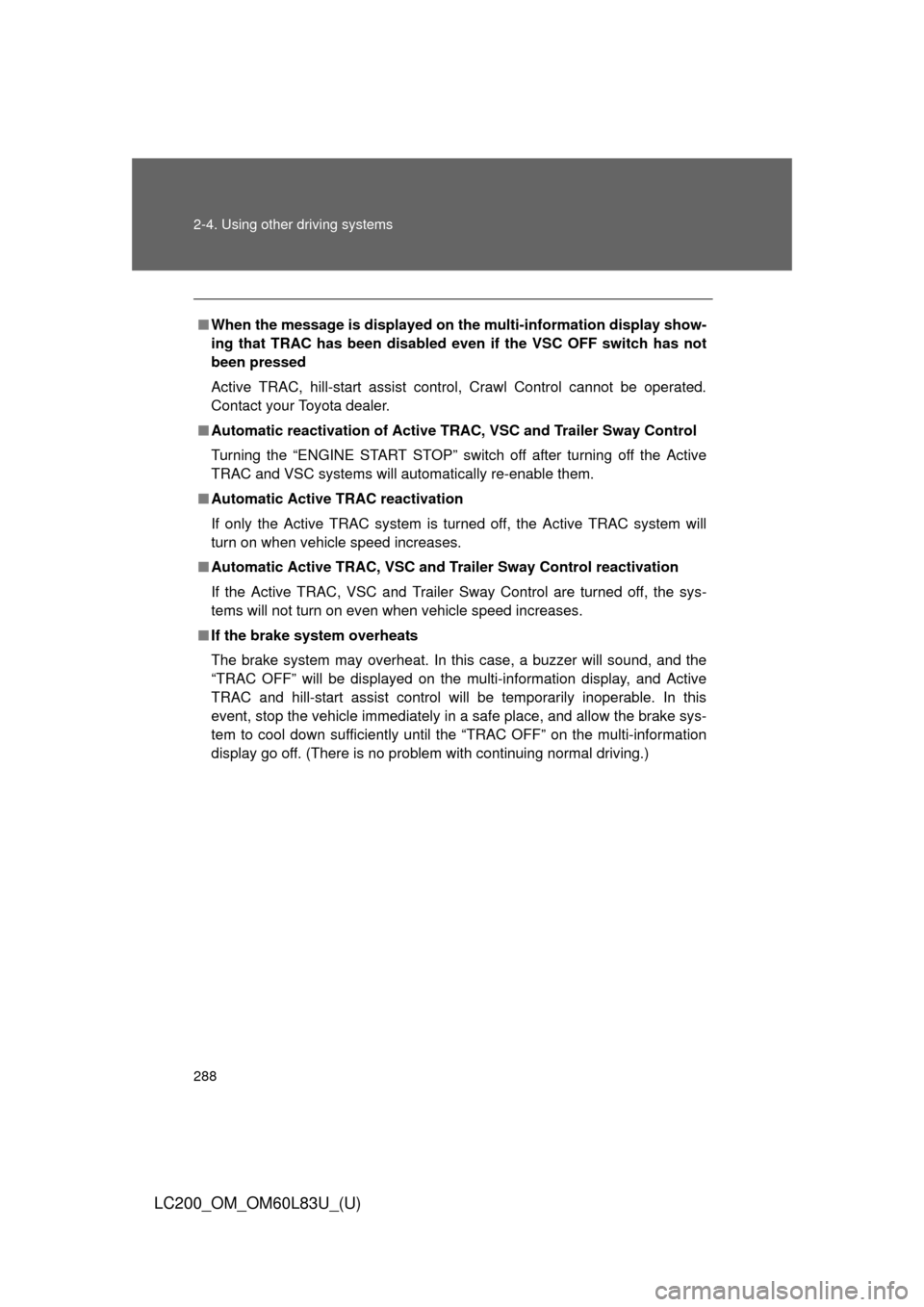
288 2-4. Using other driving systems
LC200_OM_OM60L83U_(U)
■When the message is displayed on th e multi-information display show-
ing that TRAC has been disabled even if the VSC OFF switch has not
been pressed
Active TRAC, hill-start assist control, Crawl Control cannot be operated.
Contact your Toyota dealer.
■ Automatic reactivation of Active T RAC, VSC and Trailer Sway Control
Turning the “ENGINE START STOP” switch off after turning off the Active
TRAC and VSC systems will automatically re-enable them.
■ Automatic Active TRAC reactivation
If only the Active TRAC system is turned off, the Active TRAC system will
turn on when vehicle speed increases.
■ Automatic Active TRAC, VSC and Tr ailer Sway Control reactivation
If the Active TRAC, VSC and Trailer Sway Control are turned off, the sys-
tems will not turn on even when vehicle speed increases.
■ If the brake system overheats
The brake system may overheat. In this case, a buzzer will sound, and the
“TRAC OFF” will be displayed on the multi-information display, and Active
TRAC and hill-start assist control will be temporarily inoperable. In this
event, stop the vehicle immediately in a safe place, and allow the brake sys-
tem to cool down sufficiently until the “TRAC OFF” on the multi-information
display go off. (There is no problem with continuing normal driving.)
Page 293 of 728

293
2-4. Using other driving systems
2
When driving
LC200_OM_OM60L83U_(U)
Pre-Collision System
: If equipped
When a frontal collision seems likely, the system attempts to lessen
vehicle’s damage. Two types of pre-collision system are available.
The brake-linked pre-collision system operates in conjunction with
the braking operation of the driver . The radar type pre-collision sys-
tem has a sensor that is used to de tect an unavoidable frontal colli-
sion.
■ Pre-collision seat belts (front seats only)
Brake-linked pre-collision system
Based on the speed and amount of the driver’s braking operation, the
system determines if emergency braking is being performed. If this
determination is made, the seat bel ts are immediately retracted to
increase the effectiveness of the pretensioners ( P. 81). In addition,
the system also operates if the driver loses control of the vehicle.
Radar type pre-collision system
If the pre-collision sensor detects that a collision is unavoidable, the
pre-collision system will retract the seat belt before the collision occurs.
The same will happen if the driver makes an emergency braking or
loses control of the vehicle. ( P. 81)
However, when the VSC system is disabled, the system will not oper-
ate in the event of skidding.
■ Pre-collision brake assist (radar type only)
When there is a high possibility of a frontal collision, the system applies
greater braking force in relation to how strongly the brake pedal is
depressed. The system may not warn the driver using a warning light,
warning display and buzzer when the system detects and judges brak-
ing operations.
Page 339 of 728
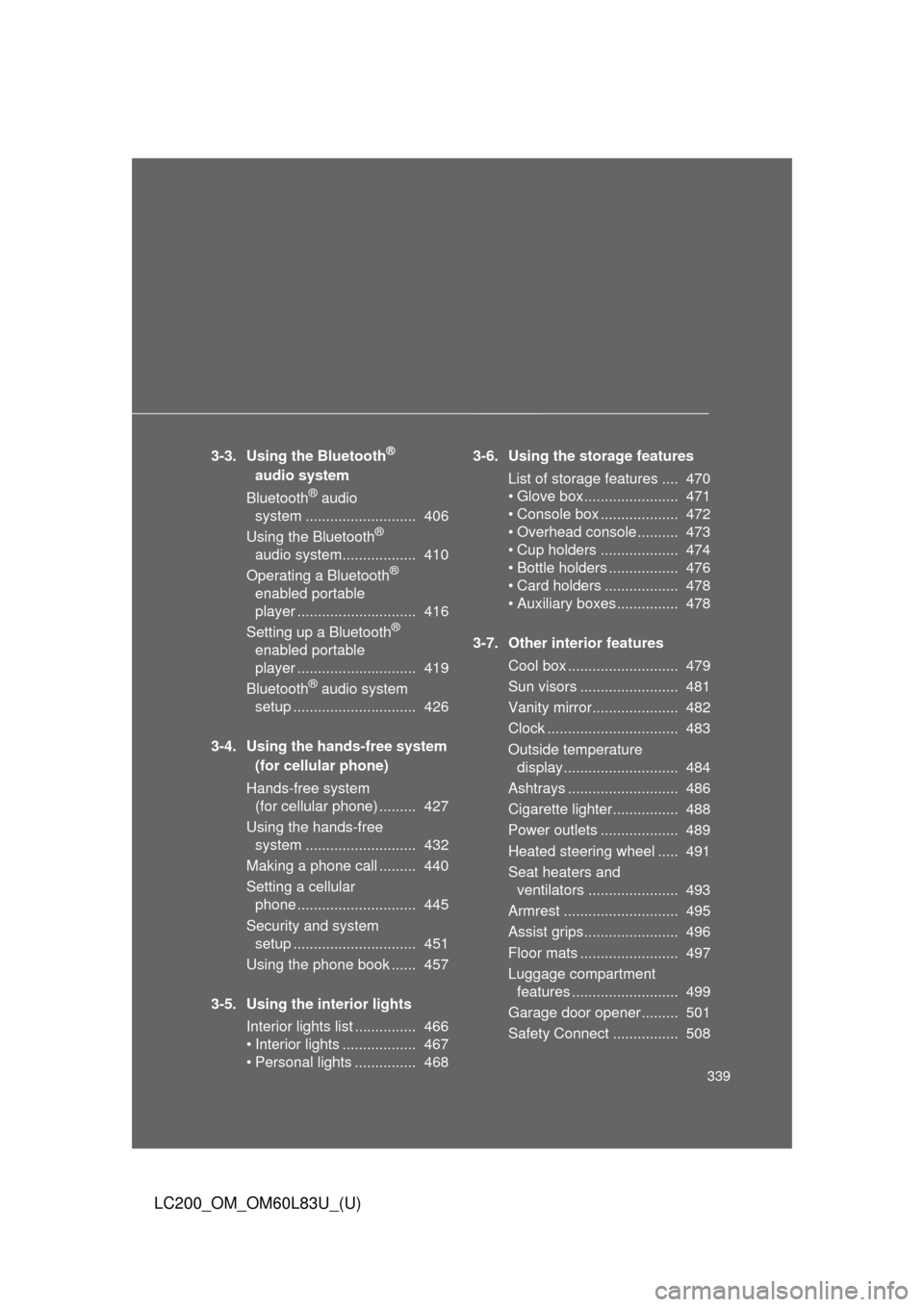
339
LC200_OM_OM60L83U_(U)
3-3. Using the Bluetooth®
audio system
Bluetooth
® audio
system ........................... 406
Using the Bluetooth
®
audio system.................. 410
Operating a Bluetooth
®
enabled portable
player ............................. 416
Setting up a Bluetooth
®
enabled portable
player ............................. 419
Bluetooth
® audio system
setup .............................. 426
3-4. Using the hands-free system (for cellular phone)
Hands-free system (for cellular phone) ......... 427
Using the hands-free system ........................... 432
Making a phone call ......... 440
Setting a cellular phone ............................. 445
Security and system setup .............................. 451
Using the phone book ...... 457
3-5. Using the interior lights Interior lights list ............... 466
• Interior lights .................. 467
• Personal lights ............... 468 3-6. Using the storage features
List of storage features .... 470
• Glove box....................... 471
• Console box ................... 472
• Overhead console .......... 473
• Cup holders ................... 474
• Bottle holders ................. 476
• Card holders .................. 478
• Auxiliary boxes............... 478
3-7. Other interior features Cool box ........................... 479
Sun visors ........................ 481
Vanity mirror..................... 482
Clock ................................ 483
Outside temperature display............................ 484
Ashtrays ........................... 486
Cigarette lighter................ 488
Power outlets ................... 489
Heated steering wheel ..... 491
Seat heaters and ventilators ...................... 493
Armrest ............................ 495
Assist grips....................... 496
Floor mats ........................ 497
Luggage compartment features .......................... 499
Garage door opener......... 501
Safety Connect ................ 508
Page 340 of 728
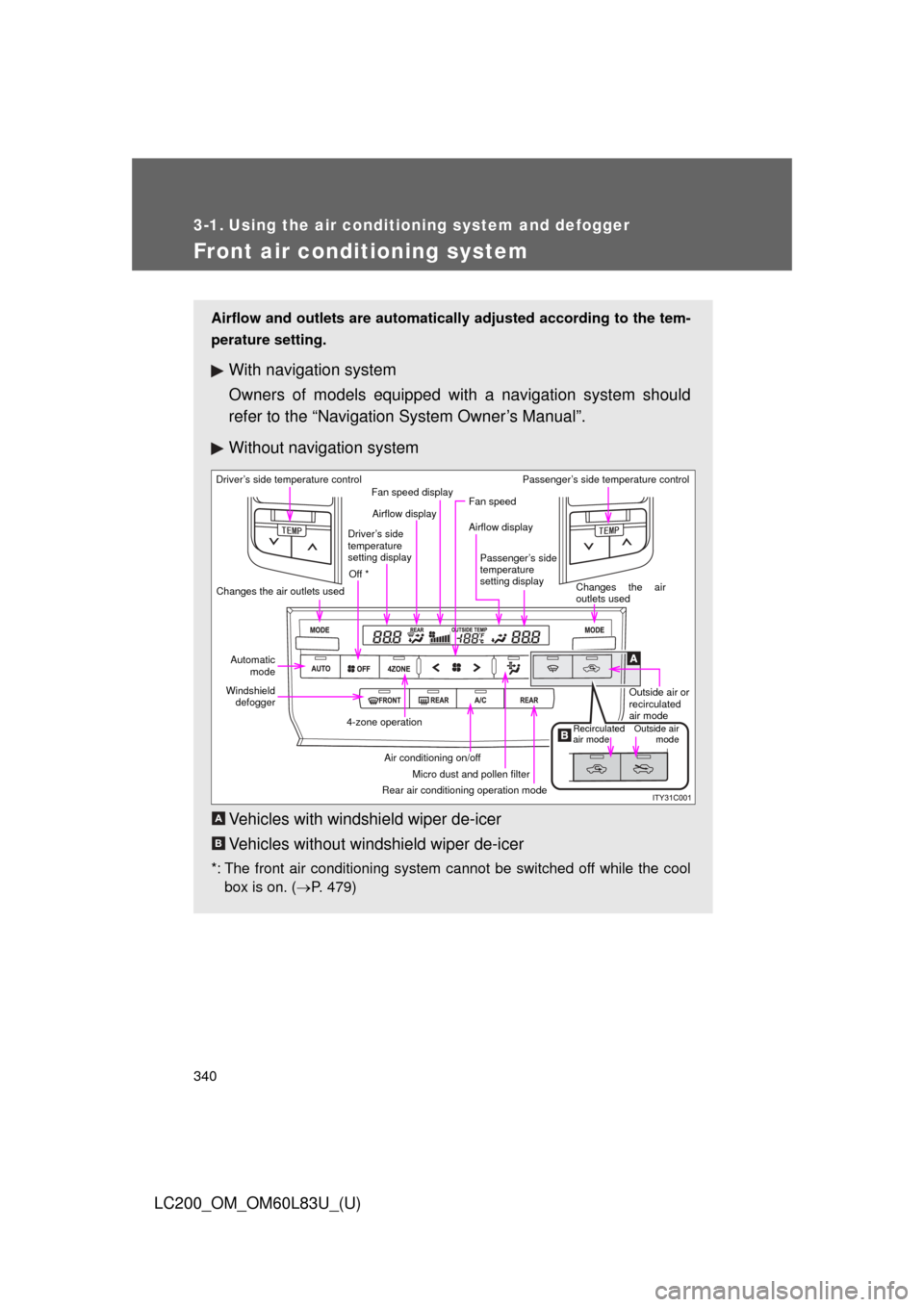
340
LC200_OM_OM60L83U_(U)
3-1. Using the air conditioning system and defogger
Front air conditioning system
Airflow and outlets are automatically adjusted according to the tem-
perature setting.
With navigation system
Owners of models equipped with a navigation system should
refer to the “Navigation System Owner’s Manual”.
Without navig ation system
Vehicles with windshield wiper de-icer
Vehicles without windshield wiper de-icer
*: The front air conditioning system cannot be switched off while the cool box is on. ( P. 479)
Driver’s side temperature control
Changes the air outlets used Off *Airflow display
Fan speed display
Fan speed
Airflow display
Passenger’s side
temperature
setting display Passenger’s side temperature control
Changes the air
outlets usedOutside air or
recirculated
air mode
Outside airmode
Recirculated
air mode
Rear air conditioning operation mode Micro dust and pollen filter
Air conditioning on/off
4-zone operation
Windshield
defogger
Automatic
mode
Driver’s side
temperature
setting display
A
B
Page 342 of 728
342 3-1. Using the air conditioning system and defogger
LC200_OM_OM60L83U_(U)
Adjusting the settings
■ Adjusting the temperature setting
Press “ ” to increase the temperature and “ ” to decrease the tem-
perature on .
The air conditioning system switches between individual and simul-
taneous modes each time is pressed.
Individual mode (the indicator on is on.): The temperature for
the driver’s, front passenger’s and rear seats ( P. 345) can be set
separately. Operating the passenger’s side or rear temperature con-
trol will enter individual mode.
Simultaneous mode (the indicator on is off.): Only
(driver’s side) can be used to adjust the temperature for all seats.
■ Adjusting the fan speed
Press “ ” (increase) or “” (decrease) on .
The fan speed is shown on the display. (7 levels)
Press to turn the fan off.
�6�'�/�2
�6�'�/�2
Page 345 of 728
345
3-1. Using the air conditioning system
and defogger
3
Interior features
LC200_OM_OM60L83U_(U)
Changing the rear seat settings from the front seat
■ Adjusting the temperature setting
Press .
Press “ ” to increase the temperature and “ ” to decrease the
temperature on (for left-hand rear seat) and
(for right-hand rear seat).
The temperature for the right-hand and left-hand rear seats can be
adjusted separately. Operating the switch will enter individual mode.
The air conditioning system switches between individual and simul-
taneous modes each time is pressed.
■Adjusting the fan speed
Press .
Press “ ” (increase) or “ ” (decrease) on .
The fan speed is shown on the display. (7 levels)
Press to turn the fan off.
■Changing the air outlets
Press .
Press .
The air outlets switch each time the button is pressed. ( P. 343)
STEP1
STEP2
�6�'�/�2
STEP1
STEP2
STEP1
STEP2
Page 351 of 728
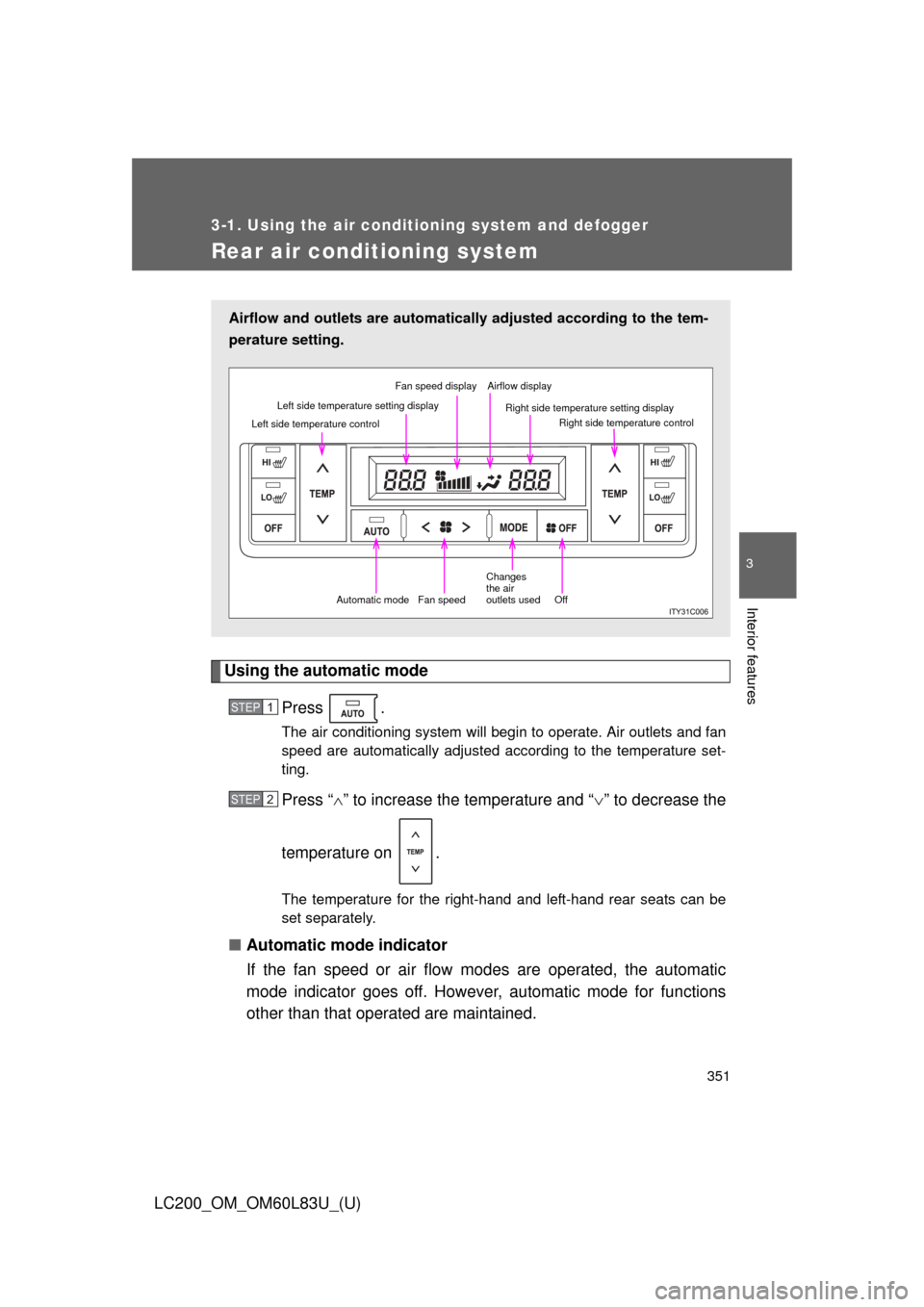
351
3-1. Using the air conditioning system and defogger
3
Interior features
LC200_OM_OM60L83U_(U)
Rear air conditioning system
Using the automatic modePress .
The air conditioning system will begin to operate. Air outlets and fan
speed are automatically adjusted according to the temperature set-
ting.
Press “” to increase the temperature and “ ” to decrease the
temperature on .
The temperature for the right-hand and left-hand rear seats can be
set separately.
■ Automatic mode indicator
If the fan speed or air flow modes are operated, the automatic
mode indicator goes off. Howeve r, automatic mode for functions
other than that operated are maintained.
Airflow and outlets are automatica lly adjusted according to the tem-
perature setting.
Left side temperature control Left side temperature setting display Fan speed display Airflow display
Right side temperature setting displayRight side temperature control
Off
Changes
the air
outlets used
Fan speed
Automatic mode
STEP1
STEP2
Page 352 of 728
352 3-1. Using the air conditioning system and defogger
LC200_OM_OM60L83U_(U)
Adjusting the settings
■ Adjusting the temperature setting
Press “ ” to increase the temperature and “ ” to decrease the tem-
perature on .
The temperature for the right-hand and left-hand rear seats can be
set separately.
■ Adjusting the fan speed
Press “ ” (increase) or “” (decrease) on .
The fan speed is shown on the display. (7 levels)
Press to turn the fan off.