2015 TOYOTA HILUX ESP
[x] Cancel search: ESPPage 273 of 540
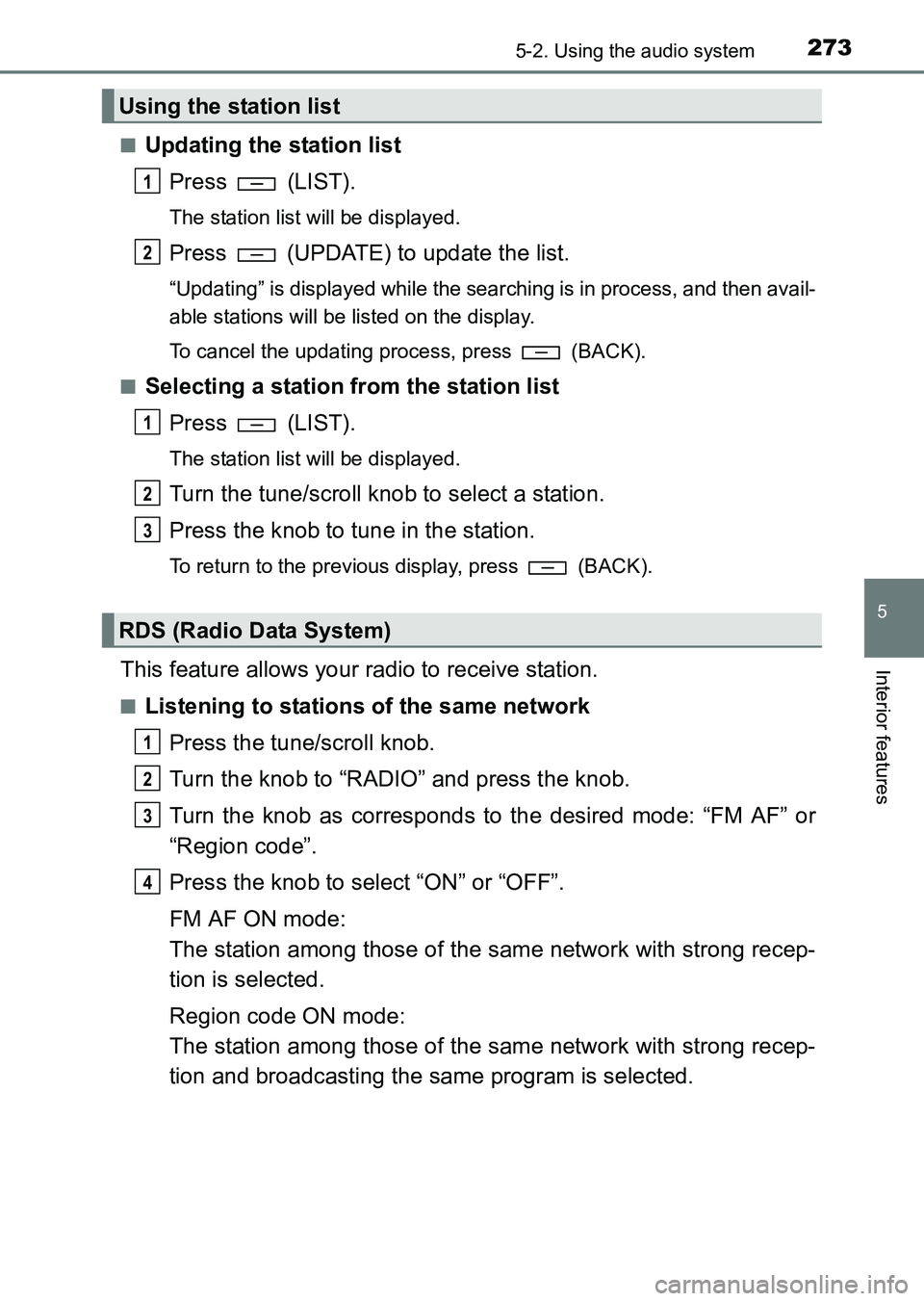
2735-2. Using the audio system
5
Interior features
HILUX_OM_OM0K219E_(EE)■
Updating the station list
Press (LIST).
The station list will be displayed.
Press (UPDATE) to update the list.
“Updating” is displayed while the searching is in process, and then avail-
able stations will be listed on the display.
To cancel the updating process, press
(BACK).
■
Selecting a station from the station list Press (LIST).
The station list will be displayed.
Turn the tune/scroll knob to select a station.
Press the knob to tune in the station.
To return to the previous display, press (BACK).
This feature allows your radio to receive station.
■Listening to stations of the same networkPress the tune/scroll knob.
Turn the knob to “RADIO” and press the knob.
Turn the knob as corresponds to the desired mode: “FM AF” or
“Region code”.
Press the knob to select “ON” or “OFF”.
FM AF ON mode:
The station among those of the same network with strong recep-
tion is selected.
Region code ON mode:
The station among those of the same network with strong recep-
tion and broadcasting the same program is selected.
Using the station list
RDS (Radio Data System)
1
2
1
2
3
1
2
3
4
HILUX_OM_OM0K219E_(EE).book Page 273 Wednesday, May 14, 2014 3:06 PM
Page 291 of 540
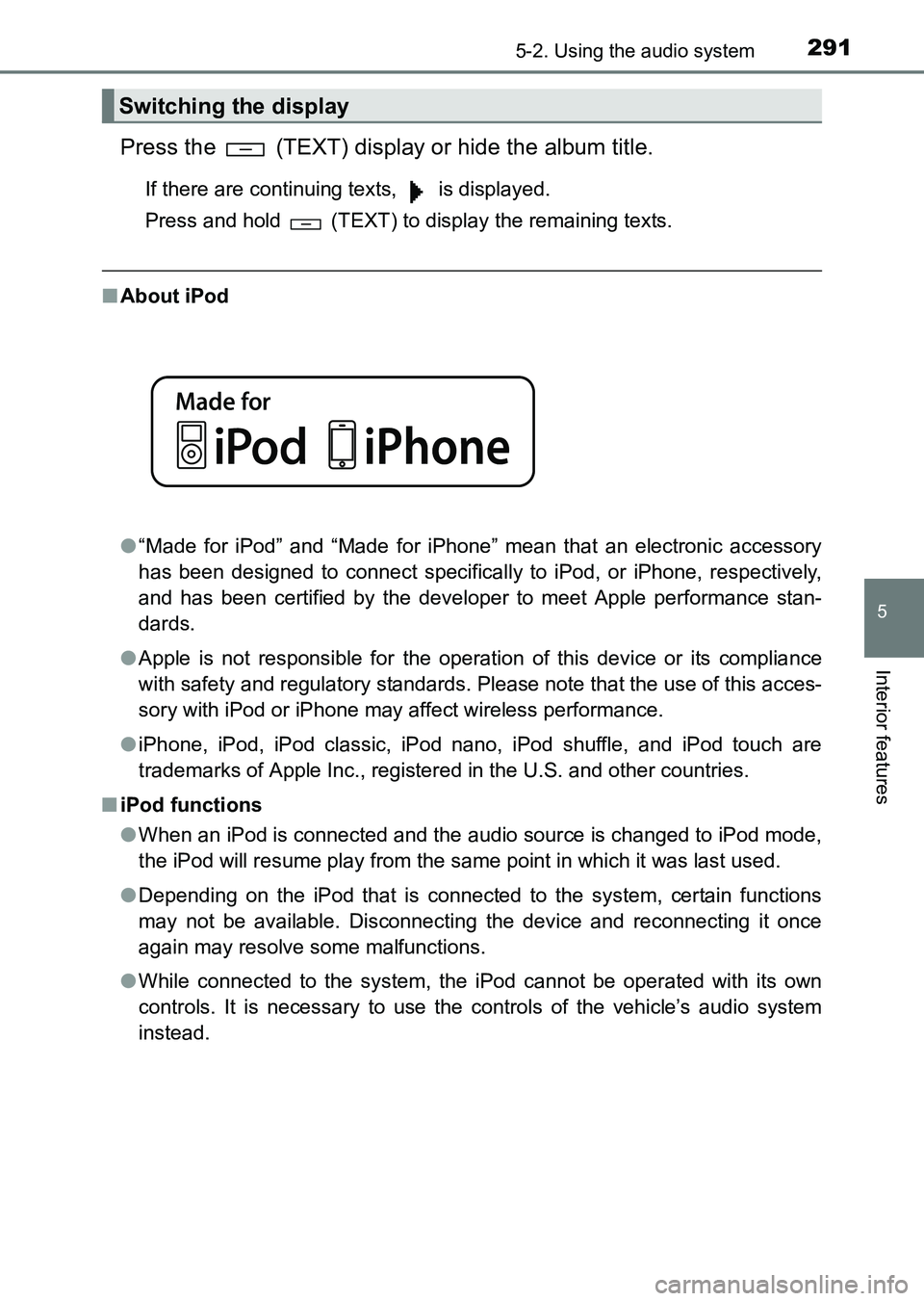
2915-2. Using the audio system
5
Interior features
HILUX_OM_OM0K219E_(EE)
Press the (TEXT) display or hide the album title.
If there are continuing texts, is displayed.
Press and hold (TEXT) to display the remaining texts.
■About iPod
●“Made for iPod” and “Made for iPhone” mean that an electronic accessory
has been designed to connect specifically to iPod, or iPhone, respectively,
and has been certified by the developer to meet Apple performance stan-
dards.
● Apple is not responsible for the operation of this device or its compliance
with safety and regulatory standards. Please note that the use of this acces-
sory with iPod or iPhone may affect wireless performance.
● iPhone, iPod, iPod classic, iPod nano, iPod shuffle, and iPod touch are
trademarks of Apple Inc., registered in the U.S. and other countries.
■ iPod functions
●When an iPod is connected and the audio source is changed to iPod mode,
the iPod will resume play from the same point in which it was last used.
● Depending on the iPod that is connected to the system, certain functions
may not be available. Disconnecting the device and reconnecting it once
again may resolve some malfunctions.
● While connected to the system, the iPod cannot be operated with its own
controls. It is necessary to use the controls of the vehicle’s audio system
instead.
Switching the display
HILUX_OM_OM0K219E_(EE).book Page 291 Wednesday, May 14, 2014 3:06 PM
Page 299 of 540
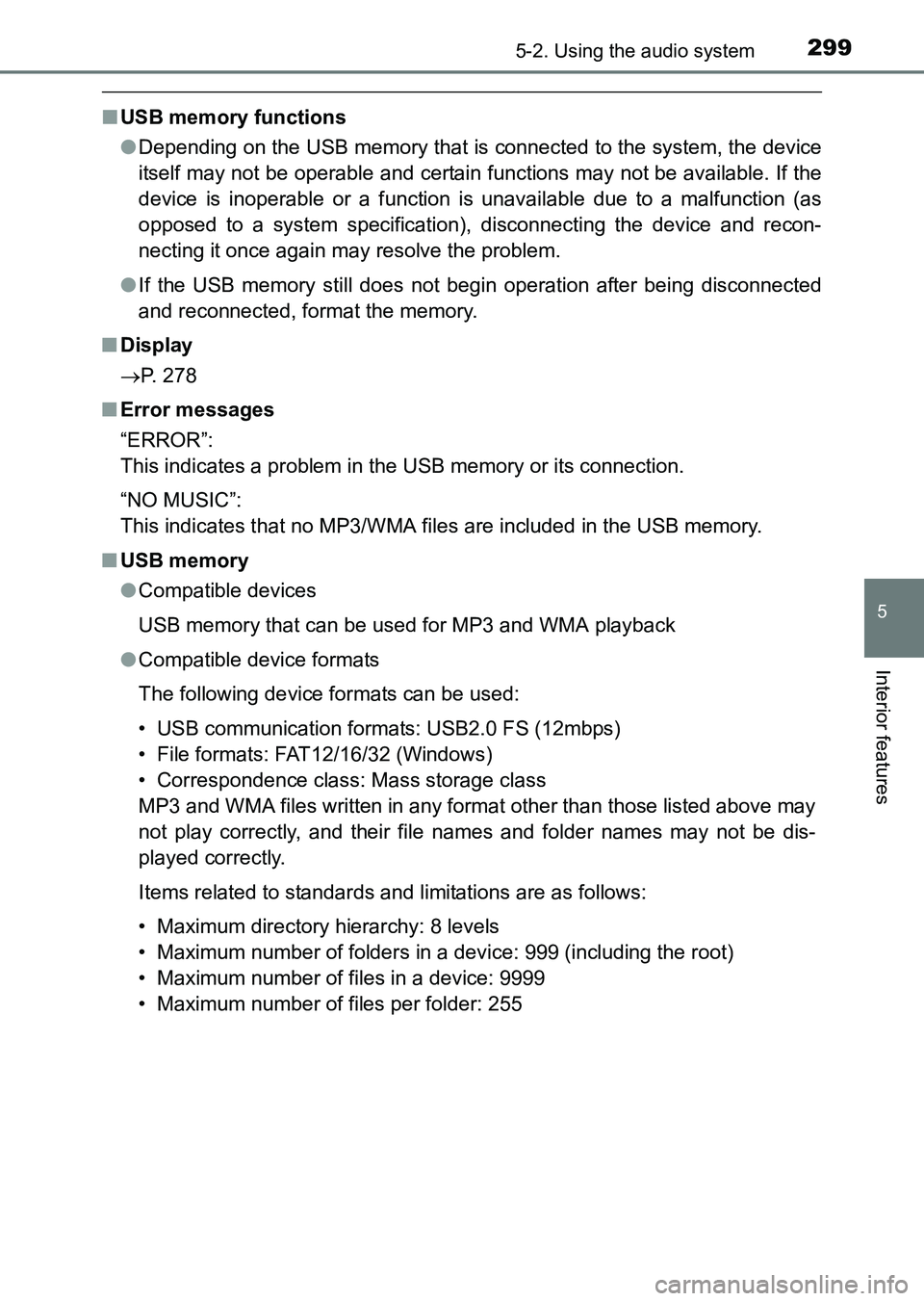
2995-2. Using the audio system
5
Interior features
HILUX_OM_OM0K219E_(EE)
■USB memory functions
●Depending on the USB memory that is connected to the system, the device
itself may not be operable and certain functions may not be available. If the
device is inoperable or a function is unavailable due to a malfunction (as
opposed to a system specification), disconnecting the device and recon-
necting it once again may resolve the problem.
● If the USB memory still does not begin operation after being disconnected
and reconnected, format the memory.
■ Display
→ P. 278
■ Error messages
“ERROR”:
This indicates a problem in the USB memory or its connection.
“NO MUSIC”:
This indicates that no MP3/WMA files are included in the USB memory.
■ USB memory
●Compatible devices
USB memory that can be used for MP3 and WMA playback
● Compatible device formats
The following device formats can be used:
• USB communication formats: USB2.0 FS (12mbps)
• File formats: FAT12/16/32 (Windows)
• Correspondence class: Mass storage class
MP3 and WMA files written in any format other than those listed above may
not play correctly, and their file names and folder names may not be dis-
played correctly.
Items related to standards and limitations are as follows:
• Maximum directory hierarchy: 8 levels
• Maximum number of folders in a device: 999 (including the root)
• Maximum number of files in a device: 9999
• Maximum number of files per folder: 255
HILUX_OM_OM0K219E_(EE).book Page 299 Wednesday, May 14, 2014 3:06 PM
Page 304 of 540
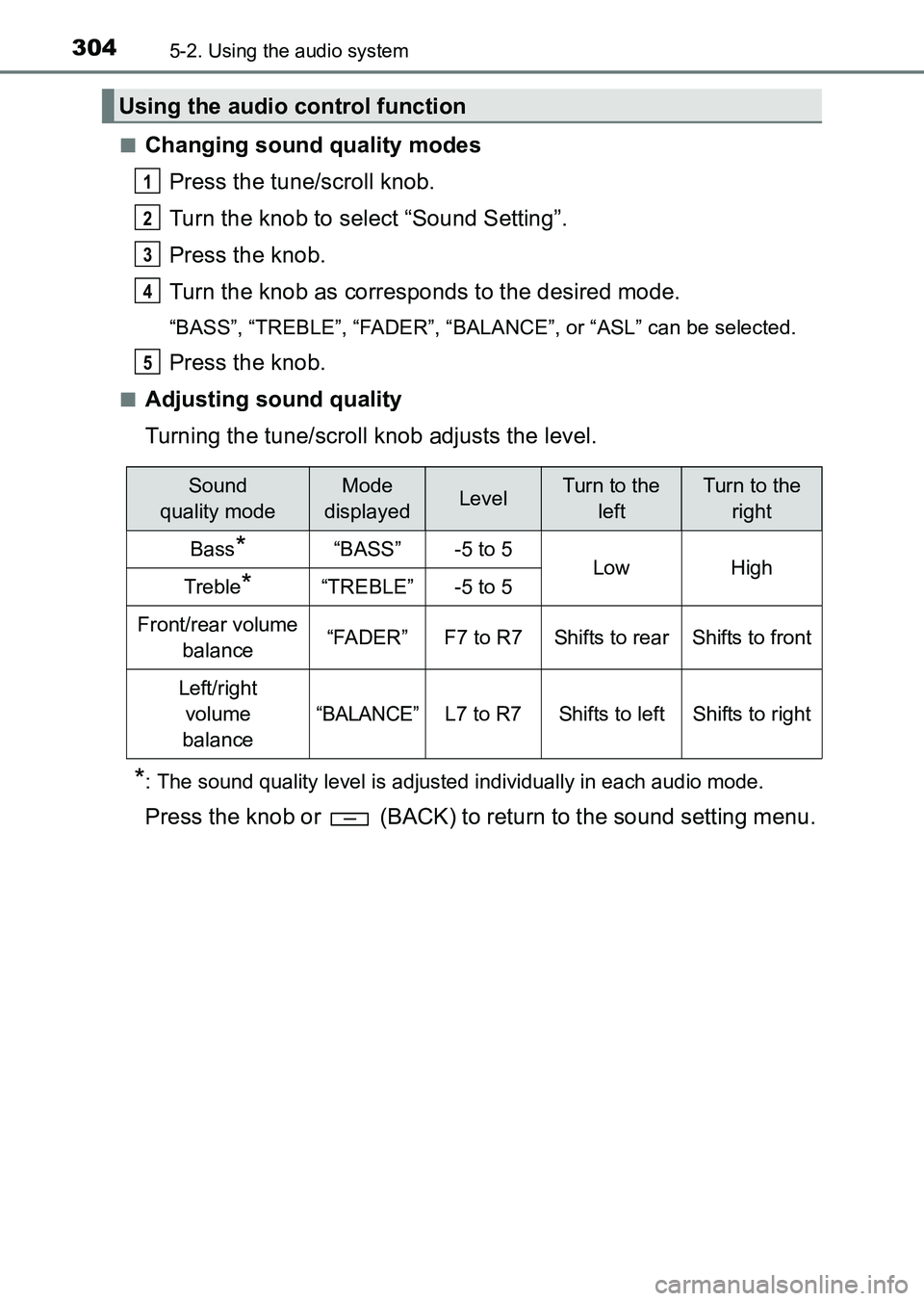
3045-2. Using the audio system
HILUX_OM_OM0K219E_(EE)■
Changing sound quality modes
Press the tune/scroll knob.
Turn the knob to select “Sound Setting”.
Press the knob.
Turn the knob as corresponds to the desired mode.
“BASS”, “TREBLE”, “FADER”, “BALANCE”, or “ASL” can be selected.
Press the knob.
■Adjusting sound quality
Turning the tune/scroll knob adjusts the level.
*: The sound quality level is adjusted individually in each audio mode.
Press the knob or (BACK) to return to the sound setting menu.
Using the audio control function
1
2
3
4
5
Sound
quality modeMode
displayedLevelTurn to the leftTurn to the right
Bass*“BASS”-5 to 5LowHighTreble*“TREBLE”-5 to 5
Front/rear volume balance“FADER”F7 to R7Shifts to rearShifts to front
Left/right volume
balance
“BALANCE”L7 to R7Shifts to leftShifts to right
HILUX_OM_OM0K219E_(EE).book Page 304 Wednesday, May 14, 2014 3:06 PM
Page 308 of 540
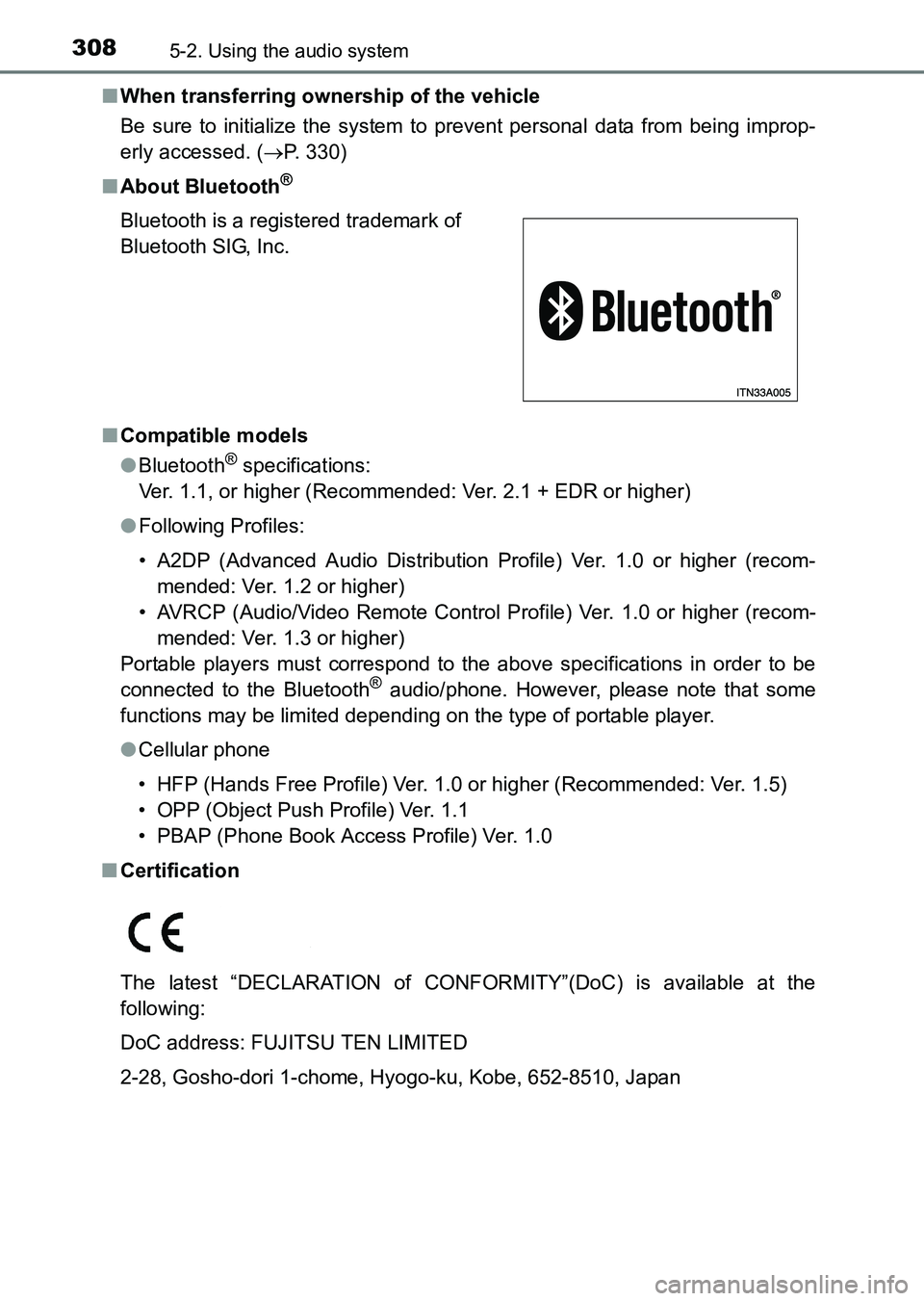
3085-2. Using the audio system
HILUX_OM_OM0K219E_(EE)■
When transferring ownership of the vehicle
Be sure to initialize the system to prevent personal data from being improp-
erly accessed. ( →P. 330)
■ About Bluetooth
®
■Compatible models
●Bluetooth
® specifications:
Ver. 1.1, or higher (Recommended: Ver. 2.1 + EDR or higher)
● Following Profiles:
• A2DP (Advanced Audio Distribution Profile) Ver. 1.0 or higher (recom-
mended: Ver. 1.2 or higher)
• AVRCP (Audio/Video Remote Control Profile) Ver. 1.0 or higher (recom- mended: Ver. 1.3 or higher)
Portable players must correspond to the above specifications in order to be
connected to the Bluetooth
® audio/phone. However, please note that some
functions may be limited depending on the type of portable player.
● Cellular phone
• HFP (Hands Free Profile) Ver. 1.0 or higher (Recommended: Ver. 1.5)
• OPP (Object Push Profile) Ver. 1.1
• PBAP (Phone Book Access Profile) Ver. 1.0
■ Certification
The latest “DECLARATION of CONFORMITY”(DoC) is available at the
following:
DoC address: FUJITSU TEN LIMITED
2-28, Gosho-dori 1-chome, Hyogo-ku, Kobe, 652-8510, Japan Bluetooth is a registered trademark of
Bluetooth SIG, Inc.
HILUX_OM_OM0K219E_(EE).book Page 308 Wednesday, May 14, 2014 3:06 PM
Page 369 of 540
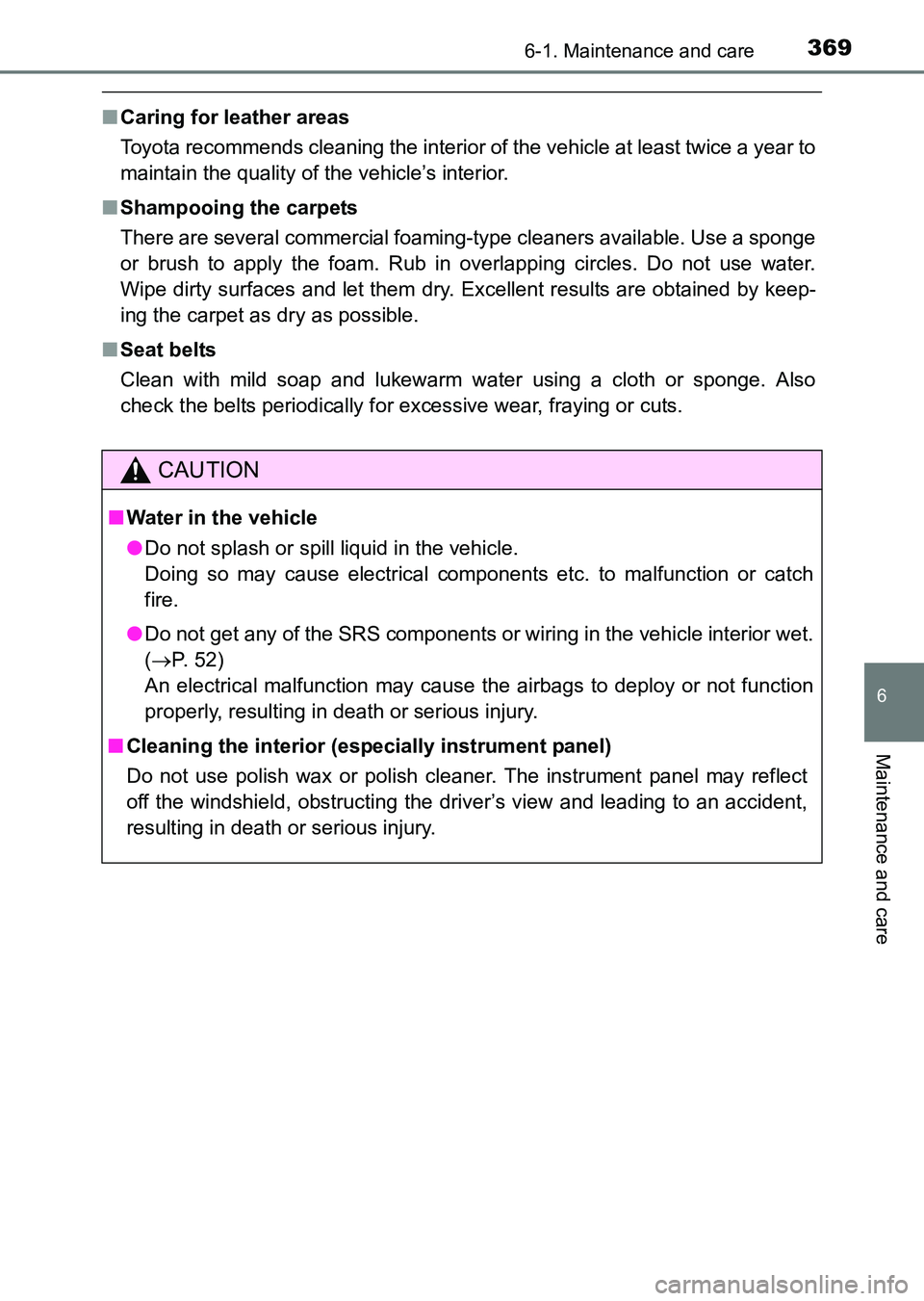
3696-1. Maintenance and care
6
Maintenance and care
HILUX_OM_OM0K219E_(EE)
■Caring for leather areas
Toyota recommends cleaning the interior of the vehicle at least twice a year to
maintain the quality of the vehicle’s interior.
■ Shampooing the carpets
There are several commercial foaming-type cleaners available. Use a sponge
or brush to apply the foam. Rub in overlapping circles. Do not use water.
Wipe dirty surfaces and let them dry. Excellent results are obtained by keep-
ing the carpet as dry as possible.
■ Seat belts
Clean with mild soap and lukewarm water using a cloth or sponge. Also
check the belts periodically for excessive wear, fraying or cuts.
CAUTION
■Water in the vehicle
● Do not splash or spill liquid in the vehicle.
Doing so may cause electrical components etc. to malfunction or catch
fire.
● Do not get any of the SRS components or wiring in the vehicle interior wet.
(→ P. 52)
An electrical malfunction may cause the airbags to deploy or not function
properly, resulting in death or serious injury.
■ Cleaning the interior (esp ecially instrument panel)
Do not use polish wax or polish cleaner. The instrument panel may reflect
off the windshield, obstructing the driver’s view and leading to an accident,
resulting in death or serious injury.
HILUX_OM_OM0K219E_(EE).book Page 369 Wednesday, May 14, 2014 3:06 PM
Page 370 of 540
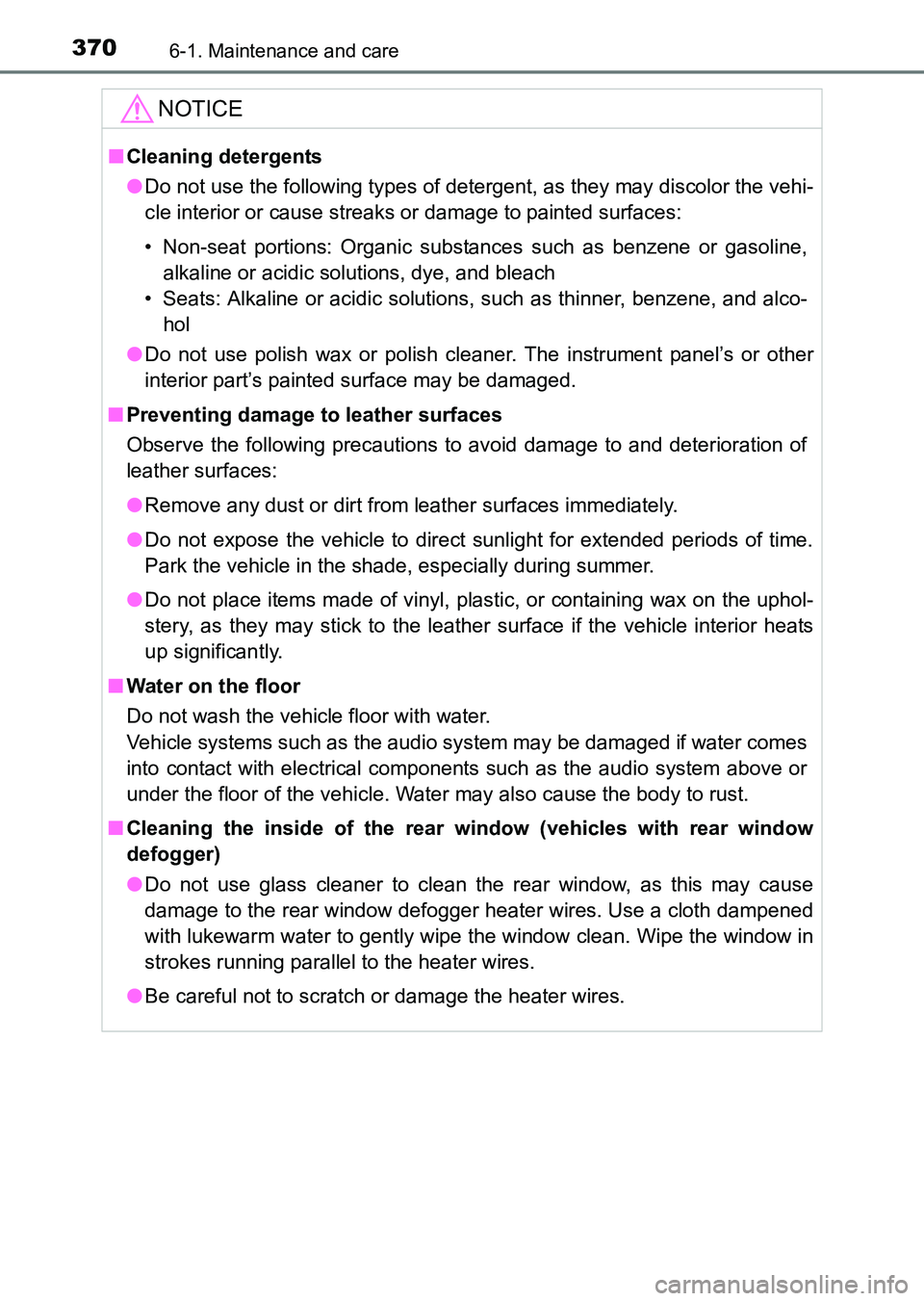
3706-1. Maintenance and care
HILUX_OM_OM0K219E_(EE)
NOTICE
■Cleaning detergents
● Do not use the following types of detergent, as they may discolor the vehi-
cle interior or cause streaks or damage to painted surfaces:
• Non-seat portions: Organic substances such as benzene or gasoline,alkaline or acidic solutions, dye, and bleach
• Seats: Alkaline or acidic solutions, such as thinner, benzene, and alco- hol
● Do not use polish wax or polish cleaner. The instrument panel’s or other
interior part’s painted surface may be damaged.
■ Preventing damage to leather surfaces
Observe the following precautions to avoid damage to and deterioration of
leather surfaces:
● Remove any dust or dirt from leather surfaces immediately.
● Do not expose the vehicle to direct sunlight for extended periods of time.
Park the vehicle in the shade, especially during summer.
● Do not place items made of vinyl, plastic, or containing wax on the uphol-
stery, as they may stick to the leather surface if the vehicle interior heats
up significantly.
■ Water on the floor
Do not wash the vehicle floor with water.
Vehicle systems such as the audio system may be damaged if water comes
into contact with electrical components such as the audio system above or
under the floor of the vehicle. Water may also cause the body to rust.
■ Cleaning the inside of the rear window (vehicles with rear window
defogger)
● Do not use glass cleaner to clean the rear window, as this may cause
damage to the rear window defogger heater wires. Use a cloth dampened
with lukewarm water to gently wipe the window clean. Wipe the window in
strokes running parallel to the heater wires.
● Be careful not to scratch or damage the heater wires.
HILUX_OM_OM0K219E_(EE).book Page 370 Wednesday, May 14, 2014 3:06 PM
Page 484 of 540
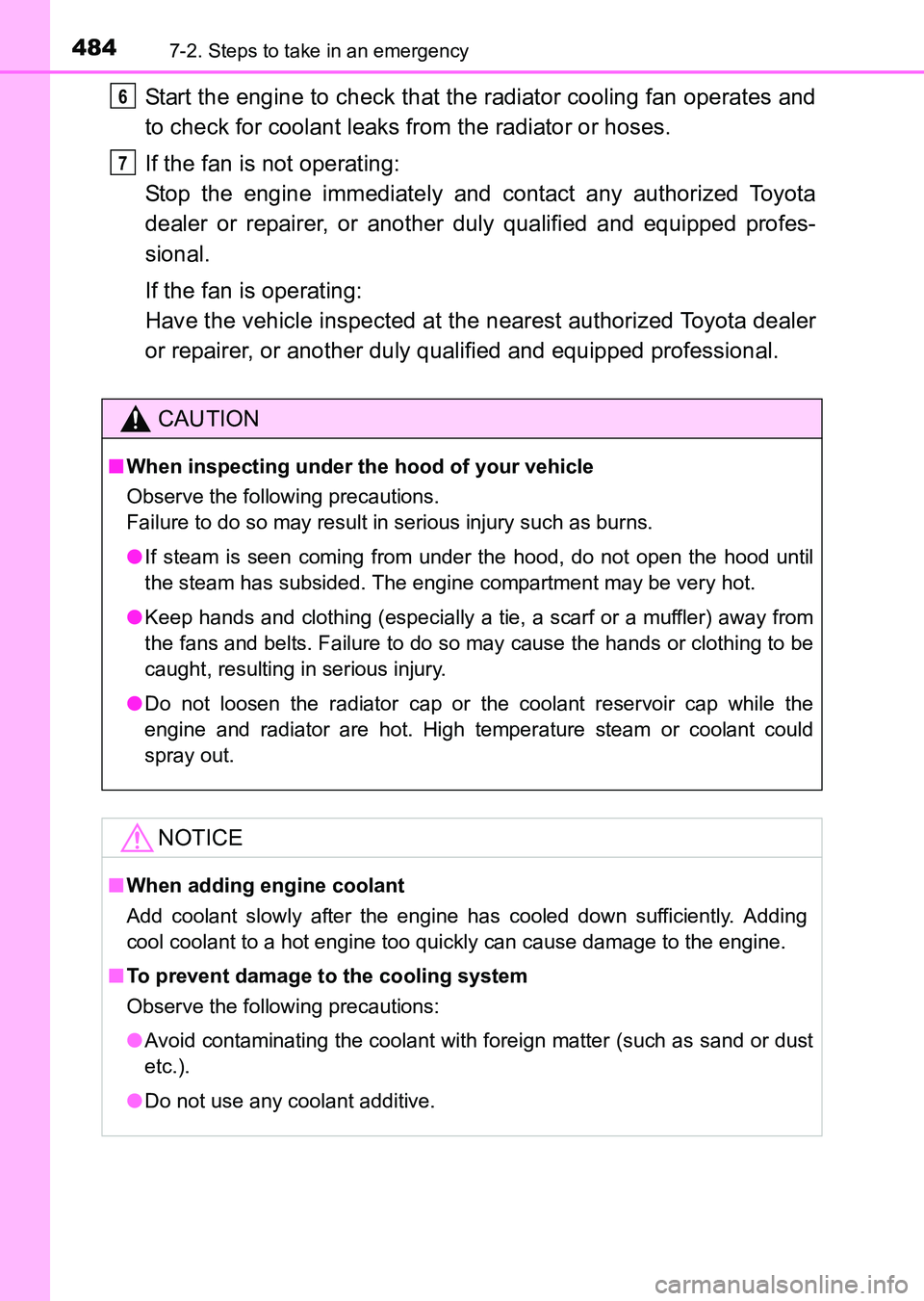
4847-2. Steps to take in an emergency
HILUX_OM_OM0K219E_(EE)
Start the engine to check that the radiator cooling fan operates and
to check for coolant leaks from the radiator or hoses.
If the fan is not operating:
Stop the engine immediately and contact any authorized Toyota
dealer or repairer, or another duly qualified and equipped profes-
sional.
If the fan is operating:
Have the vehicle inspected at the nearest authorized Toyota dealer
or repairer, or another duly qualified and equipped professional.
CAUTION
■When inspecting under the hood of your vehicle
Observe the following precautions.
Failure to do so may result in serious injury such as burns.
● If steam is seen coming from under the hood, do not open the hood until
the steam has subsided. The engine compartment may be very hot.
● Keep hands and clothing (especially a tie, a scarf or a muffler) away from
the fans and belts. Failure to do so may cause the hands or clothing to be
caught, resulting in serious injury.
● Do not loosen the radiator cap or the coolant reservoir cap while the
engine and radiator are hot. High tem perature steam or coolant could
spray out.
NOTICE
■ When adding engine coolant
Add coolant slowly after the engine has cooled down sufficiently. Adding
cool coolant to a hot engine too quickly can cause damage to the engine.
■
To prevent damage to the cooling system
Observe the following precautions:
● Avoid contaminating the coolant with foreign matter (such as sand or dust
etc.).
● Do not use any coolant additive.
6
7
HILUX_OM_OM0K219E_(EE).book Page 484 Wednesday, May 14, 2014 3:06 PM