Page 113 of 540
1133-1. Key information
3
Operation of each component
HILUX_OM_OM0K219E_(EE)
�XTy pe C
Master keys
Va l e t k e y
Key number plate
�XTy pe D
Master keys (with wireless
remote control function)
Operating the wireless remote con-
trol function (→P. 115)
Va l e t k e y
Key number plate
1
2
3
1
2
3
HILUX_OM_OM0K219E_(EE).book Page 113 Wednesday, May 14, 2014 3:06 PM
Page 115 of 540
115
3
3-2. Opening, closing and locking the doors
Operation of each component
HILUX_OM_OM0K219E_(EE)
Wireless remote control∗
The wireless remote control can be used to lock and unlock the vehi-
cle.
�XTy pe A
Locks all the doors
Check that the door is securely
locked.
Unlocks all the doors
�XTy pe B
Locks all the doors
Check that the door is securely
locked.
Sounds the alarm
(press and hold) (→P. 119)
Unlocks all the doors
Pressing the button unlocks the
driver’s door. Pressing the button
again within 3 seconds unlocks the
other doors.
∗: If equipped
Function summary
1
2
1
2
3
HILUX_OM_OM0K219E_(EE).book Page 115 Wednesday, May 14, 2014 3:06 PM
Page 117 of 540
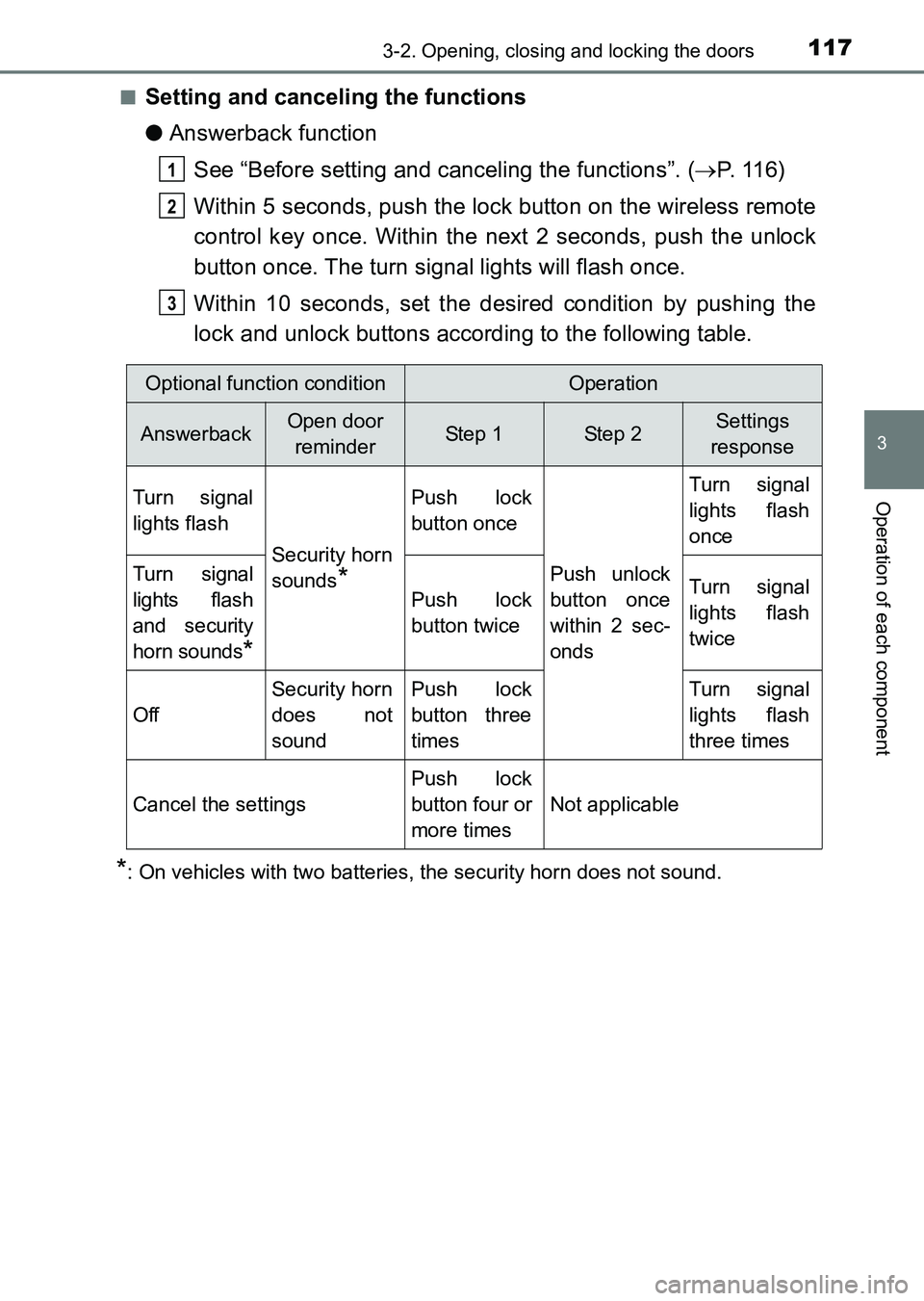
1173-2. Opening, closing and locking the doors
3
Operation of each component
HILUX_OM_OM0K219E_(EE)■
Setting and canceling the functions
●
Answerback function
See “Before setting and canceling the functions”. ( →P. 1 1 6 )
Within 5 seconds, push the lock button on the wireless remote
control key once. Within the next 2 seconds, push the unlock
button once. The turn signal lights will flash once.
Within 10 seconds, set the desired condition by pushing the
lock and unlock buttons according to the following table.
*: On vehicles with two batteries, the security horn does not sound.
1
2
3
Optional function conditionOperation
AnswerbackOpen door reminderStep 1Step 2Settings
response
Turn signal
lights flash
Security horn
sounds
*
Push lock
button once
Push unlock
button once
within 2 sec-
onds
Turn signal
lights flash
once
Turn signal
lights flash
and security
horn sounds
*
Push lock
button twiceTurn signal
lights flash
twice
Off
Security horn
does not
soundPush lock
button three
timesTurn signal
lights flash
three times
Cancel the settings
Push lock
button four or
more times
Not applicable
HILUX_OM_OM0K219E_(EE).book Page 117 Wednesday, May 14, 2014 3:06 PM
Page 118 of 540
1183-2. Opening, closing and locking the doors
HILUX_OM_OM0K219E_(EE)
●Automatic locking and unlocking function
See “Before setting and canceling the functions”. ( →P. 1 1 6 )
Within 5 seconds, push the lock button on the wireless remote
control key twice within 2 seconds. Within the next 2 seconds,
push the unlock button once. The turn signal lights will flash
twice.
Within 10 seconds, set the desired condition by pushing the
lock and unlock buttons according to the following table.
1
2
3
Automatic
locking/unlocking functionOperation
Step 1Step 2Settings
response
On Push lock button
once
Push unlock but-
ton once within 2
secondsTurn signal lights
flash once
Off Push lock button
twice Turn signal lights
flash twice
Cancel the
settings Push lock button
three or more
times
Not applicable
HILUX_OM_OM0K219E_(EE).book Page 118 Wednesday, May 14, 2014
3:06 PM
Page 119 of 540
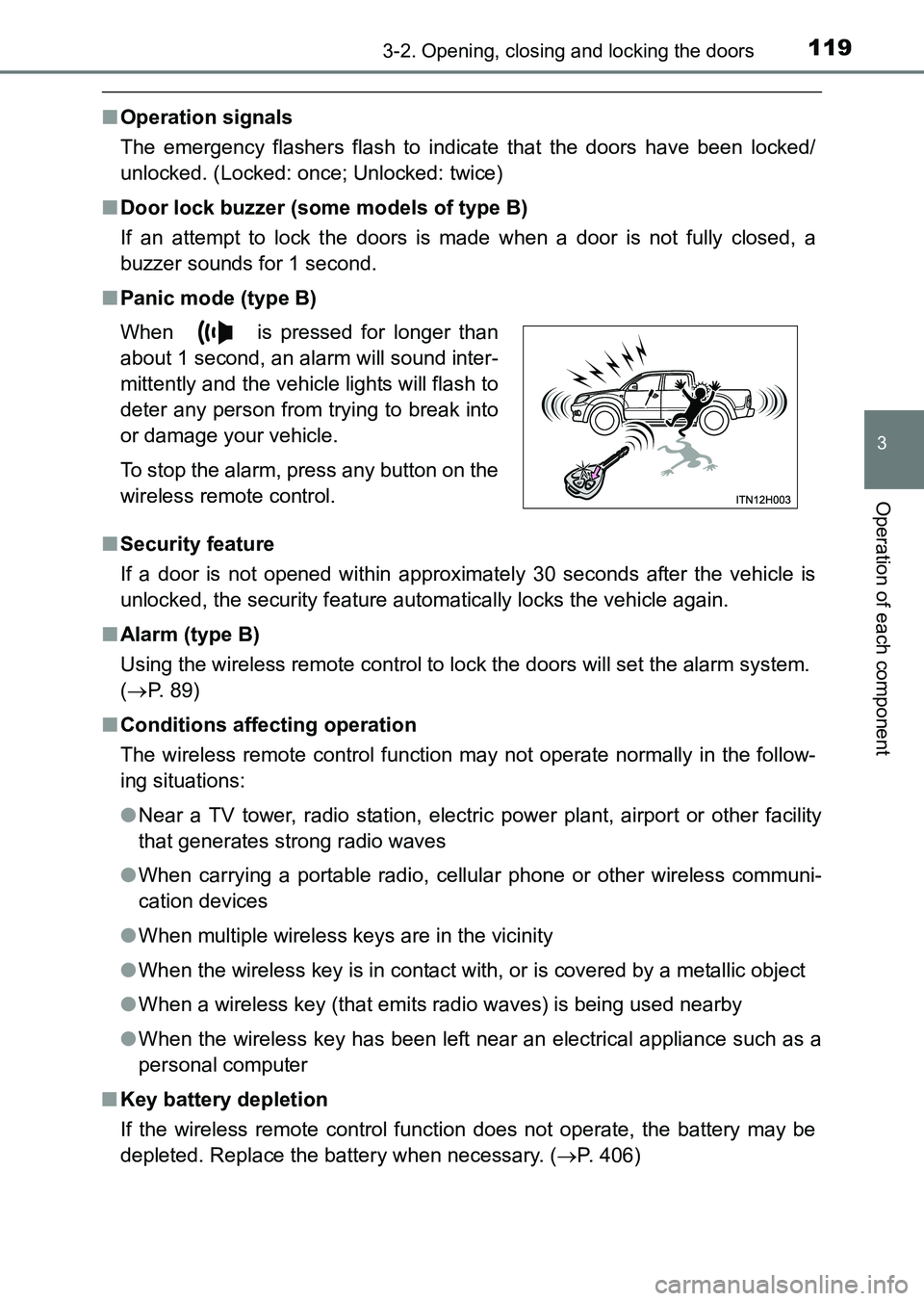
1193-2. Opening, closing and locking the doors
3
Operation of each component
HILUX_OM_OM0K219E_(EE)
■Operation signals
The emergency flashers flash to indicate that the doors have been locked/
unlocked. (Locked: once; Unlocked: twice)
■ Door lock buzzer (some models of type B)
If an attempt to lock the doors is made when a door is not fully closed, a
buzzer sounds for 1 second.
■ Panic mode (type B)
■ Security feature
If a door is not opened within approximately 30 seconds after the vehicle is
unlocked, the security feature automatically locks the vehicle again.
■ Alarm (type B)
Using the wireless remote control to lock the doors will set the alarm system.
(→ P. 89)
■ Conditions affecting operation
The wireless remote control function may not operate normally in the follow-
ing situations:
●Near a TV tower, radio station, electr ic power plant, airport or other facility
that generates strong radio waves
● When carrying a portable radio, cellular phone or other wireless communi-
cation devices
● When multiple wireless keys are in the vicinity
● When the wireless key is in contact with, or is covered by a metallic object
● When a wireless key (that emits radio waves) is being used nearby
● When the wireless key has been left near an electrical appliance such as a
personal computer
■ Key battery depletion
If the wireless remote control function does not operate, the battery may be
depleted. Replace the battery when necessary. ( →P. 406)
When is pressed for longer than
about 1 second, an alarm will sound inter-
mittently and the vehicle lights will flash to
deter any person from trying to break into
or damage your vehicle.
To stop the alarm, press any button on the
wireless remote control.
HILUX_OM_OM0K219E_(EE).book Page 119 Wednesday, May 14, 2014
3:06 PM
Page 120 of 540
1203-2. Opening, closing and locking the doors
HILUX_OM_OM0K219E_(EE)■
Certification for wireless remote control
HILUX_OM_OM0K219E_(EE).book Page 120 Wednesday, May 14, 2014 3:06 PM
Page 129 of 540
129
3
3-2. Opening, closing and locking the doors
Operation of each component
HILUX_OM_OM0K219E_(EE)
Side doors
The vehicle can be locked and unlocked using the wireless remote
control, key or door lock switch.
◆Wireless remote control (if equipped)
→P. 1 1 5
◆Key
Turning the key operates the doors as follows:
Locks all the doors
Unlocks all the doors
Unlocking and locking the doors
1
2
HILUX_OM_OM0K219E_(EE).book Page 129 Wednesday, May 14, 2014 3:06 PM
Page 308 of 540
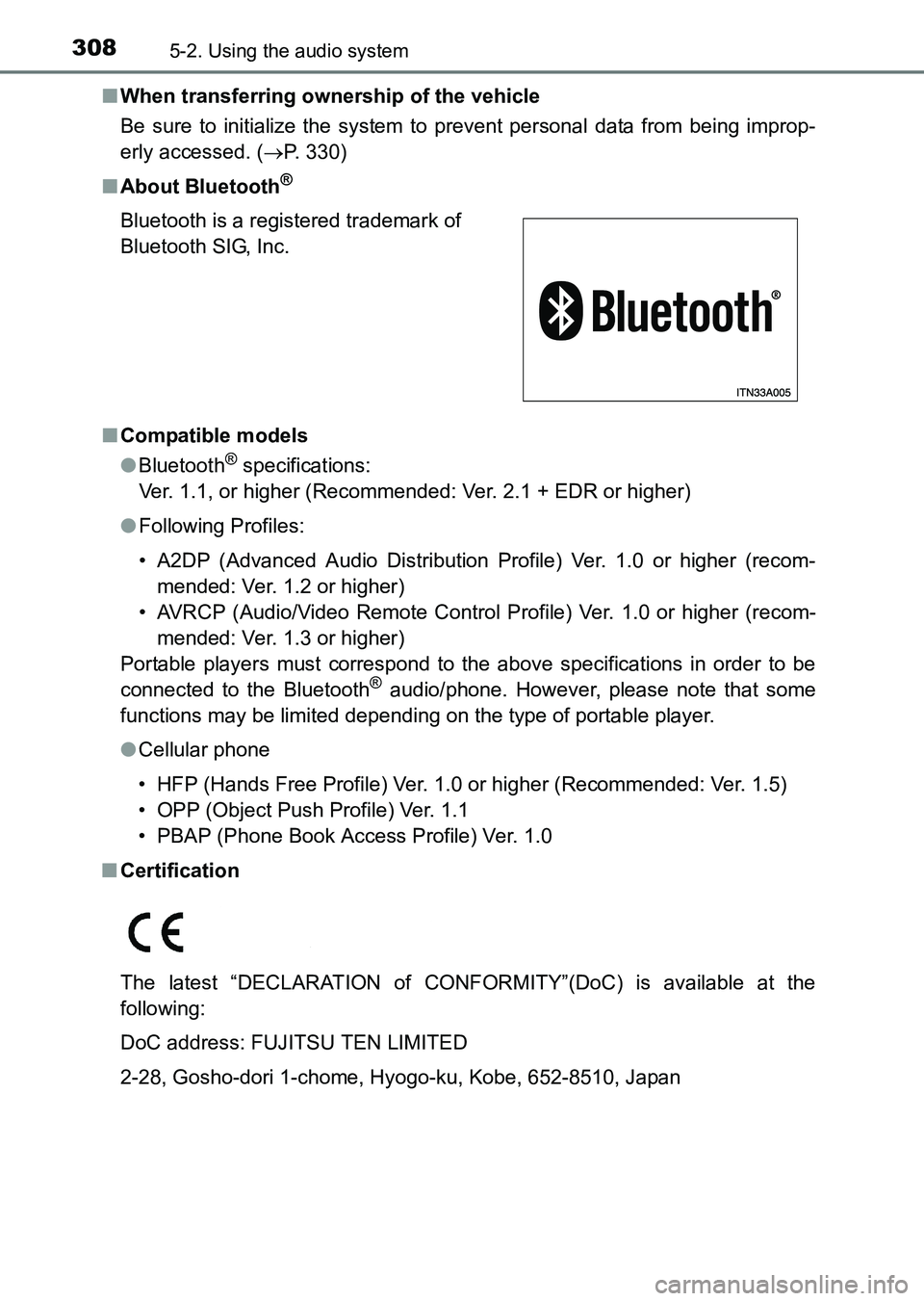
3085-2. Using the audio system
HILUX_OM_OM0K219E_(EE)■
When transferring ownership of the vehicle
Be sure to initialize the system to prevent personal data from being improp-
erly accessed. ( →P. 330)
■ About Bluetooth
®
■Compatible models
●Bluetooth
® specifications:
Ver. 1.1, or higher (Recommended: Ver. 2.1 + EDR or higher)
● Following Profiles:
• A2DP (Advanced Audio Distribution Profile) Ver. 1.0 or higher (recom-
mended: Ver. 1.2 or higher)
• AVRCP (Audio/Video Remote Control Profile) Ver. 1.0 or higher (recom- mended: Ver. 1.3 or higher)
Portable players must correspond to the above specifications in order to be
connected to the Bluetooth
® audio/phone. However, please note that some
functions may be limited depending on the type of portable player.
● Cellular phone
• HFP (Hands Free Profile) Ver. 1.0 or higher (Recommended: Ver. 1.5)
• OPP (Object Push Profile) Ver. 1.1
• PBAP (Phone Book Access Profile) Ver. 1.0
■ Certification
The latest “DECLARATION of CONFORMITY”(DoC) is available at the
following:
DoC address: FUJITSU TEN LIMITED
2-28, Gosho-dori 1-chome, Hyogo-ku, Kobe, 652-8510, Japan Bluetooth is a registered trademark of
Bluetooth SIG, Inc.
HILUX_OM_OM0K219E_(EE).book Page 308 Wednesday, May 14, 2014 3:06 PM