2015 TOYOTA HILUX bluetooth
[x] Cancel search: bluetoothPage 4 of 540
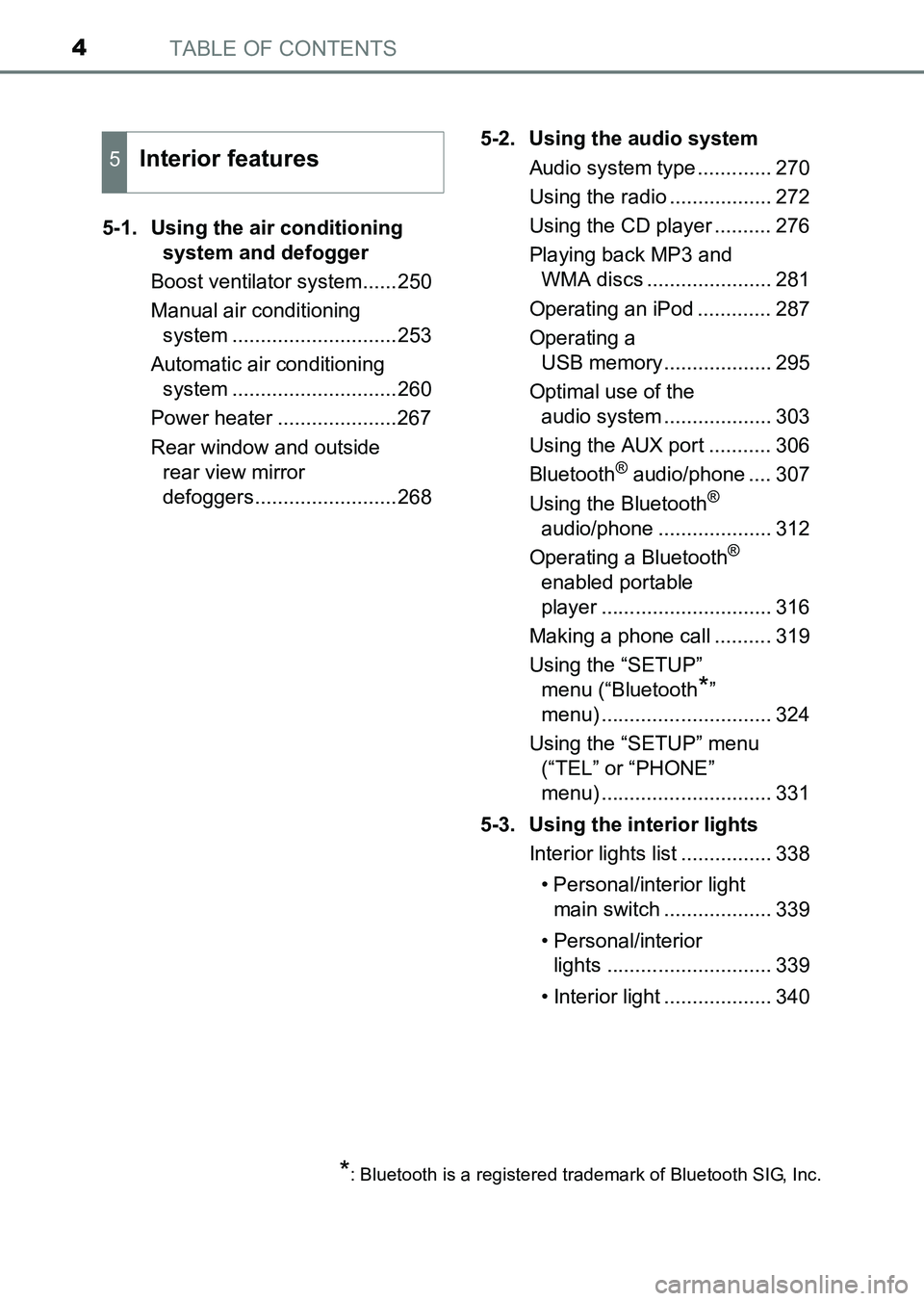
TABLE OF CONTENTS4
HILUX_OM_OM0K219E_(EE)5-1. Using the air conditioning
system and defogger
Boost ventilator system......250
Manual air conditioning system .............................253
Automatic air conditioning system .............................260
Power heater .....................267
Rear window and outside rear view mirror
defoggers.........................268 5-2. Using the audio system
Audio system type ............. 270
Using the radio .................. 272
Using the CD player .......... 276
Playing back MP3 and WMA discs ...................... 281
Operating an iPod ............. 287
Operating a USB memory................... 295
Optimal use of the audio system ................... 303
Using the AUX port ........... 306
Bluetooth
® audio/phone .... 307
Using the Bluetooth®
audio/phone .................... 312
Operating a Bluetooth
®
enabled portable
player .............................. 316
Making a phone call .......... 319
Using the “SETUP” menu (“Bluetooth
*”
menu) .............................. 324
Using the “SETUP” menu (“TEL” or “PHONE”
menu) .............................. 331
5-3. Using the interior lights Interior lights list ................ 338
• Personal/interior light main switch ................... 339
• Personal/interior lights ............................. 339
• Interior light ................... 340
5Interior features
*: Bluetooth is a registered trademark of Bluetooth SIG, Inc.
HILUX_OM_OM0K219E_(EE).book Page 4 Wednesday, May 14, 2014 3 :06 PM
Page 249 of 540
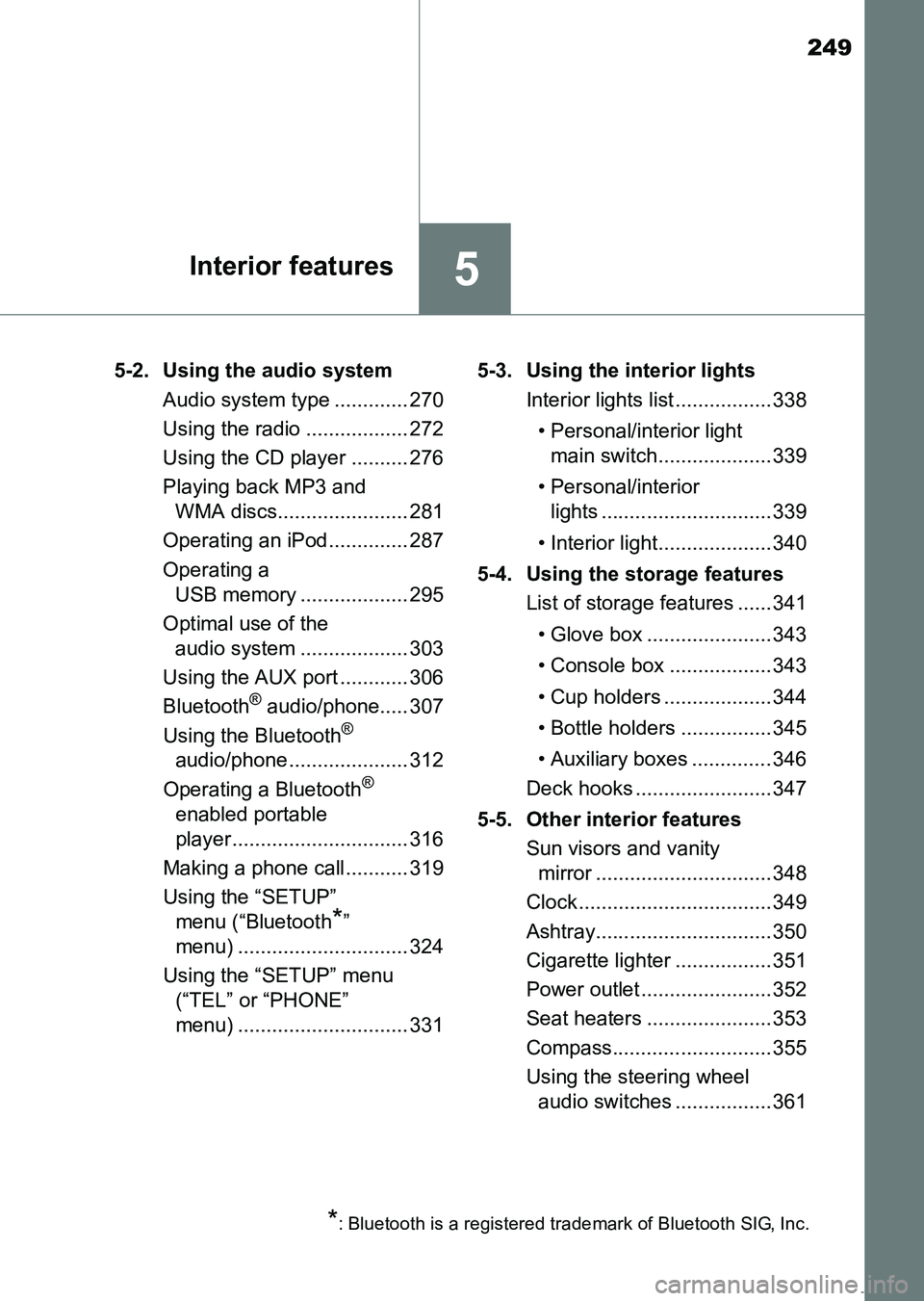
249
5Interior features
HILUX_OM_OM0K219E_(EE)5-2. Using the audio system
Audio system type ............. 270
Using the radio .................. 272
Using the CD player .......... 276
Playing back MP3 and WMA discs....................... 281
Operating an iPod.............. 287
Operating a USB memory ................... 295
Optimal use of the audio system ................... 303
Using the AUX port ............ 306
Bluetooth
® audio/phone..... 307
Using the Bluetooth®
audio/phone ..................... 312
Operating a Bluetooth
®
enabled portable
player............................... 316
Making a phone call........... 319
Using the “SETUP” menu (“Bluetooth
*”
menu) .............................. 324
Using the “SETUP” menu (“TEL” or “PHONE”
menu) .............................. 331 5-3. Using the interior lights
Interior lights list ................. 338
• Personal/interior light main switch.................... 339
• Personal/interior lights .............................. 339
• Interior light.................... 340
5-4. Using the storage features List of storage features ...... 341
• Glove box ...................... 343
• Console box .................. 343
• Cup holders ................... 344
• Bottle holders ................ 345
• Auxiliary boxes .............. 346
Deck hooks ........................ 347
5-5. Other interior features Sun visors and vanity mirror ............................... 348
Clock .................................. 349
Ashtray............................... 350
Cigarette lighter ................. 351
Power outlet ....................... 352
Seat heaters ......................353
Compass............................ 355
Using the steering wheel audio switches .................361
*: Bluetooth is a registered trademark of Bluetooth SIG, Inc.
HILUX_OM_OM0K219E_(EE).book Page 249 Wednesday, May 14, 2014 3:06 PM
Page 307 of 540
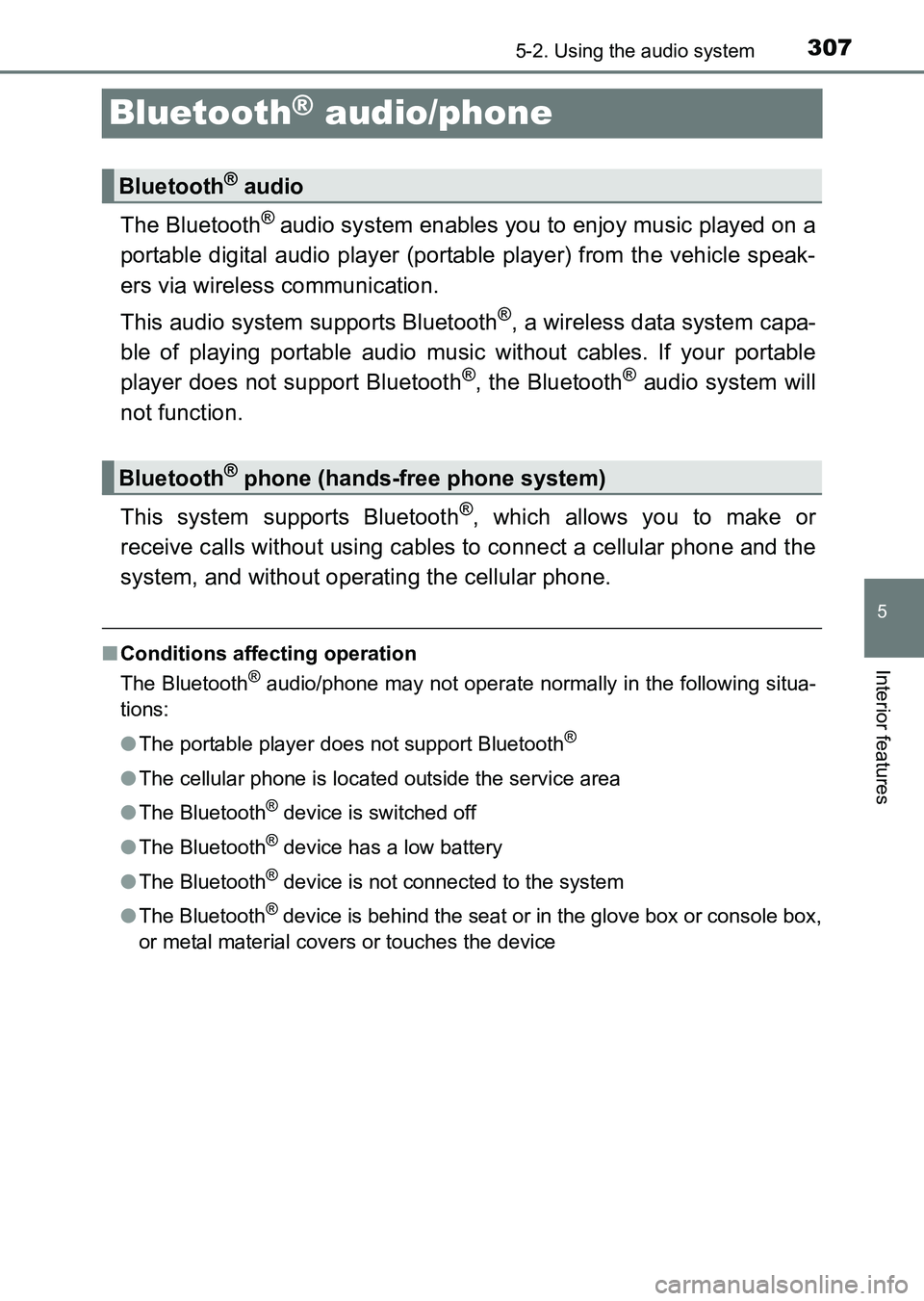
307
5
5-2. Using the audio system
Interior features
HILUX_OM_OM0K219E_(EE)
Bluetooth® audio/phone
The Bluetooth® audio system enables you to enjoy music played on a
portable digital audio player (portable player) from the vehicle speak-
ers via wireless communication.
This audio system supports Bluetooth
®, a wireless data system capa-
ble of playing portable audio music without cables. If your portable
player does not support Bluetooth
®, the Bluetooth® audio system will
not function.
This system supports Bluetooth
®, which allows you to make or
receive calls without using cables to connect a cellular phone and the
system, and without operating the cellular phone.
■ Conditions affecting operation
The Bluetooth
® audio/phone may not operate normally in the following situa-
tions:
● The portable player does not support Bluetooth
®
●The cellular phone is located outside the service area
● The Bluetooth
® device is switched off
● The Bluetooth
® device has a low battery
● The Bluetooth
® device is not connected to the system
● The Bluetooth
® device is behind the seat or in the glove box or console box,
or metal material covers or touches the device
Bluetooth® audio
Bluetooth® phone (hands-free phone system)
HILUX_OM_OM0K219E_(EE).book Page 307 Wednesday, May 14, 2014 3:06 PM
Page 308 of 540
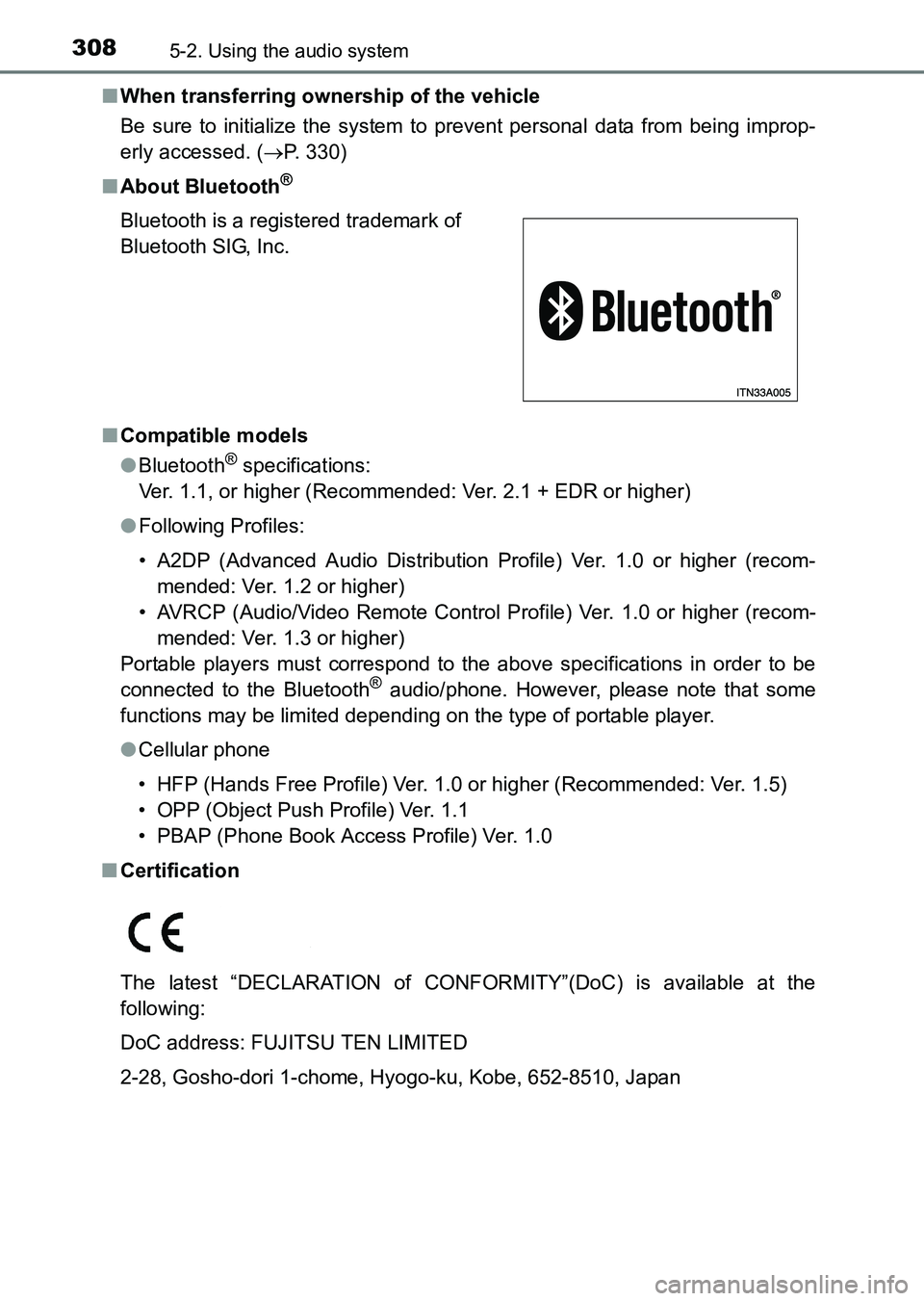
3085-2. Using the audio system
HILUX_OM_OM0K219E_(EE)■
When transferring ownership of the vehicle
Be sure to initialize the system to prevent personal data from being improp-
erly accessed. ( →P. 330)
■ About Bluetooth
®
■Compatible models
●Bluetooth
® specifications:
Ver. 1.1, or higher (Recommended: Ver. 2.1 + EDR or higher)
● Following Profiles:
• A2DP (Advanced Audio Distribution Profile) Ver. 1.0 or higher (recom-
mended: Ver. 1.2 or higher)
• AVRCP (Audio/Video Remote Control Profile) Ver. 1.0 or higher (recom- mended: Ver. 1.3 or higher)
Portable players must correspond to the above specifications in order to be
connected to the Bluetooth
® audio/phone. However, please note that some
functions may be limited depending on the type of portable player.
● Cellular phone
• HFP (Hands Free Profile) Ver. 1.0 or higher (Recommended: Ver. 1.5)
• OPP (Object Push Profile) Ver. 1.1
• PBAP (Phone Book Access Profile) Ver. 1.0
■ Certification
The latest “DECLARATION of CONFORMITY”(DoC) is available at the
following:
DoC address: FUJITSU TEN LIMITED
2-28, Gosho-dori 1-chome, Hyogo-ku, Kobe, 652-8510, Japan Bluetooth is a registered trademark of
Bluetooth SIG, Inc.
HILUX_OM_OM0K219E_(EE).book Page 308 Wednesday, May 14, 2014 3:06 PM
Page 311 of 540
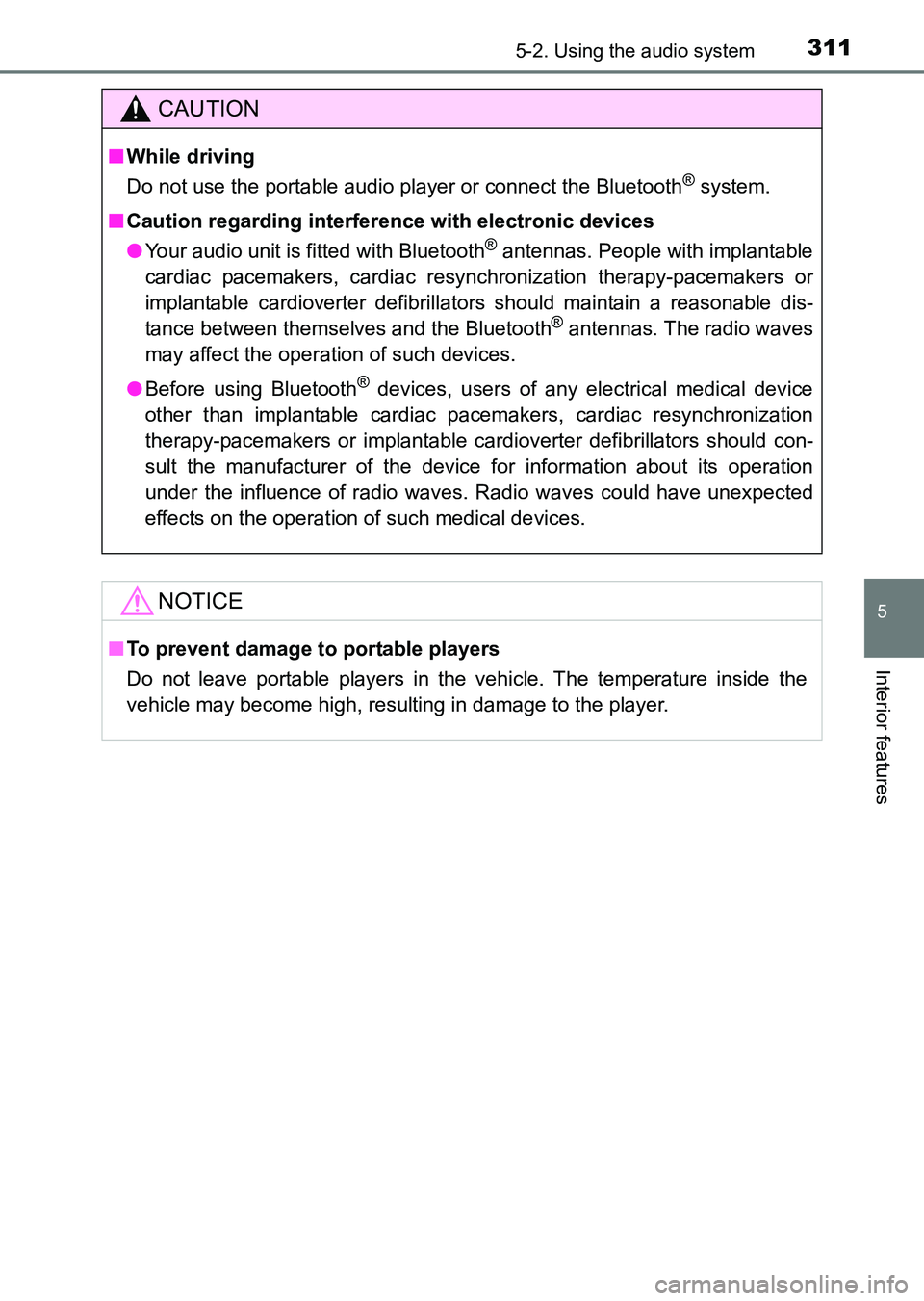
3115-2. Using the audio system
5
Interior features
HILUX_OM_OM0K219E_(EE)
CAUTION
■While driving
Do not use the portable audio player or connect the Bluetooth
® system.
■
Caution regarding interference with electronic devices
●
Your audio unit is fitted with Bluetooth
® antennas. People with implantable
cardiac pacemakers, cardiac resynchronization therapy-pacemakers or
implantable cardioverter defibrillators should maintain a reasonable dis-
tance between themselves and the Bluetooth
® antennas. The radio waves
may affect the operation of such devices.
●
Before using Bluetooth
® devices, users of any electrical medical device
other than implantable cardiac pacemakers, cardiac resynchronization
therapy-pacemakers or implantable cardioverter defibrillators should con-
sult the manufacturer of the device for information about its operation
under the influence of radio waves. Radio waves could have unexpected
effects on the operation of such medical devices.
NOTICE
■ To prevent damage to portable players
Do not leave portable players in the vehicle. The temperature inside the
vehicle may become high, resulting in damage to the player.
HILUX_OM_OM0K219E_(EE).book Page 311 Wednesday, May 14, 2014 3:06 PM
Page 312 of 540
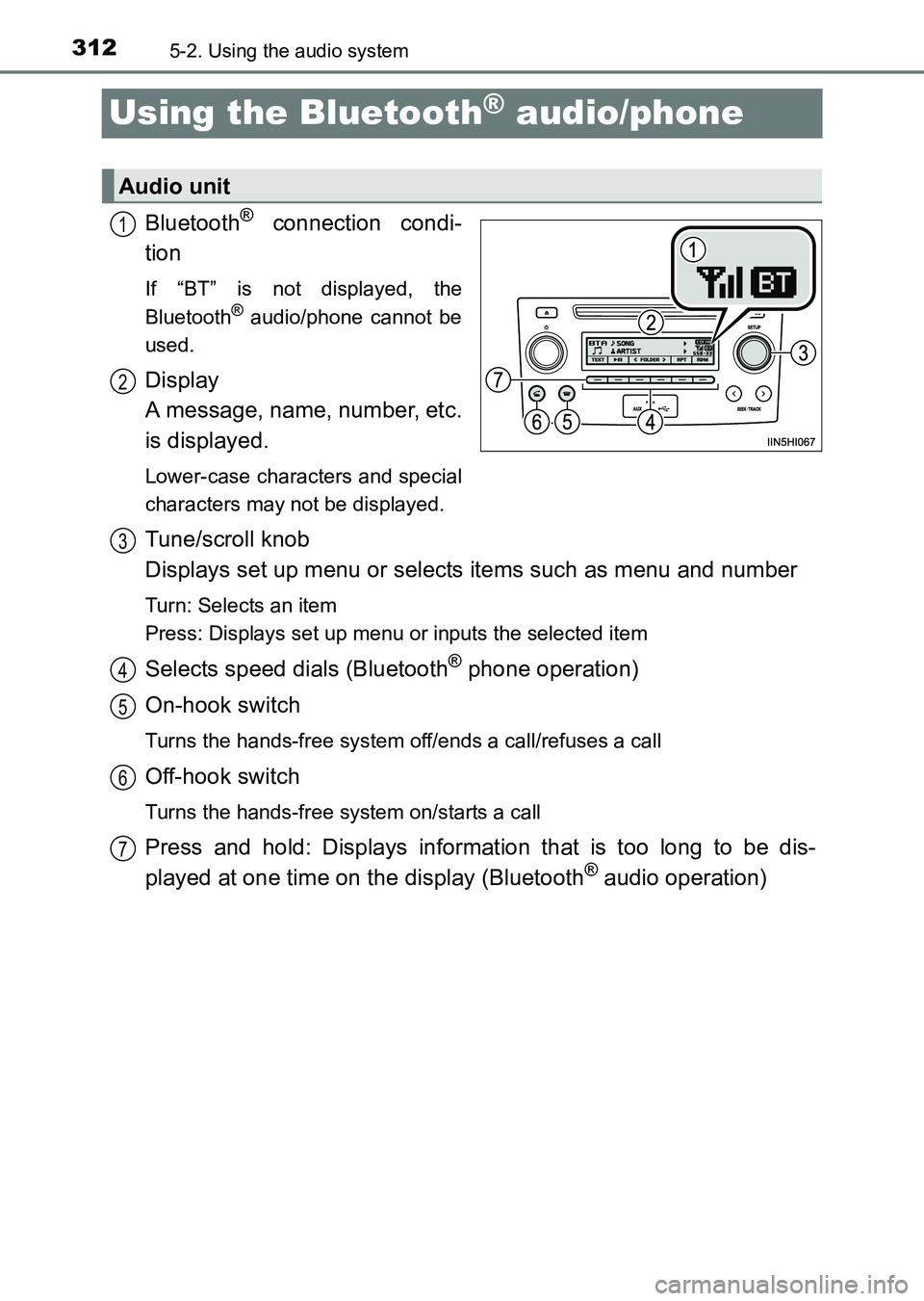
3125-2. Using the audio system
HILUX_OM_OM0K219E_(EE)
Using the Bluetooth® audio/phone
Bluetooth® connection condi-
tion
If “BT” is not displayed, the
Bluetooth® audio/phone cannot be
used.
Display
A message, name, number, etc.
is displayed.
Lower-case characters and special
characters may not be displayed.
Tune/scroll knob
Displays set up menu or selects items such as menu and number
Turn: Selects an item
Press: Displays set up menu or inputs the selected item
Selects speed dials (Bluetooth® phone operation)
On-hook switch
Turns the hands-free system off/ends a call/refuses a call
Off-hook switch
Turns the hands-free system on/starts a call
Press and hold: Displays information that is too long to be dis-
played at one time on the display (Bluetooth® audio operation)
Audio unit
1
2
3
4
5
6
7
HILUX_OM_OM0K219E_(EE).book Page 312 Wednesday, May 14, 2014 3:06 PM
Page 313 of 540

3135-2. Using the audio system
5
Interior features
HILUX_OM_OM0K219E_(EE)
You can use the microphone
when talking on the phone.
The person you are speaking to
can be heard from the speakers.
To use the hands-free system, you
must register your Bluetooth®
phone in the system. (→P. 313)
Before using the Bluetooth® audio/phone, it is necessary to register a
Bluetooth® device in the system. Follow the procedure below to regis-
ter (pair) a device:
Press the tune/scroll knob and select “Bluetooth
*” using the knob.
Press the knob and select “Pairing” using the knob.
A passkey will be displayed.
SSP (Secure Simple Pairing) incompatible Bluetooth
® devices:
Input the passkey into the device.
SSP (Secure Simple Pairing) compatible Bluetooth
® devices:
Select “YES” to register the device. Depending on the type of
device, it may register automatically.
If a Bluetooth
® device has both music player and cellular phone func-
tions, both functions will be registered at the same time. When delet-
ing the device, both functions will be deleted at the same time.
If the off-hook switch is pressed and the “TEL” or “PHONE” mode is
entered when no phones have been registered, the registration
screen will be automatically displayed.
*: Bluetooth is a registered trademark of Bluetooth SIG, Inc.
Microphone
Using the Bluetooth® audio/phone for the first time
1
2
3
HILUX_OM_OM0K219E_(EE).book Page 313 Wednesday, May 14, 2014 3:06 PM
Page 314 of 540

3145-2. Using the audio system
HILUX_OM_OM0K219E_(EE)
*: Bluetooth is a registered trademark of Bluetooth SIG, Inc.
Menu list of the Bluetooth® audio/phone
First menuSecond menuThird menuOperation details
“Bluetooth*”
“Pairing” -Registering a
Bluetooth® device
“List phone” -Listing the registered
cellular phones
“List audio” -Listing the registered
portable players
“Passkey” -
Changing the pass-
key
“BT Power” -Setting automatic
connection of the
device on or off
“Bluetooth
* info” “Device name”
“Device address” Displaying the
device status
“Display setting” - Setting the auto-
matic connection
confirmation display
to on or off
“Initialize” - Initializing the set-
tings
HILUX_OM_OM0K219E_(EE).book Page 314 Wednesday, May 14, 2014
3:06 PM