Page 288 of 712
2884-5. Using the driving support systems
HIGHLANDER_U (OM48E98U)
The rear view image is displayed
when the shift position is in R and
the engine switch is in “ON” posi-
tion.
The rear view monitor system will
be deactivated when the shift lever
is in any position other than R.
Rear view monitor system
: If equipped
Audio system with “APPS” button
Refer to the “Navigation and Multimedia System Owner’s Man-
ual”.
Audio system with “CAR” button
The rear view monitor system as sists the driver by displaying
guide lines and an image of the view behind the vehicle while
backing up, for example while parking.
The screen illustrations used in this text are intended as examples,
and may differ from the image that is actually displayed on the
screen.
Page 334 of 712
334
HIGHLANDER_U (OM48E98U)5-1.
Basic Operations
Entune Audio
P. 3 3 8
Entune Audio Plus/Entune Pr emium Audio with Navigation
Owners of models equipped with a navigation system should refer to
the “Navigation and Multimedia System Owner’s Manual”.
■Using cellular phones
Interference may be heard through the audio system's speakers if a cellular
phone is being used inside or close to the vehicle while the audio system is
operating.
■ About Bluetooth
®
The Bluetooth wordmark and logo are owned by Bluetooth SIG. and permis-
sion has been granted to use the trademark of the licensee Panasonic
Corporation. Other trademarks and trade names are owned by various differ-
ent owners.
Audio system types
Page 341 of 712
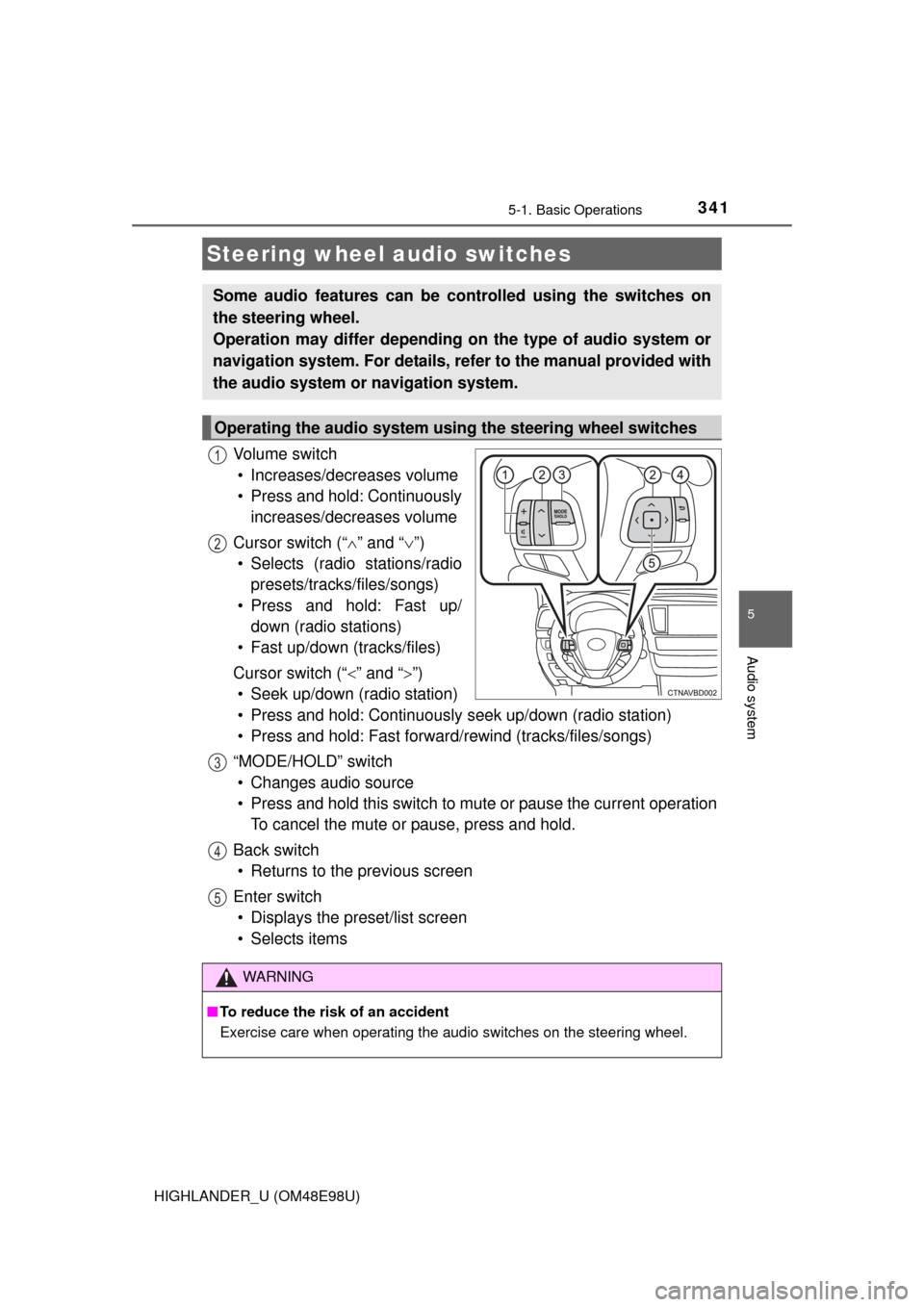
3415-1. Basic Operations
5
Audio system
HIGHLANDER_U (OM48E98U)
Vo l u m e s w i t c h• Increases/decreases volume
• Press and hold: Continuously increases/decreases volume
Cursor switch (“ ” and “ ”)
• Selects (radio stations/radio presets/tracks/files/songs)
• Press and hold: Fast up/ down (radio stations)
• Fast up/down (tracks/files)
Cursor switch (“ ” and “”)
• Seek up/down (radio station)
• Press and hold: Continuously seek up/down (radio station)
• Press and hold: Fast forwar d/rewind (tracks/files/songs)
“MODE/HOLD” switch • Changes audio source
• Press and hold this switch to mute or pause the current operation To cancel the mute or pause, press and hold.
Back switch • Returns to the previous screen
Enter switch • Displays the preset/list screen
• Selects items
Steering wheel audio switches
Some audio features can be c ontrolled using the switches on
the steering wheel.
Operation may differ depending on the type of audio system or
navigation system. For details, refer to the manual provided with
the audio system or navigation system.
Operating the audio system using the steering wheel switches
1
12
3
4
5
WARNING
■ To reduce the risk of an accident
Exercise care when operating the audio switches on the steering wheel.
Page 611 of 712

6118-2. Steps to take in an emergency
8
When trouble arises
HIGHLANDER_U (OM48E98U)
WARNING
■When using the compact spare tire (vehicles with a compact spare
tire)
●Remember that the compact spare tire provided is specifically
designed for use with your vehicle. Do not use your compact spare tire
on another vehicle.
●Do not use more than one compact spare tires simultaneously.
●Replace the compact spare tire with a standard tire as soon as possi-
ble.
●Avoid sudden acceleration, abrupt steering, sudden braking and shift-
ing operations that cause sudden engine braking.
■When the compact spare tire is attached (vehicles with a compact
spare tire)
The vehicle speed may not be correctly detected, and the following sys-
tems may not operate correctly:
Also, not only can the following system not be utilized fully, but it may
even negatively affect the drive-train components:
• AWD system (if equipped)
• ABS & Brake assist
• VSC
•TRAC
• Cruise control (if equipped)
• Dynamic radar cruise control (if equipped)
• Pre-Collision System (if equipped)
• EPS • Automatic High Beam (if
equipped)
• LDA (Lane Departure Alert) (if equipped)
• Intuitive parking assist (if equipped)
• Navigation system (if equipped)
Page 669 of 712
6699-2. Customization
9
Vehicle specifications
HIGHLANDER_U (OM48E98U)■
Automatic light control system (
P. 241)
■Lights ( P. 241)
*: U.S.A. only
■
Intuitive parking assist*1 (Refer to “Navigation and Multimedia
System Owner’s Manual”)
*1: If equipped
*2: When intuitive parking assist is operating.
■
Automatic air conditioning system* ( P. 428)
*: If equipped
FunctionDefault settingCustomized set-
ting
Light sensor sensitivityStandard-2 to 2O—O
Time elapsed before
headlights automatically
turn off after doors are
closed
30 seconds
Off
O—O60 seconds
90 seconds
123
FunctionDefault settingCustomized set-ting
Daytime running light
system
*OnOffO—O
123
FunctionDefault settingCustomized set-
ting
Detection distance of the
rear center sensorFarNearO—O
Buzzer volumeLevel 3Level 1 to 5O—O
Display setting*2All sensors dis-playedDisplay offO—O
123
FunctionDefault settingCustomized set- ting
A/C auto switch opera-
tionOnOffO—O
123
Page 701 of 712

701Alphabetical index
HIGHLANDER_U (OM48E98U)
I/M test ...................................... 497
Identification ............................ 633Engine................................... 634
Vehicle .................................. 633
Ignition switch
(engine switch) .............. 225, 228
Illuminated entry system ........ 445
Immobilizer system ................... 80
Indicators ................................... 91
Initialization Maintenance ......................... 491
Moon roof.............................. 184
Panoramic moon roof ........... 184
Power back door ................... 135
Power windows ..................... 180
Tire pressure warning system ... ............... 517
Inside rear view mirror ............ 174
Interior lights............................ 444 Switch ................................... 444
Wattage ................................ 645
Intuitive parking assist
*
Jack Positioning the jack ............... 502
Vehicle-equipped jack........... 591
Jack handle .............................. 591
Jam protection function Moon roof.............................. 183
Panoramic moon roof ........... 188
Power back door ................... 134
Power windows ..................... 179 Keyless entry
Smart key system ................. 121
Wireless remote
control ........................ 122, 130
Keys .......................................... 114
Battery-saving function ......... 149
Electronic key ....................... 114
Engine switch ............... 225, 228
If the electronic key does not operate properly ................. 618
If you lose your keys ............. 117
Key number plate ................. 114
Keyless entry ................ 121, 130
Mechanical key ..................... 116
Replacing the battery............ 532
Warning buzzer .................... 148
Wireless remote control
key...................................... 115
Knee airbags .............................. 41
I
J
K
*: Refer to “Navigation and Multimedia System Owner’s Manual”
Page 703 of 712

703Alphabetical index
HIGHLANDER_U (OM48E98U)
MP3 disc ................................... 356
Multi-information display (with color display) ............... 101 Audio system-linked.............. 101
Drive information................... 103
Dynamic radar cruise control................................. 266
LDA (Lane Departure
Alert) ................................... 281
Navigation system-linked ...... ............... 101
Settings display..................... 104
Switching the display ............ 102
Warning message ................. 572
Multi-information display (with monochrome
display)..................................... 97 Drive information..................... 97
Settings display....................... 99
Warning message ................. 572
Navigation system
*
Noise from under vehicle............ 8 Odometer ................................... 94
Oil
Differential oil ........................ 640
Engine oil .............................. 636
Opener
Back door ............................. 130
Fuel filler door ....................... 259
Glass hatch........................... 142
Hood ..................................... 500
Outer foot lights ...................... 444
Outside rear view mirrors ....... 176 Adjusting and folding ............ 176
BSM (Blind spot monitor)...... 313
Mirror position memory ......... 164
Outside rear view mirror defoggers ................... 424, 430
Outside temperature
display.................................... 458
Overheating, Engine ............... 626
N
O
*: Refer to “Navigation and Multimedia System Owner’s Manual”
Page 705 of 712

705Alphabetical index
HIGHLANDER_U (OM48E98U)
Rear view mirrorInside rear view mirror .......... 174
Outside rear view mirrors...... 176
Rear view monitor system
*.... 288
Rear window
defogger ......................... 424, 430
Rear window wiper .................. 255
Refueling .................................. 257 Capacity ................................ 635
Fuel types ..................... 257, 635
If the fuel filler door cannot be opened............... 259
Opening the fuel tank cap ..... 259
Replacing
Electronic key battery ........... 532
Fuses .................................... 535
Light bulbs ............................ 539
Tires ...................................... 590
Wireless remote control battery ................................ 532
Reporting safety defects for U.S. owners ...................... 674
Reset the maintenance
data ......................................... 491
Roof rails .................................. 204 Safety Connect ........................ 473
Seat belt reminder light .......... 565
Seat belts ................................... 30
Adjusting the seat belt ............ 33
Automatic Locking Retractor .............................. 35
Child restra int system
installation ............................ 69
Cleaning and maintaining the seat belt........................ 488
Emergency Locking
Retractor .............................. 35
How to wear your seat belt ..... 28
How your child should wear the seat belt.......................... 36
Pregnant women, proper seat belt use ......................... 37
Reminder light and buzzer.... 565
Seat belt extender .................. 36
Seat belt pretensioners........... 34
SRS warning light ................. 564
S
*: Refer to “Navigation and Multimedia System Owner’s Manual”