Page 114 of 604

1142. Instrument cluster
HIGHLANDER_HV_U (OM48F02U)■
Changing the settings
Select using the meter control switches.
Select an item and then set it with the center button.
■Customizable items
●Language
Select to change the language on the display.
● Units
Select to change the unit of measure for fuel consumption.
● Maintenance system (for U.S.A)
Select to reset the maintenance data after the required mainte-
nance is performed. (
P. 387)
● EV Indicator Light
Select to activate/deactiva te the EV Indicator Light.
● switch settings
You can register 1 screen as the top screen. To register, press
and hold while the desired screen is displayed.
● Drive information 1 through 3
Select to select up to 2 items t hat will be displayed on a Drive
information screen, up to 3 Drive information screens can be set.
● Pop-up display
Select to set the following pop-up displays, which may appear in
some situations, on/off.
• Route guidance display of t he navigation system-linked sys-
tem (if equipped)
• Incoming call display of the hands-free phone system
• Dynamic radar cruise control operation display (if equipped)
• Instrument panel brightness adjustment display
● Accent color
Select to change the accent colors on the screen, such as the
cursor color.
● Eco mode linked color display
When the “ECO MODE” indicator light is displayed, the shift posi-
tion indicator will be highlighted with a colored background.
Settings display
1
2
Page 115 of 604

1152. Instrument cluster
2
Instrument cluster
HIGHLANDER_HV_U (OM48F02U)
●Speed limit display*
Select to set the display of speed limit information stored in the
navigation system to on with the speed limit caution indicator
(yellow) enabled, on with the sp eed limit caution not enabled, or
off. If enabled, the s peed limit caution indicator will come on if the
vehicle speed exceeds th e displayed speed limit.
● Initialization
Registered or changed meter settings will be deleted or returned
to their default setting.
Settings can be changed. (Customizable features: P. 557)
*: Speed limit display may not be available for some regions.
■Pop-up display
In some situations, such as when a switch operation is performed, a pop-up
display, such as the operating cruise control switch, will be temporarily dis-
played on the multi-information display.
The pop-up display function can be set on/off.
■ Setting display automatic cancelation
In the following situations, setting display in which the settings can b\
e
changed through the meter control switch will automatically be turned off.
●When a warning message appears while the setting display is displayed
● When the vehicle begins to move while the setting display is displayed
■ Liquid crystal display
Small spots or light spots may appear on the display. This phenomenon is
characteristic of liquid crystal displays, and there is no problem continuing to
use the display.
Page 121 of 604
1212. Instrument cluster
2
Instrument cluster
HIGHLANDER_HV_U (OM48F02U)
Press the “APPS” button.
Touch “ECO” on the “Apps”
screen.
If the “Energy monitor” or “Past
record” screen is displayed, touch
“Trip information”.
Resetting the consumption data
Fuel consumption in the past 15
minutes
Regenerated energy in the past
15 minutes
One symbol indicates 50 Wh.
Up to 5 symbols are shown.
Average vehicle speed since
the hybrid system was started.
Elapsed time since the hybrid system was started.
Cruising range
This image is an example only, and may vary slightly from actual condi-
tions.
Trip Information (audio system screen)
1
2
1
2
3
4
5
6
Page 122 of 604
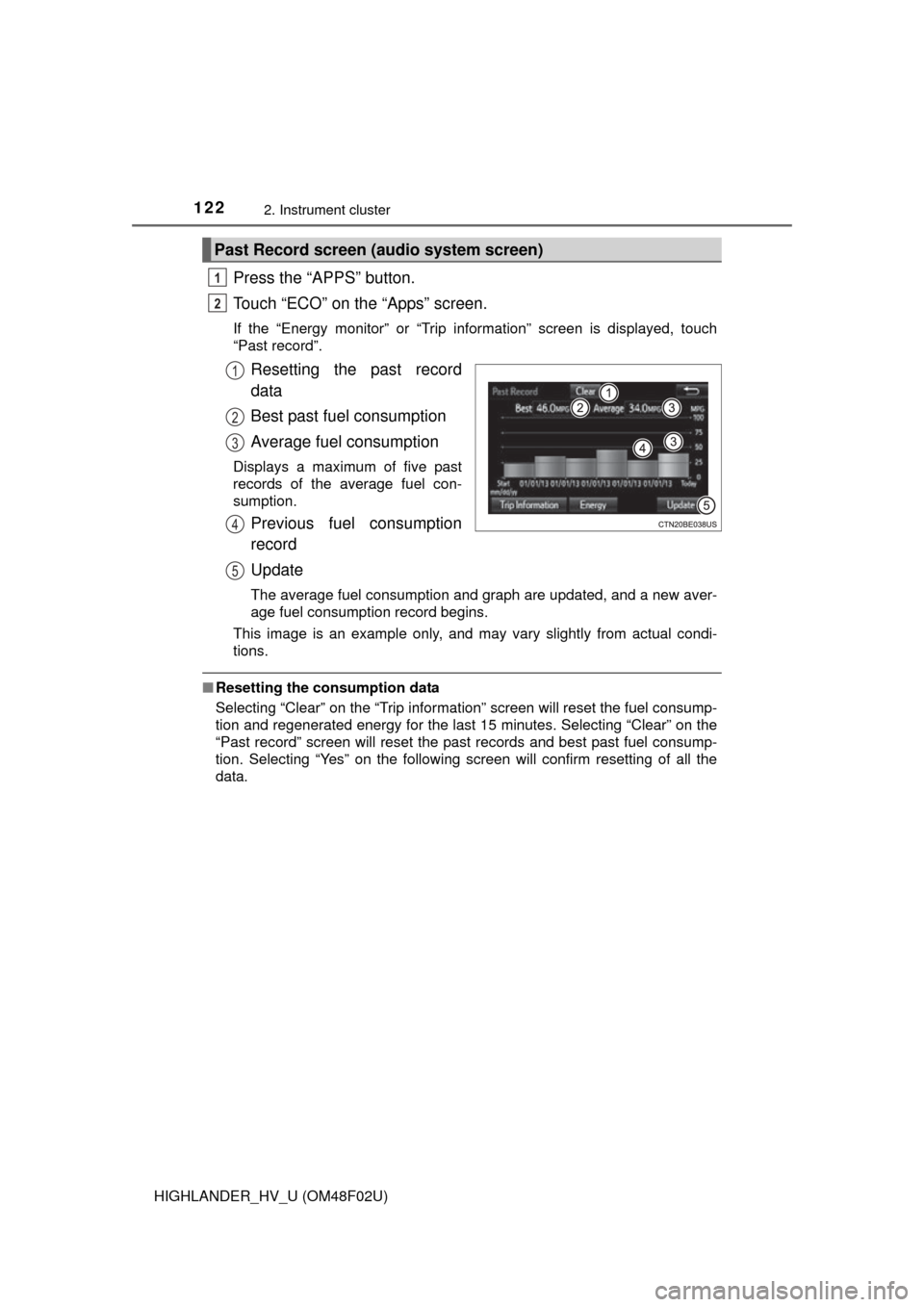
1222. Instrument cluster
HIGHLANDER_HV_U (OM48F02U)
Press the “APPS” button.
Touch “ECO” on the “Apps” screen.
If the “Energy monitor” or “Trip information” screen is displayed, touch
“Past record”.
Resetting the past record
data
Best past fuel consumption
Average fuel consumption
Displays a maximum of five past
records of the average fuel con-
sumption.
Previous fuel consumption
record
Update
The average fuel consumption and graph are updated, and a new aver-
age fuel consumption record begins.
This image is an example only, and may vary slightly from actual condi-
tions.
■ Resetting the consumption data
Selecting “Clear” on the “Trip information” screen will reset the fuel consump-
tion and regenerated energy for the last 15 minutes. Selecting “Clear” on the
“Past record” screen will reset the past records and best past fuel consump-
tion. Selecting “Yes” on the following screen will confirm resetting of all the
data.
Past Record screen (audio system screen)
1
2
1
2
3
4
5
Page 125 of 604

1253-1. Key information
3
Operation of each component
HIGHLANDER_HV_U (OM48F02U)
To take out the mechanical key,
push the release button and take
the key out.
The mechanical key can only be
inserted in one direction, as the
key only has grooves on one side.
If the key cannot be inserted in a
lock cylinder, turn it over and re-
attempt to insert it.
After using the mechanical key, store it in the electronic key. Carry the
mechanical key together with the electronic key. If the electronic key bat-
tery is depleted or the entry function does not operate properly, you will
need the mechanical key. (P. 513)
■Panic mode
■ When required to leave the vehicle’s key with a parking attendant
Lock the glove box as circumstances demand. ( P. 343)
Remove the mechanical key for your own use and provide the attendant with
the electronic key only.
■ If you lose your keys
New genuine keys can be made by your Toyota dealer using the mechanical
key and the key number stamped on your key number plate. Keep the plate in
a safe place such as your wallet, not in the vehicle.
Using the mechanical key
When is pressed for longer than
about one second, an alarm will sound
intermittently and the vehicle lights will
flash to deter any person from trying to
break into or damage your vehicle.
To stop the alarm, press any button on the
electronic key.
Page 132 of 604

1323-2. Opening, closing and locking the doors
HIGHLANDER_HV_U (OM48F02U)
■Switching the door unlock function
It is possible to set which doors the entry function unlocks using the wireless
remote control.
Turn the power switch off.
When the indicator light on the key surface is not on, press and hold ,
or for approximately 5 seconds while pressing and holding
.
The setting changes each time an operation is performed, as shown below.
(When changing the setting continuously, release the buttons, wait for at least
5 seconds, and repeat step .)
For vehicles with an alarm: To prevent unintended triggering of the alarm,
unlock the doors using the wireless remote control and open and close a door
once after the settings have been changed. (If a door is not opened within 60
seconds after is pressed, the doors will be locked again and the alarm
will automatically be set.)
In case that the alarm is triggered, immediately stop the alarm. ( P. 9 4 )
1
2
2
Multi-information
display
Unlocking functionBeepMono-
chrome displayColor
display
Holding the driver’s door
handle unlocks only the
driver’s door. Exterior: Beeps 3
times
Interior: Pings once
Holding a passenger’s door
handle unlocks all the
doors.
Holding a door handle
unlocks all the doors.Exterior: Beeps twice
Interior: Pings once
Page 137 of 604
1373-2. Opening, closing and locking the doors
3
Operation of each component
HIGHLANDER_HV_U (OM48F02U)
■Luggage compartment light
The luggage compartment light turns on when the back door or glass hatch is
opened with the luggage compartment light switch on.
■ After the back door has been opened and then closed
Lock the back door again as the back door will not lock automatically.
■ If the back door open er is inoperative
The back door can be unlocked from the inside. On
Off
When the power switch is turned off, the
light will go off automatically after 20 min-
utes.
Remove the cover on the back door
trim.
Use a cloth to prevent scratches.
Move the lever for the back door motor.
1
2
1
2
Page 138 of 604

1383-2. Opening, closing and locking the doors
HIGHLANDER_HV_U (OM48F02U)■
The power back door can be operated when
The power back door main switch is turned on and the glass hatch is closed.
■ The power back door can be opened when
●The power switch is in ON mode and the shift lever is in P.
● The power switch is in ACCESSORY mode or off.
■ Back door closer
In the event that the back door is left slightly open, the back door closer will
automatically close it to the fully closed position.
●The back door closer will operate regardless of the power switch mode.
● The back door can be opened while the back door closer is operating by
pressing the back door opener button.
■ Power back door operation
●A buzzer sounds and the emergency flashers flash twice to indicate that the
back door is opening/closing.
● The back door can be opened and closed manually even when the power
back door main switch is off.
■ Power back door operation using th e entry function or wireless remote
control
The back door can be opened even if it is locked. All the doors are unlo\
cked
when the power back door is operated. Make sure to lock all the doors again
when you leave the vehicle. The doors will not lock automatically after the
back door has been closed.
■ Back door closing assist
If the back door is lowered manually when the back door is stopped at an
open position, the back door will fully close automatically.
■ Jam protection function
●If anything obstructs the power back door while it is closing, the back door
will open slightly then stop.
● If anything obstructs the power back door while it is opening, the back door
will immediately stop.
■ Fall-down protection function
While the power back door is opening automatically, applying excessive force
to it will stop the opening operation to prevent the power back door from sud-
denly shutting.
■ Canceling the adjusted open position of the back door
Press and hold the power back door switch on the back door until a buzzer
sounds 4 times, pauses momentarily, and then sounds 2 times. The open
position is initialized to the fully opened position.