Page 207 of 464
207 2-2. Instrument cluster
2
When driving
The multi-information display operate when
Vehicles without a smart entry & start system
The engine switch is in the “ON” position.
Vehicles with a smart entry & start system
The “ENGINE START STOP” switch is in IGNITION ON mode.
CAUTION
The information display at low temperatures
Allow the interior of the vehicle to warm up before using the liquid crystal
information display. At extremely low temperatures, the information display
monitor may respond slowly, and display changes may be delayed.
For example, there is a lag between the driver's shifting and the new shift
position number appearing on the display. In this case, wait until the display
changes and take care not to downshift again, causing rapid and excessive
engine braking and possibly an accident resulting in death or serious injury.
Page 208 of 464
208
2-3. Operating the lights and windshield wipers
Headlight switch
The headlights can be operated manually or automatically.
Turning the end of the lever turns on the lights as follows:
Off
The daytime running lights
turn on.
The headlights, front
position, daytime run-
ning lights and so on
turn on and off auto-
matically. (Vehicles
without a smart entry &
start system: When the
engine switch is in the
“ON” position
Vehicles with a smart
entry & start system:
When the “ENGINE
START STOP” switch is
in IGNITION ON mode)
The front position, tail,
license plate and instru-
ment panel lights turn
on.
The headlights and all
the lights listed above
(except daytime run-
ning lights) turn on.
(if equipped)
Page 212 of 464
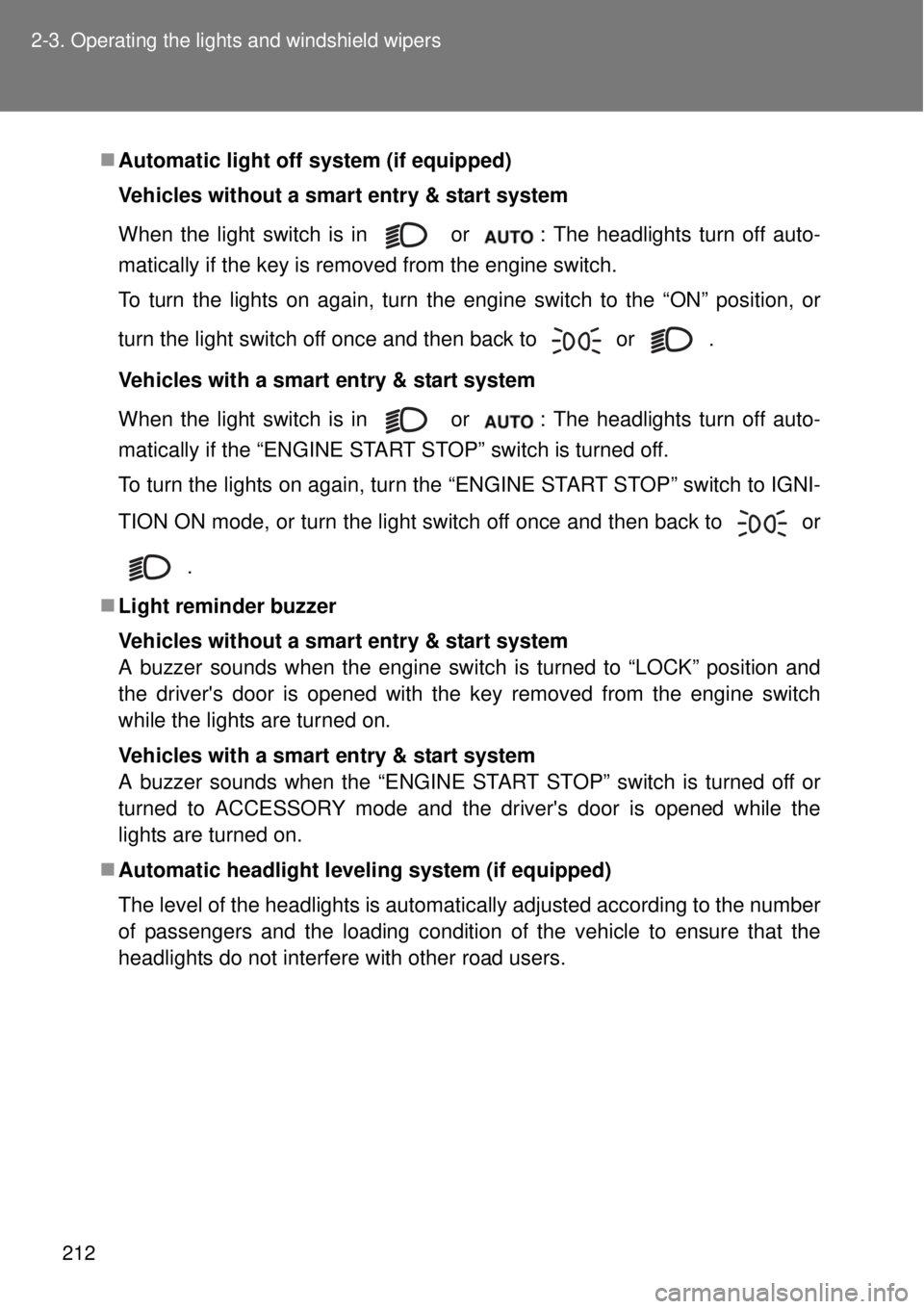
212 2-3. Operating the lights and windshield wipers
Automatic light off system (if equipped)
Vehicles without a smart entry & start system
When the light switch is in or
: The headlights turn off auto-
matically if the key is removed from the engine switch.
To turn the lights on again, turn the engine switch to the “ON” position, or
turn the light switch off once and then back to
or .
Vehicles with a smart entry & start system
When the light switch is in or
: The headlights turn off auto-
matically if the “ENGINE START STOP” switch is turned off.
To turn the lights on again, turn the “ENGINE START STOP” switch to IGNI-
TION ON mode, or turn the light switch off once and then back to
or
.
Light reminder buzzer
Vehicles without a smart entry & start system
A buzzer sounds when the engine switch is turned to “LOCK” position and
the driver's door is opened with the key removed from the engine switch
while the lights are turned on.
Vehicles with a smart entry & start system
A buzzer sounds when the “ENGINE START STOP” switch is turned off or
turned to ACCESSORY mode and the driver's door is opened while the
lights are turned on.
Automatic headlight leveling system (if equipped)
The level of the headlights is automatically adjusted according to the number
of passengers and the loading condition of the vehicle to ensure that the
headlights do not interfere with other road users.
Page 213 of 464
213 2-3. Operating the lights and windshield wipers
2
When driving
Battery-saving function (if equipped)
In the following conditions, the headlights and the other remaining lights will
go off automatically after 20 minutes in order to prevent the vehicle battery
from being discharged:
The headlights and/or tail lights are on.
The key is removed from the engine switch (vehicles without a smart
entry & start system) or the “ENGINE START STOP” switch is turned off
(vehicles with a smart entry & start system).
The light switch is in or .
This function will be canceled in any of the following situations:
When the engine switch is turned to the “ON” position (vehicles without a
smart entry & start system) or the “ENGINE START STOP” switch is
turned to IGNITION ON mode (vehicles with a smart entry & start sys-
tem)
When the light switch is operated
When the door is opened or closed
Page 214 of 464

214 2-3. Operating the lights and windshield wipers
Turning on the low beam headlights when the vehicle is parked in dark
areas
Customization that can be configured at any authorized Toyota dealer
or repairer, or another duly qualified and equipped professional
Settings (e.g. light sensor sensitivity) can be changed.
(Customizable features P. 447)
NOTICE
To prevent battery discharge
Do not leave the lights on longer than necessary when the engine is not run-
ning.
Turn off the engine with the light switch
in or off, and pull the light switch
toward you and release it. The low
beam headlights will turn on for about
30 seconds to light up the area around
the vehicle.
The lights are turned off in the following
situations.
Vehicles without a smart entry &
start system: The engine switch is
turned to the “ON” position.
Vehicles with a smart entry & start
system: The “ENGINE START
STOP” switch is turned to IGNITION
ON mode.
The light switch is turned on.
The light switch is pulled toward you
and then released.
Page 218 of 464
218 2-3. Operating the lights and windshield wipers
The windshield wipers and washer can be operated when
Vehicles without a smart entry & start system
The engine switch is in the “ON” position.
Vehicles with a smart entry & start system
The “ENGINE START STOP” switch is in IGNITION ON mode.
If no windshield washer fluid sprays
Check that the washer nozzles are not blocked if there is washer fluid in the
windshield washer fluid reservoir.
CAUTION
Caution regarding the use of washer fluid
When it is cold, do not use the washer fluid until the windshield becomes
warm. The fluid may freeze on the windshield and cause low visibility. This
may lead to an accident, resulting in death or serious injury.
Washer/wiper dual opera-
tion
The wipers will automatically
operate a couple of times after
the washer squirts.
Vehicles with discharge head-
lights: When the headlights are
on and the lever is pulled and
held, the headlight cleaners
will operate once.
Page 225 of 464

225
2-4. Using other driving systems
2
When driving
Driving assist systems
When the TRC/VSC systems are operating
The slip indicator light will flash
while the TRC (brake LSD func-
tion)/VSC systems are operat-
ing.
To help enhance driving safety and performance, the following sys-
tems operate automatically in response to various driving situations.
Be aware, however, that these systems are supplementary and
should not be relied upon too heavily when operating the vehicle.
ABS (Anti-lock Brake System)
Helps to prevent wheel lock when the brakes are applied suddenly, or if
the brakes are applied while driving on a slippery road surface
Brake assist
Generates an increased level of braking force after the brake pedal is
depressed when the system detects a panic stop situation
VSC (Vehicle Stability Control)
Helps the driver to control skidding when swerving suddenly or turning
on slippery road surfaces
TRC (Traction Control)
Helps to maintain drive power and prevent the drive wheels from spin-
ning when starting the vehicle or accelerating on slippery roads.
The TRC system is also equipped with the brake LSD function.
EPS (Electric Power Steering)
Employs an electric motor to reduce the amount of effort needed to turn
the steering wheel
Page 228 of 464

228 2-4. Using other driving systems
Turning off both TRC and VSC systems
To turn the TRC and VSC systems off, press and hold for more than 3
seconds while the vehicle is stopped.
The “TRC OFF” indicator light and the VSC off indicator light will come on.
In this case, the brake LSD function remains on.
Press the button again to turn the systems back on.
Sounds and vibrations caused by the ABS, brake assist, TRC and VSC
systems
A sound may be heard from the engine compartment when the brake
pedal is depressed repeatedly, when the engine is started or just after the
vehicle begins to move. This sound does not indicate that a malfunction
has occurred in any of these systems.
Any of the following conditions may occur when the above systems are
operating. None of these indicates that a malfunction has occurred.
• Vibrations may be felt through the vehicle body and steering.
• A motor sound may be heard after the vehicle comes to a stop.
• The brake pedal may pulsate slightly after the ABS is activated.
• The brake pedal may move down slightly after the ABS is activated.
EPS operation sound
When the steering wheel is operated, a motor sound (whirring sound) may
be heard. This does not indicate a malfunction.
Automatic reactivation of TRC and VSC systems
After turning the TRC and VSC systems off, the systems will be automati-
cally reactivated in the following situations:
Vehicles without a smart entry & start system: When the engine switch is
turned to “LOCK” position
Vehicles with a smart entry & start system: When the “ENGINE START
STOP” switch is turned off
If only the TRC system is turned off, the TRC will turn on when vehicle
speed is more than approximately 50 km/h (31 mph).
If both the TRC and VSC systems are turned off, automatic reactivation
will not occur when vehicle speed increases.