Page 5 of 612

5
1
9 8 6 5
4
3
2
COROLLA_TMMMS_TMMC_U (OM12F00U)
10
7
5-18. Bluetooth® Audio
(Multimedia system)
Listening to Bluetooth
®
Audio ............................... 336
5-19. Bluetooth
® phone
(Multimedia system)
Using a Bluetooth
®
Phone.............................. 338
Making a call ..................... 341
Receiving a call ................. 344
Speaking on the phone ..... 345
Bluetooth
® phone
message function ............ 349
Using the steering wheel switches ................ 354
Bluetooth
® phone
settings............................ 355
Contact/Call History Settings ........................... 357
What to do if... (Troubleshooting) ............ 367
5-20. Bluetooth
®
(Multimedia system)
Bluetooth
®......................... 371
5-21. Using the voice command system
(Multimedia system)
Voice command system............................. 376 6-1. Using the air
conditioning system
and defogger
Manual air conditioning system ............................. 380
Automatic air conditioning system ......... 386
6-2. Using the interior lights Interior lights list................. 395
• Front interior light/personal lights ............... 396
• Rear interior light ........... 397
6-3. Using the storage features
List of storage features ...... 398
• Glove box ...................... 399
• Console box .................. 399
• Bottle holders ................ 400
• Cup holders ................... 401
6-4. Other interior features Other interior features........ 403
• Sun visors ..................... 403
• Vanity mirrors ................ 403
• Clock ............................. 403
• Outside temperature display ........................... 404
• Power outlet .................. 405
• Assist grips .................... 406
Compass ........................... 407
Seat heaters ...................... 411
6Interior features
Page 18 of 612
18Pictorial index
COROLLA_TMMMS_TMMC_U (OM12F00U)
■Switches
Outside rear view mirror switches . . . . . . . . . . . . . . . . . . . . P. 131
Instrument panel light control dial . . . . . . . . . . . . . . . . . . P. 78, 83
Window lock switch . . . . . . . . . . . . . . . . . . . . . . . . . . . . . . . . P. 133
Door lock switch . . . . . . . . . . . . . . . . . . . . . . . . . . . . . . . . . . P. 100
Power window switches . . . . . . . . . . . . . . . . . . . . . . . . . . . . P. 133
Tire pressure warning reset switch
* . . . . . . . . . . . . . . . . . . P. 450
1
2
3
4
5
6
Page 21 of 612
21Pictorial index
COROLLA_TMMMS_TMMC_U (OM12F00U)Moon roof switches
*1 . . . . . . . . . . . . . . . . . . . . . . . . . . . . . . P. 137
Interior light/personal lights
*2 . . . . . . . . . . . . . . . . . . . P. 396, 397
Microphone
*1. . . . . . . . . . . . . . . . . . . . . . . . . . . . . . . . . . . . . P. 258
Assist grips . . . . . . . . . . . . . . . . . . . . . . . . . . . . . . . . . . . . . . P. 406
Vanity mirrors . . . . . . . . . . . . . . . . . . . . . . . . . . . . . . . . . . . . . P. 403
Sun visors . . . . . . . . . . . . . . . . . . . . . . . . . . . . . . . . . . . . . . . P. 403
Auto anti-glare inside rear view mirror
*1/
compass
*1 . . . . . . . . . . . . . . . . . . . . . . . . . . . . . . . . . . . P. 129, 407
Inside rear view mirror . . . . . . . . . . . . . . . . . . . . . . . . . . . . . P. 129
*1: If equipped
*2: The illustration shows the front, but they are also equipped in the rear.
1
2
3
4
5
6
7
8
Page 130 of 612

1303-4. Adjusting the steering wheel and mirrors
COROLLA_TMMMS_TMMC_U (OM12F00U)
Auto anti-glare inside rear view mirror
Responding to the level of brightness of the headlights of vehicles
behind, the reflected light is automatically reduced.
Changing automatic anti-glare
function mode
On/off
When the automatic anti-glare
function is in ON mode, the indica-
tor illuminates.
Vehicles without a smart key sys-
tem: The function will set to ON
mode each time the engine switch
is turned to the “ON” position.
Pressing the button turns the func-
tion to OFF mode. (The indicator
also turns off.)
Vehicles with a smart key system: The function will set to ON mode each
time the engine switch is turned to IGNITION ON mode.
Pressing the button turns the function to OFF mode. (The indicator also
turns off.)
■ To prevent sensor error (vehicles with an auto anti-glare inside rear view
mirror)
Indicator
To ensure that the sensors operate prop-
erly, do not touch or cover them.
CAUTION
Do not adjust the position of the mirror while driving.
Doing so may lead to mishandling of the vehicle and cause an accident,
resulting in death or serious injury.
Page 131 of 612
1313-4. Adjusting the steering wheel and mirrors
3
Operation of each component
COROLLA_TMMMS_TMMC_U (OM12F00U)
To select a mirror to adjust,
press the switch.Left
Right
To adjust the mirror, press the
switch. Up
Right
Down
Left
Push the mirror back in the direc-
tion of the vehicle’s rear.
Outside rear view mirrors
Adjustment procedure
1
1
2
2
1
2
3
4
Folding the mirrors
Page 132 of 612
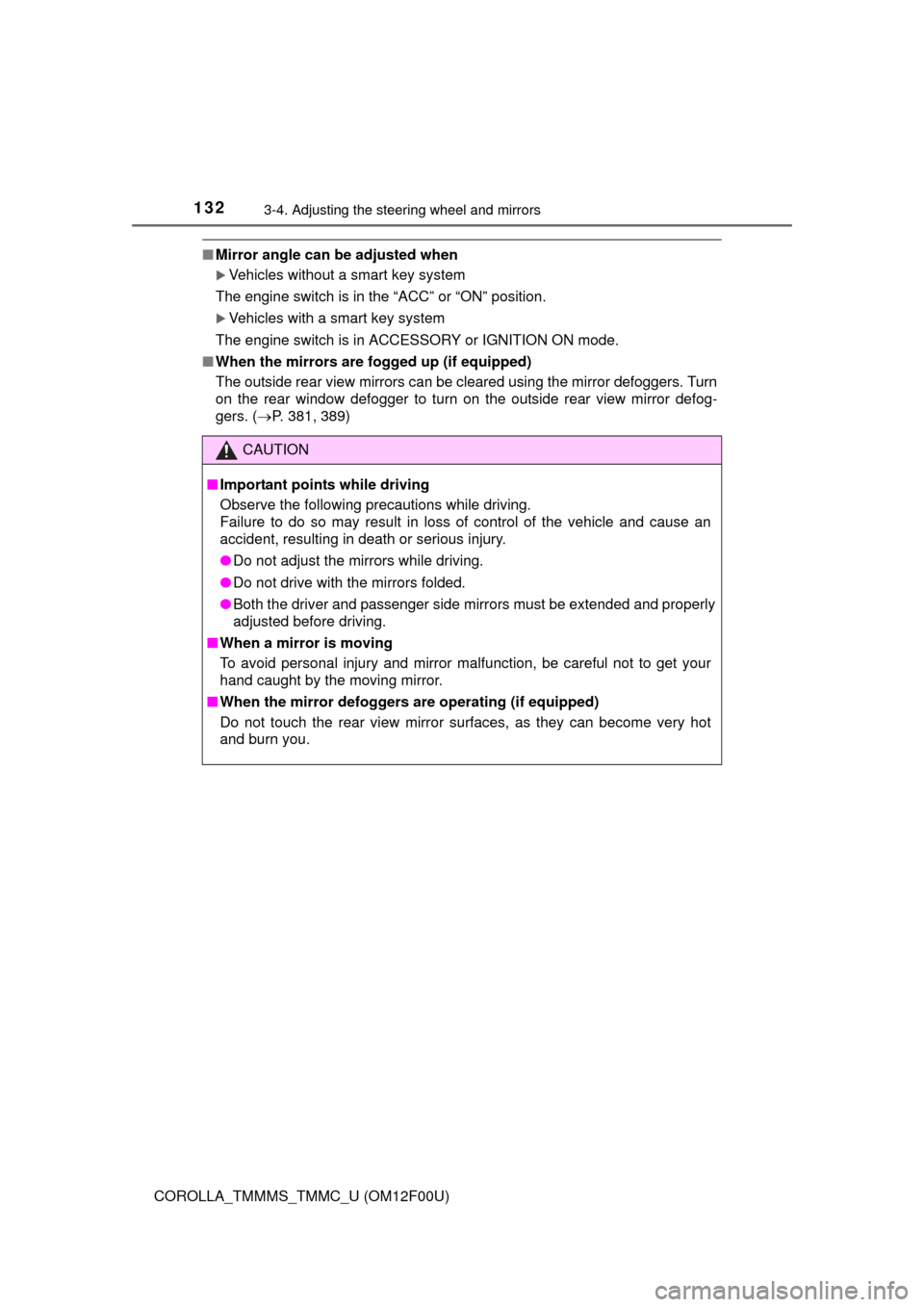
1323-4. Adjusting the steering wheel and mirrors
COROLLA_TMMMS_TMMC_U (OM12F00U)
■Mirror angle can be adjusted when
Vehicles without a smart key system
The engine switch is in the “ACC” or “ON” position.
Vehicles with a smart key system
The engine switch is in ACCESSORY or IGNITION ON mode.
■ When the mirrors are fogged up (if equipped)
The outside rear view mirrors can be cleared using the mirror defoggers. Turn
on the rear window defogger to turn on the outside rear view mirror defog-
gers. ( P. 381, 389)
CAUTION
■Important points while driving
Observe the following precautions while driving.
Failure to do so may result in loss of control of the vehicle and cause an
accident, resulting in death or serious injury.
● Do not adjust the mirrors while driving.
● Do not drive with the mirrors folded.
● Both the driver and passenger side mirrors must be extended and properly
adjusted before driving.
■ When a mirror is moving
To avoid personal injury and mirror malfunction, be careful not to get your
hand caught by the moving mirror.
■ When the mirror defoggers are operating (if equipped)
Do not touch the rear view mirror surfaces, as they can become very hot
and burn you.
Page 381 of 612
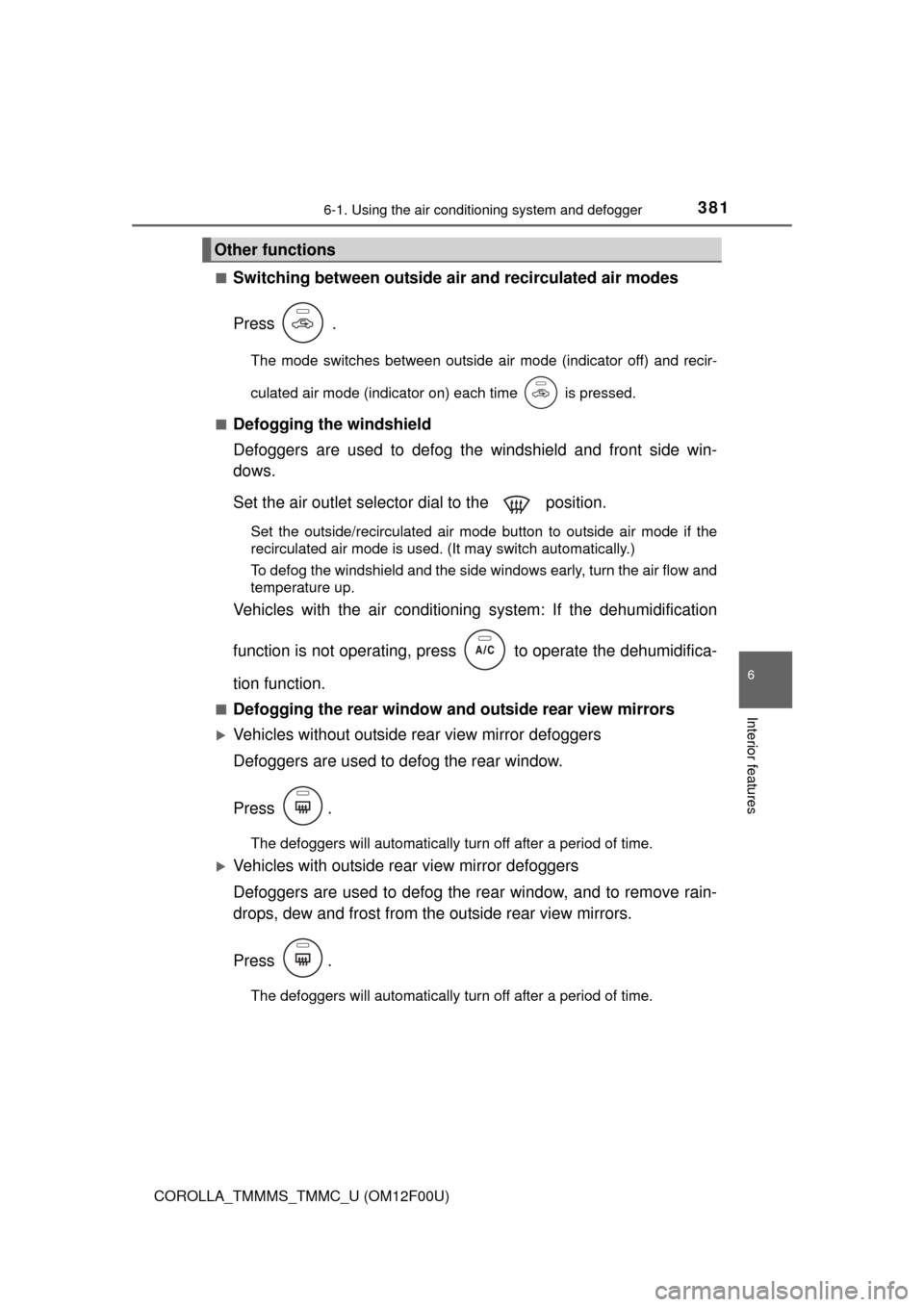
3816-1. Using the air conditioning system and defogger
6
Interior features
COROLLA_TMMMS_TMMC_U (OM12F00U)■
Switching between outside air and recirculated air modes
Press .
The mode switches between outside air mode (indicator off) and recir-
culated air mode (indicator on) each time is pressed.
■
Defogging the windshield
Defoggers are used to defog the windshield and front side win-
dows.
Set the air outlet selector dial to the position.
Set the outside/recirculated air mode button to outside air mode if the
recirculated air mode is used. (It may switch automatically.)
To defog the windshield and the side windows early, turn the air flow and
temperature up.
Vehicles with the air conditioning system: If the dehumidification
function is not operating, pres s to operate the dehumidifica-
tion function.
■Defogging the rear window and outside rear view mirrors
Vehicles without outside rear view mirror defoggers
Defoggers are used to defog the rear window.
Press .
The defoggers will automatically turn off after a period of time.
Vehicles with outside rear view mirror defoggers
Defoggers are used to defog the rear window, and to remove rain-
drops, dew and frost from the outside rear view mirrors.
Press .
The defoggers will automatically turn off after a period of time.
Other functions
Page 387 of 612
3876-1. Using the air conditioning system and defogger
6
Interior features
COROLLA_TMMMS_TMMC_U (OM12F00U)■
Fan speed setting
Press “
” on to increase the fan speed.
Press “ ” on to decrease the fan speed.
■Change the airflow mode
To change the airflow, press “ ” or “” on .
The air outlets used are switched each time either side of the button is
pressed.
■
Other functions
● Switching between outside air and recirculated air modes
( P. 381)
● Defogging the windshield ( P. 381)
● Defogging the rear window and outside rear view mirrors
( P. 381)