Page 352 of 612
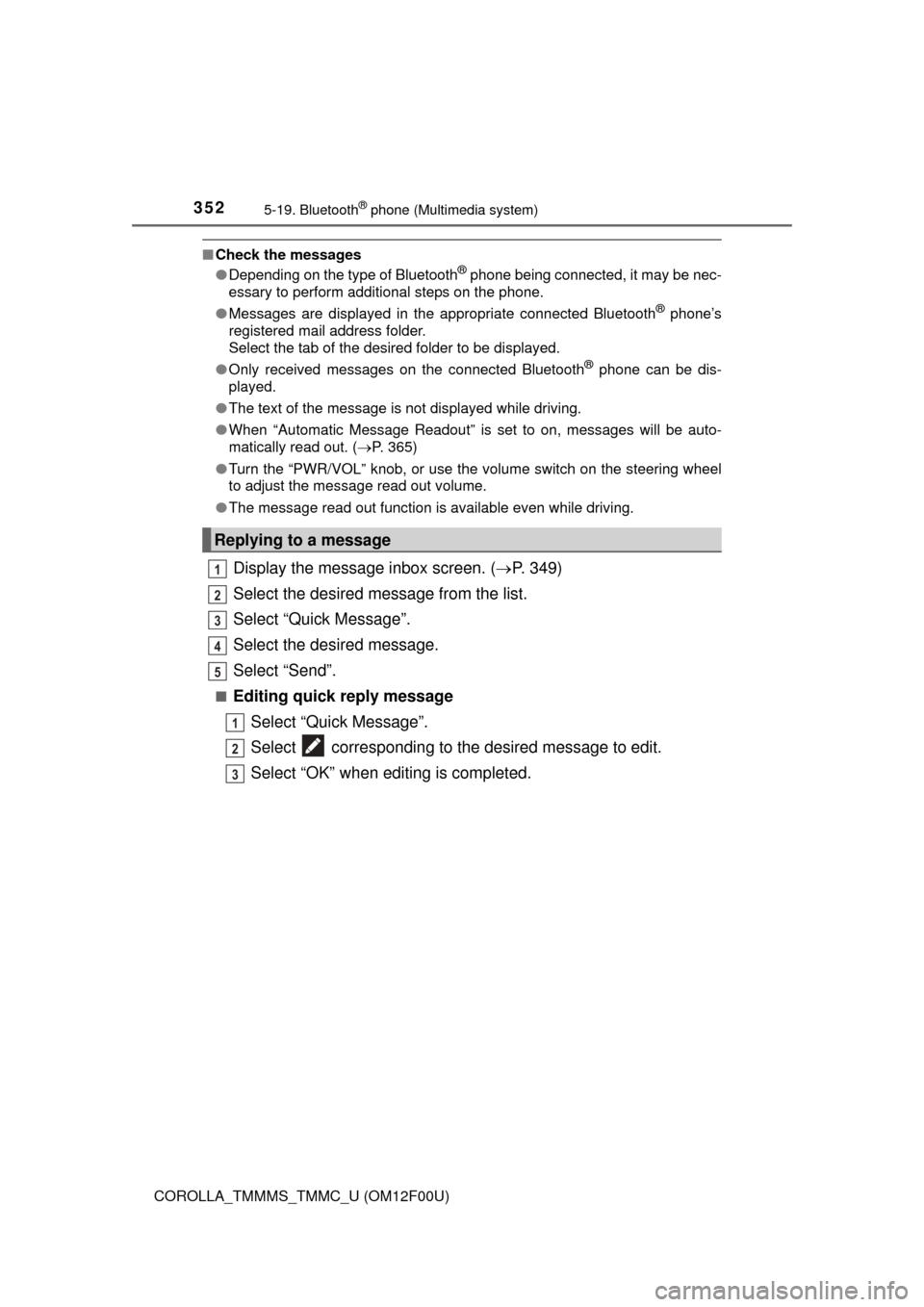
3525-19. Bluetooth® phone (Multimedia system)
COROLLA_TMMMS_TMMC_U (OM12F00U)
■Check the messages
●Depending on the type of Bluetooth® phone being connected, it may be nec-
essary to perform additional steps on the phone.
● Messages are displayed in the appropriate connected Bluetooth
® phone’s
registered mail address folder.
Select the tab of the desired folder to be displayed.
● Only received messages on the connected Bluetooth
® phone can be dis-
played.
● The text of the message is not displayed while driving.
● When “Automatic Message Readout” is set to on, messages will be auto-
matically read out. ( P. 365)
● Turn the “PWR/VOL” knob, or use the volume switch on the steering wheel
to adjust the message read out volume.
● The message read out function is available even while driving.
Display the message inbox screen. ( P. 349)
Select the desired message from the list.
Select “Quick Message”.
Select the desired message.
Select “Send”.
■Editing quick reply message Select “Quick Message”.
Select corresponding to the desired message to edit.
Select “OK” when editing is completed.
Replying to a message
1
2
3
4
5
1
2
3
Page 354 of 612
3545-19. Bluetooth® phone (Multimedia system)
COROLLA_TMMMS_TMMC_U (OM12F00U)■
Steering wheel switches on the right hand side
Off hook switch• Make a call
• Receive a call
• Display “Phone” screen
On hook switch • End a call
• Refuse a call
■Steering wheel switches on the left hand side
Vo l u m e s w i t c h• Increase/Decrease the volume
• Press and hold: Continuously increase/
decrease the volume
Back switch • Return to the previous screen
Cursor switch • Select a list/tab
Enter switch • Select an item
Using the steering wheel switches
The steering wheel switches can be used to operate a connected
cellular phone.
Operating a telephone using the steering wheel switches
1
2
1
2
3
4
Page 425 of 612
4257-2. Maintenance
7
Maintenance and care
COROLLA_TMMMS_TMMC_U (OM12F00U)
Head restraints• Do the head restraints movesmoothly and lock securely?
Indicators/buzzers• Do the indicators and buzzersfunction properly?
Lights • Do all the lights come on?
Parking brake
• Moves smoothly?
• When parked on a slope and the parking brake is on, is the vehicle
securely stopped?
Seat belts
• Do the seat belts operatesmoothly?
• The seat belts should not be dam- aged.
Seats• Do the seat controls operate prop-erly?
Steering wheel
• Does the steering wheel rotatesmoothly?
• Does the steering wheel have the
correct amount of free play?
• There should not be any strange sounds coming from the steering
wheel.
ItemsCheck points
Page 484 of 612
4848-1. Essential information
COROLLA_TMMMS_TMMC_U (OM12F00U)
CAUTION
■If the engine has to be turned off while driving
● Power assist for the brakes and steering wheel will be lost, making the
brake pedal harder to depress and the steering wheel heavier to turn.
Decelerate as much as possible before turning off the engine.
● Vehicles without a smart key system: Never attempt to remove the key, as
doing so will lock the steering wheel.
Page 487 of 612

4878-2. Steps to take in an emergency
8
When trouble arises
COROLLA_TMMMS_TMMC_U (OM12F00U)
If a tow truck is not available in an emergency, your vehicle may be
temporarily towed using a cable or chain secured to the emergency
towing eyelet. This should only be attempted on hard surfaced roads
for 50 miles (80 km) at low speeds.
A driver must be in the vehicle to steer and operate the brakes. The
vehicle’s wheels, drive train, axles, steering and brakes must be in
good condition.
Securely attach a cable or
chain to the towing eyelet.
Take care not to damage the vehi-
cle body
Vehicles without a smart key system: Enter the vehicle being towed
and start the engine.
If the engine does not start, turn th e engine switch to the “ON” posi-
tion.
Vehicles with a smart key system : Enter the vehicle being towed
and start the engine.
If the engine does not start, turn the engine switch to IGNITION ON
mode.
Shift the shift lever to N and release the parking brake.
Vehicles without a manual transm ission: When the shift lever can-
not be shifted: P. 527
■While towing
If the engine is not running, the power assist for the brakes and steering will
not function, making steering and braking more difficult.
■ Wheel nut wrench
Wheel nut wrench is stored in the trunk. ( P. 513)
Emergency towing
Emergency towing procedure
1
2
3
Page 488 of 612
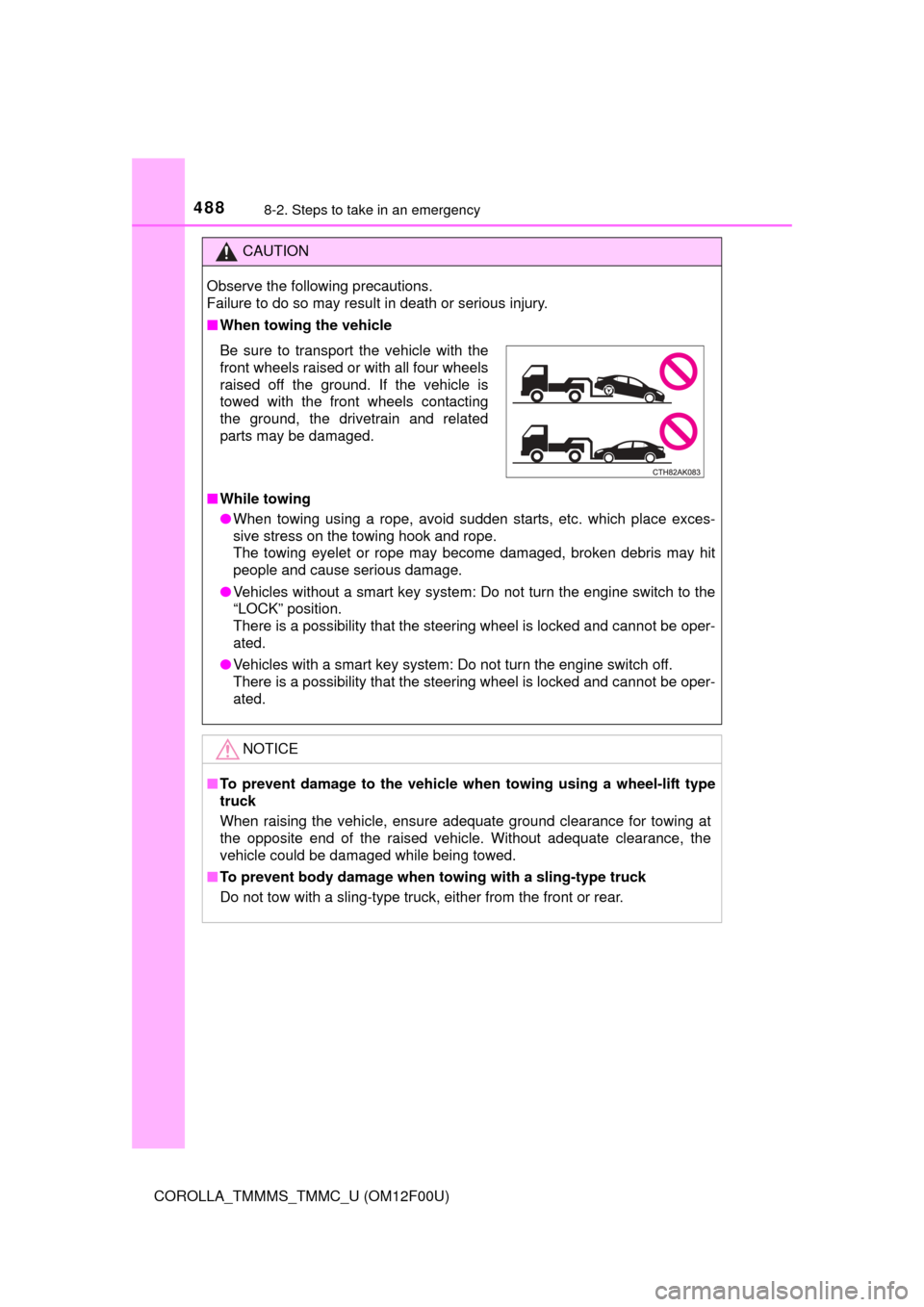
4888-2. Steps to take in an emergency
COROLLA_TMMMS_TMMC_U (OM12F00U)
CAUTION
Observe the following precautions.
Failure to do so may result in death or serious injury.
■When towing the vehicle
■ While towing
● When towing using a rope, avoid sudden starts, etc. which place exces-
sive stress on the towing hook and rope.
The towing eyelet or rope may become damaged, broken debris may hit
people and cause serious damage.
● Vehicles without a smart key system: Do not turn the engine switch to the
“LOCK” position.
There is a possibility that the steering wheel is locked and cannot be oper-
ated.
● Vehicles with a smart key system: Do not turn the engine switch off.
There is a possibility that the steering wheel is locked and cannot be oper-
ated.
NOTICE
■To prevent damage to the vehicle when towing using a wheel-lift type
truck
When raising the vehicle, ensure adequate ground clearance for towing at
the opposite end of the raised vehicle. Without adequate clearance, the
vehicle could be damaged while being towed.
■ To prevent body damage when towing with a sling-type truck
Do not tow with a sling-type truck, either from the front or rear.
Be sure to transport the vehicle with the
front wheels raised or with all four wheels
raised off the ground. If the vehicle is
towed with the front wheels contacting
the ground, the drivetrain and related
parts may be damaged.
Page 492 of 612
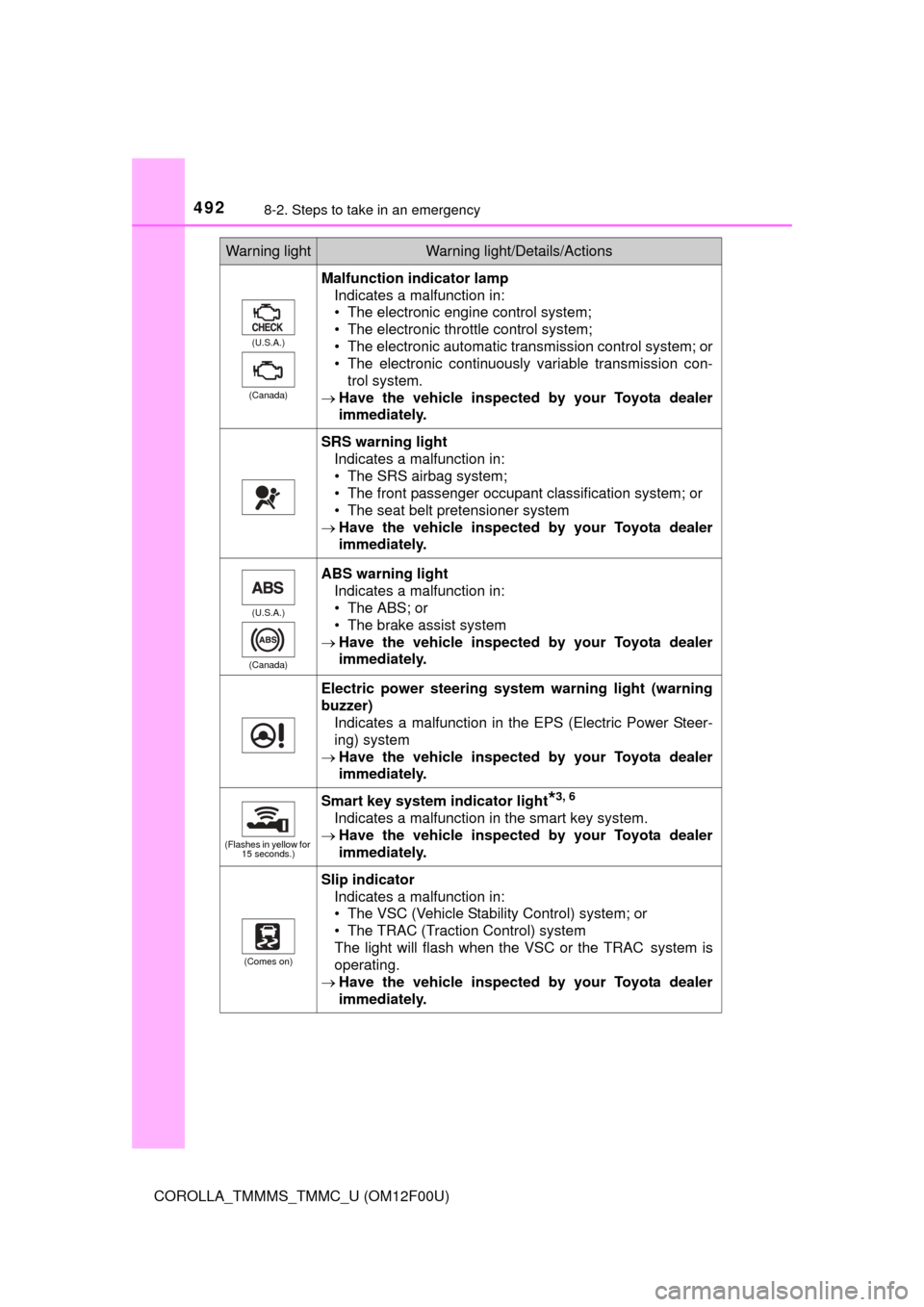
4928-2. Steps to take in an emergency
COROLLA_TMMMS_TMMC_U (OM12F00U)
(U.S.A.)
(Canada)
Malfunction indicator lamp Indicates a malfunction in:
• The electronic engine control system;
• The electronic throttle control system;
• The electronic automatic transmission control system; or
• The electronic continuously variable transmission con-
trol system.
Have the vehicle inspected by your Toyota dealer
immediately.
SRS warning light
Indicates a malfunction in:
• The SRS airbag system;
• The front passenger occupant classification system; or
• The seat belt pretensioner system
Have the vehicle inspected by your Toyota dealer
immediately.
(U.S.A.)
(Canada)
ABS warning light Indicates a malfunction in:
• The ABS; or
• The brake assist system
Have the vehicle inspected by your Toyota dealer
immediately.
Electric power steering system warning light (warning
buzzer)
Indicates a malfunction in the EPS (Electric Power Steer-
ing) system
Have the vehicle inspected by your Toyota dealer
immediately.
(Flashes in yellow for
15 seconds.)
Smart key system indicator light*3, 6
Indicates a malfunction in the smart key system.
Have the vehicle inspected by your Toyota dealer
immediately.
(Comes on)
Slip indicator
Indicates a malfunction in:
• The VSC (Vehicle Stability Control) system; or
• The TRAC (Traction Control) system
The light will flash when the VSC or the TRAC
system is
operating.
Have the vehicle inspected by your Toyota dealer
immediately.
Warning lightWarning light/Details/Actions
Page 497 of 612

4978-2. Steps to take in an emergency
8
When trouble arises
COROLLA_TMMMS_TMMC_U (OM12F00U)
OnceContinuous
(5 seconds)
(Flashes in yel- low)
Smart key system indicator light
An attempt was made to exit the vehicle with
the electronic key and lock the doors without
first turning the engine switch off.
Turn the engine switch off and lock the
doors again.
Once
(Flashes in yel-
low for 15 sec- onds)
Smart key system indicator light
Indicates that the electronic key is not present
when attempting to start the engine.
Confirm the location of the electronic key.
9 times
(Flashes in yel-
low)
Smart key system indicator light
An attempt was made to drive when the regu-
lar key was not inside the vehicle.
Confirm that the el ectronic key is inside
the vehicle.
Once(Flashes in yel- low for 15 sec-
onds)
Smart key system indicator light
Indicates that the electronic key battery is low.
Replace the battery.
(P. 463)
Once(Flashes quickly
in green for 15 seconds)
Smart key system indicator light
Indicates that the steering lock has not been
released.
Release the steering lock. (P. 169)
Once(Flashes in yel-
low for 30 sec- onds)
Smart key system indicator light
• When the doors were unlocked with themechanical key and then the engine switch
was pressed, the electronic key could not be
detected in the vehicle.
• The electronic key could not be detected in the vehicle even after the engine switch was
pressed two consecutive times.
Vehicles with a continuously variable
transmission: Touch the electronic key to
the engine switch while depressing the
brake pedal.
Vehicles with a manual transmission:
Touch the electronic key to the engine
switch while depressing the clutch pedal.
Interior
buzzerExterior buzzerWarning lightWarning light/Details/Action