Page 526 of 564
5269-2. Customization
CAMRY_HV_U (OM33A87U)
Settings that can be changed using the Entune Audio system
Settings that can be changed using the Entune Audio Plus system
or Entune Premium Audio with Navigation system
Settings that can be changed by your Toyota dealer
Definition of symbols: O = Available, — = Not available
■Door lock ( P. 110, 117, 485)
1
2
3
FunctionDefault settingCustomized set-
ting
Unlocking using a key Driver's door
unlocked in one step, all doors
unlocked in two steps All doors
unlocked in one
step. —O O
Automatic door lock
Shifting the shift
lever to position
other than POff
OOOVehicle speed
reaches a cer- tain level.
Automatic door unlockShifting the shift lever to POff
OOODriver’s door is
opened
Locking/unlocking of the
trunk when all doors are
locked/unlocked
OnOff——O
123
Page 527 of 564
5279-2. Customization
9
Vehicle specifications
CAMRY_HV_U (OM33A87U)■
Smart key system and wireless remote control (
P. 110, 117)
■Smart key system ( P. 110, 117, 121)
FunctionDefault settingCustomized set-
ting
Operation signal
(Emergency flashers) On Off — O O
Operation signal
(Buzzer) On Off — — O
Operation buzzer vol-
ume Level 5 Off to level 7 O O O
Time elapsed before
automatic door lock
function is activated if
door is not opened after
being unlocked 60 seconds
Off
—O O
30 seconds
120 seconds
Open door warning
buzzerOnOff — —O
123
FunctionDefault settingCustomized set-ting
Smart key systemOnOff——O
Number of permissible
times of continuous
smart lock Twice Unlimited — — O
123
Page 528 of 564
5289-2. Customization
CAMRY_HV_U (OM33A87U)■
Wireless remote control (
P. 106, 110, 117)
■Power window (driver’s door) and moon roof* ( P. 140, 143)
*: If equipped
■
Moon roof* ( P. 143)
*: If equipped
FunctionDefault settingCustomized set-
ting
Wireless remote controlOnOff——O
Unlocking operation
Driver’s door
unlocked in one step, all doors
unlocked in two
steps
All doors
unlocked in one step
OOO
Trunk unlocking opera-
tionPress and hold (short)
One short press
——O
Push twice
Press and hold (long)
Off
Panic functionOnOff——O
123
FunctionDefault settingCustomized set-
ting
Key linked operationOffOn——O
Wireless remote control
linked openingOffOn——O
Key linked closingOffOn——O
Wireless remote control
linked opening buzzerOnOff——O
123
FunctionDefault settingCustomized set-ting
Linked operation of com-
ponents when door key
is used
Slide onlyTilt only——O
Linked operation of com-
ponents when wireless
remote control is used
Slide onlyTilt only——O
123
Page 530 of 564
5309-2. Customization
CAMRY_HV_U (OM33A87U)■
Vehicle Proximity Notification System (
P. 7 0 )
■Automatic air conditioning system ( P. 332)
■Illumination ( P. 340)
■Seat belt reminder ( P. 446)
FunctionDefault settingCustomized set-
ting
The volume of Vehicle
Proximity Notification
System sound
Level 1
Level 2
OOOLevel 3
123
FunctionDefault settingCustomized set-ting
A/C auto switch opera-
tionAutoManual—OO
Air conditioning control
of Eco drive modeOnOff——O
123
FunctionDefault settingCustomized set-ting
Time elapsed before
lights turn off15 seconds7.5 secondsOOO30 seconds
Operation when the
doors are unlockedOnOff——O
Operation after the
power switch turned offOnOff——O
Operation when you
approach the vehicle
with the electronic key
on your person
OnOff——O
123
FunctionDefault settingCustomized set-ting
Vehicle speed linked
seat belt reminder
buzzer
OnOff——O
123
Page 548 of 564
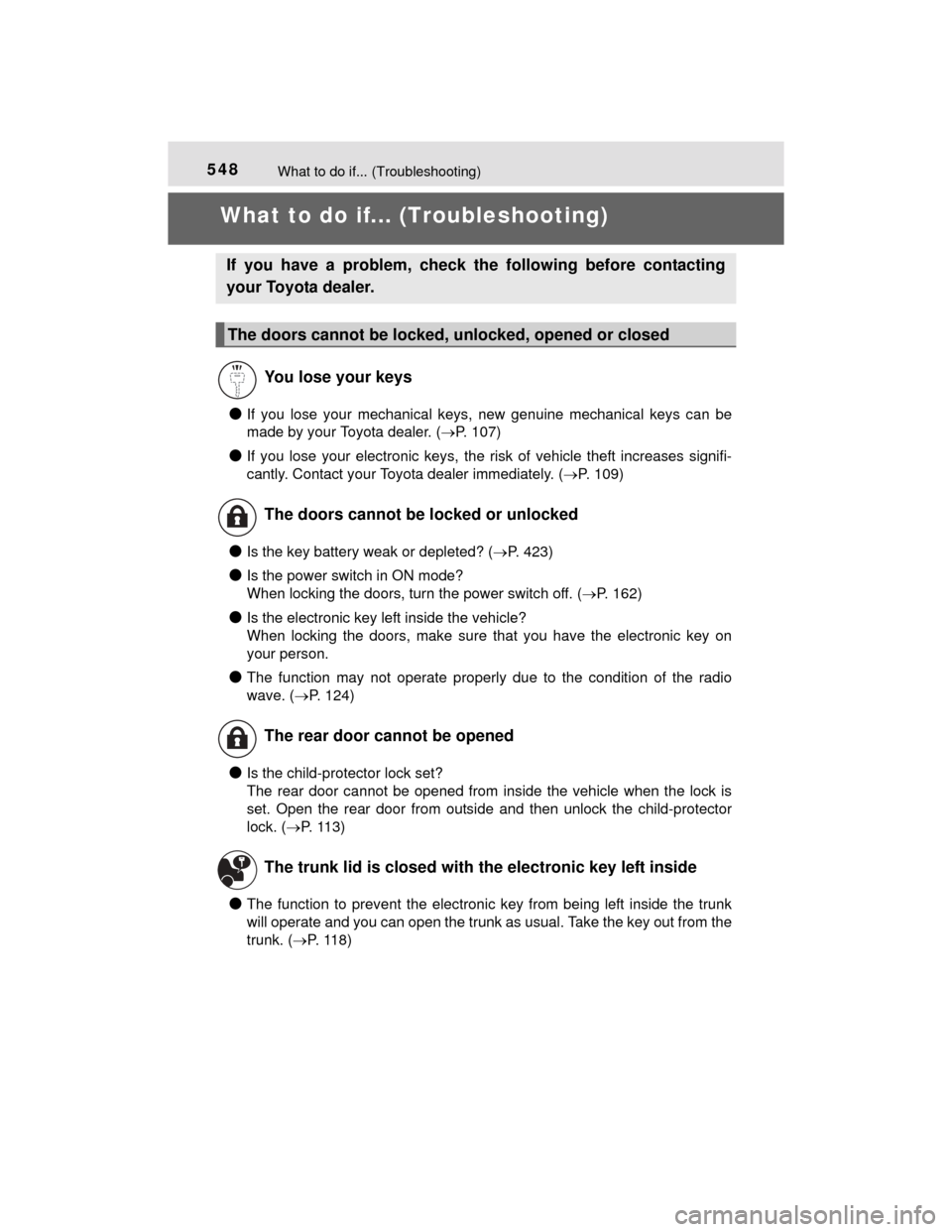
548
CAMRY_HV_U (OM33A87U)
What to do if... (Troubleshooting)
What to do if... (Troubleshooting)
●If you lose your mechanical keys, new genuine mechanical keys can be
made by your Toyota dealer. (P. 107)
●If you lose your electronic keys, the risk of vehicle theft increases signifi-
cantly. Contact your Toyota dealer immediately. ( P. 109)
●Is the key battery weak or depleted? (P. 423)
●Is the power switch in ON mode?
When locking the doors, turn the power switch off. ( P. 162)
●Is the electronic key left inside the vehicle?
When locking the doors, make sure that you have the electronic key on
your person.
●The function may not operate properly due to the condition of the radio
wave. (P. 124)
●Is the child-protector lock set?
The rear door cannot be opened from in side the vehicle when the lock is
set. Open the rear door from outside and then unlock the child-protector
lock. ( P. 11 3 )
●The function to prevent the electronic key from being left inside the trunk
will operate and you can open the trunk as usual. Take the key out from the
trunk. ( P. 118)
If you have a problem, check the following before contacting
your Toyota dealer.
The doors cannot be locked, unlocked, opened or closed
You lose your keys
The doors cannot be locked or unlocked
The rear door cannot be opened
The trunk lid is closed with the electronic key left inside
Page 549 of 564
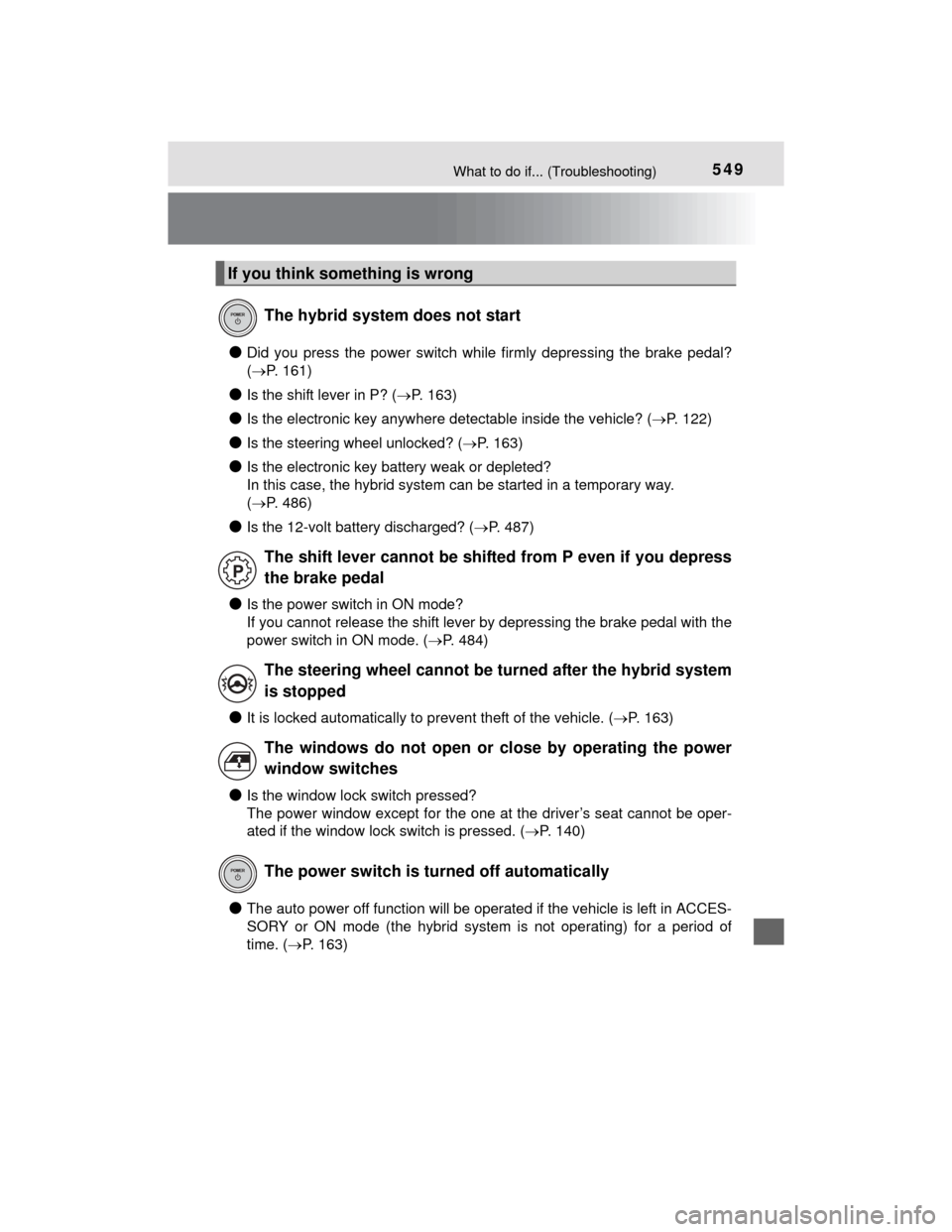
549What to do if... (Troubleshooting)
CAMRY_HV_U (OM33A87U)
●Did you press the power switch while firmly depressing the brake pedal?
(P. 161)
●Is the shift lever in P? ( P. 163)
●Is the electronic key anywhere detectable inside the vehicle? ( P. 122)
●Is the steering wheel unlocked? (P. 163)
●Is the electronic key battery weak or depleted?
In this case, the hybrid system can be started in a temporary way.
(P. 486)
●Is the 12-volt battery discharged? ( P. 487)
●Is the power switch in ON mode?
If you cannot release the shift lever by depressing the brake pedal with the
power switch in ON mode. (P. 484)
●It is locked automatically to prevent theft of the vehicle. ( P. 163)
●Is the window lock switch pressed?
The power window except for the one at the driver’s seat cannot be oper-
ated if the window lock switch is pressed. (P. 140)
●The auto power off function will be operated if the vehicle is left in ACCES-
SORY or ON mode (the hybrid system is not operating) for a period of
time. (P. 163)
If you think something is wrong
The hybrid system does not start
The shift lever cannot be shifted from P even if you depress
the brake pedal
The steering wheel cannot be turned after the hybrid system
is stopped
The windows do not open or close by operating the power
window switches
The power switch is turned off automatically
Page 550 of 564

550What to do if... (Troubleshooting)
CAMRY_HV_U (OM33A87U)
●The seat belt reminder light is flashing
Are the driver and the front passenger wearing the seat belts? (P. 446)
●The brake system warning light is on
Is the parking brake released? (P. 171)
Depending on the situation, other types of warning buzzer may also sound.
( P. 444, 453)
●Is the electronic key left inside the vehicle?
Check the message on the multi-information display. ( P. 453)
●Did anyone inside the vehicle open a door during setting the alarm?
The sensor detects it and the alarm sounds. ( P. 80)
To stop the alarm, turn the power switch to ON mode or start the hybrid
system.
●When a warning light turns on or a warning message or indicator is dis-
played, refer to P. 444, 453.
●Stop the vehicle in a safe place and replace the flat tire with the spare
tire. ( P. 471)
●Try the procedure for when the vehicle becomes stuck in mud, dirt, or
snow. ( P. 495)
A warning buzzer sounds during driving
A warning buzzer sounds when leaving the vehicle
An alarm is activated and the horn sounds
(vehicles with an alarm)
A warning light turns on or a warning message or indicator
is displayed
When a problem has occurred
If you have a flat tire
The vehicle becomes stuck
Page 551 of 564

551
CAMRY_HV_U (OM33A87U)
Alphabetical index
Alphabetical index
A/C ............................................ 332Air conditioning filter ............. 421
ABS (Anti-lock Brake System)...... 218Function ................................ 218
Warning light ......................... 445
Air conditioning filter .............. 421
Air conditioning system.................................... 332Air conditioning filter ............. 421
Airbags ....................................... 36
Airbag operating conditions .... 45
Airbag precautions for your child .............................. 39
Airbag warning light .............. 445
Correct driving posture ........... 28
Curtain shield airbag operating conditions ............................. 45
Curtain shield airbag precautions........................... 42
Front passenger occupant classification system............. 49
General airbag precautions .... 39
Locations of airbags................ 36
Modification and
disposal of airbags ............... 44
Side airbag operating conditions ............................. 45
Side airbag precautions .......... 39
Side and curtain shield airbags operating conditions ............. 45
Side and curtain shield airbags precautions........................... 39
SRS airbags............................ 36
Alarm .......................................... 80
Anchor brackets ........................ 60 Antennas
(smart key system) ............... 121
Anti-lock Brake System (ABS) ...................................... 218Function ................................ 218
Warning light......................... 445
Armrest..................................... 358
Assist grips .............................. 358
Audio input
*............................ 253
Audio system
*......................... 250
Antenna ................................ 323
Audio input............................ 253
AUX port/USB port ............... 253
Bluetooth
® audio .................. 296
CD player.............................. 269
iPod ...................................... 274
MP3/WMA disc ..................... 269
Optimal use .......................... 266
Portable music player ........... 282
Radio .................................... 267
Steering wheel audio switch ................................. 252
USB memory ........................ 278
Automatic High Beam ............. 175
Automatic light control system.................................... 172
AUX port
*................................. 253
Auxiliary boxes ........................ 347
A
*: For vehicles with a navigation system or Entune Audio Plus, refer to
the “NAVIGATION AND MULTIMEDIA SYSTEM OWNER'S MANUAL”.