Page 87 of 564
872. Instrument cluster
2
Instrument cluster
CAMRY_HV_U (OM33A87U)
*3: This light illuminates on the multi-information display.
*4: The light turns on when the system is off.
*5: The light flashes to indicate that the system is operating.
*6: This light illuminates on the center panel.
WARNING
■If a safety system warning light does not come on
Should a safety system light such as the ABS and SRS warning lights not
come on when you start the hybrid system, this could mean that these sys-
tems are not available to help protect you in an accident, which could result
in death or serious injury. Have the vehicle inspected by your Toyota dealer
immediately if this occurs.
Page 88 of 564
882. Instrument cluster
CAMRY_HV_U (OM33A87U)
Hybrid System Indicator
Displays hybrid system output or regeneration level (P. 90)
Multi-information display
Presents the driver with a variety of driving-related data.
Displays warning messages in case of a malfunction ( P. 453)
Outside temperature display
Displays the outside temperature within the range of -40°F (-40°C) to
122°F (50°C). Low outside temperature indicator comes on when the
ambient temperature is 37°F (3°C) or lower.
Speedometer
Display change button
P. 8 9
Fuel gauge
Odometer and trip meter display
P. 8 9
Shift position display
Displays the currently selected shift position.
P. 168
Engine coolant temperature gauge
Displays the engine coolant temperature.
Instrument panel light control button
P. 8 9
Gauges and meters
1
2
3
4
5
6
7
8
9
10
Page 89 of 564
892. Instrument cluster
2
Instrument cluster
CAMRY_HV_U (OM33A87U)
Pressing the button changes the
display change button display as
follows.
■Odometer
Displays the total distance the vehicle has been driven.
■Trip m ete r A*/trip meter B*
Displays the distance the vehicle has been driven since the meter
was last reset. Trip meters A and B can be used to record and dis-
play different distances independently.
*: Press and hold the display change button to reset.
The brightness of the Instrument panel lights can be adjusted.
Pressing the button will adjust
brightness of the Instrument panel
lights.
Changing the odometer/trip meter display
Instrument panel light control button
Page 90 of 564
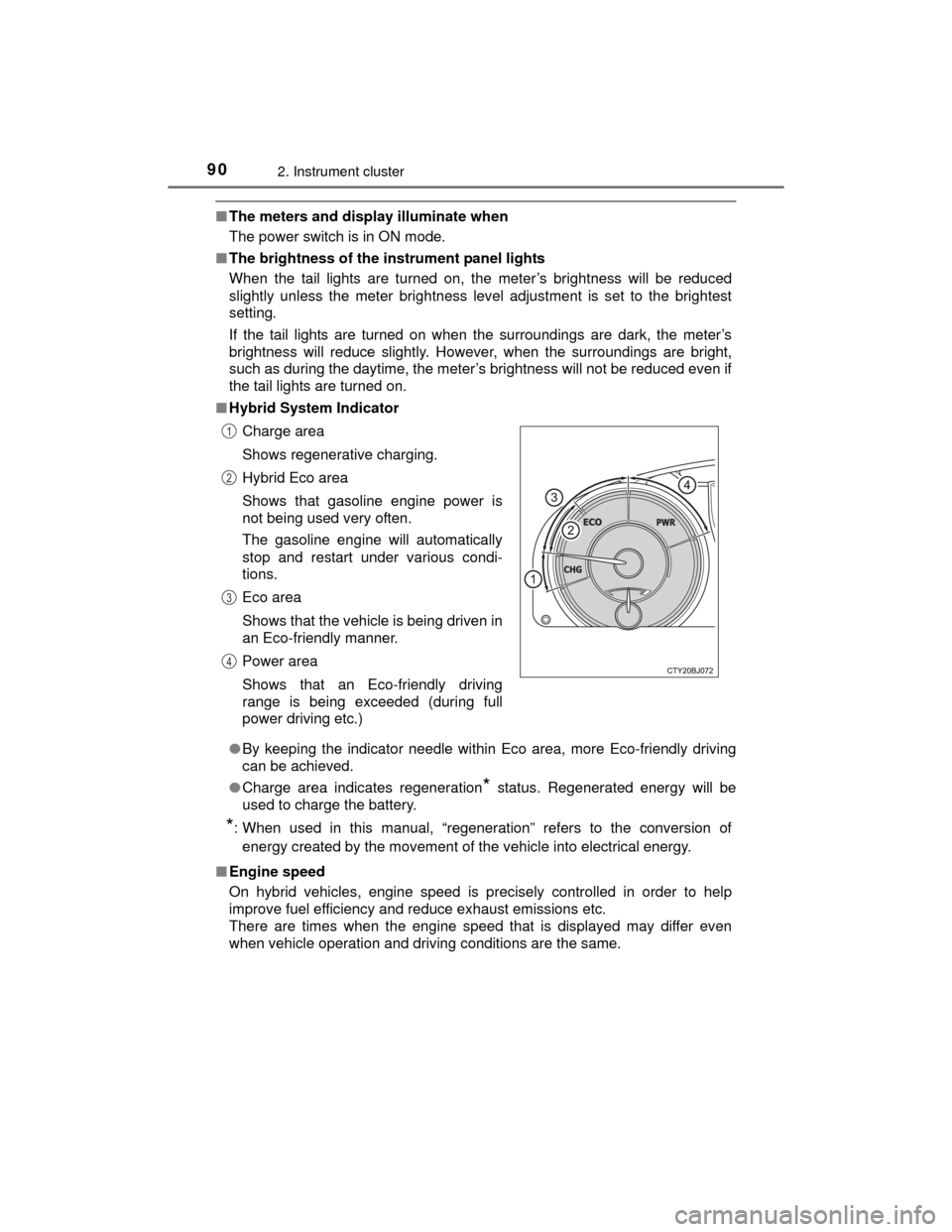
902. Instrument cluster
CAMRY_HV_U (OM33A87U)
■The meters and display illuminate when
The power switch is in ON mode.
■ The brightness of the instrument panel lights
When the tail lights are turned on, the meter’s brightness will be reduced
slightly unless the meter brightness level adjustment is set to the brightest
setting.
If the tail lights are turned on when the surroundings are dark, the meter’s
brightness will reduce slightly. However, when the surroundings are bright,
such as during the daytime, the meter’s brightness will not be reduced even if
the tail lights are turned on.
■ Hybrid System Indicator
●By keeping the indicator needle within Eco area, more Eco-friendly driving
can be achieved.
● Charge area indicates regeneration
* status. Regenerated energy will be
used to charge the battery.
*: When used in this manual, “regeneration” refers to the conversion of
energy created by the movement of the vehicle into electrical energy.
■ Engine speed
On hybrid vehicles, engine speed is precisely controlled in order to help
improve fuel efficiency and reduce exhaust emissions etc.
There are times when the engine speed that is displayed may differ even
when vehicle operation and driving conditions are the same.Charge area
Shows regenerative charging.
Hybrid Eco area
Shows that gasoline engine power is
not being used very often.
The gasoline engine will automatically
stop and restart under various condi-
tions.
Eco area
Shows that the vehicle is being driven in
an Eco-friendly manner.
Power area
Shows that an Eco-friendly driving
range is being exceeded (during full
power driving etc.)
1
2
3
4
Page 95 of 564

952. Instrument cluster
2
Instrument cluster
CAMRY_HV_U (OM33A87U)
*1: Can be registered to Drive information 1 through 3.
*2: Resetting procedures:• Select a function to be reset using the meter control switch and then press and hold the center button to reset.
• If there is more than one function that can be reset, check boxes will be
displayed next to the functions.
*3: With a tire inflation pressure display function
■
Changing the settings Select using the meter control switch.
Select an item and then set it with the center button.
■Customizable items
●Language
Select to change the language on the display.
● Units
Select to change the unit of measure for fuel consumption.
● Drive information 1 through 3
Select to select up to 2 items that will be displayed on a Drive
information screen, up to 3 Drive information screens can be set.
● EV indicator light
Select to activate/deactivate the EV indicator light. (
P. 7 1 )
● Pop-up display
Select to set the following pop-up displays, which may appear in
some situations, on/off.
• Instrument panel brightness adjustment display
• Route guidance display of the navigation system-linked sys- tem (if equipped)
• Cruise control operation display (vehicles with dynamic radar
cruise control)
• Incoming call display of the hands-free phone system
• Shift position display
● Accent color
Select to change the accent colors on the screen, such as the
cursor color.
Settings display
1
2
Page 96 of 564

962. Instrument cluster
CAMRY_HV_U (OM33A87U)
●Speed limit display*
Select to set the display of speed limit information stored in the
navigation system (if equipped) to on with the speed limit caution
indicator (yellow) enabled, on with the speed limit caution not
enabled, or off. If enabled, the speed limit caution indicator will
come on if the vehicle speed exceeds the displayed speed limit.
● Maintenance system (U.S.A.)
Select to reset the message after the required maintenance is
performed. (
P. 383)
● Initialization
Registered or changed meter settings will be deleted or returned
to their default setting.
*: Speed limit display may not be available for some regions.
■Setting display automatic cancelation
In the following situations, a setting display in which the settings can be
changed through the meter control switches will automatically be turned off.
●When a warning message appears while the setting display is displayed
● When the vehicle begins to move while the setting display is displayed
■
Tire inflation pressure (vehicles with tire pressure warning system)
●It may take a few minutes to display the tire inflation pressure after the
power switch is turned to ON mode. It may also take a few minutes to
display the tire inflation pressure after inflation pressure has been
adjusted.
●“---” may be displayed if the tire position information cannot be deter-
mined due to unfavorable radio wave conditions.
●Tire inflation pressure changes with temperature. The displayed values
may also be different from the values measured using a tire pressure
gauge.
■ Liquid crystal display
Small spots or light spots may appear on the display. This phenomenon is
characteristic of liquid crystal displays, and there is no problem continuing to
use the display.
Page 102 of 564
1022. Instrument cluster
CAMRY_HV_U (OM33A87U)
Resetting the consumption
data
Displays the average vehicle
speed since the hybrid sys-
tem was started
Displays the elapsed time
since the hybrid system was
started
Fuel consumption in the past 15 minutes
Cruising range
Regenerated energy in the past 15 minutes
One symbol indicates 30 Wh. Up to 5 symbols are shown.
The image is example only, and may vary slightly from actual condi-
tions.
1
2
3
4
5
6
Page 103 of 564

1032. Instrument cluster
2
Instrument cluster
CAMRY_HV_U (OM33A87U)■
Past record
Entune Audio system with “CAR” button
Press the “CAR” button. ( P. 9 9 )
If the “Energy Monitor” or “Trip Info rmation” screen is displayed, touch
“Past Record”.
Entune Audio system or navigation system with “APPS” button
Press “APPS”. ( P. 9 9 )
Touch “Eco” on the information screen.
If “Energy Monitor” screen is displayed, touch “ECO”.
If “Trip Information” screen is displayed, touch “Past Record”.
Resetting the past record
data
Best past fuel consumption
Average fuel consumption
Previous fuel consumption
record
Updating the average fuel
consumption data
Displays a maximum of five past record of the average fuel consump-
tion.
The image is example only, and may vary slightly from actual condi-
tions.
■ Resetting the consumption data
Selecting “Clear” on the “Trip Information” screen will reset the fuel consump-
tion and the regenerated energy for the past 15 minutes. Selecting “Clear” on
the “Past Record” screen will reset the past records and best past fuel con-
sumption. Selecting “Yes” on the following screen will confirm resetting of all
the data.
1
2
3
1
2
3
4
5