Page 387 of 564

3877-2. Maintenance
7
Maintenance and care
CAMRY_HV_U (OM33A87U)
Seat belts
• Do the seat belts operatesmoothly?
• The seat belts should not be dam-
aged.
Seats• Do the seat controls operate prop-erly?
Steering wheel
• Does the steering wheel rotatesmoothly?
• Does the steering wheel have the correct amount of free play?
• There should not be any strange sounds coming from the steering
wheel.
Vehicle exterior
ItemsCheck points
ItemsCheck points
Doors/trunk• Do the doors/trunk operatesmoothly?
Engine hood• Does the engine hood lock system
work properly?
Fluid leaks
• There should not be any signs offluid leakage after the vehicle has
been parked.
Tires
• Is the tire inflation pressure cor-rect?
• The tires should not be dam- aged or excessively worn.
• Have the tires been rotated
according to the maintenance
schedule?
• The wheel nuts should not be
loose.
Windshield wipers
• The wiper blades should not show
any signs of cracking, splitting,
wear, contamination or deforma-
tion.
• The wiper blades should clear the windshield without streaking or
skipping.
Page 392 of 564
3927-3. Do-it-yourself maintenance
CAMRY_HV_U (OM33A87U)
Pull the hood lock release lever.
The hood will pop up slightly.
Pull up the auxiliary catch lever
and lift the hood.
Hood
Release the lock from the inside of the vehicle to open the hood.
1
2
WARNING
■Pre-driving check
Check that the hood is fully closed and locked.
If the hood is not locked properly, it may open while the vehicle is in motion
and cause an accident, which may result in death or serious injury.
Page 396 of 564

3967-3. Do-it-yourself maintenance
CAMRY_HV_U (OM33A87U)■
Adding engine oil
If the oil level is below or near
the low level mark, add engine
oil of the same type as that
already in the engine.
Make sure to check the oil type and prepare the items needed
before adding oil.
Remove the oil filler cap by turning it counterclockwise.
Add engine oil slowly, checking the dipstick.
Install the oil filler cap by turning it clockwise.
■Engine oil consumption
A certain amount of engine oil will be consumed while driving. In the following
situations, oil consumption may increase, and engine oil may need to be
refilled in between oil maintenance intervals.
●When the engine is new, for example directly after purchasing the vehicle or
after replacing the engine
● If low quality oil or oil of an inappropriate viscosity is used
● When driving at high engine speeds or with a heavy load, or when driving
while accelerating or decelerating frequently
● When leaving the engine idling for a long time, or when driving frequently
through heavy traffic
Engine oil selection P. 501
Oil quantity
(Low Full) 1.6 qt. (1.5 L, 1.3 Imp. qt.)
Items
Clean funnel
1
2
3
Page 403 of 564
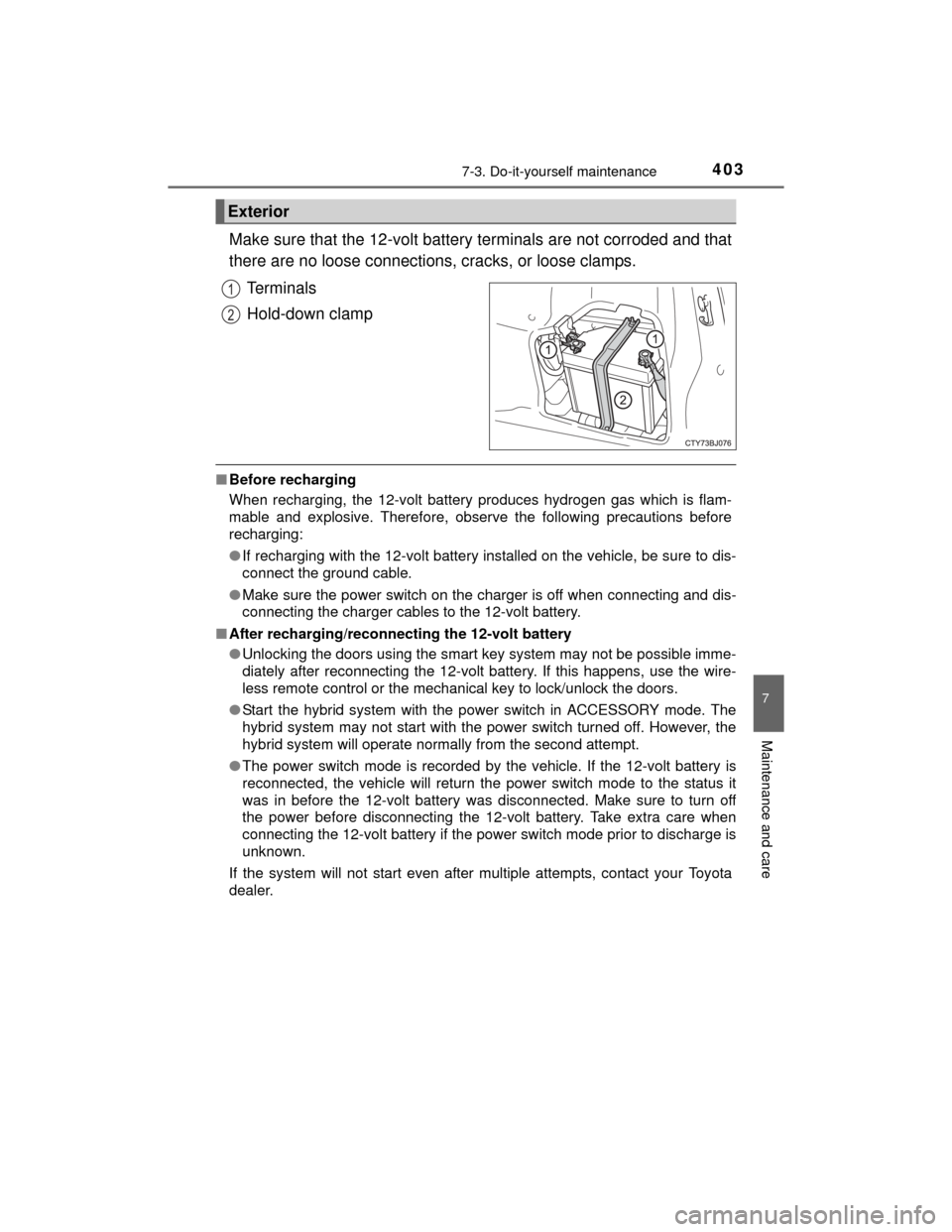
4037-3. Do-it-yourself maintenance
7
Maintenance and care
CAMRY_HV_U (OM33A87U)
Make sure that the 12-volt battery terminals are not corroded and that
there are no loose connections, cracks, or loose clamps.Te r m i n a l s
Hold-down clamp
■Before recharging
When recharging, the 12-volt battery produces hydrogen gas which is flam-
mable and explosive. Therefore, observe the following precautions before
recharging:
●If recharging with the 12-volt battery installed on the vehicle, be sure to dis-
connect the ground cable.
● Make sure the power switch on the charger is off when connecting and dis-
connecting the charger cables to the 12-volt battery.
■ After recharging/reconnecting the 12-volt battery
●Unlocking the doors using the smart key system may not be possible imme-
diately after reconnecting the 12-volt battery. If this happens, use the wire-
less remote control or the mechanical key to lock/unlock the doors.
● Start the hybrid system with the power switch in ACCESSORY mode. The
hybrid system may not start with the power switch turned off. However, the
hybrid system will operate nor mally from the second attempt.
● The power switch mode is recorded by the vehicle. If the 12-volt battery is
reconnected, the vehicle will return the power switch mode to the status it
was in before the 12-volt battery was disconnected. Make sure to turn off
the power before disconnecting the 12-volt battery. Take extra care when
connecting the 12-volt battery if the power switch mode prior to discharge is
unknown.
If the system will not start even after multiple attempts, contact your Toyota
dealer.
Exterior
1
2
Page 429 of 564
4297-3. Do-it-yourself maintenance
7
Maintenance and care
CAMRY_HV_U (OM33A87U)■
Headlight high beams/daytime running light (halogen bulb)
Turn the bulb base counter-
clockwise.
Pull the bulb out while press-
ing the lock release of the
connector.
When installing, reverse the steps listed.
Replacing light bulbs
1
2
3
Page 430 of 564
4307-3. Do-it-yourself maintenance
CAMRY_HV_U (OM33A87U)■
Headlight low beams
Turn the bulb base counter-
clockwise.
Pull the bulb out while press-
ing the lock release of the
connector.
When installing, reverse the steps listed.
■Front side marker lightsTurn the bulb base counter-
clockwise.
Remove the light bulb.
When installing, reverse the steps listed.
1
2
3
1
2
3
Page 431 of 564
4317-3. Do-it-yourself maintenance
7
Maintenance and care
CAMRY_HV_U (OM33A87U)■
Front turn signal/parking lights (bulb type)
To ensure enough space to
perform work, turn the steer-
ing wheel to rotate the front
wheel away from the bulb to
be replaced.
Turn the steering wheel to the
left when replacing the right side
light bulb, and turn the steering
wheel to the right when replac-
ing the left side light bulb.
Remove the fender liner
screws.
Remove the fender liner clip. After turning the clip, pull
the clip until it stops.
Turn the clip again, and
then pull out the clip.
Partly remove the fender
liner and turn the bulb base
counterclockwise.
*1: Vehicles without LED daytime running lights
*2: Vehicles with LED daytime run-ning lights
1
2
3
1
2
*1*2
4
Page 433 of 564
4337-3. Do-it-yourself maintenance
7
Maintenance and care
CAMRY_HV_U (OM33A87U)
Turn the bulb base counter-
clockwise.Rear turn signal light
Stop/tail/rear side marker
light
Remove the light bulb. Rear turn signal light
Stop/tail/rear side marker
light
When installing, reverse the steps listed.4
1
2
5
1
2
6