Page 192 of 440
1924-5. Using the driving support systems
AYGO_EE_OM99J92E
The slip indicator will flash while
the TRC/VSC systems are operat-
ing.
If the vehicle gets stuck in mud, dirt or snow, the TRC system may
reduce power from the engine to the wheels. Pressing to turn the
system off may make it easier for you to rock the vehicle in order to
free it.
■Turning off the TRC system only
To turn the TRC system off,
quickly press and release the
button.
The “TRC OFF” indicator will
come on.
Press the button again to turn
the system back on.
■Turning off both TRC and VSC systems
To turn the TRC and VSC sys-
tems off, press and hold the
button for more than 3 seconds
while the vehicle is stopped.
The “TRC OFF” indicator and
VSC off indicator will come on.
Press the button again to turn
the system back on.
When the TRC/VSC systems are operating
Disabling the TRC system
Page 193 of 440

1934-5. Using the driving support systems
4
Driving
AYGO_EE_OM99J92E
■Sounds and vibrations caused by the ABS, brake assist, VSC and TRC
systems
● A sound may be heard from the engine compartment when the engine is
started or just after the vehicle begins to move. This sound does not indicate
that a malfunction has occurred in any of these systems.
● Any of the following conditions may occur when the above systems are
operating. None of these indicates that a malfunction has occurred.
• Vibrations may be felt through the vehicle body and steering.
• A motor sound may be heard after the vehicle comes to a stop.
• The brake pedal may pulsate slightly after the ABS is activated.
• The brake pedal may move down slightly after the ABS is activated.
■ EPS operation sound
When the steering wheel is operated, a motor sound (whirring sound) may be
heard. This does not indicate a malfunction.
■ Automatic reactivation of TRC and VSC systems
After turning the TRC and VSC systems off, the systems will be automatically
reactivated in the following situations:
● When the engine switch is turned to the “LOCK” position (vehicles without a
smart entry & start system) or off (vehicles with a smart entry & start sys-
tem).
● If only the TRC system is turned off, the TRC will turn on when vehicle
speed increases
If both the TRC and VSC systems are turned off, automatic reactivation will
not occur when vehicle speed increases.
■ Reduced effectiveness of the EPS system
The effectiveness of the EPS system is reduced to prevent the system from
overheating when there is frequent steering input over an extended period of
time. The steering wheel may feel heavy as a result. Should this occur, refrain
from excessive steering input or stop the vehicle and turn the engine off. The
EPS system should return to normal within 10 minutes.
■ Operating conditions of hill-start assist control
When the following four conditions are met, the hill-start assist control will
operate:
● Vehicles with a multi-mode manual transmission: The shift lever is in a posi-
tion other than N (when starting off forward/backward on an upward incline).
● The vehicle is stopped.
● The accelerator pedal is not depressed.
● The parking brake is not engaged.
Page 195 of 440

1954-5. Using the driving support systems
4
Driving
AYGO_EE_OM99J92E
WARNING
■ Hill-start assist control does not operate effectively when
● Do not overly rely on hill-start assist control. Hill-start assist control may
not operate effectively on steep inclines and roads covered with ice.
● Unlike the parking brake, hill-start assist control is not intended to hold the
vehicle stationary for an extended period of time. Do not attempt to use
hill-start assist control to hold the vehicle on an incline, as doing so may
lead to an accident.
■ When the VSC is activated
The slip indicator light flashes. Always drive carefully. Reckless driving may
cause an accident. Exercise particular care when the indicator light flashes.
■ When the TRC/VSC systems are turned off
Be especially careful and drive at a speed appropriate to the road condi-
tions. As these are the systems to help ensure vehicle stability and driving
force, do not turn the TRC/VSC systems off unless necessary.
■ Replacing tires
Make sure that all tires are of the specified size, brand, tread pattern and
total load capacity. In addition, make sure that the tires are inflated to the
recommended tire inflation pressure level.
The ABS, TRC and VSC systems will not function correctly if different tires
are installed on the vehicle.
Contact any authorized Toyota dealer or repairer, or another duly qualified
and equipped professional for further in formation when replacing tires or
wheels.
■ Handling of tires and the suspension
Using tires with any kind of problem or modifying the suspension will affect
the driving assist systems, and may cause a system to malfunction.
Page 197 of 440

1974-6. Driving tips
4
Driving
AYGO_EE_OM99J92E
Accelerate the vehicle slowly, keep a safe distance between you and
the vehicle ahead, and drive at a reduced speed suitable to road con-
ditions.
Park the vehicle and move the shift lever to E, M or R (multi-mode
manual transmission) or 1 or R (manual transmission) without setting
the parking brake. The parking brake may freeze up, preventing it
from being released. If necessary, block the wheels to prevent inad-
vertent sliding or creeping.
�XVehicles with 14-inch tires
Use the correct tire chain size when mounting the tire chains.
Chain size is regulated for each tire size.
Side chain:
3 mm (0.12 in.) in diameter
10 mm (0.39 in.) in width
30 mm (1.18 in.) in length
Cross chain:
4 mm (0.16 in.) in diameter
14 mm (0.55 in.) in width
25 mm (0.98 in.) in length
�XVehicles with 15-inch tires
Tire chains cannot be mounted on the 15-inch tires.
Snow tires should be use instead.
Regulations regarding the use of tire chains vary depending on loca-
tion and type of road. Always check local regulations before installing
chains.
When driving the vehicle
When parking the vehicle (in the winter time or in the cold lati-
tudes)
Selecting tire chains
1
2
3
4
5
6
Regulations on the use of tire chains
Page 198 of 440

1984-6. Driving tips
AYGO_EE_OM99J92E
■Tire chain installation
Observe the following precautions when installing and removing chains:
● Install and remove tire chains in a safe location.
● Install tire chains on the front tires only. Do not install tire chains on the rear
tires.
● Install tire chains on front tires as tightly as possible. Retighten chains after
driving 0.5 1.0 km (1/4 1/2 mile).
● Install tire chains following the instructions provided with the tire chains.
● If wheel ornaments are used, they will be scratched by the chain band, so
remove the ornaments before putting on the chains.
WARNING
■ Driving with snow tires
Observe the following precautions to reduce the risk of accidents.
Failure to do so may result in a loss of vehicle control and cause death or
serious injury.
● Use tires of the specified size.
● Maintain the recommended level of air pressure.
● Do not drive at speeds in excess of the speed limit or the speed limit spec-
ified for the snow tires being used.
● Use snow tires on all, not just some wheels.
■ Driving with tire chains
Observe the following precautions to reduce the risk of accidents.
Failure to do so may result in the vehicle being unable to be driven safely,
and may cause death or serious injury.
● Do not drive in excess of the speed limit specified for the tire chains being
used, or 50 km/h (30 mph), whichever is lower.
● Avoid driving on bumpy road surfaces or over potholes.
● Avoid sudden acceleration, abrupt steering, sudden braking and shifting
operations that cause sudden engine braking.
● Slow down sufficiently before entering a curve to ensure that vehicle con-
trol is maintained.
Page 199 of 440
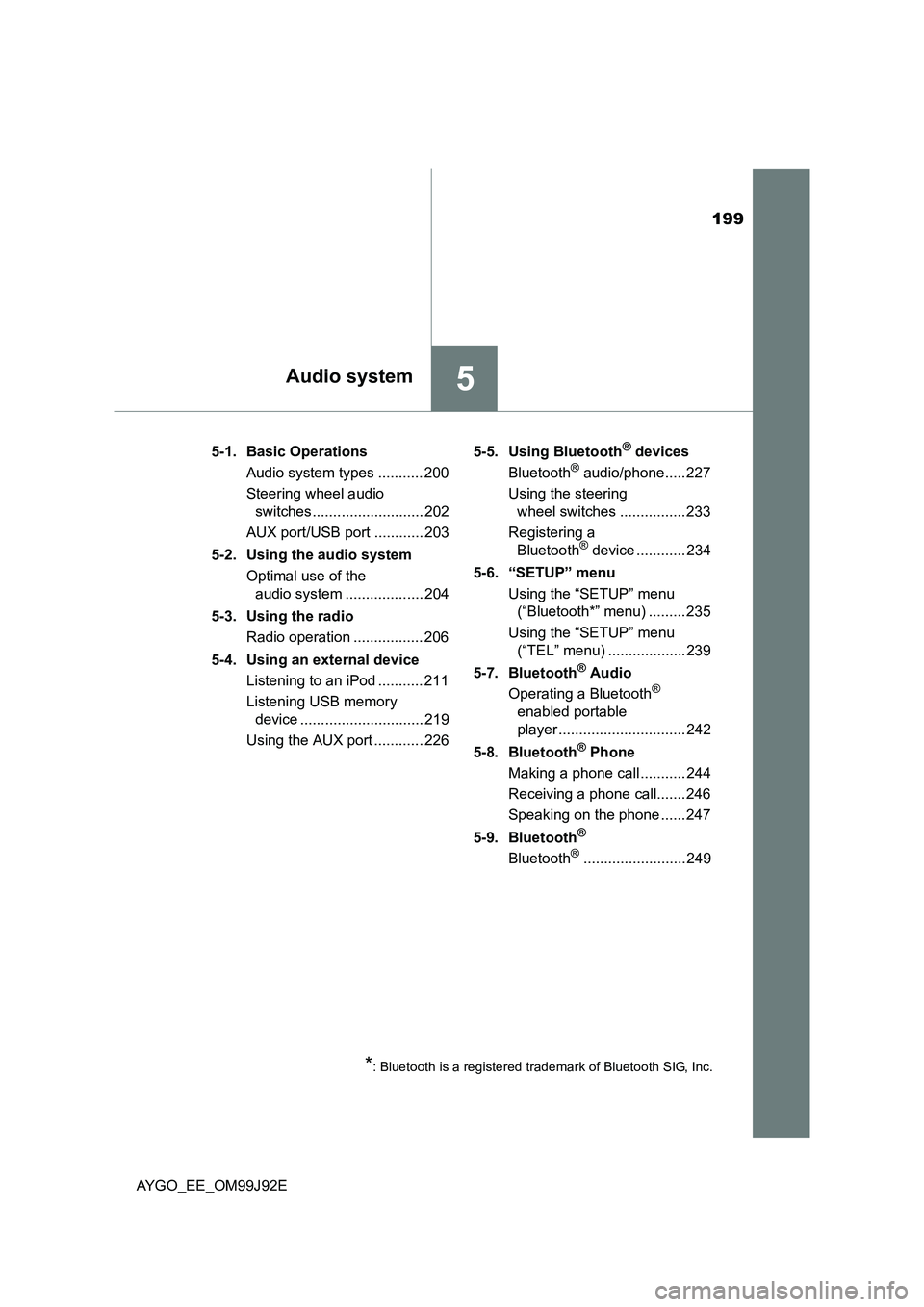
199
5Audio system
AYGO_EE_OM99J92E
5-1. Basic Operations
Audio system types ........... 200
Steering wheel audio
switches ........................... 202
AUX port/USB port ............ 203
5-2. Using the audio system
Optimal use of the
audio system ................... 204
5-3. Using the radio
Radio operation ................. 206
5-4. Using an external device
Listening to an iPod ........... 211
Listening USB memory
device .............................. 219
Using the AUX port ............ 226
5-5. Using Bluetooth® devices
Bluetooth® audio/phone..... 227
Using the steering
wheel switches ................ 233
Registering a
Bluetooth® device ............ 234
5-6. “SETUP” menu
Using the “SETUP” menu
(“Bluetooth*” menu) ......... 235
Using the “SETUP” menu
(“TEL” menu) ................... 239
5-7. Bluetooth® Audio
Operating a Bluetooth®
enabled portable
player ............................... 242
5-8. Bluetooth® Phone
Making a phone call ........... 244
Receiving a phone call....... 246
Speaking on the phone ...... 247
5-9. Bluetooth®
Bluetooth®......................... 249
*: Bluetooth is a registered trademark of Bluetooth SIG, Inc.
Page 202 of 440

2025-1. Basic Operations
AYGO_EE_OM99J92E
Steering wheel audio switches∗
Vo lu m e swi tc h
• Increases/decreases volume
• Press and hold: Continuously
increases/decreases volume
Radio mode:
• Press: Select a radio station
• Press and hold: Seek up/
down
Bluetooth®, iPod or USB mode:
• Press: Select a track/file/song
• Press and hold: Select a folder or album (Bluetooth® or USB)
“MODE” switch
• Turns the power on, selects audio source
• Press and hold this switch to mute or pause the current opera-
tion. To cancel the mute or pause, press and hold the switch
again.
∗: If equipped
Some audio features can be controlled using the switches on
the steering wheel.
Operation may differ depending on the type of audio system or
navigation system. For details, refer to the manual provided with
the audio system or navigation system.
Operating the audio system using the steering wheel switches
1
2
WARNING
■ To reduce the risk of an accident
Exercise care when operating the audio switches on the steering wheel.
3
Page 233 of 440
233
5
5-5. Using Bluetooth® devices
Audio system
AYGO_EE_OM99J92E
Using the steering wheel switches∗
Vo lu m e
The voice guidance volume
cannot be adjusted using this
button.
Off-hook switch
Turns the hands-free system
on/start a call
On-hook switch
Turns the hands-free system
off/ends a call/refuse a call
∗: If equipped
The steering wheel switches can be used to operate a connected
cellular phone, or portable digital audio player (portable player).
Operating Bluetooth® phone using the steering wheel switches
1
2
3