2015 TOYOTA AVALON belt
[x] Cancel search: beltPage 64 of 500
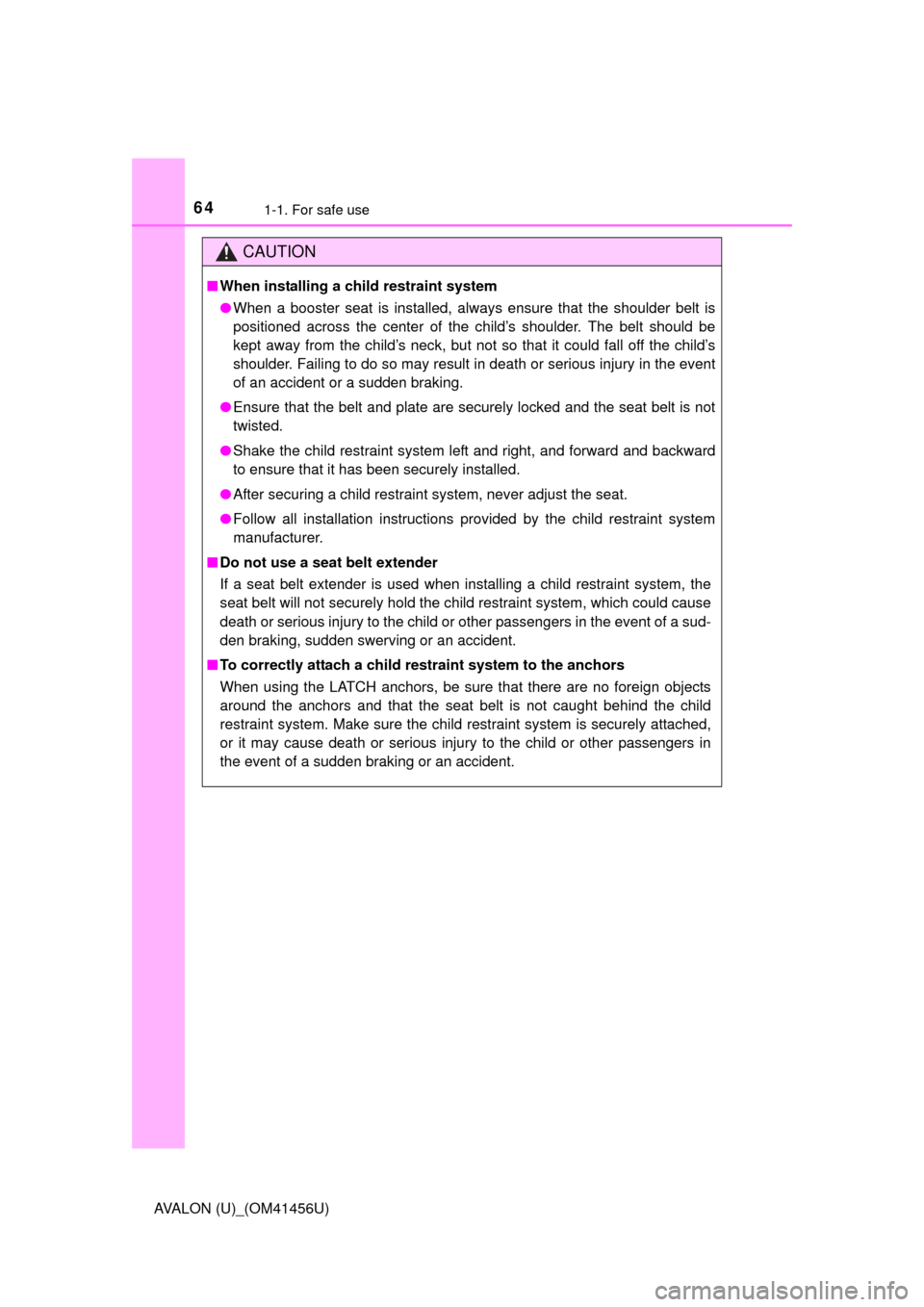
641-1. For safe use
AVALON (U)_(OM41456U)
CAUTION
■When installing a child restraint system
● When a booster seat is installed, always ensure that the shoulder belt is
positioned across the center of the child’s shoulder. The belt should be
kept away from the child’s neck, but not so that it could fall off the child’s
shoulder. Failing to do so may result in death or serious injury in the event
of an accident or a sudden braking.
● Ensure that the belt and plate are securely locked and the seat belt is not
twisted.
● Shake the child restraint system left and right, and forward and backward
to ensure that it has been securely installed.
● After securing a child restraint system, never adjust the seat.
● Follow all installation instructions provided by the child restraint system
manufacturer.
■ Do not use a seat belt extender
If a seat belt extender is used when installing a child restraint system, the
seat belt will not securely hold the child restraint system, which could cause
death or serious injury to the child or other passengers in the event of a sud-
den braking, sudden swerving or an accident.
■ To correctly attach a child restraint system to the anchors
When using the LATCH anchors, be sure that there are no foreign objects
around the anchors and that the seat belt is not caught behind the child
restraint system. Make sure the child restraint system is securely attached,
or it may cause death or serious injury to the child or other passengers in
the event of a sudden braking or an accident.
Page 73 of 500
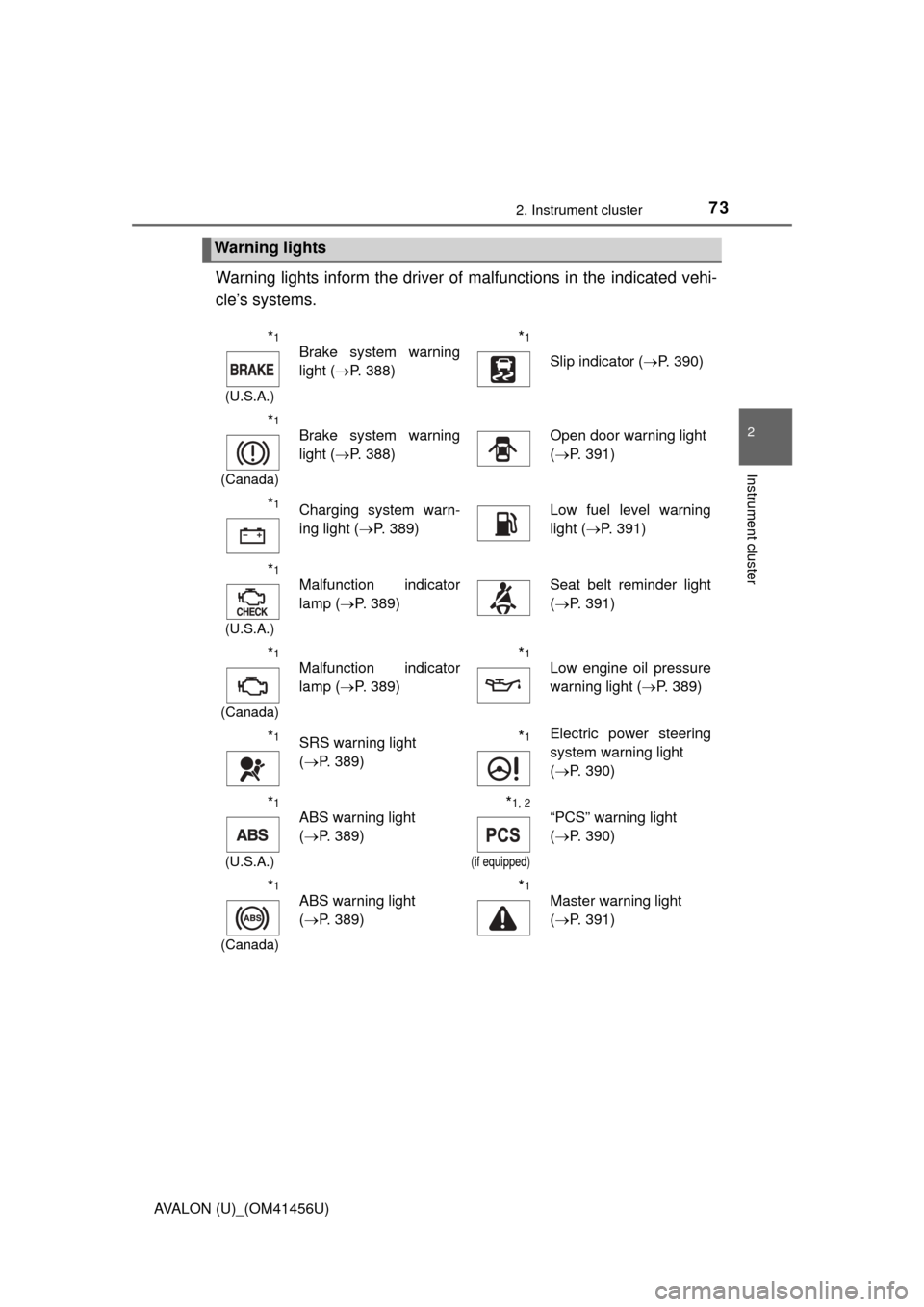
732. Instrument cluster
2
Instrument cluster
AVALON (U)_(OM41456U)
Warning lights inform the driver of malfunctions in the indicated vehi-
cle’s systems.
Warning lights
*1
(U.S.A.)
Brake system warning
light ( P. 388)*1
Slip indicator ( P. 390)
*1
(Canada)
Brake system warning
light (P. 388)Open door warning light
(P. 391)
*1Charging system warn-
ing light ( P. 389)Low fuel level warning
light (P. 391)
*1
(U.S.A.)
Malfunction indicator
lamp ( P. 389)Seat belt reminder light
(P. 391)
*1
(Canada)
Malfunction indicator
lamp ( P. 389)*1
Low engine oil pressure
warning light ( P. 389)
*1SRS warning light
(P. 389)*1Electric power steering
system warning light
(P. 390)
*1
(U.S.A.)
ABS warning light
(P. 389)*1, 2
(if equipped)
“PCS” warning light
(P. 390)
*1
(Canada)
ABS warning light
(P. 389)*1
Master warning light
(P. 391)
Page 119 of 500
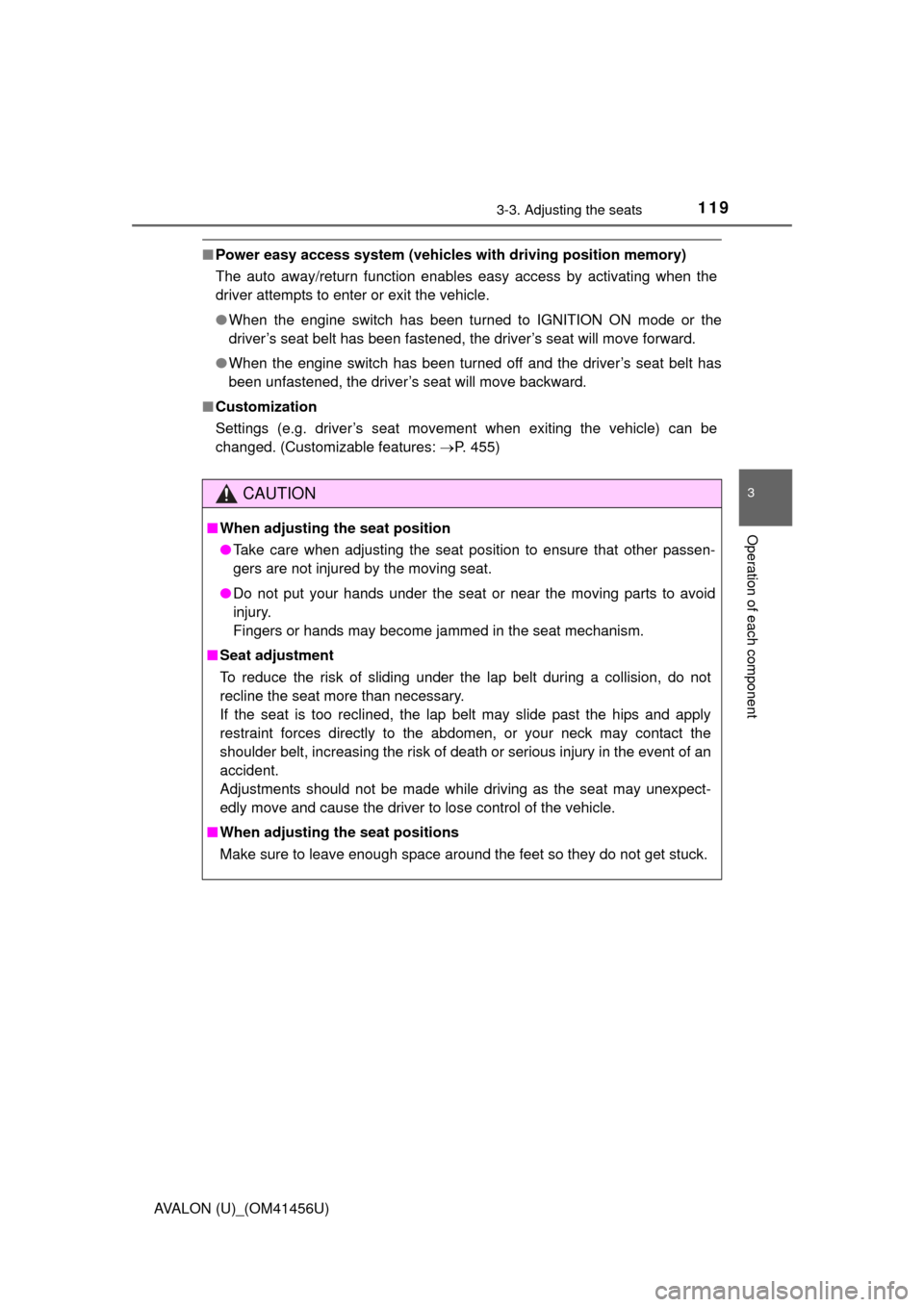
1193-3. Adjusting the seats
3
Operation of each component
AVALON (U)_(OM41456U)
■Power easy access system (vehicles with driving position memory)
The auto away/return function enables easy access by activating when the
driver attempts to enter or exit the vehicle.
●When the engine switch has been turned to IGNITION ON mode or the
driver’s seat belt has been fastened, the driver’s seat will move forward.
● When the engine switch has been turned off and the driver’s seat belt has
been unfastened, the driver’s seat will move backward.
■ Customization
Settings (e.g. driver’s seat movement when exiting the vehicle) can be
changed. (Customizable features: P. 455)
CAUTION
■When adjusting the seat position
● Take care when adjusting the seat position to ensure that other passen-
gers are not injured by the moving seat.
● Do not put your hands under the seat or near the moving parts to avoid
injury.
Fingers or hands may become jammed in the seat mechanism.
■ Seat adjustment
To reduce the risk of sliding under the lap belt during a collision, do not
recline the seat more than necessary.
If the seat is too reclined, the lap belt may slide past the hips and apply
restraint forces directly to the abdomen, or your neck may contact the
shoulder belt, increasing the risk of death or serious injury in the event of an
accident.
Adjustments should not be made while driving as the seat may unexpect-
edly move and cause the driver to lose control of the vehicle.
■ When adjusting the seat positions
Make sure to leave enough space around the feet so they do not get stuck.
Page 120 of 500
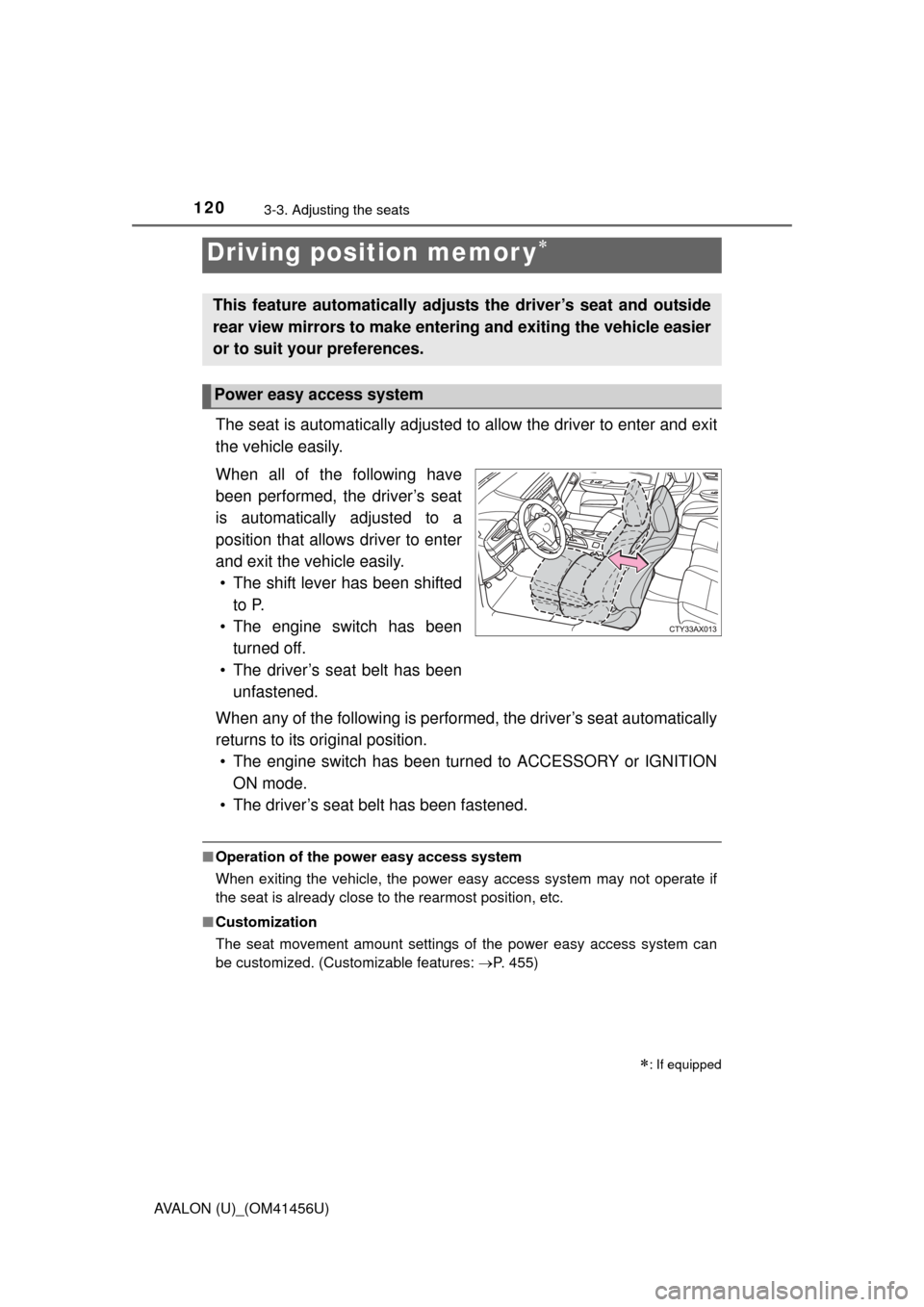
1203-3. Adjusting the seats
AVALON (U)_(OM41456U)
The seat is automatically adjusted to allow the driver to enter and exit
the vehicle easily.
When all of the following have
been performed, the driver’s seat
is automatically adjusted to a
position that allows driver to enter
and exit the vehicle easily.• The shift lever has been shifted to P.
• The engine switch has been
turned off.
• The driver’s seat belt has been unfastened.
When any of the following is perform ed, the driver’s seat automatically
returns to its original position. • The engine switch has been turned to ACCESSORY or IGNITION
ON mode.
• The driver’s seat belt has been fastened.
■ Operation of the power easy access system
When exiting the vehicle, the power easy access system may not operate if
the seat is already close to the rearmost position, etc.
■ Customization
The seat movement amount settings of the power easy access system can
be customized. (Customizable features: P. 455)
Driving position memor y
: If equipped
This feature automatically adjusts the driver’s seat and outside
rear view mirrors to make entering and exiting the vehicle easier
or to suit your preferences.
Power easy access system
Page 123 of 500
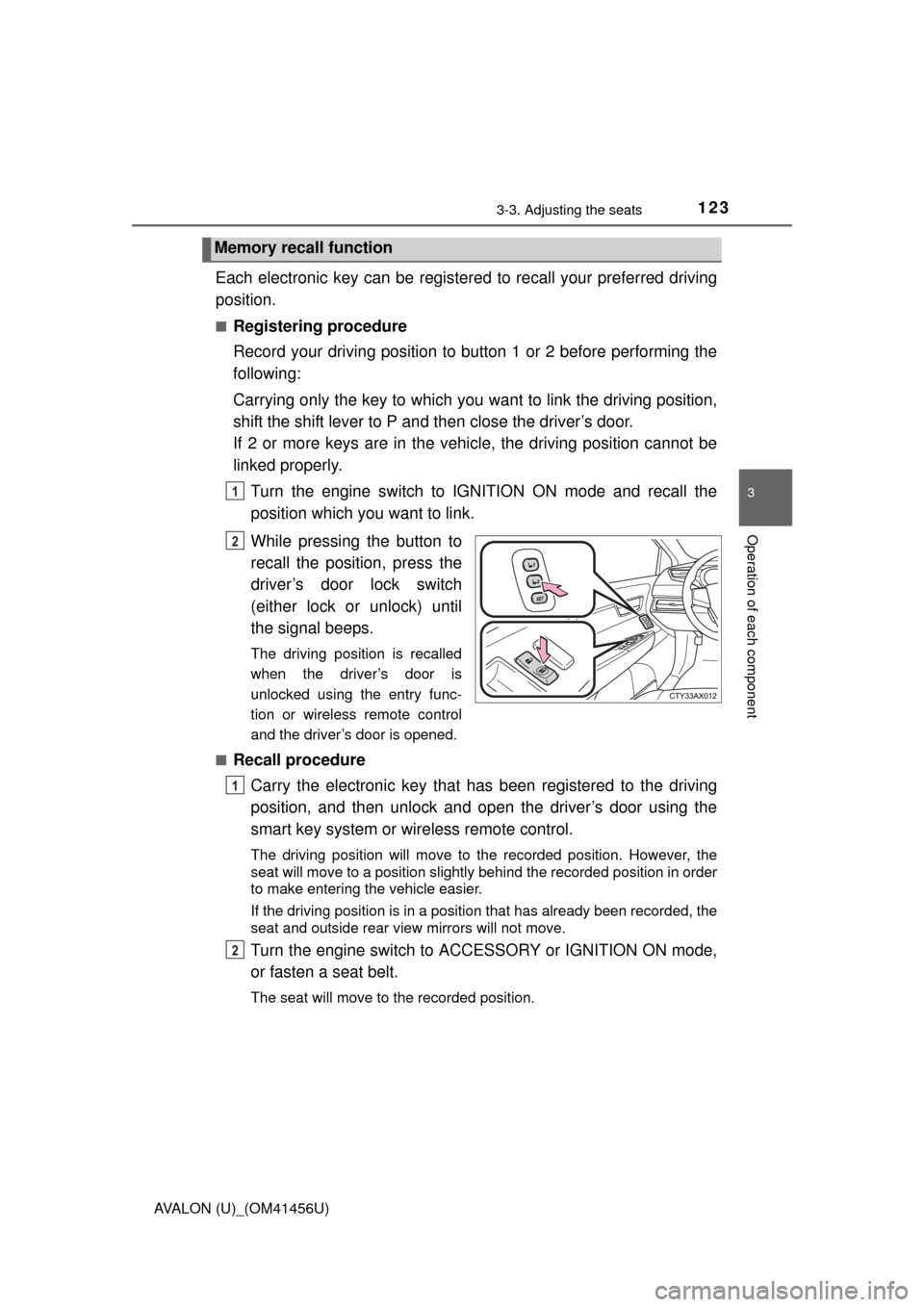
1233-3. Adjusting the seats
3
Operation of each component
AVALON (U)_(OM41456U)
Each electronic key can be registered to recall your preferred driving
position.
■Registering procedure
Record your driving position to button 1 or 2 before performing the
following:
Carrying only the key to which you want to link the driving position,
shift the shift lever to P and then close the driver’s door.
If 2 or more keys are in the vehicle, the driving position cannot be
linked properly.
Turn the engine switch to IGNITION ON mode and recall the
position which you want to link.
While pressing the button to
recall the position, press the
driver’s door lock switch
(either lock or unlock) until
the signal beeps.
The driving position is recalled
when the driver’s door is
unlocked using the entry func-
tion or wireless remote control
and the driver’s door is opened.
■
Recall procedure Carry the electronic key that has been registered to the driving
position, and then unlock and open the driver’s door using the
smart key system or wi reless remote control.
The driving position will move to the recorded position. However, the
seat will move to a position slightly behind the recorded position in order
to make entering the vehicle easier.
If the driving position is in a position that has already been recorded, the
seat and outside rear view mirrors will not move.
Turn the engine switch to ACCESSORY or IGNITION ON mode,
or fasten a seat belt.
The seat will move to the recorded position.
Memory recall function
1
2
1
2
Page 220 of 500
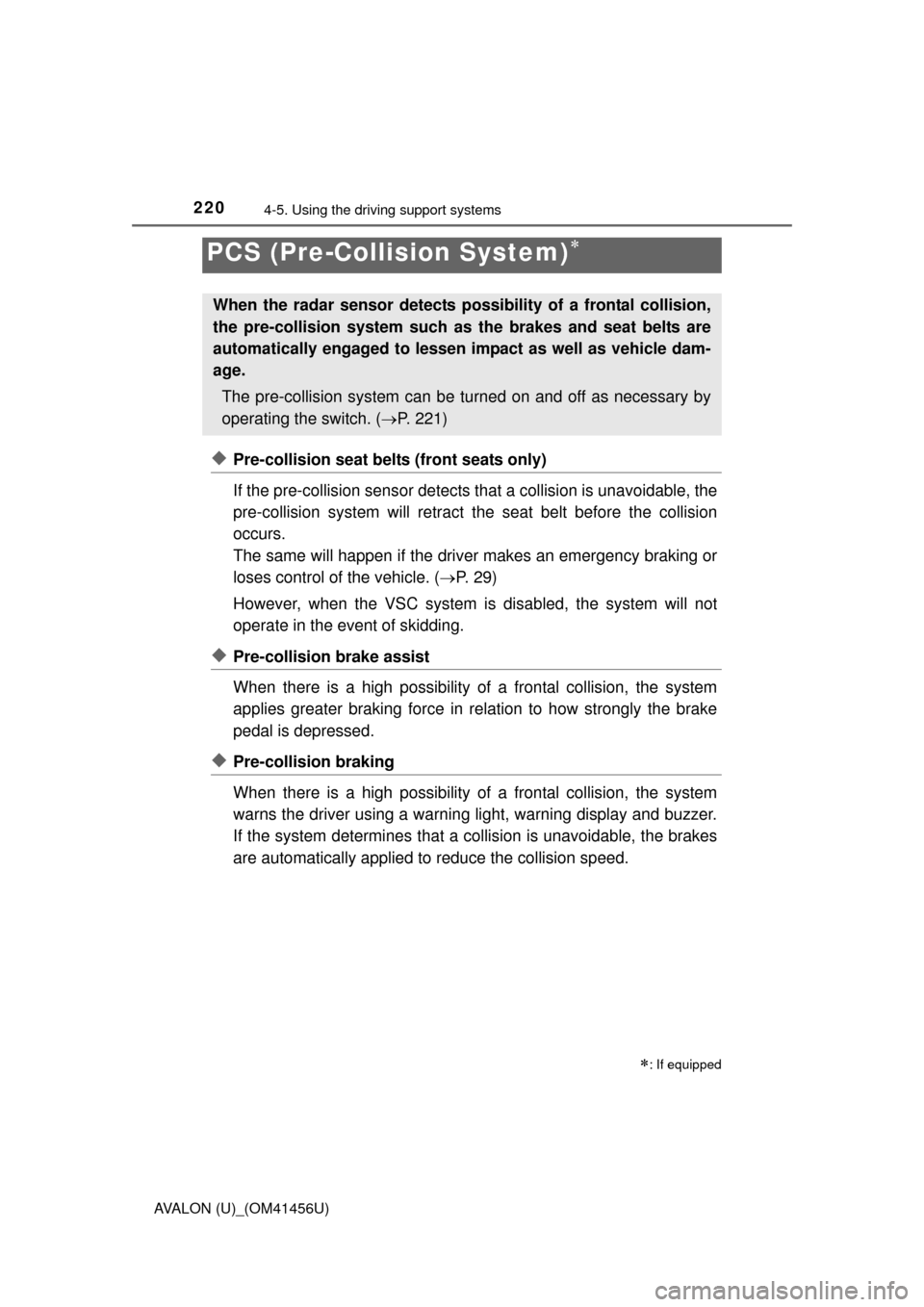
2204-5. Using the driving support systems
AVALON (U)_(OM41456U)
◆Pre-collision seat belts (front seats only)
If the pre-collision sensor detects that a collision is unavoidable, the
pre-collision system will retract the seat belt before the collision
occurs.
The same will happen if the driv er makes an emergency braking or
loses control of the vehicle. ( P. 29)
However, when the VSC system is disabled, the system will not
operate in the event of skidding.
◆Pre-collision brake assist
When there is a high po ssibility of a frontal collision, the system
applies greater braking force in relation to how strongly the brake
pedal is depressed.
◆Pre-collision braking
When there is a high po ssibility of a frontal collision, the system
warns the driver using a warning light, warning display and buzzer.
If the system determines that a collision is unavoidable, the brakes
are automatically applied to reduce the collision speed.
PCS (Pre-Collision System)
: If equipped
When the radar sensor detects pos sibility of a frontal collision,
the pre-collision system such as the brakes and seat belts are
automatically engaged to lessen impact as well as vehicle dam-
age.
The pre-collision system can be tu rned on and off as necessary by
operating the switch. ( P. 221)
Page 222 of 500
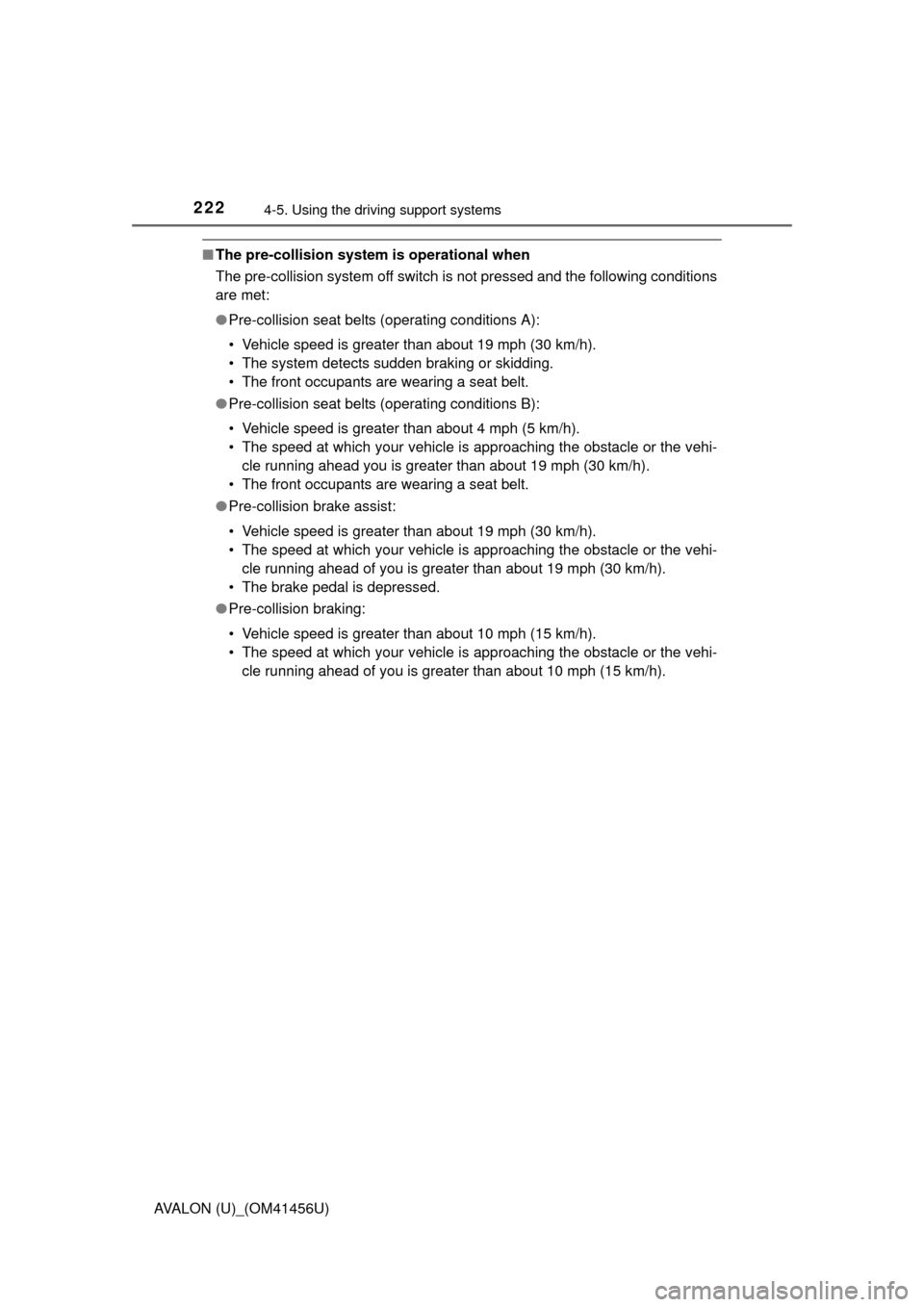
2224-5. Using the driving support systems
AVALON (U)_(OM41456U)
■The pre-collision system is operational when
The pre-collision system off switch is not pressed and the following conditions
are met:
●Pre-collision seat belts (operating conditions A):
• Vehicle speed is greater than about 19 mph (30 km/h).
• The system detects sudden braking or skidding.
• The front occupants are wearing a seat belt.
● Pre-collision seat belts (operating conditions B):
• Vehicle speed is greater than about 4 mph (5 km/h).
• The speed at which your vehicle is approaching the obstacle or the vehi-
cle running ahead you is greater than about 19 mph (30 km/h).
• The front occupants are wearing a seat belt.
● Pre-collision brake assist:
• Vehicle speed is greater than about 19 mph (30 km/h).
• The speed at which your vehicle is approaching the obstacle or the vehi-
cle running ahead of you is greater than about 19 mph (30 km/h).
• The brake pedal is depressed.
● Pre-collision braking:
• Vehicle speed is greater than about 10 mph (15 km/h).
• The speed at which your vehicle is approaching the obstacle or the vehi-
cle running ahead of you is greater than about 10 mph (15 km/h).
Page 223 of 500
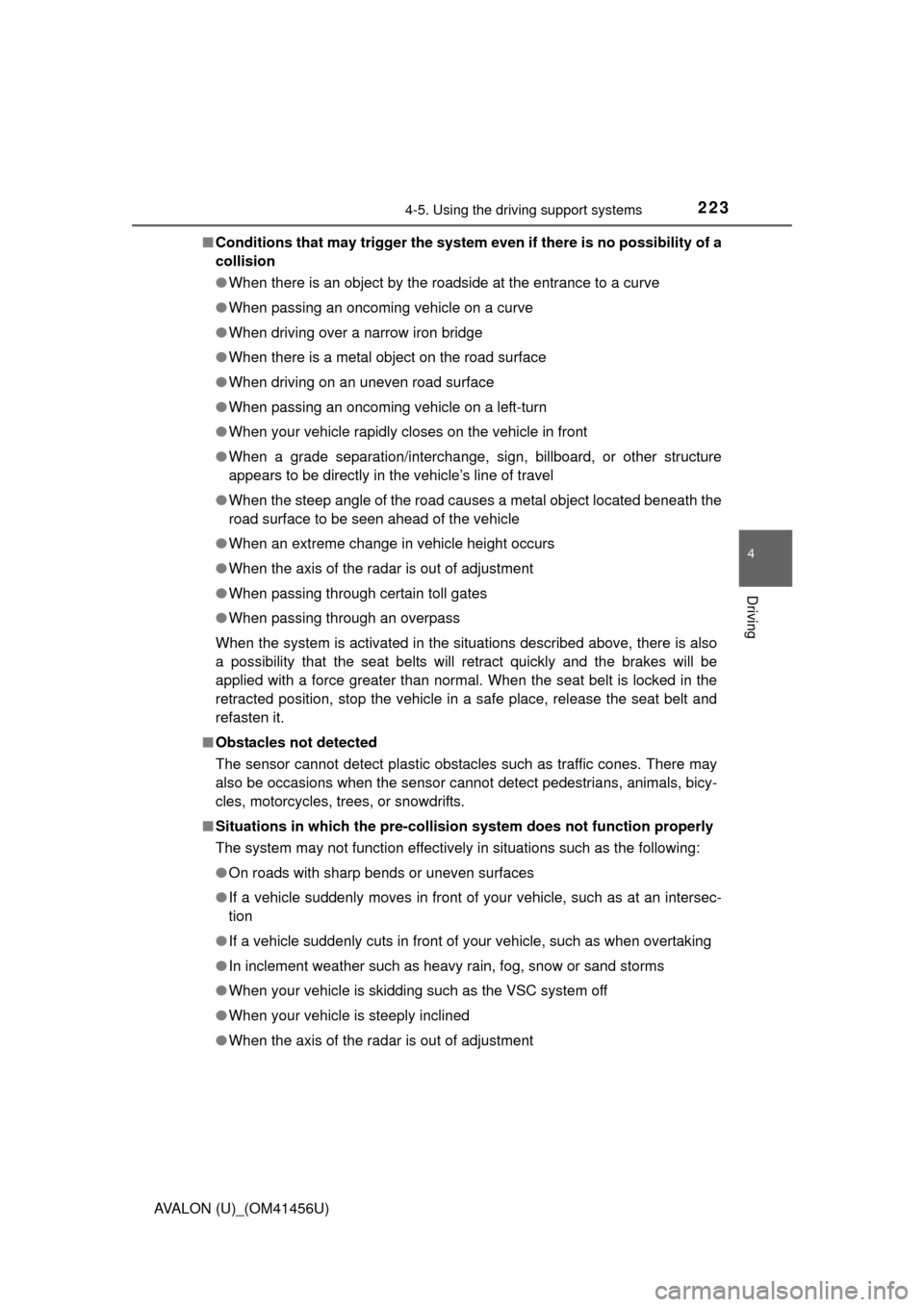
2234-5. Using the driving support systems
4
Driving
AVALON (U)_(OM41456U)■
Conditions that may trigger the system even if there is no possibility of a
collision
●When there is an object by the roadside at the entrance to a curve
● When passing an oncoming vehicle on a curve
● When driving over a narrow iron bridge
● When there is a metal object on the road surface
● When driving on an uneven road surface
● When passing an oncoming vehicle on a left-turn
● When your vehicle rapidly closes on the vehicle in front
● When a grade separation/interchange, sign, billboard, or other structure
appears to be directly in the vehicle’s line of travel
● When the steep angle of the road causes a metal object located beneath the
road surface to be seen ahead of the vehicle
● When an extreme change in vehicle height occurs
● When the axis of the radar is out of adjustment
● When passing through certain toll gates
● When passing through an overpass
When the system is activated in the situations described above, there is also
a possibility that the seat belts will retract quickly and the brakes will be
applied with a force greater than normal. When the seat belt is locked in the
retracted position, stop the vehicle in a safe place, release the seat belt and
refasten it.
■ Obstacles not detected
The sensor cannot detect plastic obstacles such as traffic cones. There may
also be occasions when the sensor cannot detect pedestrians, animals, bicy-
cles, motorcycles, trees, or snowdrifts.
■ Situations in which the pre-collis ion system does not function properly
The system may not function effectively in situations such as the following:
● On roads with sharp bends or uneven surfaces
● If a vehicle suddenly moves in front of your vehicle, such as at an intersec-
tion
● If a vehicle suddenly cuts in front of your vehicle, such as when overtaking
● In inclement weather such as heavy rain, fog, snow or sand storms
● When your vehicle is skidding such as the VSC system off
● When your vehicle is steeply inclined
● When the axis of the radar is out of adjustment