Page 73 of 500
732. Instrument cluster
2
Instrument cluster
AVALON (U)_(OM41456U)
Warning lights inform the driver of malfunctions in the indicated vehi-
cle’s systems.
Warning lights
*1
(U.S.A.)
Brake system warning
light ( P. 388)*1
Slip indicator ( P. 390)
*1
(Canada)
Brake system warning
light (P. 388)Open door warning light
(P. 391)
*1Charging system warn-
ing light ( P. 389)Low fuel level warning
light (P. 391)
*1
(U.S.A.)
Malfunction indicator
lamp ( P. 389)Seat belt reminder light
(P. 391)
*1
(Canada)
Malfunction indicator
lamp ( P. 389)*1
Low engine oil pressure
warning light ( P. 389)
*1SRS warning light
(P. 389)*1Electric power steering
system warning light
(P. 390)
*1
(U.S.A.)
ABS warning light
(P. 389)*1, 2
(if equipped)
“PCS” warning light
(P. 390)
*1
(Canada)
ABS warning light
(P. 389)*1
Master warning light
(P. 391)
Page 77 of 500
772. Instrument cluster
2
Instrument cluster
AVALON (U)_(OM41456U)The units used on the speedometer may differ depending on where the
vehicle is sold.
Tachometer
Displays the engine speed in revolutions per minute
Multi-information display
Presents the driver with a variety of driving-related data (
P. 80)
Speedometer
Displays the vehicle speed
Fuel gauge
Displays the quantity of fuel remaining in the tank
Trip meter reset knob/instrument panel light control knob
P. 78, 79
Gauges and meters
1
2
3
4
5
Page 80 of 500
802. Instrument cluster
AVALON (U)_(OM41456U)
The multi-information display presents the driver with a variety of driv-
ing-related data.
● Distance to empty ( P. 8 1 )
● Average fuel economy
( P. 81)
● Current fuel economy
( P. 82)
● ECO Drive Level ( P. 8 2 )
● Digital speedometer ( P. 82)
● Turn-by-turn navigation (vehi-
cles with a navigation system)
( P. 82)
● Settings ( P. 8 3 )
● Warning messages and
reminder messages ( P. 399)
Automatically displayed when a
malfunction occurs in one of the
vehicle’s systems or when a
reminder message is required. The
display returns to the previous
screen by pressing the “DISP” but-
ton.
(P. 81)
● Cruise control display (if
equipped) ( P. 194)
● Dynamic radar cruise control
display (if equipped) ( P. 198)
Multi-infor mation display
Display contents
Page 81 of 500
812. Instrument cluster
2
Instrument cluster
AVALON (U)_(OM41456U)■
Switching the display
Items displayed can be
switched by pressing the
“DISP” button.
■Distance to empty
Displays the estimated maxi-
mum distance that can be
driven with the quantity of fuel
remaining.
• This distance is computed
based on your average fuel con-
sumption. As a result, the actual
distance that can be driven may
differ from that displayed.
• When only a small amount of fuel is added to the tank, the dis-
play may not be updated.
When refueling, turn the engine
switch off. If the vehicle is refu-
eled without turning the engine
switch off, the display may not
be updated.
■
Average fuel economy
Displays the average fuel con-
sumption since the function
was reset.
• The function can be reset by pressing and holding the “DISP”
button when the average fuel
consumption is displayed.
• Use the displayed average fuel consumption as a reference.
Trip information
Page 82 of 500
822. Instrument cluster
AVALON (U)_(OM41456U)■
Current fuel economy
Displays the current rate of fuel
consumption.
■ECO Drive Level
Suggests Eco driving level
based on acceleration.
All green suggests the status
of the most Eco-friendly driv-
ing.
All blue suggests the status
of the least Eco-friendly driv-
ing.
■Digital speedometer
Displays the current vehicle
speed.
This screen can be disabled in
the “Settings” screen. ( P. 83)
■
Turn-by-turn navigation (vehicl es with a navigation system)
Displays information from the
navigation system about the
next turn on the guidance route.
1
2
Page 86 of 500
862. Instrument cluster
AVALON (U)_(OM41456U)
Audio system
Press “APPS” button and select
“Eco” to display the “Trip Informa-
tion” screen.
If the “Trip Information” screen
does not appear, select “Trip
Information”.
Average vehicle speed
Elapsed time
Range
Previous fuel consumption per
minute
Current fuel consumption
Reset the trip information data
“Past Record” screen appears
These images are examples only, an d may vary slightly from actual
conditions.
Fuel consumption information
Fuel consumption information can be displayed on the audio
system screen.
Trip information
1
2
3
4
5
6
7
Page 87 of 500
872. Instrument cluster
2
Instrument cluster
AVALON (U)_(OM41456U)
Press “APPS” button and select “Eco” to display the “Past Record”
screen.
If the “Past Record” screen does not appear, select “Past Record”.
Previous fuel economy
record
Current fuel economy
Best recorded fuel economy
Update the past record data
Reset the past record data
“Trip Information” screen
appears
Average recorded fuel econ-
omy
These images are examples only, and may vary slightly from actual
conditions.
■ Updating the past record data
Selecting “Update” on the “Past Record” screen will update t\
he past record
data.
■ Resetting the data
Selecting “Clear” on the consumption screen will reset the consumption data.
Selecting “Clear” on the “Past Record” screen will reset the past record data.
■ Customization
The touch button sensitivity can be changed.
(Customizable features: P. 455)
Past record
1
2
3
4
5
6
7
Page 141 of 500
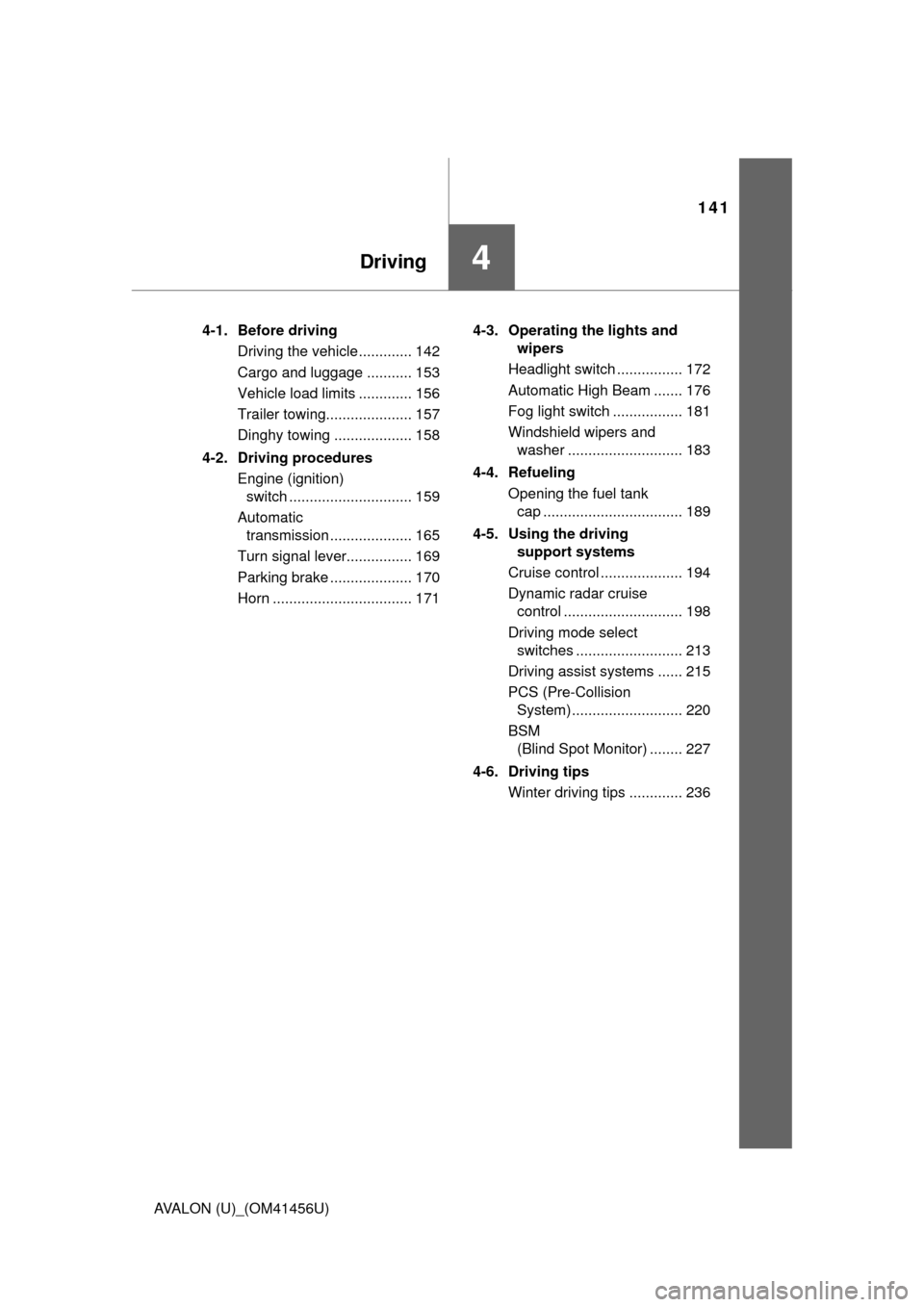
141
Driving4
AVALON (U)_(OM41456U)4-1. Before driving
Driving the vehicle ............. 142
Cargo and luggage ........... 153
Vehicle load limits ............. 156
Trailer towing..................... 157
Dinghy towing ................... 158
4-2. Driving procedures Engine (ignition) switch .............................. 159
Automatic transmission .................... 165
Turn signal lever................ 169
Parking brake .................... 170
Horn .................................. 171 4-3. Operating the lights and
wipers
Headlight switch ................ 172
Automatic High Beam ....... 176
Fog light switch ................. 181
Windshield wipers and washer ............................ 183
4-4. Refueling Opening the fuel tank cap .................................. 189
4-5. Using the driving support systems
Cruise control .................... 194
Dynamic radar cruise control ............................. 198
Driving mode select switches .......................... 213
Driving assist systems ...... 215
PCS (Pre-Collision System)........................... 220
BSM (Blind Spot Monitor) ........ 227
4-6. Driving tips Winter driving tips ............. 236