Page 200 of 500
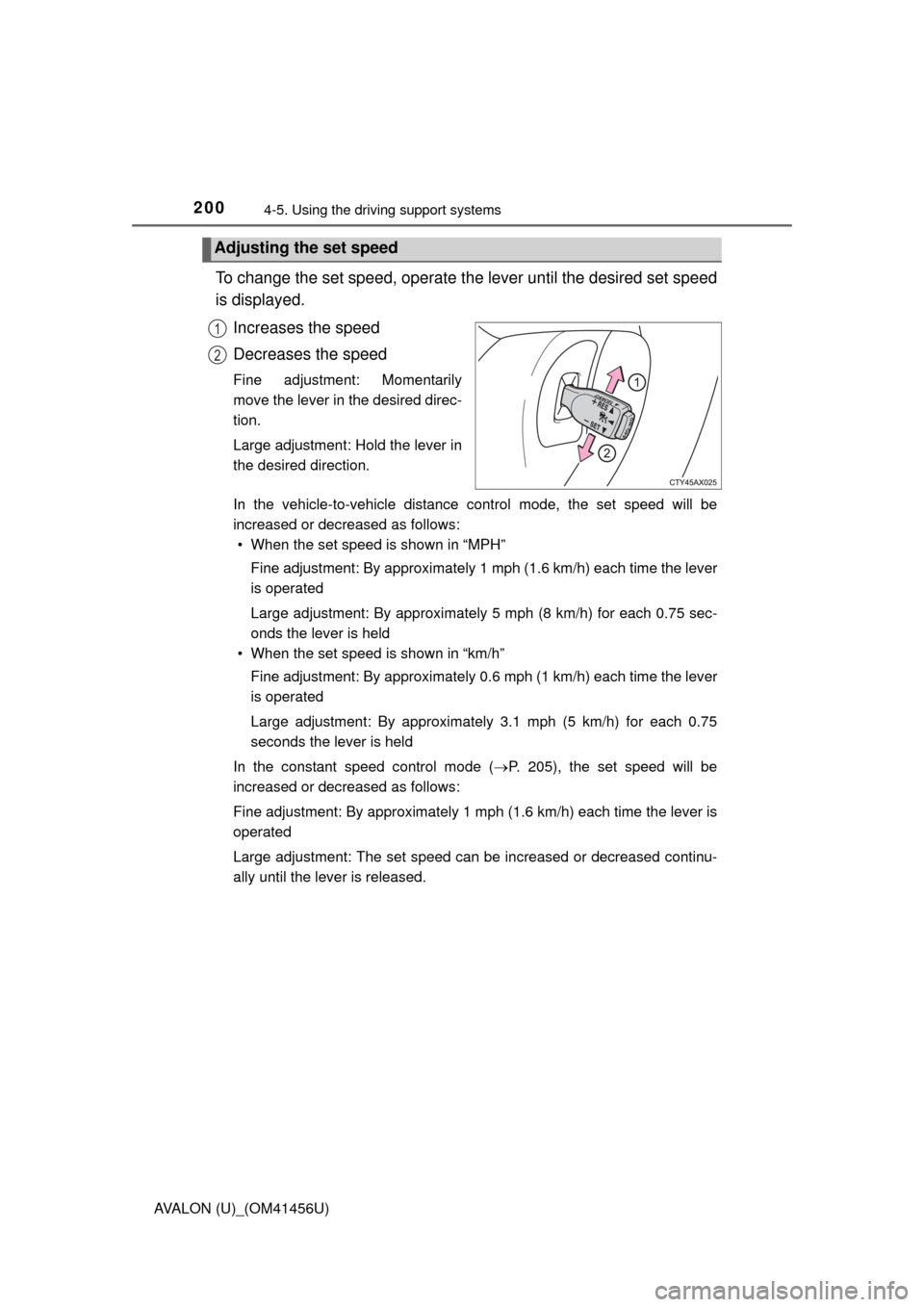
2004-5. Using the driving support systems
AVALON (U)_(OM41456U)
To change the set speed, operate the lever until the desired set speed
is displayed.
Increases the speed
Decreases the speed
Fine adjustment: Momentarily
move the lever in the desired direc-
tion.
Large adjustment: Hold the lever in
the desired direction.
In the vehicle-to-vehicle distance control mode, the set speed will be
increased or decreased as follows:• When the set speed is shown in “MPH”
Fine adjustment: By approximately 1 mph (1.6 km/h) each time the lever
is operated
Large adjustment: By approximately 5 mph (8 km/h) for each 0.75 sec-
onds the lever is held
• When the set speed is shown in “km/h”
Fine adjustment: By approximately 0.6 mph (1 km/h) each time the lever
is operated
Large adjustment: By approximately 3.1 mph (5 km/h) for each 0.75
seconds the lever is held
In the constant speed control mode ( P. 205), the set speed will be
increased or decreased as follows:
Fine adjustment: By approximately 1 mph (1.6 km/h) each time the lever is
operated
Large adjustment: The set speed can be increased or decreased continu-
ally until the lever is released.
Adjusting the set speed
1
2
Page 246 of 500
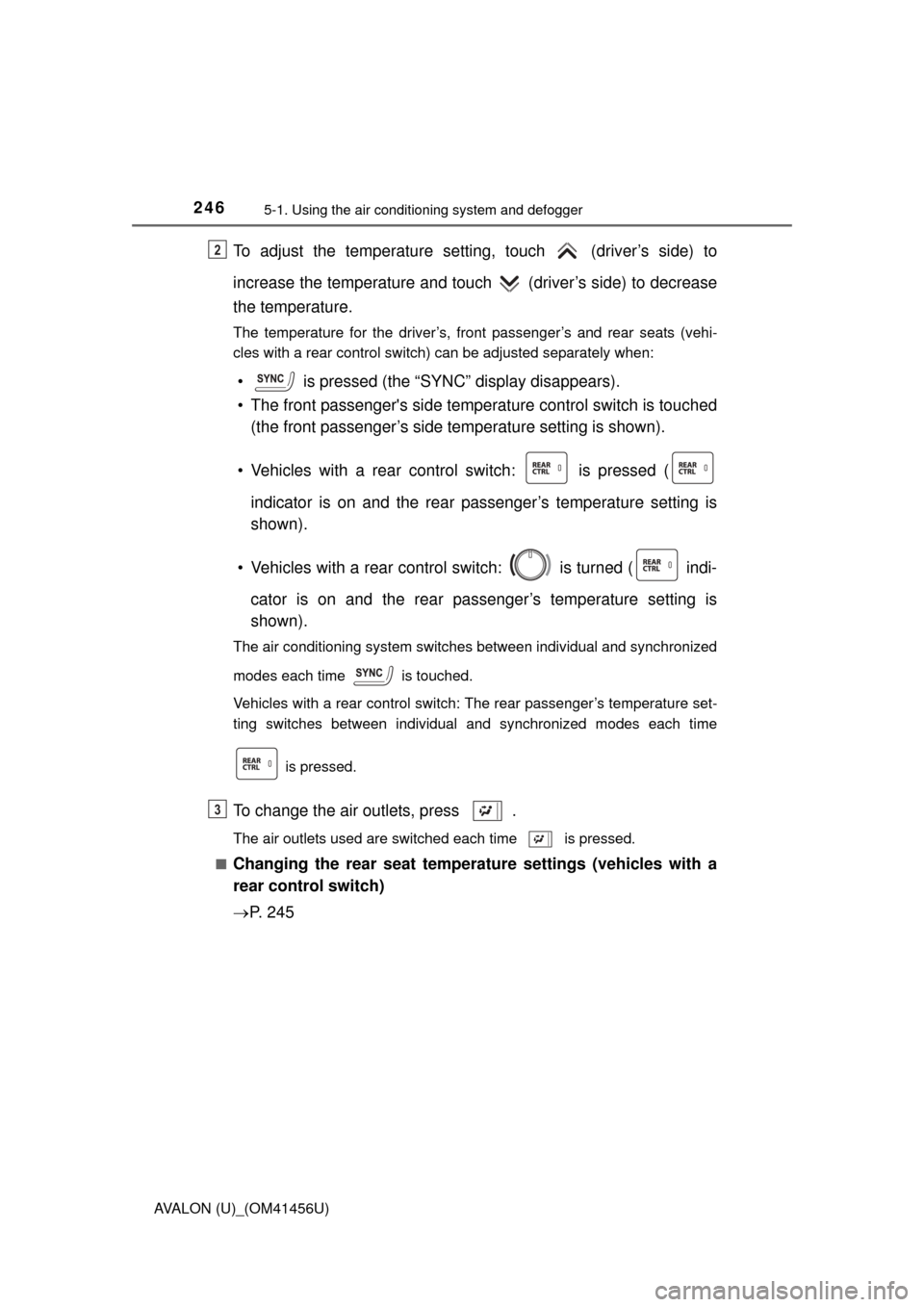
2465-1. Using the air conditioning system and defogger
AVALON (U)_(OM41456U)
To adjust the temperature setti ng, touch (driver’s side) to
increase the temperature and touch (driver’s side) to decrease
the temperature.
The temperature for the driver’s, front passenger’s and rear seats (vehi-
cles with a rear control switch) can be adjusted separately when:
• is pressed (the “SYNC” display disappears).
• The front passenger's side temperature control switch is touched (the front passenger’s side temperature setting is shown).
• Vehicles with a rear control switch: is pressed ( indicator is on and the rear passenger’s temperature setting is
shown).
• Vehicles with a rear control switch: is turned ( indi- cator is on and the rear passenger’s temperature setting is
shown).
The air conditioning system switches between individual and synchronized
modes each time is touched.
Vehicles with a rear control switch: The rear passenger’s temperature set-
ting switches between individual and synchronized modes each time
is pressed.
To change the air outlets, press .
The air outlets used are switched each time is pressed.
■
Changing the rear seat temperature settings (vehicles with a
rear control switch)
P. 2 4 5
2
3
Page 252 of 500
2525-1. Using the air conditioning system and defogger
AVALON (U)_(OM41456U)
On/off
The defoggers will automatically
turn off after 15 to 60 minutes. The
operation time changes according
to the ambient temperature and
vehicle speed.
■Operating conditions
The engine switch must be in the IGNITION ON mode.
Rear window and outsid e rear view mirror
defoggers
These features are used to defog the rear window, and to
remove raindrops, dew and frost from the outside rear view mir-
rors.
CAUTION
■ When the outside rear view mirror defoggers are on
Do not touch the rear view mirror surfaces, as they can become very hot
and burn you.
NOTICE
■ To prevent battery discharge
Turn the defoggers off when the engine is off.
Page 255 of 500
2555-2. Using the interior lights
5
Interior features
AVALON (U)_(OM41456U)
Each time the “MOOD” switch is
pressed, the brightness level
changes.
■Illuminated entry system
The lights automatically turn on/off according to engine switch mode, the
presence of the electronic key, whether the doors are locked/unlocked, and
whether the doors are opened/closed.
■ To prevent battery discharge
If the personal/interior lights remain on when the engine switch is turned off,
the lights will go off automatically after 20 minutes.
■ Customization
Setting (e.g. the time elapsed before lights turn off) can be changed.
(Customizable features: P. 455)
Ambient lights (if equipped)
NOTICE
■To prevent battery discharge
Do not leave the lights on longer than necessary when the engine is not
running.
Page 269 of 500
2695-4. Other interior features
5
Interior features
AVALON (U)_(OM41456U)
■The clock is displayed when
The engine switch is in ACCESSORY or IGNITION ON mode.
■ When disconnecting and reco nnecting battery terminals
Type A
The time display will automatically be set to 12:00 AM.
Type B
The time display will automatically be set to 12:00.
■ Time display (Type B)
After pressing “H” or “M” to show the setting screen, press “H” and “M” at the
same time to change between the analog and digital displays.
Page 278 of 500
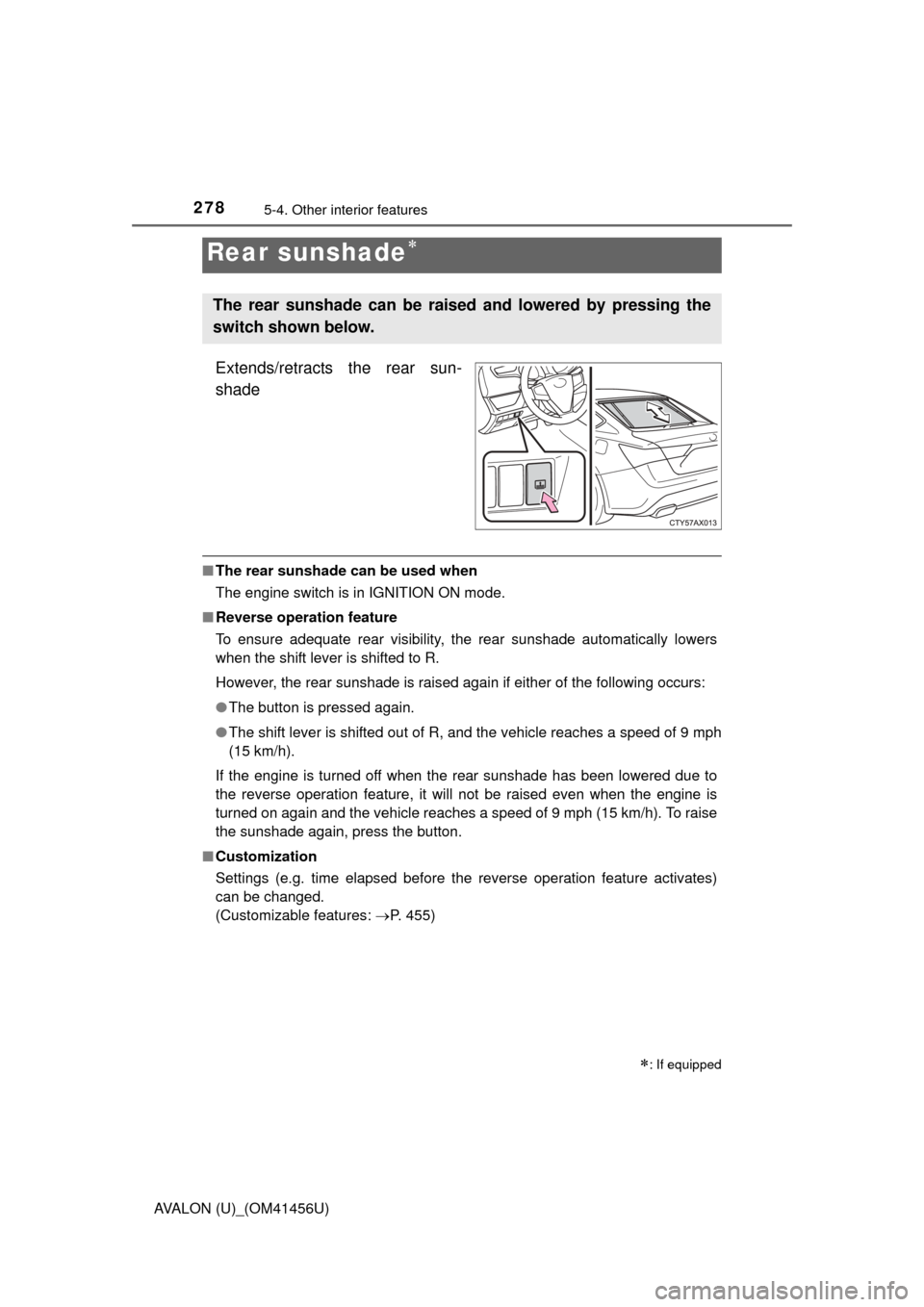
2785-4. Other interior features
AVALON (U)_(OM41456U)
Extends/retracts the rear sun-
shade
■The rear sunshade can be used when
The engine switch is in IGNITION ON mode.
■ Reverse operation feature
To ensure adequate rear visibility, the rear sunshade automatically lowers
when the shift lever is shifted to R.
However, the rear sunshade is raised again if either of the following occurs:
●The button is pressed again.
● The shift lever is shifted out of R, and the vehicle reaches a speed of 9 mph
(15 km/h).
If the engine is turned off when the rear sunshade has been lowered due to
the reverse operation feature, it will not be raised even when the engine is
turned on again and the vehicle reaches a speed of 9 mph (15 km/h). To raise
the sunshade again, press the button.
■ Customization
Settings (e.g. time elapsed before the reverse operation feature activates)
can be changed.
(Customizable features: P. 455)
Rear sunshade
: If equipped
The rear sunshade can be rais ed and lowered by pressing the
switch shown below.
Page 339 of 500
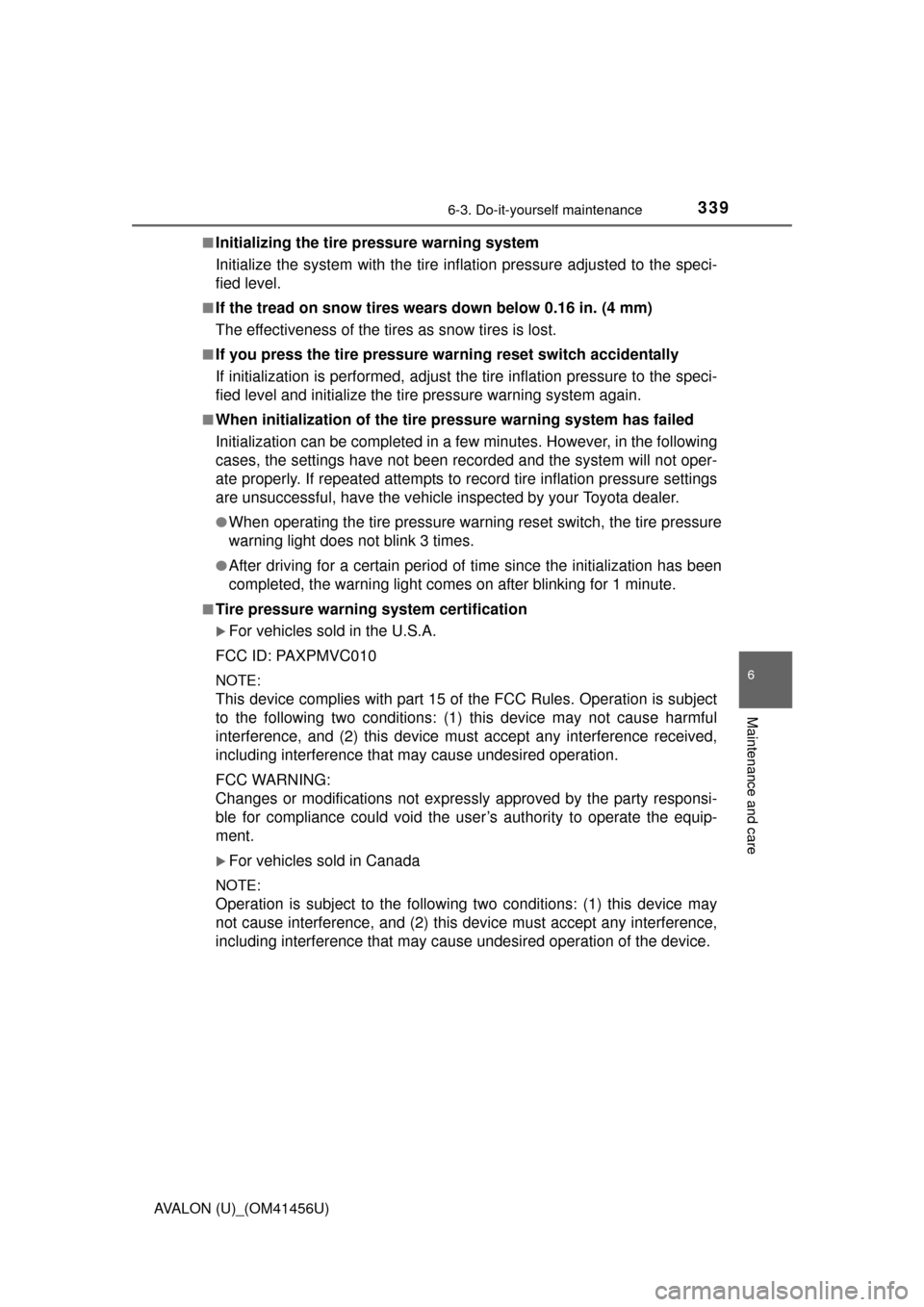
3396-3. Do-it-yourself maintenance
6
Maintenance and care
AVALON (U)_(OM41456U)■
Initializing the tire pressure warning system
Initialize the system with the tire infl
ation pressure adjusted to the speci-
fied level.
■If the tread on snow tires wears down below 0.16 in. (4 mm)
The effectiveness of the tire s as snow tires is lost.
■If you press the tire pressure warning reset switch accidentally
If initialization is performed, adjust the tire inflation pressure to the speci-
fied level and initialize the tire pressure warning system again.
■When initialization of the tire pr essure warning system has failed
Initialization can be completed in a few minutes. However, in the following
cases, the settings have not been recorded and the system will not oper-
ate properly. If repeated attempts to record tire inflation pressure settings
are unsuccessful, have the vehicle inspected by your Toyota dealer.
●When operating the tire pressure wa rning reset switch, the tire pressure
warning light does not blink 3 times.
●After driving for a certain period of time since the initialization has been
completed, the warning light comes on after blinking for 1 minute.
■Tire pressure warning system certification
For vehicles sold in the U.S.A.
FCC ID: PAXPMVC010
NOTE:
This device complies with part 15 of the FCC Rules. Operation is subject
to the following two cond itions: (1) this device may not cause harmful
interference, and (2) this device must accept any interference received,
including interference that may cause undesired operation.
FCC WARNING:
Changes or modifications not expressly approved by the party responsi-
ble for compliance could void the user ’s authority to operate the equip-
ment.
For vehicles sold in Canada
NOTE:
Operation is subject to the following two conditions: (1) this device may
not cause interference, and (2) this device must accept any interference,
including interference that may cause undesired operation of the device.
Page 418 of 500
4187-2. Steps to take in an emergency
AVALON (U)_(OM41456U)
■Stopping the engine
Shift the shift lever to P and press the engine switch as you normally do when
stopping the engine.
■ Replacing the key battery
As the above procedure is a temporary measure, it is recommended that the
electronic key battery be replaced immediately when the battery is depleted.
(P. 350)
■ Changing engine switch modes
Release the brake pedal and press the engine switch in step above.
The engine does not start and modes will be changed each time the switch is
pressed.( P. 160)
■ When the electronic key does not work properly
●Make sure that the smart key system has not been deactivated in the cus-
tomization setting. If it is off, turn the function on.
(Customizable features P. 455)
● Check if battery-saving mode is set. If it is set, cancel the function.
(P. 101)
3