Page 102 of 500
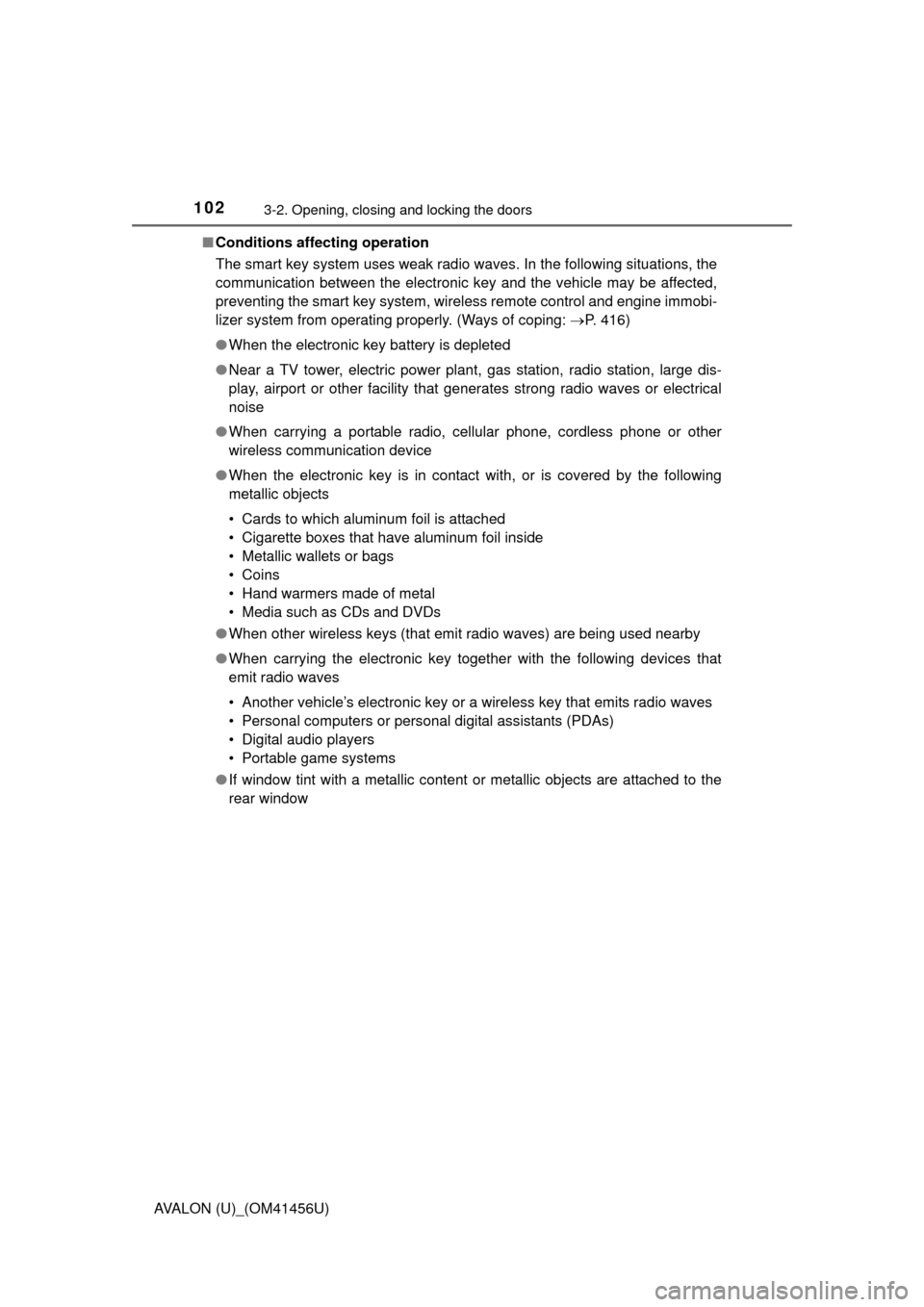
1023-2. Opening, closing and locking the doors
AVALON (U)_(OM41456U)■
Conditions affecting operation
The smart key system uses weak radio waves. In the following situations, the
communication between the electronic key and the vehicle may be affected,
preventing the smart key system, wireless remote control and engine immobi-
lizer system from operating properly. (Ways of coping: P. 416)
● When the electronic key battery is depleted
● Near a TV tower, electric power plant, gas station, radio station, large dis-
play, airport or other facility that generates strong radio waves or electrical
noise
● When carrying a portable radio, cellular phone, cordless phone or other
wireless communication device
● When the electronic key is in contact with, or is covered by the following
metallic objects
• Cards to which aluminum foil is attached
• Cigarette boxes that have aluminum foil inside
• Metallic wallets or bags
• Coins
• Hand warmers made of metal
• Media such as CDs and DVDs
● When other wireless keys (that emit radio waves) are being used nearby
● When carrying the electronic key together with the following devices that
emit radio waves
• Another vehicle’s electronic key or a wireless key that emits radio waves
• Personal computers or personal digital assistants (PDAs)
• Digital audio players
• Portable game systems
● If window tint with a metallic content or metallic objects are attached to the
rear window
Page 214 of 500
2144-5. Using the driving support systems
AVALON (U)_(OM41456U)
Sport mode
Use sport mode when increased ac celeration response and precise
handling is desired, for example, when driving on mountain roads.
When the “SPORT” switch is pressed, the “SPORT” indicator comes on in
the instrument cluster.
■Operation of the air conditio ning system in Eco drive mode
Eco drive mode controls the heating/cooling operations and fan speed of the
air conditioning system to enhance fuel efficiency ( P. 242). To improve air
conditioning performance, adjust the fan speed or turn off Eco drive mode.
■ Sport mode automatic deactivation
Sport mode is automatically deactivated if the engine switch is turned off after
driving in sport mode.
3
Page 237 of 500
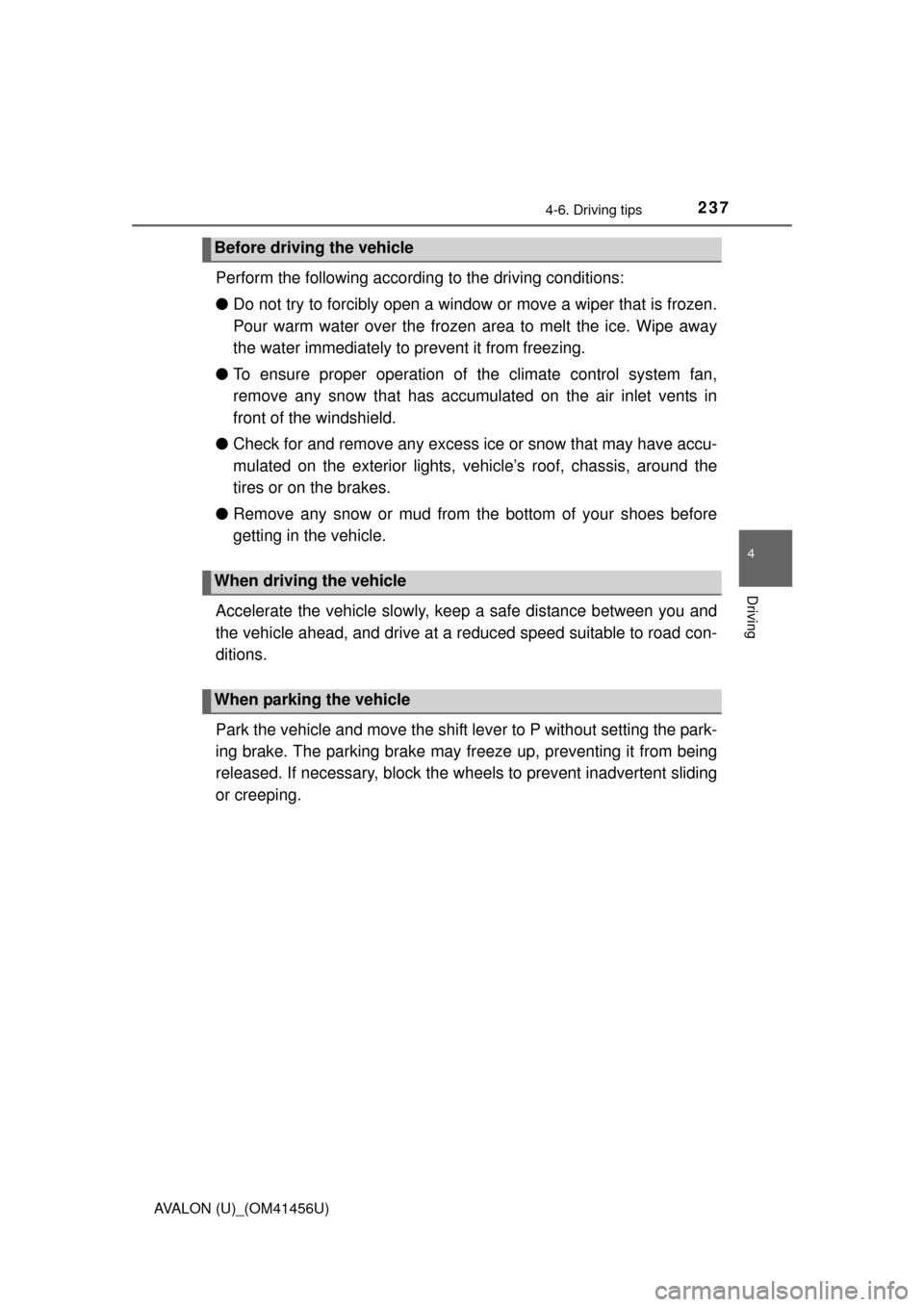
2374-6. Driving tips
4
Driving
AVALON (U)_(OM41456U)
Perform the following according to the driving conditions:
● Do not try to forcibly open a window or move a wiper that is frozen.
Pour warm water over the frozen area to melt the ice. Wipe away
the water immediately to prevent it from freezing.
● To ensure proper operation of the climate control system fan,
remove any snow that has accumulated on the air inlet vents in
front of the windshield.
● Check for and remove any excess ice or snow that may have accu-
mulated on the exterior lights, ve hicle’s roof, chassis, around the
tires or on the brakes.
● Remove any snow or mud from the bottom of your shoes before
getting in the vehicle.
Accelerate the vehicle slowly, keep a safe distance between you and
the vehicle ahead, and drive at a reduced speed suitable to road con-
ditions.
Park the vehicle and move the shift lever to P without setting the park-
ing brake. The parking brake may fr eeze up, preventing it from being
released. If necessary, block the wheels to prev ent inadvertent sliding
or creeping.
Before driving the vehicle
When driving the vehicle
When parking the vehicle
Page 241 of 500
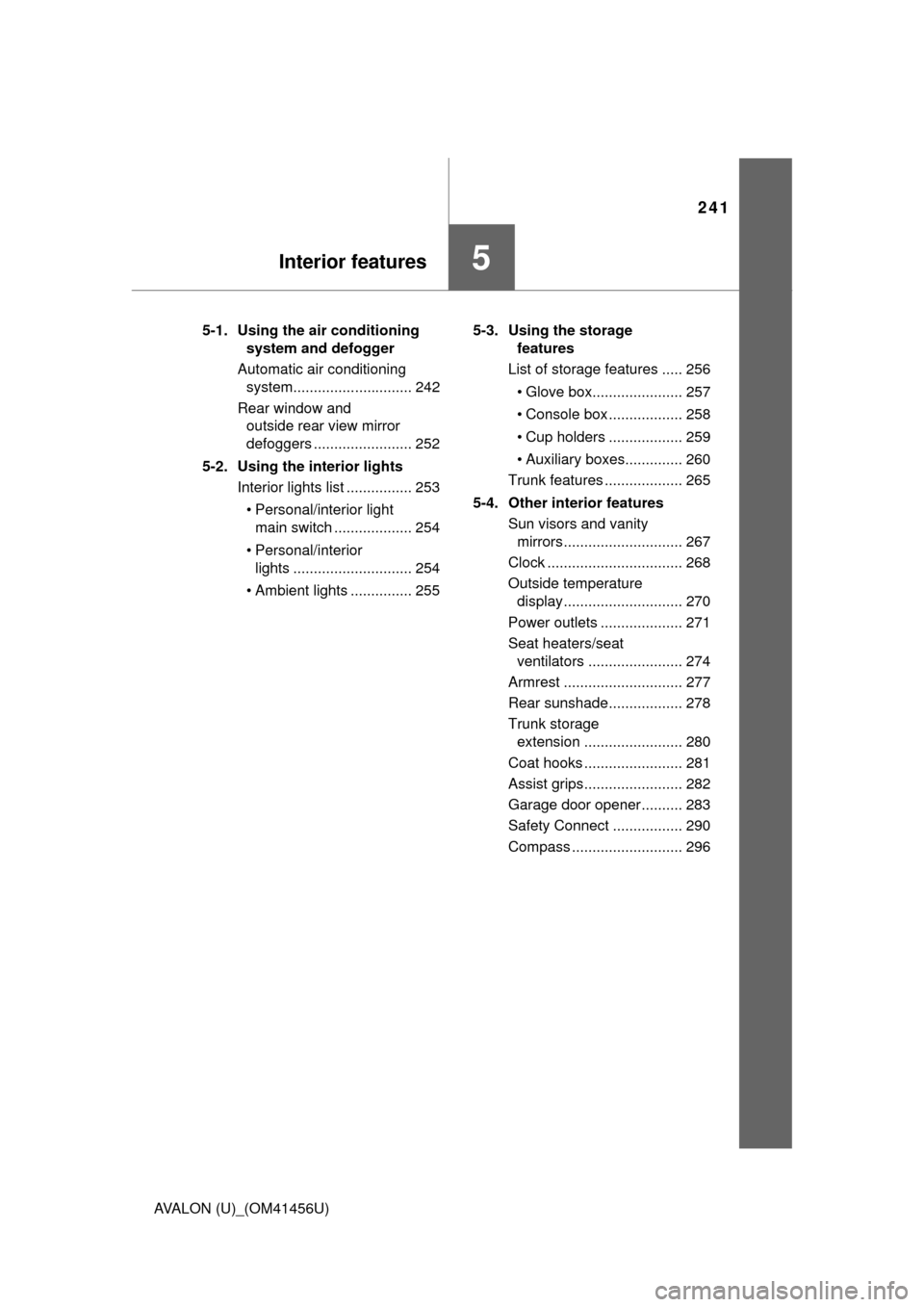
241
Interior features5
AVALON (U)_(OM41456U)5-1. Using the air conditioning
system and defogger
Automatic air conditioning system............................. 242
Rear window and outside rear view mirror
defoggers ........................ 252
5-2. Using the interior lights Interior lights list ................ 253
• Personal/interior light main switch ................... 254
• Personal/interior lights ............................. 254
• Ambient lights ............... 255 5-3. Using the storage
features
List of storage features ..... 256
• Glove box...................... 257
• Console box .................. 258
• Cup holders .................. 259
• Auxiliary boxes.............. 260
Trunk features ................... 265
5-4. Other interior features Sun visors and vanity mirrors ............................. 267
Clock ................................. 268
Outside temperature display............................. 270
Power outlets .................... 271
Seat heaters/seat ventilators ....................... 274
Armrest ............................. 277
Rear sunshade.................. 278
Trunk storage extension ........................ 280
Coat hooks ........................ 281
Assist grips........................ 282
Garage door opener.......... 283
Safety Connect ................. 290
Compass ........................... 296
Page 242 of 500
242
AVALON (U)_(OM41456U)
5-1. Using the air conditioning system and defogger
Front control panel (type A)
Front control panel (type B)
Automatic air conditioning system
Air outlets and fan speed are automatically adjusted according
to the temperature setting.
Page 243 of 500
2435-1. Using the air conditioning system and defogger
5
Interior features
AVALON (U)_(OM41456U)
Rear control panel (if equipped) Driver’s side temperature con-
trol
Windshield defogger
Driver’s side temperature dis-
play
Fan speed display
Air outlet display
Front passenger’s side tem-
perature display
Front passenger’s side tem-
perature control Outside air or recirculated
mode
SYNC mode
Cooling and dehumidification
function on/off
Fan speed control
Off
Automatic mode
Air outlet selector
Rear passenger’s temperature
setting display (if equipped)
1
2
3
4
5
6
7
8
9
10
11
12
13
14
15
Rear control switch
Rear passenger’s temperature
control12
Page 244 of 500
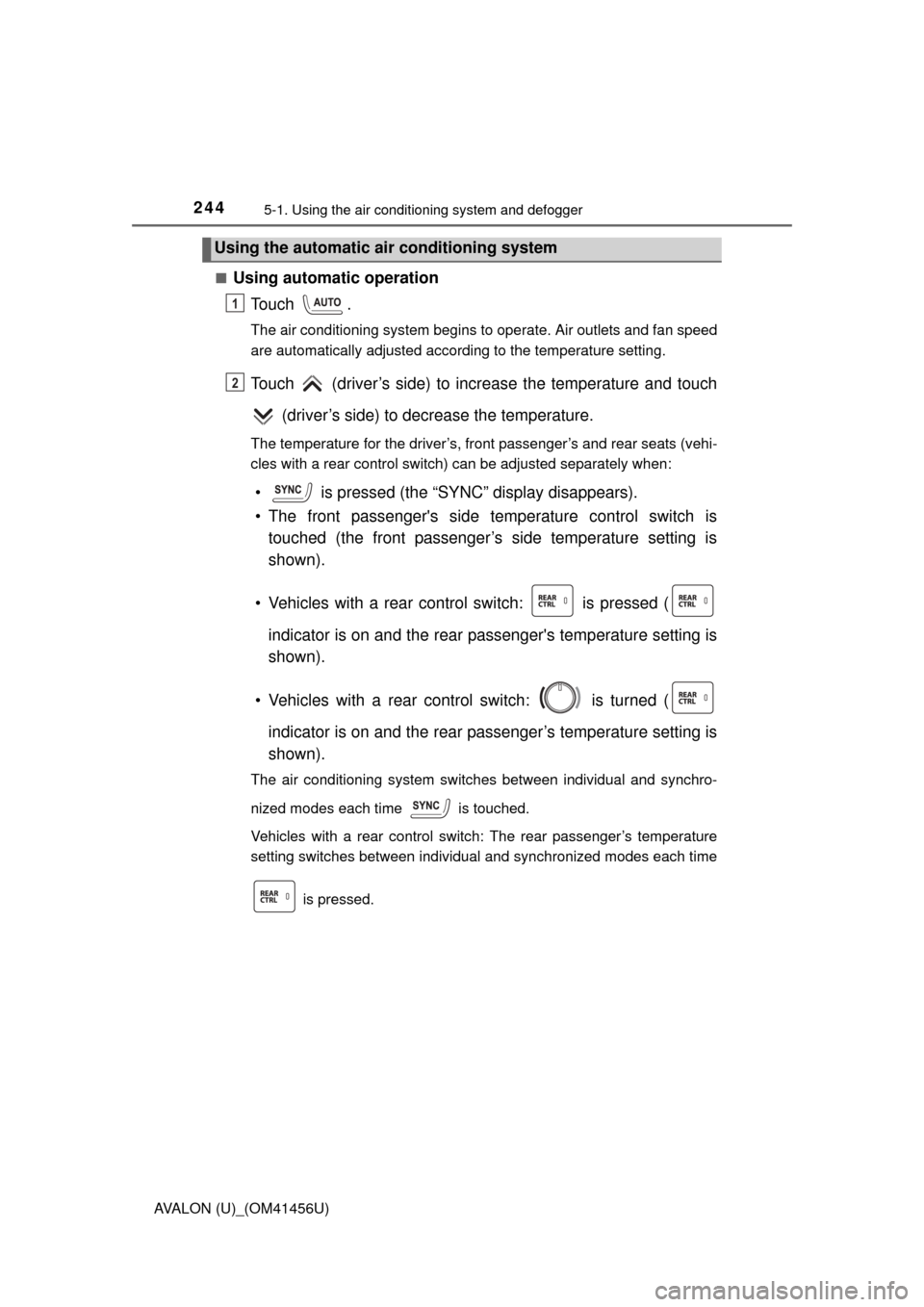
2445-1. Using the air conditioning system and defogger
AVALON (U)_(OM41456U)■
Using automatic operation
Touch .
The air conditioning system begins to operate. Air outlets and fan speed
are automatically adjusted according to the temperature setting.
Touch (driver’s side) to incr ease the temperature and touch
(driver’s side) to decrease the temperature.
The temperature for the driver’s, front passenger’s and rear seats (vehi-
cles with a rear control switch) can be adjusted separately when:
• is pressed (the “SYNC” display disappears).
• The front passenger's side temperature control switch is touched (the front passenger’s side temperature setting is
shown).
• Vehicles with a rear control switch: is pressed ( indicator is on and the rear passenger's temperature setting is
shown).
• Vehicles with a rear control switch: is turned ( indicator is on and the rear passenger’s temperature setting is
shown).
The air conditioning system switches between individual and synchro-
nized modes each time is touched.
Vehicles with a rear control switch: The rear passenger’s temperature
setting switches between individual and synchronized modes each time
is pressed.
Using the automatic air conditioning system
1
2
Page 245 of 500
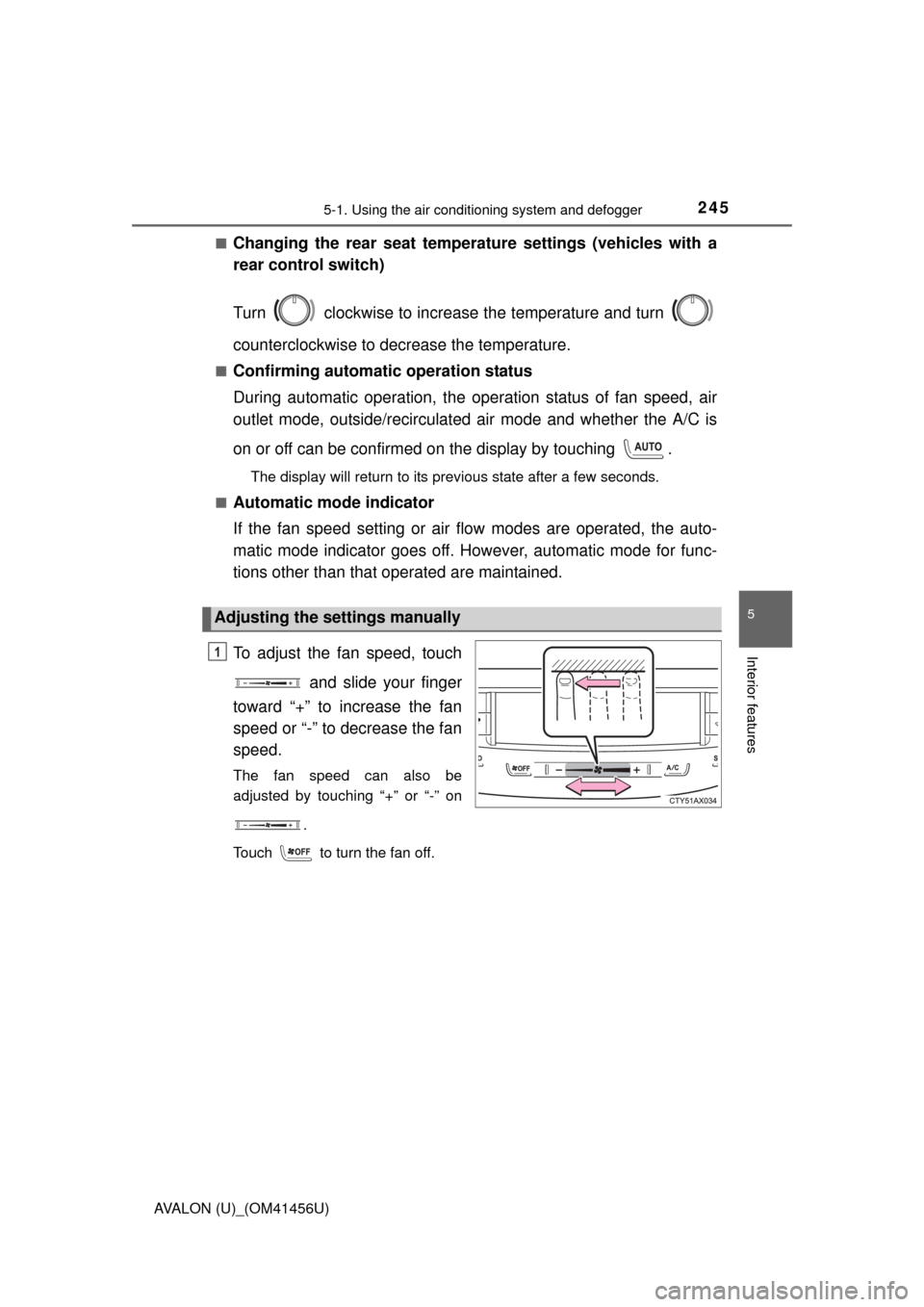
2455-1. Using the air conditioning system and defogger
5
Interior features
AVALON (U)_(OM41456U)■
Changing the rear seat temperature settings (vehicles with a
rear control switch)
Turn clockwise to increase the temperature and turn
counterclockwise to decrease the temperature.
■Confirming automatic operation status
During automatic operation, the operation status of fan speed, air
outlet mode, outside/recirculated air mode and whether the A/C is
on or off can be confirmed on the display by touching .
The display will return to its previous state after a few seconds.
■
Automatic mode indicator
If the fan speed setting or air fl ow modes are operated, the auto-
matic mode indicator goes off. However, automatic mode for func-
tions other than that operated are maintained.
To adjust the fan speed, touch
and slide your finger
toward “+” to increase the fan
speed or “-” to decrease the fan
speed.
The fan speed can also be
adjusted by touching “+” or “-” on
.
Touch to turn the fan off.
Adjusting the settings manually
1