Page 237 of 500
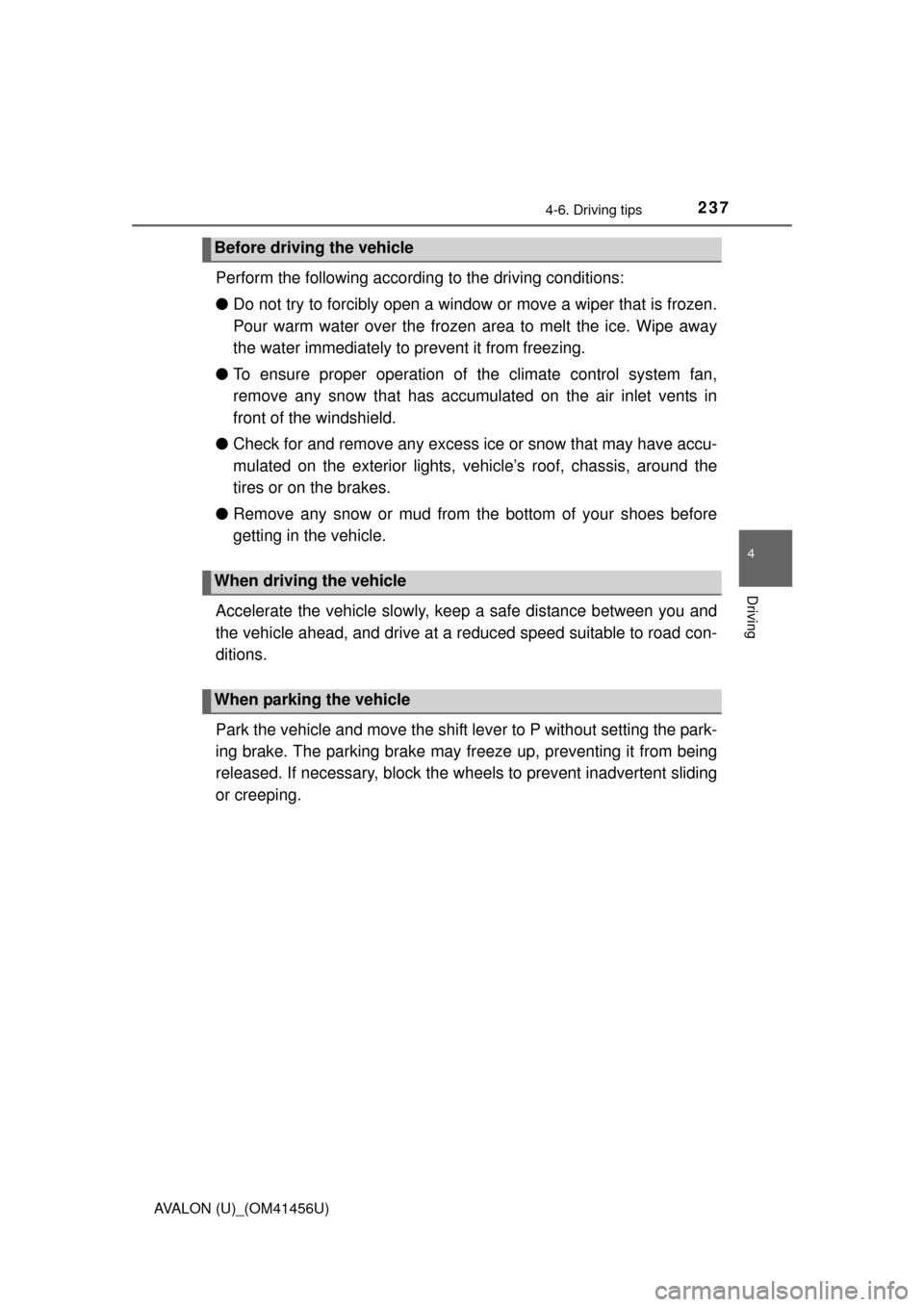
2374-6. Driving tips
4
Driving
AVALON (U)_(OM41456U)
Perform the following according to the driving conditions:
● Do not try to forcibly open a window or move a wiper that is frozen.
Pour warm water over the frozen area to melt the ice. Wipe away
the water immediately to prevent it from freezing.
● To ensure proper operation of the climate control system fan,
remove any snow that has accumulated on the air inlet vents in
front of the windshield.
● Check for and remove any excess ice or snow that may have accu-
mulated on the exterior lights, ve hicle’s roof, chassis, around the
tires or on the brakes.
● Remove any snow or mud from the bottom of your shoes before
getting in the vehicle.
Accelerate the vehicle slowly, keep a safe distance between you and
the vehicle ahead, and drive at a reduced speed suitable to road con-
ditions.
Park the vehicle and move the shift lever to P without setting the park-
ing brake. The parking brake may fr eeze up, preventing it from being
released. If necessary, block the wheels to prev ent inadvertent sliding
or creeping.
Before driving the vehicle
When driving the vehicle
When parking the vehicle
Page 241 of 500
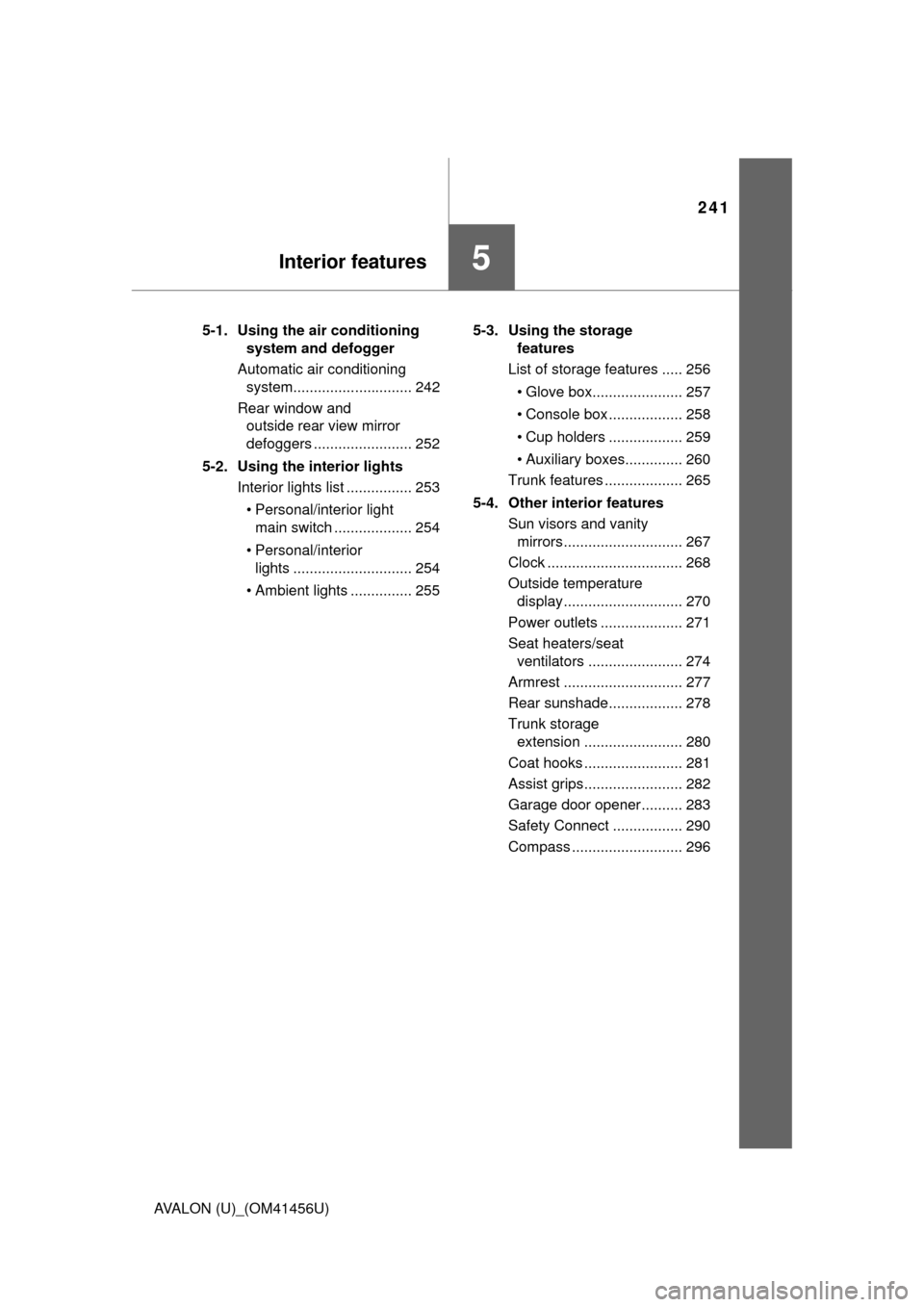
241
Interior features5
AVALON (U)_(OM41456U)5-1. Using the air conditioning
system and defogger
Automatic air conditioning system............................. 242
Rear window and outside rear view mirror
defoggers ........................ 252
5-2. Using the interior lights Interior lights list ................ 253
• Personal/interior light main switch ................... 254
• Personal/interior lights ............................. 254
• Ambient lights ............... 255 5-3. Using the storage
features
List of storage features ..... 256
• Glove box...................... 257
• Console box .................. 258
• Cup holders .................. 259
• Auxiliary boxes.............. 260
Trunk features ................... 265
5-4. Other interior features Sun visors and vanity mirrors ............................. 267
Clock ................................. 268
Outside temperature display............................. 270
Power outlets .................... 271
Seat heaters/seat ventilators ....................... 274
Armrest ............................. 277
Rear sunshade.................. 278
Trunk storage extension ........................ 280
Coat hooks ........................ 281
Assist grips........................ 282
Garage door opener.......... 283
Safety Connect ................. 290
Compass ........................... 296
Page 245 of 500
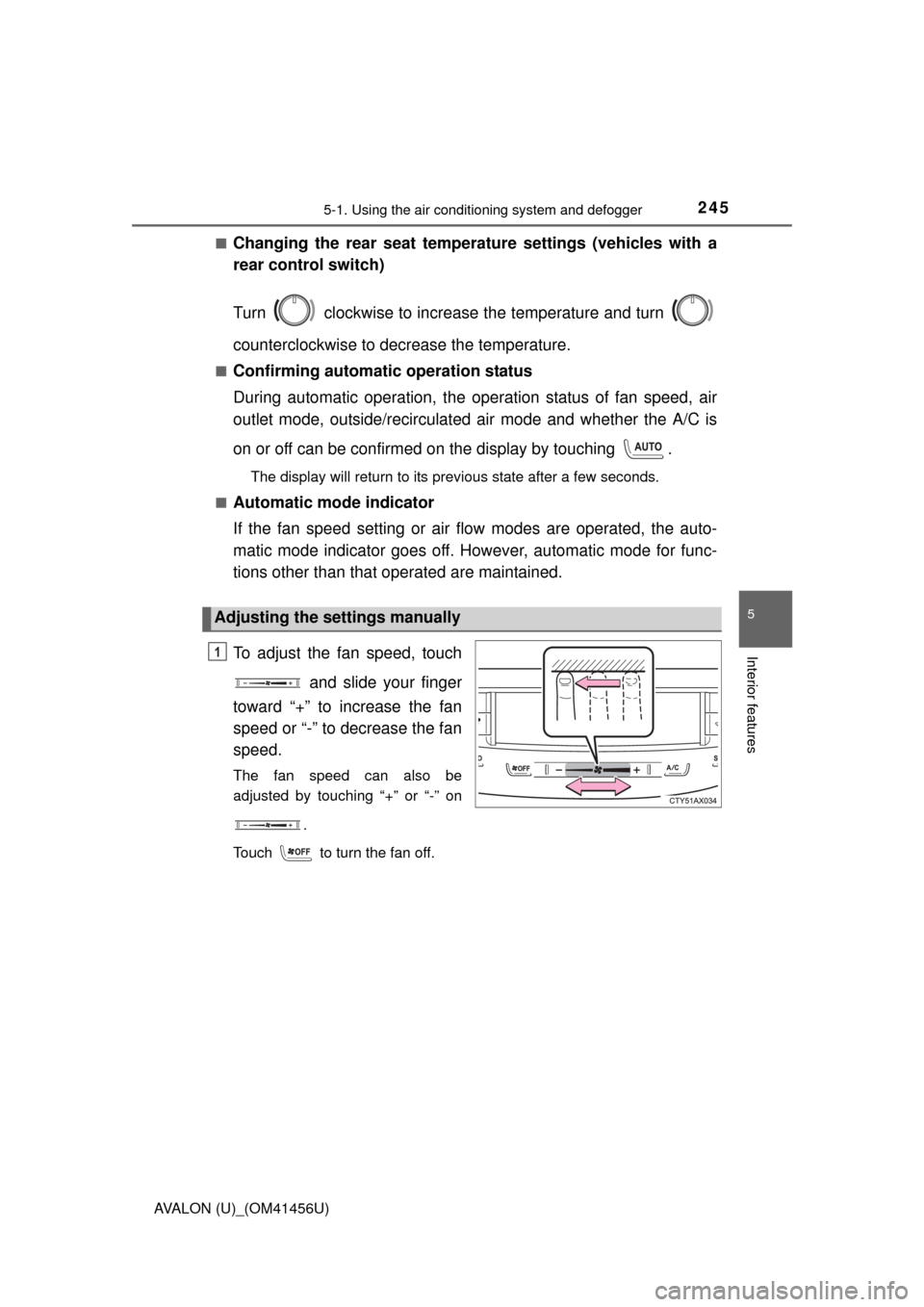
2455-1. Using the air conditioning system and defogger
5
Interior features
AVALON (U)_(OM41456U)■
Changing the rear seat temperature settings (vehicles with a
rear control switch)
Turn clockwise to increase the temperature and turn
counterclockwise to decrease the temperature.
■Confirming automatic operation status
During automatic operation, the operation status of fan speed, air
outlet mode, outside/recirculated air mode and whether the A/C is
on or off can be confirmed on the display by touching .
The display will return to its previous state after a few seconds.
■
Automatic mode indicator
If the fan speed setting or air fl ow modes are operated, the auto-
matic mode indicator goes off. However, automatic mode for func-
tions other than that operated are maintained.
To adjust the fan speed, touch
and slide your finger
toward “+” to increase the fan
speed or “-” to decrease the fan
speed.
The fan speed can also be
adjusted by touching “+” or “-” on
.
Touch to turn the fan off.
Adjusting the settings manually
1
Page 251 of 500
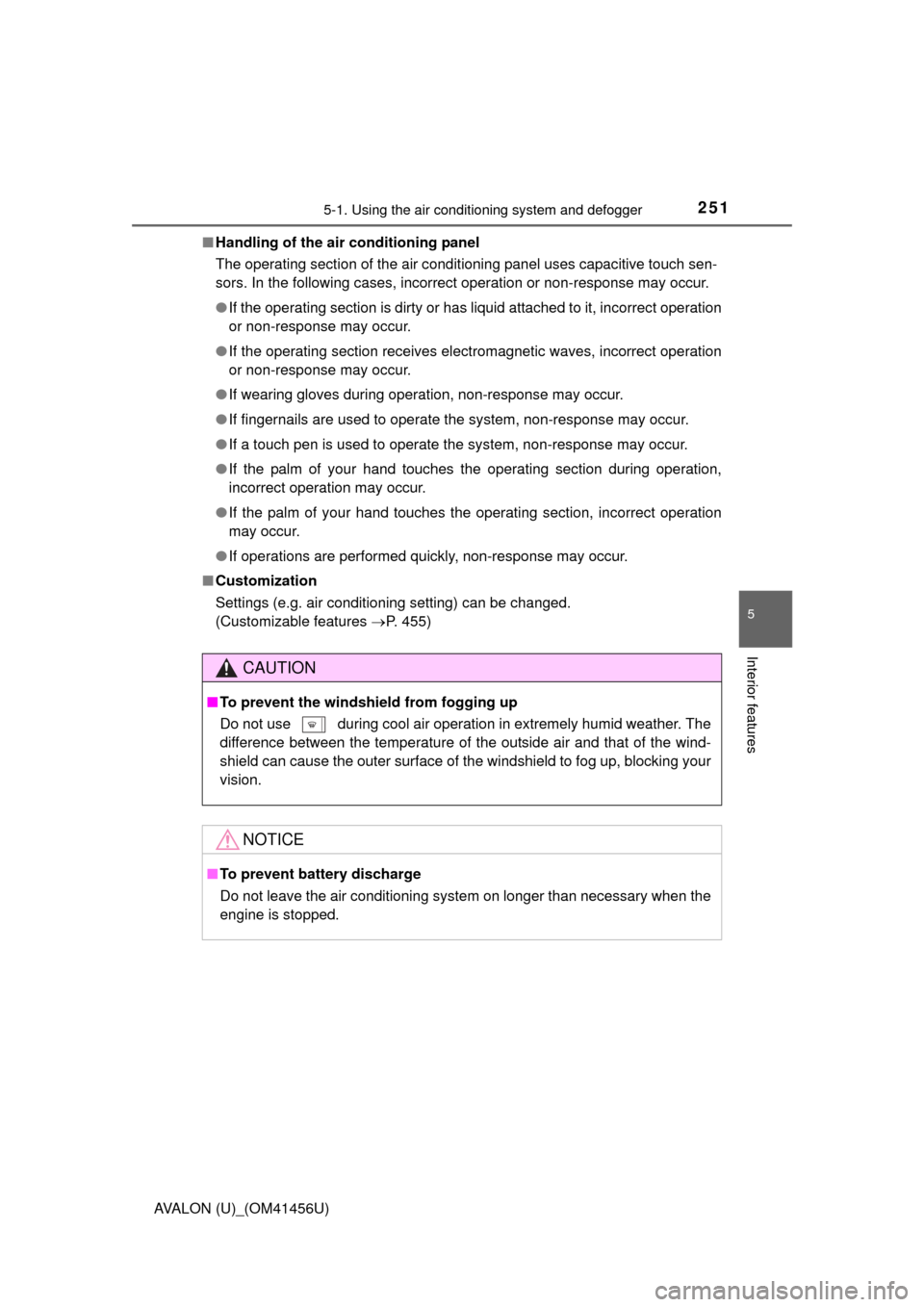
2515-1. Using the air conditioning system and defogger
5
Interior features
AVALON (U)_(OM41456U)■
Handling of the air conditioning panel
The operating section of the air conditioning panel uses capacitive touch sen-
sors. In the following cases, incorrect operation or non-response may oc\
cur.
●If the operating section is dirty or has liquid attached to it, incorrect operation
or non-response may occur.
● If the operating section receives electromagnetic waves, incorrect operation
or non-response may occur.
● If wearing gloves during operation, non-response may occur.
● If fingernails are used to operate the system, non-response may occur.
● If a touch pen is used to operate the system, non-response may occur.
● If the palm of your hand touches the operating section during operation,
incorrect operation may occur.
● If the palm of your hand touches the operating section, incorrect operation
may occur.
● If operations are performed quickly, non-response may occur.
■ Customization
Settings (e.g. air conditioning setting) can be changed.
(Customizable features P. 455)
CAUTION
■To prevent the windshield from fogging up
Do not use during cool air operation in extremely humid weather. The
difference between the temperature of the outside air and that of the wind-
shield can cause the outer surface of the windshield to fog up, blocking your
vision.
NOTICE
■To prevent battery discharge
Do not leave the air conditioning system on longer than necessary when the
engine is stopped.
Page 255 of 500
2555-2. Using the interior lights
5
Interior features
AVALON (U)_(OM41456U)
Each time the “MOOD” switch is
pressed, the brightness level
changes.
■Illuminated entry system
The lights automatically turn on/off according to engine switch mode, the
presence of the electronic key, whether the doors are locked/unlocked, and
whether the doors are opened/closed.
■ To prevent battery discharge
If the personal/interior lights remain on when the engine switch is turned off,
the lights will go off automatically after 20 minutes.
■ Customization
Setting (e.g. the time elapsed before lights turn off) can be changed.
(Customizable features: P. 455)
Ambient lights (if equipped)
NOTICE
■To prevent battery discharge
Do not leave the lights on longer than necessary when the engine is not
running.
Page 257 of 500
2575-3. Using the storage features
5
Interior features
AVALON (U)_(OM41456U)
Open (pull up the lever)
Lock with the mechanical key
Unlock with the mechanical key
Glove box
1
2
3
CAUTION
■Caution while driving
Keep the glove box closed. In the event of sudden braking or sudden swerv-
ing, an accident may occur due to an occupant being struck by the open
glove box or the items stored inside.
Page 258 of 500
2585-3. Using the storage features
AVALON (U)_(OM41456U)
Lift the lid while pulling up the
lever to release the lock.
■When using the console box lid as an armrest
■ Tray in the console box
Console box
Slide the console box lid forward as
needed. Slide the lid forward while pulling
up the lever.
The lid can also be opened from the for-
wardmost position.
The tray slides forward/backward and can
be removed.
Page 261 of 500
2615-3. Using the storage features
5
Interior features
AVALON (U)_(OM41456U)
Ty p e C
Opening
Push the tray forward until it locks.
Closing
Push the tray forward to release
the lock and the tray will automati-
cally close.
■ When placing small items on top of the tray
The tray can be opened while small items
are placed on it.
An electronic device on the tray can be
recharged by running a charging cable
through the clearance of the tray and con-
necting it to the AUX/USB port or power
outlet underneath the tray.