2015 TOYOTA 4RUNNER garage door opener
[x] Cancel search: garage door openerPage 4 of 524

TABLE OF CONTENTS4
4RUNNER (U)_(OM35B18U)5-1. Using the air
conditioning system
and defogger
Manual air conditioning system............................. 278
Automatic air conditioning system............................. 284
Seat heaters/seat ventilators........................ 291
5-2. Using the interior lights Interior lights list ................ 293
• Interior lights ................. 294
• Personal lights .............. 294
5-3. Using the storage features
List of storage features...... 296
• Glove box...................... 297
• Console box .................. 297
• Cup holders .................. 298
• Auxiliary box ................. 300
• Coin holder/tissue pocket/
pen holder ..................... 301
• Bottle holders ................ 302
Luggage compartment features ........................... 303 5-4. Other interior features
Other interior features........ 308
• Sun visors ..................... 308
• Vanity mirrors ................ 308
• Clock ............................. 309
• Outside temperature display ........................... 310
• Power outlets (120 V AC) ................... 311
• Power outlets ................ 316
• Armrest.......................... 318
• Assist grips .................... 319
Garage door opener .......... 320
Safety Connect .................. 327
5Interior features
Page 22 of 524

22Pictorial index
4RUNNER (U)_(OM35B18U)Inside rear view mirror . . . . . . . . . . . . . . . . . . . . . . . . . . . . . P. 141
Sun visors . . . . . . . . . . . . . . . . . . . . . . . . . . . . . . . . . . . . . . . P. 308
Vanity mirrors . . . . . . . . . . . . . . . . . . . . . . . . . . . . . . . . . . . . . P. 308
Interior light
*2 . . . . . . . . . . . . . . . . . . . . . . . . . . . . . . . . . . . . P. 294
Personal lights . . . . . . . . . . . . . . . . . . . . . . . . . . . . . . . . . . . . P. 294
Moon roof switches
*1 . . . . . . . . . . . . . . . . . . . . . . . . . . . . . . P. 152
“SOS” button
*1 . . . . . . . . . . . . . . . . . . . . . . . . . . . . . . . . . . . P. 327
Garage door opener switches
*1. . . . . . . . . . . . . . . . . . . . . . P. 320
Microphone
*3
Assist grips . . . . . . . . . . . . . . . . . . . . . . . . . . . . . . . . . . . . . . P. 319
Active traction control switch
*1. . . . . . . . . . . . . . . . . . . . . . P. 239
VSC off switch . . . . . . . . . . . . . . . . . . . . . . . . . . . . . . . . . . . . P. 261
DAC switch
*1. . . . . . . . . . . . . . . . . . . . . . . . . . . . . . . . . . . . . P. 246
Rear differential lock switch
*1 . . . . . . . . . . . . . . . . . . . . . . . P. 243
Crawl Control switch
*1 . . . . . . . . . . . . . . . . . . . . . . . . . . . . . P. 249
Multi-terrain Select switch
*1. . . . . . . . . . . . . . . . . . . . . . . . . P. 252
Auxiliary box
*1. . . . . . . . . . . . . . . . . . . . . . . . . . . . . . . . . . . . P. 300
1
2
3
4
5
6
7
8
9
10
11
12
13
14
15
16
17
Page 277 of 524

277
Interior features5
4RUNNER (U)_(OM35B18U)5-1. Using the air
conditioning system
and defogger
Manual air conditioning system............................. 278
Automatic air conditioning system............................. 284
Seat heaters/ seat ventilators ................ 291
5-2. Using the interior lights Interior lights list ................ 293
• Interior lights ................. 294
• Personal lights .............. 294 5-3. Using the storage
features
List of storage features ..... 296
• Glove box...................... 297
• Console box .................. 297
• Cup holders .................. 298
• Auxiliary box ................. 300
• Coin holder/tissue pocket/
pen holder ..................... 301
• Bottle holders ................ 302
Luggage compartment features ........................... 303
5-4. Other interior features Other interior features ....... 308
• Sun visors ..................... 308
• Vanity mirrors................ 308
• Clock ............................. 309
• Outside temperature display........................... 310
• Power outlets (120 V AC) .................... 311
• Power outlets ................ 316
• Armrest ......................... 318
• Assist grips ................... 319
Garage door opener.......... 320
Safety Connect ................. 327
Page 320 of 524
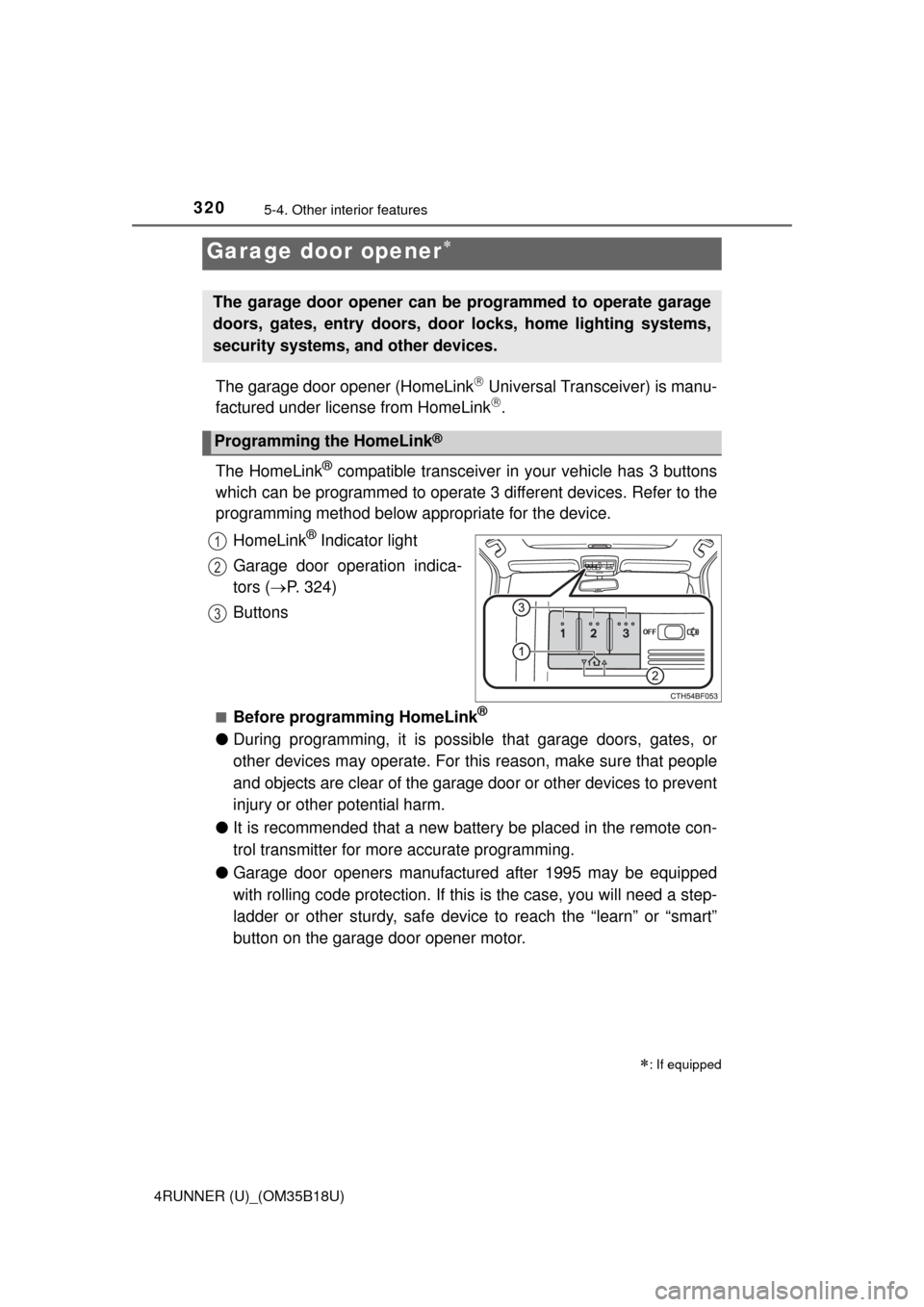
3205-4. Other interior features
4RUNNER (U)_(OM35B18U)
The garage door opener (HomeLink Universal Transceiver) is manu-
factured under license from HomeLink.
The HomeLink
® compatible transceiver in your vehicle has 3 buttons
which can be programmed to operate 3 different devices. Refer to the
programming method below appropriate for the device.
HomeLink
® Indicator light
Garage door operation indica-
tors ( P. 324)
Buttons
■Before programming HomeLink®
● During programming, it is possible that garage doors, gates, or
other devices may operate. For this reason, make sure that people
and objects are clear of the garage door or other devices to prevent
injury or other potential harm.
● It is recommended that a new batter y be placed in the remote con-
trol transmitter for more accurate programming.
● Garage door openers manufactured after 1995 may be equipped
with rolling code protection. If this is the case, you will need a step-
ladder or other sturdy, safe device to reach the “learn” or “smart”
button on the garage door opener motor.
Garage door opener
: If equipped
The garage door opener can be programmed to operate garage
doors, gates, entry doors, door locks, home lighting systems,
security systems, and other devices.
Programming the HomeLink®
1
2
3
Page 322 of 524
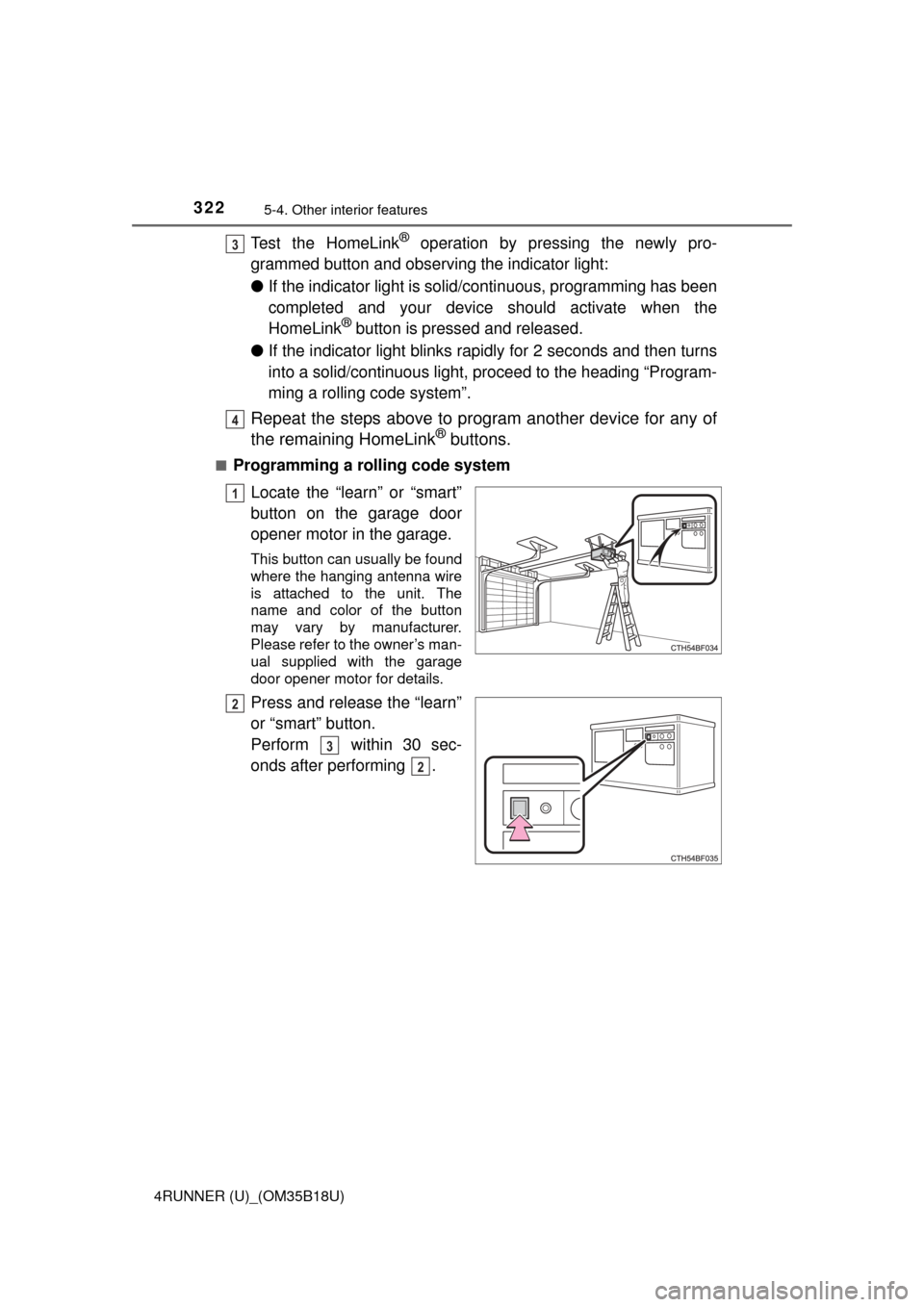
3225-4. Other interior features
4RUNNER (U)_(OM35B18U)
Test the HomeLink® operation by pressing the newly pro-
grammed button and observing the indicator light:
● If the indicator light is solid/continuous, programming has been
completed and your device should activate when the
HomeLink
® button is pressed and released.
● If the indicator light blinks rapidly for 2 seconds and then turns
into a solid/continuous light, proceed to the heading “Program-
ming a rolling code system”.
Repeat the steps above to program another device for any of
the remaining HomeLink® buttons.
■Programming a rolling code system
Locate the “learn” or “smart”
button on the garage door
opener motor in the garage.
This button can usually be found
where the hanging antenna wire
is attached to the unit. The
name and color of the button
may vary by manufacturer.
Please refer to the owner’s man-
ual supplied with the garage
door opener motor for details.
Press and release the “learn”
or “smart” button.
Perform within 30 sec-
onds after performing .
3
4
1
2
3
2
Page 323 of 524

3235-4. Other interior features
5
Interior features
4RUNNER (U)_(OM35B18U)
Press and hold the pro-
grammed HomeLink® button
(located inside the vehicle)
for 2 seconds and release it.
Repeat this sequence (press/
hold/release) up to 3 times to
complete programming.
If the garage door opener motor
activates when the HomeLink®
button is pressed, the garage
door opener motor recognizes
the HomeLink
® signal.
■
Enabling 2-way communication with a garage door (only avail-
able for compatible devices)
When enabled, 2-way communication allows you to check the sta-
tus of the opening and closing of the garage door through indicators
in your vehicle.
2-way communication is only available if the garage door opener
motor used is a compatible device. (To check device compatibility,
refer to the owner’s manual supplied with the garage door opener
motor.)
Press a programmed HomeLink
® button to operate a garage
door.
Within 1 minute of pressing the HomeLink
® button, after the
garage door operation has stopped, press the “learn” or “smart”
button on the garage door opener motor. Within 5 seconds of the
establishment of 2-way comm unication with the garage door
opener, both garage door operati on indicators in the vehicle will
flash rapidly (green).
■Reprogramming a single HomeLink® button
When the following procedure is pe rformed, buttons which already
have devices registered to them can be overwritten:
With one hand, press and hold the desired HomeLink
® button.
When the HomeLink
® indicator starts flashing, continue to hold
the HomeLink® button and perform “Programming HomeLink®”
from (it takes 20 seconds for the HomeLink® indicator to start
flashing).
3
1
2
1
2
1
Page 324 of 524
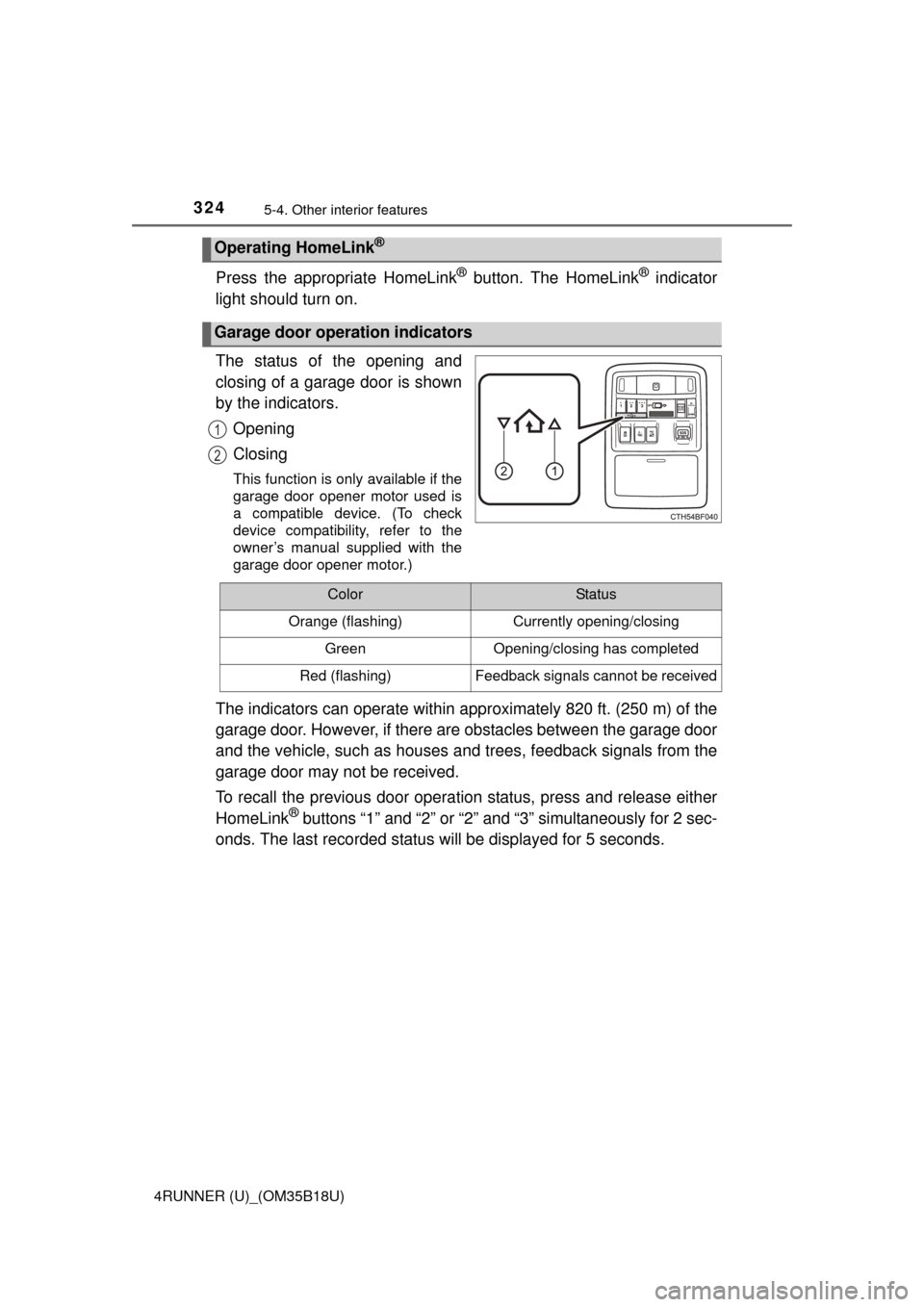
3245-4. Other interior features
4RUNNER (U)_(OM35B18U)
Press the appropriate HomeLink® button. The HomeLink® indicator
light should turn on.
The status of the opening and
closing of a garage door is shown
by the indicators.
Opening
Closing
This function is only available if the
garage door opener motor used is
a compatible device. (To check
device compatibility, refer to the
owner’s manual supplied with the
garage door opener motor.)
The indicators can operate within approximately 820 ft. (250 m) of the
garage door. However, if there are obstacles between the garage door
and the vehicle, such as houses a nd trees, feedback signals from the
garage door may not be received.
To recall the previous door operat ion status, press and release either
HomeLink
® buttons “1” and “2” or “2” and “3” simultaneously for 2 sec-
onds. The last recorded status will be displayed for 5 seconds.
Operating HomeLink®
Garage door operation indicators
1
2
ColorStatus
Orange (flashing)Currently opening/closing
GreenOpening/closing has completed
Red (flashing)Feedback signals cannot be received
Page 325 of 524
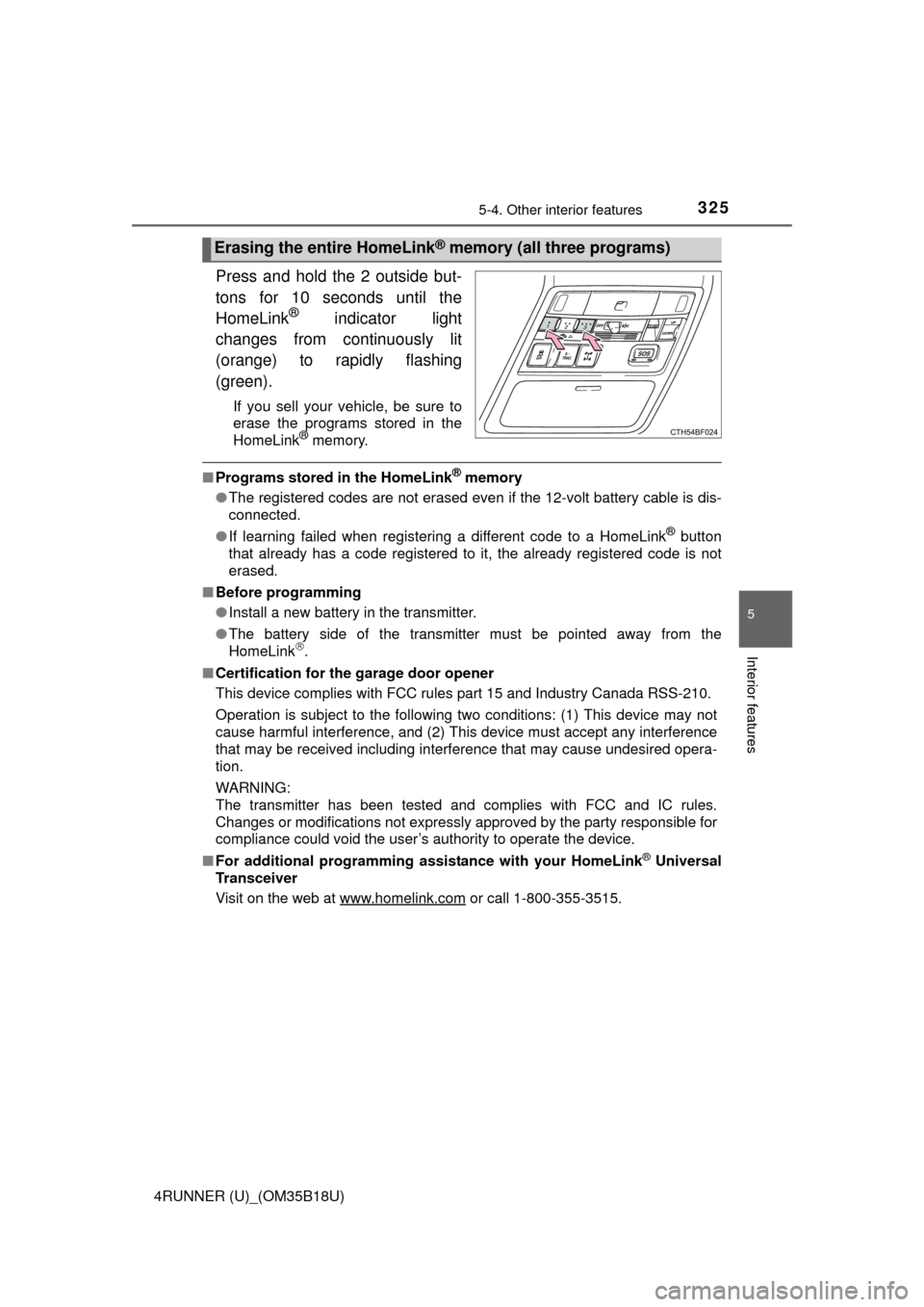
3255-4. Other interior features
5
Interior features
4RUNNER (U)_(OM35B18U)
Press and hold the 2 outside but-
tons for 10 seconds until the
HomeLink
® indicator light
changes from continuously lit
(orange) to rapidly flashing
(green).
If you sell your vehicle, be sure to
erase the programs stored in the
HomeLink
® memory.
■ Programs stored in the HomeLink® memory
● The registered codes are not erased even if the 12-volt battery cable is dis-
connected.
● If learning failed when registering a different code to a HomeLink
® button
that already has a code registered to it, the already registered code is not
erased.
■ Before programming
●Install a new battery in the transmitter.
● The battery side of the transmitter must be pointed away from the
HomeLink
.
■ Certification for the garage door opener
This device complies with FCC rules part 15 and Industry Canada RSS-210.
Operation is subject to the following two conditions: (1) This device may not
cause harmful interference, and (2) This device must accept any interference
that may be received including interference that may cause undesired opera-
tion.
WARNING:
The transmitter has been tested and complies with FCC and IC rules.
Changes or modifications not expressly approved by the party responsible for
compliance could void the user’s authority to operate the device.
■ For additional programming assi stance with your HomeLink
® Universal
Transceiver
Visit on the web at www.homelink.com
or call 1-800-355-3515.
Erasing the entire HomeLink® memory (all three programs)