Page 258 of 524
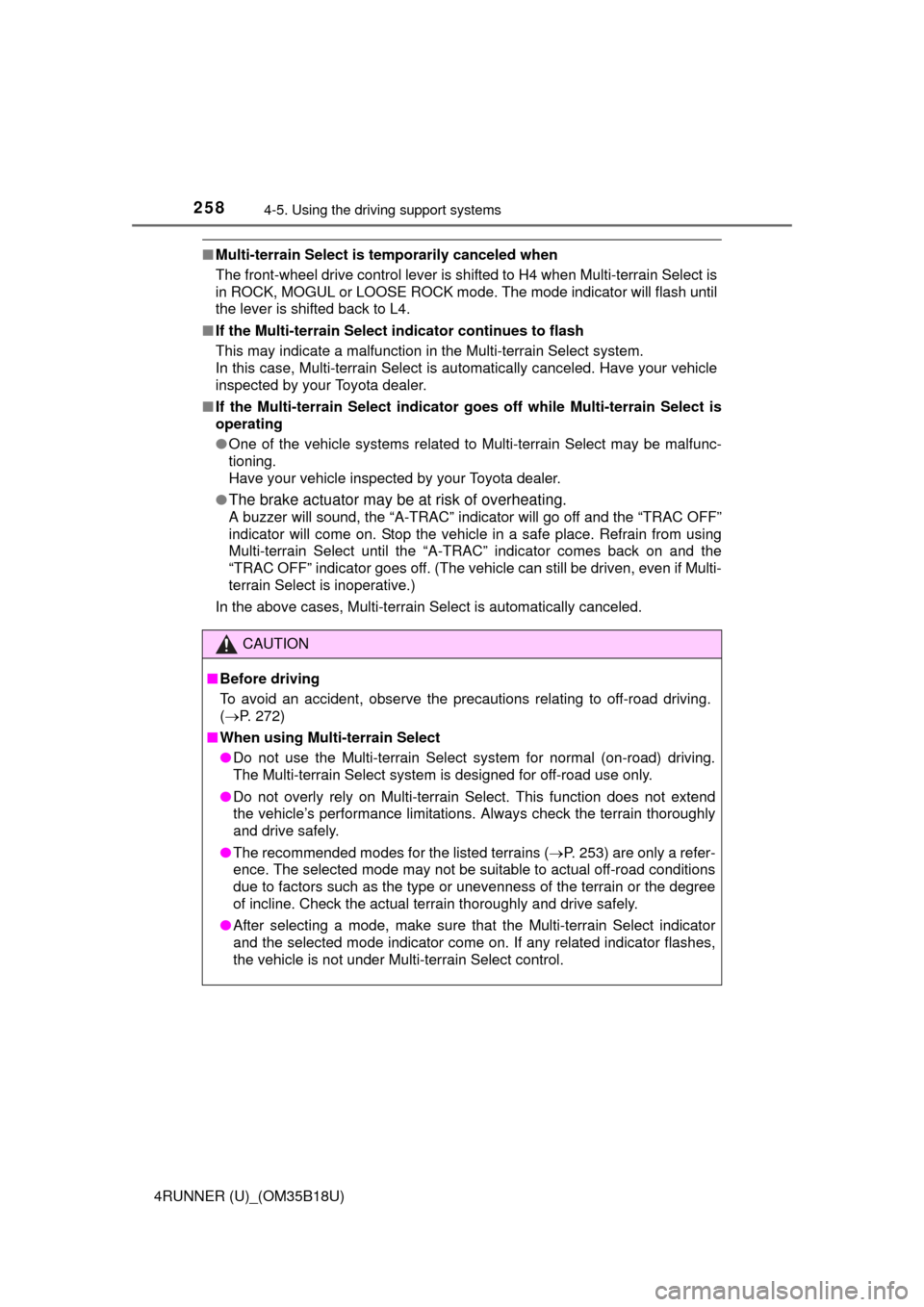
2584-5. Using the driving support systems
4RUNNER (U)_(OM35B18U)
■Multi-terrain Select is temporarily canceled when
The front-wheel drive control lever is shifted to H4 when Multi-terrain Select is
in ROCK, MOGUL or LOOSE ROCK mode. The mode indicator will flash until
the lever is shifted back to L4.
■ If the Multi-terrain Select indicator continues to flash
This may indicate a malfunction in the Multi-terrain Select system.
In this case, Multi-terrain Select is automatically canceled. Have your vehicle
inspected by your Toyota dealer.
■ If the Multi-terrain Select indicator goes off while Multi-terrain Select is
operating
● One of the vehicle systems related to Multi-terrain Select may be malfunc-
tioning.
Have your vehicle inspected by your Toyota dealer.
●
The brake actuator may be at risk of overheating.
A buzzer will sound, the “A-TRAC” indicator will go off and the “TRAC OFF”
indicator will come on. Stop the vehicle in a safe place. Refrain from using
Multi-terrain Select until the “A-TRAC” indicator comes back on and the
“TRAC OFF” indicator goes off. (The vehicle can still be driven, even if Multi-
terrain Select is inoperative.)
In the above cases, Multi-terrain Select is automatically canceled.
CAUTION
■ Before driving
To avoid an accident, observe the precautions relating to off-road driving.
(P. 272)
■ When using Multi-terrain Select
● Do not use the Multi-terrain Select system for normal (on-road) driving.
The Multi-terrain Select system is designed for off-road use only.
● Do not overly rely on Multi-terrain Select. This function does not exten\
d
the vehicle’s performance limitations. Always check the terrain thoroughly
and drive safely.
● The recommended modes for the listed terrains ( P. 253) are only a refer-
ence. The selected mode may not be suitable to actual off-road conditions
due to factors such as the type or unevenness of the terrain or the degree
of incline. Check the actual terrain thoroughly and drive safely.
● After selecting a mode, make sure that the Multi-terrain Select indicator
and the selected mode indicator come on. If any related indicator flashes,
the vehicle is not under Multi-terrain Select control.
Page 259 of 524

2594-5. Using the driving support systems
4
Driving
4RUNNER (U)_(OM35B18U)
◆ABS (Anti-lock Brake System)
Helps to prevent wheel lock when the brakes are applied suddenly,
or if the brakes are applied while driving on a slippery road surface
◆Multi Terrain ABS (Anti-lock Brake System) (if equipped)
Helps to prevent wheel lock when the brakes are applied suddenly,
or if the brakes are applied while driving on a slippery road surface,
or in off-road conditions (such as rough roads, sand and mud)
The Multi Terrain ABS operates in synchronization with the Multi-
terrain Select.
◆Brake assist
Generates an increased level of braking force after the brake pedal
is depressed when the system detects a panic stop situation
◆VSC (Vehicle Stability Control)
Helps the driver to control skidding when swerving suddenly or
turning on slippery road surfaces
◆Trailer Sway Control
Helps the driver to control trailer sway by selectively applying brake
pressure for individual wheels and reducing engine torque when
trailer sway is detected.
Trailer Sway Control is part of the VSC system and will not operate
if VSC is turned off or experiences a malfunction.
◆TRAC (Traction Control)
Helps to maintain drive power and prevent the drive wheels from
spinning when starting the vehicle or accelerating on slippery roads
Driving assist systems
To help enhance driving safety and performance, the following
systems operate automatically in response to various driving
situations. Be aware, however, that these systems are supple-
mentary and should not be relied upon too heavily when operat-
ing the vehicle.
Page 260 of 524
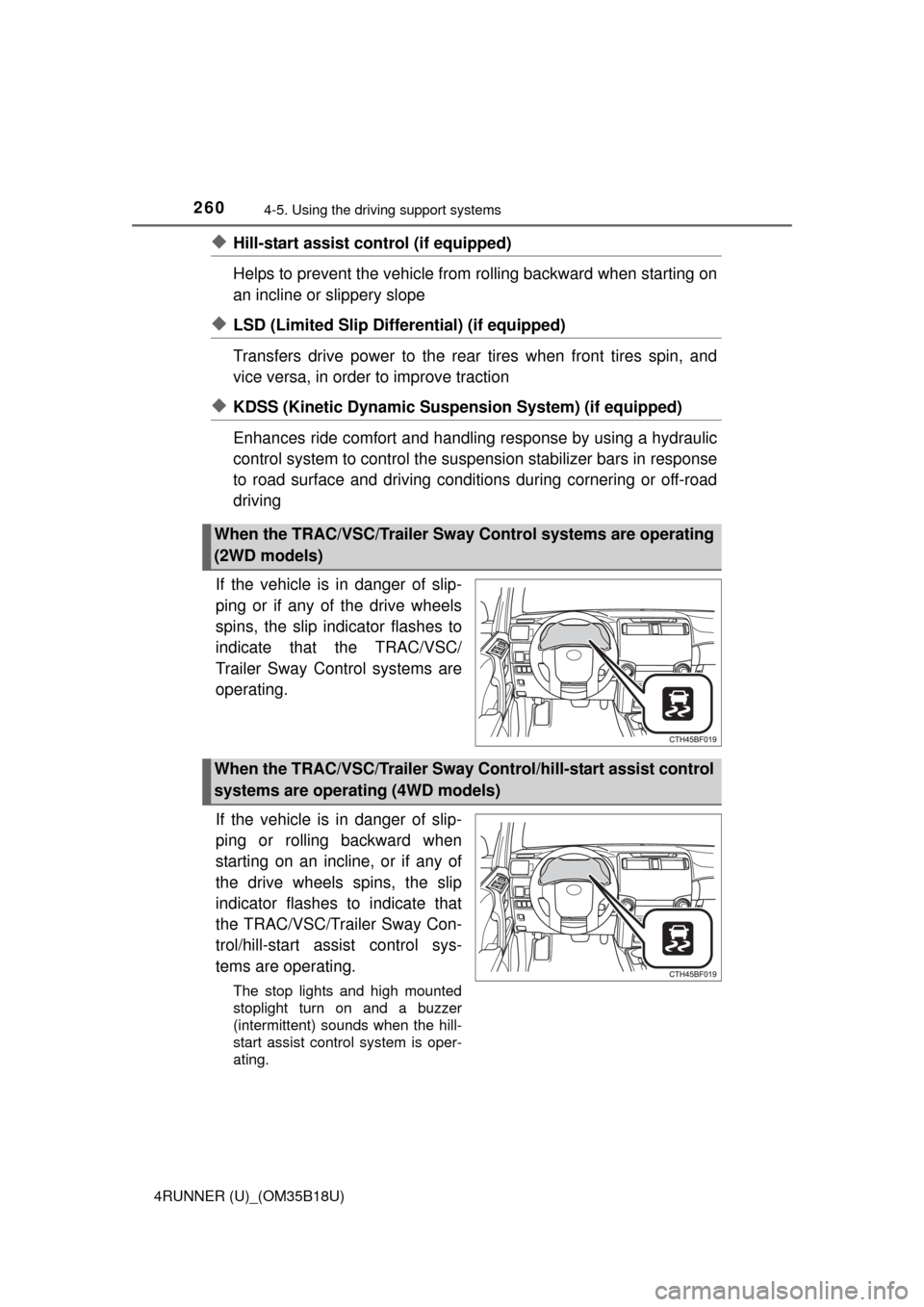
2604-5. Using the driving support systems
4RUNNER (U)_(OM35B18U)
◆Hill-start assist control (if equipped)
Helps to prevent the vehicle from rolling backward when starting on
an incline or slippery slope
◆LSD (Limited Slip Diff erential) (if equipped)
Transfers drive power to the rear tires when front tires spin, and
vice versa, in order to improve traction
◆KDSS (Kinetic Dynamic Suspension System) (if equipped)
Enhances ride comfort and handling response by using a hydraulic
control system to cont rol the suspension stabilizer bars in response
to road surface and driving condi tions during cornering or off-road
driving
If the vehicle is in danger of slip-
ping or if any of the drive wheels
spins, the slip indicator flashes to
indicate that the TRAC/VSC/
Trailer Sway Control systems are
operating.
If the vehicle is in danger of slip-
ping or rolling backward when
starting on an incline, or if any of
the drive wheels spins, the slip
indicator flashes to indicate that
the TRAC/VSC/Trailer Sway Con-
trol/hill-start assist control sys-
tems are operating.
The stop lights and high mounted
stoplight turn on and a buzzer
(intermittent) sounds when the hill-
start assist control system is oper-
ating.
When the TRAC/VSC/Trailer Sway Control systems are operating
(2WD models)
When the TRAC/VSC/Trailer Sway Control/hill-start assist control
systems are operating (4WD models)
Page 261 of 524
2614-5. Using the driving support systems
4
Driving
4RUNNER (U)_(OM35B18U)
If the vehicle gets stuck in fresh snow or mud, the TRAC/VSC/Trailer
Sway Control systems may reduce power from the engine to the
wheels. You may need to turn the system off to enable you to rock the
vehicle in order to free it.
■Turning off the TRAC system only (turning on the AUTO LSD
system [ P. 241])
To turn the TRAC system off,
quickly press and release the
switch.
The VSC OFF and “AUTO LSD”
indicators will come on.
Press the switch again to turn
the system back on.
Disabling the TRAC/VSC/Traile r Sway Control systems (2WD
models)
Page 263 of 524
2634-5. Using the driving support systems
4
Driving
4RUNNER (U)_(OM35B18U)
If the vehicle gets stuck in fresh snow or mud, the TRAC/VSC/Trailer
Sway Control systems may reduce power from the engine to the
wheels. You may need to turn the system off to enable you to rock the
vehicle in order to free it.
■Turning off the TRAC system only
To turn the TRAC system off,
quickly press and release the
switch.
The “TRAC OFF” indicator will
come on.
Press the switch again to turn
the system back on.
Disabling the TRAC/VSC/Traile r Sway Control systems (4WD
models)
Page 267 of 524

2674-5. Using the driving support systems
4
Driving
4RUNNER (U)_(OM35B18U)
CAUTION
■When the VSC and Trailer Sway Control are activated
The slip indicator light flashes. Always drive carefully.
Reckless driving may cause an accident. Exercise particular care when the
indicator light flashes.
■ When TRAC/VSC/Trailer Sway Control systems are turned off
Be especially careful and drive at a speed appropriate to the road condi-
tions. As these are systems to help ensure vehicle stability and driving
force, do not turn the TRAC/VSC/Trailer Sway Control systems off unless
necessary.
■ Replacing tires
Make sure that all tires are of the specified size, brand, tread pattern and
total load capacity. In addition, make sure that the tires are inflated to the
recommended tire inflation pressure level.
The ABS, Multi Terrain ABS, VSC and Trailer Sway Control will not function
correctly if different tires are fitted on the vehicle.
Contact your Toyota dealer for further information when replacing tires or
wheels.
■ Handling of tires and the suspension
Using tires with any kind of problem or modifying the suspension will affect
the driving assist systems, and may cause a system to malfunction.
■ Trailer Sway Control precaution
The Trailer Sway Control system is not able to reduce trailer sway in all situ-
ations.
Depending on many factors such as the conditions of the vehicle, trailer,
road surface, and driving environment, the Trailer Sway Control system
may not be effective. Refer to your trailer owner’s manual for information on
how to tow your trailer properly.
■ If trailer sway occurs
Observe the following precautions.
Failing to do so may cause death or serious injury.
● Firmly grip the steering wheel. Steer straight ahead.
Do not try to control trailer swaying by turning the steering wheel.
● Begin releasing the accelerator pedal immediately but very gradually to
reduce speed.
Do not increase speed. Do not apply vehicle brakes.
If you make no extreme correction with the steering or brakes, your vehicle
and trailer should stabilize. ( P. 186)
Page 269 of 524
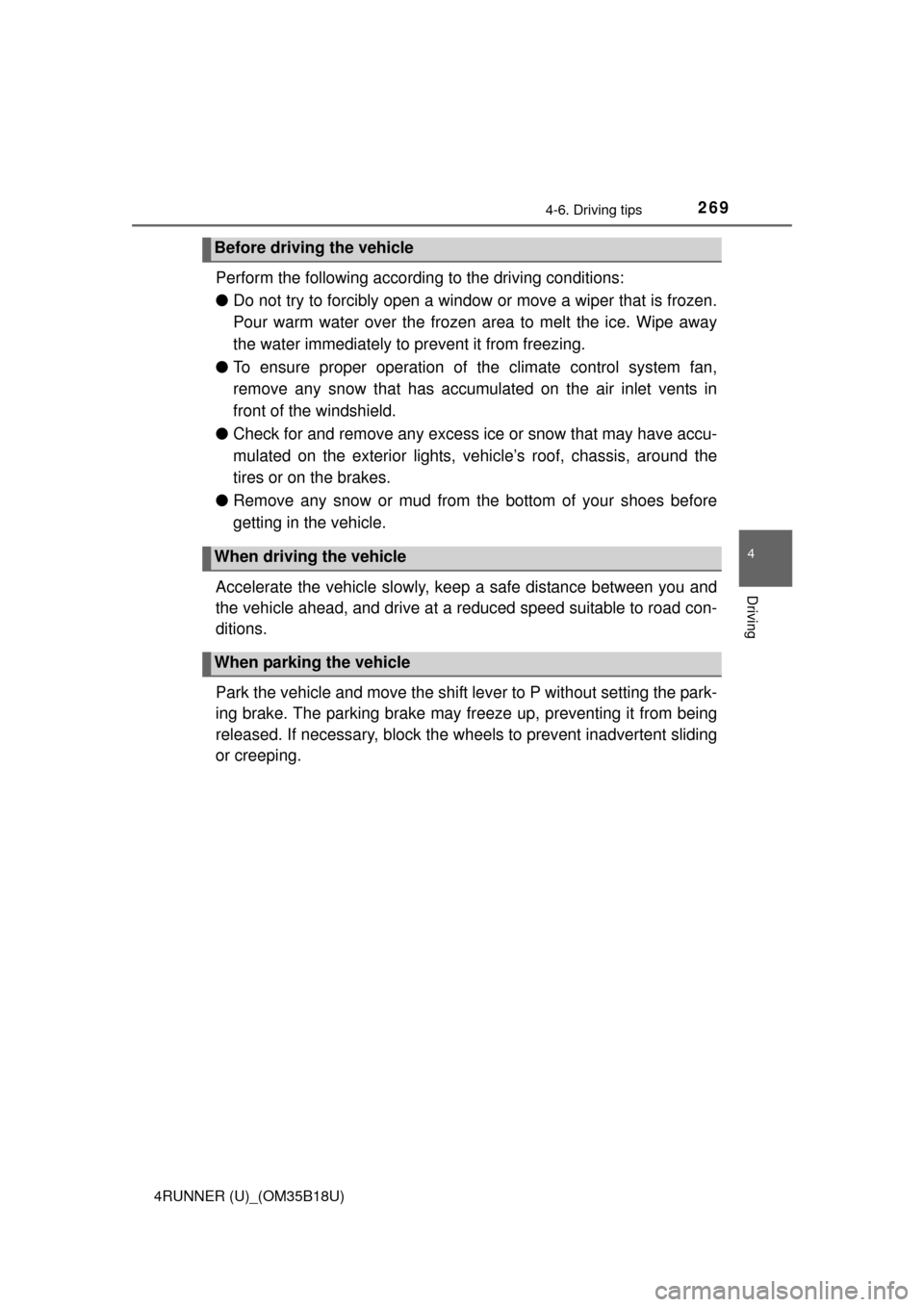
2694-6. Driving tips
4
Driving
4RUNNER (U)_(OM35B18U)
Perform the following according to the driving conditions:
● Do not try to forcibly open a window or move a wiper that is frozen.
Pour warm water over the frozen area to melt the ice. Wipe away
the water immediately to prevent it from freezing.
● To ensure proper operation of the climate control system fan,
remove any snow that has accumulated on the air inlet vents in
front of the windshield.
● Check for and remove any excess ice or snow that may have accu-
mulated on the exterior lights, ve hicle’s roof, chassis, around the
tires or on the brakes.
● Remove any snow or mud from the bottom of your shoes before
getting in the vehicle.
Accelerate the vehicle slowly, keep a safe distance between you and
the vehicle ahead, and drive at a reduced speed suitable to road con-
ditions.
Park the vehicle and move the shift lever to P without setting the park-
ing brake. The parking brake may fr eeze up, preventing it from being
released. If necessary, block the wheels to prev ent inadvertent sliding
or creeping.
Before driving the vehicle
When driving the vehicle
When parking the vehicle
Page 271 of 524

2714-6. Driving tips
4
Driving
4RUNNER (U)_(OM35B18U)
CAUTION
■Driving with snow tires
Observe the following precautions to reduce the risk of accidents.
Failure to do so may result in a loss of vehicle control and cause death or
serious injury.
● Use tires of the specified size.
● Maintain the recommended level of air pressure.
● Do not drive in excess of 75 mph (120 km/h), regardless of the type of
snow tires being used.
● Use snow tires on all, not just some wheels.
■ Driving with tire chains
Observe the following precautions to reduce the risk of accidents.
Failure to do so may result in the vehicle being unable to be driven safely,
and may cause death or serious injury.
● Do not drive in excess of the speed limit specified for the tire chains being
used, or 30 mph (50 km/h), whichever is lower.
● Avoid driving on bumpy road surfaces or over potholes.
● Avoid sudden acceleration, abrupt steering, sudden braking and shifting
operations that cause sudden engine braking.
● Slow down sufficiently before entering a curve to ensure that vehicle con-
trol is maintained.
NOTICE
■Repairing or replacing snow tires
Request repairs or replacement of snow tires from Toyota dealers or legiti-
mate tire retailers.
This is because the removal and attachment of snow tires affects the opera-
tion of the tire pressure warning valves and transmitters.
■ Fitting tire chains
The tire pressure warning valves and transmitters may not function correctly
when tire chains are fitted.