Page 377 of 524
3776-3. Do-it-yourself maintenance
6
Maintenance and care
4RUNNER (U)_(OM35B18U)
●Flathead screwdriver
● Small flathead screwdriver
● Lithium battery CR2016 (vehicles without a smart key system), or
CR1632 (vehicles with a smart key system)
Remove the cover.
To prevent damage to the key,
cover the tip of the screwdriver with
a rag.
Remove the module.
Open the case cover using a
coin protected with tape etc.
and remove the depleted bat-
tery.
Insert a new battery with the “+”
terminal facing up.
Wireless remote control/electronic key bat-
ter y
Replace the battery with a new one if it is depleted.
You will need the following items:
Replacing the battery (vehicl es without a smart key system)
1
2
3
Page 379 of 524
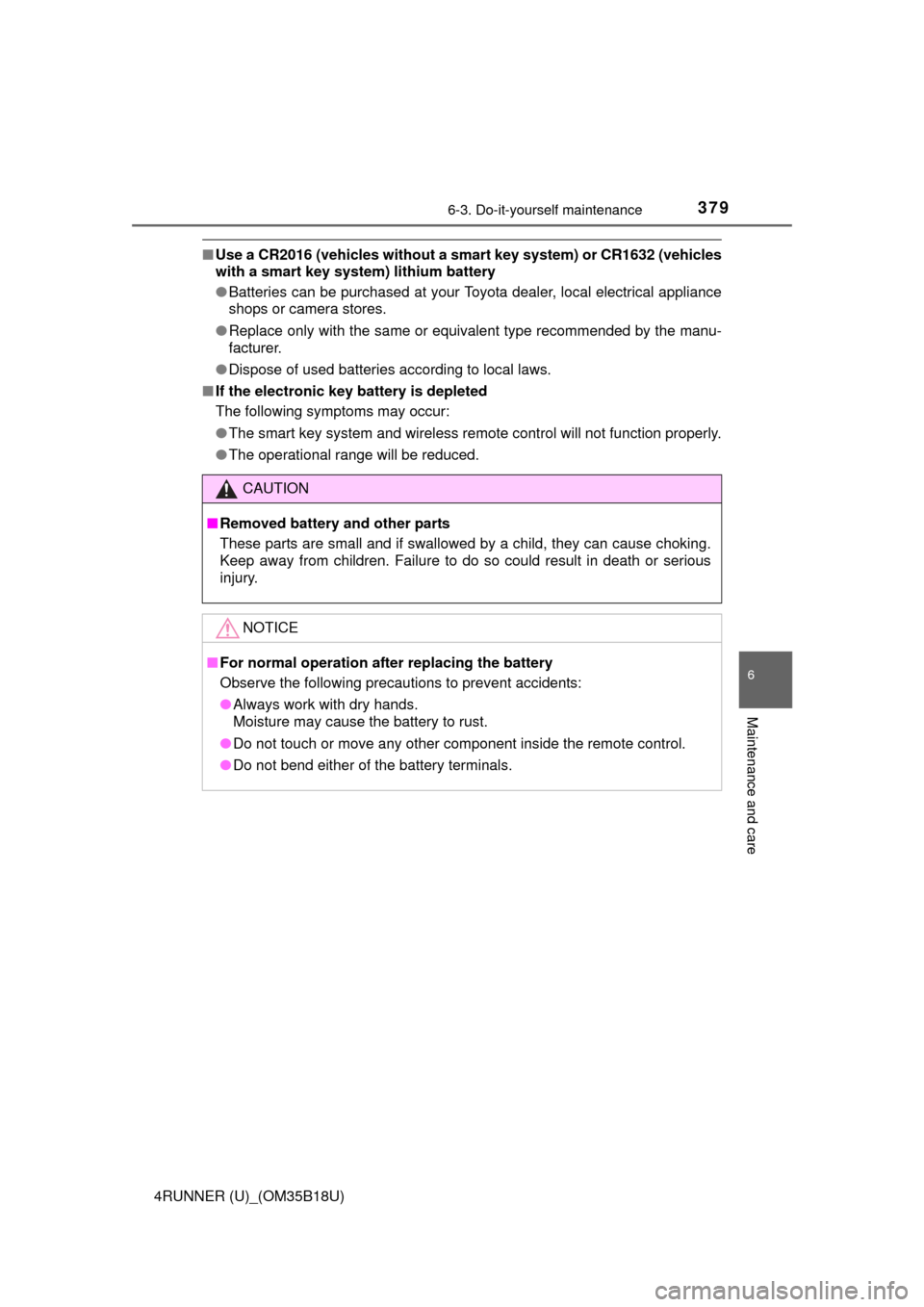
3796-3. Do-it-yourself maintenance
6
Maintenance and care
4RUNNER (U)_(OM35B18U)
■Use a CR2016 (vehicles without a sm art key system) or CR1632 (vehicles
with a smart key system) lithium battery
● Batteries can be purchased at your Toyota dealer, local electrical appliance
shops or camera stores.
● Replace only with the same or equivalent type recommended by the manu-
facturer.
● Dispose of used batteries according to local laws.
■ If the electronic key battery is depleted
The following symptoms may occur:
●The smart key system and wireless remote control will not function properly.
● The operational range will be reduced.
CAUTION
■Removed battery and other parts
These parts are small and if swallowed by a child, they can cause choking.
Keep away from children. Failure to do so could result in death or serious
injury.
NOTICE
■For normal operation after replacing the battery
Observe the following precautions to prevent accidents:
● Always work with dry hands.
Moisture may cause the battery to rust.
● Do not touch or move any other component inside the remote control.
● Do not bend either of the battery terminals.
Page 445 of 524
4457-2. Steps to take in an emergency
7
When trouble arises
4RUNNER (U)_(OM35B18U)
Use the mechanical key
( P. 92) in order to perform the
following operations:
Locks all the doors
Closes the windows and moon
roof (turn and hold)
*
( P. 147, 154)
Unlocks all the doors
Turning the key rearward unlocks the driver’s door. Turning the key once
again unlocks the other doors.
Opens the windows and moon roof (turn and hold)*
( P. 147, 154)
*: This setting must be customized at your Toyota dealer.
If the electronic ke y does not operate
properly (vehicles with a smar t key system)
If communication between the electronic key and vehicle is
interrupted ( P. 106) or the electronic key cannot be used
because the battery is depleted, the smart key system and wire-
less remote control cannot be used. In such cases, the doors
can be opened and the engine ca n be started by following the
procedure below.
Locking and unlocking the doors
1
2
3
4
Page 448 of 524

4487-2. Steps to take in an emergency
4RUNNER (U)_(OM35B18U)
Vehicles with a smart key system only: Open and close any of the
doors of your vehicle with the engine switch off.
Maintain the engine speed of the second vehicle and start the
engine of your vehicle by turni ng the engine switch to the “ON”
position (vehicles without a smart key system) or turning the engine
switch to IGNITION ON mode (v ehicles with a smart key system).
Once the vehicle’s engine has started, remove the jumper cables in
the exact reverse order from which they were connected.
Once the engine starts, have the vehicle inspected at your Toyota
dealer as soon as possible.
■ Starting the engine when the battery is discharged
The engine cannot be started by push-starting.
■ To prevent battery discharge
●Turn off the headlights and the audio system while the engine is off.
● Turn off any unnecessary electrical components when the vehicle is running
at a low speed for an extended period, such as in heavy traffic.
■ Charging the battery
The electricity stored in the battery will discharge gradually even when the
vehicle is not in use, due to natural discharge and the draining effects of cer-
tain electrical appliances. If the vehicle is left for a long time, the battery may
discharge, and the engine may be unable to start. (The battery recharges
automatically during driving.)
■ When recharging or replacing the battery
●Vehicles with a smart key system: In some cases, it may not be possible to
unlock the doors using the smart key system when the battery is dis-
charged. Use the wireless remote control or the mechanical key to lock or
unlock the doors.
● The engine may not start on the first attempt after the battery has recharged
but will start normally after the second attempt. This is not a malfunction.
● Vehicles with a smart key system: The engine switch mode is memorized by
the vehicle. When the battery is reconnected, the system will return to the
mode it was in before the battery was discharged. Before disconnecting the
battery, turn the engine switch off.
If you are unsure what mode the engine switch was in before the battery dis-
charged, be especially careful when reconnecting the battery.
● Make sure that the key is not inside the vehicle when recharging or replac-
ing the battery. The key may be locked in the vehicle if the alarm is acti-
vated. ( P. 73)
4
5
6
Page 481 of 524
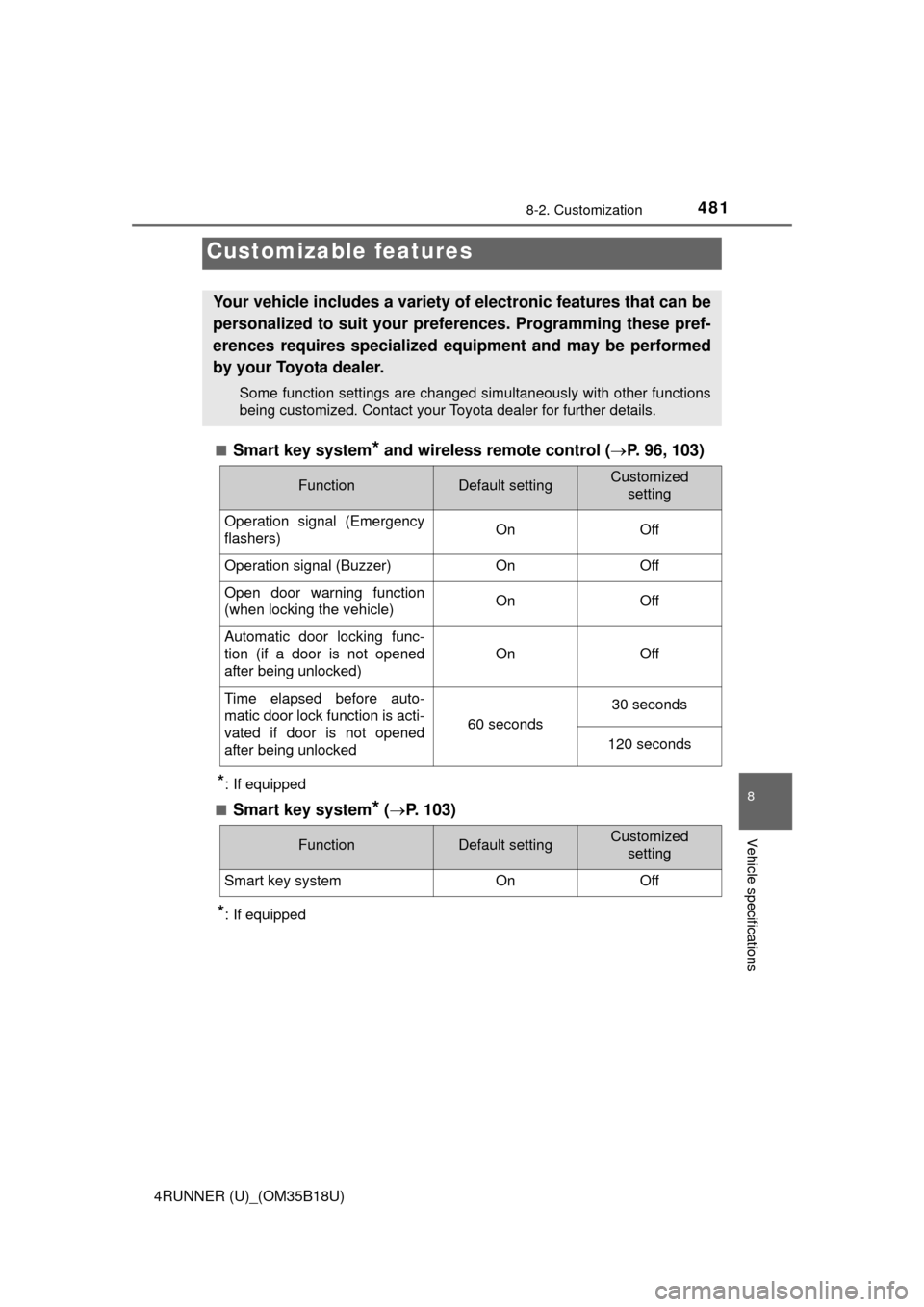
481
8
Vehicle specifications
4RUNNER (U)_(OM35B18U)
8-2. Customization
■Smart key system* and wireless remote control (P. 96, 103)
*: If equipped
■
Smart key system* ( P. 103)
*: If equipped
Customizable features
Your vehicle includes a variety of electronic features that can be
personalized to suit your preferences. Programming these pref-
erences requires specialized e quipment and may be performed
by your Toyota dealer.
Some function settings are changed simultaneously with other functions
being customized. Contact your Toyota dealer for further details.
FunctionDefault settingCustomized setting
Operation signal (Emergency
flashers) On Off
Operation signal (Buzzer)OnOff
Open door warning function
(when locking the vehicle)OnOff
Automatic door locking func-
tion (if a door is not opened
after being unlocked)
OnOff
Time elapsed before auto-
matic door lock function is acti-
vated if door is not opened
after being unlocked
60 seconds
30 seconds
120 seconds
FunctionDefault settingCustomized
setting
Smart key systemOnOff
Page 482 of 524
4828-2. Customization
4RUNNER (U)_(OM35B18U)■
Wireless remote control (
P. 9 6 )
■Door lock ( P. 96, 445)
■Power windows ( P. 145)
FunctionDefault settingCustomized
setting
Wireless remote controlOnOff
Panic functionOnOff
Operation signal (Buzzer vol-
ume)Level 7OFF to level 6
FunctionDefault settingCustomizedsetting
Speed-detecting automatic
door lock functionOffOn
Shifting the shift lever to posi-
tion other than P locks all
doors
OnOff
Shifting the shift lever to P
unlocks all doorsOnOff
Opening driver’s door unlocks
all doorsOffOn
FunctionDefault settingCustomized
setting
Mechanical key linked opera-
tion (close)OffOn
Mechanical key linked opera-
tion (open)OffOn
Wireless remote control linked
operation (open)OffOn
Wireless remote control linked
operation signal (Buzzer)OnOff
Page 485 of 524
4858-2. Customization
8
Vehicle specifications
4RUNNER (U)_(OM35B18U)■
Outer foot lights* (
P. 293)
*: If equipped
■
Moon roof* ( P. 152)
*: If equipped
FunctionDefault settingCustomized
setting
Vehicles with a smart key sys-
tem: Operation when you
approach the vehicle with the
electronic key on your person
OnOff
Operation when the doors are
unlocked using the wireless
remote control, key or entry
function
OnOff
Operation when the doors are
unlocked using the door lock
switch
OnOff
Time period before lights turn
off15 seconds7.5 seconds
30 seconds
Lighting controlOnOff
FunctionDefault settingCustomized
setting
Mechanical key linked opera-
tionOffOn
Mechanical key linked opera-
tionOpen and closeOpen only
Close only
Linked operation of compo-
nents when door key is usedSlide onlyTilt only
Wireless remote control linked
operation (open only)OffOn
Linked operation of compo-
nents when wireless remote
control is used (open only)
Slide onlyTilt only
Page 511 of 524
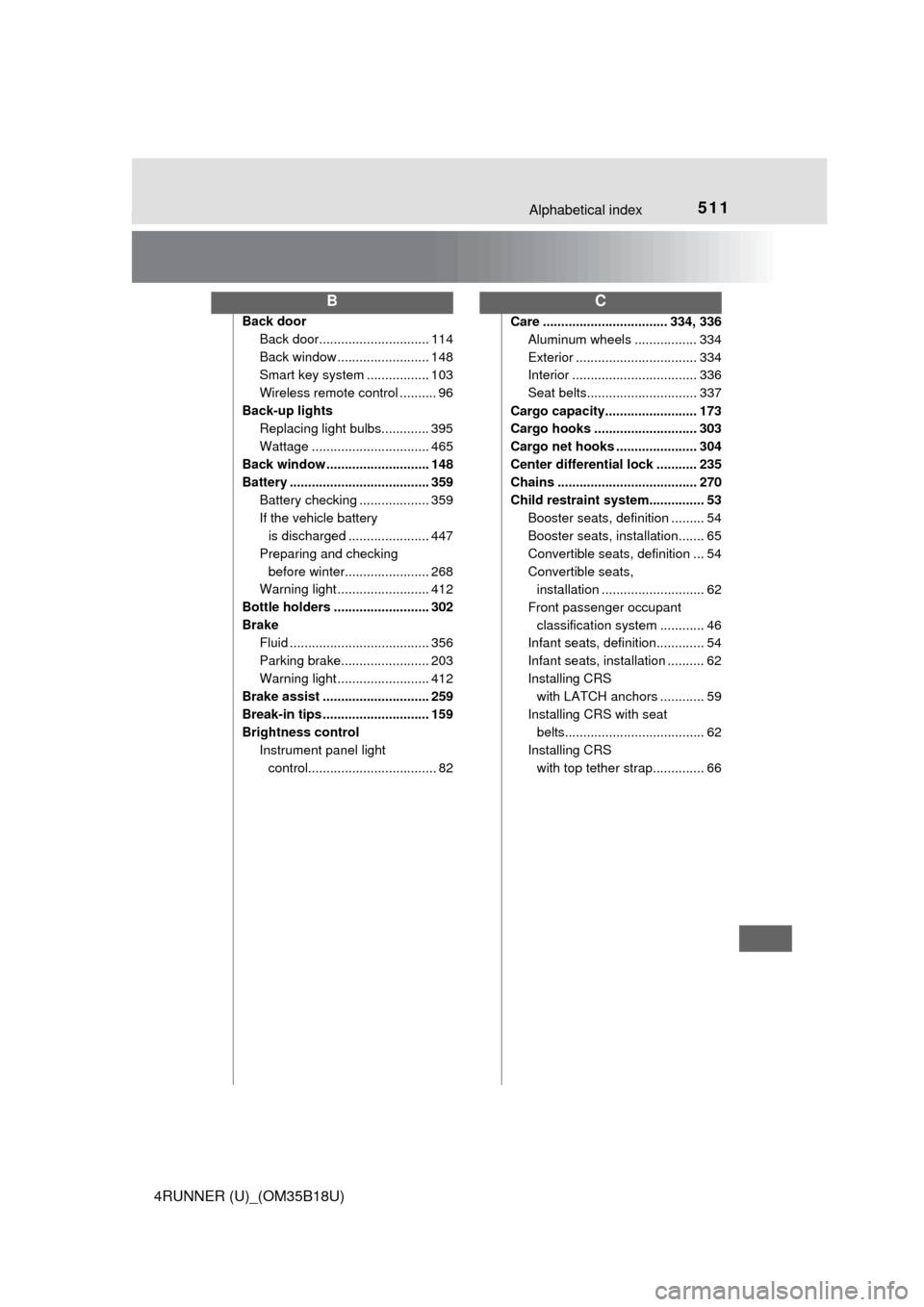
511Alphabetical index
4RUNNER (U)_(OM35B18U)
Back doorBack door.............................. 114
Back window ......................... 148
Smart key system ................. 103
Wireless remote control .......... 96
Back-up lights Replacing light bulbs............. 395
Wattage ................................ 465
Back window ............................ 148
Battery ...................................... 359 Battery checking ................... 359
If the vehicle battery is discharged ...................... 447
Preparing and checking before winter....................... 268
Warning light ......................... 412
Bottle holders .......................... 302
Brake Fluid ...................................... 356
Parking brake........................ 203
Warning light ......................... 412
Brake assist ............................. 259
Break-in tips ............................. 159
Brightness control
Instrument panel light control................................... 82 Care .................................. 334, 336
Aluminum wheels ................. 334
Exterior ................................. 334
Interior .................................. 336
Seat belts.............................. 337
Cargo capacity......................... 173
Cargo hooks ............................ 303
Cargo net hooks ...................... 304
Center differential lock ........... 235
Chains ...................................... 270
Child restraint system............... 53 Booster seats, definition ......... 54
Booster seats, installation....... 65
Convertible seats, definition ... 54
Convertible seats, installation ............................ 62
Front passenger occupant classification syst em ............ 46
Infant seats, definition............. 54
Infant seats, installation .......... 62
Installing CRS with LATCH anchors ............ 59
Installing CRS with seat belts...................................... 62
Installing CRS with top tether strap.............. 66
BC