Page 122 of 164
Warning: Do not operate the washers
while cleaning Model S. Windshield
washer fluid can irritate eyes and skin. Read and observe the washer fluid
manufacturer’s instructions.
Wiper Blades and Washer Jets
122Model S Owner's Manual
Page 125 of 164

Topping Up Washer Fluid
The only reservoir into which you can add
fluid is the washer fluid reservoir located
under the front trunk. When the level is low, a
message displays on the instrument panel.
Do not use formulated washer fluids that contain water repellent or bug wash. These
fluids can cause streaking, smearing, and squeaking or other noises.
Operate the washers periodically to check
that the nozzles are clear and properly
directed.
To top up washer fluid:
1. Clean the filler cap before opening to
prevent dirt from entering the reservoir.
2. Open the filler cap.
3.Fill the reservoir until the fluid level is
visible just below the filler neck.
4. Replace the filler cap.
Note: Some national or local regulations
restrict the use of Volatile Organic
Compounds (VOCs). VOCs are commonly used as antifreeze in washer fluid. Use a
washer fluid with limited VOC content only if
it provides adequate freeze resistance for all climates in which you drive Model S.
Caution: Under no circumstances do you
need to inspect or top up other fluid
reservoirs. Two additional fluid reservoirs
are located next to the washer fluid, but underneath the maintenance panel. In the
unlikely event that you see a message on the instrument panel that one of these
fluid levels is low, stop Model S as soon as safe to do so, and contact Tesla.Caution: Do not spill washer fluid on body
panels. Doing so can cause damage. Wipe
up spills immediately and wash the
affected area with water.Warning: In temperatures below
40° F (4° C), use a washer fluid with
antifreeze. In cold weather, using a
washer fluid without antifreeze can impair
visibility through the windshield.
Fluid Reservoirs
Maintenance125
Page 162 of 164
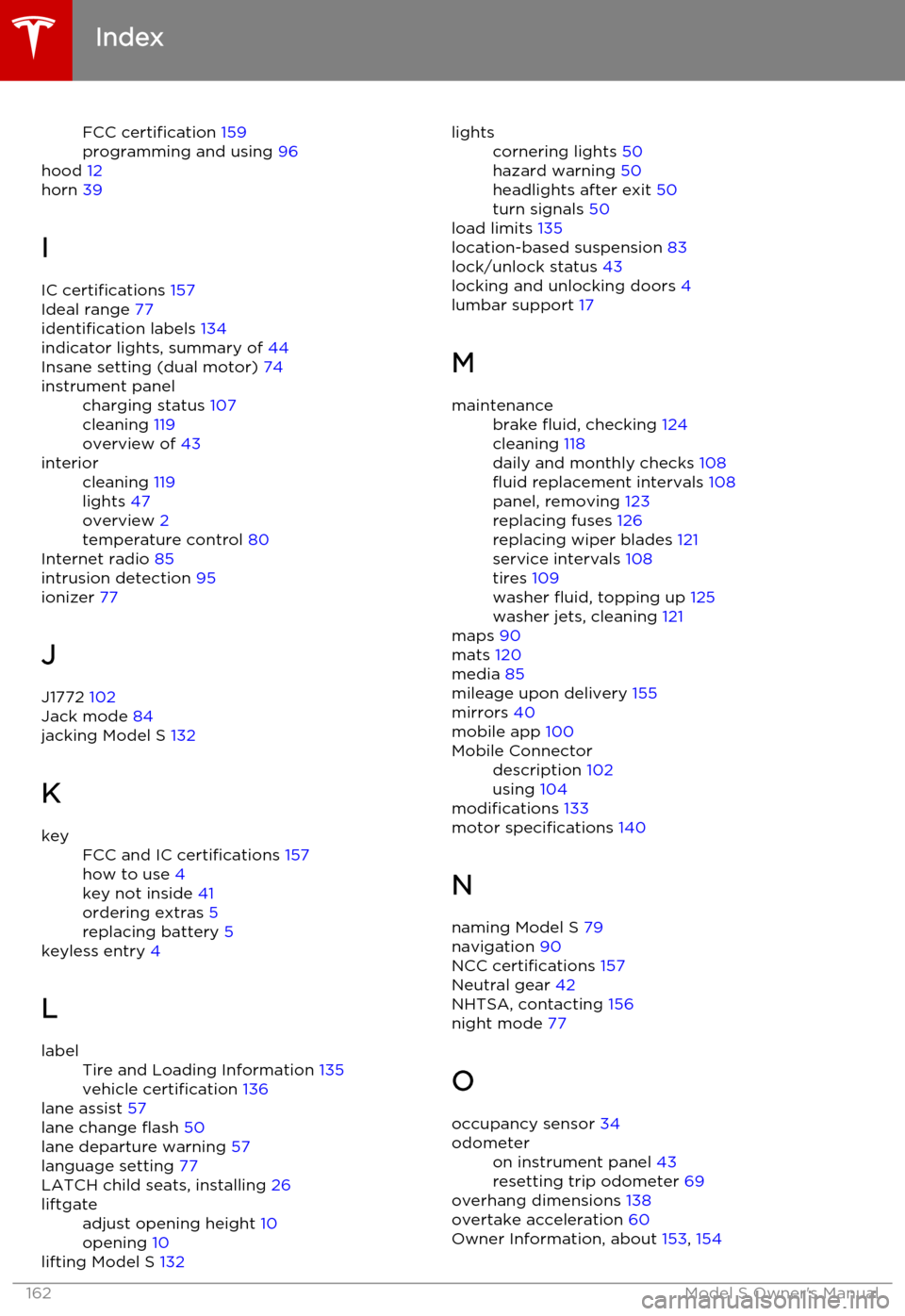
FCC certification 159
programming and using 96
hood 12
horn 39
I IC certifications 157
Ideal range 77
identification labels 134
indicator lights, summary of 44
Insane setting (dual motor) 74instrument panelcharging status 107
cleaning 119
overview of 43interiorcleaning 119
lights 47
overview 2
temperature control 80
Internet radio 85
intrusion detection 95
ionizer 77
J
J1772 102
Jack mode 84
jacking Model S 132
K
keyFCC and IC certifications 157
how to use 4
key not inside 41
ordering extras 5
replacing battery 5
keyless entry 4
L
labelTire and Loading Information 135
vehicle certification 136
lane assist 57
lane change flash 50
lane departure warning 57
language setting 77
LATCH child seats, installing 26
liftgateadjust opening height 10
opening 10
lifting Model S 132
lightscornering lights 50
hazard warning 50
headlights after exit 50
turn signals 50
load limits 135
location-based suspension 83
lock/unlock status 43
locking and unlocking doors 4
lumbar support 17
M
maintenancebrake fluid, checking 124
cleaning 118
daily and monthly checks 108
fluid replacement intervals 108
panel, removing 123
replacing fuses 126
replacing wiper blades 121
service intervals 108
tires 109
washer fluid, topping up 125
washer jets, cleaning 121
maps 90
mats 120
media 85
mileage upon delivery 155
mirrors 40
mobile app 100
Mobile Connectordescription 102
using 104
modifications 133
motor specifications 140
N
naming Model S 79
navigation 90
NCC certifications 157
Neutral gear 42
NHTSA, contacting 156
night mode 77
O occupancy sensor 34
odometeron instrument panel 43
resetting trip odometer 69
overhang dimensions 138
overtake acceleration 60
Owner Information, about 153, 154
Index
162Model S Owner's Manual
Page 164 of 164

tire repair kitinflating with air only 116
inflating with sealant 115
replacing the sealant canister 117tiresall-season 111
balancing 110
chains 112
industry glossary of terms 148
inspecting and maintaining 110
pressures, how to check 109
quality grading 147
replacing 111
replacing a tire sensor 113
rotation 110
specification 144
summer 111
temperature grades 147
tire markings 145
tire sealant 114
traction grade 147
treadwear grade 147
winter 112
touch up body 120
touchscreenclean mode 119
cleaning 119
Controls 74
overview 72
Settings 77
software updates 99
tow chain, connecting 151
Tow mode 150
towing 150
towing a trailer 137
towing instructions 150
TPMSFCC certification 158
overview of 112
traction control 54
trademarks 153, 154
traffic alerts 86
Traffic-Aware Cruise Control 60
trailer hitches 137
transmission specifications 140
Transport Canada, contacting 156
transporting 150
trip chart 70
trip information 69
trunk, front 12
trunk, rearchild protection lock 7
disabling interior handle 7
TuneIn 85
turn signals 50
U
uniform tire quality grading 147
Units & Format 77unlockingtrunk, front 12
trunk, rear 10
unlocking and locking doors 4
unlocking when key doesn't work 7
USB devicesconnecting 87
playing audio files from 86
USB ports 87
V
vehicle certification label 136
Vehicle Identification Number (VIN) 134
vehicle loading 135
vent, sunroof 15
ventilation 82
VIN (Vehicle Identification Number) 134
volume control 72
W
walk-away locking 7
Wall Connector 102
warning flashers 50
warning lights, summary of 44
washer fluid, topping up 125
washer jets, cleaning 121
washers, using 51
weight specifications 139
wheel chocks 152
wheelsalignment 110
replacing 111
specifications 143
Wi-Fi, connecting to 98
windshield washer fluid, topping up 125
winter tires 112
wiper blades, replacing 121
wipers and washers 51
wipers, de-icing 51
X
XM radio 85
Index
164Model S Owner's Manual