2015 TESLA MODEL S battery
[x] Cancel search: batteryPage 5 of 96

Roadside Assistance......................2Contacting Roadside Assistance.......................... 2
Instructions for Transporters.................................. 3
Use a Flatbed Only 3Disable Self-Leveling (air suspension vehicles only) 3Activate Tow Mode 3Connect the Tow Chain 4Pull Onto the Trailer and Secure the Wheels 4
Safety Information..........................5Seat Belts....................................................................... 5
Wearing Seat Belts 5Wearing Seat Belts When Pregnant 6Seat Belt Pre-tensioners 6Testing Seat Belts 7Seat Belt Warnings 7
Child Safety Seats....................................................... 8
Guidelines for Seating Children 8Choosing a Child Safety Seat 9Seating Larger Children 11Installing Child Safety Seats 11Installing Seat Belt Retained Child Seats 11Installing ISOFIXChild Seats 12Attaching Upper Tether Straps 12Testing a Child Safety Seat 13Warnings - Child Safety Seats 13
Tesla Built-In Rear Facing Child Seats.............. 14
Usage Restrictions 14Opening 14Folding 15Seating a Child 16Warnings - Tesla Child Seats 17
Airbags.......................................................................... 18
Location of Airbags 18How the Airbags Work 19Types of Airbags 19Disabling the Passenger Front Airbags 20Inflation Effects 21Airbag Warning Indicator 21Airbag Warnings 21
Tire Care and Maintenance................................... 22
Maintaining Tire Pressures 22Inspecting and Maintaining Tires 23Replacing Tires and Wheels 24Using Tire Chains 25Tire Pressure Monitoring 25Understanding Tire Markings 27
Vehicle Loading.........................................................29
Load Capacity Labeling 29Calculating Load Limits 30Towing a Trailer 30Roof Racks 30
Disclaimers................................................................... 31
Vehicle Telematics/Data Recorders 31Quality Control 31
Declarations of Conformity.................................. 32
Key and Passive Unlocking System 32Tire Pressure Monitoring System 33Media Control Unit 33Radio Frequency Information 34
Reporting Concerns.................................................35
Contacting Tesla 35
Warranty..........................................36General Warranty Provisions............................... 36
Who is the Warrantor? 36What Vehicles are Covered? 36Multiple Warranty Conditions 36Limitations and Disclaimers 36Ownership Transfer 36Who Can Enforce this New Vehicle Limited Warranty? 37When Does the Warranty Period Begin and End? 37
Warranty Coverage................................................. 37
Basic Vehicle Limited Warranty 37Supplemental Restraint System Limited Warranty 37Battery and Drive Unit Limited Warranty 38
Exclusions and Limitations................................... 38
Warranty Limitations 38Additional Limitations and Exclusions 39Voided Warranty 40Damages 40
Obtaining Warranty Service................................ 40
Payment of Tax for Repairs 41Reasonable Time for Repairs 41Roadside Assistance (Japan) 41Modifications and Waivers 41
Dispute Resolution.................................................... 41Contents
Page 7 of 96

Instructions for Transporters
Use a Flatbed Only
Use a flatbed trailer only, unless otherwise specified by Tesla. Do not transport Model Swith the tires directly on the ground.Caution: Damage caused by transporting
is not covered by the warranty.Caution: To transport Model S, follow the
instructions exactly as described next.
Disable Self-Leveling (air suspension
vehicles only)
If Model S is equipped with Smart Air Suspension, it automatically self-levels, evenwhen power is off. To prevent damage, youmust activate Jack mode to disable self-
leveling:
1. Touch Controls > Driving on the
touchscreen.
2. Press the brake pedal, then touch Very
High to maximize height.
3. Touch Jack.
When Jack mode is active,
Model S displays this indicator
light on the instrument panel,
along with a message telling you
that active suspension is
disabled.
Note: Jack mode cancels when Model S is
driven over 7 km/h.
Warning: Failure to activate Jack mode
on a Model S equipped with Smart Air
Suspension can result in the vehicle becoming loose during transport, which
may cause significant damage.Activate Tow Mode
Model S may automatically shift into Park
when it detects the driver leaving the vehicle, even if it has previously been shifted intoNeutral. To keep Model S in Neutral (which
disengages the parking brake), you must use
the touchscreen to activate Tow mode:
1. Shift into Park.
2. Press the brake pedal, then on the
touchscreen, touch Controls > E-Brake &
Power Off > Tow Mode .When Tow mode is active, Model S
displays this indicator light on the
instrument panel, along with a
message telling you that Model S is
free-rolling.
Note: Tow mode cancels when Model S is
shifted into Park.
Caution: If the electrical system is not
working, and you therefore cannot
release the electric parking brake,
attempt to quick start the 12V battery.
For instructions, call Tesla. If a situation
occurs where you cannot disengage the
parking brake, use tire skids or transport
Model S for the shortest possible distance
using wheeled dollies. Before doing so,
always check the dolly manufacturer’s specifications and recommended load
capacity.
Roadside Assistance
Roadside Assistance3
Page 25 of 96

Inflation EffectsWhen airbags inflate, a fine powder is
released. This powder can irritate the skin and should be thoroughly flushed from the eyes
and from any cuts or abrasions.
After inflation, the airbags deflate to provide a
gradual cushioning effect for the occupants and to ensure the driver’s forward vision is notobscured.
If airbags have inflated, or if your vehicle has been in an accident, always have the airbags,seat belt pre-tensioners and any associated
components checked and, if necessary,
replaced by Tesla.
In a collision, in addition to the airbags
inflating:
• Doors unlock and the door handles extend.
• Hazard warning lights turn on.
• Interior lights turn on.
• High voltage is disabled.
To restore Battery power, use the touchscreen to manually power off Model S, then press thebrake to power it back on again.
Airbag Warning IndicatorThe airbag indicator on the
instrument panel remains lit if the
airbag system is malfunctioning. The
only time this indicator should light
up is briefly when Model S first starts
up, in which case it turns off within a few seconds. If it remains lit, contact
Tesla immediately and do not drive.
Airbag Warnings
Warning: All occupants, including the
driver, should always wear their seat
belts, whether or not an airbag is also
provided at their seating position, to
minimize the risk of severe injury or death
in the event of a collision.Warning: Front seat occupants should
not place their arms over the airbag
module, as an inflating bag can cause
fractures or other injuries.Warning: Do not use seat covers on
Model S. Doing so could restrict
deployment of the side air bags if an
accident occurs. It can also reduce the
accuracy of the occupant detection
system.Warning: Airbags inflate with
considerable speed and force, which can
cause injury. To limit injuries, ensure that
occupants are wearing seat belts and are
correctly seated, with the seat positioned
as far back as possible.Warning: Do not use a child safety seat or
seat young children on a seat with an operational airbag in front of it. Doing socan cause injury or death if the airbaginflates.Warning: To ensure correct inflation of
the side airbags, maintain an
unobstructed gap between an occupant’s
torso and the side of Model S.Warning: Passengers should not lean their
heads against the doors. Doing so can cause injury if a curtain airbag inflates.Warning: Do not allow passengers to
obstruct the operation of an airbag by
placing feet, knees or any other part of the body on or near an airbag.Warning: Do not attach or place objects
on or near the front airbags, the side of
the front seats, the headliner at the side of the vehicle, or any other airbag coverthat could interfere with inflation of an
airbag. Objects can cause serious injury if the vehicle is in a collision severe enoughto cause the airbag to inflate.Warning: Following inflation, some airbag
components are hot. Do not touch until
they have cooled.
Safety Information
Safety Information21
Page 26 of 96

Tire Care and Maintenance
Maintaining Tire Pressures Keep tires inflated to the pressures shown on
the Tire and Loading Information label, even if it differs from the pressure printed on the tireitself. The Tire and Loading Information labelis located on the center door pillar and is
visible when the driver’s door is open.The Tire Pressure indicator light on
the instrument panel alerts you if
one or more tires is under- or over-
inflated.
The Tire Pressure indicator light does not
immediately turn off when you adjust tire
pressure. After inflating the tire to the
recommended pressure, you must drive over
40 km/h for more than 10 minutes to activate
the Tire Pressure Monitoring System (TPMS),
which turns off the Tire Pressure indicator
light.
If the indicator light flashes for one minute whenever you power on Model S, a fault with
the Tire Pressure Monitoring System (TPMS) is detected (see TPMS Malfunction on page
26).
Checking and Adjusting Tire Pressures
Follow these steps when tires are cold andModel S has been stationary for over three
hours:
1. Remove the valve cap.
2. Firmly press an accurate tire pressure
gauge onto the valve to measure
pressure.
3. If required, add air to reach the
recommended pressure.
4. Re-check pressure by removing and re-
attaching the tire gauge.
5. If you added too much air, release air by
pressing the metal stem in the center of
the valve.
6. Recheck the pressure with the tire gauge
and adjust if necessary.
7. Replace the valve cap to prevent dirt from
entering. Periodically check the valve for
damage and leaks.Warning: Under-inflation is the most
common cause of tire failures and can
cause a tire to overheat, resulting in
severe tire cracking, tread separation, or
blowout, which causes unexpected loss of vehicle control and increased risk ofinjury. Under-inflation also reduces
Battery range and tire tread life.Warning: Check tire pressures using an
accurate pressure gauge when tires are
cold. It takes only about 1.6 kms of driving
to warm up the tires sufficiently to affect
tire pressures. Parking the vehicle in
direct sunlight or in hot weather can also affect tire pressures. If you must checkwarm tires, expect increased pressures.Do not let air out of warm tires in an
attempt to match recommended cold tire
pressures. A hot tire at or below the
recommended cold tire inflation pressure
is dangerously under-inflated.Warning: Do not use any tire sealant
other than the type provided in a Tesla tire repair kit. Other types can cause tire
pressure sensors to malfunction. If your Model S did not include a tire repair kit,
you can purchase one from Tesla Motors.
Safety Information
22Model S Quick Guide
Page 35 of 96

DisclaimersVehicle Telematics/Data RecordersThis vehicle is equipped with electronic
modules that monitor and record data from
various vehicle systems, including the motor,
Battery, braking and electrical systems. The
electronic modules record information about
various driving and vehicle conditions,
including braking, acceleration, trip and other
related information regarding your vehicle.
These modules also record information about
the vehicle’s features such as charging events
and status, the enabling/disabling of various
systems, diagnostic trouble codes, VIN, speed,
direction and location.
The data is stored by the vehicle and may be
accessed, used and stored by Tesla service
technicians during vehicle servicing or
periodically transmitted to Tesla wirelessly
through the vehicle’s telematics system. This
data may be used by Tesla for various
purposes, including, but not limited to:
providing you with Tesla telematics services;
troubleshooting; evaluation of your vehicle’s
quality, functionality and performance;
analysis and research by Tesla and its partners
for the improvement and design of our
vehicles and systems; and as otherwise may
be required by law. In servicing your vehicle,
we can potentially resolve issues remotely
simply by reviewing your vehicle’s data log.
Tesla’s telematics system wirelessly transmits
vehicle information to Tesla on a periodic
basis. The data is used as described above and helps ensure the proper maintenance of
your vehicle. Additional Model S features may
use your vehicle’s telematics system and the
information provided, including features such
as charging reminders, software updates, and
remote access to, and control of, various
systems of your vehicle.
Tesla does not disclose the data recorded in
your vehicle to any third party except when:
• An agreement or consent from the vehicle’s owner (or the leasing companyfor a leased vehicle) is obtained.
• Officially requested by the police or other authorities.
• Used as a defense for Tesla in a lawsuit. • Ordered by a court of law.• Used for research purposes without disclosing details of the vehicle owner or
identification information.
• Disclosed to a Tesla affiliated company, including their successors or assigns, or
our information systems and data
management providers.
In addition, Tesla does not disclose the data
recorded to an owner unless it pertains to a
non-warranty repair service and in this case,
will disclose only the data that is related to the repair.
Quality Control You might notice a few km on the odometer
when you take delivery of your Model S. This is a result of a comprehensive testing process
that ensures the quality of your Model S.
The testing process includes extensive
inspections during and after production. The final inspection takes place at Tesla Motors
and includes a road test conducted by a
technician.
Safety Information
Safety Information31
Page 41 of 96

Who Can Enforce this New Vehicle Limited Warranty?
The first retail purchaser, or subsequent purchaser, of a new Model S vehicle sold in the Tesla Japan Warranty Region, titled or registered in the name of the first retail purchaser, or
subsequent purchaser, according to the laws of Japan, can enforce this New Vehicle Limited
Warranty.
When Does the Warranty Period Begin and End?
This New Vehicle Limited Warranty begins on the first day a new vehicle is put into use by delivery to the first retail purchaser(s), or by leasing or registering as a company car or
demonstrator, whichever is earlier, and provides coverage for the period based on the specified
warranty as described in the section Warranty Coverage. Parts repaired or replaced, including replacement of the vehicle, under this New Vehicle Limited Warranty are covered only until the
applicable warranty period of this New Vehicle Limited Warranty ends, or as otherwise provided by applicable law.
Warranty Coverage
This New Vehicle Limited Warranty includes the Basic Vehicle Limited Warranty, the Supplemental Restraint System (“SRS”) Limited Warranty, and the Battery and Drive Unit Limited
Warranty, each as described below.
The exclusive remedy available to you under this New Vehicle Limited Warranty is the repair or
replacement of new or re-manufactured parts by Tesla for the covered defects. Subject to the
exclusions and limitations described in this New Vehicle Limited Warranty, such repair or parts
replacement will be performed without cost to you by Tesla when Tesla is notified of the covered
defect within the applicable warranty period. Repairs will be performed using new or re-
manufactured parts at the sole discretion of Tesla. All replaced parts or other components are the
exclusive property of Tesla unless otherwise provided under applicable law.
Basic Vehicle Limited Warranty
Subject to separate coverage for certain parts and the exclusions and limitations described in this New Vehicle Limited Warranty, the Basic Vehicle Limited Warranty covers the repair or
replacement necessary to correct defects in the materials or workmanship of any parts manufactured or supplied by Tesla that occur under normal use for a period of 4 years or 80,000
km, whichever comes first.
Supplemental Restraint System Limited Warranty
Subject to the exclusions and limitations described in this New Vehicle Limited Warranty, the SRS Limited Warranty covers the repair or replacement necessary to correct defects in the materials
or workmanship of the vehicle’s seat belts or air bag system manufactured or supplied by Tesla that occur under normal use for a period of 5 years or 100,000 km, whichever comes first.
Warranty
Warranty37
Page 42 of 96
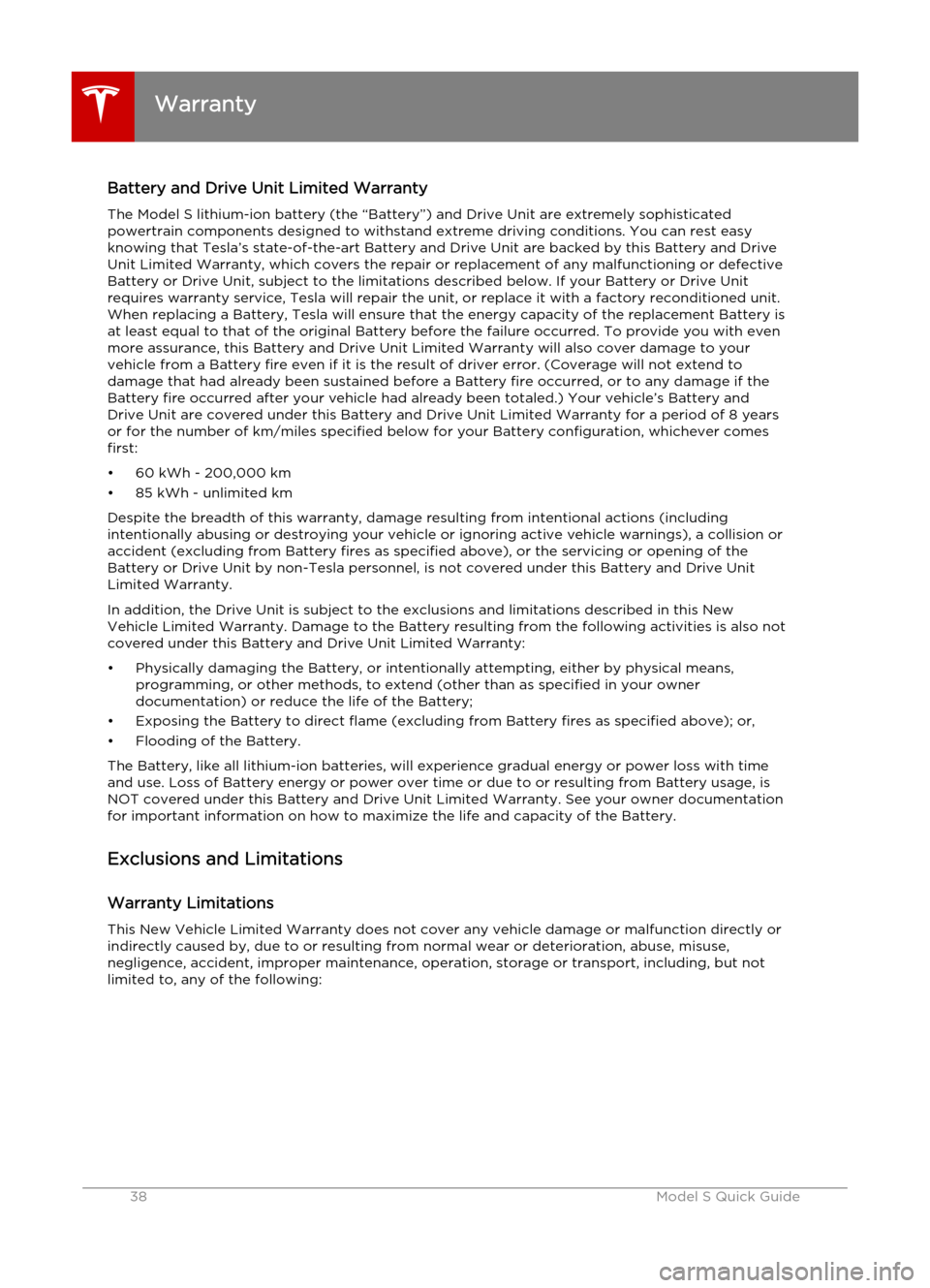
Battery and Drive Unit Limited WarrantyThe Model S lithium-ion battery (the “Battery”) and Drive Unit are extremely sophisticatedpowertrain components designed to withstand extreme driving conditions. You can rest easy
knowing that Tesla’s state-of-the-art Battery and Drive Unit are backed by this Battery and Drive
Unit Limited Warranty, which covers the repair or replacement of any malfunctioning or defective
Battery or Drive Unit, subject to the limitations described below. If your Battery or Drive Unit
requires warranty service, Tesla will repair the unit, or replace it with a factory reconditioned unit.
When replacing a Battery, Tesla will ensure that the energy capacity of the replacement Battery is
at least equal to that of the original Battery before the failure occurred. To provide you with even
more assurance, this Battery and Drive Unit Limited Warranty will also cover damage to your
vehicle from a Battery fire even if it is the result of driver error. (Coverage will not extend to
damage that had already been sustained before a Battery fire occurred, or to any damage if the
Battery fire occurred after your vehicle had already been totaled.) Your vehicle’s Battery and
Drive Unit are covered under this Battery and Drive Unit Limited Warranty for a period of 8 years or for the number of km/miles specified below for your Battery configuration, whichever comesfirst:
• 60 kWh - 200,000 km
• 85 kWh - unlimited km
Despite the breadth of this warranty, damage resulting from intentional actions (including intentionally abusing or destroying your vehicle or ignoring active vehicle warnings), a collision or accident (excluding from Battery fires as specified above), or the servicing or opening of the
Battery or Drive Unit by non-Tesla personnel, is not covered under this Battery and Drive Unit
Limited Warranty.
In addition, the Drive Unit is subject to the exclusions and limitations described in this New
Vehicle Limited Warranty. Damage to the Battery resulting from the following activities is also not covered under this Battery and Drive Unit Limited Warranty:
• Physically damaging the Battery, or intentionally attempting, either by physical means, programming, or other methods, to extend (other than as specified in your owner
documentation) or reduce the life of the Battery;
• Exposing the Battery to direct flame (excluding from Battery fires as specified above); or,
• Flooding of the Battery.
The Battery, like all lithium-ion batteries, will experience gradual energy or power loss with time and use. Loss of Battery energy or power over time or due to or resulting from Battery usage, is
NOT covered under this Battery and Drive Unit Limited Warranty. See your owner documentation for important information on how to maximize the life and capacity of the Battery.
Exclusions and Limitations
Warranty Limitations This New Vehicle Limited Warranty does not cover any vehicle damage or malfunction directly orindirectly caused by, due to or resulting from normal wear or deterioration, abuse, misuse,
negligence, accident, improper maintenance, operation, storage or transport, including, but not
limited to, any of the following:
Warranty
38Model S Quick Guide