Page 174 of 492
174
2-1. Driving procedures
Automatic transmission∗
Select a shift position appropriate for the driving conditions.
■Shifting the select lever
Vehicles without a keyless access with push button
start system
While the engine switch is in the “ON” position, move the
select lever with the brake pedal depressed.
When shifting the select lever between P and D, make sure that
the vehicle is completely stopped.
Vehicles with a keyless access with push button start
system
While the push-button ignition switch is in “ON” mode,
move the select lever with the brake pedal depressed.
When shifting the select lever between P and D, make sure that
the vehicle is completely stopped.
∗: If equipped
Page 178 of 492
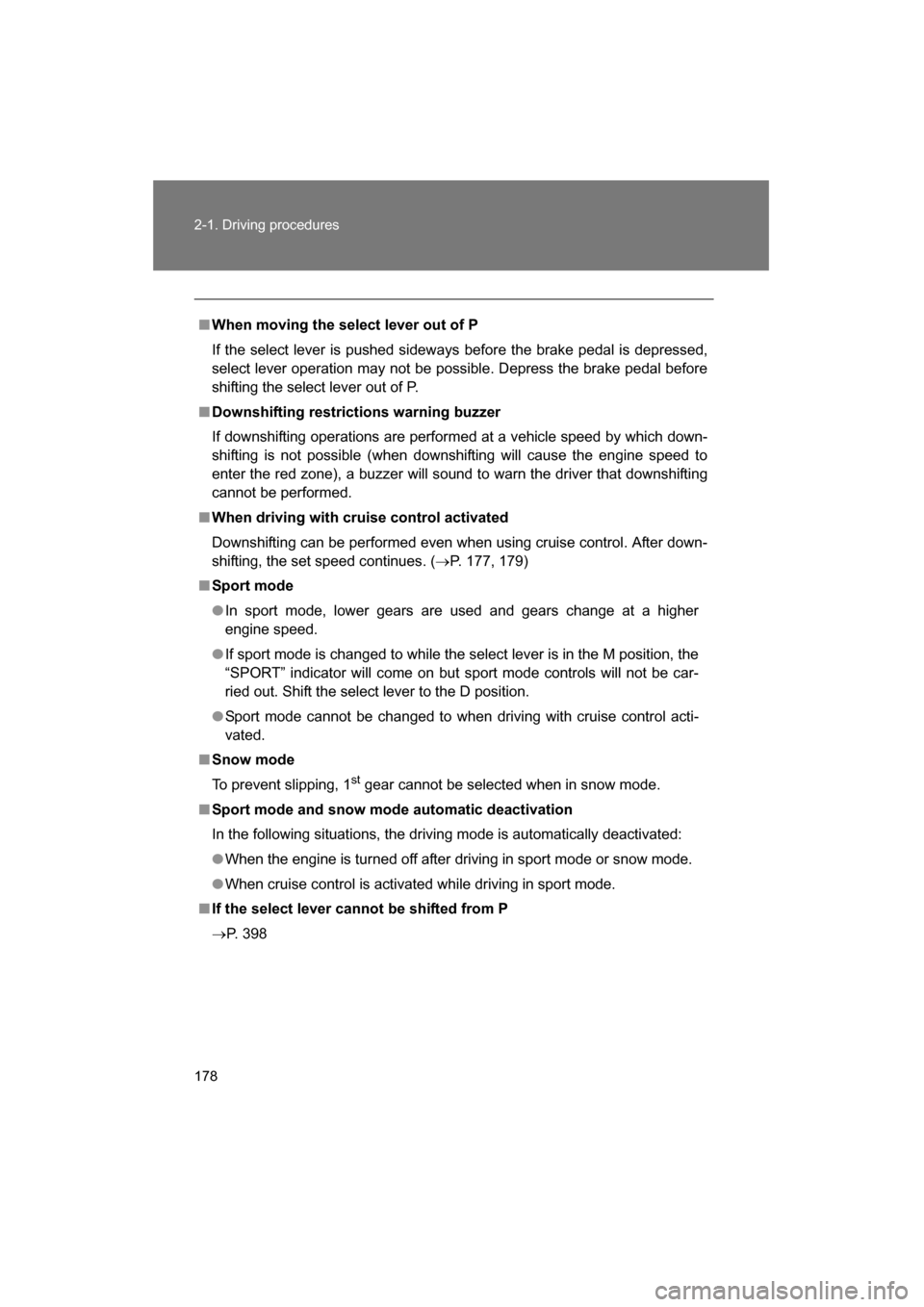
178
2-1. Driving procedures
■When moving the select lever out of P
If the select lever is pushed sideways before the brake pedal is depressed,
select lever operation may not be possible. Depress the brake pedal before
shifting the select lever out of P.
■Downshifting restrictions warning buzzer
If downshifting operations are performed at a vehicle speed by which down-
shifting is not possible (when downshifting will cause the engine speed to
enter the red zone), a buzzer will sound to warn the driver that downshifting
cannot be performed.
■When driving with cruise control activated
Downshifting can be performed even when using cruise control. After down-
shifting, the set speed continues. (→P. 177, 179)
■Sport mode
●In sport mode, lower gears are used and gears change at a higher
engine speed.
●If sport mode is changed to while the select lever is in the M position, the
“SPORT” indicator will come on but sport mode controls will not be car-
ried out. Shift the select lever to the D position.
●Sport mode cannot be changed to when driving with cruise control acti-
vated.
■Snow mode
To prevent slipping, 1 st
gear cannot be selected when in snow mode.
■Sport mode and snow mode automatic deactivation
In the following situations, the driving mode is automatically deactivated:
●When the engine is turned off after dr iving in sport mode or snow mode.
●When cruise control is activated while driving in sport mode.
■If the select lever cannot be shifted from P
→P. 398
Page 180 of 492
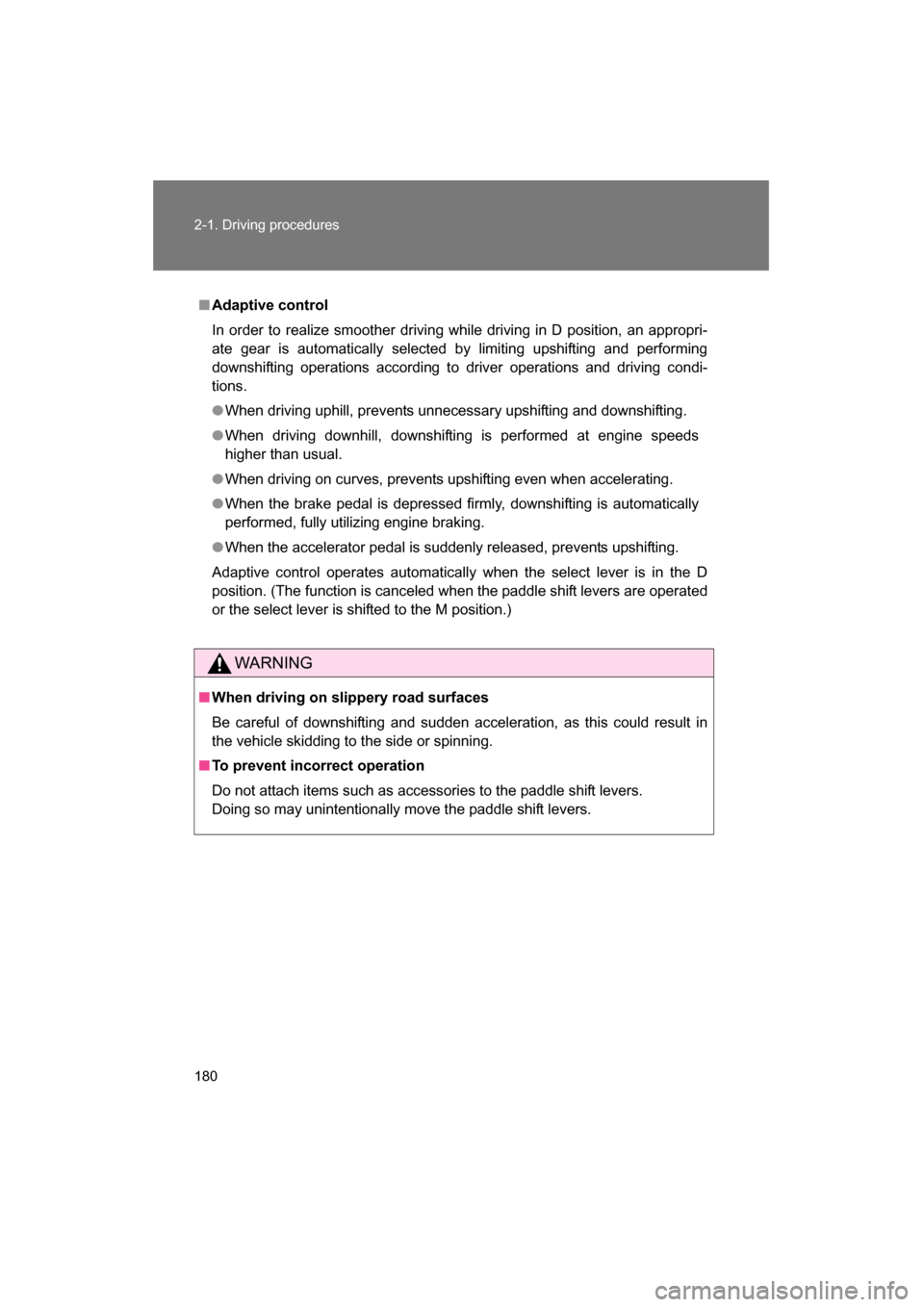
180
2-1. Driving procedures
■Adaptive control
In order to realize smoother driving while driving in D position, an appropri-
ate gear is automatically selected by limiting upshifting and performing
downshifting operations according to driver operations and driving condi-
tions.
●When driving uphill, prevents unnecessary upshifting and downshifting.
●When driving downhill, downshift ing is performed at engine speeds
higher than usual.
●When driving on curves, prevents upshifting even when accelerating.
●When the brake pedal is depressed firmly, downshifting is automatically
performed, fully utilizing engine braking.
●When the accelerator pedal is suddenly released, prevents upshifting.
Adaptive control operates automatically when the select lever is in the D
position. (The function is canceled when the paddle shift levers are operated
or the select lever is shifted to the M position.)
WARNING
■When driving on slippery road surfaces
Be careful of downshifting and sudden acceleration, as this could result in
the vehicle skidding to the side or spinning.
■To prevent incorrect operation
Do not attach items such as accessories to the paddle shift levers.
Doing so may unintentionally move the paddle shift levers.
Page 185 of 492
185
2-1. Driving procedures
2
When driving
Parking brake
■Usage in winter time
→P. 229
CAUTION
■Before driving
Fully release the parking brake.
Driving the vehicle with the parking brake set will lead to brake components
overheating, which may affect braking performance and increase brake
wear.
To set the parking brake, fully pull the parking brake lever while
depressing the brake pedal.
To release the parking brake, slightly raise the lever and lower it
completely while pressing the button.
U.S.A. Canada
Page 205 of 492

205
2-3. Operating the lights and windshield wipers
2
When driving
■Daytime running light system
●Vehicles with an automatic transmission: To make your vehicle more visi-
ble to other drivers, the daytime running lights turn on automatically
whenever the engine is started, the select lever is shifted out of P and the
parking brake is released. Daytime running lights are not designed for
use at night.
●Vehicles with a manual transmission: To make your vehicle more visible
to other drivers, the daytime running lights turn on automatically when-
ever the engine is started and the parking brake is released. Daytime
running lights are not designed for use at night.
●Compared to turning on the headlights, the daytime running light system
offers greater durability and consumes less electricity, so it can help
improve fuel economy.
■Headlight control sensorHeadlight control sensor is located on the
passenger's side.
The sensor may not function properly if
an object is placed on the sensor, or any-
thing that blocks the sensor is affixed to
the windshield.
Doing so interferes with the sensor
detecting the level of ambient light and
may cause the automatic headlight sys-
tem to malfunction.
Page 216 of 492
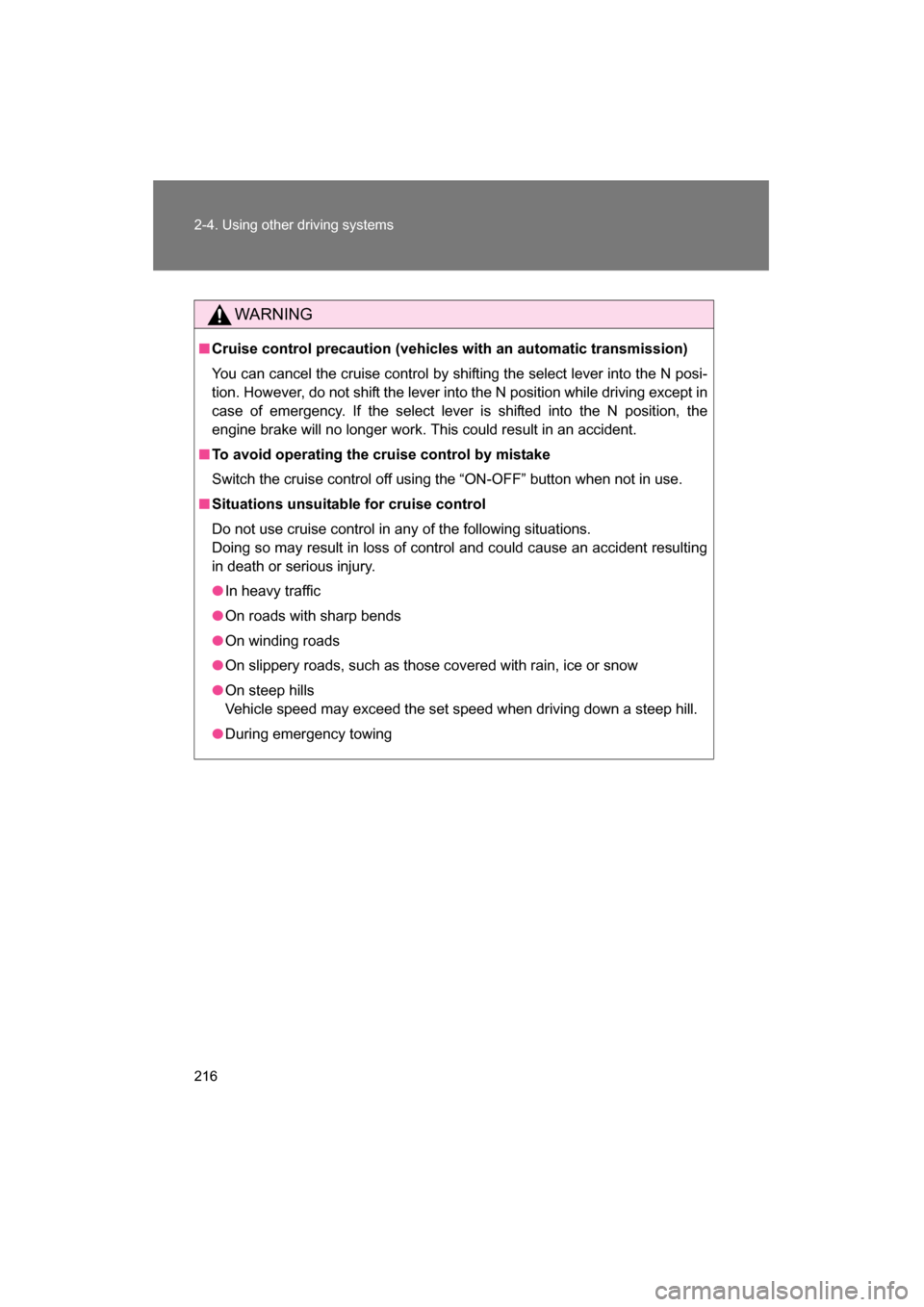
216
2-4. Using other driving systems
WARNING
■Cruise control precaution (vehicles with an automatic transmission)
You can cancel the cruise control by shifting the select lever into the N posi-
tion. However, do not shift the lever into the N position while driving except in
case of emergency. If the select lever is shifted into the N position, the
engine brake will no longer work. This could result in an accident.
■To avoid operating the cruise control by mistake
Switch the cruise control off using the “ON-OFF” button when not in use.
■Situations unsuitable for cruise control
Do not use cruise control in any of the following situations.
Doing so may result in loss of control and could cause an accident resulting
in death or serious injury.
●In heavy traffic
●On roads with sharp bends
●On winding roads
●On slippery roads, such as those covered with rain, ice or snow
●On steep hills
Vehicle speed may exceed the set speed when driving down a steep hill.
●During emergency towing
Page 217 of 492

217
2-4. Using other driving systems
2
When driving
Driving assist systems
When the TRAC/Vehicle stability control (VSC) systems are operating
The slip indicator light will flash
while the TRAC (brake LSD
function)/Vehicle stability control
(VSC) systems are operating.
To help enhance driving safety and performance, the following sys-
tems operate automatically in response to various driving situations.
Be aware, however, that these systems are supplementary and
should not be relied upon too heavily when operating the vehicle.
■ABS (Anti-lock Brake System)
Helps to prevent wheel lock when the brakes are applied suddenly, or if
the brakes are applied while driving on a slippery road surface
■Brake assist
Generates an increased level of braking force after the brake pedal is
depressed when the system detects a panic stop situation
■Vehicle stability control (VSC)
Helps the driver to control skidding when swerving suddenly or turning
on slippery road surfaces
■TRAC (Traction Control)
Helps to maintain drive power and pr event the drive wheels from spin-
ning when starting the vehicle or accelerating on slippery roads.
The TRAC system is also equipped with the brake LSD function.
■Electric power steering
Employs an electric motor to reduce the amount of effort needed to turn
the steering wheel
Page 218 of 492
218
2-4. Using other driving systems
Disabling the TRAC systemIf the vehicle gets stuck in mud, dirt or snow, the TRAC system may
reduce power from the engine to the wheels. Pressing to turn
the system off may make it easier for you to rock the vehicle in order
to free it.
In this case, the brake LSD function remains on. To turn the TRAC system off,
quickly press and release the
button.The Traction Control System OFF
indicator light will come on.
Press the button again to turn the
system back on.