2015 SMART FORTWO COUPE bulb
[x] Cancel search: bulbPage 6 of 222

1, 2, 3 ...
12-volt battery Charging ................................ 199
Indicator lamp ........................ .171
Notes ..................................... 197
Removing and installing ............ 199 A
ABS (Antilock Brake System) ............. 46
Indicator lamp .........................1 67
Accessory weight .......................... 143
Accidents
Air bags .................................. 33
Acoustic Vehicle Indication* ........... 48
Address change .............................. 15
Air bags ....................................... 33
Children .................................. 33
Front, driver and passenger ......... 36
Front, passenger ....................... 36
Head-thorax ............................. 37
Knee bag .................................. 36
Passenger front air bag off
indicator lamp ..................... 28, 41
Safety guidelines ...................... 35
SRS indicator lamp ...................1 69
Thorax-pelvis ........................... 37
Window curtain ......................... 37
Air conditioning with climate con-
trol
Air distribution ...................... 102
Air recirculation mode .............1 03
Air vents ................................ 101
Air volume .............................. 102
Control panel .......................... 101
Defrosting .............................. 103
Notes ...................................... 99
Rear window defroster ............... 103
Switching on/off ...................... 101
Temperature ............................ 101
Air pressure
see Tire inflation pressure
Air pressure (tires) ...................... 144
Air vents .................................... .101
Alarm system
see Anti-theft systems
Ambient lighting* .......................... 67 Anti-theft systems
.........................48
Anti-theft warning system ........... 49
Electronic immobilizer .............. 48
Interior motion sensor ............... 49
Tow-away alarm .........................49
Anticorrosion/antifreeze ............... 219
Antiglare, Interior rear view mir-
ror .............................................. 61
Antilock Brake System
see ABS
Aquaplaning
see Hydroplaning
Armrest ........................................ 59
Aspect ratio (tires) ....................... 144
Audio system .................................95
Basic ...................................... 96
Navigation/multimedia .............. 96
Automatic headlamp mode ................64
Automatic locking .......................... 53
AUX socket .................................... 96 B
Backrest see Seats
Backup lamp .................................1 81
Bar (air pressure unit) ...................144
Batteries ....................................1 97
Battery
Jump starting .......................... 200
Battery (key)
Replacing the transmitter bat-
tery ....................................... 178
Battery coolant ............................ 125
Bead (tire) .................................. 144
Brake fluid .................................. 127
Checking ................................ 127
Brake lamp ................................... 181
Brake pedal ................................... 78
Brakes ........................................ 148
Parking brake ........................... 77
Warning lamp ........................... 167
Bulbs
Front .................................... .180
Rear ...................................... 181
Replacing .............................. .179 4
Index
Page 11 of 222

Replacing bulbs ....................... 179
Replacing transmitter battery .... 178
Replacing wiper blades ............. 185
Towing ................................... 203
Unlocking/locking manually ....... 177
Warning and indicator
lamps ............................... 166, 175
What to do if ............................ 166
Where will I find...? ................. 160
Problems with your vehicle .............. 18
Product information ....................... 13
Production options weight .............. 145
PSI (air pressure unit) ................... 145Q
QR code Rescue card .............................. 20 R
Radio .......................................... 95
Radio transmitters ........................ 152
Rain-light sensor .......................... 69
READY indicator ............................ 87
Rear lamps
Overview ................................ 181
Rear window defroster ................... 103
Rear window wiper/washer ............... 70
Replacing wiper blade .............. 185
Recommended tire inflation pres-
sure ..................................... 128, 145
Remote control
see Key
Replacing bulbs ............................ 179
Reporting safety defects .................. 18
Rescue card .................................. 20
Restraint systems
see Occupant safety
Rims ..................................... 145, 216
Roadside Assistance ....................... 15
Roof
see Soft top system S
Safety Driving safety systems ............... 46
Occupant safety ......................... 30 Reporting defects ...................... 18
Safety belts
see Seat belts
Saving energy .............................. 149
Seat belt force limiter .................... 33
Seat belts ..................................... 31
Children in the vehicle .............. 42
Fastening ................................ 62
Proper use of ............................ 31
Safety guidelines ...................... 35
Safety notes .............................. 31
Telltale ................................. 168
Seat heating ................................. 60
Seating capacity .......................... 134
Seats ........................................... 58
Adjustment ............................... 58
Armrest ................................... 59
Heating ................................... 60
Passenger seat .......................... 59
Self-test
OCS (Occupant Classification
System) .................................... 41
SRS ......................................... 30
Service
see Maintenance
Service and warranty
Booklet ................................. .212
Service flap ................................. 123
Service life (tires) ....................... 137
Service, parts .............................. 212
Setting the departure time (Control
system) ....................................... .90
Setting the maximum charge current
(Control system) ............................. 92
Side marker lamps .........................180
Side windows
Operation ................................ 75
Sidewall (tires) ........................... .145
Signs and labels ........................... 214
smart surround sound system ............. 97
Snow chains ................................. 146
Snow tires
see Winter tires
Soft top system .............................. 70
Cleaning the soft top fabric ....... 157
Locking rear soft top manually .... 178
Mounting the side rails .............. 74 Index
9
Page 13 of 222

Snow chains ...........................
.146
Speed rating ................ 141, 145, 151
Storing .................................. 138
Temperature ......................1 29, 139
Terminology ........................... .143
Tire Identification Number .. 142, 145
Tire Pressure Monitoring Sys-
tem (TPMS) .............................. 130
Traction ..................... 138, 145, 150
Tread ..................................... 145
Tread depth ....................... 137, 146
Treadwear indicators .......... 137, 146
Vehicle maximum load on ........... 146
Wheel change ........................... 195
Winter tires ......................1 46, 216
Top tether
see Children in the vehicle
Total load limit ........................... 145
Tow-away alarm .............................49
Towing ....................................... 203
Traction ................................ 145, 150
Transmission
Driving tips ............................. 81
Hill-start assist system .............. 81
Shifting procedure .................... 79
Transmission position indicator ...... 84
Transmitting power values .............. 213
Traveling abroad .......................... 153
Tread (tires) ................................ 145
Tread depth (tires) .................. 137, 146
Treadwear indicators (tires) ..... 137, 146
Turn signal lamps .........................1 80
Turn signals ................................. 66
Indicator lamps ....................... 172
Turning off the engine .................... 79U
Uniform Tire Quality Grading
Standards .............................. 138, 146
Unlocking the vehicle ..................... 52
Manually ................................. 177
USB socket .................................... 96 V
Vehicle Bulbs .................................... .179 Care ...................................... 153
Data acquisition ....................... 19
Identification Number (VIN) ....... 215
Locking/unlocking .................... 52
Modifications and alterations,
Operating safety ....................... 16
Towing ................................... 203
Unlocking/locking manually ....... 177
Vehicle Homepage
Data protection ........................ 121
Functions ............................... 121
General information .................1 20
Internet connection .................. 122
Personal area .......................... 121
Vehicle Identification Number
(VIN) .......................................... 215
Vehicle lighting ........................... .64
Vehicle loading
Instructions ............................ 108
Load limit .............................. 134
Roof rack ................................ 108
Terminology ............................ 143
Vehicle maximum load on the tire .... 146
Vehicle specification ................... 215
Vehicle washing
see Vehicle care W
Warning signals Brake pads .............................. 177
Door ...................................... 176
Lighting ................................. 176
Parking .................................. 177
Parking brake .......................... 176
Seat belt reminder system .... 168, 176
Warranty coverage ......................... 212
Warranty information ......................13
Washer fluid
Mixing ratio ........................... 218
Refilling ................................ 126
Wiping .................................... 70
Washer jet nozzles .........................187
Washing the vehicle ......................153
Wheel change ...............................1 95
Wheels, sizes ............................... 216
Wheels, Tires and .......................... 127 Index
11
Page 19 of 222

partner which is qualified for smart elec-
tric drive.
Particular care should be taken involving
all areas which are in the vicinity of high
voltage parts, e.g. parts in the engine com-
partment. Orange-colored cables and their respective sockets carry high voltage and
must not be damaged.
Serious injury or death can result if you:
R remove the covers of components which
are labeled with a warning sticker.
R handle components of the high-voltage
vehicle electrical system.
R open the housing.
R disconnect plug connectors.
R come into contact with components or
orange-colored cables of the high-volt-
age vehicle electrical system following
an accident.
R come into contact with orange-colored
cables or their damaged plug connectors.
R come into contact with damaged compo-
nents of the high-voltage vehicle elec-
trical system.
Have the damaged orange-colored cables or their damaged plug connectors replaced
immediately at an authorized electric
drive smart center. The service partner
must have the required knowledge and tools
to carry out the necessary work. For safety
reasons, smart recommends using a smart
center which is qualified for smart elec-
tric drive. Particularly for safety-rele-
vant work and work on safety-relevant vehi- cle systems, servicing by an authorized
electric drive smart center is essential.
Do not remove the high-voltage battery of
the high-voltage vehicle electrical sys-
tem. Have the required work carried out by
an authorized electric drive smart center.
smart recommends that you use an author-
ized electric drive smart center. G
WARNING
The high‑voltage battery of the drive sys-
tem is located under the vehicle’s under-
body. When the pressure inside the
high‑voltage battery exceeds a certain
value, for example in case of a vehicle fire, inflammable gas will escape via a duct. Theinflammable gas escapes to an area under
the vehicle. This prevents the high‑voltage
battery from exploding.
Stay away from this area of the vehicle.
When you carry out common works like
replacing bulbs or checking coolant level,
make sure that
R the ignition is switched off
R the charging cable for the high-voltage
battery is disconnected. Automatic switch-off of the high-volt-
age system
The high-voltage system will be automati- cally switched off, in the event:
R of an accident in which the restraint
systems are triggered
R of a short circuit in the high-voltage
system is detected
R that an electric connection in the high-
voltage system has been disconnected
This helps to avoid that you get in contact
with high-voltage. High-voltage battery
G
WARNING
The high‑voltage battery of the drive sys-
tem is located under the vehicle’s under-
body. When the pressure inside the
high‑voltage battery exceeds a certain
value, for example in case of a vehicle fire, inflammable gas will escape via a duct. Theinflammable gas escapes to an area under >> Introduction.
17 Z
Page 161 of 222

>> Practical hints.Where will I find ... .......................... 160
Display messages ............................
.161
What to do if ... ...............................1 66
Unlocking/locking manually ............... 177
Replacing transmitter battery ............ 178
Replacing bulbs ...............................1 79
Replacing wiper blades ..................... 185
Flat tire ........................................ 187
Wheel change .................................. 195
Batteries ....................................... 197
Jump starting .................................2 00
Towing .......................................... 203
Fuses ............................................ 205
Page 168 of 222

What to do if ...
Warning and indicator lamps in the
instrument cluster
General information If any of the following lamps in the instru-
ment cluster fails to come on during the
bulb self-check when switching on igni-
tion (Y page 57), have the respective bulb
checked and replaced if necessary. 166
What to do if ...>> Practical hints.
Page 174 of 222
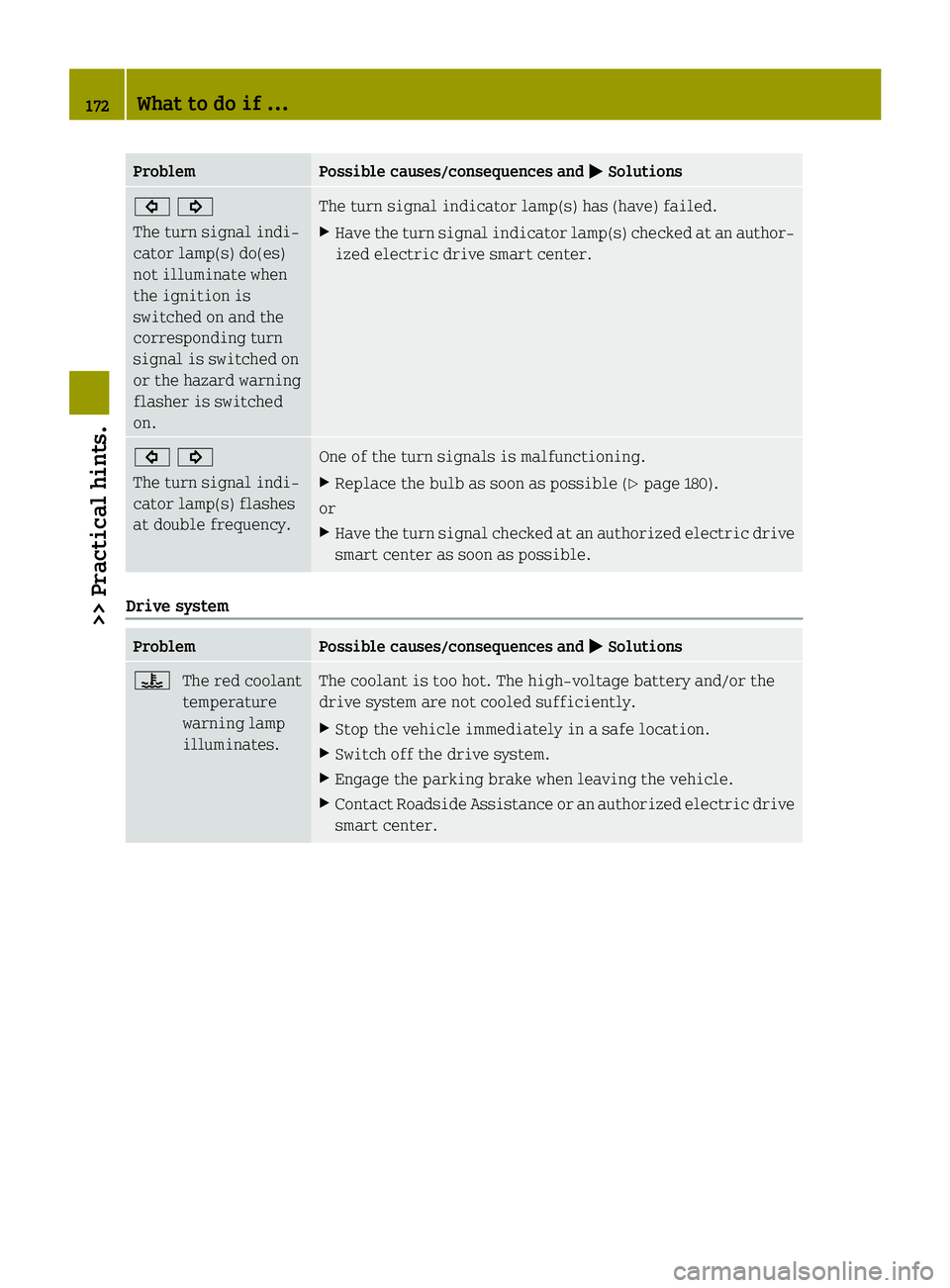
Problem Possible causes/consequences and
M
MSolutions #!
The turn signal indi-
cator lamp(s) do(es)
not illuminate when
the ignition is
switched on and the
corresponding turn
signal is switched on
or the hazard warning
flasher is switched
on. The turn signal indicator lamp(s) has (have) failed.
X Have the turn signal indicator lamp(s) checked at an author-
ized electric drive smart center. #!
The turn signal indi-
cator lamp(s) flashes
at double frequency. One of the turn signals is malfunctioning.
X Replace the bulb as soon as possible (Y page 180).
or
X Have the turn signal checked at an authorized electric drive
smart center as soon as possible. Drive system
Problem Possible causes/consequences and
M MSolutions ?
The red coolant
temperature
warning lamp
illuminates. The coolant is too hot. The high-voltage battery and/or the
drive system are not cooled sufficiently.
X Stop the vehicle immediately in a safe location.
X Switch off the drive system.
X Engage the parking brake when leaving the vehicle.
X Contact Roadside Assistance or an authorized electric drive
smart center. 172
What to do if ...>> Practical hints.
Page 181 of 222

!
Check the polarity when inserting the
new transmitter battery. You could oth-
erwise damage parts of the electrical
system. When inserting the batteries,
make sure they are clean and free of lint.
X Insert the new transmitter battery.
X Press both halves of the key housing
together again.
X Check the operation of the remote con-
trol. Replacing bulbs
About replacing bulbs
Safe vehicle operation depends on proper
exterior lighting and signaling. It is
therefore essential that all bulbs and lamp
assemblies are in good working order at all times.
Correct headlamp adjustment is extremely
important. Have headlamps checked and
readjusted at regular intervals and when a
bulb has been replaced. Contact an author- ized electric drive smart center for head-
lamp adjustment. G
WARNING
Bulbs and bulb sockets can be very hot.
Allow the lamp to cool down before changing a bulb. Otherwise you could be burned if you
touch them.
Keep bulbs out of the reach of children.
Halogen lamps contain pressurized gas. A
bulb can explode if you:
R touch or move it when hot
R drop the bulb
R scratch the bulb
Wear eye and hand protection.
i If the headlamps or front fog lamps* are
fogged up on the inside as a result of
high humidity, driving the vehicle a
distance with the lights on should clear
up the fogging. Notes on bulb replacement:
R Only use bulbs of the same type and with
the specified watt rating.
R Switch the lights off before replacing a
bulb to prevent short circuits.
R Always use a clean lint-free cloth when
handling bulbs.
R Your hands should be dry and free of oil
and grease.
R Avoid touching the glass of the bulb with
bare fingers.
R If the newly installed bulb does not come
on, contact an authorized electric drive
smart center.
R Have the bulbs for the front fog lamps*
and the LED daytime running lamps*
replaced at an authorized electric drive
smart center. Replacing bulbs
179>> Practical hints.
* optional Z