2015 SKODA YETI seat adjustment
[x] Cancel search: seat adjustmentPage 4 of 232

Table of Contents
Board literature4
Notes
5
Structure and more information about the
Owner's Manual
6
Abbreviations
Safety
Passive Safety
8
General information
8
Correct and safe seated position
8
Seat belts
11
Using seat belts
11
Inertia reels and belt tensioners
14
Airbag system
15
Description of the airbag system
15
Airbag overview
16
Deactivating airbags
19
Transporting children safely
21
Child seat
21
Fastening systems
23
Using the system
Cockpit
27
Overview
26
Instruments and Indicator Lights
28
Instrument cluster
28
Warning lights
32
Information system
39
Driver information system
39
Multifunction display (MFD)
41
MAXI DOT display
43Service interval display48SmartGate49
Unlocking and opening
52
Unlocking and locking
52
Anti-theft alarm system
56
Luggage compartment lid
57
Window operations
58
Panorama sliding/tilting roof
61
Lights and visibility
64
Lights
64
Interior lights
69
Visibility
70
Windscreen wipers and washers
71
Rear mirror
73
Seats and head restraints
75
Front seat
75
Front seat functions
78
Head restraints
79
Rear seats
80
Transporting and practical equipment
83
Useful equipment
83
Multimedia holder
95
Luggage compartment and transport of
cargo
96
Variable loading floor in the luggage
compartment (Estate)
102
Roof rack
103
Heating and ventilation
104
Heating, manual air conditioning system,
Climatronic
104
Auxiliary heating (auxiliary heating and
ventilation)
109Driving
Starting-off and Driving113
Starting and stopping the engine using the
key
113
Starting and stopping the engine at the push
of the button
115
START-STOPsystem
117
Brakes and parking
119
Manual gear changing and pedals
121
Automatic transmission
122
Running-in and economical driving
124
Avoiding damage to your vehicle
125
Assist systems
127
General information
127
Braking and stabilisation systems
127
OFF ROAD-mode
129
Parking assistance (ParkPilot)
131
Rear View Camera
133
Park Assist
135
Speed control system
138
Fatigue detection
139
Tyre pressure monitoring
140
Hitch and trailer
141
Hitch
141
Trailer
146
General Maintenance
Care and maintenance
149
Service work, adjustments and technical
alterations
149
Washing vehicle
152
Cleaning vehicle exterior
153
Interior care
1572Table of Contents
Page 20 of 232

Side airbagsFig. 11
Locations of airbags: the front seat/rear
Fig. 12
Inflated airbags
In the event of severe side collisions, the side airbags provide additional pro-
tection for the upper body (chest, stomach and pelvis) of passengers in the ve-
hicle.
The front side airbags are housed in the upholstery of the seat backrests of
the front seats » Fig. 11 -
.
The rear side airbags are located between the entrance area and the seat
backrest » Fig. 11-
.
The load of the occupants is cushioned when plunging into the fully inflated
airbag » Fig. 12 and the risk of injury to the entire upper body (chest, stomach
and pelvis) is reduced on the side facing the door.
WARNINGInformation on correct seating position■Your head should never be positioned in the deployment area of the side
airbag. You might suffer severe injuries in the event of an accident. This ap-
plies in particular to children who are transported without using a suitable
child safety seat » page 23, Child safety and side airbag .■
There must not be any further persons, animals or objects positioned be-
tween the occupants and the deployment area of the airbag. No accesso-
ries, such as cup holders, should be attached to the doors.
■
If children adopt an incorrect seated position when travelling, they may
be exposed to an increased risk of injury in the event of an accident. This
can result in serious injuries » page 21, Child seat .
WARNING■
Do not place any objects within the deployment area of the side airbags –
risk of injury!■
The airbag system operates using pressure sensors located in the front
doors. For this reason, no adjustments may be carried out to the doors or
door panels (e.g. installation of additional loudspeakers). Further informa-
tion » page 151 , Airbags .
■
Ensure that there are no excessive forces, such as violent knocks, kicks
etc., impact on the backrests of the seats otherwise the system may be
damaged. The side airbags would not be deployed in such a case!
■
Any seat or protective covers which you fit to the driver or front passen-
ger seats must only be of the type expressly authorized by ŠKODA. In view
of the fact that the airbag inflates out of the backrest of the seat, use of
non-approved seat or protective covers would considerably impair the pro-
tective function of the side airbag.
■
Any damage to the original seat covers in the area of the side airbag mod-
ule must be repaired immediately by a specialist garage.
■
The airbag modules in the front seats must not display any damage,
cracks or deep scratches. It is not permissible to use force in order to open
the modules.
Note
■ In vehicles with side airbags a label with the text is located on the front
seat backrests.■
In vehicles with rear side airbags, the word AIRBAG is located between the
entrance area and the rear seat rest
.
18Safety
Page 29 of 232

Using the system
Cockpit
OverviewDoor opening lever
55
Electric exterior mirror adjustment
74
Parking ticket holder
84
Air outlet vents
108
Operating lever:
▶ Turn signal light, headlight and parking light, headlight
flasher
65
▶ Speed regulating system
138
Steering wheel:
▶ With horn
▶ With driver’s front airbag
16
▶with push-buttons for radio, navigation system and mobile
phone
Instrument cluster: Instruments and indicator lights
28
Operating lever:
▶ Windscreen wiper and wash system
71
▶Multifunction display
41
▶Information system
39
Air outlet vents
108
Warning light for the deactivated front seat passenger airbag
20
Switch for hazard warning lights
68
Storage compartment on the dash panel
84
Interior rear-view mirror
73
Depending on specification:
▶ Radio
▶ Infotainment
Storage compartment on the front passenger side
91
Front passenger airbag
16
Air outlet vents
108
Power window in the front passenger door
60
Door opening lever
55
Electric windows
591234567891011121314151617181920Fuse box (on side of dash panel)197
Light switch
64
Bonnet release lever
166
Regulator for the instrument lighting and regulator for the head-
light beam range adjustment
70, 64
Lever for adjusting the steering wheel
9
Ignition lock
114
Pedals
121
Bar with keys depending on the equipment fitted:
▶ START STOP
117
▶
Traction control TCS
128
▶
Electronic Stability Control ESC
127
▶
Parking aid
131
▶
OFF ROAD-mode
129
▶
Tyre pressure control indicator
140
▶
Park Assist
135
Handbrake lever
120
Central locking system
54
Depending on equipment fitted:
▶ Gearshift lever (manual gearbox)
121
▶Selector lever (automatic gearbox)
122
Storage compartment
85
Depending on equipment fitted:
▶ Operating controls for the heating
105
▶Operating controls for the air conditioning system
105
▶Operating controls for Climatronic
106
Key switch for switching off the front passenger airbag (in front
passenger storage compartment)
20
Note
The arrangement of the controls right-hand drive models may differ from the
layout shown in » Fig. 21. The symbols on the controls and switches are the
same as for left-hand drive models.212223242526272829303132333427Cockpit
Page 49 of 232

In the Assistants menu item, the fatigue detection can be enabled/disabled
» page 139 .
Menu item
Settings
Read and observe on page 44 first.
You can change certain settings by means of the display. The current menu
item is shown in the top of the display under a line.
The following information can be selected (depending on the equipment in- stalled in the vehicle).
Language
Setting the language for the texts shown on the display.
MFD data
Switching on/off certain information of the multifunction display.
Convenience
Turn on / off or adjust the following functions.
ATA confirmSwitch on/off the audible signal indicating activation
of the anti-theft alarm system. Further information
» page 56 , Anti-theft alarm system .Central lockingSwitch on/off the central locking and automatic lock-
ing function. Further information » page 55, Individ-
ual settings .Window op.Only convenience mode for the driver window or for
all of the windows can be adjusted here. Further in-
formation » page 61, Window convenience opera-
tion .Mirror downActivate/deactivate the function for mirror lowering
on the front passenger side when in the reverse
gear a)
. Further information » page 74, Fold in pas-
senger's mirror .Mirror adjust.Activation / deactivation of the synchronous exterior
mirror function settings. Further information
» page 74 , Synchronous adjustment of the mirror .Factory settingRestore the Convenience factory setting.a)
This function is only available on vehicles with an electrically adjustable driver seat.
Lights & Vision
Turn on / off or adjust the following functions.
Coming HomeActivate/deactivate and adjust the light duration of
the COMING HOME function. Further information
» page 67 , COMING HOME / LEAVING HOME .Leaving HomeSwitch on/off and adjust the light duration of the
LEAVING HOME function. Further information
» page 67 , COMING HOME / LEAVING HOME .Dayt. r. lightActivate/deactivate the daylight driving light. Further
information » page 65, Daylight running lights (DAY
LIGHT) .Rear wiperActivate/deactivate the function of the automatic
rear window wiping. Further information » page 72,
Automatic rear window wiping .Lane ch. flashActivate/deactivate the lane ch. flash function. Fur-
ther information » page 66, “Convenience turn sig-
nal” .Travel modeActivate/deactivate the travel mode feature. Further
information » page 67, Tourist lights (Travel mode) .Factory settingRestore the factory setting for the lighting.Coasting
Enable / disable the idle position (coasting) for vehicles with automatic trans-
mission » page 124 , Driving in Neutral (Coasting) .
Time
Setting the time, the time format (24 or 12 hour) and the change of summer /
winter time.
Winter tyres
Setting of the speed and the switching on and off of the acoustic signals when
exceeding this speed. This function is, for example, used for winter tyres
where the maximum permissible speed is lower than the maximum speed of
the vehicle » page 176, Tyres and wheel rims .
As soon as the parking procedure is completed, an audible signal sounds and
the following message appears in the information display.
Winter tyres: max. speed ... km/h.Units
Setting of the units for temperature, consumption and distance travelled.
47Information system
Page 66 of 232

Lights and visibility
Lights
Introduction
This chapter contains information on the following subjects:
Operating the lights
64
Daylight running lights (DAY LIGHT)
65
Turn signal and main beam
65
Automatic driving lamp control
66
Xenon headlight
66
Front and rear fog light
67
Fog lights with the CORNER function
67
COMING HOME / LEAVING HOME
67
Hazard warning light system
68
Parking lights
68
Driving abroad
69
Unless otherwise stated, the lights only work when the ignition is switched on.
The arrangement of the controls right-hand drive models may differ from the
layout shown in » Fig. 47 on page 64 . The symbols which mark the positions
of the controls are identical.
Keep the headlights lenses clean » page 155, Headlight glasses .
WARNINGThe automatic driving lamp control only operates as a support and
does not release the driver from his responsibility to check the lights and, if
necessary, to switch on the light depending on the prevailing light condi-
tions.
Note
The headlights may mist up temporarily. When the driving lights are switched
on, the light outlet surfaces are free from mist after a short period, although
the headlight lenses may still be misted up in the peripheral areas. This mist
has no influence on the life of the lighting system.Operating the lightsFig. 47
Light switch and control dial for
the headlight beam range regu-
lation
Read and observe on page 64 first.
Switching lights on and off
Depending on the equipment configuration, the light switch
A
» Fig. 47 can be
turned to one of the following positions.
Switching off lights (except daytime running lights)Switching lights on/off automatically » page 66
Switching on the side light or parking light » page 68
Switching on the low beam
Headlight range control
Turning the rotary switch
B
» Fig. 47 from position
to
gradually activates
the headlight beam control, thereby shortening the beam of light.
The positions of the width of illumination correspond approximately to the fol- lowing car load.
Front seats occupied, boot empty
All seats occupied, boot empty
All seats occupied, boot loaded
Driver seat occupied, boot loaded
Xenon headlight
The Xenon bulbs adapt automatically to the load and driving state of the vehi-
cle when the ignition is switched on and when driving. Vehicles that are equip-
ped with Xenon headlights do not have a manual headlight range adjustment
control.
64Using the system
Page 76 of 232
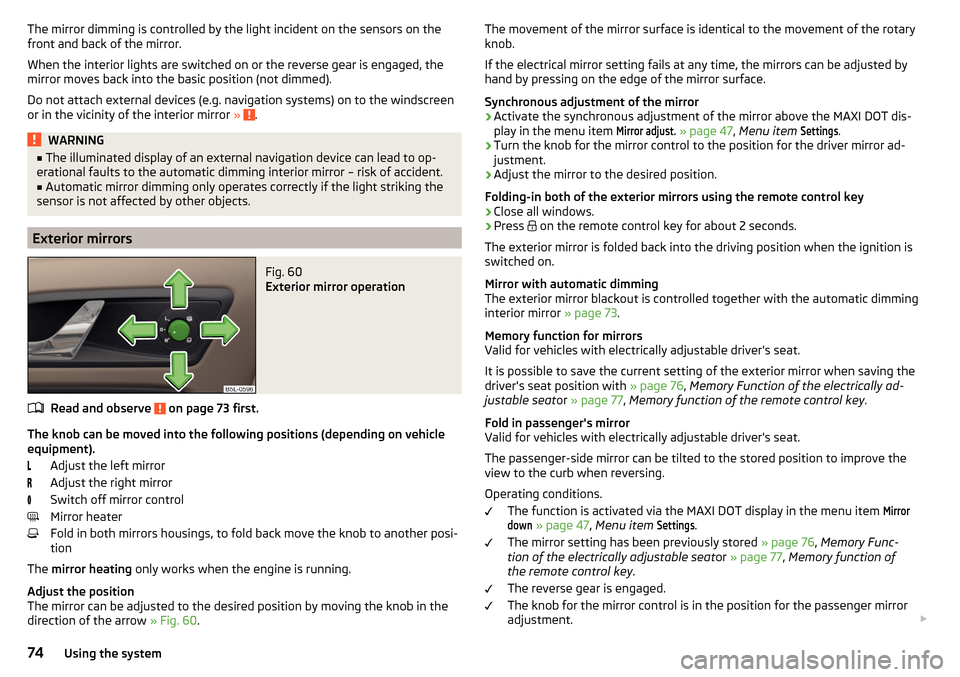
The mirror dimming is controlled by the light incident on the sensors on the
front and back of the mirror.
When the interior lights are switched on or the reverse gear is engaged, the
mirror moves back into the basic position (not dimmed).
Do not attach external devices (e.g. navigation systems) on to the windscreen or in the vicinity of the interior mirror »
.
WARNING■
The illuminated display of an external navigation device can lead to op-
erational faults to the automatic dimming interior mirror – risk of accident.■
Automatic mirror dimming only operates correctly if the light striking the
sensor is not affected by other objects.
Exterior mirrors
Fig. 60
Exterior mirror operation
Read and observe on page 73 first.
The knob can be moved into the following positions (depending on vehicle
equipment).
Adjust the left mirror
Adjust the right mirror
Switch off mirror control
Mirror heater
Fold in both mirrors housings, to fold back move the knob to another posi-
tion
The mirror heating only works when the engine is running.
Adjust the position
The mirror can be adjusted to the desired position by moving the knob in the direction of the arrow » Fig. 60.
The movement of the mirror surface is identical to the movement of the rotary
knob.
If the electrical mirror setting fails at any time, the mirrors can be adjusted by
hand by pressing on the edge of the mirror surface.
Synchronous adjustment of the mirror›
Activate the synchronous adjustment of the mirror above the MAXI DOT dis- play in the menu item
Mirror adjust.
» page 47 , Menu item
Settings
.
›
Turn the knob for the mirror control to the position for the driver mirror ad-
justment.
›
Adjust the mirror to the desired position.
Folding-in both of the exterior mirrors using the remote control key
›
Close all windows.
›
Press on the remote control key for about 2 seconds.
The exterior mirror is folded back into the driving position when the ignition is
switched on.
Mirror with automatic dimming
The exterior mirror blackout is controlled together with the automatic dimming
interior mirror » page 73.
Memory function for mirrors
Valid for vehicles with electrically adjustable driver's seat.
It is possible to save the current setting of the exterior mirror when saving the
driver's seat position with » page 76, Memory Function of the electrically ad-
justable seat or » page 77 , Memory function of the remote control key .
Fold in passenger's mirror
Valid for vehicles with electrically adjustable driver's seat.
The passenger-side mirror can be tilted to the stored position to improve the
view to the curb when reversing.
Operating conditions. The function is activated via the MAXI DOT display in the menu item
Mirrordown
» page 47 , Menu item
Settings
.
The mirror setting has been previously stored » page 76, Memory Func-
tion of the electrically adjustable seat or » page 77 , Memory function of
the remote control key .
The reverse gear is engaged.
The knob for the mirror control is in the position for the passenger mirror
adjustment.
74Using the system
Page 77 of 232

The mirror returns to its initial position after the rotary knob is put into anoth-
er position or if the speed is more than 15 km/h.WARNINGDo not touch the exterior mirror surfaces, if the exterior mirror heating is
switched on - hazard of burning.
CAUTION
■ Never adjust retractable exterior mirrors by hand - risk of damaging the
electric mirror actuator!■
When the mirror is swung by external influences (due to impact during ma-
noeuvring, for example), then first fold-in the mirror by turning the knob and
wait for a loud clapping noise.
Seats and head restraints
Front seat
Introduction
This chapter contains information on the following subjects:
Manually adjusting seats
76
Electrical adjustment
76
Memory Function of the electrically adjustable seat
76
Memory function of the remote control key
77WARNING■ Only adjust the driver's seat when the vehicle is stationary – risk of acci-
dent!■
Caution when adjusting the seat! You may suffer injuries or bruises as a
result of adjusting the seat without paying proper attention.
■
The electric front seat adjustment is functional even with the ignition off.
Therefore, when leaving the vehicle, never leave people who are not com-
pletely independent, such as children, unattended in the vehicle - there is a
danger of injury!
■
Do not carry any objects on the front passenger seat except objects de-
signed for this purpose (e.g. child seats) – risk of accident!
Note
■ After a certain time, play can develop within the adjustment mechanism of
the backrest angle.■
For safety reasons, it is not possible to store the seat position in the electric
seat memory and remote control key memory if the inclination angle of the
seat backrest is more than 102° in relation to the seat cushion.
■
Each time you store the position of the electrically adjustable driver's seat
and exterior mirrors, the existing setting is deleted.
75Seats and head restraints
Page 78 of 232

Manually adjusting seatsFig. 61
Control elements on the seat
Read and observe on page 75 first.
The seats can be adjusted by the respective operating element being pulledpressed or rotated in the direction of arrows.
Control elements on the seat » Fig. 61
Adjusting the seat in the longitudinal direction (after releasing the control
lever, locking must be audible)
Adjusting the seat height
Adjusting the tilt of the backrest (do not lean on the backrest when ad-
justing)
Setting the extent of the curvature of the lumbar support
Electrical adjustment
Fig. 62
Control elements on the seat
ABCDRead and observe on page 75 first.
The seats can be adjusted by the respective operating element being pressed in the direction of area of the arrow.
Control elements on the seat » Fig. 62
seat adjustment
▶ 1 - Move in the longitudinal direction
▶ 2 - Change in inclination
▶ 3 - Change in height
Adjusting the seat backrest
▶ 4 - Change in inclination
Adjusting lumbar support
▶ 5 - Change curvature
▶ 6 - The degree of curvature change
Note
If the setting procedure is interrupted, you will need to press the operating el-
ement again.
Memory Function of the electrically adjustable seat
Fig. 63
Memory buttons and SET button
Read and observe on page 75 first.
The pre-set buttons on the driver's seat make it possible to save the driver's seat and exterior mirror positions.
Each of the three memory buttons
B
» Fig. 63 can be assigned a set position.
Storing driver's seat and exterior mirror settings for driving forward
›
Switch on the ignition.
›
Adjust the seat and the two mirrors to the desired position.
›
Press the
button (Position
A
» Fig. 63 ).
ABC76Using the system