2015 SKODA YETI ignition
[x] Cancel search: ignitionPage 17 of 232
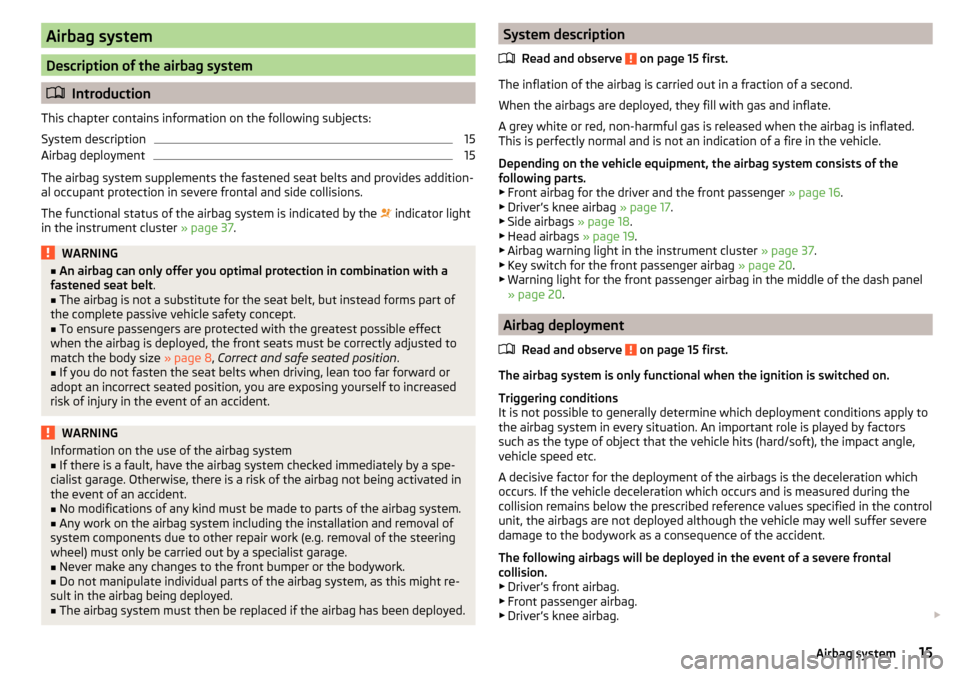
Airbag system
Description of the airbag system
Introduction
This chapter contains information on the following subjects:
System description
15
Airbag deployment
15
The airbag system supplements the fastened seat belts and provides addition-
al occupant protection in severe frontal and side collisions.
The functional status of the airbag system is indicated by the indicator light
in the instrument cluster » page 37.
WARNING■
An airbag can only offer you optimal protection in combination with a
fastened seat belt .■
The airbag is not a substitute for the seat belt, but instead forms part of
the complete passive vehicle safety concept.
■
To ensure passengers are protected with the greatest possible effect
when the airbag is deployed, the front seats must be correctly adjusted to
match the body size » page 8, Correct and safe seated position .
■
If you do not fasten the seat belts when driving, lean too far forward or
adopt an incorrect seated position, you are exposing yourself to increased
risk of injury in the event of an accident.
WARNINGInformation on the use of the airbag system■If there is a fault, have the airbag system checked immediately by a spe-
cialist garage. Otherwise, there is a risk of the airbag not being activated in
the event of an accident.■
No modifications of any kind must be made to parts of the airbag system.
■
Any work on the airbag system including the installation and removal of
system components due to other repair work (e.g. removal of the steering
wheel) must only be carried out by a specialist garage.
■
Never make any changes to the front bumper or the bodywork.
■
Do not manipulate individual parts of the airbag system, as this might re-
sult in the airbag being deployed.
■
The airbag system must then be replaced if the airbag has been deployed.
System description
Read and observe
on page 15 first.
The inflation of the airbag is carried out in a fraction of a second.
When the airbags are deployed, they fill with gas and inflate.
A grey white or red, non-harmful gas is released when the airbag is inflated.
This is perfectly normal and is not an indication of a fire in the vehicle.
Depending on the vehicle equipment, the airbag system consists of the
following parts. ▶ Front airbag for the driver and the front passenger » page 16.
▶ Driver’s knee airbag » page 17.
▶ Side airbags » page 18.
▶ Head airbags » page 19.
▶ Airbag warning light in the instrument cluster » page 37.
▶ Key switch for the front passenger airbag » page 20.
▶ Warning light for the front passenger airbag in the middle of the dash panel
» page 20 .
Airbag deployment
Read and observe
on page 15 first.
The airbag system is only functional when the ignition is switched on.
Triggering conditions
It is not possible to generally determine which deployment conditions apply to
the airbag system in every situation. An important role is played by factors
such as the type of object that the vehicle hits (hard/soft), the impact angle, vehicle speed etc.
A decisive factor for the deployment of the airbags is the deceleration which
occurs. If the vehicle deceleration which occurs and is measured during the
collision remains below the prescribed reference values specified in the control
unit, the airbags are not deployed although the vehicle may well suffer severe
damage to the bodywork as a consequence of the accident.
The following airbags will be deployed in the event of a severe frontal
collision.
▶ Driver’s front airbag.
▶ Front passenger airbag.
▶ Driver’s knee airbag.
15Airbag system
Page 22 of 232

The front passenger airbag can be switched off with the key-operated switch
» Fig. 14 on page 20 - .
We recommend that you ask a ŠKODA service partner to deactivate any other
airbags.
Deactivation indicator
Display of the airbag deactivation » page 37,
Airbag system .
Note
A ŠKODA service partner will be able to inform you which, if any, of your vehi-
cle's airbags can or must be deactivated.
Deactivating the front passenger airbag
Fig. 14
Key-operated switch for the front passenger airbag / warning
light for front passenger airbag
Only the front passenger airbag is deactivated with the key switch.
Key switch positions » Fig. 14 -
Passenger front airbag deactivated
Passenger front airbag activated
Switch off
›
Switch off the ignition.
›
Open the storage box on the front passenger's side.
›
Fold the key bit out completely for the radio key » .
›
Carefully insert the key into the key slot in the key switch as far as the stop.
›
Use the key to turn the slot of the key switch » Fig. 14 -
carefully into the
position OFF.
›
Pull the key out of the slot in the key switch » .
›
Close the storage box on the front passenger's side.
›Check that the warning light
under the text » Fig. 14 -
lights up after the ignition is switched on.
Switching on›
Switch off the ignition.
›
Open the storage box on the front passenger's side.
›
Fold the key bit out completely for the radio key » .
›
Carefully insert the key into the key slot in the key switch as far as the stop.
›
Use the key to turn the slot of the key switch » Fig. 14 -
carefully into the
position ON.
›
Pull the key out of the slot in the key switch » .
›
Close the storage box on the front passenger's side.
›
Check that the warning light
under the text
» Fig. 14 -
lights up after the ignition is switched on.
The
warning light goes out 65 seconds after the key switch status has
changed or after the ignition is switched on.
WARNING■ The driver is responsible for whether the airbag is switched on or switch-
ed off.■
Only switch off the airbag when the ignition is switched off! Otherwise a
fault can occur in the system for deactivating the airbag.
■
If the
warning lights flash, the front passenger airbag will not
be deployed in the event of an accident! Have the airbag system checked
by a specialist garage immediately.
■
Do not leave the key inserted in the key-operated switch while driving -
vibrations can cause the key to turn in the slot and switch on the airbag!
The airbag can be triggered unexpectedly in an accident - it may result in
injury or death!
CAUTION
An insufficiently folded out key bit can damage the key switch!20Safety
Page 29 of 232

Using the system
Cockpit
OverviewDoor opening lever
55
Electric exterior mirror adjustment
74
Parking ticket holder
84
Air outlet vents
108
Operating lever:
▶ Turn signal light, headlight and parking light, headlight
flasher
65
▶ Speed regulating system
138
Steering wheel:
▶ With horn
▶ With driver’s front airbag
16
▶with push-buttons for radio, navigation system and mobile
phone
Instrument cluster: Instruments and indicator lights
28
Operating lever:
▶ Windscreen wiper and wash system
71
▶Multifunction display
41
▶Information system
39
Air outlet vents
108
Warning light for the deactivated front seat passenger airbag
20
Switch for hazard warning lights
68
Storage compartment on the dash panel
84
Interior rear-view mirror
73
Depending on specification:
▶ Radio
▶ Infotainment
Storage compartment on the front passenger side
91
Front passenger airbag
16
Air outlet vents
108
Power window in the front passenger door
60
Door opening lever
55
Electric windows
591234567891011121314151617181920Fuse box (on side of dash panel)197
Light switch
64
Bonnet release lever
166
Regulator for the instrument lighting and regulator for the head-
light beam range adjustment
70, 64
Lever for adjusting the steering wheel
9
Ignition lock
114
Pedals
121
Bar with keys depending on the equipment fitted:
▶ START STOP
117
▶
Traction control TCS
128
▶
Electronic Stability Control ESC
127
▶
Parking aid
131
▶
OFF ROAD-mode
129
▶
Tyre pressure control indicator
140
▶
Park Assist
135
Handbrake lever
120
Central locking system
54
Depending on equipment fitted:
▶ Gearshift lever (manual gearbox)
121
▶Selector lever (automatic gearbox)
122
Storage compartment
85
Depending on equipment fitted:
▶ Operating controls for the heating
105
▶Operating controls for the air conditioning system
105
▶Operating controls for Climatronic
106
Key switch for switching off the front passenger airbag (in front
passenger storage compartment)
20
Note
The arrangement of the controls right-hand drive models may differ from the
layout shown in » Fig. 21. The symbols on the controls and switches are the
same as for left-hand drive models.212223242526272829303132333427Cockpit
Page 31 of 232

Revolutions counterRead and observe
on page 28 first.
The tachometer
1
» Fig. 22 on page 28 shows the actual engine speed per
minute.
The beginning of the tachometer red scale range indicates the maximum per-
mitted speed for an engine that has been driven-in and has reached operating
temperature.
You should shift into the next highest gear before the red scale of the revolu-
tion counter is reached, or select mode D on the automatic gearbox.
The gear recommendation is important to note in order to maintain the opti-
mum engine speed » page 40.
CAUTION
The pointer of the tachometer must reach the red area for only a short time -
there is a risk of engine damage!
Coolant temperature gauge
Fig. 23
Coolant temperature gauge
Read and observe on page 28 first.
The display » Fig. 23 provides information on the engine coolant temperature.
The display only works if the ignition is switched on.
Cold range
If the pointer is still in the left area of the scale, this indicates that the engine
has not yet reached its operating temperature. Avoid high speeds, full throttle
and high engine loads. This prevents possible damage to the engine.
The operating range
The engine has reached its operating temperature as soon as the pointer
moves into the middle of the scale A
» Fig. 23 .
High temperature range
If the pointer reaches the red area of the scale, the coolant temperature is too
high.
CAUTION
■ Additional headlights and other attached components in front of the air inlet
impair the cooling efficiency of the coolant.■
Never cover the radiator - there is a risk of the engine overheating.
Display
Fig. 24
Display types
Read and observe on page 28 first.
Display types » Fig. 24
MAXI DOT display
Segment display
The following information will be displayed.
▶ Distance travelled » page 30
▶ Time » page 30
▶ Information system data » page 39
▶ Warning lights » page 31, Auto Check Control
CAUTION
Pull out the ignition key if coming in contact with the display (e.g. when clean-
ing) to prevent any possible damage. On vehicles with the KESSY system,
switch off the ignition and open the driver's door.29Instruments and Indicator Lights
Page 32 of 232

Fuel gaugeFig. 25
Fuel gauge
Read and observe on page 28 first.
The display » Fig. 25 provides information on the fuel supply in the container.
The display only works if the ignition is switched on.
The fuel tank has a capacity of about 55 litres or 60 litres 1)
.
When the fuel level reaches the reserve area
A
» Fig. 25 , the warning light
» page 37 illuminates.
WARNINGFor the vehicle systems to function correctly, and thus for safe driving,
there must be sufficient fuel in the tank. Never drain the fuel tank com-
pletely – risk of accident!
CAUTION
Never drive until the fuel tank is completely empty! The irregular supply of fuel
can cause misfiring. This can result in considerable damage to parts of the en-
gine and the exhaust system.
Note
After filling up, it can occur that during dynamic driving (e.g. numerous curves,
braking, driving downhill and climbing a steep hill) the fuel gauge indicates ap-
prox. a fraction less. When stopping or during less dynamic driving, the fuel
gauge displays the correct fuel level again. This is not a fault.Counter for distance drivenFig. 26
Display: MAXI DOT display / Seg-
ment Display
Read and observe on page 28 first.
Display » Fig. 26
Counter for the distance travelled since the last reset (trip)
Odometer
Reset counter for distance travelled (trip)
›
Press and hold the
7
» Fig. 22 on page 28 button.
Note
If the second speedometer display is enabled on vehicles with a segment dis-
play, this speed will be shown instead of the odometer during the journey.
Setting the time
Read and observe
on page 28 first.
Use buttons
3
and
7
to set the clock » Fig. 22 on page 28 .
The choice to change the display (hours or minutes).
The change of the displayed value.
In vehicles equipped with the MAXI DOT display, it is also possible to set the
Time
in the Time menu » page 47, Menu item
Settings
.
AB371)
Valid for Yeti 4x4.
30Using the system
Page 34 of 232

AdBlue (DEF) refill! Range: ...ADBLUE RANGE …
The range in the display indicates the distance that can be driven with the re-
maining AdBlue ®
left in the tank.
Refill AdBlue ®
» page 164 .
AdBlue (DEF) refill! No engine start in …ADBLUE NO START IN …
The range in the display indicates the distance to travel, after which no engine
restart is possible, as long as no AdBlue ®
is added.
Refill AdBlue ®
» page 164 .
AdBlue (DEF) refill! No engine start possible.ADBLUE NO RESTART
It is no longer possible to start the engine.
Refill AdBlue ®
» page 164 .
WARNINGIf you have to stop for technical reasons, then park the vehicle at a safe
distance from the traffic, switch off the engine and switch on the hazard
warning light system » page 68. Place the warning triangle at the prescri-
bed distance.
Note
■ If the MAXI DOT display shows warning messages, these messages must be
confirmed in order to access the main menu » page 41, Operation .■
As long as the operational faults are not rectified, the warning lights are al-
ways indicated again. After they are displayed for the first time, the warning
lights continue to be indicated without any extra messages for the driver.
Warning lights
Introduction
This chapter contains information on the following subjects:
Handbrake
33
Brake system
33
Seat belt warning light
33 Alternator33 Door open33
Coolant
33
Boot lid
34
Power steering/steering lock (KESSY system)
34
34
Traction Control System (ASR)
35
Electronic Stability Control (ESC)
35
Traction control (TCS) is deactivated
35
Antilock brake system (ABS)
36
Rear fog light
36
Lamp failure
36
Xenon headlights (AFS)
36
Exhaust inspection system
36
Glow plug system (diesel engine)
36
Engine performance check (petrol engine)
37
Diesel particulate filter (diesel engine)
37
Fuel reserve
37
Airbag system
37
Tyre pressure
38
Windscreen washer fluid level
38
Turn signal system
38
Fog lights
39
Cruise control system
39
Brake pedal (automatic gearbox)
39
OFF ROADmode
39
Main beam
39
The warning lights indicate certain functions or faults.
Some warning lights can be accompanied by acoustic signals and messages in
the display of the instrument cluster.
After switching on the ignition, some warning lights light up briefly as a func-
tion test.
If the tested systems are OK, the corresponding warning lights go out a few
seconds after switching on the ignition or after starting the engine.
32Using the system
Page 36 of 232

›Stop the vehicle, switch off the engine, check the level of the coolant, and
refill the coolant if necessary.
If the coolant level is within the specified range and the warning light
illumi-
nated again after ignition on, then there may be a malfunction of the cooling
fan.›
Switch off the ignition.
›
Check the fuse for the radiator fan, replace if necessary.
If the coolant level and the fan fuse are OK and the warning light
illuminates
again after ignition on
do not continue to drive!
Seek help from a specialist garage.
WARNING■ Carefully open the coolant expansion bottle. If the engine is hot, the cool-
ing system is pressurized - risk of scalding! It is therefore best to allow the
engine to cool down before removing the cap.■
Do not touch the radiator fan. The radiator fan may switch itself on auto-
matically even if the ignition is off - risk of injury!
Boot lid
Read and observe
on page 33 first.
illuminates - the boot lid is open.
On vehicles with MAXI DOT display, this indicator is replaced by a vehicle icon
on the display » page 40 .
Power steering/steering lock (KESSY system)
Read and observe
on page 33 first.
Fault in the power steering
illuminates – this indicates a complete failure of the power steering and the
steering assist has failed (significantly higher steering forces).
illuminates – this indicates a partial failure of the power steering and the
steering forces can be greater.
Seek help from a specialist garage.
Steering column lock not unlocked (System KESSY) flashes - for vehicles with the KESSY system, the steering lock is not re-
leased.
▶ Move the steering wheel slightly back and forth, thereby facilitating unlock-
ing the steering lock.
If the steering does also not unlock then, the help of a specialist garage is re-
quired.
Steering lock defect (KESSY system)
An audible signal sounds as a warning. flashesSteering column lock faulty.
Park the vehicle,
stop driving
. After switching off the ignition, it is then no
longer possible to lock the steering, to activate the electrical components (e.g.
radio, navigation system), to switch on the ignition again and to start the en-
gine. Seek help from a specialist garage.
flashesSteering column lock: Workshop!
Seek help from a specialist garage.
Disconnecting the vehicle battery
If the vehicle's battery has been disconnected and reconnected, the indicator
light comes on after switching on the ignition.
The warning light should go out after driving a short distance.
If, after the motor is restarted and a short drive, the indicator light does not go
out, there is a system error.
Seek help from a specialist garage.
Read and observe on page 33 first.
Low oil pressure
flashesOil pressure: Engine off! Owner´s manual!
▶
Stop the vehicle, switch off the engine, and check the engine oil level.
If the warning light flashes ,
do not drive an further! even if the oil level is
correct! Also do not leave the engine running at an idling speed.
Seek help from a specialist garage.
34Using the system
Page 37 of 232
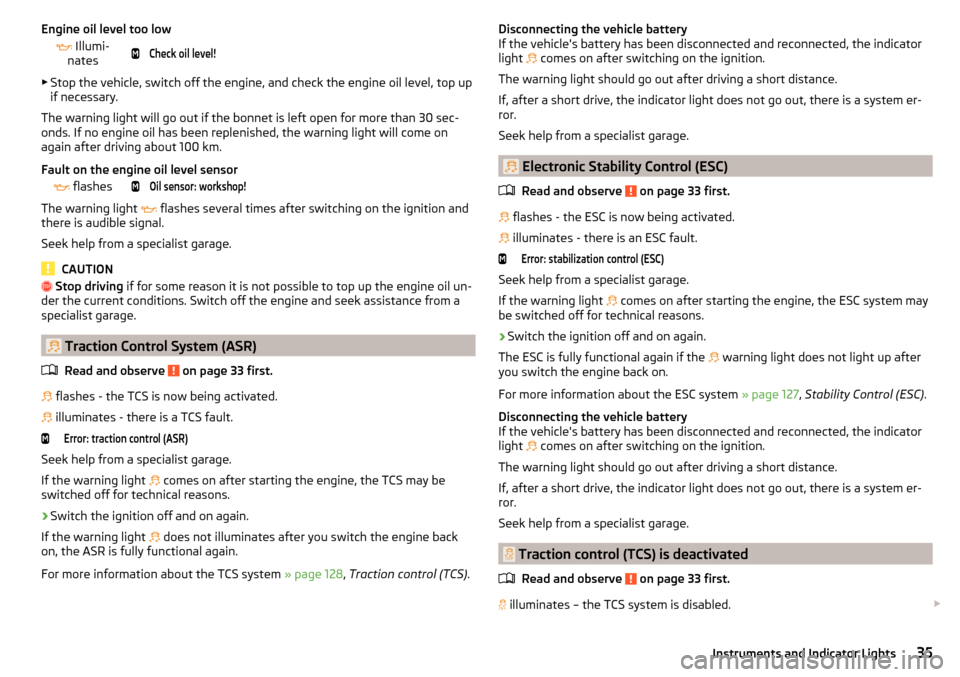
Engine oil level too low Illumi-
nates
Check oil level!
▶ Stop the vehicle, switch off the engine, and check the engine oil level, top up
if necessary.
The warning light will go out if the bonnet is left open for more than 30 sec-
onds. If no engine oil has been replenished, the warning light will come on
again after driving about 100 km.
Fault on the engine oil level sensor
flashesOil sensor: workshop!
The warning light
flashes several times after switching on the ignition and
there is audible signal.
Seek help from a specialist garage.
CAUTION
Stop driving if for some reason it is not possible to top up the engine oil un-
der the current conditions. Switch off the engine and seek assistance from a
specialist garage.
Traction Control System (ASR)
Read and observe
on page 33 first.
flashes - the TCS is now being activated.
illuminates - there is a TCS fault.
Error: traction control (ASR)
Seek help from a specialist garage.
If the warning light comes on after starting the engine, the TCS may be
switched off for technical reasons.
›
Switch the ignition off and on again.
If the warning light does not illuminates after you switch the engine back
on, the ASR is fully functional again.
For more information about the TCS system » page 128, Traction control (TCS) .
Disconnecting the vehicle battery
If the vehicle's battery has been disconnected and reconnected, the indicator
light
comes on after switching on the ignition.
The warning light should go out after driving a short distance.
If, after a short drive, the indicator light does not go out, there is a system er-
ror.
Seek help from a specialist garage.
Electronic Stability Control (ESC)
Read and observe
on page 33 first.
flashes - the ESC is now being activated.
illuminates - there is an ESC fault.
Error: stabilization control (ESC)
Seek help from a specialist garage.
If the warning light comes on after starting the engine, the ESC system may
be switched off for technical reasons.
›
Switch the ignition off and on again.
The ESC is fully functional again if the warning light does not light up after
you switch the engine back on.
For more information about the ESC system » page 127, Stability Control (ESC) .
Disconnecting the vehicle battery
If the vehicle's battery has been disconnected and reconnected, the indicator
light comes on after switching on the ignition.
The warning light should go out after driving a short distance.
If, after a short drive, the indicator light does not go out, there is a system er-
ror.
Seek help from a specialist garage.
Traction control (TCS) is deactivated
Read and observe
on page 33 first.
illuminates – the TCS system is disabled.
35Instruments and Indicator Lights