2015 SKODA YETI park assist
[x] Cancel search: park assistPage 136 of 232

OperationFig. 147
Position of the camera / monitored area
Read and observe
and on page 133 first.
The camera for capturing the area behind the vehicle is in the grip of the boot
lid » Fig. 147 .
Supervised area » Fig. 147
Detection range of the camera.
Area outside the detection range of the camera.
The area behind the vehicle is displayed when the following conditions are
met.
The ignition is switched on.
Reverse gear is engaged. 1)
The luggage compartment lid is completely closed.
The vehicle is not travelling at more than about 15 km/h.
Note
■ The display can be interrupted by pressing the symbol key » Fig. 144 on
page 132 .■
After disengaging the reverse gear, automatic display of the parking aid is
carried out (variant 2, 3) » page 131.
ABGuidelines and function keysFig. 148
Infotainment display: Orientation lines / function keys
Read and observe
and on page 133 first.
Orientation lines are shown along with the monitored area behind the vehicle
in the display.
Distance of the orientation lines behind the vehicle » Fig. 148
The distance is about 40 cm (safety distance limit).
The distance is approximately 100 cm.
The distance is approximately 200 cm.
The distance between the side lines corresponds approximately to the vehicle width including mirrors.
Function keys » Fig. 148
Turns off the display of the area behind the vehicle.
Display settings - brightness, contrast, colour. Switching audible parking signals on/off.
Switching reduced park assistance display on / off.
Change to park assistance display.
CAUTION
The objects shown in the display can be closer or even further away than they
appear. This is especially the case in the following situations.■
Protruding objects, such as a hitch, the rear of a truck and the like.
■
When driving from a horizontal surface into a slope or a depression.
■
When driving from a slope or a depression onto a horizontal surface.
ABC
1)
The area behind the vehicle can be displayed for a few seconds more after disengaging the reverse gear.
134Driving
Page 137 of 232

Note■The orientation lines are immobile, and therefore the spacing of the bars be-
hind the vehicle will vary, depending on the vehicle load state and the road in-
clination.■
If reduced park assistance display is switched off the acoustic signal cannot
be turned off with the button
.
Park Assist
Introduction
This chapter contains information on the following subjects:
Functioning
135
Parking space search
136
Parking
137
Departing from a parallel parking space
137
Automatic brake assist
138
Information messages
138
Park Assist (hereinafter referred to as system) helps drivers park in suitable
parallel and perpendicular parking places or also to manoeuvre out of parallel
parking spaces.
The system takes over the steering movements when parking or leaving a
parking space. The driver operates the pedals and the shift lever or gear selec-
tor.
The state in which the steering wheel is operated by the system, is referred to
as parking operation.
The Park Assist is an extension of the parking aid » page 131 and operates on
the basis of data collected by the ultrasonic sensors.
For this reason, the chapter on the parking aid is to be read carefully and the safety notes are to be observed.
WARNING■ The general information relating to the use of assistance systems must
be observed » page 127, in section Introduction .■
During the parking process, the system automatically performs rapid
steering movements. While it is doing so, do not place your hands between
the steering wheel – risk of injury!
■
During a parking manoeuvre on loose or slippery surfaces (gravel, snow,
ice, etc.) you may stray from the calculated road. Therefore we suggest that
you do not use the system in such situations.
CAUTION
The correct evaluation of the parking space and the parking procedure de-
pends on the circumference of the wheels on the vehicle.■
The system only works correctly if the vehicle is fitted with the wheel size
approved by the manufacturer.
■
Abstain from using the system when the vehicle is fitted with snow chains or
a temporary spare wheel.
■
If wheels other than those approved by the manufacturer are mounted, the
resulting position of the vehicle in the parking space can differ slightly. This
can be avoided by readjusting the system at a specialist garage.
CAUTION
If other vehicles are parked behind the kerb or on it, the system can also guide
your vehicle beyond the kerb or onto it. Ensure that the wheels or the wheel
rims of your vehicle are not damaged and if necessary intervene in time.
Note
■ We recommend performing the parking at a safe speed to about 5 km / h.■The driver can stop the parking process at any time by pressing the symbol
key
» Fig. 149 on page 136 or by a driver steering intervention.
Functioning
Read and observe
and on page 135 first.
The system support is provided in the following manner.▶ While the parking space search is going on, a measurement and evaluation of
the parking space size is completed.
▶ Suitable parking spaces are shown in the display of the instrument cluster
(hereinafter only in the display).
135Assist systems
Page 139 of 232

ParkingFig. 150
Display
Read and observe
and on page 135 first.
The system supports the driver when reverse parking in the parking space
found in a number of traverse and parallel parked vehicles.
Display » Fig. 150
Parking place recognised with the information to drive on.
Parking space recognised with the information to reverse.
Note to drive on to the parking space.
Note to reverse to the parking space.
Parking manoeuvre
If the system finds a parking space, then this parking space is displayed
» Fig. 150 -
.
›
Continue driving forwards until the display appears
» Fig. 150 -
.
›
Stop and ensure that the vehicle does not continue to move forward until
the parking procedure starts.
›
Select reverse gear or move the selector lever into position R.
›
As soon as the following message is shown in the display:
Steering int. active.Monitor area around veh.!
, let go of the steering wheel. The steering will be taken
over by the system.
›
Observe the direct vicinity of the vehicle and reverse carefully.
If necessary, the parking procedure can be continued with further steps.
›
If the arrow in the display is flashing to the front » Fig. 150
, engage
1st gear or move the selector lever into the position D.
The display shows the icon (brake pedal).
›Depress the brake pedal and wait until the steering wheel automatically ro-
tates into the required position, the symbol goes out.›
Carefully drive forwards.
›
If the backwards arrow is flashing in the display » Fig. 150 -
, select reverse
gear again or move the selector lever into position R .
The display shows the
icon (brake pedal).
›
Depress the brake pedal and wait until the steering wheel automatically ro-
tates into the required position, the symbol
goes out.
›
Carefully move backwards.
You can repeat these steps several times in succession.
As soon as the parking procedure is completed, an audible signal sounds and
the following message appears in the display:
Park Assist ended. Take over steering!
Departing from a parallel parking space
Read and observe
and on page 135 first.
The system supports the driver when leaving a parking space of a parallel
parking space.
Leaving a parking space process
›
Press the symbol button once
» Fig. 149 on page 136 .
The following message is displayed:
PARK ASSIST Turn on turn signal and select reversegear.›
Activate the turn signal for side of the vehicle where the parking space is out
of which you wish to manoeuvre.
›
Select reverse gear or move the selector lever into position R.
The further procedure is analogous to that for reverse parking.
›
Follow the system instructions shown in the display.
As soon as the parking procedure is completed, an audible signal sounds and
the following message appears in the information display:
Take over steering andcontinue driving.137Assist systems
Page 140 of 232

Automatic brake assistRead and observe
and on page 135 first.
Automatic brake assist when speeding
If a velocity of 7 km / h is exceeded during the parking manoeuvre for the first
time, the speed will be automatically reduced by the system to less than 7 km /
h. This prevents the parking manoeuvre from aborting.
Automatic emergency braking
If the system detects a risk of collision during parking, automatic emergency
braking takes place to prevent a collision.
The parking is terminated by the emergency braking.
CAUTION
The automatic emergency braking is not triggered by the system when the
parking process stops due to the speed of 7 km / hr being exceeded!
Information messages
Read and observe
and on page 135 first.
The warning symbols are shown in the instrument cluster display.
Park Assist: speed too high.
If a speed of 50 km / h is exceeded while searching for a parking space, the
system with the key symbol is must be reactivated.
Speed too high. Please take over steering!
The parking is terminated if the speed exceeds 7 km / hr.
Driver steering intervention: Please take over steering!
The parking procedure is terminated due to a driver steering intervention.
Park Assist finished. ASR deactivated.
The parking procedure cannot be carried out because the TCS system is deac-
tivated » page 127 , Braking and stabilisation systems . Activate the TCS.
ASR deactivated. Please take over steering!
The parking procedure was ended because TCS was deactivated during the
parking procedure.
Trailer: Park Assist finished.The parking process cannot be performed with a trailer or when another ac-
cessory is connected to the trailer socket.Time limit exceeded. Please take over steering!
The parking procedure was ended because the time limit of 6 minutes was
passed.
Park Assist currently not available.
The system cannot be activated because a fault exists on the vehicle. Seek
help from a specialist garage.
Park Assist ended. System currently not available.
The parking procedure was ended because a fault exists on the vehicle. Seek
help from a specialist garage.
Park Assist faulty. Workshop!
The parking procedure is not possible because a fault exists in the system.
Seek help from a specialist garage.
ASR intervention! Please take over steering!
The parking procedure is terminated by a TCS intervention.
Automatic space departure not possible. Space too small.
The manoeuvring procedure using the system is not possible. The parking gap
is too small.
Park Assist: Brake interv. Speed too high.
The speed was too high during the parking and was automatically reduced.
Speed control system
Introduction
This chapter contains information on the following subjects:
Functioning
139
Operating Description
139
The Cruise Control System (CCS) maintains a set speed without you having to
actuate the accelerator pedal.
The state where the GRA maintains the speed is referred to hereinafter as the
control .
138Driving
Page 201 of 232

No.Consumer5Automatic gearbox6Not assigned7Power supply for terminal 15, starter8Radio, instrument cluster, telephone9Not assigned10Engine control unit11Aux. heating and ventilation12Databus13Engine control unit14Ignition15Lambda probe, fuel pump, glow plug system16Vehicle voltage control unit, right headlight, right tail light17Horn18Amplifier for digital sound processor19Windscreen wipers20Control valve for fuel pressure, high pressure pump21Lambda probe22Clutch pedal switch, brake pedal switch23Coolant pump, charge pressure control solenoid valve, changeover
valve for radiator, fuel high-pressure pump24Active charcoal filter, exhaust gas recirculation valve, radiator fan25ABS26Vehicle voltage control unit, left headlight, left tail light27Glow plug system28Windscreen heater29Power to the internal fuse carrier30Terminal X a)a)
In order not to drain the battery unnecessarily when starting the engine, the electrical components of
this terminal are automatically switched off.
Bulbs
Introduction
This chapter contains information on the following subjects:
Bulb arrangement in the headlights
200
Replace the bulb for the dipped and main beam (Halogen headlamp)
200
Remove the protective grille for fog lights
201
Remove the protective grille for fog lights - sensor plug for parking
assistance
201
Replacing the bulb for the fog lights
201
Replacing the bulb for the licence plate light
202
Rear Light
202
Replacing bulbs in rear light
203
Some manual skills are required to change a bulb. For this reason, we recom-
mend having bulbs replaced by a specialist garage or seeking other expert help
in the event of any uncertainties.
▶ Switch off the ignition and the relevant lights before replacing a bulb.
▶ Faulty bulbs must only be replaced with the same type of bulbs. The designa-
tion is located on the light socket or the glass bulb.
A stowage compartment for replacement bulbs is located in a box under the floor covering in the luggage compartment.
We recommend having the headlight settings checked by a specialist garage after replacing a bulb in the low, high or fog beam.
In case of failure of a xenon gas discharge lamp or an LED diode, visit a special- ist garage.
WARNING■ Always read and observe the warnings before completing any work in the
engine compartment » page 165.■
Accidents can be caused if the road in front of the vehicle is not suffi-
ciently illuminated and the vehicle cannot or can only be seen with difficul-
ty by other road users.
199Fuses and light bulbs
Page 203 of 232
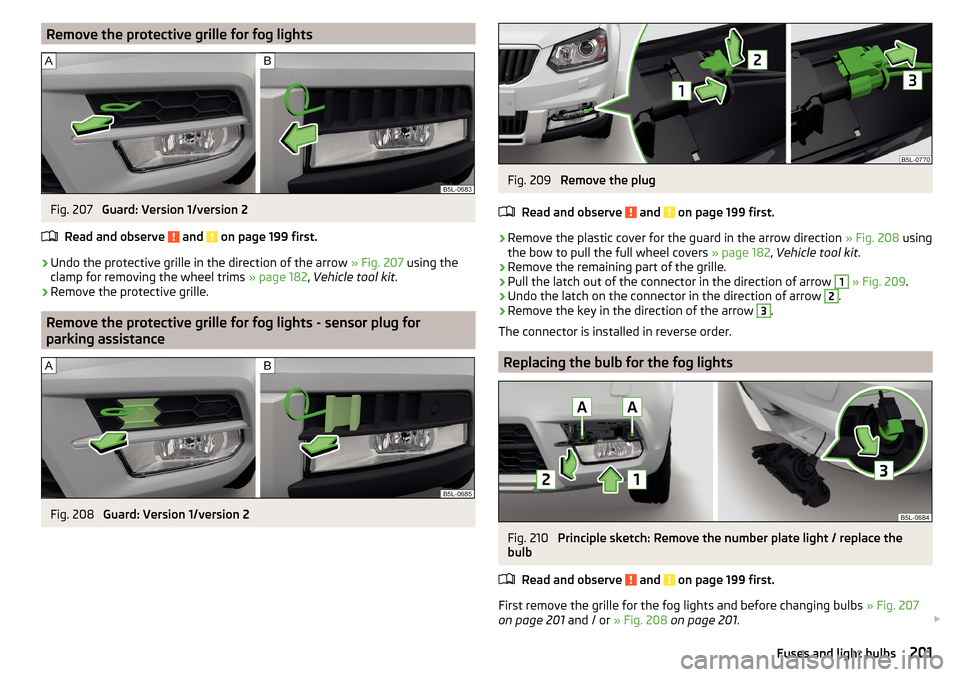
Remove the protective grille for fog lightsFig. 207
Guard: Version 1/version 2
Read and observe
and on page 199 first.
›
Undo the protective grille in the direction of the arrow » Fig. 207 using the
clamp for removing the wheel trims » page 182, Vehicle tool kit .
›
Remove the protective grille.
Remove the protective grille for fog lights - sensor plug for
parking assistance
Fig. 208
Guard: Version 1/version 2
Fig. 209
Remove the plug
Read and observe
and on page 199 first.
›
Remove the plastic cover for the guard in the arrow direction » Fig. 208 using
the bow to pull the full wheel covers » page 182, Vehicle tool kit .
›
Remove the remaining part of the grille.
›
Pull the latch out of the connector in the direction of arrow
1
» Fig. 209 .
›
Undo the latch on the connector in the direction of arrow
2
.
›
Remove the key in the direction of the arrow
3
.
The connector is installed in reverse order.
Replacing the bulb for the fog lights
Fig. 210
Principle sketch: Remove the number plate light / replace the
bulb
Read and observe
and on page 199 first.
First remove the grille for the fog lights and before changing bulbs » Fig. 207
on page 201 and / or » Fig. 208 on page 201 .
201Fuses and light bulbs
Page 204 of 232

Remove the headlight›Unscrew the two bolts A » Fig. 210 with the screwdriver » page 182.›
Remove the headlight in the direction of arrow
1
.
›
Remove the headlight in the direction of arrow
2
.
Replacing the light bulb
›
Pull the plug on the lamp base.
›
Turn the lamp socket to the stop in the direction of arrow
3
» Fig. 210 and
pull it out.
›
Insert the bulb holder with the new bulb into the headlight and turn counter
to the direction of arrow
3
as far as the stop.
›
Attach the connector on the lamp base.
Refit the headlight and grille
›
Replace the fog light by inserting it in the opposite direction of the arrow
2
» Fig. 210 and tighten.
›
Attach the connector on guard carefully » Fig. 209 on page 201 1)
.
›
Insert the protective grille and press it in.
›
Replace the plastic cover and press into the guard » Fig. 208 on page 201 1 )
.
The protective grille must engage firmly.
CAUTION
For vehicles with parking assistance, we recommend that after changing the
light bulb in the fog lights, the system is checked by a specialist.
Replacing the bulb for the licence plate light
Fig. 211
Remove the number plate light/replace the bulb
Read and observe and on page 199 first.›
Open the boot lid.
›
Push in the lamp in the direction of the arrow
1
» Fig. 211 .
The lamp comes loose.
›
Swivel out the lamp in the direction of the arrow
2
and remove it.
›
Remove the faulty bulb from the holder in the direction of the arrow
3
.
›
Insert a new bulb into the holder.
›
Reinsert the lamp in the opposite direction to the arrow
1
.
›
Push on the light until the spring clicks into place.
Check that the light is securely inserted.
Rear Light
Fig. 212
Remove light / pull out connector
Read and observe
and on page 199 first.
Removing
›
Open the boot lid.
›
Use the screwdriver from the tool kit » page 182, Vehicle tool kit to unscrew
the lamp » Fig. 212.
›
Grasp the light and carefully remove with shaky movements in the direction
of arrow
1
» Fig. 212 .
›
Disconnect the plug connection by pressing the catches in direction of arrow
2
and by pulling them in direction of arrow
3
.
1)
Applies to vehicles with parking assistance system.
202Do-it-yourself
Page 216 of 232

BatteryIn the remote control key193
Belts11
Belt tensioners14
Bonnet Closing
166
Opening166
Boot Class N1 vehicles
102
See Boot lid58
Boot lid automatic locking
58
Closing58
Opening58
Warning light34
Brake information messages
33
warning light33
Brake Assist (HBA)128
Brake booster120
brake fluid specification
172
Brake fluid171
Checking171
information messages33
Brake pedal (automatic gearbox) Warning light
39
Brakes Brake booster
120
Brake fluid171
Braking and stabilisation systems127
Handbrake120
Running-in124
Brakes and parking119
Brake system127
Braking Information on braking
119
Bulbs Replacing
199
Buttons in the doorselectric window lifters59
C
Camera Lens care
156
Camera lens care
156
Car care Jack
156
Car computer See multifunction display
41
Care and maintenance149
Car park ticket holder84
Carrier Roof rack
103
Cavity protection156
Central locking52
Problems56
Central locking button54
Change engine oil
168
light bulb in tail light202
Change engine oil
168
Changing Wheels
182
Changing a wheel Follow-up tasks
186
Preparation183
Changing wheels Wheel removal and fix
186
Charging a vehicle battery174
Check Fit ball head properly
144
Checking Battery electrolyte level
173
Brake fluid171
Coolant170
Engine oil169
Oil level169
Windscreen washer fluid167
Checks Statutory checks
149
Children and safety21
Child safety Side airbag
23
Child safety lock56
Child safety seat Use of child safety seats
23
Child seat Classification
23
ISOFIX23
on the front passenger seat22
TOP TETHER25
Use of ISOFIX child seats24
Chrome parts Refer to vehicle maintenance
155
Cigarette lighter86
Clean Anodized parts
155
Chrome parts155
Cleaning Alcantara
158
and maintaining belts159
artificial leather158
headlight glasses155
materials158
natural leather158
plastic parts155
seats covers of the electrically heated seats159
wheels156
Cleaning safety belt
159
Cleaning seat covers
159
Cleaning the interior artificial leather
158
Seat covers159
214Index