2015 SKODA SUPERB ignition
[x] Cancel search: ignitionPage 60 of 276

Switching off the alarm
The alarm is turned off by pressing the button on the key or switching on
the ignition.
CAUTION
Before leaving the vehicle, it must be checked that all of the windows, doors
and the sliding/tilting roof are locked in order to ensure the full functionality of
the anti-theft alarm system.
Note
The alarm system has its own power source. The working life of the power
supply source is 5 years.
Interior monitor and towing protection
Fig. 43
Button for interior monitor and
towing protection
Read and observe on page 58 first.
The interior monitor detects movements inside the locked vehicle and then
triggers the alarm.
The anti-towing detects tilts in the locked vehicle and then triggers the alarm.
Deactivate the interior monitor and the towing protection if there is a possibili-
ty of the alarm being triggered by movements (e.g. by children or animals)
within the vehicle interior or if the vehicle has to be transported (e.g. by train
or ship) or towed.
Deactivate
›
Switch off the ignition.
›
Open the driver door.
›
Press the symbol key
on the B column of the driver's side » Fig. 43.
The illumination of the symbol
in the button changes from white to orange.
›
Lock the vehicle within 30 seconds.
By disabling the interior monitoring and the anti-towing the safe lock is
switched off.
CAUTION
The opened glasses storage compartment reduces the effectiveness of the in-
terior monitor. To ensure the full functionality of the interior monitor, the
glasses storage compartment must always be closed before locking the vehi-
cle.
Luggage compartment lid
Introduction
This chapter contains information on the following subjects:
Boot lid opening/closing
59
Delayed locking of the boot lid
59
When closing the boot lid does do not press on the rear window.
Ensure that the lock is properly engaged after closing the boot lid.
The function of the button in the grip above the licence plate is deactivated when starting off or at a speed of 5 km/hour or more for vehicles with central
locking. The function is restored after the vehicle stops and the door is
opened.
WARNING■ Never drive with the boot lid open or ajar, as otherwise exhaust gases
may get into the interior of the vehicle – risk of poisoning!■
Make sure that when closing the boot lid, no body parts are crushed -
there is danger of injury!
58Using the system
Page 63 of 276

NoteThe top position which is reached when the lid opens automatically, is always
lower than the maximum top position which can be reached when the lid is
opened manually.
Malfunctions
Read and observe
and on page 59 first.
Examples of operational malfunctions
Description of the malfunc-
tionRemedyThe lid cannot be openedUnlocking the lid » page 236
The lid does not react to an
opening signal
Removing a possible obstacle (e.g. snow), re-
opening the lid » page 60
Pressing handle A
» Fig. 45 on page 60 and
pulling the lid upwards
The lid remains in the top
position
Manual closing of the lid
The lid is open and the bat-
tery was disconnected
Close manually
Close the door slowly and completely. It must be ensured that when pressing
the lid into the lock, pressure is applied to the centre edge of the lid above the
ŠKODA logo.
Boot lid non-contact opening
Fig. 47
Opening the boot lid
Read and observe and on page 59 first.
Depending on equipment the boot lid can be opened without contact.
Opening
The ignition must be switched off.
›
Stand with the vehicle key centred on the rear bumper.
›
Ensure that no one is standing within the opening range of the lid.
›
Move one foot in the sensor area below the rear bumper quickly in the direc-
tion of the arrow » Fig. 47.
The stop lamp in the rear lid illuminates and the lid opens automatically.
If the lid does not open, then repeat opening after a few seconds.
The function can be enabled/disabled in the Infotainment » Owner´s Manual
Infotainment , chapter CAR - vehicle settings .
We recommend that the function is deactivated in the following cases
▶ Installation of a roof rack.
▶ Coupling a trailer.
▶ Manual vehicle wash.
▶ Maintenance and repairs in the opening area of the boot lid.
When connecting a device to the trailer socket the deactivation of the function
takes place.
WARNINGWhen you open the boot lid make sure that there are no persons in the
opening area of the lid - there is a danger of injury!
Note
With heavy rain or dirty rear bumper it may occur under certain circumstances
that there may be limitations, or the automatic deactivation of the non contact
opening function of the boot lid may occur.
Window operation
Introduction
This chapter contains information on the following subjects:
Opening/closing the windows
62
Open / close the window in the passenger door and the rear doors
63
61Unlocking and opening
Page 65 of 276

When the buttons are disabled in the rear doors, the warning light in the
button E lights up.
After switching the ignition off, it is still possible to open or close the windows
for approx. 10 minutes.
After the driver's or passenger's door is opened the operation of the window is
only possible with the button A
» Fig. 48 , in which case they have to be press-
ed or pulled for approx. 2 seconds.
The window lift mechanism is equipped with protection against overheating.
Repeated opening and closing of the window can cause this mechanism to
overheat. If this happens, it will not be possible to operate the window for a
short time. You will be able to operate the window again as soon as the over-
heating protection has cooled down.
WARNINGIf the rear seats are accommodating people who are not completely inde-
pendent, e.g. children, it is recommended that for safety reasons the but-
tons in the rear doors are disabled with the button E
.
Open / close the window in the passenger door and the rear doors
Fig. 49
Power window button
Read and observe and on page 62 first.
There is a button in the front passenger door and in the rear doors for that
window.
Opening
›
Lightly press the button down and hold it until the window has moved into
the desired position.
Releasing the button causes the window to halt immediately.
The window can be completely opened automatically by briefly pressing the
button as far as the stop. Renewed pressing of the button causes the window
to stop immediately.
Closing›
Pull gently on the top edge of the button and hold until the window has
moved into the desired position.
Releasing the button causes the window to halt immediately.
The window can also be fully closed automatically by pulling the button up to the stop. Renewed pulling of the button causes the window to stop immedi-
ately.
Force limit
Read and observe
and on page 62 first.
The electrical power window system is fitted with a force limiter.
If there is an obstacle, the closing process is stopped and the window goes
down by several centimetres.
If the obstacle prevents the window from being closed during the next 10 sec-
onds, the closing process is interrupted once again and the window goes down
by several centimetres.
If you attempt to close the window again within 10 seconds of the window be-
ing moved down for the second time, even though the obstacle was not yet
been removed, the closing process is only stopped. During this time it is not
possible to automatically close the window. The force limiter is still switched
on.
The force limiter is only switched off if you attempt to close the window again
within the next 10 seconds - the window will now close with full force!
If you wait longer than 10 seconds, the force limiter is switched on again.
Window comfort operation
Read and observe
and on page 62 first.
The convenience operation of the windows offers the possibility of opening or
closing all the windows at once.
Settings the window convenience operation » Infotainment Owner's Manual ,
chapter Vehicle settings (button CAR) .
63Unlocking and opening
Page 66 of 276
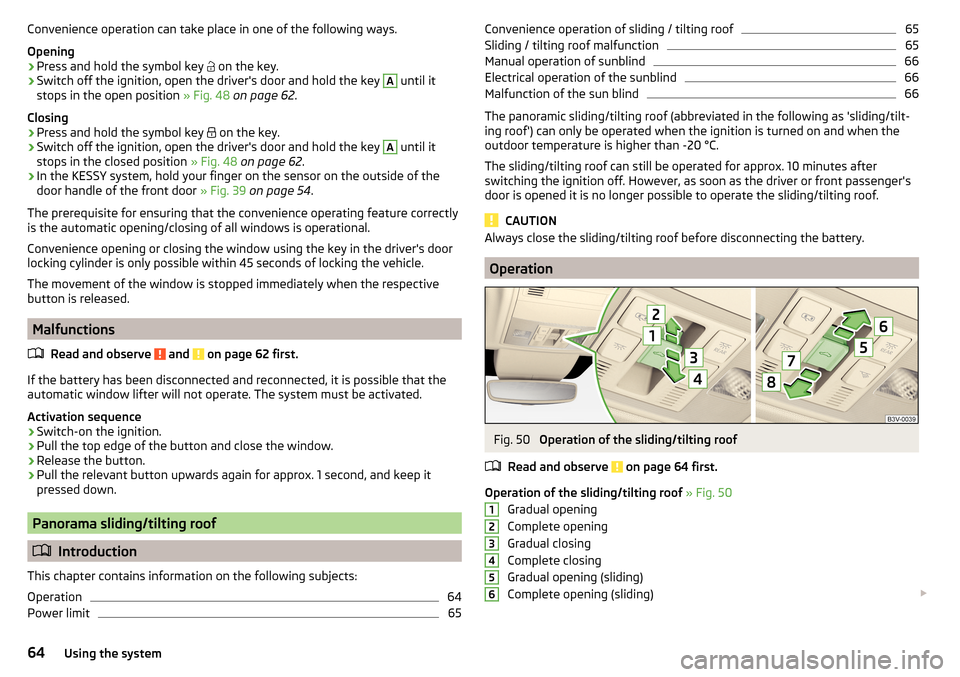
Convenience operation can take place in one of the following ways.
Opening›
Press and hold the symbol key
on the key.
›
Switch off the ignition, open the driver's door and hold the key
A
until it
stops in the open position » Fig. 48 on page 62 .
Closing
›
Press and hold the symbol key
on the key.
›
Switch off the ignition, open the driver's door and hold the key
A
until it
stops in the closed position » Fig. 48 on page 62 .
›
In the KESSY system, hold your finger on the sensor on the outside of the
door handle of the front door » Fig. 39 on page 54 .
The prerequisite for ensuring that the convenience operating feature correctly is the automatic opening/closing of all windows is operational.
Convenience opening or closing the window using the key in the driver's door
locking cylinder is only possible within 45 seconds of locking the vehicle.
The movement of the window is stopped immediately when the respective
button is released.
Malfunctions
Read and observe
and on page 62 first.
If the battery has been disconnected and reconnected, it is possible that the
automatic window lifter will not operate. The system must be activated.
Activation sequence
›
Switch-on the ignition.
›
Pull the top edge of the button and close the window.
›
Release the button.
›
Pull the relevant button upwards again for approx. 1 second, and keep it
pressed down.
Panorama sliding/tilting roof
Introduction
This chapter contains information on the following subjects:
Operation
64
Power limit
65Convenience operation of sliding / tilting roof65Sliding / tilting roof malfunction65
Manual operation of sunblind
66
Electrical operation of the sunblind
66
Malfunction of the sun blind
66
The panoramic sliding/tilting roof (abbreviated in the following as 'sliding/tilt-
ing roof') can only be operated when the ignition is turned on and when the
outdoor temperature is higher than -20 °C.
The sliding/tilting roof can still be operated for approx. 10 minutes after
switching the ignition off. However, as soon as the driver or front passenger's
door is opened it is no longer possible to operate the sliding/tilting roof.
CAUTION
Always close the sliding/tilting roof before disconnecting the battery.
Operation
Fig. 50
Operation of the sliding/tilting roof
Read and observe
on page 64 first.
Operation of the sliding/tilting roof » Fig. 50
Gradual opening
Complete opening
Gradual closing
Complete closing
Gradual opening (sliding)
Complete opening (sliding)
12345664Using the system
Page 67 of 276

Gradual closing
Complete closingWARNINGWhen operating the sliding/tilting roof, proceed with caution to avoid caus-
ing crushing injuries – risk of injury!
CAUTION
During the winter it may be necessary to remove any ice and snow in the vicin-
ity of the sliding/tilting roof before opening it to prevent any damage to the
opening mechanism.
Power limit
Read and observe
on page 64 first.
The sliding/tilting roof is fitted with a force limiter.
If there is an obstacle, the closing process is stopped and the window goes
down by several centimetres.
The closing of the sliding/tilting roof without power limitation is only with the
third attempt at closing. The time interval between the individual closing at-
tempts should not exceed 5 s - the sliding/tilting roof closes with full force!
Convenience operation of sliding / tilting roof
Read and observe
on page 64 first.
The comfort controls makes it possible to open or close the sliding/tilting roof
using the key or the KESSY system above the sensor in the door handle of the
front door.
Tilting roof
The sliding/tilting roof can be opened as follows.
›
Press and hold the symbol key
on the key.
Closing
The sliding/tilting roof can be closed as follows.
›
Press and hold the symbol key
on the key.
›
In the KESSY system, hold your finger on the sensor on the outside of the
door handle of the front door » Fig. 39 on page 54 .
By interrupting the locking process, the closing operation is interrupted.
78WARNINGClose the sliding/tilting roof carefully – risk of injury!
Sliding / tilting roof malfunction
Fig. 51
Operation of the sliding/tilting
roof
Read and observe on page 64 first.
If the battery has been disconnected and reconnected, it is possible that the sliding/tilting roof will not operate. The sun roof must be activated.
Activation sequence
›
Switch-on the ignition.
›
Pull the switch on the recess in the direction of arrow
1
» Fig. 51 all the way
down and hold.
The sliding/tilting roof opens and closes again after around 10 seconds.
›
Release the lever.
65Unlocking and opening
Page 68 of 276

Manual operation of sunblindFig. 52
Operation of the sun blind
Read and observe on page 64 first.
The Sun blind of the sliding/tilting roof is opened manually by pulling up on the
handle in the direction of the arrow
A
and closed in the direction of the arrow
B
» Fig. 52 .
WARNINGWhen operating the sun blind, proceed with caution to avoid causing crush-
ing injuries – risk of injury!
Electrical operation of the sunblind
Fig. 53
Operation of the sun blind
Read and observe on page 64 first.
The sliding sun blind (hereinafter referred to as sun screen) can be opened or
closed using the buttons.
Operation of the sun blind » Fig. 53
Opening
Closing
By briefly pressing the button, the sun blind is fully opened or closed. The
movement of the sun blind can be stopped by briefly pressing any button.
By pressing and holding down the button the sun blind is opened or closed in
the desired position. By releasing the button, the opening or closing process is
stopped.WARNINGWhen operating the sun blind, proceed with caution to avoid causing crush-
ing injuries – risk of injury!
Malfunction of the sun blind
Read and observe
on page 64 first.
If the battery has been disconnected and reconnected, it is possible that thesun blind will not operate correctly. The sun blind must be activated.
Activation sequence
›
Switch on the ignition.
›
Press the button and hold down.
The sun screen opens and closes again after around 10 seconds.
›
Release the button.
66Using the system
Page 69 of 276

Lights and visibility
Lights
Introduction
This chapter contains information on the following subjects:
Operating the lights
67
Daylight running lights (DAY LIGHT)
68
Turn signal and main beam
68
Automatic driving lamp control
69
Xenon headlight
69
Front and rear fog lights
70
Fog lights with the CORNER function
71
COMING HOME / LEAVING HOME
71
Hazard warning light system
71
Parking lights
72
Driving abroad
72
Unless otherwise stated, the lights only work when the ignition is switched on.
The arrangement of the controls right-hand drive models may differ from the
layout shown in » Fig. 54 on page 67 . The symbols which mark the positions
of the controls are identical.
Keep the headlights lenses clean » page 197, Headlight glasses .
WARNINGThe automatic driving lamp control only operates as a support and
does not release the driver from his responsibility to check the lights and, if
necessary, to switch on the light depending on the prevailing light condi-
tions.Note■ The headlights may mist up temporarily. When the driving lights are switched
on, the light outlet surfaces are free from mist after a short period, although
the headlight lenses may still be misted up in the peripheral areas. This mist
has no influence on the life of the lighting system.■
If the visibility is poor and the lights are not on (except daytime running light)
the brightness of the instrument lighting reduces to alert the driver to switch
on the lights in due time.
■
The brightness of the instrument lighting with the lights on (except daytime
running lights) can be set in the Infotainment » Owner´s Manual Infotainment ,
chapter CAR - Vehicle Settings .
Operating the lights
Fig. 54
Light switch and control dial for
the headlight beam range regu-
lation
Read and observe on page 67 first.
Switching lights on and off
Depending on the equipment configuration, the light switch
A
» Fig. 54 can be
turned to one of the following positions.
Switching off lights (except daytime running lights)Switching lights on/off automatically » page 69
Switching on the side light or parking light » page 72
Switching on the low beam
Headlight range control
Turn the dial
B
» Fig. 54 from position
to
to gradually adjust the headlight
range control and shorten the light cone.
The positions of the width of illumination correspond approximately to the fol-
lowing car load.
Front seats occupied, boot empty
All seats occupied, boot empty
67Lights and visibility
Page 70 of 276

All seats occupied, boot loaded
Driver seat occupied, boot loaded
Xenon headlight
The Xenon bulbs adapt automatically to the load and driving state of the vehi-
cle when the ignition is switched on and when driving. Vehicles that are equip-
ped with Xenon headlights do not have a manual headlight range adjustment
control.WARNINGAlways adjust the headlight range control to meet the following conditions.■The vehicle does not dazzle other road users, especially oncoming vehi-
cles.■
The beam range is sufficient for safe driving.
Note
■ The light switch is in position or and the ignition is turned off, the low
beam is switched off automatically 1)
and the status light is lit. The side light is
switched off when the ignition key is removed, for vehicles with the KESSY
system after switching off the ignition and opening the driver's door.■
If there is a fault in the light switch, the low beam comes on automatically.
Daylight running lights (DAY LIGHT)
Read and observe
on page 67 first.
The daytime running lights light up the area in front of and to the rear of the
vehicle (only applicable for some countries).
The lights are switched on automatically if the following conditions are met. The light switch is in the position
or
.
The ignition is switched on.
WARNINGAlways switch on the low beam when visibility is poor.Turn signal and main beamFig. 55
Operating lever: Turn signal and
main beam operation
Read and observe on page 67 first.
Operating lever positions » Fig. 55
Activate right turn signal light - indicator light flashes in the instrument cluster
Activate left turn signal light - indicator light flashes in the instrument
cluster
Depending on equipment (spring-tensioned position):
▶ Switch on main beam – indicator light lights up in the instrument cluster
▶ Activate headlamp assistant » page 72
Depending on equipment (spring-tensioned position):
▶ Switch off main beam / headlight flasher on (spring-tensioned position)
▶ Deactivate headlamp assistant / activate headlight flasher (spring-ten-
sioned position)
The main beam can only be switched on when the low beam lights are on.
The headlight flasher can be operated even if the ignition is switched off.
The turn signal light switches itself off automatically when driving around a
curve or after making a turn.
“Convenience turn signal”
When the control lever is lightly pressed to the pressure point
A
or
B
then
the respective turn-signal lamp flashes three times.
ABCD1)
Does not apply to the position
, as long as the conditions are met for the COMING HOME function
» page 71 .
68Using the system