2015 SKODA SUPERB tow
[x] Cancel search: towPage 72 of 276

Fog mode
The cone of light in front of the vehicle is adjusted so that the driver is not
dazzled by the reflection of the cone of light by fog in front of the vehicle.
The mode is active at speeds of 15 – 70 km/h and if the rear fog light is switch- ed on for a period of time longer than about 10 seconds. The deactivation of
the mode is carried out a few minutes after switching off the rear fog lights.
Dynamic cornering lights
The cone of light in front of the vehicle is adjusted to the steering angle so
that the road in the curve is illuminated. This function is active at speeds
greater than 10 km.h and in all System modes.
travel mode
If the travel mode is activated, there is no automatic cone of light adaptation
in front of the vehicle.
The travel mode can be activated/deactivated in the Infotainment » Owner´s
Manual Infotainment , chapter CAR - vehicle settings .
Economy mode
When the Eco driving mode » page 171 is activated the system is in Economy
mode and there is no direction dependent light cone adaptation in front of the
vehicle.WARNINGIf there is a system malfunction the headlights are automatically lowered
to the emergency position, which prevents a possible dazzling of oncoming
traffic. This reduces the cone of light in front of the vehicle. Drive carefully
and visit a specialist garage as soon as possible.Front and rear fog lightsFig. 57
Light switch – switch on front
and rear fog lights
Read and observe on page 67 first.
Switching the fog lights on/off
›
Turn the light switch to position ,
or
» Fig. 57 .
›
Pull the light switch to position
1
, the indicator light
in the instrument
cluster lights up.
Follow the reverse order to switch off.
Switching the rear fog light on/off
›
Turn the light switch into position or
and
» Fig. 57 .
›
Pull the light switch to position
2
, the indicator light
in the instrument
cluster lights up.
Follow the reverse order to switch off.
If the vehicle is not fitted with front fog lights, the rear fog light is switched on
by pulling out the light switch to the only possible setting.
Note
While driving with an accessory connected to the trailer socket (e.g. trailer,
bike carrier) only the equipment is illuminated by the fog light. The towing de-
vice must be installed at the factory or from the ŠKODA original accessories.70Using the system
Page 78 of 276

The heater automatically switches off after approximately 10 minutes.
If the engine is switched off when the heating is on and turned back on again
within 10 minutes, the heating is continued.
Note
■ If the on-board voltage decreases, the heating switches off automatically
» page 216 , Automatic load deactivation .■
If the light within or below the button flashes, the radiator will not work be-
cause of the low state of the battery.
■
If the Climatronic recognises that the windshield could fog up, the windshield
heating is automatically switched on. This function can be activated/deactiva-
ted in the Infotainment » Owner´s Manual Infotainment , chapter CAR - vehicle
settings .
Sun visors in the front
Fig. 66
Fold down flap / flip up flap / make-up mirror and parking permit
holder
Read and observe
on page 75 first.
Operation and description of the sun visor » Fig. 66
Fold down the cover
Swivel cover towards the door
Make-up mirror with cover (the cover can be pushed in the direction of the
arrow)
Light (turns on when the cover of the make-up mirror is pushed to one
side)
Parking ticket holder
12ABCWARNINGWhen objects are attached to the sun visor, the visor can not be pivoted to
the side windows. This might result in injuries to the occupants if the head
airbag is deployed.
Sun screen
Fig. 67
Sun screen
Read and observe
on page 75 first.
The sun screen is located in a housing on the luggage compartment cover.
Extending
›
Pull the sun blind on the handle
A
in the direction of arrow » Fig. 67 and
hook in the magnetic brackets
B
.
Retracting
›
Remove the sun blind from the handle
A
» Fig. 67 out of the bracket and
hold it in such a way that it can roll up slowly into the housing without being
damaged.
Note
It is not necessary to roll up the sun blind before opening the boot lid.76Using the system
Page 92 of 276

The setting of the heating / ventilation level by pressing the keys and is
not possible .
Rear seats with seat heating
Fig. 88
The seat heating is switched on
at maximum heat
Read and observe and on page 89 first.
The level of the seat heating is indicated by the number of illuminated warning
lights in the switch.
Seat heating operation
›
Press button or
.
The seat heating is switched on at maximum heat » Fig. 88.
With repeated pressing of the switch, the level is down-regulated up to the
switch-off.
The adjustment of the heating power can be locked and unlocked in the Info-
tainment with the function key
» Owner´s Manual Infotainment , chap-
ter Adjustment of the heating and cooling system . In the locked setting the
heating power can only be adjusted down to turn off.
Transporting and practical equipment
Useful equipment
Introduction
This chapter contains information on the following subjects:
Car park ticket holder
91
Storage compartment on the driver's side
91
stowage compartments in the doors
91
Storage compartment in the front centre console
92
Cup holders
92
Waste container
93
Storage compartment under the front arm rest
94
Glasses compartment
95
Storage compartment on the front passenger side
95
Storage compartment under passenger seat
96
Clothes hook
96
Storage pockets on the backs of the front seats
97
Storage pockets on the inner sides of the front seats
97
Storage compartments for umbrella
97
Storage compartment in the rear centre console
98
Storage compartment in the rear armrest
98
Removable through-loading bag
98
AUX and USB inputs
99WARNING■ Do not place anything on the dash panel. These objects might slide or fall
down when driving (when accelerating, cornering or with an incorrect driv-
ing action) and may distract you from concentrating on the traffic – there is
the risk of an accident.■
When driving, ensure that no objects from the centre console or from oth-
er storage compartments can get into the driver's footwell. You would not
be able to brake, operate the clutch pedal or accelerate - danger of causing
an accident!
■
No objects should be placed in the storage compartments nor in the
drinks holders; the vehicle occupants could be endangered if there is sud-
den braking or the vehicle collides with something.
■
Ash, cigarettes, cigars and the like. may only be placed in the ashtray!
90Using the system
Page 93 of 276

Car park ticket holderFig. 89
Parking ticket holder
Read and observe on page 90 first.
The parking ticket holder » Fig. 89 is designed e.g. for securing car park tickets.
WARNINGThe attached note has to always be removed before starting off in order
not to restrict the driver's vision.
Storage compartment on the driver's side
Fig. 90
Open storage compartment / holder for credit and other cards
Read and observe
on page 90 first.
Opening
›
Raise the handle A and open out the compartment in the direction of the ar-
row » Fig. 90
.
Closing
›
Swivel the lid against the direction of the arrow until it clicks into place.
In the storage compartment there is a holder for credit and other cards » Fig. 90 - .WARNINGThe storage compartment must always be closed when driving for safety
reasons.
stowage compartments in the doors
Fig. 91
Storage compartments: in the front door/in the rear door
Read and observe
on page 90 first.
Storage compartments » Fig. 91
Storage compartment in the front door
Bottle storage compartment with a capacity of max. 1.5 l in the front door
Storage compartment in the rear door
Bottle storage compartment with a capacity of max. 1.5 l in the rear door
WARNINGThe storage compartment A» Fig. 91 is to be used exclusively for storing
objects which do not project out because there is the danger of limiting the
operating range of the side airbags.ABCD91Transporting and practical equipment
Page 97 of 276

Glasses compartmentFig. 100
Opening the glasses storage box
Read and observe on page 90 first.
The maximum permissible load of the glasses compartment is 250 g.
Opening
›
Press the button
A
» Fig. 100 .
The box closes in the direction of the arrow.
Closing
›
Swivel the box in the opposite direction to that of the arrow » Fig. 100 until it
audibly clicks in place.
WARNINGThe compartment must only be opened when removing or inserting the
glasses and is otherwise kept closed - it could cause a restricted view to
the outside or to an injury!
CAUTION
■ Do not put any heat-sensitive objects in the glasses storage box - with high
temperatures there is risk of damage.■
The box must be closed before leaving and locking the vehicle – risk of im-
pairment to the functions of the anti-theft alarm system.
Storage compartment on the front passenger sideFig. 101
Open storage compartment / close storage compartment and
open air supply
Read and observe
on page 90 first.
A pen holder is provided in the stowage compartment.
The storage compartment is equipped with an inner light that illuminates
when opening and closing the storage compartment.
Opening
›
Press the button
A
» Fig. 101 .
The cover folds in the arrow direction
1
.
Closing
›
Swing the cover in the direction of the arrow
2
, until it audibly clicks into
place.
Air supply operation
The air supply can be operated by turning the rotary switch in the direction of
arrow
B
as far as the stop » Fig. 101.
Opening
Closing
Opening the air supply when the air conditioning system is switched on allows
cooled air to flow into the storage compartment.
Opening the air inlet when the air conditioning system is on causes fresh or in-
terior air to flow into the storage compartment.
95Transporting and practical equipment
Page 99 of 276
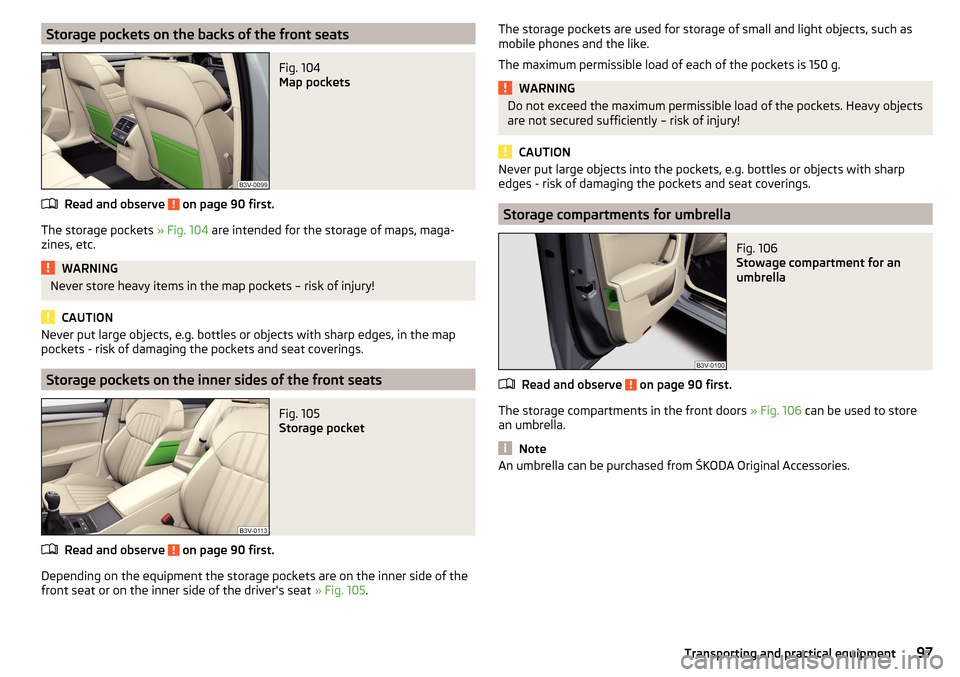
Storage pockets on the backs of the front seatsFig. 104
Map pockets
Read and observe on page 90 first.
The storage pockets » Fig. 104 are intended for the storage of maps, maga-
zines, etc.
WARNINGNever store heavy items in the map pockets – risk of injury!
CAUTION
Never put large objects, e.g. bottles or objects with sharp edges, in the map
pockets - risk of damaging the pockets and seat coverings.
Storage pockets on the inner sides of the front seats
Fig. 105
Storage pocket
Read and observe on page 90 first.
Depending on the equipment the storage pockets are on the inner side of the
front seat or on the inner side of the driver's seat » Fig. 105.
The storage pockets are used for storage of small and light objects, such as
mobile phones and the like.
The maximum permissible load of each of the pockets is 150 g.WARNINGDo not exceed the maximum permissible load of the pockets. Heavy objects
are not secured sufficiently – risk of injury!
CAUTION
Never put large objects into the pockets, e.g. bottles or objects with sharp
edges - risk of damaging the pockets and seat coverings.
Storage compartments for umbrella
Fig. 106
Stowage compartment for an
umbrella
Read and observe on page 90 first.
The storage compartments in the front doors » Fig. 106 can be used to store
an umbrella.
Note
An umbrella can be purchased from ŠKODA Original Accessories.97Transporting and practical equipment
Page 100 of 276

Storage compartment in the rear centre consoleFig. 107
Open storage compartment,
open lockable storage compart-
ments
Read and observe on page 90 first.
In the rear centre console there is an equipment-dependent open storage
compartment
A
and a lockable storage compartment
B
» Fig. 107 .
The compartment
B
is equipped with an interior light which illuminates when
the parking or dipped head lights are on.
Compartment
B
open / close
›
Pull the handle on the upper section of the recess and open out the com-
partment in the direction of the arrow » Fig. 107.
Closing takes place in reverse order.
WARNINGNever use the storage compartment as an ashtray - risk of fire!
Storage compartment in the rear armrest
Fig. 108
Open storage compartment / interior of the compartment
Read and observe on page 90 first.
In the storage compartment there is a cup holder
B
, storage compartment for
the multimedia holder
C
as well as a pen holder
D
» Fig. 108 .
Open/close
›
Grasp the lid to the recess
A
» Fig. 108 .
›
Unfold the cover to the stop in the direction of arrow.
Closing takes place in reverse order.
Removable through-loading bag
Fig. 109
Tighten ribbon / secure through-loading bag
Read and observe
on page 90 first.
The removable through-loading bag (hereinafter referred to as a through-load-
ing bag) is used exclusively for transporting skis.
Stowing through-loading bag and skis
›
Open the tailgate.
›
Fold the rear armrest and the cover in the seat backrest downwards
» page 86 .
›
Place the empty through-loading bag in such a way that the end of the bag
with the zip is in the boot.
›
Push the skis into the through-loading bag from the boot » .
›
Close the through-loading bag.
Securing through-loading bag and skis
›
Tighten the strap
A
on the free end around the skis in front of the bindings
» Fig. 109 .
›
Fold the seat backrest a little forward.
98Using the system
Page 101 of 276

›Guide the securing strap B through the opening in the seat backrest around
the upper part of the seat backrest.›
Then push the seat backrest back into the upright position until the unlock-
ing button clicks into place - check by pulling on the seat backrest.
›
Insert the securing strap
B
into the lock
C
until it clicks into place.
WARNING■ After placing skis into the through-loading bag, you must secure the bag
with the securing strap B » Fig. 109 .■
The strap
A
must hold the skis tight.
■
Make sure that the strap
A
holds all skis in front of the binding (see also
the text on the through-loading bag).
■
The total weight of the skis which are transported must not exceed 24
kg.
CAUTION
■ Never fold and stow the through-loading bag wet - risk of damaging the
through-loading bag.■
The through-loading bag is designed for the transportation of up to four
pairs of skis.
■
Place the skis with the tips facing to the front and the sticks with the tips
facing to the rear. into the through-loading bag.
AUX and USB inputs
Fig. 110
Installation locations of the USB port in the centre console,
front/rear
Fig. 111
Installation location if the AUX
input
Read and observe on page 90 first.
The USB input is in the storage compartment of the front centre console and
the rear console, it is identified with the symbol
» Fig. 110 .
The AUX input can be found in the stowage compartment of the front centre
console » Fig. 111 .
Additional information » Owner´s Manual Infotainment .
Electrical sockets and cigarette lighter
Introduction
This chapter contains information on the following subjects:
12 volt socket in front centre console
100
12 volt socket in the rear centre console
100
12 volt socket in luggage compartment
101
230-volt socket
101
Cigarette lighter
102WARNINGInstructions for devices connected to the outlets.■Safely stow away all devices during the journey to prevent them from be-
ing thrown around the interior in the event of a sudden braking manoeuvre
or an accident – risk of death!■
The devices may warm up during operation – risk of injury or fire! If the
device becomes too hot, switch it off and disconnect it from the power sup-
ply immediately.
99Transporting and practical equipment