2015 SKODA RAPID SPACEBACK air conditioning
[x] Cancel search: air conditioningPage 96 of 208

Air outlet ventsFig. 109
Air outlet vents
Read and observe
and on page 91 first.
The direction of airflow can be adjusted using the air outlet vents 3, 4
» Fig. 109 , the outlets can be opened and closed individually.
Changing the direction of air flow
›
To change the height of the air flow, turn the horizontal fins upward or
downward using the movable adjuster
A
» Fig. 109 .
›
To adjust the lateral direction of the air flow, turn the vertical fins with the
movable adjuster
A
to the left or to the right.
Opening
›
Turn the regulator
B
upwards » Fig. 109 .
Closing
›
Turn the regulator
B
downwards » Fig. 109.
Overview of the available settings for adjusting the direction of the air outlet
Set the direction of the air outletActive air vents » Fig. 1091, 2 , 41, 2 , 4 , 5Set the direction of the air
outletActive air vents » Fig. 1093, 44 , 5
CAUTION
To ensure that the heating, the manual air conditioning and the Climatronic
systems work properly, do not block up the air outlet vents with any objects.94Using the system
Page 102 of 208

OperationFig. 113
Display
Vehicles with manual transmission
The engine is automatically switched off as soon as the vehicle comes to a
halt, the shift lever is moved into neutral and the clutch pedal is released.
The engine is automatically started as soon as the clutch pedal is depressed.
Vehicles with automatic transmission
The engine is automatically switched off as soon as the vehicle comes to a
halt and the brake pedal is operated.
The engine is automatically started as soon as the brake pedal is released.
Requirements for the system to function correctly
The following conditions must be met for the system to function correctly.
The driver's door is closed.
The driver has fastened the seat belt.
The bonnet is closed.
The driving speed was higher than 4 km/h after the last stop.
No trailer is coupled.
System status
The system status is shown in the display when the vehicle comes to a halt
» Fig. 113 .
The engine is switched off automatically; when moving off, the ignition
process will be initiated automatically.
The engine is not switched off automatically.
Reasons for the engine running
It may be essential for the engine to keep running when the vehicle comes to
a halt, for the following reasons. ▶ The engine temperature for the proper function of the system has not yet
been reached.
▶ The charge state of the vehicle battery is too low.
▶ The current consumption is too high.
▶ High air-conditioning or heating capacity (high fan speed, big difference be-
tween the desired and actual interior temperature).
When the engine is shut-down automatically and the system detects that the
engine is required such as when the brake pedal is pressed repeatedly then
the system automatically starts the engine.
Infotainment display
Information about the current status of the system can be displayed in the In-
fotainment display » Owner´s Manual Infotainment , chapter CAR - Vehicle set-
tings (CAR button) .
Note
■
If the vehicle remains outdoors for a long time in minus temperatures or in
direct sunlight, it can take several hours until the internal temperature of the
vehicle battery reaches a suitable temperature for proper operation of the
START STOP system.■
If the driver's seat belt is removed for more than approx. 30 seconds or the
driver's door is opened during stop mode, the engine will have to be started
manually.
■
No automatic engine shut-down takes place when a vehicle with automatic
transmission is moving at low speed (e.g. during a traffic jam) and remains sta-
tionary after pressing the brake pedal lightly. Automatic engine shut-down
takes place if you press the brake pedal down with more force.
■
For vehicles with automatic transmission there is no automatic engine shut-
down when the system detects a manoeuvring action due to a large steering
angle.
100Driving
Page 109 of 208

Avoid full throttle and high speeds
Fuel consumption can be reduced by half if only three-quarters of the possible
top speed of your vehicle is used.
Reducing idling
If the vehicle is fitted with the START - STOP system there is an automatic re-
duction of the idling. If the engine is stopped on vehicles without START-STOP
system, such as when waiting in a traffic jam, the fuel economy is already
greater after 30 - 40 s than the fuel quantity which is required for engine re-
start.
Avoid short distances
When driving a short distance of less than about 4 km, the engine cannot
reach its operating temperature. As long as the engine has not reached oper-
ating temperature, the fuel consumption is significantly higher than with the
engine hot.
Pay attention to the correct tyre inflation pressure being maintained
Further information » page 155.
Avoid unnecessary ballast
Per 100 kg of weight, consumption increases by about 0.3 l/100 km. At a speed
of 100 - 120 km/h, a vehicle fitted with a roof rack cross member without a load
will use about 10 % more fuel than normal due to the increased aerodynamic
drag.
Saving electricity
Only turn on electrical consumers (e.g. seat, window and mirror heating and
the like) for as long as necessary.
Use the cooling system economically
The air conditioning system compressor uses power from the engine when in
cooling mode, which will affect the fuel consumption.
It recommended to open the windows or the doors of a vehicle for which the
interior has been strongly heated through the effect of direct sunlight in order
to allow the heated air to escape.
The cooling system should not be on if the windows are open.DriveGreen functionFig. 120
Shown in the infotainment dis-
play
The DriveGreen function (hereinafter referred to as DriveGreen) evaluates the
driving efficiency based on the information with regard to driving style. Useful
tips for reducing fuel consumption are also offered.
DriveGreen can be displayed on the Infotainment as follows.
›
Press the button in the Infotainment and then in the display the function
keys one after the other ,
DriveGreen
.
A
driving liquid display
With the driving is liquid the display is near the green dot. When accelerating
or braking, the indicator moves down or up.
B
“Green leaf”
The leaf margin shown in green shows with a few seconds, the current drive
efficiency. When driving economically there are several green layers on the
edge of the leaf. When driving less economically, no green colour appears and
the leaf can disappear completely.
C
Graphical review summary
The evaluation of the driving economy during the last 3 minutes or 1.5 minutes
(depending on type of Infotainment) is shown like a beam in 5-second incre-
ments. The current status is shown on the left and moves gradually to the
right. The higher the green bars, the more economic the driving style is.
D
Scoring
In the function key, the evaluation of driving efficiency is shown from the start
in the range from 0 to 100 points. The higher the indicated value, the more
economic the driving style is.
When you press the function key, a detailed assessment showing the driving
efficiency during the last 30 minutes is shown.
107Starting-off and Driving
Page 178 of 208

No.Power consumer15Air conditioning system, selector lever of the automatic gearbox, di-
agnosis terminal16Instrument cluster17Alarm system, horn18Not assigned19Not assigned20Not assigned21Not assigned22Front- and rear windscreen wiper system23Heated front seats24Blower fan for air conditioning system, heating, air conditioning,
heating25Not assigned26Switch for front seat heating27Rear window wiper28Not assigned29airbag30Electric power windows, light switches, reverse light switches, air
conditioning system, Park Assist, exterior mirror, power feed for cen-
tre button strip, power feed for side button strip, interior mirror31Fuel pump, radiator fan, cruise control, coil of the relay for the front
and rear windscreen wipers32Diagnostic terminal, headlight range control, operating lever under
the steering wheel, interior lighting33Coil on starter relay, clutch pedal switch34Heated windscreen washer jets35Not assigned36Not assigned37Radar38Not assigned39Electrical auxiliary heating system40Not assigned41Rear window heaterNo.Power consumer42Power windows - front passenger43Towing hitch - contact in the socket44Cigarette lighter, 12-volt power socket45Power windows - rear right46Front and rear window washer, operating lever under the steering
wheel47Towing hitch - contact in the socket48Towing hitch - right light49Fuel pump50Radio51Heating of the external mirror52KESSY53Steering lock (KESSY)54ABS or ESC55Not assigned56Not assigned57Not assigned58Not assigned59Not assigned
Fuses in the engine compartment
Fig. 185
Cover for the fuse box - variant 1
176Do-it-yourself
Page 185 of 208

Technical data
Technical data
Basic vehicle data
Introduction
This chapter contains information on the following subjects:
Vehicle characteristics
183
Operating weight
184
Payload
184
Measurement of fuel consumption and CO 2 emissions according to ECE
Regulations and EU Directives
184
Dimensions
186
Departure angle
187
The details given in the vehicle's technical documentation always take prece-
dence over the details in the Owner's Manual.
The listed performance values were determined without performance-reduc- ing equipment, e.g. air conditioning system.
The values given have been determined in accordance with regulations and in
conditions prescribed by legal or technical provisions for determining the oper-
ating and technical data of vehicles.
Vehicle characteristicsFig. 197
Vehicle data sticker/type plate
Vehicle data sticker
The vehicle data sticker » Fig. 197 -
is located on the base of the luggage
compartment and is also stuck into the service schedule.
The vehicle data sticker contains the following data. Vehicle identification number (VIN)
Vehicle type
Gearbox code/paint number/interior equipment/engine output/engine code
Partial vehicle description
Approved tyre diameter in inches 1)
The approved tyres and rim sizes for your vehicle are listed in the vehicle's
technical documentation (the so called COC document) and this also states the
declaration of conformity.
Type plate
The type plate » Fig. 197 -
is located at the bottom of the B-pillar on the
right-hand driver's side.
The type plate contains the following data. Manufacturer
Vehicle identification number (VIN)
Maximum permissible gross weight
Maximum permissible towed weight (towing vehicle and trailer)
1234567891)
Only valid for some countries.
183Technical data
Page 186 of 208

Maximum permissible front axle load
Maximum permissible rear axle load
Vehicle identification number (VIN)
The vehicle identification number - VIN (vehicle body number) is stamped into
the engine compartment on the right hand suspension strut dome. This num-
ber is also located on a sign on the lower left hand edge below the windscreen
(together with a VIN bar code), and on the type plate.
The VIN number can also be displayed in the Infotainment » Owner´s Manual
Infotainment , chapter CAR - vehicle settings .
Engine number
The engine number (three-digit identifier and serial number) is stamped on the
engine block.
Supplementary Information (applies to Russia)
The full type approval number of the means of transport is indicated in the
registration documents, field 17.
Maximum permissible towed weight
The listed maximum allowable trailer weight is only valid for altitudes up to
1000 m above sea level.
The engine output falls as altitude increases, as does the vehicle's climbing
power. Therefore, for every additional 1,000 m in height (or part), the maximum
permissible towed weight must be reduced by 10%.
The towed weight is made up of the actual weights of the loaded towing vehi-
cle and the loaded trailer.WARNINGDo not exceed the specified maximum permissible weights – risk of acci-
dent and damage!
Operating weight
The value represents the lightest possible vehicle weight without any addi-
tional equipment that would add to the weight, e.g. air conditioning, spare
wheel.
The specified operating weight is for orientation purposes only.
The operating weight also contains the weight of the driver (75 kg), the weight
of the operating fluids, the tool kit, and a fuel tank filled to 90 % capacity.
1011Operating weightEngineGearboxOperating weight (kg)1.2 l/66 kW TSIMG1160DSG11941.2 l/81 kW TSIMG11801.4 l/92 kW TSIDSG1212DSG (Green tec)12211.6 l./81 kW MPIMG1160AG12001.4 l/66 kW TDI CRMG1229DSG12501.6 l/85 kW TDI CRMG1275
Note
If required, you can find out the precise weight of your vehicle at a specialist
garage.
Payload
It is possible to calculate the approximate maximum payload from the differ-
ence between the permissible total weight and the operating weight.
The payload consists of the following weights.
▶ The weight of the passengers.
▶ The weight of all items of luggage and other loads.
▶ The weight of the roof, including the roof rack system.
▶ The weight of the equipment that is excluded from the operating weight.
▶ Trailer draw-bar load when towing a trailer (max. 50 kg).
Measurement of fuel consumption and CO
2 emissions according to
ECE Regulations and EU Directives
The data on fuel consumption and CO 2 emissions were not available at the
time of going to press.
The data on fuel consumption and CO 2 emissions are given on the ŠKODA
websites or in the sales and technical vehicle documentation.
The measurement of the intra-urban cycle begins with a cold start of the en-
gine. Afterwards urban driving is simulated.
184Technical data
Page 192 of 208

Index
A
abroad lead-free petrol
141
Abroad Headlights
63
ABS Operation
110
Warning light33
Acceptance and recycling of used vehicles133
Accessories130
Adjusting Exterior mirror
68
head restraints69
Seat69
Steering wheel9
Adjusting the seats8
Adjustment Beam range
59
Advance warning/emergency braking Warning light
38
Air-conditioning system Air outlet vents
94
Airbag14
Deactivating18
Deactivating the front passenger airbag18
Deployment15
Front airbag15
Head airbag17
Modifications and damage to the airbag system 132
Side airbag
16
Warning light34
Airbag system14
Air conditioning90
Air distribution control93
Climatronic92
Manual air conditioning91
Air distribution control93
Air outlet vents94
Alarm Enable/disable
54
Switch off54
Trailer128
Triggering54
Alcantara cleaning
139
Anodized parts Refer to vehicle maintenance
136
Anti-lock braking system (ABS)110
Anti-theft alarm system Enable/disable
54
Trailer128
Anti-theft wheel bolts163
Armrest Front
71
Rear71
artificial leather139
Ashtray75
Assembling the tow bar, Step 1
123
tow bar, Step 2124
Assist systems109
Auto-check control39
Automatic driving lamp control61
Automatic gearbox104
Selector lever-emergency unlocking172
Selector lever lock105
Starting-off and driving106
Tiptronic105
Using the selector lever104
Automatic gearbox modes104
Automatic load deactivation153
automatic transmission selector lever lock defect
105
Automatic transmission Kick-down
106
Malfunctions36
Selector lever lock105
Warning light36
Warning messages36
AUX80
Avoiding damage to your vehicle108
B
Bags on the backs of the front seats
79
Ball head Check fitting
124
Ready position122, 123
Battery In the remote control key
171
Belts11
Belt tensioners13
Bonnet Closing
144
Opening144
Boot Cargo element
85
Class N1 vehicles86
Hooks83
See Boot lid55
Storage compartments85
Boot cover Parking position
84
Boot lid automatic locking
55
Closing55
Opening55
Brake Assist (HBA)111
Brake booster102
brake fluid specification
150
Brake fluid149
Checking150
Information messages32
190Index
Page 197 of 208
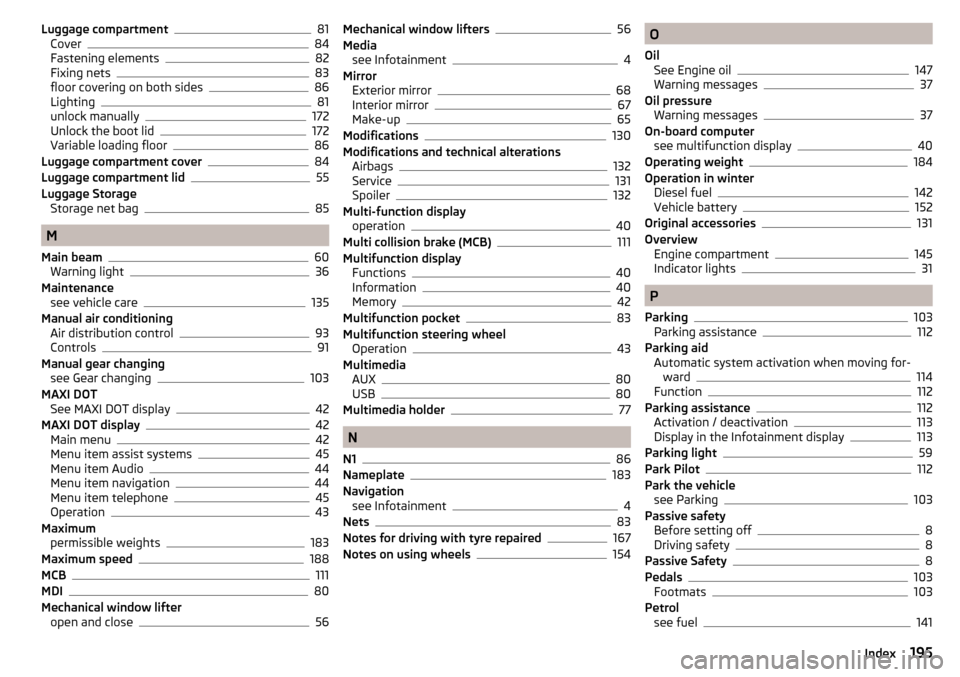
Luggage compartment81
Cover84
Fastening elements82
Fixing nets83
floor covering on both sides86
Lighting81
unlock manually172
Unlock the boot lid172
Variable loading floor86
Luggage compartment cover84
Luggage compartment lid55
Luggage Storage Storage net bag
85
M
Main beam
60
Warning light36
Maintenance see vehicle care
135
Manual air conditioning Air distribution control
93
Controls91
Manual gear changing see Gear changing
103
MAXI DOT See MAXI DOT display
42
MAXI DOT display42
Main menu42
Menu item assist systems45
Menu item Audio44
Menu item navigation44
Menu item telephone45
Operation43
Maximum permissible weights
183
Maximum speed188
MCB111
MDI80
Mechanical window lifter open and close
56
Mechanical window lifters56
Media see Infotainment
4
Mirror Exterior mirror
68
Interior mirror67
Make-up65
Modifications130
Modifications and technical alterations Airbags
132
Service131
Spoiler132
Multi-function display operation
40
Multi collision brake (MCB)111
Multifunction display Functions
40
Information40
Memory42
Multifunction pocket83
Multifunction steering wheel Operation
43
Multimedia AUX
80
USB80
Multimedia holder77
N
N1
86
Nameplate183
Navigation see Infotainment
4
Nets83
Notes for driving with tyre repaired167
Notes on using wheels154
O
Oil See Engine oil
147
Warning messages37
Oil pressure Warning messages
37
On-board computer see multifunction display
40
Operating weight184
Operation in winter Diesel fuel
142
Vehicle battery152
Original accessories131
Overview Engine compartment
145
Indicator lights31
P
Parking
103
Parking assistance112
Parking aid Automatic system activation when moving for-ward
114
Function112
Parking assistance112
Activation / deactivation113
Display in the Infotainment display113
Parking light59
Park Pilot112
Park the vehicle see Parking
103
Passive safety Before setting off
8
Driving safety8
Passive Safety8
Pedals103
Footmats103
Petrol see fuel
141
195Index