2015 SKODA RAPID refuelling
[x] Cancel search: refuellingPage 37 of 204

If the warning light flashes after starting the engine again, there is a system
error.
Seek help from a specialist garage.
Disconnecting the vehicle battery
If the vehicle's battery has been disconnected and reconnected, the indicator
light
comes on after switching on the ignition.
The warning light should go out after driving a short distance.
If, after a short drive, the indicator light does not go out, there is a system er-
ror.
Seek help from a specialist garage.
Other incidents
The illumination of the warning light can have the following reasons.
▶ The vehicle is loaded on one side. Distribute loads as evenly as possible.
▶ The wheels of one axle are loaded more heavily (e.g. when towing a trailer or
when driving uphill or downhill).
▶ Snow chains are mounted.
▶ A wheel has been changed.
CAUTION
Under certain circumstances (e.g. sporty style of driving, wintry or unpaved
roads) the warning light in the instrument cluster may be delayed or not
light up at all.
Fuel reserve
Read and observe
on page 32 first.
illuminates – the fuel level in the fuel tank is at the reserve level (approxi-
mately 7 litres).
Please refuel. Range: ...
kmPLEASE REFUEL RANGE …
km
An audible signal sounds as a warning.
Note
The text in the display goes out after refuelling and driving a short distance. Turn signal system
Read and observe
on page 32 first.
flashes – the left turn signal is turned on.
flashes – the right turn signal is turned on.
If there is a fault in the turn signal system, the warning light flashes at twice
its normal rate. This does not apply when towing a trailer.
When the hazard warning light system is switched on, this will cause all of the
turn signal lights as well as both warning lights to flash.
Trailer turn signal lights
Read and observe
on page 32 first.
flashes – the trailer lights are switched on.
If a trailer is hitched and the warning light is not flashing, one of the trailer
turn signal lights has failed.
An example message in the display of the instrument cluster
Trailer: check left turn signal!TRAILER TURN SIG_ CHECK LEFT
Check the trailer bulbs.
Fog lights
Read and observe
on page 32 first.
illuminates – the fog lights are switched on.
Cruise control system
Read and observe
on page 32 first.
illuminates – the vehicle speed is regulated by the cruise control.
Brake pedal (automatic gearbox)
Read and observe
on page 32 first.
illuminates – apply the brake.
35Instruments and Indicator Lights
Page 44 of 204

MemoryFig. 29
Memory display: MAXI DOT dis-
play (
) / Segment display (
)
Read and observe on page 40 first.
Following driving data is stored in three locations.
▶ Average fuel consumption.
▶ Distance driven.
▶ Average speed.
▶ Driving time.
Display of the selected memory in the display at position
A
» Fig. 29 .
Since start
(
) or “1” (
)
The memory collates the driving information from the moment the ignition is
switched on until it is switched off.
New data will also flow into the calculation of the current driving information if
the trip is continued within 2 hours after switching off the ignition.
If the trip is interrupted for more than 2 hours, the memory is automatically
erased.
Long-term
( ) and “2” (
)
The memory gathers driving information from any number of individual jour-
neys up to a total of 99 hours and 59 minutes driving or 9,999 kilometres driv-
en.
The indicator is automatically set back to zero if one of the indicated values is
exceeded.
Since refuel
( ) or “3” (
)
The memory gathers driving information since the last refuelling.
The memory is erased automatically the next time you fill up.
Select memory
▶ Select the driving data information desired.
▶ Confirm details again to select the desired memory.
Resetting ▶ Select the driving data information desired.
▶ Select the desired memory.
▶ Reset the selected memory by pressing and holding.
Note
Disconnecting the vehicle battery will delete all memory data.
MAXI DOT display
Introduction
This chapter contains information on the following subjects:
Main menu
42
Operation using the operating lever
43
Operation using the multifunction steering wheel
43
Menu item
Navigation44
Menu item
Audio44
Menu item
Telephone45
Menu item
Assist systems45
Compass point display
45
The MAXI DOT display (hereinafter referred to as display) is a user interface
which, depending on the equipment configuration, delivers information about
the Infotainment, the multifunction display, the assistance systems, etc.
WARNINGConcentrate fully at all times on your driving! As the driver you are fully re-
sponsible for the operation of your vehicle.
Main menu
Read and observe
on page 42 first.
Call up the main menu
›
Press and hold the button
A
on the operating lever » Fig. 30 on page 43 .
or
42Using the system
Page 138 of 204

Seat coversRead and observe
and on page 134 first.
Electrically heated seats
Use a specific cleaning agent such as dry foam or similar to clean the covers. »
.
Seats without seat heating
Thoroughly vacuum the seat covers with a vacuum cleaner before cleaning.
Clean the seat covers with a damp cloth or cleaning products specially de-
signed for this purpose.
Indented points arising on the fabrics by everyday use, can be removed by
brushing against the direction of hair with a damp brush.
Always clean all parts of the covers, so that there are no visible edges. Then
allow the seat to dry completely.
CAUTION
■ Do not clean the covers of electrically heated seats either with water or with
other liquids - there is a risk of damaging the seat heating system.■
Regularly remove dust from the seat covers using a vacuum cleaner.
■
Electrically heated seats must not be dried after cleaning by switching on the
heater.
■
Do not sit on wet seats - risk of seat deformation.
■
Always clean the seats “from seam to seam”.
Safety belts
Read and observe
and on page 134 first.
Wash dirty seat belts with mild soapy water.
Remove coarse dirt with a soft brush.
WARNING■ The seat belts must not be removed for cleaning.■Never clean the seat belts chemically as chemical cleaning products could
destroy the fabric.■
The seat belts must not be allowed to come into contact with corrosive
liquids (e.g. acids).
■
The seat belts must be fully dried before being rolled up.
Inspecting and replenishing
Fuel
Introduction
This chapter contains information on the following subjects:
Petrol and diesel refuelling
137
Lead-free petrol
137
Diesel fuel
138
The correct fuel grades for your vehicle are specified on the inside of the fuel
filler flap » Fig. 142 on page 137 .
WARNING■
The operating instructions of the refuelling system must always be fol-
lowed.■
Do not smoke when refuelling and do not use a mobile phone.
■
The fuel and fuel vapours are explosive - it can be fatal!
CAUTION
■ Never drive until the fuel tank is completely empty! The irregular supply of
fuel can cause misfiring, which can result in damage to parts of the engine and
the exhaust system.■
Immediately remove any fuel that has spilled onto the vehicle's paintwork –
risk of paint damage.
■
If the vehicle was not purchased in the country where it was intended to be
operated, you should check whether the fuel specified by the manufacturer is
offered in the country where the vehicle will be operated. You should also per-
haps check whether the manufacturer has recommended a different fuel for
operation of the vehicle in the corresponding country. If no prescribed fuel is
available, then you must check whether it is permitted by the manufacturer to
operate the vehicle with another fuel type.
136General Maintenance
Page 139 of 204

Petrol and diesel refuellingFig. 142
Open fuel filler flap / unscrew tank cap / place the tank cap on
the fuel filler flap
Read and observe
and on page 136 first.
Refuelling can be done if the following conditions are met. The vehicle is unlocked.
The engine and the ignition are switched off.
›
Press on the fuel filler flap in the direction of the arrow
1
» Fig. 142 .
›
Open the flap in the direction of the arrow
2
.
›
Unscrew the tank cap in the direction of the arrow
3
.
›
Remove the tank cap and place on top of the fuel filler flap in direction of ar-
row
4
.
›
Insert the pump nozzle into the fuel filler tube as far as it will go.
The fuel tank is full just as soon as the pump nozzle switches off for the first
time »
.
›
Remove the pump nozzle from the fuel filler neck and put it back in the
pump.
›
Screw in the tank cap in the opposite direction of the arrow
3
until it audibly
clicks into place.
›
Close the fuel filler flap until it clicks into place.
Check that the fuel filler flap is closed properly.
WARNINGInstructions for filling the reserve canister■Never fill the reserve can inside the vehicle.■
Never place the reserve can on the vehicle.
■
Always place the reserve can on the floor.
■
We do not recommend carrying any fuel canisters in your vehicle for safe-
ty reasons. in the event of an accident, these canisters can become dam-
aged and fuel may escape – risk of fire!
CAUTION
■ The fuel tank is full just as soon as the pump nozzle switches off for the first
time, provided the nozzle has been operated properly. Do not continue refuel-
ling.■
Be careful when filling diesel fuel from the spare canister and then do this
slowly and cautiously – danger of contaminating the body.
Note
The fuel tank has a capacity of about 55 litres, containing a reserve of approx.
7 litres .
Lead-free petrol
The correct fuel grades for your vehicle are specified on the inside of the fuel
filler flap.
Read and observe
and on page 136 first.
The vehicle can only be operated with unleaded petrol that meets the EN 2281)
standard.
All petrol engines can be operated using petrol that contains at most 10% bio-
ethanol (E10).
Unleaded petrol 95/min. 92 or 93 RON/RON
We recommend using unleaded fuel with an octane rating of 95 RON. Unlea-
ded petrol with the octane ratings 92 or 93 RON can also be used, but may re-
sult in a slight loss in performance and slightly increased fuel consumption.
Unleaded petrol min. 95 RON / ROZ
Use unleaded fuel with the octane rating 95 RON or higher.
1)
In Germany also DIN 51626-1 or E10 for unleaded petrol with octane number 91 or 95 or DIN 51626-2 or E5
for unleaded petrol with octane number 95 and 98.
137Inspecting and replenishing
Page 192 of 204

Vehicle tool kit157
Warning triangle156
Emissions180
Engine Messages
36
Running-in102
Starting the engine94
Engine compartment139
Brake fluid146
Overview141
Vehicle battery146
Engine number179
engine oil specification
142
Engine oil142
change142
Checking143
Replenishing143
Warning light37
EPC Warning light
34
ESC Operation
106
Warning light33
Exhaust inspection system Warning light
34
F
Fastening elements
81
Fatigue detection115
Function115
Information messages115
Films131
Fire extinguisher156
First aid kit156
Flashing60
Floor covering in the luggage compartment
84
Fog lightsWarning light35
Fog Lights61
Footmats99
see footmats99
Force limit Power windows
58
Front airbag15
Front Assist112
Disable/enable114
Distance warning113
Information messages114
Operation113
Radar sensor112
Warning and automatic braking113
Warning light38
fuel lead-free petrol
137
Fuel136
Diesel138
Fuel gauge30
refer to Fuel136
Refuelling137
Warning light35
Fuel consumption180
Fuel reserve Warning light
35
Fuses Assignment
170
Assignment of fuses in the dash panel171
Colour coding170
Fuse assignment in the engine compartment173
Replacing170
Fuses in the engine compartment Assignment
173
G
Gear change Gear recommendation
39
Information on the selected gear39
Gear changing Gear stick99
General view Cockpit
27
Genuine parts127
Glasses compartment77
Glow plug system Warning light
34
H
Handbrake
98
Warning light32
Hazard warning light system62
HBA107
Head airbag17
Headlight cleaning system Headlight cleaning system
66
Headlights Bulb arrangement
174
Driving abroad63
Headlight cleaning system66
Headlights with CORNER function62
Head restraints69
Adjust height69
Headrest, removing and installing
69
Heating86
Air distribution control89
Controls87
Exterior mirror67
Rear window64
Seats70
Heating rear window64
HHC107
Hill Start Assist (HHC)107
Hitch117
Drawback load117
Hooks82
Horn27
190Index
Page 195 of 204
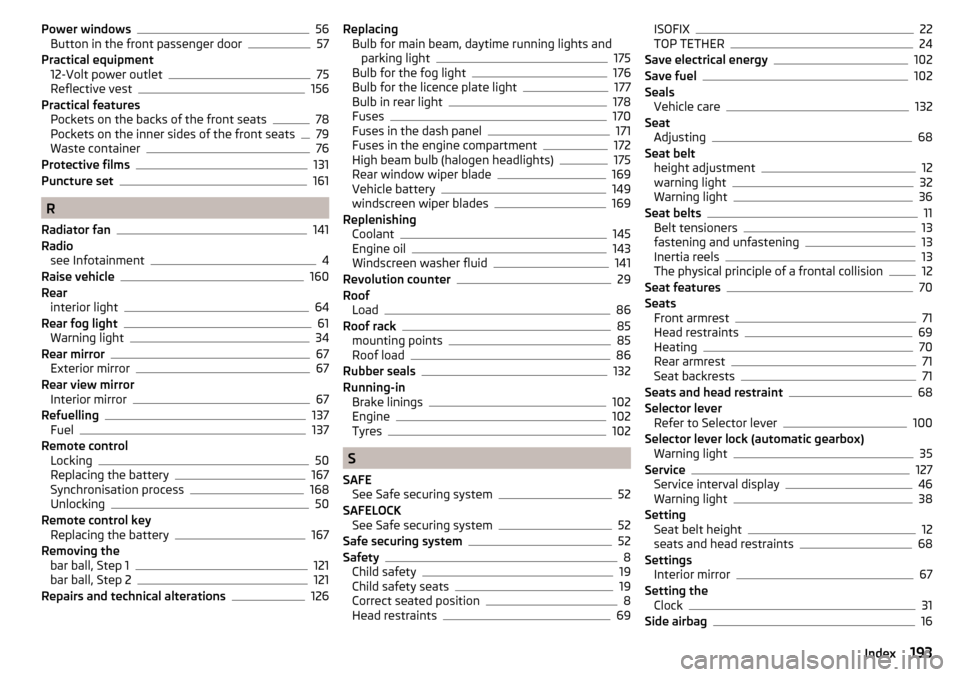
Power windows56
Button in the front passenger door57
Practical equipment 12-Volt power outlet
75
Reflective vest156
Practical features Pockets on the backs of the front seats
78
Pockets on the inner sides of the front seats79
Waste container76
Protective films131
Puncture set161
R
Radiator fan
141
Radio see Infotainment
4
Raise vehicle160
Rear interior light
64
Rear fog light61
Warning light34
Rear mirror67
Exterior mirror67
Rear view mirror Interior mirror
67
Refuelling137
Fuel137
Remote control Locking
50
Replacing the battery167
Synchronisation process168
Unlocking50
Remote control key Replacing the battery
167
Removing the bar ball, Step 1
121
bar ball, Step 2121
Repairs and technical alterations126
Replacing Bulb for main beam, daytime running lights andparking light
175
Bulb for the fog light176
Bulb for the licence plate light177
Bulb in rear light178
Fuses170
Fuses in the dash panel171
Fuses in the engine compartment172
High beam bulb (halogen headlights)175
Rear window wiper blade169
Vehicle battery149
windscreen wiper blades169
Replenishing Coolant
145
Engine oil143
Windscreen washer fluid141
Revolution counter29
Roof Load
86
Roof rack85
mounting points85
Roof load86
Rubber seals132
Running-in Brake linings
102
Engine102
Tyres102
S
SAFE See Safe securing system
52
SAFELOCK See Safe securing system
52
Safe securing system52
Safety8
Child safety19
Child safety seats19
Correct seated position8
Head restraints69
ISOFIX22
TOP TETHER24
Save electrical energy102
Save fuel102
Seals Vehicle care
132
Seat Adjusting
68
Seat belt height adjustment
12
warning light32
Warning light36
Seat belts11
Belt tensioners13
fastening and unfastening13
Inertia reels13
The physical principle of a frontal collision12
Seat features70
Seats Front armrest
71
Head restraints69
Heating70
Rear armrest71
Seat backrests71
Seats and head restraint68
Selector lever Refer to Selector lever
100
Selector lever lock (automatic gearbox) Warning light
35
Service127
Service interval display46
Warning light38
Setting Seat belt height
12
seats and head restraints68
Settings Interior mirror
67
Setting the Clock
31
Side airbag16
193Index