2015 SKODA FABIA tow
[x] Cancel search: towPage 91 of 220

The storage compartment is designed for storing small objects with a maxi-
mum total weight of 8 kg.
Fitting›
Place both ends of the storage compartment into the openings on the right
side panel of the boot.
›
Push the storage compartment down to lock it.
Removing
›
Grasp the storage compartment on the two upper corners.
›
Remove the storage compartment by pulling upwards and then towards you.
Class N1 vehicles
Read and observe
and on page 84 first.
In class N1 vehicles that are not fitted with a protective grille, a lashing set that
complies with the EN 12195 standard (1-4) must be used for fastening the load.
Proper functioning of the electrical installation is essential for safe vehicle op-
eration. It is important to ensure that the electrical installation is not damaged
during the adjustment process or when the storage area is being loaded and
unloaded.
Variable loading floor in the luggage compartment
Introduction
This chapter contains information on the following subjects:
Setting in the upper position
89
Setting in the lower position
90
Removing/inserting
90
Folding / Securing
91
The maximum permissible load of the variable loading floor is 75 kg. For the
transport of heavy loads, adjust the variable loading floor to the lower position
or remove it from the vehicle.
Setting in the upper positionFig. 106
Set the variable loading floor to the upper position
The variable loading floor in the lower position can be set to the upper position
as follows.
›
Grasp the variable loading floor at handle
A
» Fig. 106 .
›
Lift the variable loading floor in the direction of arrow
1
and move partially
backwards in the direction of arrow
2
.
›
Lift the variable loading floor in the front area and place on edge
C
.
›
Insert the variable loading floor into slots
B
up to the stop in the direction of
arrow
3
.
›
Place the variable loading floor in the direction of arrow
4
.
Note
When in the upper position, there is space for storing items underneath the
variable loading floor.89Transporting and practical equipment
Page 93 of 220

Folding / SecuringFig. 109
Fold up variable loading floor / secure variable loading floor
For easier handling, e. g. with the spare tyre, the variable load floor can be fol-
ded up and fastened by means of a hook on the frame of the boot lid.
The variable loading floor can be folded up in both positions (both upper and
lower) and fastened.
›
Grasp the variable loading floor at handle
A
» Fig. 109 .
›
Place the variable loading floor in the direction of the arrow.
›
Hook the
B
hook to the frame of the boot lid.
WARNINGThe folded-up variable cargo floor limits the driver's view to the rear.
CAUTION
Before closing the tailgate, the variable loading floor is to be unhooked from
the frame and set in the upper or lower position - there is a risk of damage to
the hook.
Bicycle carrier in the luggage compartment
Introduction
This chapter contains information on the following subjects:
Install/remove crossmember
91
Fitting/removing the bike rack
92
Place bicycle into the carrier
93
Ensure the stability of the bicycles with a belt
93Up to two bicycles can be transported in a carrier in the luggage compartment.
Maximum size of the transported bikes: 19 "frame with 26" wheels.
Before transporting, the following steps must be taken.›
Remove the roll-up cover » page 87.
›
Push the head rests into the seat backrests until they click into position
» page 70 .
›
Fold the rear seat forward » page 72.
›
Fold the rear seat backrests forward » page 72.
WARNINGWhen transporting bicycles, ensuring the safety of the passengers is para-
mount.
CAUTION
■ Take care handling the bicycle - there is a risk of damaging the vehicle.■The bike rack cannot be installed if the variable cargo floor is stowed in the
luggage compartment.
Install/remove crossmember
Fig. 110
Install crossmember: Loosen the screws and unlock brackets /
place crossmember on the lashing eyelets
91Transporting and practical equipment
Page 94 of 220

Fig. 111
Install crossmember: Tighten the
screws
Read and observe and on page 91 first.
Installing/replacing
›
Unscrew screws
A
» Fig. 110 in direction of arrow
1
completely and partially
pull out.
The brackets
B
are unlocked.
›
Set the crossbar so that the screws
A
are pointing forward.
›
Place the crossmember with the fixed part
C
onto the left lashing eyelet in
the direction of arrow
2
.
›
Pull out part
D
of the cross member and place onto the right lashing eyelet
in arrow direction
3
.
›
Push in the brackets
B
» Fig. 111 in the direction of arrow
4
until they audi-
bly click into place.
›
Turn the screws
A
in the direction of arrow
5
up to the stop .
›
Check how well the crossmember is fastened by pulling on it.
Removal is carried out in the reverse order.
Fitting/removing the bike rackFig. 112
Fitting the bike rack
Read and observe
and on page 91 first.
Installing/replacing
›
Loosen screw
A
on the bicycle rack (hereinafter only referred to as "carrier")
in direction of arrow
1
» Fig. 112 .
›
Place the carrier of the crossmember in the direction of arrow
2
.
›
Hold part
B
of the carrier firmly and press on part
C
of the support in the
direction of arrow
3
.
›
Remove screw
A
in the direction of arrow
4
.
›
Screw out screw
D
in the direction of arrow
5
and remove.
›
Place part
E
in the direction of arrow
6
, depending on bike size, in one of
the possible positions » .
›
Insert screw
D
and tighten in the direction of arrow
7
.
Removal is carried out in the reverse order.
CAUTION
The bike stowed in the rack must not touch either the boot lid or other vehicle
parts - there is a risk of damage to the vehicle occurring.92Operation
Page 95 of 220

Place bicycle into the carrierFig. 113
Insert the front fork of the bicycle into the carrier / mounting ex-
ample of the front wheel
Read and observe
and on page 91 first.
›
Remove the front wheel from the bike.
›
Release the quick release
A
» Fig. 113 on the carrier and adjust according to
the bicycle fork width.
›
Place the bicycle fork on the fixing axle and tighten with the quick release
A
.
›
Set the left bicycle pedal towards the vehicle front to secure the front wheel
more easily.
›
If you want to transport two bicycles, loosen screw
A
» Fig. 112 on page 92
on the carrier and move the carrier along with attached bike to the left.
The handlebar must not touch the side window of the luggage compartment.
›
Tighten screw
A
» Fig. 112 on page 92 on the support.
›
Guide the boot lid gently downwards and check while doing this that there is
no contact between the handlebar and the rear window.
›
If necessary, the position of the sliding part
E
» Fig. 112 on page 92 can be
adjusted.
›
The dismantled front wheel can best be stowed between the left crank and
the bicycle frame.
›
Attach the front wheel with belt
B
to the front fork » Fig. 113 or to the bicy-
cle frame.
›
The second carrier is installed and the bicycle is secured in a similar way.
Ensure the stability of the bicycles with a beltFig. 114
Ensure the stability of the bicycles with a belt
Read and observe
and on page 91 first.
›
In order to loosen the rubber part of the clamp, push both parts against each
other and open the clamp.
›
Position the clamp with the rubber part in the direction of travel as low down
on the saddle support as possible and close it.
›
When transporting two bicycles, stretch the belt » Fig. 114 -
between the
saddles by moving the bicycles apart.
›
Hook the carabiners on the ends of the belt into the lower lashing eyelets
behind the rear seats » Fig. 114 -
.
›
Pull the belt through the tensioning clasps on both sides in turn.
›
If necessary, you can correct the position of the bicycles in the vehicle after-
wards.
Roof rack
Introduction
This chapter contains information on the following subjects:
fixing points for base support
94
Roof load
94WARNINGWhen transporting cargo, the instructions below must be followed.■The transported items on the roof rack must always be securely attached
– risk of accident! 93Transporting and practical equipment
Page 106 of 220
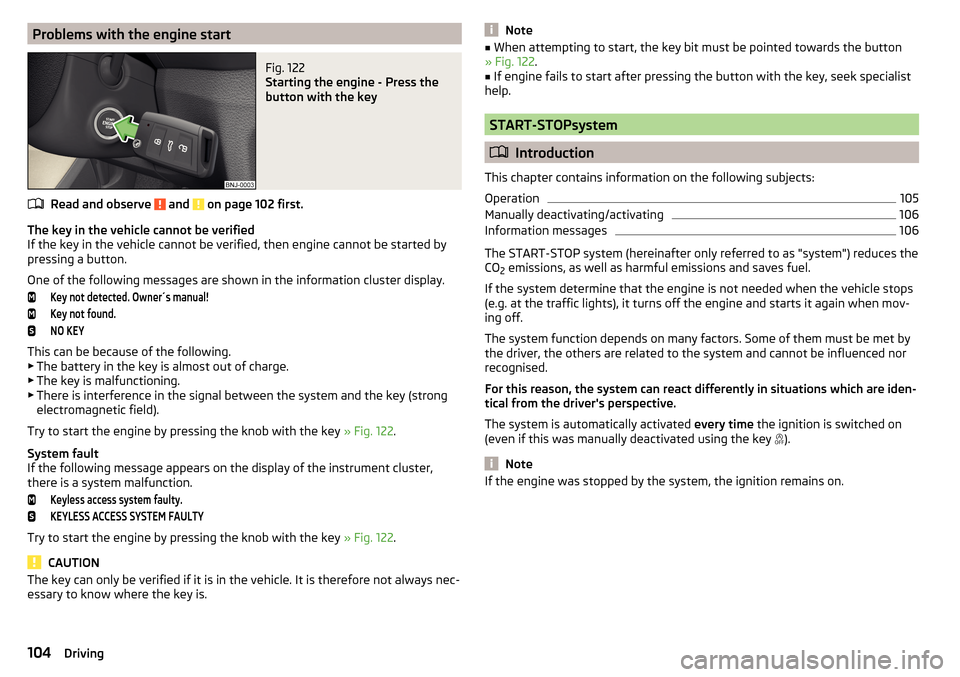
Problems with the engine startFig. 122
Starting the engine - Press the
button with the key
Read and observe and on page 102 first.
The key in the vehicle cannot be verified
If the key in the vehicle cannot be verified, then engine cannot be started by
pressing a button.
One of the following messages are shown in the information cluster display.
Key not detected. Owner´s manual!Key not found.NO KEY
This can be because of the following. ▶ The battery in the key is almost out of charge.
▶ The key is malfunctioning.
▶ There is interference in the signal between the system and the key (strong
electromagnetic field).
Try to start the engine by pressing the knob with the key » Fig. 122.
System fault
If the following message appears on the display of the instrument cluster,
there is a system malfunction.
Keyless access system faulty.KEYLESS ACCESS SYSTEM FAULTY
Try to start the engine by pressing the knob with the key » Fig. 122.
CAUTION
The key can only be verified if it is in the vehicle. It is therefore not always nec-
essary to know where the key is.Note■ When attempting to start, the key bit must be pointed towards the button
» Fig. 122 .■
If engine fails to start after pressing the button with the key, seek specialist
help.
START-STOPsystem
Introduction
This chapter contains information on the following subjects:
Operation
105
Manually deactivating/activating
106
Information messages
106
The START-STOP system (hereinafter only referred to as "system") reduces the
CO 2 emissions, as well as harmful emissions and saves fuel.
If the system determine that the engine is not needed when the vehicle stops
(e.g. at the traffic lights), it turns off the engine and starts it again when mov-
ing off.
The system function depends on many factors. Some of them must be met by
the driver, the others are related to the system and cannot be influenced nor
recognised.
For this reason, the system can react differently in situations which are iden-
tical from the driver's perspective.
The system is automatically activated every time the ignition is switched on
(even if this was manually deactivated using the key ).
Note
If the engine was stopped by the system, the ignition remains on.104Driving
Page 108 of 220

Manually deactivating/activatingFig. 124
Button for the START-STOP sys-
tem
Deactivate/activate
›
Press the button
» Fig. 124 .
When system is deactivated, the warning light in the button illuminates.
If the system is deactivated, then it is automatically activated again after
switching the ignition off and on.
Note
If the system is automatically deactivated when the engine is turned off, then
the automatic start process takes place.
Information messages
The warning symbols are shown in the instrument cluster display.
Start the engine manually!START MANUALLY
If for example the driver's seat belt is stored, the engine must be started man-
ually.
On vehicles with the starter button the ignition is turned off by the first press
of the start button, only after pressing for the second time is the start process
initiated.
Error: start-stop systemSTART STOP ERROR
A system error is present. Seek help from a specialist garage.
Brakes and parking
Introduction
This chapter contains information on the following subjects:
Information for braking
106
Handbrake
107
Parking
108WARNING■ Greater physical effort is required for braking when the engine is switch-
ed off – risk of accident.■
The clutch pedal must be depressed when braking on a vehicle with man-
ual transmission, when the vehicle is in gear and at low revs. Otherwise,
the functionality of the brake system may be impaired – risk of accident!
■
When leaving the vehicle never leave persons leave unattended in the
vehicle who could release the brake. The vehicle might then move off – risk
of accident.
■
Observe the recommendations on the new brake pads » page 112.
CAUTION
Never let the brakes slip with light pressure on the pedal if braking is not nec-
essary. This causes the brakes to overheat and can also result in a longer brak-
ing distance and excessive wear.
Information for braking
Read and observe
and on page 106 first.
Wear-and-tear
The wear of the brake pads is dependent on the operating conditions and driv-
ing style.
The brake pads wear more quickly if a lot of journeys are completed in towns
and over short distances or if a very sporty style of driving is adopted.
Under these severe conditions , the thickness of the brake pads must also be
checked by a specialist garage between services.
Wet roads or road salt
The performance of the brakes can be delayed as the brake discs and brake
pads may be moist or have a coating of ice or layer of salt on them in winter.
The brakes are cleaned and dried by applying the brakes several times »
.
106Driving
Page 113 of 220

The gearshift indicator must be observed when changing gear » page 39.
Switching to manual shifting›
Push the gear selector from position D/S towards the right, or left in a right-
hand drive vehicle.
When switching to the manual shifting while driving, the current gear is main-
tained.
Shifting up gears
›
Press the selector lever forwards
+
» Fig. 129 .
Shifting down gears
›
Press the selector lever backwards
-
» Fig. 129 .
Note
■
It may be advantageous to use manual gear shifting when driving downhill,
for example. Shifting to a lower gear reduces the load on the brakes and hence
brake wear » page 106.■
When accelerating, the gearbox automatically shifts up into the higher gear
just before the maximum permissible engine speed is reached.
■
If a lower gear is selected, the gearbox does not shift down until there is no
risk of the engine overrevving.
Starting-off and driving
Read and observe
and on page 109 first.
Starting off
›
Start the engine.
›
Firmly depress and hold the brake pedal.
›
Press the lock button in the direction of
1
» Fig. 128 on page 110 and hold.
›
Move the selector lever into the desired position
» page 109and then release
the lock button.
›
Release the brake pedal and accelerate.
Stopping (while the car is moving)
›
Fully depress and hold the brake pedal and bring the vehicle to a stop.
›
Keep holding the brake pedal until driving is resumed.
The selector lever position N does not have to be selected when stopping for a
short time, such as at a cross roads.
Kickdown
The kickdown function allows you to achieve maximum acceleration by your
vehicle while driving.
When the accelerator pedal is fully depressed, the kickdown function is activa-
ted in any forward driving mode.
The gearbox shifts down one or more gears depending on the vehicle speed
and engine speed, and the vehicle accelerates.
The gearbox does not shift up into the highest gear until the engine has
reached its maximum revolutions for this gear range.WARNINGRapid acceleration, particularly on slippery roads, can lead to loss of control
of the vehicle – there is a risk of an accident.
Running-in and economical driving
Introduction
This chapter contains information on the following subjects:
Running-in
111
Tips for economical driving
112
DriveGreen function
112
The fuel consumption, degree of pollution and vehicle wear depend on driving
style, road condition, weather conditions and the like.
Running-in
Driving in the engine
The engine has to be run in during the first 1 500 kilometres. During this peri-
od, the driving style decides on the quality of the driving-in process.
During the first 1,000 km ,we recommend not driving faster than 3/4 of the
maximum permissible engine speed, not to drive at full throttle and not to use
a trailer.
In the range of 1,000 to 1,500 kilometres, the engine load can be increased up
to the maximum permitted engine speed.
New tyres
New tyres have to be “run in” since they do not offer optimal grip at first.
111Starting-off and driving
Page 119 of 220

WARNING (Continued)■External noise sources may affect the signals of the system sensors. Un-
der adverse conditions, this may cause objects or people to be not recog-
nised by the system.■
Before reversing, you should make sure that there are no small obstacles,
such as rocks, thin posts, trailer drawbars etc. in front or behind your vehi-
cle. Such obstacles may not be recognised by the system sensors.
CAUTION
■ Keep the system sensors » Fig. 133 on page 117 clean, snow-and ice-free and
do not cover with any objects of any kind, otherwise the system functioning
may be impaired.■
Under adverse weather conditions (heavy rain, water vapour, very low or
high temperatures, etc.), the system function may be limited - “incorrect recog-
nition of obstacle”.
■
Accessories additionally installed on the vehicle rear, such as bicycle carriers,
can impair the system function.
Function
Fig. 133
Installation position of the sensors on the left side of the vehicle:
front/rear
Fig. 134
Sampled areas and range of the
sensors
Read and observe and on page 116 first.
The system uses ultrasound waves to calculate the distance between the
bumper and an obstacle. The ultrasonic sensors are, depending on vehicle
equipment,, located in the back or in the front bumper » Fig. 133.
Depending on the equipment, the following system versions can exist
» Fig. 134 .
▶ Version 1: warns of obstacles in the areas
C
,
D
.
▶ Version 2: warns of obstacles in the regions
A
,
B
,
C
,
D
.
Approximate range of sensors (in cm)
Area » Fig. 134Version 1
(3 sensors)Version 2
(7 sensors)A-120B-60C160160D6060
Audible signals
The interval between the acoustic signals becomes shorter as the clearance is
reduced. A continuous tone sounds from a distance of approx. 30 cm - danger
area. From this moment on do not continue driving!
The acoustic signals can be set in the Infotainment » Owner´s Manual Infotain-
ment , chapter CAR - Vehicle Settings .
Towing a trailer
When towing, or when another accessory is connected to the trailer socket on-
ly the areas
A
and
B
» Fig. 134 are active in the system.
117Assist systems