2015 Seat Toledo lights
[x] Cancel search: lightsPage 105 of 248

Instruments and warning lamps
Airbag system If the warning lamp
is lit up, there is a
fault in the airbag system.
The informative display indicates:
Airbag fault!
The airbag system availability is controlled
electronically, regardless of whether an air-
bag is disabled.
If the front airbag, side airbag, head protec-
tion airbag or the belt tensioner are disabled
using the diagnostics system: ● After switching on the ignition, the warn-
in g l
amp illuminates for about 4 seconds and
flashes for another 12 seconds.
The informative display indicates:
Airbag/belt tensioner disabled!
If the front passenger airbag has been disa-
bled with the airbag switch located in the
storage compartment side: ● When the ignition is turned on, the
warning l
amp illuminates for about 4 sec-
onds.
● The airbag is disabled, signalled with the
warning l
amp which lights up with the
word placed in the cen-
tre part of the dash panel ›››
Fig. 81
››› page 71. WARNING
When there is a fault in the airbag system,
hav e an in
spection carried out by an Author-
ised Service. Otherwise the airbags may fail
to trigger in an accident. Tyre pressure control*
If the
warning lamp illuminates, the pres-
s ur
e in one of the tyres has decreased signifi-
cantly. Check and adjust the pressure of all
the tyres ›››
page 215.
If the warning lamp flashes, there is a fault
in the system.
Go to a technical service.
Further information ›››
page 219, Tyre pres-
sure*. Note
If the battery is disconnected the warning
lamp
lights up when the ignition is switch-
ed on. This warning lamp must switch off af-
ter covering a short distance. Level of windscreen washer fluid
If the
warning lamp illuminates, the level
of w
indscreen washer fluid in the tank is very
low. Fill the windscreen washer fluid ›››
page 210, topping up windscreen washer
fluid.
The inf
ormative display indicates:
Refill windscreen washer fluid!
Turn signals Depending on the position of the turn signal
lev
er the l
eft warning lamp on the left or
right flashes.
If there is a turn signal fault, the warning
lamp flashes at approximately double the
normal speed.
All the turn signals flash in addition to both
warning lamps when the hazard warning
lights are switched on.
Further information ›››
page 123, Turn signal
and main beam lever.
Fog lights The control lamp
lights up when the f
og
lights
are switched on ›››
page 124.
103
Technical data
Advice
Operation
Emergencies
Safety
Page 106 of 248

Operation
Cruise speed The warning lamp illuminates when the
c
rui
se control is switched on (cruise speed)
››› page 176.
Selector lever lock If the
control lamp illuminates, press the
br ak
e pedal. This is necessary when you re-
quire the automatic gearbox selector lever to
move out of the positions P or N
››› page 161.
Main beam headlights The warning lamp lights
up w
ith the m
ain
beam headlights or when the headlights are
flashed ›››
page 123. Introduction to the Easy
C
onnect
sy
stem*
System settings (CAR)* CAR menu (Setup) Read the additional information carefully
›› ›
page 20
To select the settings menus, press the Easy
Connect button and the
Set
up function
b utt
on.
The act
ual number of menus available and
the name of the various options in these me-
nus will depend on the vehicle’s electronics
and equipment.
Pressing the menu button will always take
you to the last menu used.
When the function button check box is activa-
ted , the function is active.
Pressing the menu button will always take
y ou t
o the l
ast menu used.
Any changes made using the settings menus
are automatically saved on closing those me-
nus.
Function buttons in the vehicle’s settings
menuPage
ESC system››› page 167
Tyres››› page 219
Driver assistance››› table on page 21
Parking and manoeuvring››› page 168
Vehicle lights››› table on page 21
Rear vision mirrors and wind-
screen wipers››› table on page 21
Opening and closing››› table on page 21
Multifunction display››› table on page 21
Date and time››› table on page 21
Units››› table on page 21
Service››› page 30
Factory settings››› table on page 21 WARNING
Any distraction may lead to an accident, with
the risk of
injury. Operating the Easy Connect
system while driving could distract you from
traffic. 104
Page 115 of 248

Opening and closing
Unlocking with key Fig. 120
Key positions during vehicle locking
and u n
loc
king. –
Turn the key in the driver door in the for-
war
d driv
ing direction to its unlock position
A
› ›
›
Fig. 120.
– Pull the handle and open the door.
● All doors (driver door only on vehicles with
anti-theft al
arm) are unlocked.
● The rear lid is unlocked.
● The fuel tank flap is unlocked 1)
.
● The courtesy lights switch on.
● The Safe lock is deactivated.
● The driver door warning lamp stops flash-
ing (on v
ehicles not equipped with an anti-
theft system) ›››
page 117. Note
If the vehicle is equipped with an anti-theft
al arm sy
stem, you have 15 seconds from the
time the door is opened to insert the key in
the ignition and start the vehicle. If, during
these 15 seconds, the vehicle is not started,
the alarm is triggered. Locking with key
–
Turn the key in the driver door lock cylinder
in the rev er
se direction to its lock position
B
› ›
›
Fig. 120.
● The doors, the boot lid and the fuel tank
flap 1)
wi
ll be locked.
● The courtesy lights switch off.
● The Safe lock is immediately activated.
● Warning lamp on the driver door starts to
flash. Note
The vehicle doors cannot be locked if the
driver door i s
open. Safe Lock
The central locking system is equipped with a
Safe loc
k
. If the vehicle is closed from out-
side, the door locks will automatically lock.
The warning lamp on the driver door will
flash quickly for about 2 seconds and then at
a slower rate. It is not possible to open any of
the doors from the inside or outside using
the handle. This limits the possibility of in-
truders getting into the vehicle.
The Safe lock can be deactivated by pressing
the lock button twice in less than 2 seconds.
If Safe lock is out of service, the control lamp
on the driver door will flash quickly for about
2 seconds before switching off for 30 sec-
onds and then flashing at a slower rate.
The Safe lock is re-activated on unlocking
and locking the vehicle again.
If the vehicle is locked and the Safe lock is
deactivated, the vehicle can be opened from
inside by pulling on the door handle. WARNING
Do not leave people or animals in locked ve-
hicl e
s with Safe lock activated: the doors and
windows cannot then be opened from the in-
side. Doors locked in this manner could delay
assistance in an emergency. Risk of death! »1)
Valid for vehicles with a keyless fuel tank cap.
113
Technical data
Advice
Operation
Emergencies
Safety
Page 117 of 248

Opening and closing
Unlocking and locking the vehicle
w ith K
eyl
ess Access Fig. 122
Lock and ignition system without
K eyl
e
ss Access: in the proximity of the car. Fig. 123
Lock and ignition system without
K eyl
e
ss Access: sensor surface A for unlock-
in g in
s
ide the door handle and sensor surface
B for locking on the exterior of the handle.
Keyless Access is a key-free lock and ignition
sy
s
t
em to unlock and lock the vehicle without
actively using its key. For this, only a valid ve- hicle key is required to be in an area near
›››
Fig. 122 the vehicle and one of the sensor
surfaces to be touched on the door handles
››› Fig. 123.
General information
If a valid key is located in the proximity of the
car ››› Fig. 122, the Keyless Access lock and
ignition system gives the key entry as soon
as one of the sensor surfaces on the door
handles is touched or the push button on the
boot hatch is operated. The following fea-
tures are then available without having to
use the vehicle key actively:
● Keyless-Entry: unlocking of the vehicle with
the handle
s on the four doors or the button
located on the boot hatch.
● Keyless-Go: engine ignition and driving. For
this t
o occur, there has to be a valid key in-
side the vehicle and the ››› page 155.
● Keyless-Exit: unlocking of the vehicle with
one of the four door h
andle.
The central locking and locking systems oper-
ate in the same way as a normal locking and
unlocking system. Only the controls change.
Unlocking the vehicle is confirmed with a
double flash of the indicator lights; locking
by a single flash.
The vehicle will lock again after a few sec-
onds if you unlock the vehicle but fail to open
any door or boot hatch. Unlocking and opening the doors (Keyless-
Entry)
●
Grip the door handl
e. In doing this, the
sensor sur
face ››› Fig. 123 A (arrow) is
t ouc
hed on the h
andle and the vehicle un-
locks.
● Open the door.
On vehic
les without a "safe" system: closing
and locking the doors (Keyless-Exit)
● Switch the ignition off.
● Close the driver's door.
● Touch the surface sensor B onc
e (arrow)
on the door h andl
e. The door being operated
must be closed.
On vehicles with a "safe" security system:
locking and unlocking doors (Keyless-Exit)
● Switch the ignition off.
● Close the driver's door.
● Touch the surface sensor B onc
e (arrow)
on the door h andl
e. The vehicle locks with
the "safe" security system ››› page 113. The
door being operated must be closed.
● Touch the sensor surface B twic
e (arrow)
on the door h andl
e to lock the vehicle with-
out the "safe" security system ››› page 113. »
115
Technical data
Advice
Operation
Emergencies
Safety
Page 118 of 248

Operation
Unlocking and locking the boot hatch
When the v
ehic
le is locked, the hatch auto-
matically unlocks on opening if ››› Fig. 122
there is a valid vehicle key in the proximity.
Open or close the hatch normally
››› page 118.
After closing, the hatch locks automatically.
In the following instances, the rear lid does
not lock automatically after closing:
● If the entire vehicle is unlocked.
● If the key used last is inside the vehicle. All
vehicl
e indicator lights flash four times. The
vehicle will lock again after a few seconds if
no door or boot hatch are opened.
Locking the vehicle with a second key
If there is a vehicle key inside the vehicle and
it is locked from the outside with a second
vehicle key, the key inside the vehicle is
blocked for engine ignition ››› page 153. In
order to enable engine ignition, the button on the key inside the vehicle needs to be
pr
e
s
sed ››› page 109.
Automatically disabling sensors
If the vehicle is not locked or unlocked for a
long period of time, the proximity sensor on
the passenger door is automatically disa-
bled.
If the exterior sensor on the door handle is
often activated unusually with the vehicle locked (e.g. by the branches of a bush rub-
bing ag
ainst it), all proximity sensors are dis-
abled for a time. If this only happens with the
exterior sensor on the driver's door, only this
sensor is disabled.
Sensors will again be enabled:
● After a time.
● OR: if the vehicle is unlocked with the but-
ton on the key.
● OR: if the boot is opened.
C on
venience functions
To close all electric windows, the sun roof
and electric tilting panoramic roof with the
convenience feature, keep your finger for a
few seconds on the lock sensor surface
››› Fig. 123 B located on the exterior part of
the driv er or p
a
ssenger door handle until the
windows and roof close.
Opening the doors by touching the sensor
surface on the handle takes place in accord-
ance with the settings activated on the menu
Configuration - Convenience . CAUTION
The sensor surfaces on the door handles
cou l
d engage if hit with a water jet or high
pressure steam if there is a valid vehicle key
in the nearby area. If at least one of the win-
dows is open and the sensor surface B on
one of the h andl
e permanently activates, all windows will close. If the water jet or steam
is
briefly
moved away from the sensor sur-
face A on one of the handles and then poin-
ted at it
again, all the windows will probably
open ››› page 116, Convenience functions. Note
● If the v
ehicle battery has little or no charge,
or the vehicle key battery is almost or entire-
ly out of charge, it is likely that the vehicle
will not be able to be lock or unlocked with
the Keyless Access system. The vehicle can
be unlocked or locked manually
››› page 9.
● If there is no valid key inside the vehicle or
the syst
em fails to detect one, a warning will
display on the dash panel screen. This could
happen if any other radio frequency signal in-
terferes with the key signal (e.g. from a mo-
bile device accessory) or if the key is covered
by another object (e.g. an aluminium case).
● If the sensors are very dirty, e.g. have a lay-
er of sa
lt, how the sensors on the door han-
dles operate may be affected. If this is the
case, wash the vehicle ››› page 194.
● If the vehicle is equipped with an automatic
gearbo
x, it may only be locked in the gear
stick is in position P. 116
Page 123 of 248

Lights and visibility
If an obstacle is present, the closing mecha-
ni sm w
i
ll stop and the window will roll back a
few centimetres.
If an obstacle prevents closing for the next
10 seconds, the closing mechanism will once
again stop and the window will roll back an-
other few centimetres.
If in the next 10 seconds you attempt to close
the window after it has rolled back the sec-
ond time, only the closing mechanism will be
stopped even if the obstacle is still present.
The roll-back function is still connected.
The roll-back function will only be disconnec-
ted if you once again attempt to close the
window in the following 10 seconds. In this
case, the window will close at full force .
If you wait for a further 10 seconds, the roll-
back function will be once again connected. Lights and visibility
Light s
Intr oduction Read the additional information carefully
›› ›
page 18
The location of the controls of right-hand
drive cars differs slightly from the location
shown here ››› Fig. 129 ››› page 121. Howev-
er, the symbols indicating the respective po-
sitions of the controls remain the same. WARNING
Never drive with only the side lights on! The
side light s
are not bright enough to illumi-
nate the road ahead and to ensure that other
road users are able to see you. Always use
your dipped beam headlights if it is dark or if
visibility is poor. CAUTION
● Use the light s
in line with local law.
● However, drivers always remain responsi-
ble f
or correctly adjusting and using the
lights. Note
● An audibl e w
arning will be heard when the
light control is set to and you remove the ignition key and open the door. Once the
driver door i
s
closed (ignition off), the audi-
ble warning will stop, whereas the side lights
will remain on to light up the stationary vehi-
cle in case this is necessary.
● Depending on weather conditions (cold or
wet), the lights
may mist up temporarily on
the inside. This is particularly the case in the
event of a difference in temperature between
the inside and in front of the light. By switch-
ing on the lights, the area through which the
beam of light is projected will quickly be
demisted, although the edges may remain
misted. The real lights and turn signals can
mist up. This has no influence on the useful
life of the lighting system. Side light and dipped beam headlight
Fig. 129
Instrument panel: light control. » 121Technical data
Advice
Operation
Emergencies
Safety
Page 124 of 248

Operation
Switching on side lights – Turn the light switch ››
› Fig. 129 to position
.
Switching on dipped beam
– Turn the light switch ›››
Fig. 129 to position
.
Switching off lights (except daytime driving
lights) – Turn the light switch ›››
Fig. 129 to position
0.
Main light range control Fig. 130
Instrument panel: light range con-
tr o
l
. –
Turn the control ››
›
Fig. 130 to set the lights
to the required setting. Positions
The contro
l positions roughly correspond to
the following vehicle load conditions.
Two front occupants, luggage compart-
ment empty.
All seats occupied, luggage compartment
empty.
All seats occupied, luggage compartment
fully loaded.
Driver only, luggage compartment fully
loaded. CAUTION
Always adjust the range of the lights so that:
● Your vehicle does not dazzle others, partic-
ul arly
oncoming traffic
● The range of the headlights is sufficient for
safe driv
ing Note
Make sure you set the range of the main
lights when the dip
ped beam headlights are
switched on. Daytime running lights
Daytime running lights are signalling devices
f
or impr o
ving road safety. The lights are built
into the headlights and come on each time
the ignition is turned on if the light switch is - 1
2
3 in position 0 or
›
›
› Fig. 129. It is automat-
ically switched off when the side lights are
turned on.
Switching the daytime driving lights on
● Remove the key from the ignition, move the
turn sign
al lever upward (right turn signal),
press it back to flash position and hold it
there.
● Insert the key and switch on the ignition,
holdin
g it in this position for 3 seconds.
Then, switch off the ignition. The daytime
running light is now activated and the corre-
sponding lights can come on.
Switching the daytime running light off
● Remove the key from the ignition, press the
turn sign
al lever down (left turn signal), press
it back to flash position and hold it here.
● Insert the key and switch on the ignition,
holdin
g it in this position for 3 seconds.
Then, switch off the ignition. The daytime
running light is now deactivated and the cor-
responding lights cannot come on.
OR: activate and deactivate the daytime
lights using the Easy Connect system
››› page 20.
Automatic control of the dipped beam in
combination with the daytime running lights
If the dipped beam control and the daytime
running lights are activated at the same
122
Page 125 of 248
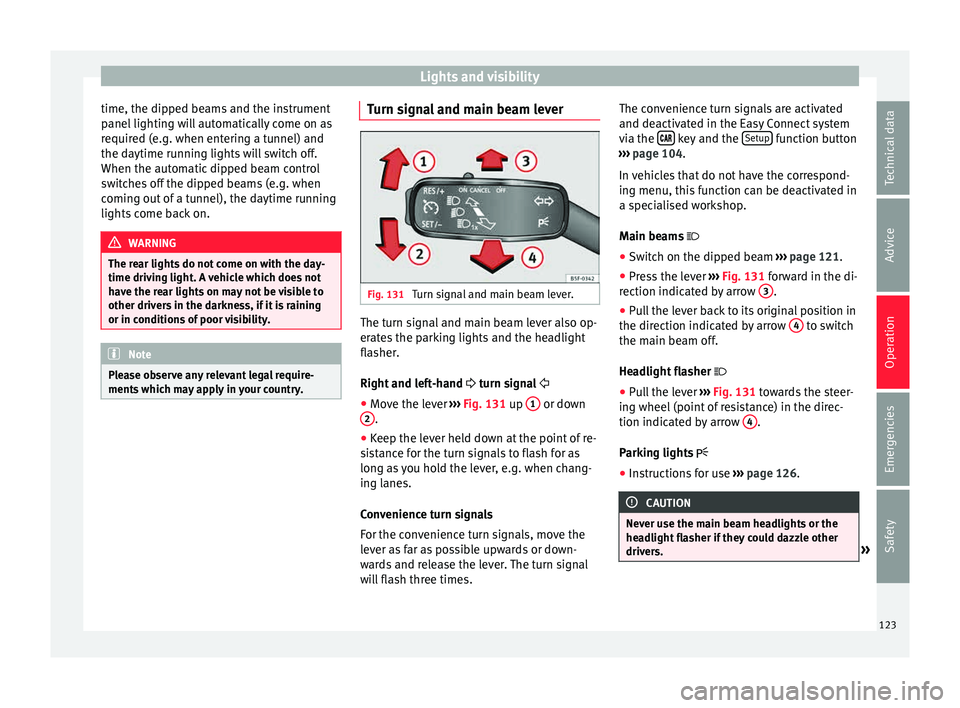
Lights and visibility
time, the dipped beams and the instrument
p anel
lightin
g will automatically come on as
required (e.g. when entering a tunnel) and
the daytime running lights will switch off.
When the automatic dipped beam control
switches off the dipped beams (e.g. when
coming out of a tunnel), the daytime running
lights come back on. WARNING
The rear lights do not come on with the day-
time drivin g light
. A vehicle which does not
have the rear lights on may not be visible to
other drivers in the darkness, if it is raining
or in conditions of poor visibility. Note
Please observe any relevant legal require-
ments whic
h may apply in your country. Turn signal and main beam lever
Fig. 131
Turn signal and main beam lever. The turn signal and main beam lever also op-
er
at
e
s the parking lights and the headlight
flasher.
Right and left-hand turn signal
● Move the lever ›››
Fig. 131 up 1 or down
2 .
● Keep the lever held down at the point of re-
s i
s
tance for the turn signals to flash for as
long as you hold the lever, e.g. when chang-
ing lanes.
Convenience turn signals
For the convenience turn signals, move the
lever as far as possible upwards or down-
wards and release the lever. The turn signal
will flash three times. The convenience turn signals are activated
and deactivat
ed in the Easy Connect system
via the key and the
Set
up function button
› ›
›
page 104.
In vehicles that do not have the correspond-
ing menu, this function can be deactivated in
a specialised workshop.
Main beams
● Switch on the dipped beam ›››
page 121.
● Press the lever ›››
Fig. 131 forward in the di-
rection indicated by arrow 3 .
● Pull the lever back to its original position in
the dir ection indic
at
ed by arrow 4 to switch
the m ain be
am off
.
Headlight flasher
● Pull the lever ›››
Fig. 131 towards the steer-
ing wheel (point of resistance) in the direc-
tion indicated by arrow 4 .
P ark
in
g lights
● Instructions for use ›››
page 126. CAUTION
Never use the main beam headlights or the
hea dlight
flasher if they could dazzle other
drivers. » 123
Technical data
Advice
Operation
Emergencies
Safety