2015 Seat Mii buttons
[x] Cancel search: buttonsPage 10 of 232

The essentials
How it works
Un loc
k
ing and locking
Doors Fig. 1
Remote control key: buttons. Fig. 2
See position on page 7 Locking and unlocking the vehicle using the
k
ey
● Loc
king: press the ›››
Fig. 1 button.
● Unlocking: press the ›››
Fig. 1 button.
● Unlocking the rear lid: Hold down the
›››
Fig. 1 button for at least 1 second.
Locking and unlocking with the central lock-
ing switch
● Locking: press the ›››
Fig. 2 button. None
of the doors can be opened from the outside.
The doors can be opened from the inside by
pulling the inside door handle.
● Unlocking: press the ›››
Fig. 2 button.
››› in Introduction on page 92
››› page 92
››› page 9 Locking and unlocking the driver door
m
anua
l
ly Fig. 3
Driver door release lever with lock cyl-
inder . As a general rule, when the driver door is
loc
k
ed al
l other doors are locked. Unlocking
manually only opens the driver door.
● Unfold the key shaft if necessary
›››
page 90.
● Insert the key shaft into the lock cylinder to
unloc
k or lock the vehicle ››› Fig. 3.8
Page 26 of 232
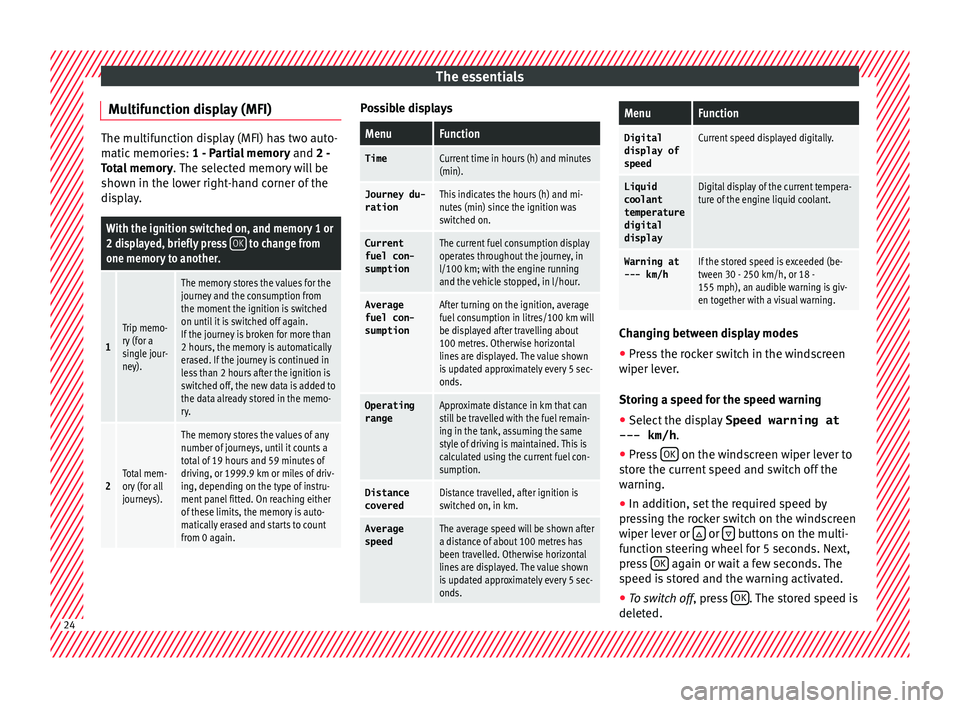
The essentials
Multifunction display (MFI) The multifunction display (MFI) has two auto-
matic
memorie
s: 1 - Partial memory and 2 -
Total memory . The selected memory will be
shown in the lower right-hand corner of the
display.
With the ignition switched on, and memory 1 or
2 displayed, briefly press OK to change from
one memory to another.
1
Trip memo-
ry (for a
single jour-
ney).
The memory stores the values for the
journey and the consumption from
the moment the ignition is switched
on until it is switched off again.
If the journey is broken for more than
2 hours, the memory is automatically
erased. If the journey is continued in
less than 2 hours after the ignition is
switched off, the new data is added to
the data already stored in the memo-
ry.
2Total mem-
ory (for all
journeys).
The memory stores the values of any
number of journeys, until it counts a
total of 19 hours and 59 minutes of
driving, or 1999.9 km or miles of driv-
ing, depending on the type of instru-
ment panel fitted. On reaching either
of these limits, the memory is auto-
matically erased and starts to count
from 0 again. Possible displays
MenuFunction
TimeCurrent time in hours (h) and minutes
(min).
Journey du-
rationThis indicates the hours (h) and mi-
nutes (min) since the ignition was
switched on.
Current
fuel con-
sumptionThe current fuel consumption display
operates throughout the journey, in
l/100 km; with the engine running
and the vehicle stopped, in l/hour.
Average
fuel con-
sumptionAfter turning on the ignition, average
fuel consumption in litres/100 km will
be displayed after travelling about
100 metres. Otherwise horizontal
lines are displayed. The value shown
is updated approximately every 5 sec-
onds.
Operating rangeApproximate distance in km that can
still be travelled with the fuel remain-
ing in the tank, assuming the same
style of driving is maintained. This is
calculated using the current fuel con-
sumption.
Distance coveredDistance travelled, after ignition is
switched on, in km.
Average
speedThe average speed will be shown after
a distance of about 100 metres has
been travelled. Otherwise horizontal
lines are displayed. The value shown
is updated approximately every 5 sec-
onds.
MenuFunction
Digital
display of
speedCurrent speed displayed digitally.
Liquid coolant
temperature
digital
displayDigital display of the current tempera-
ture of the engine liquid coolant.
Warning at
--- km/hIf the stored speed is exceeded (be-
tween 30 - 250 km/h, or 18 -
155 mph), an audible warning is giv-
en together with a visual warning. Changing between display modes
● Press the rocker switch in the windscreen
w iper l
ev
er.
Storing a speed for the speed warning
● Select the display Speed warning at
--- km/h .
● Pre
ss OK on the windscreen wiper lever to
s t
or
e the current speed and switch off the
warning.
● In addition, set the required speed by
pres
sing the rocker switch on the windscreen
wiper lever or or
buttons on the multi-
f u
nction s
teering wheel for 5 seconds. Next,
press OK again or wait a few seconds. The
s peed i
s
stored and the warning activated.
● To switch off , pres
s OK . The stored speed is
del et
ed. 24
Page 87 of 232

General instrument panel
Operation
Gener a
l
instrument panel
Instrument panel Key to
Fig. 94:
Interior door r el
ease lever . . . . . . . . . 96
Turn switch for adjusting the exteri-
or mirrors . . . . . . . . . . . . . . . . . . . . . . . . 107
– Exterior mirr or a
djustment
– Heated exterior mirrors
Air outlets . . . . . . . . . . . . . . . . . . . . . . . . 124
Lever for . . . . . . . . . . . . . . . . . . . . . . . . . 101
– Turn sign
als and main beam
headlights
– Cruise control system (CCS) –
– – /+ – /- . . . . . . .151
Steering wheel with horn and – Driver airb ag . . . . . . . . . . . . . . . . . . . 14
Da
sh panel . . . . . . . . . . . . . . . . . . . . . . . 86, 25
Windscreen wiper/ windscreen
wash l
ever . . . . . . . . . . . . . . . . . . . . . . . 106
– Wind s
creen wipers
– Rear window wiper
1 2
3
4
5
6
7 –
Lev
er w
ith buttons for controlling
the SEAT information system - ,
/ . . . . . . . . . . . . . . . . . . . . . . . . . 23
Controls for:
– Start
-Stop system button . . .156
– Rear w
indow heating button . .124
– Left
seat heating controls . . . . . 109
Switches for: – Heating and
ventilation system .124
– Air conditioner . . . . . . . . . . . . . . . . . . 124
SEA
T Portable System (supplied by
SEAT) . . . . . . . . . . . . . . . . . . . . . . . . . . . . 164
R
adio (factory fitted) ›››
Booklet Ra-
dio
Controls for:
– Hazard warning lights switch
. . . . . . . . . . . . . . . . . . . . . . . . . . . . . . 69
– Pa s
senger front airbag off warn-
ing lamp . .58
– Right seat
heating controls
or rear window heating button
(alternative position) . . . . . . . . . . .109, 124
Storage compartment with drink
hol der in the c
entre console . . . . . . .116
Handle of the storage compartment
or stor
age compartment open 1)
. . . 112
8 9
10
11
12
13
14 In the side of the dash panel: Key
sw
it
c
h for switching off the front
passenger airbag 1)
. . . . . . . . . . . . . . . 58
Position of passenger front airbag
on the dash p
anel . . . . . . . . . . . . . . . . 58
Ashtray* . . . . . . . . . . . . . . . . . . . . . . . . . 116
12 volt socket or cigarette light-
er* . . . . . . . . . . . . . . . . . . . . . . . . . . . . . . . 117, 116
Lever for:
– Manual g
earbox . . . . . . . . . . . . . . . . 138
– Autom atic
gearbox . . . . . . . . . . . . . 139
Handbrake . . . . . . . . . . . . . . . . . . . . . . . 132
Button for:
– City
Safety Assist function
. . . . . . . . . . . . . . . . . . . . . . . . . . . 152
Ignition lock . . . . . . . . . . . . . . . . . . . . . . 130
Pedals . . . . . . . . . . . . . . . . . . . . . . . . . . . 137
Storage compartment . . . . . . . . . . . . .112
Steering column adjustment lev-
er . . . . . . . . . . . . . . . . . . . . . . . . . . . . . . . . 47
Open bonnet lever . . . . . . . . . . . . . . . . 184
Headlight range control . . . . . . . . 101
Light switch . . . . . . . . . . . . . . . . . . . 101
Central lock button . . . . . . . . . .92
Button for operating the electric
window
s of the driver door . . . . .99
15 16
17
18
19
20
21
22
23
24
25
26
27
28
29
30
1)
According to version
85
Technical data
Advice
Operation
Emergencies
Safety
Page 89 of 232

General instrument panel
bottom buttons of the rocker
sw it
c
h ›››
Fig. 33
B .
– Pr e
s
s the button to change
the hour , so th
at
it is flashing.
– To continue setting the time,
press button 0.0/SET . Hold button
do wn t
o s
croll through the num-
bers quickly.
– Press the button again to
c h
an
ge the minutes, so that it
flashes.
– To continue setting the time,
press button 0.0/SET . Hold button
do wn t
o s
croll through the num-
bers quickly.
– Press button again to end the
c loc
k
setting. CAUTION
● When the engine i s
cold, avoid high revs
and heavy acceleration and do not make the
engine work hard.
● To prevent damage to the engine, the rev
count
er needle should only remain in the red
zone for a short period of time. For the sake of the environment
Changing up a gear in time reduces fuel con-
sumption and noi se. Note
On the screen of the SEAT Portable System
(sup p
lied by SEAT) ››› page 164 other instru-
ments can be viewed, such as an outside tem-
perature gauge. Indications on the display
A variety of information can be viewed on the
ins
trument
panel display ››› Fig. 95 2 , de-
pending on the v
ehicle equipment:
● Warning and information messages.
● Odometer.
● Time.
● Outside temperature.
● Selector lever positions ››
›
page 137.
● Recommended gear (manual gearbox)
›››
page 137.
● Multifunction display (MFI) ›››
page 23
● Service interval display ›››
page 88 .
● Start-Stop system status display
›››
page 156.
● Fuel gauge ›››
page 180.
● Seat belt status display for rear seats
›››
page 51. Warning and information messages
The syst
em runs a check on certain compo-
nents and functions when the ignition is
switched on and while the vehicle is moving.
Faults in the operation are displayed on the
screen using red and yellow symbols on the
instrument panel display ( ›››
page 25)
and, in some cases, with audible warnings.
The display may vary according to the type of
instrument panel fitted.
Priority 1 warning (red symbols)
Symbol flashing or lit; partly combined with audible
warnings.
Stop the vehicle! It is dangerous ››› !
Check the function that is faulty and repair it. If necessa-
ry, request assistance from specialised personnel.
Priority 2 warning (yellow symbols)
Symbol flashing or lit; partly combined with audible
warnings.
A faulty function, or fluids which are below the correct
levels may cause damage to the vehicle! ›››
Check the faulty function as soon as possible. If neces-
sary, request assistance from specialised personnel. Odometer
The odomet
er
r
egisters the total distance
travelled by the car.
The odometer (trip ) shows the distance
travelled since the last odometer reset. The
last figure indicates 100 m. »
87
Technical data
Advice
Operation
Emergencies
Safety
Page 93 of 232

Opening and closing
of frequencies (for example, radio
tran
smitt
ers, mobile telephones).
● Obstacles between the remote control and
the vehic
le, bad weather conditions and
draining batteries can considerably reduce
the range of the remote control.
● If the buttons of the vehicle key are press-
ed ›››
Fig. 96 or one of the central locking but-
tons ››› page 92 is pressed repeatedly in
quick succession, the central locking briefly
disconnects as protection against overload-
ing. The vehicle is then unlocked. Lock it if necessary. Mechanical vehicle key
Fig. 97
Vehicle mechanical key The vehicle key set may include a mechanical
k
ey
›
›› Fig. 97. Duplicate keys
To obt
ain a spare key and other vehicle keys,
the vehicle chassis number is required.
Each new key must contain a microchip and
be coded with the data from the vehicle elec-
tronic immobiliser. A vehicle key will not work
if it does not contain a microchip or the mi-
crochip has not been encoded. This is also
true for keys cut for the vehicle.
The vehicle keys or new spare keys can be
obtained from a SEAT dealership, a special-
ised workshop or an approved locksmith
qualified to create them.
Control lamp on the vehicle key Fig. 98
Control lamp on the vehicle key When a button on the vehicle key is pressed,
the c
ontr
o
l lamp flashes ››› Fig. 98 (arrow)
once briefly. If the button is pressed and
held, the indicator blinks several times, for example: for the convenience opening func-
tion.
When the contro
l lamp does not light upon
pushing a button, the vehicle key batteries
must be changed ››› page 91.
Replacing the battery Fig. 99
Vehicle key: battery compartment cov-
er Fig. 100
Vehicle key: removing the battery » 91
Technical data
Advice
Operation
Emergencies
Safety
Page 95 of 232

Opening and closing
Description of the central locking sys-
t em The central locking system allows all doors
and the re
ar lid t
o be locked and unlocked
centrally.
● From outside, using the vehicle key.
● From inside, by pushing the central locking
button ›
›› page 95.
The central locking system can be activated
or deactivated at a specialised workshop.
In case of a vehicle key fault or central lock-
ing system fault, all doors can be locked or
unlocked manually.
Locking the vehicle after the airbags have
been deployed
If the airbags are deployed due to an acci-
dent, the vehicle will be automatically and
completely unlocked. Depending on the
amount of damage, it can be locked follow-
ing an accident in the following ways:
FunctionNecessary operations
Lock the vehicle,
by pushing the
central locking
button:– Turn off the ignition and turn it on
again.
– Push the central locking button
.
FunctionNecessary operations
Use the key to lock the vehicle:– Turn off the ignition and turn it on
again.
OR: Remove the key from the igni-
tion.
– Open any door just once.
– Lock the vehicle with the key. Note
If the buttons of the vehicle key are pressed
›› ›
page 90 or one of the central locking but-
tons ››› Fig. 103 is pressed repeatedly in
short succession, the central locking briefly
disconnects as protection against overload-
ing. In this case, the vehicle remains un-
locked for about 30 seconds. If neither the
door or the boot is opened during this time,
the vehicle will then automatically lock. Unlocking and locking the vehicle
fr
om out
s
ide Fig. 101
Buttons on the vehicle key Fig. 102
Vehicle mechanical key Central locking
FunctionHandling the buttons on the
vehicle
››› Fig. 101
Unlocking the
vehicle.Press button .» 93
Technical data
Advice
Operation
Emergencies
Safety
Page 96 of 232

OperationFunctionHandling the buttons on the
vehicle
››› Fig. 101
Lock the vehi-
cle.Press button .
Unlocking the
rear lid.Press button .
Locking the rear
lid.Press button .
FunctionHandling the vehicle key
››› Fig. 101 in the lock cylinder
or with the vehicle mechanical
key ››› Fig. 102.
Unlocking the
vehicle.Insert the vehicle key into the lock
cylinder of the driver door and turn
the key in an anticlockwise direc-
tion.
Lock the vehicle.Insert the vehicle key into the lock
cylinder of the driver door and turn
the key in a clockwise direction.
Unlocking the
rear lid.Insert the vehicle key into the lock
cylinder of the driver door and turn
the key in an anticlockwise direc-
tion.
Locking the rear
lid.Insert the vehicle key into the lock
cylinder of the driver door and turn
the key in a clockwise direction. Please note: dependin
g on the oper
ation of
the c
entral locking feature set by a special-
ised workshop, in order to unlock all the doors and the rear lid, press the button
twice.
The
v
ehic
le key only locks and unlocks the
vehicle if it is within range of the vehicle and
if the battery has enough power.
● Upon locking the vehicle, all turn signals
wil
l flash once in confirmation.
● Upon unlocking the vehicle, all turn signals
wil
l flash twice in confirmation.
If the turn signals do not flash in confirma-
tion, at least one of the doors or the rear lid
has been left unlocked.
If the driver door is open, the vehicle cannot
be locked with the key. If you unlock the vehi-
cle without opening any doors or the rear lid,
it will lock again automatically after a few
seconds. This function prevents the vehicle
from remaining unlocked if the unlocking
button is pressed by mistake. Mechanical locking
FunctionUsing the vehicle's mechani-
cal key
››› Fig. 102 in the lock
cylinder
Locking the driv-
er door manually.
To unlock, insert the vehicle key in-
to the lock cylinder of the driver
door and turn the key in an anti-
clockwise direction.
To lock, insert the vehicle key into
the lock cylinder of the driver door
and turn the key in a clockwise di-
rection.
Locking and un-
locking the rear
lid.
To unlock, insert the vehicle key in-
to the lock cylinder of the driver
door and turn the key in an anti-
clockwise direction.
To lock, insert the vehicle key into
the lock cylinder of the driver door
and turn the key in a clockwise di-
rection. If the driver's door is open, it cannot be
loc
k
ed w
ith the vehicle key.
94
Page 101 of 232

Opening and closing
Locking the rear lid with central locking*
If
y
ou unlock the vehicle without opening any
doors or the rear lid, it will lock again auto-
matically after about 30 seconds. This func-
tion prevents the vehicle from remaining un-
locked if the unlocking button is pressed by
mistake.
Locking is only possible when the rear lid is
correctly and fully closed.
● The rear lid is also locked by a central lock-
ing.
● If the
vehicle rear lid is locked or unlocked
usin
g the button, when it is closed once
mor e it
w
ill lock automatically.
● A closed but not locked rear lid will lock au-
tomatic
ally at a speed above about 9 km/h
(6 mph).
Locking the rear lid with the vehicle mechan-
ical key
Locking is only possible when the rear lid is
correctly and fully closed.
● Insert the vehicle key into the lock cylinder
of the driver door and t
urn the key in a clock-
wise direction ››› page 92. WARNING
Unsuitable or careless closing and locking of
the re ar lid c
ould cause serious injuries. ●
Never l e
ave the vehicle unattended, or al-
low children to play inside or around the vehi-
cle without supervision, especially if the rear
lid is open. Children could enter the luggage
compartment, close the rear lid and become
trapped. A locked vehicle can be subjected to
extremely high and low temperatures, de-
pending on the time of year, thus causing se-
rious injuries/illness and even death. Note
Before closing the rear lid, make sure that the
k ey h
as not been left inside the luggage com-
partment. Electric windows
Openin g and c
lo
sing the electric win-
dows Read the additional information carefully
› ›
›
page 11 WARNING
Careless use of the electric windows can
cau se seriou
s injury.
● Only operate the electric windows when
nobody i
s in the way.
● Never leave children or disabled people
alone in the v
ehicle if the doors are to be locked. The windows cannot be opened in
ca
se of
an emergency.
● Always take all the keys with you whenever
you le
ave the vehicle. After turning off the ig-
nition, the windows can be opened and
closed for a short time using the buttons on
the door as long as the driver door or passen-
ger side door is not open. CAUTION
When the windows are open, rain can enter
the vehic
le, dampening the interior equip-
ment and causing damage to the vehicle. Side-opening rear windows
Fig. 108
Lever to open and close the rear win-
do w » 99
Technical data
Advice
Operation
Emergencies
Safety