2015 Seat Mii service interval
[x] Cancel search: service intervalPage 25 of 232

The essentials
Windscreen wipers and window wiper
b l
a
de Fig. 32
Operating the windscreen wiper and
r e
ar w
iper
More the lever to the required position:
0 Windscreen wiper off.
1
Windscreen interval wipe.
2
Slow wipe.
3
Continuous wipe.
4
Brief wipe - short wipe. Hold the lever
down for more time to increase the wipe
frequency.
5
Automatic wipe for cleaning wind-
screens with the lever up.
6
Interval wipe for rear window. The wiper
will wipe the window approximately ev-
ery six seconds.
More the lever to the required position:
7 Automatic wipe for cleaning rear win-
dows with the lever pressed.
›››
page 106
››› page 44 SEAT information system
Intr oduction With the ignition switched on it is possible to
ac
c
e
ss different messages via the display on
the instrument panel display.
The number of messages displayed on the in-
strument panel display will vary according to
the vehicle electronics and equipment.
A specialised workshop will be able to pro-
gramme or modify additional functions, ac-
cording to the vehicle equipment. SEAT rec-
ommends taking your car in for technical
service. WARNING
Any distraction may lead to an accident, with
the risk of
injury. ●
Do not c on
sult the messages on the instru-
ment panel screen when driving. Note
On the screen of the SEAT Portable System
(s up p
lied by SEAT) ›››
page 164 other
functions of the vehicle can be seen. Management of indications on the
dis
p
lay Fig. 33
Windscreen wiper lever: control but-
t on
s. Calling up options
● Switch the ignition on.
● If a message or vehicle symbol is dis-
p l
a
yed, press OK/RESET (
››
› Fig. 33 A ).
● Press the top or bottom part of the rocker
sw it
c
h ››› Fig. 33 B until the desired option
ap pe
ar
s. 23
Page 89 of 232

General instrument panel
bottom buttons of the rocker
sw it
c
h ›››
Fig. 33
B .
– Pr e
s
s the button to change
the hour , so th
at
it is flashing.
– To continue setting the time,
press button 0.0/SET . Hold button
do wn t
o s
croll through the num-
bers quickly.
– Press the button again to
c h
an
ge the minutes, so that it
flashes.
– To continue setting the time,
press button 0.0/SET . Hold button
do wn t
o s
croll through the num-
bers quickly.
– Press button again to end the
c loc
k
setting. CAUTION
● When the engine i s
cold, avoid high revs
and heavy acceleration and do not make the
engine work hard.
● To prevent damage to the engine, the rev
count
er needle should only remain in the red
zone for a short period of time. For the sake of the environment
Changing up a gear in time reduces fuel con-
sumption and noi se. Note
On the screen of the SEAT Portable System
(sup p
lied by SEAT) ››› page 164 other instru-
ments can be viewed, such as an outside tem-
perature gauge. Indications on the display
A variety of information can be viewed on the
ins
trument
panel display ››› Fig. 95 2 , de-
pending on the v
ehicle equipment:
● Warning and information messages.
● Odometer.
● Time.
● Outside temperature.
● Selector lever positions ››
›
page 137.
● Recommended gear (manual gearbox)
›››
page 137.
● Multifunction display (MFI) ›››
page 23
● Service interval display ›››
page 88 .
● Start-Stop system status display
›››
page 156.
● Fuel gauge ›››
page 180.
● Seat belt status display for rear seats
›››
page 51. Warning and information messages
The syst
em runs a check on certain compo-
nents and functions when the ignition is
switched on and while the vehicle is moving.
Faults in the operation are displayed on the
screen using red and yellow symbols on the
instrument panel display ( ›››
page 25)
and, in some cases, with audible warnings.
The display may vary according to the type of
instrument panel fitted.
Priority 1 warning (red symbols)
Symbol flashing or lit; partly combined with audible
warnings.
Stop the vehicle! It is dangerous ››› !
Check the function that is faulty and repair it. If necessa-
ry, request assistance from specialised personnel.
Priority 2 warning (yellow symbols)
Symbol flashing or lit; partly combined with audible
warnings.
A faulty function, or fluids which are below the correct
levels may cause damage to the vehicle! ›››
Check the faulty function as soon as possible. If neces-
sary, request assistance from specialised personnel. Odometer
The odomet
er
r
egisters the total distance
travelled by the car.
The odometer (trip ) shows the distance
travelled since the last odometer reset. The
last figure indicates 100 m. »
87
Technical data
Advice
Operation
Emergencies
Safety
Page 90 of 232
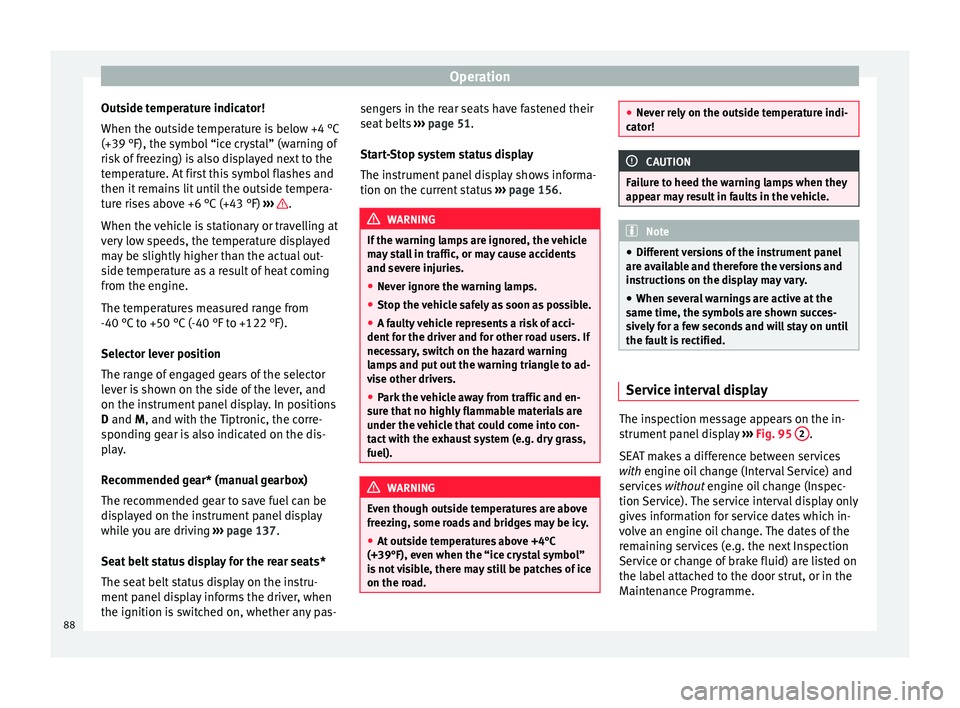
Operation
Outside temperature indicator!
When the outs ide t
emper
ature is below +4 °C
(+39 °F), the symbol “ice crystal” (warning of
risk of freezing) is also displayed next to the
temperature. At first this symbol flashes and
then it remains lit until the outside tempera-
ture rises above +6 °C (+43 °F) ››› .
When the v
ehic
le is stationary or travelling at
very low speeds, the temperature displayed
may be slightly higher than the actual out-
side temperature as a result of heat coming
from the engine.
The temperatures measured range from
-40 °C to +50 °C (-40 °F to +122 °F).
Selector lever position
The range of engaged gears of the selector
lever is shown on the side of the lever, and
on the instrument panel display. In positions
D and M, and with the Tiptronic, the corre-
sponding gear is also indicated on the dis-
play.
Recommended gear* (manual gearbox)
The recommended gear to save fuel can be
displayed on the instrument panel display
while you are driving ››› page 137.
Seat belt status display for the rear seats*
The seat belt status display on the instru-
ment panel display informs the driver, when
the ignition is switched on, whether any pas- sengers in the rear seats have fastened their
seat belts
››› page 51.
Start-Stop system status display
The instrument panel display shows informa-
tion on the current status ››› page 156. WARNING
If the warning lamps are ignored, the vehicle
ma y
stall in traffic, or may cause accidents
and severe injuries.
● Never ignore the warning lamps.
● Stop the vehicle safely as soon as possible.
● A faulty vehicle represents a risk of acci-
dent for the driv
er and for other road users. If
necessary, switch on the hazard warning
lamps and put out the warning triangle to ad-
vise other drivers.
● Park the vehicle away from traffic and en-
sure th
at no highly flammable materials are
under the vehicle that could come into con-
tact with the exhaust system (e.g. dry grass,
fuel). WARNING
Even though outside temperatures are above
freez in
g, some roads and bridges may be icy.
● At outside temperatures above +4°C
(+39°F), even when the “ice c
rystal symbol”
is not visible, there may still be patches of ice
on the road. ●
Never r ely
on the outside temperature indi-
cator! CAUTION
Failure to heed the warning lamps when they
ap pear m
ay result in faults in the vehicle. Note
● Differ ent
versions of the instrument panel
are available and therefore the versions and
instructions on the display may vary.
● When several warnings are active at the
same time, the symbol
s are shown succes-
sively for a few seconds and will stay on until
the fault is rectified. Service interval display
The inspection message appears on the in-
s
trument
p
anel display ›››
Fig. 95 2 .
S EA
T m
akes a difference between services
with engine oil change (Interval Service) and
services without engine oil change (Inspec-
tion Service). The service interval display only
gives information for service dates which in-
volve an engine oil change. The dates of the
remaining services (e.g. the next Inspection
Service or change of brake fluid) are listed on
the label attached to the door strut, or in the
Maintenance Programme.
88
Page 91 of 232

General instrument panel
The set service intervals have been specified
w ith
the ser
vice dependent on time/distance
travelled.
Inspection reminder
If the inspection period is due to expire
shortly, Inspection reminder appears when
starting the ignition abbreviated to and a
warning in km . The number of kilometres
shown is the maximum number that may be
driven until the next service.
Service due
After the service date, an audible warning is
given when the ignition is switched on and
the abbreviation displayed on the screen
flashes for a few seconds. Note
The service message disappears after a few
second s, when the en
gine is started or when
OK is pressed on the windscreen wiper lever.
Note
In vehicles whose batteries have been dis-
connect ed f
or a long period of time, it will not
be possible to calculate the next service date.
Therefore the service interval display may not
be correct. In this case, bear in mind the max-
imum service intervals permitted in the
››› Booklet Maintenance Programme. 89
Technical data
Advice
Operation
Emergencies
Safety
Page 108 of 232

Operation
CAUTION
When the uncoated surface is covered or has
a stic k
er on the interior or exterior, malfunc-
tions in the electronic components may oc-
cur. Never cover the uncoated surface on the
interior or exterior. Windscreen wiper and window
wiper sy
s
tems
Window wiper lever Read the additional information carefully
› ›
›
page 23 WARNING
Water from the windscreen washer water bot-
tle m a
y freeze on the windscreen if it does
not contain enough anti-freeze, reducing for-
ward visibility.
● In winter, ensure the windscreen washer
contain
s enough anti-freeze.
● In cold conditions, you should not use the
wash/w
ipe system unless you have warmed
the windscreen with the ventilation system.
The antifreeze could freeze on the windscreen
and reduce visibility. WARNING
Worn or dirty wiper blades reduce visibility
and incr e
ase the risk of accident and serious
injury.
● Always replace damaged or worn blades or
bla
des which do not clean the windscreen
correctly. CAUTION
In icy conditions, always check that the wiper
bl a
des are not frozen to the glass before us-
ing the wipers for the first time. In cold
weather, it may help to leave the vehicle
parked with the wipers in service position
››› page 44. CAUTION
If the ignition is switched off while the wind-
sc r
een wipers are on, the windscreen wipers
carry on wiping at the same level when the
ignition is switched back on. Ice, snow and
other obstacles may damage the windscreen
wiper and the respective motor.
● If necessary, remove snow and ice from the
winds
creen wipers before starting your jour-
ney.
● Carefully lift the frozen windscreen wipers
from the gla
ss. SEAT recommends a de-icer
spray for this operation. Note
● The wind s
creen wipers will only work when
the ignition is switched on.
● The interval wipe speed varies according to
the vehic
le speed. The faster the vehicle is
moving, the more often the windscreen is
cleaned.
● The rear wiper is automatically switched on
when the winds
creen wiper is on and the car
is in reverse gear. Windscreen wiper functions
Windscreen wiper performance in different sit-
uations
If the vehicle is at a
standstillThe activated position provision-
ally changes to the previous posi-
tion.
For intermittent wip-
ersIntervals between wipes depend
on the vehicle's speed. The high-
er the vehicle speed the shorter
the intervals.
Note
The wiper will try to wipe away any obstacles
that ar
e on the windscreen. The wiper will
stop moving if the obstacle blocks its path.
Remove the obstacle and switch the wiper
back on again. 106
Page 126 of 232

Operation
support, the roof carrier system and the load
bein g tr
an
sported ››› .
A lw
a
ys check the weight of the base support,
the roof carrier system and the weight of the
load to be transported and, if necessary,
weigh them. Never exceed the maximum au-
thorised roof load.
If you are using a roof carrier with a lower
weight rating, you cannot transport the maxi-
mum roof load. Do not exceed the maximum
weight limit for the roof carrier given in the
fitting instructions.
Distributing a load
Uniformly distribute loads and secure them
correctly ››› .
Chec k
att
achments
After fitting the base supports and the roof
carrier system, always check the attachments
after a short trip and at regular intervals. WARNING
Exceeding the maximum authorised roof load
can r e
sult in accidents and/or vehicle dam-
age.
● Never surpass the maximum authorised
weight f
or the roof, the maximum authorised
weight on the axles and the total maximum
authorised weight of the vehicle. ●
Never e x
ceed the capacity of the roof carri-
er system even if this is less than the maxi-
mum authorised roof load.
● Secure heavy items as far forward as possi-
ble and di
stribute the vehicle load uniformly. WARNING
Loose and incorrectly secured loads can fall
fr om the r oof
carrier system causing acci-
dents and injury.
● Always use suitable ropes and straps in
good condition.
● A
lways secure loads correctly. Air conditioning
He atin
g,
ventilation and air
conditioning system
Introduction Read the additional information carefully
›› ›
page 28
Dust and pollen filter
The dust and pollen filter with its activated
charcoal cartridge serves as a barrier against
impurities in the interior ambient air.
For the air conditioner to work with maximum
efficiency, the dust and pollen filter must be
replaced at the intervals specified in the
Maintenance Programme.
If the filter loses efficiency prematurely due
to use in areas with very high levels of air
pollution, the filter must be changed more
frequently than stated in the Service Sched-
ule. WARNING
Reduced visibility through the windows in-
cr e
ases the risk of serious accidents.
● Ensure that all windows are free of ice and
snow and th
at they are not fogged up pre-
venting a clear view of everything outside. 124
Page 146 of 232

Operation
for the vehicle is not too different to the out-
s ide t
emper
ature. It is a good idea to air the
vehicle before starting your journey and to
drive a short distance with the windows
open. Then you can close the windows and
switch on the air conditioning. Keep windows
closed when travelling at high speeds. Driv-
ing with the windows open increases fuel
consumption.
● Switch off the seat heating when the seats
have w
armed up.
● Switch off the heated rear window when it
is not
moist or covered in ice.
Avoid short journeys
Fuel consumption is much higher when the
engine is cold, immediately after it has been
started. It takes a few kilometres of driving
for the engine to warm up and to normalise
consumption.
The engine and catalytic converter need to
reach their proper working temperature in or-
der to minimise fuel consumption and emis-
sions. The ambient temperature has a deci-
sive influence.
Fig. 147 shows the difference in consump-
tion for the same journey at +20 °C (+68 °F)
and at -10 °C (+14 °F).
Therefore, unnecessary short journeys
should be avoided. Try to combine trips. The vehicle uses more fuel in winter than in
summer, ev
en when other conditions are the
same.
The engine takes a long time to warm up
when it is idling. In addition, mechanical
wear and pollutant emissions are also espe-
cially high during this initial warm-up phase.
It is therefore best to drive off immediately af-
ter starting the engine. Doing this avoids run-
ning the engine at a high speed.
Adjusting type pressures.
Having the correct pressure in your tyres
helps to reduce rolling resistance and, as a
result reduces fuel consumption. Increasing
the tyre pressure slightly (+0.2
bar/+3 psi/+200 kPa) can help to save fuel.
When you buy new tyres, make sure they are
optimised for minimum rolling resistance.
Use low friction engine oil
The use of low viscosity totally synthetic oils,
known as low friction engine oil, helps to re-
duce fuel consumption. These oils reduce the
resistance caused by friction in the engine,
they flow around the engine more quickly
and efficiently, particularly in cold starts. The
effect is particularly noticeable in vehicles
frequently used for short journeys.
Always check the engine oil level and ob-
serve service intervals (engine oil change in-
tervals). When purchasing engine oil, always observe
leg
al requirements and ensure that the oil is
approved by SEAT.
Avoid carrying unnecessary loads
The lighter the vehicle, the more economical
and ecological the driving style. For example,
an additional weight of 100 kg will increase
fuel consumption up to 0.3 l/100 km.
Remove any unnecessary objects or loads
from the vehicle.
Remove optional equipment and unnecessa-
ry accessories
The more aerodynamic the vehicle, the lower
the fuel consumption. Optional equipment
and accessories (such as roof racks or bike
carriers) reduce the aerodynamic benefits of
the vehicle.
Therefore, we recommend you remove all op-
tional and unnecessary equipment and racks,
especially if you intend to drive at high
speeds.
Other factors which increase fuel consump-
tion (examples):
● Fault in engine management.
● Driving on hills.
144
Page 190 of 232

Advice
Preparations
● Park the vehicle on flat ground so that the
en gine oi
l
reading is correct.
● The engine must be hot to be able to check
the engine oil
level. Stop the engine and wait
a few minutes for the oil to drain back into
the sump.
● Open the bonnet ›››
page 184.
● The engine oil filler neck can be recognised
by the symbo
l on the cap ››› Fig. 168 and
the dipstick by its coloured handle.
Check the engine oil level
● Pull out the dipstick and wipe it on a clean
cloth.
● Rep
lace the dipstick, pushing it in as far as
it wi
ll go. If the dipstick to measure engine oil
has a mark, when you reintroduce it this
mark should slot into the corresponding
groove located on the upper end of the tube.
● Remove the oil dipstick again and check
the engine oil
level.
● After reading the oil level, replace the dip-
stick
in the tube completely. WARNING
Oil could catch fire if it comes into contact
with hot en
gine components. This could lead
to a fire, explosion and severe injuries.
● Always ensure that after topping of oil, the
engine oil
filler cap is correctly tightened. This will avoid engine oil spilling onto hot en-
gine par
t
s when the engine is running. CAUTION
● If the en gine oi
l level is above the area
››› Fig. 167 A do not start the engine. Seek
spec i
alist assistance. Otherwise catalytic
converter and engine damage may occur.
● When refilling or changing service liquids,
ensur
e that you put the liquids into the right
tank. Making a mistake when refilling could
cause serious malfunctions and damage the
engine! For the sake of the environment
The oil level must never be above area A .
Otherw i
se oil can be drawn in through the
crankcase breather and escape into the at-
mosphere via the exhaust system. Engine oil consumption
The consumption of engine oil can be differ-
ent
fr
om one en
gine to another and can vary
during the useful life of the engine.
Depending on how you drive and the condi-
tions in which the vehicle is used, oil con-
sumption can be up to 1 ltr./2000 km. In the
case of new vehicles, the consumption can
exceed this figure over 5,000 kilometres. For
this reason the engine oil level must be checked at regular intervals, preferably when
fillin
g the tank and before a journey.
When the engine is working hard, for in-
stance during sustained high-speed motor-
way cruising in summer or when climbing
mountain passes, the oil level should pref-
erably be kept within area ››› Fig. 167 A .
Topping up engine oil Read the additional information carefully
›› ›
page 30.
The engine oil must be changed regularly ac-
cording to the specifications of the Mainte-
nance Programme.
Due to the problems linked with disposing of
used oil and the need for suitable tools and
special knowledge, always visit a specialised
workshop to have the engine oil and filter
changed. SEAT recommends taking your car
in for technical service.
Detailed information on the service intervals
is shown in the Maintenance Programme.
Engine oil additives make new oil darker after
the engine has been running for a short peri-
od. This is normal and does not mean more
frequent oil changes are required.
188