2015 Seat Leon Sportstourer radio
[x] Cancel search: radioPage 137 of 308
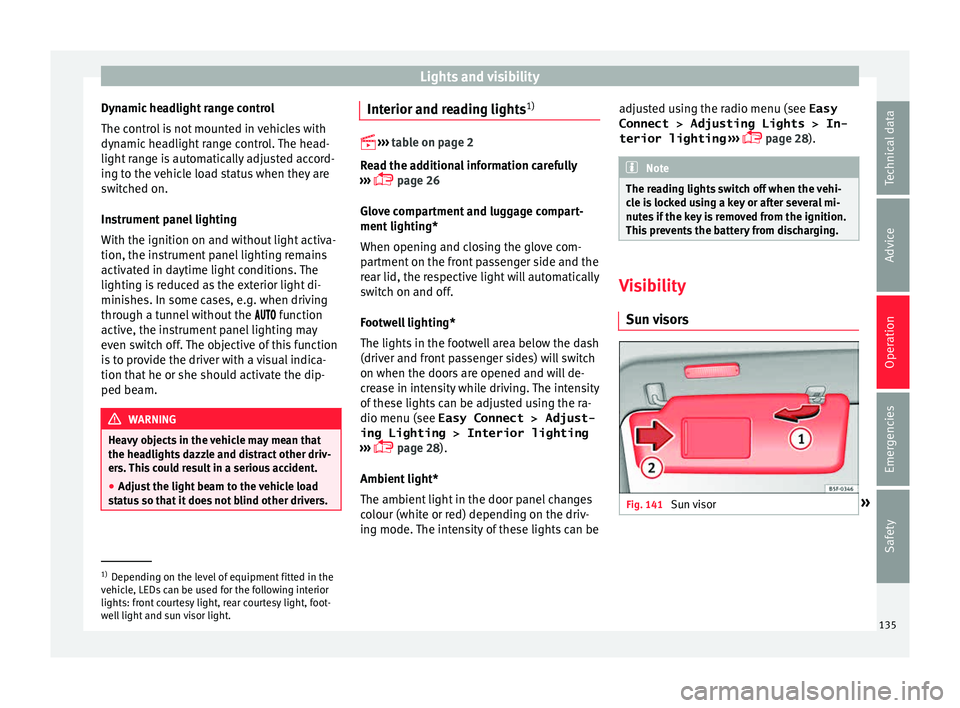
Lights and visibility
Dynamic headlight range control
The c ontr
o
l is not mounted in vehicles with
dynamic headlight range control. The head-
light range is automatically adjusted accord-
ing to the vehicle load status when they are
switched on.
Instrument panel lighting
With the ignition on and without light activa-
tion, the instrument panel lighting remains
activated in daytime light conditions. The
lighting is reduced as the exterior light di-
minishes. In some cases, e.g. when driving
through a tunnel without the function
active, the instrument panel lighting may
even switch off. The objective of this function
is to provide the driver with a visual indica-
tion that he or she should activate the dip-
ped beam. WARNING
Heavy objects in the vehicle may mean that
the hea dlight
s dazzle and distract other driv-
ers. This could result in a serious accident.
● Adjust the light beam to the vehicle load
stat
us so that it does not blind other drivers. Interior and reading lights
1)
›› ›
table on page 2
Read the additional information carefully
››› page 26
Glove compartment and luggage compart-
ment lighting*
When opening and closing the glove com-
partment on the front passenger side and the
rear lid, the respective light will automatically
switch on and off.
Footwell lighting*
The lights in the footwell area below the dash
(driver and front passenger sides) will switch
on when the doors are opened and will de-
crease in intensity while driving. The intensity
of these lights can be adjusted using the ra-
dio menu (see Easy Connect > Adjust-
ing Lighting > Interior lighting
››› page 28).
Ambient light*
The ambient light in the door panel changes
colour (white or red) depending on the driv-
ing mode. The intensity of these lights can be adjusted using the radio menu (see Easy
Connect > Adjusting Lights > In-
terior lighting › ›
›
page 28). Note
The reading lights switch off when the vehi-
cl e i
s locked using a key or after several mi-
nutes if the key is removed from the ignition.
This prevents the battery from discharging. Visibility
Su n
visors Fig. 141
Sun visor »1)
Depending on the level of equipment fitted in the
vehic l
e, LEDs can be used for the following interior
lights: front courtesy light, rear courtesy light, foot-
well light and sun visor light. 135
Technical data
Advice
Operation
Emergencies
Safety
Page 163 of 308

Air conditioningFunc-
tion
buttonFunction
OFFSwitch off and switch on the Climatronic.
SETUP
The air conditioning settings submenu is
opened. It is possible to make the following
adjustments:
Function button Air conditioning profile.
: to ad-
just the level of the fan in AUTO mode. You
can choose between low, medium and
high.
Function button Automatic air recirculation
to
switch on and off automatic air recircula-
tion ››› page 163.
BACK
function button to close the sub-
menu. Adjust using the Easy Connect sys-
t
em* 3 App
lies to vehicles with a Media System Plus/Navi
S
ystem.
In the Easy Connect system it is also possible
to perform various adjustments to the Clima-
tronic.
Open the air conditioner menu
● Press the Setup button.
On the t op of
the s
creen you can see and
change the current settings, such as, for ex-
ample, the temperature set for the driver side
and for that of passenger. Temperatures up to +22°C (+72°F) are shown with blue arrows,
and temperat
ures over +22°C (+72°F) with
red arrows.
To switch a function on or off, or to select a
submenu, you must press the corresponding
function button.
Function buttonFunction
Air condi-
tioning pro- fileAdjust the fan level in AUTO mode. You
can choose between low, medium and
high.
OFFClimatronic is switched off.
ONClimatronic is switched on.
SETUP
The air conditioning settings submenu
is opened. It is possible to make the fol-
lowing adjustments:
Function button Air conditioning profile.
: to
adjust the level of the fan in AUTO
mode. You can choose between low, me-
dium and high.
Function button Automatic air recirculation
to switch on and off automatic air recir-
culation
››› page 163.
BACK
function button to close the
submenu.
Automatic
supplemen-
tary heating
Activate/deactivate the automatic acti-
vation of the supplementary heating for
colder countries (only for engines with
supplementary heating). With the option
deactivated, depending on the outside
temperature the heating may need more
time than normal to reach a comfortable
temperature. Air conditioning user instructions
The interior cooling system only works when
the engine i
s
running and fan is switched on.
The air conditioner operates most effectively
with the windows and the panoramic sliding
sunroof closed. However, if the vehicle has
heated up after standing in the sun for some
time, the air inside can be cooled more quick-
ly by opening the windows and the panoram-
ic sliding sunroof briefly.
Climatronic: change the temperature unit on
the screen of the radio or on the factory-fit-
ted navigation system
Changing the temperature display from Cel-
sius to Fahrenheit on radio or on the factory-
fitted navigation system is done using the
menu on the instrument panel
››› page 31.
The cooling system cannot be activated
If the air conditioning system cannot be
switched on, this may be caused by the fol-
lowing: ● The engine is not running.
● The fan is switched off.
● The air conditioner fuse has blown.
● The outside temperature is lower than ap-
pro x
imately +3°C (+38°F). »
161
Technical data
Advice
Operation
Emergencies
Safety
Page 218 of 308

Operation
Moreover, with the SEAT Media System
Plu s/Nav
i
System radios, a yellow trail indi-
cates the vehicle's expected journey based
on the steering wheel angle.
Whenever the obstacle is located in the vehi-
cle’s direction of travel, the corresponding
audible warning will sound.
As the vehicle approaches an obstacle, the
segments are displayed closer to the vehicle.
When the penultimate segment is displayed,
this means that the vehicle has reached the
collision zone. In the collision zone, the ob-
stacles are represented in red, including
those out of the path. Do not continue to
move forward (or backward) ››› in General
inf orm
ation on p
age 212, ››› in General in-
f orm
ation on p
age 212 !
Adjusting the display and audible
warning
s The settings for the display and audible
w
arnin
g
s are controlled via the Easy Con-
nect*.
Automatic activation
on – activates the Automatic activa-
tion option ›››
page 215.
off – deactivates the Automatic ac-
tivation option ››› page 215. Front volume*
Volume in the fr
ont and rear area.
Front sound settings/sharpness*
Frequency (tone) of the sound in the front
area.
Rear volume*
Volume in the rear area.
Rear sound settings/sharpness*
Frequency (tone) of the sound in the rear
area.
Adjust volume
With the parking aid switched on, the active
audio/video source volume will be reduced
to the intensity of the selected setting.
Error messages When the Parking Aid is activated or when it
i
s
sw
itched on, if a message reporting a Park-
ing aid error is displayed on the instrument
panel, there is a fault in the system.
If the fault doesn't disappear before discon-
necting the ignition, next time that parking
aid is engaged in reverse, it will not be indi-
cated. Parking System Plus*
If there i
s a fault in the parking aid system a
message will appear on the instrument panel
indicating the error. In addition the key
LED will blink.
If there is a fault in a sensor, the symbol is
displayed on the Easy Connect display in
front of/behind the vehicle. If a rear sensor is
faulty, only the obstacles in the areas A and
B are displayed
››
›
Fig. 213. If a front sensor
is faulty, only the obstacles in the areas C and
D are displayed.
Hav e the f
au
lt corrected by a specialised
workshop without delay.
Towing bracket In vehicles equipped with a towing bracket
dev
ic
e fr
om the factory, when the trailer is
connected electrically, the Parking Aid rear
sensors will not be activated when reverse
gear is engaged, when the selector lever is
turned to position R or when the button is
pressed.
Parking System Plus
The distance to possible obstacles at the rear
of the vehicle will not be displayed on the
screen and nor will it be indicated by means
of audible sound signals.
216
Page 232 of 308
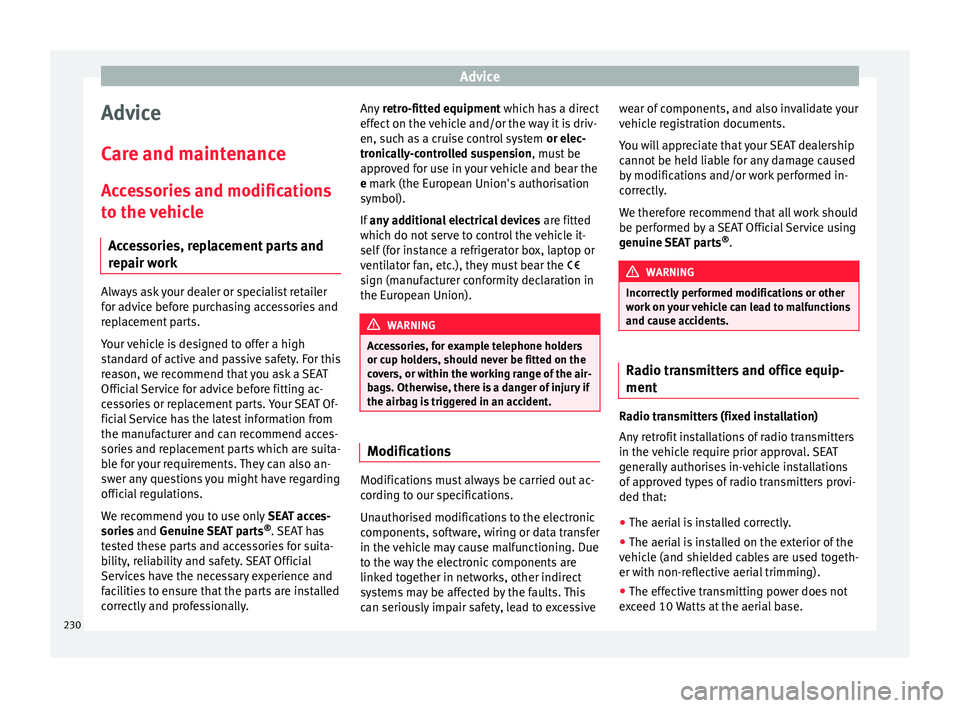
Advice
Advice
C ar
e and m
aintenance
Accessories and modifications to the vehicle
Accessories, replacement parts and
repair work Always ask your dealer or specialist retailer
f
or a
dv
ice before purchasing accessories and
replacement parts.
Your vehicle is designed to offer a high
standard of active and passive safety. For this
reason, we recommend that you ask a SEAT
Official Service for advice before fitting ac-
cessories or replacement parts. Your SEAT Of-
ficial Service has the latest information from
the manufacturer and can recommend acces-
sories and replacement parts which are suita-
ble for your requirements. They can also an-
swer any questions you might have regarding
official regulations.
We recommend you to use only SEAT acces-
sories and Genuine SEAT parts ®
. SEAT has
tested these parts and accessories for suita-
bility, reliability and safety. SEAT Official
Services have the necessary experience and
facilities to ensure that the parts are installed
correctly and professionally. Any
retro-fitted equipment which has a direct
effect
on the vehicle and/or the way it is driv-
en, such as a cruise control system or elec-
tronically-controlled suspension, must be
approved for use in your vehicle and bear the
e mark (the European Union's authorisation
symbol).
If any additional electrical devices are fitted
which do not serve to control the vehicle it-
self (for instance a refrigerator box, laptop or
ventilator fan, etc.), they must bear the
sign (manufacturer conformity declaration in
the European Union). WARNING
Accessories, for example telephone holders
or cup ho l
ders, should never be fitted on the
covers, or within the working range of the air-
bags. Otherwise, there is a danger of injury if
the airbag is triggered in an accident. Modifications
Modifications must always be carried out ac-
c
or
din
g to our specifications.
Unauthorised modifications to the electronic
components, software, wiring or data transfer
in the vehicle may cause malfunctioning. Due
to the way the electronic components are
linked together in networks, other indirect
systems may be affected by the faults. This
can seriously impair safety, lead to excessive wear of components, and also invalidate your
vehicl
e registration documents.
You will appreciate that your SEAT dealership
cannot be held liable for any damage caused
by modifications and/or work performed in-
correctly.
We therefore recommend that all work should
be performed by a SEAT Official Service using
genuine SEAT parts ®
. WARNING
Incorrectly performed modifications or other
work on
your vehicle can lead to malfunctions
and cause accidents. Radio transmitters and office equip-
ment
Radio transmitters (fixed installation)
An
y
r
etrofit installations of radio transmitters
in the vehicle require prior approval. SEAT
generally authorises in-vehicle installations
of approved types of radio transmitters provi-
ded that:
● The aerial is installed correctly.
● The aerial is installed on the exterior of the
vehicl
e (and shielded cables are used togeth-
er with non-reflective aerial trimming).
● The effective transmitting power does not
exc
eed 10 Watts at the aerial base.
230
Page 233 of 308
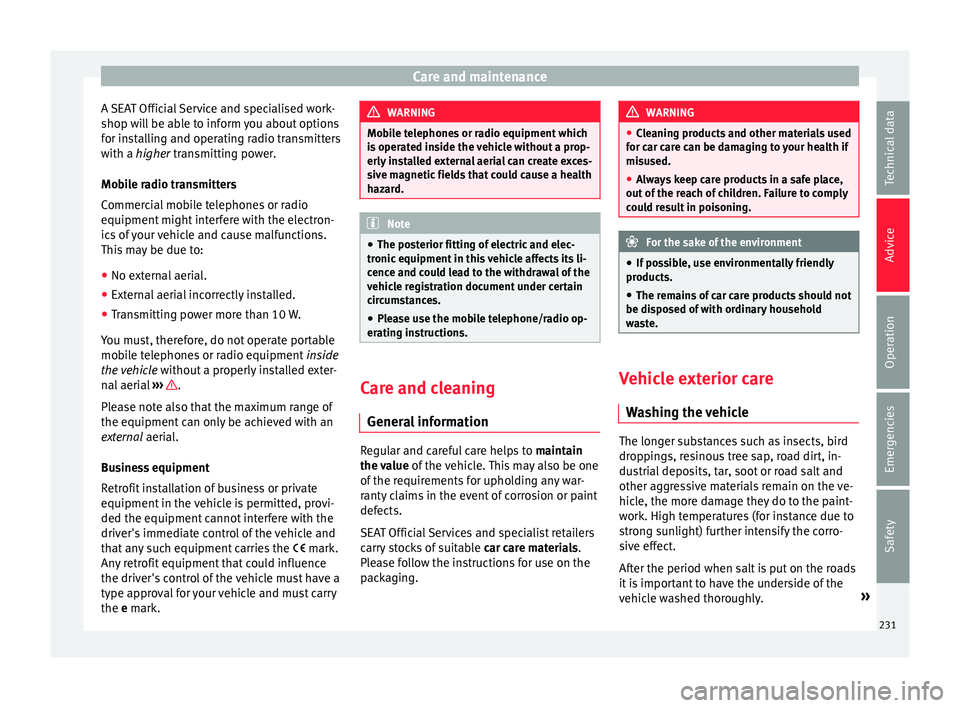
Care and maintenance
A SEAT Official Service and specialised work-
shop w i
l
l be able to inform you about options
for installing and operating radio transmitters
with a higher transmitting power.
Mobile radio transmitters
Commercial mobile telephones or radio
equipment might interfere with the electron-
ics of your vehicle and cause malfunctions.
This may be due to:
● No external aerial.
● External aerial incorrectly installed.
● Transmitting power more than 10 W.
You mus
t, therefore, do not operate portable
mobile telephones or radio equipment inside
the vehicle without a properly installed exter-
nal aerial ››› .
Pl e
a
se note also that the maximum range of
the equipment can only be achieved with an
external aerial.
Business equipment
Retrofit installation of business or private
equipment in the vehicle is permitted, provi-
ded the equipment cannot interfere with the
driver's immediate control of the vehicle and
that any such equipment carries the mark.
Any retrofit equipment that could influence
the driver's control of the vehicle must have a
type approval for your vehicle and must carry
the e mark. WARNING
Mobile telephones or radio equipment which
is oper
ated inside the vehicle without a prop-
erly installed external aerial can create exces-
sive magnetic fields that could cause a health
hazard. Note
● The pos t
erior fitting of electric and elec-
tronic equipment in this vehicle affects its li-
cence and could lead to the withdrawal of the
vehicle registration document under certain
circumstances.
● Please use the mobile telephone/radio op-
erating in
structions. Care and cleaning
Gener a
l
information Regular and careful care helps to
maint
ain
the
value of the vehicle. This may also be one
of the requirements for upholding any war-
ranty claims in the event of corrosion or paint
defects.
SEAT Official Services and specialist retailers
carry stocks of suitable car care materials.
Please follow the instructions for use on the
packaging. WARNING
● Cle
aning products and other materials used
for car care can be damaging to your health if
misused.
● Always keep care products in a safe place,
out of the r
each of children. Failure to comply
could result in poisoning. For the sake of the environment
● If po s
sible, use environmentally friendly
products.
● The remains of car care products should not
be dispo
sed of with ordinary household
waste. Vehicle exterior care
W a
shin
g the vehicle The longer substances such as insects, bird
dr
op
pin
gs, resinous tree sap, road dirt, in-
dustrial deposits, tar, soot or road salt and
other aggressive materials remain on the ve-
hicle, the more damage they do to the paint-
work. High temperatures (for instance due to
strong sunlight) further intensify the corro-
sive effect.
After the period when salt is put on the roads
it is important to have the underside of the
vehicle washed thoroughly. »
231
Technical data
Advice
Operation
Emergencies
Safety
Page 234 of 308
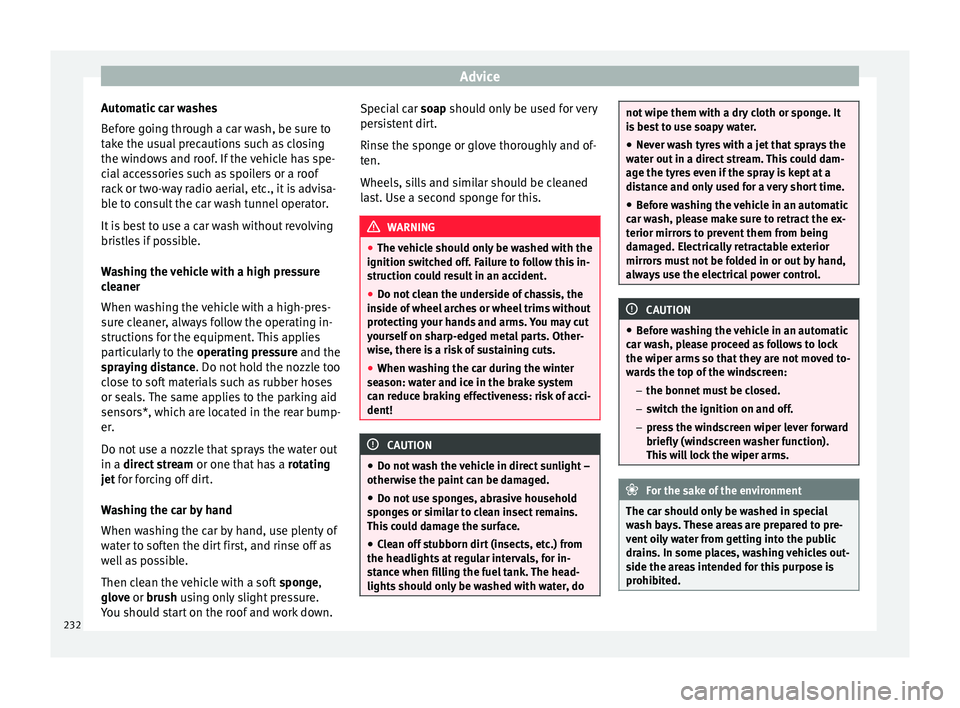
Advice
Automatic car washes
B ef
or
e going through a car wash, be sure to
take the usual precautions such as closing
the windows and roof. If the vehicle has spe-
cial accessories such as spoilers or a roof
rack or two-way radio aerial, etc., it is advisa-
ble to consult the car wash tunnel operator.
It is best to use a car wash without revolving
bristles if possible.
Washing the vehicle with a high pressure
cleaner
When washing the vehicle with a high-pres-
sure cleaner, always follow the operating in-
structions for the equipment. This applies
particularly to the operating pressure and the
spraying distance. Do not hold the nozzle too
close to soft materials such as rubber hoses
or seals. The same applies to the parking aid
sensors*, which are located in the rear bump-
er.
Do not use a nozzle that sprays the water out
in a direct stream or one that has a rotating
jet for forcing off dirt.
Washing the car by hand
When washing the car by hand, use plenty of
water to soften the dirt first, and rinse off as
well as possible.
Then clean the vehicle with a soft sponge,
glove or brush using only slight pressure.
You should start on the roof and work down. Special car
soap shou ld only be used for very
persistent dirt.
Rinse the sponge or glove thoroughly and of-
ten.
Wheels, sills and similar should be cleaned
last. Use a second sponge for this. WARNING
● The v ehic
le should only be washed with the
ignition switched off. Failure to follow this in-
struction could result in an accident.
● Do not clean the underside of chassis, the
inside of
wheel arches or wheel trims without
protecting your hands and arms. You may cut
yourself on sharp-edged metal parts. Other-
wise, there is a risk of sustaining cuts.
● When washing the car during the winter
season: w
ater and ice in the brake system
can reduce braking effectiveness: risk of acci-
dent! CAUTION
● Do not w a
sh the vehicle in direct sunlight –
otherwise the paint can be damaged.
● Do not use sponges, abrasive household
spong
es or similar to clean insect remains.
This could damage the surface.
● Clean off stubborn dirt (insects, etc.) from
the headlight
s at regular intervals, for in-
stance when filling the fuel tank. The head-
lights should only be washed with water, do not wipe them with a dry cloth or sponge. It
is
be
st to use soapy water.
● Never wash tyres with a jet that sprays the
water out
in a direct stream. This could dam-
age the tyres even if the spray is kept at a
distance and only used for a very short time.
● Before washing the vehicle in an automatic
car wa
sh, please make sure to retract the ex-
terior mirrors to prevent them from being
damaged. Electrically retractable exterior
mirrors must not be folded in or out by hand,
always use the electrical power control. CAUTION
● Bef or
e washing the vehicle in an automatic
car wash, please proceed as follows to lock
the wiper arms so that they are not moved to-
wards the top of the windscreen:
–the bonnet must be closed.
– switch the ignition on and off.
– press the windscreen wiper lever forward
briefly (windscreen washer function).
This will lock the wiper arms. For the sake of the environment
The car should only be washed in special
wa sh b
ays. These areas are prepared to pre-
vent oily water from getting into the public
drains. In some places, washing vehicles out-
side the areas intended for this purpose is
prohibited. 232
Page 237 of 308

Care and maintenance
intervals, otherwise the exhaust tail pipe ma-
t eri
al
could be damaged. To remove impuri-
ties, do not use rim, paint or chrome cleaners
or other abrasive products. Clean the exhaust
tail pipes with cleaning products that are
suitable for stainless steel.
SEAT Official Services carry stocks of cleaning
products that have been tested and ap-
proved for use on your vehicle.
Caring for the vehicle interior
Radio di
splay/Easy Connect* and con-
trol panel* The display can be cleaned with a soft cloth
and a pr
of
e
ssionally available “LCD cleaner”.
Moisten the cloth with a small amount of the
cleaning fluid.
The Easy Connect control panel* should first
be cleaned with a brush so that no dirt goes
into the device or between the keys and
housing. Next, we recommend cleaning the
Easy Connect control panel* using a cloth
dampened with water and washing-up liquid. CAUTION
● To av oid s
cratching the screen, do not wipe
the display with a dry cloth.
● To avoid damage, ensure that no liquid
goes
into the Easy Connect control panel*. Plastic and leatherette parts
Plastic parts and leatherette can be cleaned
with a d
amp c
loth. If this is not sufficient,
plastic parts and leatherette should only be
treated with a special solvent-free plastic
cleaner.
Textile covers and trim parts Textile covers and trim parts (e.g. seats, door
trim) shoul
d be c
leaned regularly with a vac-
uum cleaner. This will remove surface dirt
which could otherwise be rubbed into the
textile material during use. Do not use steam
cleaners, as the steam could carry the dirt
deeper into the textile material.
Normal cleaning
We recommend that you use a soft sponge or
a commercially available lint-free, micro-fibre
cloth for normal cleaning. Only use brushes
on floor coverings and mats, as other textile
surfaces could become damaged.
In the case of normal surface dirt you can use
a foam cleaner. Use a sponge to spread the
foam on the textile surface and to work it into
the material lightly. However, make sure that
the textile material does not become soaking
wet. Then dab off the foam with a dry and ab-
sorbent cloth (e.g. a micro-fibre cloth) and vacuum off any residue once the surface is
comp
l
etely dry.
Cleaning stains
Treat drink stains (such as coffee or fruit
juice, etc.) with a cleaning solution for deli-
cate fabrics. This solution should be applied
with a sponge. If the stains are difficult to re-
move, a washing paste can be applied direct-
ly onto the stain and worked into the fabric.
The surface will then have to be wiped with
clear water to remove any residue left by the
paste. To do so, use a damp cloth or sponge
and then dab the stain with an absorbent
cloth.
Remove chocolate or make-up stains with a
cleaning paste (for e.g., soft soap). Then re-
move the soap with water (wet sponge).
A spirit-based cleaner can be used to remove
grease, oil, lipstick or ball point pen. Then
dab the dissolved grease or colour particles
off with an absorbent cloth or similar. You
may also have to treat the stain once more
using washing paste and water.
If the covers or textile trim panels are badly
soiled we recommend that you have them
cleaned by a professional cleaning company
with a shampoo and spray. »
235
Technical data
Advice
Operation
Emergencies
Safety
Page 296 of 308

Index
Blown bulbs ch
an
ging a bulb . . . . . . . . . . . . . . . . . . . . . . . . . 94
Bonnet . . . . . . . . . . . . . . . . . . . . . . . . . . . . . 13, 246 opening the bonnet . . . . . . . . . . . . . . . . . . . . . 247
Brake assist system . . . . . . . . . . . . . . . . . . . . . . . 178
Brake fluid . . . . . . . . . . . . . . . . . . . . . . . . . . . . . . . 53
Brakes . . . . . . . . . . . . . . . . . . . . . . . . . . . . . . . . . . 181 brake fluid . . . . . . . . . . . . . . . . . . . . . . . . . . . . . 251
Brake servo . . . . . . . . . . . . . . . . . . . . . . . . . . . . 181
new brake pads . . . . . . . . . . . . . . . . . . . . . . . . 181
Braking Brake assist system . . . . . . . . . . . . . . . . . . . . . 178
Moving off on hills . . . . . . . . . . . . . . . . . . . . . . 182
C Camera cleaning . . . . . . . . . . . . . . . . . . . . . . . . . . . . . . 233
cleanliness . . . . . . . . . . . . . . . . . . . . . . . . . . . . 208
Lane Assist . . . . . . . . . . . . . . . . . . . . . . . . . . . . 203
Capacities . . . . . . . . . . . . . . . . . . . . . . . . . . . . . . . . 51 fuel tank . . . . . . . . . . . . . . . . . . . . . . . . . . . . . . 108
natural gas tank . . . . . . . . . . . . . . . . . . . . . . . . 242
windscreen washer water . . . . . . . . . . . . . . . . 252
Car-care products . . . . . . . . . . . . . . . . . . . . . . . . . 231
Catalytic converter . . . . . . . . . . . . . . . . . . . . . . . . 176
CCS . . . . . . . . . . . . . . . . . . . . . . . . . . . . . . . . . . . . . 40
CD-ROM player (navigation) . . . . . . . . . . . . . . . . 146
Central locking system . . . . . . . . . . . . . . . . . . . . . 116 anti-theft alarm . . . . . . . . . . . . . . . . . . . . . . . . . 121
central locking switch . . . . . . . . . . . . . . . . . . . . 119
Electric windows . . . . . . . . . . . . . . . . . . . . . . . . 125
manual locking . . . . . . . . . . . . . . . . . . . . . . . . . . 12
programming . . . . . . . . . . . . . . . . . . . . . . . . . . 119
remote control key . . . . . . . . . . . . . . . . . . . . . . 118
selective unlocking system . . . . . . . . . . . . . . . 118
sliding/tilting sunroof . . . . . . . . . . . . . . . . . . . 125
Cetane number (diesel fuel) . . . . . . . . . . . . . . . . 244 Changing
parts . . . . . . . . . . . . . . . . . . . . . . . . . . . . . . . . . 230
Changing a bulb . . . . . . . . . . . . . . . . . . . . . . . . . . . 94 front fog light bulbs . . . . . . . . . . . . . . . . . . . . . . 96
number plate light . . . . . . . . . . . . . . . . . . . . . . 100
rear light bulb on the rear lid . . . . . . . . . . . . . . . 99
rear light bulbs on the side panel . . . . . . . . . . . 97
Rear light on the side panel . . . . . . . . . . . . . . . . 98
Changing a wheel . . . . . . . . . . . . . . . . . . . . . . . . . 58 subsequent work . . . . . . . . . . . . . . . . . . . . . . . . 60
Changing gear engaging gears (manual gearbox) . . . . . . . . . 167
Changing main headlight bulbs turn signal . . . . . . . . . . . . . . . . . . . . . . . . . . . . . . 95
Changing settings CAR menu . . . . . . . . . . . . . . . . . . . . . . . . . . . . . . 28
Changing the blades . . . . . . . . . . . . . . . . . . . . . . . 88
Changing the main beam headlight bulb main beam headlight . . . . . . . . . . . . . . . . . . . . . 96
Changing the main headlight bulb day light . . . . . . . . . . . . . . . . . . . . . . . . . . . . . . . 95
dipped headlight . . . . . . . . . . . . . . . . . . . . . . . . 95
Changing the wiper blades . . . . . . . . . . . . . . . . . . 64
Charging the battery . . . . . . . . . . . . . . . . . . . . . . 254
Checking levels engine compartment . . . . . . . . . . . . . . . . . . . . 246
Child-proof locking electric windows . . . . . . . . . . . . . . . . . . . . . . . . 124
Child seats . . . . . . . . . . . . . . . . . . . . . . . . . . . . 20, 85 categorisation in groups . . . . . . . . . . . . . . . . . . 85
ISOFIX system . . . . . . . . . . . . . . . . . . . . . . . . . . . 22
safety instructions . . . . . . . . . . . . . . . . . . . . 20, 84
Securing with seat belt . . . . . . . . . . . . . . . . . . . 21Top Tether system . . . . . . . . . . . . . . . . . . . . . 22, 24
City Emergency braking function . . . . . . . . . . . . . 201 Cleaning . . . . . . . . . . . . . . . . . . . . . . . . . . . . . . . . 231
alcantar a . . . . . . . . . . . . . . . . . . . . . . . . . . . . . . 237
carbon parts . . . . . . . . . . . . . . . . . . . . . . . . . . . 234
Easy Connect control panel . . . . . . . . . . . . . . . 235
Exhaust pipe . . . . . . . . . . . . . . . . . . . . . . . . . . . 234
Fabrics . . . . . . . . . . . . . . . . . . . . . . . . . . . . . . . . 235
Leather . . . . . . . . . . . . . . . . . . . . . . . . . . . . . . . 236
natural leather . . . . . . . . . . . . . . . . . . . . . . . . . 236
plastic parts . . . . . . . . . . . . . . . . . . . . . . 233, 235
Radio display . . . . . . . . . . . . . . . . . . . . . . . . . . 235
seat belts . . . . . . . . . . . . . . . . . . . . . . . . . . . . . 237
trims . . . . . . . . . . . . . . . . . . . . . . . . . . . . . . . . . 233
washing the vehicle . . . . . . . . . . . . . . . . . . . . . 231
wheels . . . . . . . . . . . . . . . . . . . . . . . . . . . . . . . . 234
windows . . . . . . . . . . . . . . . . . . . . . . . . . . . . . . 234
Climatronic . . . . . . . . . . . . . . . . . . . . . . . . . . . . . . . 45
Closing . . . . . . . . . . . . . . . . . . . . . . . . . . . . . . . . . 116 bonnet . . . . . . . . . . . . . . . . . . . . . . . . . . . . . . . . 247
Panoramic sliding sunroof . . . . . . . . . . . . . . . . 126
windows . . . . . . . . . . . . . . . . . . . . . . . . . . . . . . 124
Clutch (warning lamp) . . . . . . . . . . . . . . . . . . . . . 174
Coming Home . . . . . . . . . . . . . . . . . . . . . . . . . . . . 132
Controls and displays general instrument panel . . . . . . . . . . . . . . . . . 103
Controls on the steering wheel Operating the audio system . . . . . . . . . . . . . . 112
operating the audio system and telephone . . 113
Convenience closing panoramic sliding sunroof . . . . . . . . . . . . . . . . 127
Convenience opening panoramic sliding sunroof . . . . . . . . . . . . . . . . 127
Coolant checking level . . . . . . . . . . . . . . . . . . . . . . . . . . 250
Cooling system checking coolant . . . . . . . . . . . . . . . . . . . . . . . 250
Coolant temperature gauge . . . . . . . . . . . . . . . 107
topping up coolant . . . . . . . . . . . . . . . . . . . . . . 250
294