2015 Seat Leon SC infotainment
[x] Cancel search: infotainmentPage 30 of 308

The essentials
Easy Connect CAR menu settin g
s
(Setup)Fig. 41
See position on page 9-10 Fig. 42
See position on page 9-10 To select the settings menus, press the Easy
C
onnect
button and the
Set
up function
b utt
on.
The act
ual number of menus available and
the name of the various options will depend
on the vehicle’s electronics and equipment.
● Switch the ignition on.
● If the Infotainment System is off, switch it
on. ●
Pres s the system's MENU button and then
the sy s
t
em's
› ››
Fig. 41
button or but-
t on t
o g
o to the CAR menu ››› Fig. 42.
● Press the function button Setup to open the
menu Vehicle settings › ›
›
Fig. 42.
● To select a function in the menu, press the
desir
ed button.
When you press the menu button, the last se-
lected menu will always be displayed. When the function button check box is activa-
ted
, the function is active.
Any changes made using the settings menus
are automatically saved on closing the BACK menus.
MenuSubmenuPossible settingDescription
ESC system–Activation of the Electronic Stability Programme (ESC)›››
page 178
TyresTyre pressure monitoringTyre pressure storing (Calibration)››› page 259
Winter tyresActivation and deactivation of the speed warning. Setting the speed warning value››› page 263 28
Page 210 of 308

Operation
Traffic sign detection system Intr oduction The traffic sign detection system can help the
driver w
ith inf
ormation on speed limits or if
overtaking is prohibited at that moment.
The traffic signs and additional information
detected by the system are represented on
the instrument panel display and in the visu-
al presentation of the Infotainment system
(representation of the navigation system
map).
Countries in which it works
When this instruction manual went to print,
the traffic sign detection system was operat-
ing in the following countries:
Andorra, Austria, Belgium, Bulgaria, Croatia,
Czech Republic, Denmark, Finland, France,
Germany, Greece, Hungary, Ireland, Italy, Lux-
embourg, the Netherlands, Norway, Poland,
Portugal, Romania, San Marino, Slovakia,
Slovenia, Spain, Sweden, Switzerland, the
United Kingdom and the Vatican City. WARNING
The technology in the traffic sign detection
sys t
em cannot change the limits imposed by
the laws of physics and only works within the
system's limits. Do not let the extra conven-
ience afforded by the traffic sign detection system tempt you into taking any risks when
drivin
g.
The system is not a replacement for
driver awareness.
● Adapt your speed and driving style to suit
vis
ibility, weather, road and traffic condi-
tions.
● Poor visibility, darkness, snow, rain and fog
may
lead to the system failing to display traf-
fic signs or not displaying them correctly.
● If the camera's field of vision is dirty, cov-
ered or dam
aged, system operation may be
impaired. WARNING
The driving recommendations and traffic indi-
cation s
shown on the traffic sign detection
system may differ from the actual current
traffic situation.
● The system may not detect or correctly
show al
l the traffic signs.
● Traffic signs and traffic regulations have
priority ov
er the recommendations and dis-
plays provided by the system. Note
In order not to compromise the system's op-
eration, p l
ease take the following points into
account:
● Regularly clean the area of vision of the
camera and k
eep it in a clean state, without
snow or ice. ●
Do not c o
ver the field of vision of the cam-
era.
● Check that the windscreen is not damaged
in the area of
the camera's field of vision. Note
● The u se of out
dated maps on the naviga-
tion system may cause the system to show
traffic signs incorrectly.
● In the route points mode of the navigation
syst
em, the traffic sign detection system is
only partly available. 208
Page 212 of 308

Operation
If the windscreen wiper is
w ork
in
g while you are driving, the signal
with the additional rain sign will be
shown first, on the left, as it is the one
that is applicable at the time.
A sign valid only with restrictions, e.g.
No overtaking at certain times, will be
displayed third ››› Fig. 211 C.
Town or city entrance and exit signs activate
the display of current speed limits in the
country's cities or roads. If there is an addi-
tional speed limit sign next to the town or
city entrance and exit signs, this sign will al-
so be displayed.
Signs indicating the end of a speed limit or
the end of an overtaking prohibition are not
displayed.
No warning will be given if the speed limit
sign displayed is exceeded. The correspond-
ing legal provisions are applicable.
Activating and deactivating traffic sign dis-
play on the instrument panel
The permanent display of traffic signs on the
instrument panel can be activated or deacti-
vated on the infotainment system by means
of the button and the function buttons
Set up and
Driv
er As
s
istance .
Ad
dition
al
sign:
Third: Trailer mode
In vehic
les equipped with a towing bracket
device from the factory and a trailer that is
electrically connected to the vehicle, it is pos-
sible to activate or deactivate the display of
specific traffic signs for vehicles with trailer,
such as speed limits or overtaking prohibi-
tions. Activation or deactivation is performed
on the infotainment system by means of the
button and the function buttons
Set
up and
Driv
er As
s
istance
› ››
p
age 28.
Tir
edness detection (break rec-
ommendation)*
Introduction
›› ›
table on page 2
The Tiredness detection informs the driver
when their driving behaviour shows signs of
fatigue. WARNING
Do not let the comfort afforded by the Tired-
nes s
detection system tempt you into taking
any risks when driving. Take regular breaks,
sufficient in length when making long jour-
neys.
● The driver always assumes the responsibil-
ity of driv
ing to their full capacity. ●
Never driv e if
you are tired.
● The system does not detect the tiredness of
the driver in al
l circumstances. Consult the in-
formation in the section ››› page 211, System
limitations.
● In some situations, the system may incor-
rectly int
erpret an intended driving manoeu-
vre as driver tiredness.
● No warning is given in the event of the ef-
fect c
alled microsleep!
● Please observe the indications on the in-
strument p
anel and act as is necessary. Note
● Tiredne s
s detection has been developed for
driving on motorways and well paved roads
only.
● If there is a fault in the system, have it
check
ed by a specialised workshop.210
Page 216 of 308

Operation
Parking Aid operation Fig. 214
Centre console: parking aid button. Manual connection of Parking Aid
● Press the butt
on once.
Manual disconnection of Parking Aid
● Press the button
again.
Manual disconnection of Parking Aid display
(the audible sounds remain active)
● Press a button on the main menu of the fac-
tory
-assembled infotainment system.
● OR: Press the BACK fu
nction button. Automatic connection of Parking Aid
● Engage reverse gear or turn the selector
lever t
o position R.
● OR: depending on the equipment, if the
ve-
hicle rolls back 1)
.
● OR: If the vehicle approaches an obstacle
that
is in its forwards path at a speed below
10 km/h (6 mph) ››› page 215, Automatic ac-
tivation. The obstacle is detected as of a dis-
tance of approx. 95 cm if the automatic con-
nection is activated in the infotainment sys-
tem. A reduced display is shown.
Automatic disconnection of Parking Aid
● Move the selector lever to position P.
● OR: accelerate to more than approx.
10 km/h (6 mph) for
ward.
Temporary suppression of sound in Parking
Aid
● Press the function b
utton.
Change from reduced view to full view
● Engage reverse gear or turn the selector
lever t
o position R. ●
OR: depending on the equipment, if the
ve-
hicle rolls back 1)
.
● OR: press the car icon in reduced view.
If nec
essary, switch to the rear-assist image
(Rear View Camera “RVC”)
● Engage reverse gear or turn the selector
lever t
o position R.
● OR: Press the RVC fu
nction button.
A short confirmation signal will be heard and
the button symbol will light up yellow when
the system is switched on. 1)
With certain equipment, the system will be activa-
ted aut om
atically when the vehicle reverses for a cer-
tain distance (about 10 cm if an obstacle is detected
in the rear area and about 20 cm if no obstacle is de-
tected in the rear area).
214
Page 221 of 308
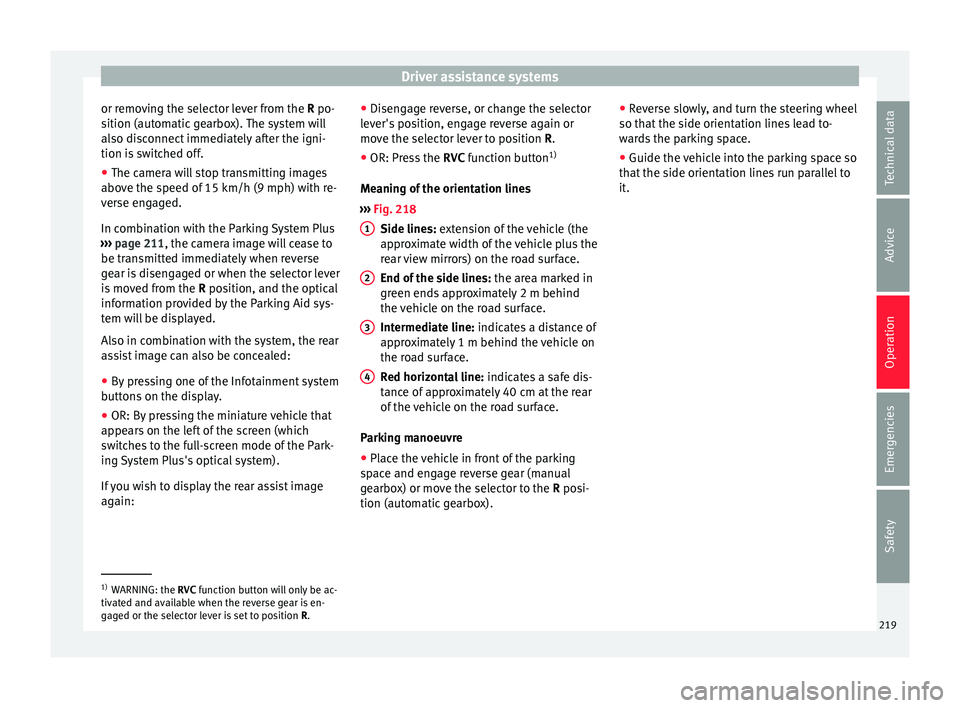
Driver assistance systems
or removing the selector lever from the R po-
s ition (aut
om
atic gearbox). The system will
also disconnect immediately after the igni-
tion is switched off.
● The camera will stop transmitting images
above the s
peed of 15 km/h (9 mph) with re-
verse engaged.
In combination with the Parking System Plus
››› page 211, the camera image will cease to
be transmitted immediately when reverse
gear is disengaged or when the selector lever
is moved from the R position, and the optical
information provided by the Parking Aid sys-
tem will be displayed.
Also in combination with the system, the rear
assist image can also be concealed:
● By pressing one of the Infotainment system
button
s on the display.
● OR: By pressing the miniature vehicle that
appear
s on the left of the screen (which
switches to the full-screen mode of the Park-
ing System Plus's optical system).
If you wish to display the rear assist image
again: ●
Diseng
age reverse, or change the selector
lever's position, engage reverse again or
move the selector lever to position R.
● OR: Press the RVC function b
utton1)
Meaning of the orientation lines
››› Fig. 218
Side lines: extension of the vehicle (the
approximate width of the vehicle plus the
rear view mirrors) on the road surface.
End of the side lines: the area marked in
green ends approximately 2 m behind
the vehicle on the road surface.
Intermediate line: indicates a distance of
approximately 1 m behind the vehicle on
the road surface.
Red horizontal line: indicates a safe dis-
tance of approximately 40 cm at the rear
of the vehicle on the road surface.
Parking manoeuvre
● Place the vehicle in front of the parking
spac
e and engage reverse gear (manual
gearbox) or move the selector to the R posi-
tion (automatic gearbox). 1 2
3
4 ●
Rev
er
se slowly, and turn the steering wheel
so that the side orientation lines lead to-
wards the parking space.
● Guide the vehicle into the parking space so
that the s
ide orientation lines run parallel to
it. 1)
WARNING: the RVC function b
utton will only be ac-
tivated and available when the reverse gear is en-
gaged or the selector lever is set to position R.
219
Technical data
Advice
Operation
Emergencies
Safety
Page 263 of 308

Wheels
Tyre monitoring indicator Fig. 240
Instrument panel: warning of loss of
ty r
e pr
essure. The tyre monitor indicator compares wheel
r
ev
o
lutions and, with this information, the
tread of each wheel using the ABS sensors. If
the rolling circumference of one or more
wheels has changed, the tyre monitoring in-
dicator will indicate this on the instrument
panel through a warning lamp and a warning
to the driver ››› Fig. 240. When only one spe-
cific tyre is affected, its position within the
vehicle will be indicated.
Loss of pressure: Check left
tyre pressure!
Wheel tread change
The wheel tread changes when: ●
Tyr
e pressure is manually changed
● Tyre pressure is insufficient
● Tyre structure is damaged
● The vehicle is unbalanced because of a
load
● The wheel
s on an axle are subject to a
heavier lo
ad (e.g. with a heavy load).
● The vehicle is fitted with snow chains
● The temporary spare wheel is fitted
● The wheel on one axle is changed
There ma
y be a delay in the reaction of the
tyre monitoring indicator or it may not in-
dicate anything under certain circumstances
(e.g. sporty driving, snow-covered or un-
paved roads, or when driving with snow
chains). Calibrating the tyre monitoring indica-
tor Fig. 241
Glove compartment: tyre control
sw it
c
h. After changing the tyre pressure or replacing
one or mor
e wheel
s, the ty
re monitoring indi-
cator must be recalibrated. Do the same, for
example, when the front and rear wheels are
swapped.
● Switch the ignition on.
● Store the new tyre pressure in the Easy
Connect sy
stem with the button and the
f u
nction b
utton Setup
› ›
›
page 28 or us-
ing the switch located in the glove compart-
ment 1)
››› Fig. 241.
When driving, the system self-calibrates the
tyre pressure provided by the driver and the
wheels fitted. After a long journey with varied »1)
In vehicles without the Infotainment system:
261
Technical data
Advice
Operation
Emergencies
Safety
Page 299 of 308

Index
Full-LED headlights . . . . . . . . . . . . . . . . . . . . . . . . 94
F u
nction C
oming Home . . . . . . . . . . . . . . . . . . . . 132
Function Leaving Home . . . . . . . . . . . . . . . . . . . . 132
Fuses . . . . . . . . . . . . . . . . . . . . . . . . . . . . . . . . . 55, 91 fuse box . . . . . . . . . . . . . . . . . . . . . . . . . . . . . . . . 92
identifying blown fuses . . . . . . . . . . . . . . . . . . . 55
Identifying by colours . . . . . . . . . . . . . . . . . . . . . 55
Preparation before replacing . . . . . . . . . . . . . . . 55
replacing . . . . . . . . . . . . . . . . . . . . . . . . . . . . . . . 55
G Gas fuel gauge . . . . . . . . . . . . . . . . . . . . . . . . . . . . . 108
Gear-change indicator . . . . . . . . . . . . . . . . . . . . . . 33
Gearbox DSG see Automatic gearbox . . . . . . . . . . . . . . . . . . . 167
Gearbox lever . . . . . . . . . . . . . . . . . . . . . . . . . . . . . 43
Gear change . . . . . . . . . . . . . . . . . . . . . . . . . . . . . . 43 automatic . . . . . . . . . . . . . . . . . . . . . . . . . . . . . . 44
Kick-down . . . . . . . . . . . . . . . . . . . . . . . . . . . . . 207
manual gearbox . . . . . . . . . . . . . . . . . . . . . . . . 167
Manual gear change . . . . . . . . . . . . . . . . . . . . . . 43
Gear engaged . . . . . . . . . . . . . . . . . . . . . . . . . . . . . 43
Gear recommendation . . . . . . . . . . . . . . . . . . . . . . 33
Gearshift paddles (automatic gearbox) . . . . . . . 170
General instrument panel Control lamps . . . . . . . . . . . . . . . . . . . . . . . . . . . 41
controls and displays . . . . . . . . . . . . . . . . . . . . 103
Engine compartment . . . . . . . . . . . . . . . . . . . . 246
Warning lamps . . . . . . . . . . . . . . . . . . . . . . . . . . 41
Glove compartment . . . . . . . . . . . . . . . . . . . . . . . 146
H
Handbrake . . . . . . . . . . . . . . . . . . . . . . . . . . . . . . 166 warning lamp . . . . . . . . . . . . . . . . . . . . . . . . . . 166
Hazard warning lights . . . . . . . . . . . . . . . . . 26, 133
Head-on collisions and the laws of physics . . . . . 74 Head-protection airbags
desc ription . . . . . . . . . . . . . . . . . . . . . . . . . . . . . 20
safety instructions . . . . . . . . . . . . . . . . . . . . . . . 80
Headlight range control . . . . . . . . . . . . . . . . . . . . 134
Headlights Changing a bulb . . . . . . . . . . . . . . . . . . . . . . . . . 94
driving abroad . . . . . . . . . . . . . . . . . . . . . . . . . 134
Headlight washers . . . . . . . . . . . . . . . . . . . . . . 137
Head restraints . . . . . . . . . . . . . . . . . . . . . . . . . . . . 15 Adjustment . . . . . . . . . . . . . . . . . . . . . . . . . . . . 141
front head restraints . . . . . . . . . . . . . . . . . . . . . . 70
rear head restraints . . . . . . . . . . . . . . . . . . . . . . 70
Headrests . . . . . . . . . . . . . . . . . . . . . . . . . . . . . . . . 15 Adjustment . . . . . . . . . . . . . . . . . . . . . . . . . . . . 141
Heated rear window . . . . . . . . . . . . . . . . . . . . . 46, 48
Heating and fresh air . . . . . . . . . . . . . . . . . . . . . . . 49
Hill driving assistant . . . . . . . . . . . . . . . . . . . . . . 182
Horn . . . . . . . . . . . . . . . . . . . . . . . . . . . . . . . . . . . 103
How to jump start . . . . . . . . . . . . . . . . . . . . . . . . . . 62 description . . . . . . . . . . . . . . . . . . . . . . . . . . . . . 63
I
Identifying letters on engine . . . . . . . . . . . . . . . . 265
Ignition . . . . . . . . . . . . . . . . . . . . . . . . . . . . . 24, 164
Ignition lock . . . . . . . . . . . . . . . . . . . . . . . . . 24, 164
Incorrect sitting position . . . . . . . . . . . . . . . . . . . . 69
Indications on the display . . . . . . . . . . . . . . . . . . 105 ACT . . . . . . . . . . . . . . . . . . . . . . . . . . . . . . . . . . 177
adaptive cruise control . . . . . . . . . . . . . . . . . . . 188
assist systems submenu . . . . . . . . . . . . . . . . . . 34
compass . . . . . . . . . . . . . . . . . . . . . . . . . . . . . . 106
distance travelled . . . . . . . . . . . . . . . . . . . . . . . 105
doors, bonnet and rear lid open . . . . . . . . . . . . 34
Driver information system . . . . . . . . . . . . . . . . . 31
ECO . . . . . . . . . . . . . . . . . . . . . . . . . . . . . . . . . . 106
engine oil . . . . . . . . . . . . . . . . . . . . . . . . . . . . . . 36
journey data . . . . . . . . . . . . . . . . . . . . . . . . . . . . 35 MKB . . . . . . . . . . . . . . . . . . . . . . . . . . . . . . . . . . 106
outside temper
ature . . . . . . . . . . . . . . . . . . . . . . 33
recommended gear . . . . . . . . . . . . . . . . . . . . . 106
second speed display . . . . . . . . . . . . . . . . . . . 106
selector lever positions . . . . . . . . . . . . . 106, 168
service intervals . . . . . . . . . . . . . . . . . . . . . . . . . 38
speed warning . . . . . . . . . . . . . . . . . . . . . . . . . 106
Start-Stop . . . . . . . . . . . . . . . . . . . . . . . . . . . . . 106
time . . . . . . . . . . . . . . . . . . . . . . . . . . . . . . . . . . 106
traffic signs . . . . . . . . . . . . . . . . . . . . . . . . . . . . 209
tyre monitoring . . . . . . . . . . . . . . . . . . . . . . . . . 261
warning and indication lamps . . . . . . . . . . . . . 188
warning and information messages . . . . . . . . . 34
Indications on the screen SEAT Drive Profile . . . . . . . . . . . . . . . . . . . . . . . 204
Inertia mode . . . . . . . . . . . . . . . . . . . . . . . . . . . . . 173
Infotainment system . . . . . . . . . . . . . . . . . . . . . . . 28
Inspection service . . . . . . . . . . . . . . . . . . . . . . . . 248
Instrument cluster . . . . . . . . . . . . . . . . . . . . . . . . 104
Instrument panel . . . . . . . . . . . . . . . . . . . . . . . . . 104 display . . . . . . . . . . . . . . . . . . . . . . . . . . . 104, 105
instruments . . . . . . . . . . . . . . . . . . . . . . . . . . . . 104
menus . . . . . . . . . . . . . . . . . . . . . . . . . . . . . . . . . 31
odometer . . . . . . . . . . . . . . . . . . . . . . . . . . . . . . 107
service interval indication . . . . . . . . . . . . . . . . . 38
warning and indication lamps . . . . . . . . . . . . . 108
Interior lights . . . . . . . . . . . . . . . . . . . . . . . . . . . . . 26
Interior rear vision mirror anti-dazzle . . . . . . . . . . . . . . . . . . . . . . . . . . . . 138
Interior view left guide . . . . . . . . . . . . . . . . . . . . . . . . . . . . . . . . 9
right-hand drive . . . . . . . . . . . . . . . . . . . . . . . . . 10
ISOFIX system . . . . . . . . . . . . . . . . . . . . . . . . . . 22, 23
J Jack . . . . . . . . . . . . . . . . . . . . . . . . . . . . . . . . . . 58, 86 mounting points . . . . . . . . . . . . . . . . . . . . . . . . . 59
297