2015 Seat Leon 5D refuelling
[x] Cancel search: refuellingPage 33 of 308

The essentials
Driver information system Intr oduction With the ignition switched on, it is possible
to r
e
ad the different functions of the display
by scrolling through the menus.
In vehicles with multifunction steering wheel,
the multifunction display can only be operat-
ed with the steering wheel buttons.
The number of menus displayed on the in-
strument panel will vary according to the ve-
hicle electronics and equipment.
A specialised workshop will be able to pro-
gramme or modify additional functions, ac-
cording to the vehicle equipment. SEAT rec-
ommends visiting a SEAT Official Service.
Some menu options can only be read when
the vehicle is at a standstill.
As long as a priority 1 warning is displayed, it
will not be possible to read the menus. Some
warning messages can be confirmed and
made to disappear with the windscreen wiper
lever button or the multifunction steering
wheel button.
The information system also provides the fol-
lowing information and displays (depending
on the vehicle's equipment):
Driving data ›››
page 35
■ Vehicle status ■
MFD from dep ar
ture
■ MFD from refuelling
■ MFD total calculation
Assist systems ››› table on page 32
■ Activate/deactivate Lane Assist
■ Reverse (optional)
Navigation ››› Booklet Navigation system
Audio ››› Booklet Radio or ››› Booklet Naviga-
tion system
Telephone ››› Booklet Radio or ››› Book-
let Navigation system
Vehicle ››› table on page 32 WARNING
Any distraction may lead to an accident, with
the risk of
injury.
● Do not operate the instrument panel con-
trol
s when driving. Using the menus on the instrument
p
anel Fig. 43
Windscreen wiper lever: control but-
t on
s. Fig. 44
Right side of multifunction steering
wheel: c ontr
o
l buttons. The driver information system is controlled
w
ith the mu
ltif
unction steering wheel buttons
››› Fig. 44 or with the windscreen wiper lever
››› Fig. 43 (if the vehicle is not equipped with
multifunction steering wheel). » 31
Page 37 of 308

The essentials
Journey data M emor
y The MFD (multifunction display) shows differ-
ent
v
alues for the journey and the consump-
tion.
Changing between display modes on the
MFD
● In vehicles without multifunction steering
wheel:
Press the rocker switch on the
wind s
creen wiper lever ›››
Fig. 43.
● Vehicles with a multifunction steering
whee l:
turn the thumbwheel ›››
Fig. 44.
Multifunction display memory
The multifunction display is equipped with
three memories that work automatically: MFD
from departure, MFD from refuelling and MFD
total calculation. On the screen display, you
can read which memory is currently dis-
played.
● Toggle between memories with the ignition
on and the memory di
splayed: Press the
button on the windscreen wiper lever
or the button of the multifunction steering
wheel .
MenuFunction
MFD from
departure
Display and storage of the values for
the journey and the consumption from
when the ignition is switched on to
when it is switched off.
If the journey is continued in less than
2 hours after the ignition is switched
off, the new data is added to the data
already stored in the memory. The
memory will automatically be deleted if
the journey is interrupted for more than
2 hours.
MFD from refuellingDisplay and storage of the values for
the journey and the consumption. By
refuelling, the memory will be erased
automatically.
MFD total
calcula-
tion
The memory records the values for a
specific number of partial trips, up to a
total of 19 hours and 59 minutes or 99
hours and 59 minutes, or 1999.9 km or
9999 km, depending on the model of
instrument panel. On reaching either of
these limits a)
, the memory is automati-
cally erased and starts to count from 0
again.
a) It varies according to the instrument panel version.
Erasing a memory manually
● Select the memory that you wish to erase.
● Hold the button of the multifunction
s t
eerin
g wheel or the button of the multi-
f u nction wheel
pressed down for about 2 sec-
onds. Personalising the displays
In the Easy
Connect system you can adjust
which of the possible displays of the MFD can
be shown on the instrument panel display
with the button and the function button
Set up
› ››
p
age 110.
Dat
a summary
MenuFunction
Current fuel
consumption
The current fuel consumption dis-
play operates throughout the jour-
ney, in litres/100 km; and with the
engine running and the vehicle
stopped, in litres/hour.
Average fuel consumption a)
After turning on the ignition, aver-
age fuel consumption in li-
tres/100 km will be displayed after
travelling about 100 metres. Other-
wise horizontal lines are displayed.
The value shown is updated approxi-
mately every 5 seconds.
ACT®
*: Depending on the equip-
ment, number of active cylinders.
Operating range a)
Approximate distance in km that can
still be travelled with the fuel re-
maining in the tank, assuming the
same style of driving is maintained.
This is calculated using the current
fuel consumption.
Journey du-
rationThis indicates the hours (h) and mi-
nutes (min) since the ignition was
switched on.
» 35
Page 110 of 308

Operation
●
Addition a
l lights and other accessories in
front of the air inlet reduce the cooling effect
of the coolant. At high outside temperatures
and high engine loads, there is a risk of the
engine overheating.
● The front spoiler also ensures proper distri-
bution of the c
ooling air when the vehicle is
moving. If the spoiler is damaged this can re-
duce the cooling effect, which could cause
the engine to overheat. Seek specialist assis-
tance. Fuel - Gas level
Fig. 126
Fuel gauge. Displays
2 and
6
› ›
› Fig. 124
only work
when the ignition is switched on. When the
display reaches the reserve mark, the lower
diode lights up in red and the control lamp
appears ››› page 104. When the fuel level is
very low, the lower diode flashes in red. The yellow control lamp
lights up when the
re
serve level has been reached.
The green warning lamp lights up when the
vehicle is running in natural gas operating
mode.
The green warning lamp switches off when
the natural gas is exhausted. The engine
changes to operate with petrol.
Problem: If the vehicle is left parked for a
long time immediately after refuelling, the
natural gas level indicator may not accurately
indicate the same level shown after refuelling
when the vehicle is started up again. This is
not due to a leak in the system, but to a drop
in pressure in the gas tank for technical rea-
sons after a cooling phase just after refuel-
ling.
Fuel level - Petrol/Diesel Fig. 127
Fuel gauge. The display
6
› ››
Fig. 124
on ly works when
the ignition is switched on. When the display
reaches the reserve mark, the lower diode
lights up in red and the control lamp ap-
pears ››› page 104. When the fuel level is very
low, the lower diode flashes in red.
The distance to empty fuel level is displayed
on the instrument panel 3
› ››
Fig. 124
.
The c
apacity of the fuel tank of your vehicle is
given in the Technical data section
››› page 51. CAUTION
Never run the fuel tank completely dry. An ir-
re gu
lar fuel supply could cause misfiring. In
this way the unburned fuel can reach the ex-
haust system, which could cause the catalytic
converter to overheat resulting in damage. Control lamps
W arnin
g and indic
ation lamps Read the additional information carefully
› ›
›
page 41.
The control and warning lamps are indicators
of warnings, ››› , faults
››
›
or certain func-
tion s.
Some c
ontrol and warning lamps come
on when the ignition is switched on, and
switch off when the engine starts running, or
while driving.
108
Page 139 of 308

Lights and visibility
Windscreen wiper functionsWindscreen wiper performance in different sit-
uations
If the vehicle is at a
standstillThe activated position provision-
ally changes to the previous posi-
tion.
During automatic
wipe
The air conditioner comes on for
approximately 30 seconds in air
recirculation mode to prevent the
smell of the windscreen washer
fluid entering the inside the vehi-
cle.
For the interval wipe
Intervals between wipes depend
on the vehicle's speed. The high-
er the vehicle speed the shorter
the intervals. Heated windscreen washer jets
The he
atin
g on
ly thaws the frozen jets, it
does not thaw the water in the washer hoses.
When the ignition is switched on the heated
windscreen washer jets automatically adjust
the heat depending on the ambient tempera-
ture.
Headlight wash/wipe system
The headlight washers/wipers clean the
headlight lenses.
After the ignition is switched on, the first and
every fifth time the windscreen washer is
switched on, the headlights are also washed. Therefore, the windscreen wiper lever should
be pul
led towards the steering wheel when
the dipped beam or main beam are on. Any
incrusted dirt (such as insects) should be
cleaned regularly (e.g. when refuelling).
To ensure the headlight washers work cor-
rectly in winter, any snow which has got into
the bumper jet supports should be cleaned
away. If necessary, remove snow with an anti-
icing spray. Note
The wiper will try to wipe away any obstacles
that ar
e on the windscreen. The wiper will
stop moving if the obstacle blocks its path.
Remove the obstacle and switch the wiper
back on again. Rain sensor*
Fig. 143
Windscreen wiper lever: adjusting
the r ain sen
sor A Fig. 144
Rain sensor sensitive surface The rain sensor controls the frequency of the
w
ind
s
creen wiper intervals, depending on
the amount of rain ››› . The sensitivity of the
r ain sen
sor c
an be adjusted manually. Man-
ual wipe ››› page 136.
Move the lever to the required position
››› Fig. 143:
Rain sensor off.
Rain sensor on; automatic wipe if neces-
sary.
Setting sensitivity level of rain sensor
– Set control to the right: highly sensi-
tive.
– Set control to the left: less sensitive.
When the ignition is switched off and then
back on, the rain sensor stays on and starts
operating again when the windscreen wipers
are in position 1 and the vehicle is travel-
lin g at
mor
e than 16 km/h (10 mph). »
0 1
A
137
Technical data
Advice
Operation
Emergencies
Safety
Page 244 of 308

Advice
CAUTION
● If an y
fuel is spilt onto the vehicle, it
should be removed immediately. It could oth-
erwise damage the paintwork.
● Never run the tank completely dry. An irreg-
ular f
uel supply could cause misfiring. As a
result, unburnt fuel could enter the exhaust
system and damage the catalytic converter.
● When filling the fuel tank after having run it
compl
etely dry on a vehicle with a diesel en-
gine, the ignition must be switched on for at
least 30 seconds before starting the engine.
When you then start the engine it may take
longer than normal (up to one minute) to
start firing. This is because air needs to be
bled from the fuel system while starting. For the sake of the environment
Do not overfill the fuel tank, it may cause the
fuel t
o overflow if it becomes warm. Note
Diesel vehicles are fitted with a protective de-
vic e th
at prevents the insertion of the wrong
fuel hose 1)
. It is only possible to refuel with
Diesel nozzles.
● If the pump nozzle is worn, damaged, or if
it is
very small, it is possible that it will not
be able to open the protective device. Before
trying to insert the pump nozzle by turning it, try a different pump or request specialist
help.
●
If
you fill the tank from a reserve fuel canis-
ter, the pr
otective device will not open. One
way to resolve this is to pour the fuel in very
slowly. Refuelling with natural gas
Fig. 233
Tank flap open: gas filler mouth 1 ,
fi ll
er mouth retainer 2 Before r
efuelling, the engine and the igni-
tion, mo b
ile telephone and heating must be
switched off separately ››› .
R e
a
d the instructions on how to use the natu-
ral gas pump carefully.
The vehicle is not prepared for refuelling with
liquefied natural gas (LNG) ››› . Before refu-elling with natural gas, make sure you add
the ap
pr
opri
ate type of fuel ››› page 243.
Opening the fuel tank cap
The natural gas filler mouth is behind the fuel
tank cap, next to the petrol filler mouth.
● Unlock the vehicle with the key or with the
central
locking button situated on the driv-
er door ››
›
page 116.
● Press on the rear area of the flap and open
it.
Ref
uelling
Special feature: if the ambient temperature is
very high, the natural gas pump protection
against overheating disconnects this auto-
matically.
● Remove the plug from the gas filler mouth
›››
Fig. 233 1 .
● Connect the pump filling nozzle to the gas
fi l
l
er mouth.
● The fuel tank will be full when the p
ump
compressor automatically cuts the supply.
● If you wish to finish refuelling in advance,
pres
s the button on the pump to stop the
flow. 1)
Depending on country
242
Page 245 of 308

Checking and refilling levels
Closing the fuel tank cap
● Check that the gas filler mouth retainer 2is not trapped with the filler nozzle. If neces-
s
ar
y
, place it in the filler mouth again.
● Insert the plug in the filler mouth.
● Close the tank flap. Make sure you hear it
click
into place. WARNING
Natural gas is a highly explosive, easily flam-
mab l
e substance. Incorrect handling of the
natural gas can cause accidents serious
burns and other injuries.
● Before refuelling with natural gas, engage
the fillin
g mouth correctly. If you can smell
gas, stop refuelling immediately. WARNING
The vehicle is not prepared to use liquefied
nat ur
al gas (LNG), and this fuel must not be
added under any circumstances. Liquefied
natural gas can cause the natural gas tank to
explode, resulting in serious injury. Note
● The fil lin
g nozzles of natural gas pumps
can differ in the way they are operated. If you
do not know, ask a qualified employee at the
petrol station to do the refuelling.
● Noises heard when refuelling are normal
and do not indicat
e the presence of a fault in
the system. ●
The v ehic
le natural gas system is prepared
both for refuelling with a small compressor
(slow refuel) and a large compressor (fast re-
fuel) in natural gas service stations. Fuel
Ty pe
s of petrol The correct grade of petrol is listed inside the
fuel
t
ank flap.
The vehicle is equipped with a catalytic con-
verter and must only be run on unleaded pet-
rol. The petrol must comply with European
Standard EN 228 or German standard DIN
51626-1 and must be unleaded. You can re-
fuel with a maximum ethanol proportion of
10 % (E10). The types of petrol are differenti-
ated by their octane rating (RON).
The following titles appear on the corre-
sponding adhesive on the fuel tank flap:
Super unleaded 95 octane or normal 91 oc-
tane unleaded petrol
We recommend you use super 95 octane pet-
rol. If this is not available: normal 91 octane
petrol, with a slight decrease in power. Super unleaded petrol with a minimum of 95
octane
s
Y
ou should use super petrol with a minimum
of 95 octanes.
If super is not available, in an emergency you
may refuel with normal 91 octane petrol. In
this case only use moderate engine speeds
and a light throttle. Refuel with super as soon
as possible.
Super unleaded 98 octane or super 95 oc-
tane unleaded petrol
We recommend you use super plus 98 octane
petrol. If this is not available: super 95 oc-
tane petrol, with a slight decrease in power.
If super is not available, in an emergency you
may refuel with normal 91 octane petrol. In
this case only use moderate engine speeds
and a light throttle. Refuel with super as soon
as possible.
Petrol additives
The quality of the fuel influences the behav-
iour, power and service life of the engine.
This is why the petrol you use should carry
suitable additives already included by the
petrol industry, free of metals. These addi-
tives will help to prevent corrosion, keep the
fuel system clean and prevent deposits from
building up in the engine.
If good-quality petrol with metal-free addi-
tives is not available or engine problems »
243
Technical data
Advice
Operation
Emergencies
Safety
Page 247 of 308
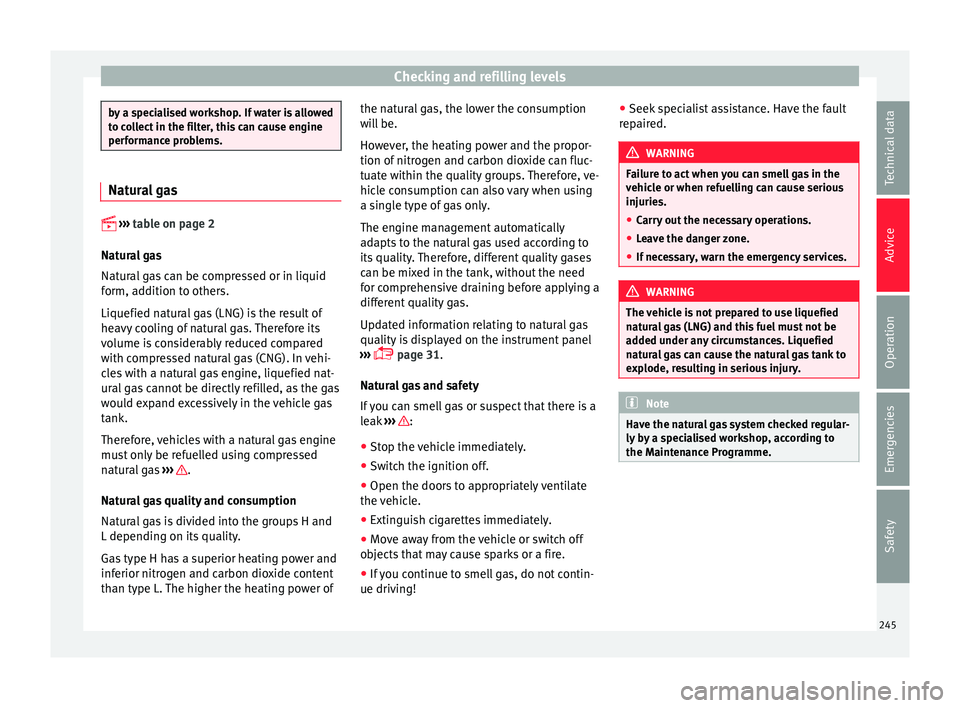
Checking and refilling levels
by a specialised workshop. If water is allowed
to c
o
llect in the filter, this can cause engine
performance problems. Natural gas
›› ›
table on page 2
Natural gas
Natural gas can be compressed or in liquid
form, addition to others.
Liquefied natural gas (LNG) is the result of
heavy cooling of natural gas. Therefore its
volume is considerably reduced compared
with compressed natural gas (CNG). In vehi-
cles with a natural gas engine, liquefied nat-
ural gas cannot be directly refilled, as the gas
would expand excessively in the vehicle gas
tank.
Therefore, vehicles with a natural gas engine
must only be refuelled using compressed
natural gas ››› .
Nat ur
a
l gas quality and consumption
Natural gas is divided into the groups H and
L depending on its quality.
Gas type H has a superior heating power and
inferior nitrogen and carbon dioxide content
than type L. The higher the heating power of the natural gas, the lower the consumption
wil
l be.
However, the heating power and the propor-
tion of nitrogen and carbon dioxide can fluc-
tuate within the quality groups. Therefore, ve-
hicle consumption can also vary when using
a single type of gas only.
The engine management automatically
adapts to the natural gas used according to
its quality. Therefore, different quality gases
can be mixed in the tank, without the need
for comprehensive draining before applying a
different quality gas.
Updated information relating to natural gas
quality is displayed on the instrument panel
››› page 31.
Natural gas and safety
If you can smell gas or suspect that there is a
leak ››› :
● Stop the vehicle immediately.
● Switch the ignition off.
● Open the doors to appropriately ventilate
the v
ehic
le.
● Extinguish cigarettes immediately.
● Move away from the vehicle or switch off
obj
ects that may cause sparks or a fire.
● If you continue to smell gas, do not contin-
ue drivin g! ●
Seek s pec
ialist assistance. Have the fault
repaired. WARNING
Failure to act when you can smell gas in the
vehic l
e or when refuelling can cause serious
injuries.
● Carry out the necessary operations.
● Leave the danger zone.
● If necessary, warn the emergency services. WARNING
The vehicle is not prepared to use liquefied
nat ur
al gas (LNG) and this fuel must not be
added under any circumstances. Liquefied
natural gas can cause the natural gas tank to
explode, resulting in serious injury. Note
Have the natural gas system checked regular-
ly b y
a specialised workshop, according to
the Maintenance Programme. 245
Technical data
Advice
Operation
Emergencies
Safety
Page 297 of 308

Index
Cornering lights . . . . . . . . . . . . . . . . . . . . . . . . . . . . . . . . .
131
C orr
ect position . . . . . . . . . . . . . . . . . . . . . . . . . . . 67
Correct sitting position front passenger . . . . . . . . . . . . . . . . . . . . . . . . . 68
rear seat passengers . . . . . . . . . . . . . . . . . . . . . 69
Cruise control system . . . . . . . . . . . . . . . . . . 40, 185 operation . . . . . . . . . . . . . . . . . . . . . . . . . . . . . . 186
warning and indication lamp . . . . . . . . . . . . . . 185
D Dangers in not using the seat belt . . . . . . . . . . . . 74
Dash panel . . . . . . . . . . . . . . . . . . . . . . . . . . . . . . . 41
Data sticker . . . . . . . . . . . . . . . . . . . . . . . . . . . . . . 265
Deactivating the front passenger front airbag . . . 18
Deactivation of front airbag . . . . . . . . . . . . . . . . . . 81
Detachable ball Assembling . . . . . . . . . . . . . . . . . . . . . . . . . . . . 222
Checking attachment . . . . . . . . . . . . . . . . . . . . 223
Placing in standby position . . . . . . . . . . . . . . . 221
removing . . . . . . . . . . . . . . . . . . . . . . . . . 223, 224
standby position . . . . . . . . . . . . . . . . . . . . . . . . 221
Diesel Diesel particulate filter . . . . . . . . . . . . . . . . . . . 176
engine oil . . . . . . . . . . . . . . . . . . . . . . . . . . . . . 248
Preheating . . . . . . . . . . . . . . . . . . . . . . . . . . . . . 164
refuelling . . . . . . . . . . . . . . . . . . . . . . . . . . . . . . 244
Digital clock . . . . . . . . . . . . . . . . . . . . . . . . . . . . . 104
Dimensions . . . . . . . . . . . . . . . . . . . . . . . . . . . . . . 292
Direction of rotation tyres . . . . . . . . . . . . . . . . . . . . . . . . . . . . . . . . . . . 60
Display . . . . . . . . . . . . . . . . . . . . . . . . . . . . 104, 105
Display of traffic signs on the instrument panel activate . . . . . . . . . . . . . . . . . . . . . . . . . . . . . . . 210
deactivate . . . . . . . . . . . . . . . . . . . . . . . . . . . . . 210
Disposal Seat belt tensioners . . . . . . . . . . . . . . . . . . . . . . 76 Distance control
see Adaptive cruise control . . . . . . . . . . . . . . . 187
Door cylinder . . . . . . . . . . . . . . . . . . . . . . . . . . . . . 11
Door handle . . . . . . . . . . . . . . . . . . . . . . . . . . . . . . 11
Door lock . . . . . . . . . . . . . . . . . . . . . . . . . . . . . . . . . 11
Door release lever . . . . . . . . . . . . . . . . . . . . . . . . 103
Doors Childproof locks . . . . . . . . . . . . . . . . . . . . . . . . 121
opening and closing . . . . . . . . . . . . . . . . . . . . . 11
Downhill speed control . . . . . . . . . . . . . . . . . . . . 173
Drawer . . . . . . . . . . . . . . . . . . . . . . . . . . . . . . . . . . 145
Drink holders . . . . . . . . . . . . . . . . . . . . . . . . . . . . 146
Driver see Correct sitting position . . . . . . . . . 67, 68, 69
Driver information system CD/radio indication . . . . . . . . . . . . . . . . . . . . . . 31
engine oil temperature display . . . . . . . . . . . . . 36
Operation with the windscreen wiper lever . . . 31
Driving Driving abroad . . . . . . . . . . . . . . . . . . . . . . . . . 134
with a trailer . . . . . . . . . . . . . . 220, 225, 227, 267
With a trailer . . . . . . . . . . . . . . . . . . . . . . . . . . . 228
Driving abroad headlights . . . . . . . . . . . . . . . . . . . . . . . . . . . . . 134
Driving mode . . . . . . . . . . . . . . . . . . . . . . . . . . . . 206
Driving profile . . . . . . . . . . . . . . . . . . . . . . . . . . . . 206
Driving safety . . . . . . . . . . . . . . . . . . . . . . . . . . . . . 66
Driving through water . . . . . . . . . . . . . . . . . . . . . 176
DSG . . . . . . . . . . . . . . . . . . . . . . . . . . . . . . . . . . . . 167
Duplicate keys . . . . . . . . . . . . . . . . . . . . . . . . . . . 117
Dust and pollen filter . . . . . . . . . . . . . . . . . . . . . . 159
Dynamic headlight range control . . . . . . . . . . . . 134
E
E10 see Ethanol (fuel) . . . . . . . . . . . . . . . . . . . . . . . 243
Easy Connect . . . . . . . . . . . . . . . . . . . . . . . . 28, 110 Economical
driving . . . . . . . . . . . . . . . . . . . . . . . . . . . . . . . . 177
EDL see Electronic differential lock . . . . . . . . . . . . . 178
Efficiency programme additional electrical appliances . . . . . . . . . . . . 36
saving tips . . . . . . . . . . . . . . . . . . . . . . . . . . . . . . 37
Electrical accessories see Power socket . . . . . . . . . . . . . . . . . . . . . . . 147
Electrical socket trailer . . . . . . . . . . . . . . . . . . . . . . . . . . . . . . . . . 226
Electric windows . . . . . . . . . . . . . . . . . . . . . . 14, 124 convenience opening and closing . . . . . . . . . 125
Electromechanical steering . . . . . . . . . . . . . . . . . 238 lamp . . . . . . . . . . . . . . . . . . . . . . . . . . . . . . . . . 238
Electronic differential lock . . . . . . . . . . . . . . . . . . 178
Electronic immobiliser . . . . . . . . . . . . . . . . . . . . . . 11
Electronic self-locking . . . . . . . . . . . . . . . . . . . . . 178
Electronic Stability Control (ESC) . . . . . . . . . . . . 178
Electronic torque management (XDS) . . . . . . . . . 179
Emergencies . . . . . . . . . . . . . . . . . . . . . . . . . . . . . . 86 anti-puncture kit . . . . . . . . . . . . . . . . . . . . . . . . . 86
automatic gearbox backup programme . . . . . 174
bulbs . . . . . . . . . . . . . . . . . . . . . . . . . . . . . . . . . . 56
changing a wheel . . . . . . . . . . . . . . . . . . . . . . . . 58
emergency towing of the vehicle . . . . . . . . . . . . 61
fuses . . . . . . . . . . . . . . . . . . . . . . . . . . . . . . . . . . 55
hazard warning lights . . . . . . . . . . . . . . . . . . . 133
jump leads . . . . . . . . . . . . . . . . . . . . . . . . . . . . . 62
Manual unlocking and locking . . . . . . . . . . . . . 88
puncture . . . . . . . . . . . . . . . . . . . . . . . . . . . . . . . 56
replacing a blown fuse . . . . . . . . . . . . . . . . . . . . 55
replacing the battery . . . . . . . . . . . . . . . . . . . . 254
vehicle tool kit . . . . . . . . . . . . . . . . . . . . . . . . . . 86
Emergency braking warning . . . . . . . . . . . . . . . . 133
295