2015 Seat Leon 5D boot
[x] Cancel search: bootPage 14 of 308
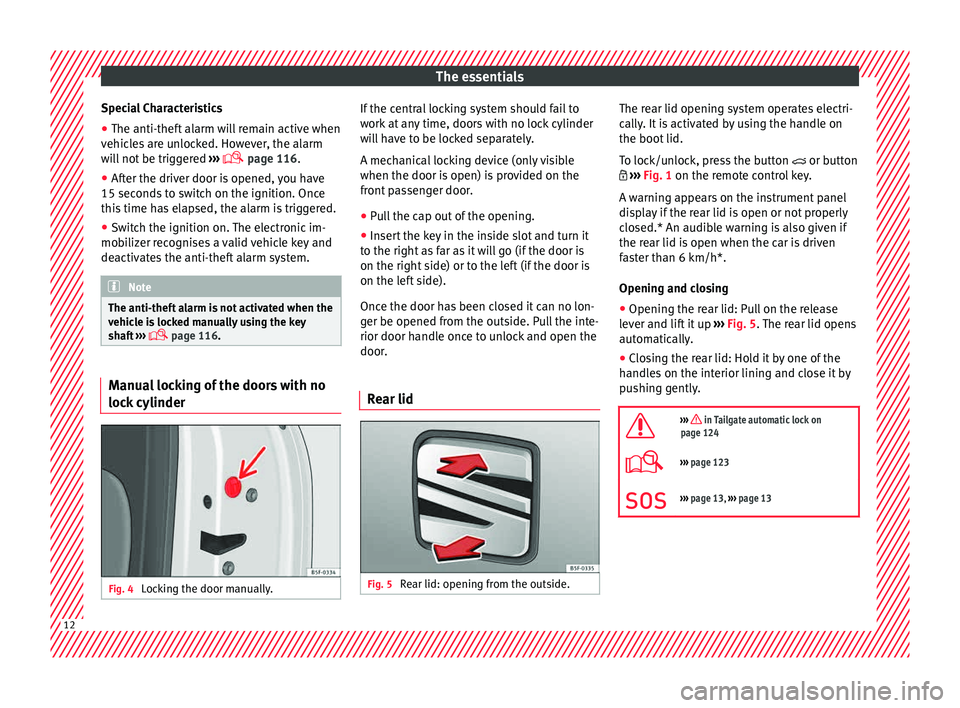
The essentials
Special Characteristics
● The anti-theft alarm will remain active when
v ehic
l
es are unlocked. However, the alarm
will not be triggered ›››
page 116.
● After the driver door is opened, you have
15 seconds
to switch on the ignition. Once
this time has elapsed, the alarm is triggered.
● Switch the ignition on. The electronic im-
mobi
lizer recognises a valid vehicle key and
deactivates the anti-theft alarm system. Note
The anti-theft alarm is not activated when the
vehic l
e is locked manually using the key
shaft ›››
page 116. Manual locking of the doors with no
loc
k
cylinder Fig. 4
Locking the door manually. If the central locking system should fail to
w
ork
at
any time, doors with no lock cylinder
will have to be locked separately.
A mechanical locking device (only visible
when the door is open) is provided on the
front passenger door.
● Pull the cap out of the opening.
● Insert the key in the inside slot and turn it
to the right a
s far as it will go (if the door is
on the right side) or to the left (if the door is
on the left side).
Once the door has been closed it can no lon-
ger be opened from the outside. Pull the inte-
rior door handle once to unlock and open the
door.
Rear lid Fig. 5
Rear lid: opening from the outside. The rear lid opening system operates electri-
c
al
ly
. It is activated by using the handle on
the boot lid.
To lock/unlock, press the button or button
››› Fig. 1 on the remote control key.
A warning appears on the instrument panel
display if the rear lid is open or not properly
closed.* An audible warning is also given if
the rear lid is open when the car is driven
faster than 6 km/h*.
Opening and closing ● Opening the rear lid: Pull on the release
lever and lif
t it up ››› Fig. 5. The rear lid opens
automatically.
● Closing the rear lid: Hold it by one of the
handle
s on the interior lining and close it by
pushing gently.
››› in Tailgate automatic lock on
page 124
››› page 123
››› page 13, ››› page 13 12
Page 24 of 308

The essentials
Suitable for universal restraint systems
f or u
se in thi
s weight group.
Only compatible for models with adjust-
able seat height. Place the seat in the
backmost and highest position possi-
ble.
U:
*:
The systems include the child restraint sys-
tem mountin
g with an upper retaining strap
(Top Tether) and lower anchoring points on
the seat. ››› in Safety instructions on page 85“ISOFIX” and Top Tether child seat mounting system*
Child seats can be secured quickly, easily
and saf
ely
on the rear outer seats with the
“ISOFIX” and Top Tether* system.
Two “ISOFIX” retaining rings are fitted on
each rear seat. In some vehicles, the rings
are secured to the seat frame and, in others,
they are secured to the rear floor. The “ISO- FIX” rings are located between the rear seat
back
rest and the seat cushioning. The Top
Tether* rings are located at the rear of the
backrests of the rear seats (behind the seat
backrest or in the boot). To understand the compatibility of the "ISO-
FIX" syst
ems in the vehicle, consult the table
below.
The body weight permitted and information
regarding sizes A to F is indicated on the la-
bel on child seats with “ universal” or “semi-
universal” certification.
Weight groupSize classElectrical equipmentMounting directionVehicle Isofix positions
Rear side seats
Baby carrierFISO/L1Backward-facingX
GISO/L2Backward-facingX
Group 0 to 10 kgEISO/R1Backward-facingIU
Group 0+ to 13 kg
EISO/R1Backward-facingIU
DISO/R2Backward-facingIU
CISO/R3Backward-facingIU 22
Page 46 of 308

The essentials
● Pr e
s
s the clutch pedal and keep your foot
right down.
● Move the gearbox lever to the required po-
sition.
● Rel
ease the clutch.
Selecting r
everse gear
● Press the clutch pedal and keep your foot
right down.
● W
ith the gearbox lever in neutral, push it
upwar
ds, move it to the left as far as it will go
and then forwards to select reverse ››› Fig. 53
R .
● Release the clutch.
››› in Changing gear on page 167
››› page 167 Automatic gearbox*
Fig. 54
Automatic gearbox: selector lever po-
s ition
s. Parking lock
R
ev
er
se gear
Neutral (idling)
Drive (forward)
Tiptronic mode: pull the lever forwards
(+) to go up a gear or backwards ( –) to
go down a gear.
››› in Selector lever positions on
page 168
››› page 167
››› page 44 P
R
N
D/S
+/–
Manual release of the selector lever Fig. 55
Selector lever: manual release from
po s
ition P
. Should the power supply be interrupted,
ther
e i
s
a manual unlocking device located
under the console of the selector lever, on
the right. Releasing the selector lever re-
quires a certain degree of practical skill.
● Unlocking: use the flat part of a screwdriver
bla
de.
Removing the cover from the selector lever
● Apply the handbrake ›››
to ensure that
the c ar doe
s
not move.
● Carefully pull the corners of the selector
lever boot
and twist it upwards above the lev-
er handle. 44
Page 47 of 308

The essentials
Releasing the selector lever
● Using a screwdriver, press and hold the yel-
lo w u
n
locking tab sideways ››› Fig. 55.
● Now press the interlock button on the se-
lector l
ever A and move the selector lever to
po s
ition
N.
● After carrying out the manual release, at-
tach the sel
ector lever boot on the gearbox
console again. If the power supply should ever fail (e.g. dis-
char
ged battery) and the vehicle has to be
pushed or towed, the selector lever must first
be moved to position N, after operating the
manual release mechanism. WARNING
The selector lever may be moved out of posi-
tion P only when the h
andbrake is firmly ap-
plied. If this does not work, secure the vehi-
cle with the brake pedal. On a slope the vehi- cle could otherwise start to move inadver-
tently
af
ter shifting the selector lever out of
position P - accident risk! Air conditioning
How doe s
Climatronic* work? Fig. 56
See position on page 9-10 » 45
Page 101 of 308

Fuses and bulbs
Changing the rear light bulbs
(on the r e
ar lid)
R
ear lights summary Rear lights on tailgate
Left side
Side lights2x W5W LL
Fog lightsH21 W
Right side
Side lights2x W5W LL
Reverse lightP21W LL
The table corresponds to a right-hand traffic
v
ehic
l
e. The position of lights may vary ac-
cording to the country. Removing the bulb holder Fig. 118
Remove the cover from the boot lid. Fig. 119
Remove the bulb holder. The rear lid must be open to change the
b
u
l
bs.
– Remove the rear lid cover in the direction
indicated ›
›› Fig. 118.
– Unlock the retaining tabs A of the bulb
ho l
der
, following the direction of arrows 1 and
2
› ›
› Fig. 119
. –
Remov
e the bulb holder by turning it in the
direction of arrow 3
› ››
Fig. 119
.
Ch
anging the bulbs Fig. 120
Position of the bulbs in the bulb
ho l
der –
Lightly press the defective bulb into the
bu
l
b holder ››› Fig. 120 1 , then turn it to
the l ef
t
2 and remove it.
– Fit the new bulb, pressing it into the bulb
ho l
der and t
urn it to the right as far as it
will go.
– Use a cloth to remove any fingerprints from
the glas
s part of the bulb.
– Check that the new bulb works properly.
– Replace the bulb holder. »
99
Technical data
Advice
Operation
Emergencies
Safety
Page 211 of 308
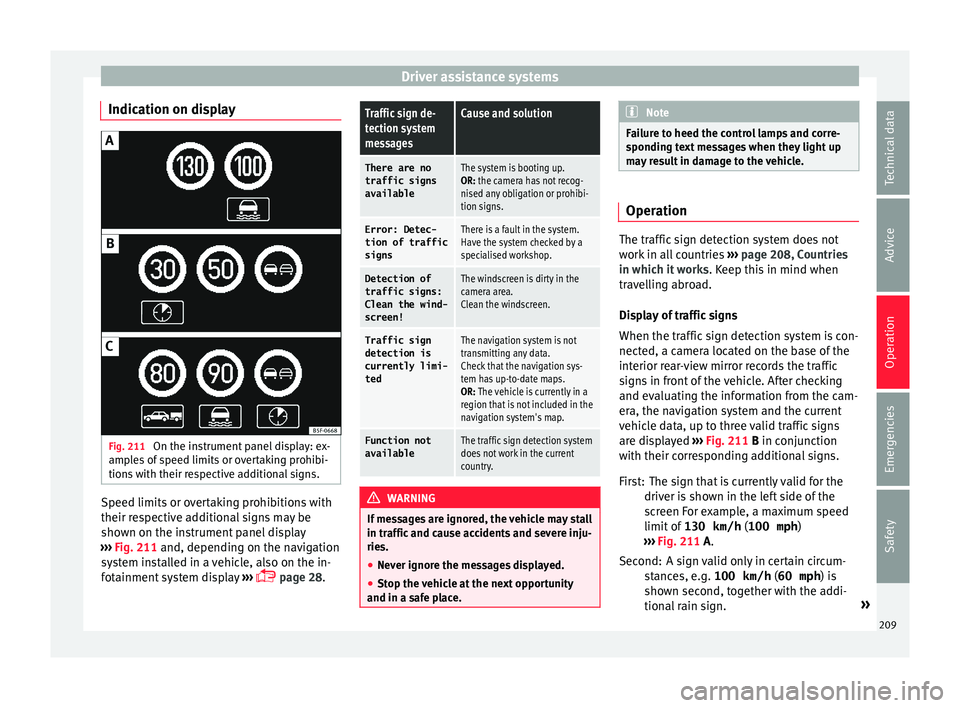
Driver assistance systems
Indication on display Fig. 211
On the instrument panel display: ex-
amp l
e
s of speed limits or overtaking prohibi-
tions with their respective additional signs. Speed limits or overtaking prohibitions with
their r
e
s
pective additional signs may be
shown on the instrument panel display
››› Fig. 211 and, depending on the navigation
system installed in a vehicle, also on the in-
fotainment system display ›››
page 28.
Traffic sign de-
tection system
messagesCause and solution
There are no
traffic signs
availableThe system is booting up.
OR: the camera has not recog-
nised any obligation or prohibi-
tion signs.
Error: Detec-
tion of traffic
signsThere is a fault in the system.
Have the system checked by a
specialised workshop.
Detection of traffic signs:
Clean the wind-
screen!The windscreen is dirty in the
camera area.
Clean the windscreen.
Traffic sign
detection is
currently limi-
tedThe navigation system is not
transmitting any data.
Check that the navigation sys-
tem has up-to-date maps.
OR: The vehicle is currently in a
region that is not included in the
navigation system's map.
Function not
availableThe traffic sign detection system
does not work in the current
country. WARNING
If messages are ignored, the vehicle may stall
in traffic and c
ause accidents and severe inju-
ries.
● Never ignore the messages displayed.
● Stop the vehicle at the next opportunity
and in a safe p
lace. Note
Failure to heed the control lamps and corre-
spondin g t
ext messages when they light up
may result in damage to the vehicle. Operation
The traffic sign detection system does not
work
in al
l countries ››› page 208, Countries
in which it works . Keep this in mind when
travelling abroad.
Display of traffic signs
When the traffic sign detection system is con-
nected, a camera located on the base of the
interior rear-view mirror records the traffic
signs in front of the vehicle. After checking
and evaluating the information from the cam-
era, the navigation system and the current
vehicle data, up to three valid traffic signs
are displayed ›››
Fig. 211 B in conjunction
with their corresponding additional signs.
The sign that is currently valid for the
driver is shown in the left side of the
screen For example, a maximum speed
limit of 130 km/h (100 mph)
››› Fig. 211 A.
A sign valid only in certain circum-
stances, e.g. 100 km/h (60 mph) is
shown second, together with the addi-
tional rain sign. »
First:
Second:
209
Technical data
Advice
Operation
Emergencies
Safety
Page 267 of 308

Technical specifications
Technical data
T ec
hnic
al specifications
Important The information in the vehicle documentation
alwa
y
s takes precedence over the informa-
tion in this Instruction Manual.
All technical specifications provided in this
documentation are valid for the standard
model in Spain. The vehicle data card inclu-
ded in the Maintenance Programme or the
vehicle registration documents shows which
engine is installed in the vehicle.
The figures may be different depending
whether additional equipment is fitted, for
different models, for special vehicles and for
other countries. Abbreviations used in the Technical Specifi-
cation
s
section
kWKilowatt, engine power measurement.
PSPferdestärke (horsepower), formerly used
to denote engine power.
rpmRevolutions per minute - engine speed.
NmNewton metres, unit of engine torque.
litres per100 kmFuel consumption in litres per 100 km
(70 miles).
g/kmCarbon dioxide emissions in grams per
km (mile) travelled.
CO 2Carbon dioxide
CNCetane number, indication of the diesel
combustion power.
RONResearch octane number, indication of
the knock resistance of petrol. Vehicle identification data
Fig. 243
Vehicle data sticker (boot). Fig. 244
Chassis number. » 265
Technical data
Advice
Operation
Emergencies
Safety
Page 268 of 308

Technical data
VIN in the Easy Connect – Select: Function button CAR > control but-
t on
(Car) *
Systems > Service & Con-
trol > Chassis number .
Chassis number
The VIN is located in the Easy Connect, on the
vehicle data sticker and under the wind-
screen, on the driver side ››› Fig. 244. Addi-
tionally, the chassis number is located in the
engine compartment, on the right-hand side.
The number is engraved on the top side rail,
and is partially covered.
Type plate
The type plate is located on the right side
door pillar. Vehicles for certain export coun-
tries do not have a type plate.
Vehicle data sticker
The vehicle data sticker is under the carpet
trim in the luggage compartment, in the
spare wheel well. A sticker with the vehicle
data is attached to the inside cover of the
Maintenance Programme.
The following information is provided on the
vehicle data sticker: ››› Fig. 243
Vehicle identification number (chassis
number)
1 Vehicle type, model, capacity, engine
type, fini
sh, en
gine po
wer and gearbox
type
Engine code, gearbox code, external
paint code and internal equipment code
Optional extras and PR numbers
Consumption (l/100 km) and CO 2 emis-
sions (g/km)
A Urban cycle consumption
B Out-of-town consumption
C Combined consumption and CO
2
emi s
s
ions
Identifying letters
The identifying letters of the engine can be
viewed on the instrument panel when the en-
gine is switched off and the ignition is on.
● Hold down the 0.0/SET
4
› ›
› Fig. 124
but-
ton for more than 15 seconds.
Information on fuel consump-
tion
Fuel c
onsumption The consumption and emission details
sho
wn on the v
ehicle data sticker differ from
one vehicle to another. 2 3
4
5 Vehicle fuel consumption and CO
2 emi
s
s
ions
appear on the vehicle data sticker in the
spare wheel well, inside the boot and on the
rear cover of the Maintenance Programme.
The fuel consumption and CO 2 emission val-
ues refer to the weight category assigned to
your vehicle according to the engine and
gearbox combination, as well as the specific
equipment fitted, and is only used to com-
pare between the different models.
The fuel consumption and CO 2 emissions do
not depend only on the performance of the
vehicle, they can also differ from the estab-
lished values depending on other factors
such as driving style, road conditions, traffic
conditions, environmental conditions, load
and number of passengers.
Calculation of fuel consumption
The consumption values have been calcula-
ted based on measurements performed or
supervised by certified CE laboratories ac-
cording to the latest version of directives
715/2007/EC and 80/1268/CEE (for more in-
formation consult the European Union Publi-
cations Office at EUR-Lex: © European Union,
http://eur-lex.europa.eu/en/index.htm) and
are valid for the kerb weight indicated for the
vehicle.
266