2015 Seat Ibiza SC side light fuse
[x] Cancel search: side light fusePage 5 of 248

Table of Contents
Table of Contents
The e s
senti
als . . . . . . . . . . . . . . . . . . . . . . . . 5
Exterior view . . . . . . . . . . . . . . . . . . . . . . . . . . . . 5
Exterior view . . . . . . . . . . . . . . . . . . . . . . . . . . . . 6
Interior view (left guide) . . . . . . . . . . . . . . . . . . 7
Interior view (right-hand drive) . . . . . . . . . . . . . 8
How it works . . . . . . . . . . . . . . . . . . . . . . . . . . . . 9
Opening and closing . . . . . . . . . . . . . . . . . . . . . 9
Before driving . . . . . . . . . . . . . . . . . . . . . . . . . . . 12
Airbags . . . . . . . . . . . . . . . . . . . . . . . . . . . . . . . . 14
Child seats . . . . . . . . . . . . . . . . . . . . . . . . . . . . . 16
Starting the vehicle . . . . . . . . . . . . . . . . . . . . . . 20
Lights and visibility . . . . . . . . . . . . . . . . . . . . . . 21
Easy Connect . . . . . . . . . . . . . . . . . . . . . . . . . . . 24
Driver information system . . . . . . . . . . . . . . . . . 25
Journey data . . . . . . . . . . . . . . . . . . . . . . . . . . . . 29
Cruise control . . . . . . . . . . . . . . . . . . . . . . . . . . . 34
Warning lamps . . . . . . . . . . . . . . . . . . . . . . . . . . 35
Gearbox lever . . . . . . . . . . . . . . . . . . . . . . . . . . . 37
Air conditioning . . . . . . . . . . . . . . . . . . . . . . . . . 39
Level control . . . . . . . . . . . . . . . . . . . . . . . . . . . . 40
Emergencies . . . . . . . . . . . . . . . . . . . . . . . . . . . . 44
Fuses . . . . . . . . . . . . . . . . . . . . . . . . . . . . . . . . . . 44
Bulbs . . . . . . . . . . . . . . . . . . . . . . . . . . . . . . . . . . 45
Action in the event of a puncture . . . . . . . . . . . 45
Changing a wheel . . . . . . . . . . . . . . . . . . . . . . . 47
Snow chains . . . . . . . . . . . . . . . . . . . . . . . . . . . . 50
Emergency towing of the vehicle . . . . . . . . . . . 51
How to jump start . . . . . . . . . . . . . . . . . . . . . . . . 52
Changing the windscreen wiper blades . . . . . . 54
Safety . . . . . . . . . . . . . . . . . . . . . . . . . . . . . . . . 56
Safe driving . . . . . . . . . . . . . . . . . . . . . . . . . . . . 56
Safety first! . . . . . . . . . . . . . . . . . . . . . . . . . . . . . 56
Advice about driving . . . . . . . . . . . . . . . . . . . . . 56 Correct position for passengers . . . . . . . . . . . . 57
Pedal area . . . . . . . . . . . . . . . . . . . . . . . . . . . . . . 61
Seat belts
. . . . . . . . . . . . . . . . . . . . . . . . . . . . . . 61
Why wear a seat belt? . . . . . . . . . . . . . . . . . . . . 61
How to properly adjust your seatbelt . . . . . . . . 64
Belt pretensioners* . . . . . . . . . . . . . . . . . . . . . . 65
Airbag system . . . . . . . . . . . . . . . . . . . . . . . . . . 66
Brief introduction . . . . . . . . . . . . . . . . . . . . . . . . 66
Airbag safety instructions . . . . . . . . . . . . . . . . . 69
Deactivating airbags . . . . . . . . . . . . . . . . . . . . . 70
Transporting children safely . . . . . . . . . . . . . . . 72
Safety for children . . . . . . . . . . . . . . . . . . . . . . . 72
Child seats . . . . . . . . . . . . . . . . . . . . . . . . . . . . . 73
Emergencies . . . . . . . . . . . . . . . . . . . . . . . . . . 75
Self-help . . . . . . . . . . . . . . . . . . . . . . . . . . . . . . . 75
Emergency equipment . . . . . . . . . . . . . . . . . . . . 75
Tyre repair . . . . . . . . . . . . . . . . . . . . . . . . . . . . . . 76
Changing the windscreen wiper blades . . . . . . 78
Towing or tow-starting . . . . . . . . . . . . . . . . . . . . 79
Fuses and bulbs . . . . . . . . . . . . . . . . . . . . . . . . . 81
Fuses . . . . . . . . . . . . . . . . . . . . . . . . . . . . . . . . . . 81
Changing bulbs . . . . . . . . . . . . . . . . . . . . . . . . . 83
Single headlight bulb change . . . . . . . . . . . . . . 84
Double headlight bulb change . . . . . . . . . . . . . 85
Changing the AFS headlight bulbs . . . . . . . . . . 87
Changing the fog light bulbs . . . . . . . . . . . . . . . 88
Changing the tail light bulbs . . . . . . . . . . . . . . . 89
Changing the side and interior bulbs . . . . . . . . 91
Operation . . . . . . . . . . . . . . . . . . . . . . . . . . . . . 95
Controls and displays . . . . . . . . . . . . . . . . . . . . 95
General instrument panel . . . . . . . . . . . . . . . . . 94
Instruments and warning/control lamps . . . . . 96
Instruments . . . . . . . . . . . . . . . . . . . . . . . . . . . . 96
Warning and indication lamps . . . . . . . . . . . . . 100
Introduction to the Easy Connect system* . . . . 107
System settings (CAR)* . . . . . . . . . . . . . . . . . . . 107 Communications and multimedia
. . . . . . . . . . . 108
Steering wheel controls* . . . . . . . . . . . . . . . . . . 108
Multimedia . . . . . . . . . . . . . . . . . . . . . . . . . . . . . 112
Opening and closing . . . . . . . . . . . . . . . . . . . . . 112
Central locking system . . . . . . . . . . . . . . . . . . . . 112
Keys . . . . . . . . . . . . . . . . . . . . . . . . . . . . . . . . . . . 116
Radio frequency remote control* . . . . . . . . . . . 117
Anti-theft alarm* . . . . . . . . . . . . . . . . . . . . . . . . 118
Boot hatch . . . . . . . . . . . . . . . . . . . . . . . . . . . . . 120
Electric windows . . . . . . . . . . . . . . . . . . . . . . . . . 120
Tilting panoramic roof* . . . . . . . . . . . . . . . . . . . 122
Lights and visibility . . . . . . . . . . . . . . . . . . . . . . 123
Lights . . . . . . . . . . . . . . . . . . . . . . . . . . . . . . . . . 123
Interior lights . . . . . . . . . . . . . . . . . . . . . . . . . . . 128
Visibility . . . . . . . . . . . . . . . . . . . . . . . . . . . . . . . 128
Windscreen wiper and rear window wiper sys-
tems . . . . . . . . . . . . . . . . . . . . . . . . . . . . . . . . . . 129
R
ear view mirrors . . . . . . . . . . . . . . . . . . . . . . . . 131
Seats and head restraints . . . . . . . . . . . . . . . . . 132
Adjusting the seat and head restraints . . . . . . 132
Seat functions . . . . . . . . . . . . . . . . . . . . . . . . . . 134
Transport and practical equipment . . . . . . . . . 136
Practical equipment . . . . . . . . . . . . . . . . . . . . . . 136
Luggage compartment . . . . . . . . . . . . . . . . . . . . 139
Roof rack/roof luggage rack* . . . . . . . . . . . . . . 142
Air conditioning . . . . . . . . . . . . . . . . . . . . . . . . . 144
Heating, ventilation and cooling . . . . . . . . . . . . 144
Heating and fresh air . . . . . . . . . . . . . . . . . . . . . 146
Air conditioning* . . . . . . . . . . . . . . . . . . . . . . . . 148
Climatronic* . . . . . . . . . . . . . . . . . . . . . . . . . . . . 150
Driving . . . . . . . . . . . . . . . . . . . . . . . . . . . . . . . . 152
Address . . . . . . . . . . . . . . . . . . . . . . . . . . . . . . . . 152
Starting and stopping the engine . . . . . . . . . . . 153
Braking and parking . . . . . . . . . . . . . . . . . . . . . 156
Manual gearbox . . . . . . . . . . . . . . . . . . . . . . . . . 159
Automatic gearbox* . . . . . . . . . . . . . . . . . . . . . . 159
Run-in and economical driving . . . . . . . . . . . . . 165
Driving abroad . . . . . . . . . . . . . . . . . . . . . . . . . . 168 3
Page 46 of 248

The essentials
Emergencies F u
se
s
Fuse location Fig. 57
On the driver-side dash panel: fuse
bo x
c
over Fig. 58
In the engine compartment: fuse box
c o
v
er Opening and closing the fuse box situated
belo
w the d a
sh panel
● Opening: remove the fuse box cover
›››
Fig. 57.
● Closing: click the cover back into place.
To open the engine c
ompartment fuse box
● Raise the bonnet.
● Press the locking tabs to release the fuse
box c
over ››› Fig. 58
● Then lift the cover out.
● To fit the cover, place it on the fuse box.
Pu
sh the locking tabs down until they click
audibly into place.
Identifying fuses situated below the dash
panel by colours
ColourAmp rating
Black1
Purple3
Light brown5
Brown7.5
Red10
Blue15
Yellow20
White or transparent25
ColourAmp rating
Green30
Orange40
››› in Introduction on page 81
›››
page 81 Replacing a blown fuse
Fig. 59
Image of a blown fuse Preparation
● Switch off the ignition, lights and all elec-
tric al
equipment
.
● Open the corresponding fuse box
›››
page 81.44
Page 47 of 248

The essentials
Identifying a blown fuse
A f u
se i
s blown if its metal strip is ruptured
››› Fig. 59.
● Point a lamp at the fuse to see if it has
blown.
T
o replace a fuse
● Remove the fuse.
● Replace the blown fuse by one with an
identica
l amperage rating (same colour and
markings) and identical size.
● Replace the cover again or close the fuse
box lid.
B
ulbs
Bul
bs (12 V)
Light source used for each function
Double headlightsType
Dipped beam headlightsH7 Long Life
Main beam headlightsH7
Side lightsW5W Long Life
Turn signalPY 21W
Double headlightsType
DRL (day light)LEDa)
a)
In case of a LED failure, go to an authorised workshop to have
it replaced.
Single headlightType
Dipped/main beam headlightsH4 Long Life
Side lightsW5W Long Life
Turn signalPY 21W
DRL (day light)P21W SLL
Xenon/adaptive head-
lights*Type
Dipped/main beam headlightsD1S a)
Side lightsLEDb)
Turn signalPY 21W
DRL (day light)LEDb)
a)
This light should be changed by an Authorised Service.
b) In case of a LED failure, go to an authorised workshop to have
it replaced.
››› page 83 Action in the event of a punc-
t
ur
e
Wh
at to do first ●
Park the vehicle on a horizontal surface
and in a saf e p
lace as far away from traffic as
possible.
● Apply the handbrake.
● Switch on the hazard warning lights.
● Manual gearbox: select the 1s
t gear.
● Automatic gearbox: Move the sel
ector lever
to position P.
● If you are towing a trailer, unhitch it from
your v
ehicle.
● Have the vehicle tool kit* ›››
page 47 and
the spare wheel ›››
page 76 ready.
● Observe the applicable legislation for each
countr
y (reflective vest, warning triangles,
etc.).
● All occupants should leave the vehicle and
wait in a s
afe place (for instance behind the
roadside crash barrier). WARNING
● Alw a
ys observe the above steps and pro-
tect yourself and other road users.
● If you change the wheel on a slope, block
the wheel on the oppo
site side of the car with
a stone or similar to prevent the vehicle from
moving. 45
Page 87 of 248

Fuses and bulbs
– Ins
t
allation involves all of the above steps
in reverse sequence.
Dipped/main beam headlights and
side light Fig. 94
Single headlight. Fig. 95
Dipped beam/main beam and side
light of
the s
ingle headlight. Remove the cover
– Raise the bonnet.
– Move the loop ›
››
Fig. 94 1 in the direction
of the arr
o
w and remove the cover.
Changing the dipped/main beam headlight – Remove connector ›››
Fig. 95 3 from the
b u
l
b.
– Unclip the retainer spring ›››
Fig. 95 2 pressing inwards to the right.
– Extract the bulb and fit the replacement so
th at
the lug on the b
ase fits into the recess
on the reflector.
– Fit the connector.
– Fit the cover and close the strap. Make sure
that the g
asket sits well on the casing cover
during the operation.
– Check whether the new bulb is working.
Changin
g the side light
– Extract the bulb holder ›››
Fig. 95 4 out-
w ar
d
s.
– Remove the bulb by pulling it out and fit-
ting the new one.
– Ins
tallation involves all of the above steps
in rever
se sequence.
– Fit the cover and close the strap. Make sure
that the g
asket sits well on the casing cover
during the operation. –
Check whether the new b
ulb is working.
Double headlight bulb change Pos
ition of the bulbs Fig. 96
Double headlight. Side lights
M
ain be
am he
adlights
Dipped beam headlights
Turn signal
DRL (LED day light)
A B
C
D
E
85
Technical data
Advice
Operation
Emergencies
Safety
Page 91 of 248
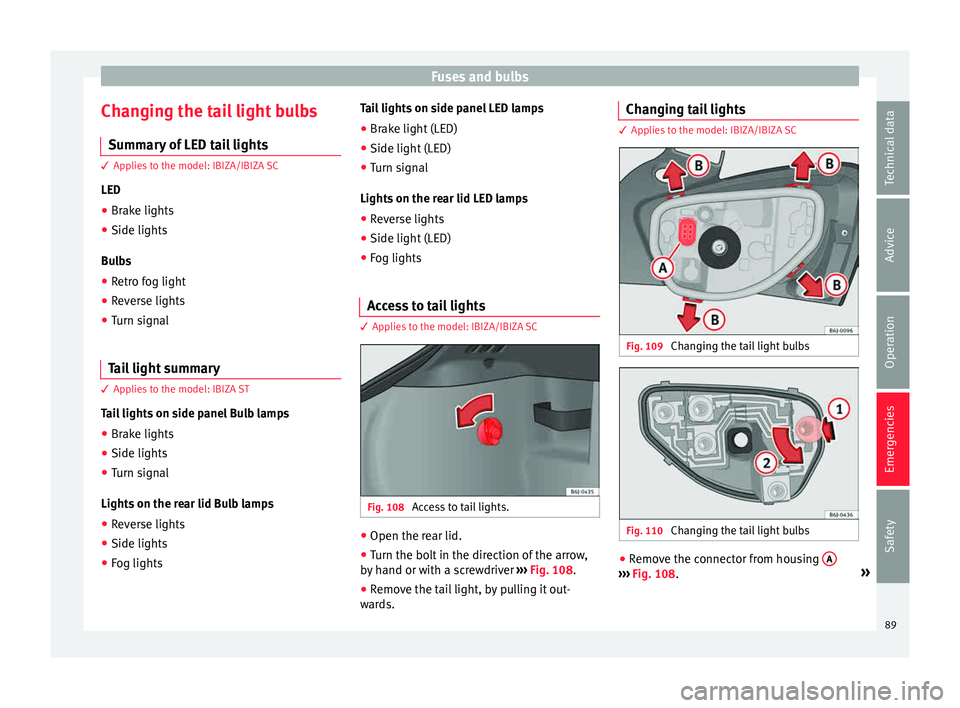
Fuses and bulbs
Changing the tail light bulbs S umm
ar
y of LED tail lights3 Applies to the model: IBIZA/IBIZA SC
LED
● Br ak
e lights
● Side lights
Bul
bs
● Retro fog light
● Reverse lights
● Turn signal
Tail light summary 3 App
lies to the model: IBIZA ST
T
ail lights on side panel Bulb lamps
● Brake lights
● Side lights
● Turn signal
Lights on the r
ear lid Bulb lamps
● Reverse lights
● Side lights
● Fog lights Tail lights on side panel LED lamps
●
Brake light (LED)
● Side light (LED)
● Turn signal
Lights on the r
ear lid LED lamps
● Reverse lights
● Side light (LED)
● Fog lights
Access to tail lights 3 App
lies to the model: IBIZA/IBIZA SC Fig. 108
Access to tail lights. ●
Open the rear lid.
● Turn the bolt in the direction of the arrow,
b y
h
and or with a screwdriver ››› Fig. 108.
● Remove the tail light, by pulling it out-
ward
s. Changing tail lights 3 Applies to the model: IBIZA/IBIZA SC
Fig. 109
Changing the tail light bulbs Fig. 110
Changing the tail light bulbs ●
Remove the connector from housing A ›››
Fig. 108. »
89
Technical data
Advice
Operation
Emergencies
Safety
Page 93 of 248

Fuses and bulbs
Changing the tail light bulbs (on the
r e
ar lid) 3 Applies to the model: IBIZA ST
Fig. 113
Lights on the boot. Fig. 114
Removing the bulb holder. Accessing the rear lid lights
● Open the rear lid.
● On the rear lid lining there is a lid behind
e ac
h light
. ●
Remov
e the lid with a flat screwdriver, plac-
ing it in notch A
› ››
Fig. 113
.
Ch
anging bulbs
● Remove the bulb holder by pressing the
fas
tening clips B
› ››
Fig. 114
and p ulling
outwards.
● Replace the faulty bulb, rotating it to the
left
and outwards.
● To refit follow the steps in reverse order,
takin
g special care when fitting the bulb
holder.
Changing bulbs. LED lamps
Carry out the same operations as in lights fit-
ted with bulbs.
If necessary, remove the socket, as if it were
a bulb.
If the brake light and/or side light with LEDs
have to be replaced, the tail light must be re-
placed. Changing the side and interior
bul
bs
Turn signals Fig. 115
Turn signals. –
Press the turn signal to the left or to the
right t
o r
emove the bulb.
– Remove the bulb holder from the turn sig-
nal.
– R
emove the failed bulb and replace with a
new bul
b.
– Insert the bulb holder in the turn signal
guide until
it clicks into place.
– First fit the turn signal in the opening in the
cha
ssis, fastening the tabs 1
› ›
› Fig. 115 ,
and then fit in the bulb as shown by the ar-
row 2
› ›
› Fig. 115
.
91
Technical data
Advice
Operation
Emergencies
Safety
Page 95 of 248

Fuses and bulbs
Luggage compartment light* Fig. 118
Boot light. Fig. 119
Boot light. –
Extract the bulb by pressing on its inside
edg e -
arr
ow- using the flat side of a screw-
driver ››› Fig. 118.
– Press the bulb sideways and remove it from
its hous
ing ››› Fig. 119.
93
Technical data
Advice
Operation
Emergencies
Safety
Page 151 of 248
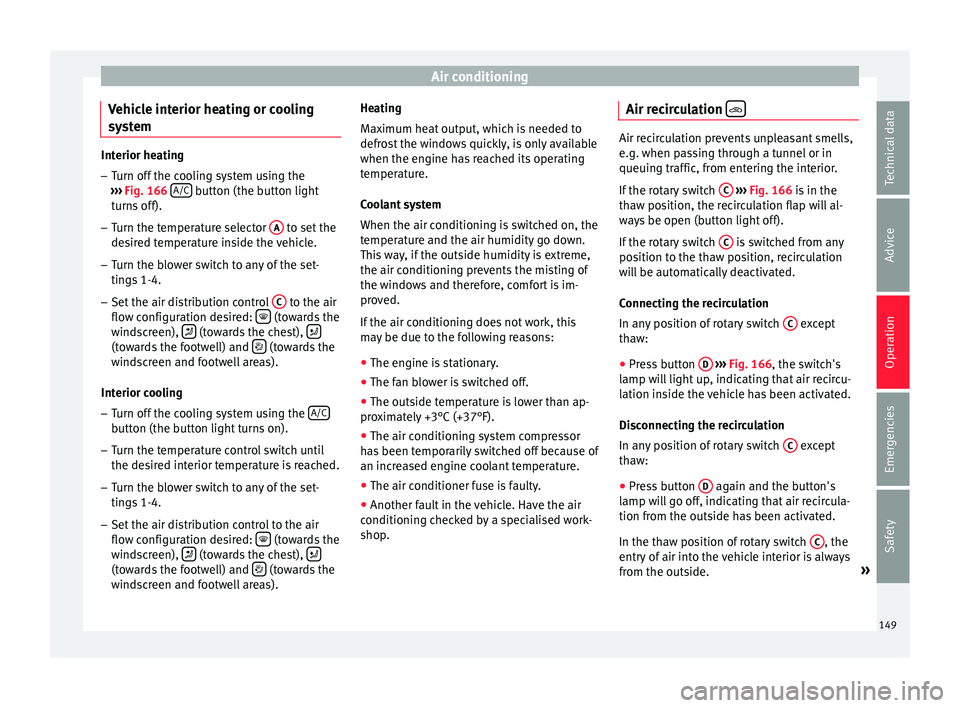
Air conditioning
Vehicle interior heating or cooling
sy s
t
em Interior heating
– Turn off the cooling system using the
›› ›
Fig. 166 A/C button (the button light
turn s
off).
– Turn the temperature selector A to set the
des ir
ed temperature inside the vehicle.
– Turn the blower switch to any of the set-
tings
1-4.
– Set the air distribution control C to the air
flo w c
onfigur
ation desired: (towards the
w ind
s
creen), (towards the chest),
(towards the footwell) and
(towards the
w ind
s
creen and footwell areas).
Interior cooling
– Turn off the cooling system using the A/Cbutton (the button light turns on).
– Turn the temperature control switch until
the de s
ir
ed interior temperature is reached.
– Turn the blower switch to any of the set-
tings
1-4.
– Set the air distribution control to the air
flow configur
ation desired: (towards the
w ind
s
creen), (towards the chest),
(towards the footwell) and
(towards the
w ind
s
creen and footwell areas). Heating
Maximum he
at output, which is needed to
defrost the windows quickly, is only available
when the engine has reached its operating
temperature.
Coolant system
When the air conditioning is switched on, the
temperature and the air humidity go down.
This way, if the outside humidity is extreme,
the air conditioning prevents the misting of
the windows and therefore, comfort is im-
proved.
If the air conditioning does not work, this
may be due to the following reasons:
● The engine is stationary.
● The fan blower is switched off.
● The outside temperature is lower than ap-
prox
imately +3°C (+37°F).
● The air conditioning system compressor
has
been temporarily switched off because of
an increased engine coolant temperature.
● The air conditioner fuse is faulty.
● Another fault in the vehicle. Have the air
conditioning c
hecked by a specialised work-
shop. Air recirculation
Air recirculation prevents unpleasant smells,
e.g. when p
a
ssing through a tunnel or in
queuing traffic, from entering the interior.
If the rotary switch C
››› Fig. 166 i
s in the
thaw position, the recirculation flap will al-
ways be open (button light off).
If the rotary switch C is switched from any
pos ition t
o the thaw position, recirculation
will be automatically deactivated.
Connecting the recirculation
In any position of rotary switch C except
th a
w:
● Pr
ess button D
› ›
› Fig. 166
, the switch's
lamp will light up, indicating that air recircu-
lation inside the vehicle has been activated.
Disconnecting the recirculation
In any position of rotary switch C except
th a
w:
● Pr
ess button D again and the button's
l amp w
i
ll go off, indicating that air recircula-
tion from the outside has been activated.
In the thaw position of rotary switch C , the
entr y
of
air into the vehicle interior is always
from the outside. »
149
Technical data
Advice
Operation
Emergencies
Safety