2015 Seat Altea XL air condition
[x] Cancel search: air conditionPage 109 of 236

Air conditioning
Air conditioning
Heating Operating instructions Fig. 114
Heating controls on the dash panel. –
Use the knobs ››› Fig. 114 1 and
4 and
control 5 to set the temperature, air distri-
bution and blower speed.
– To switch a function on or off, press the ap-
propriate button 2 or
3 . When the func-
tion is activated, the display window in the
lower left of the button is lit.
Temperature
With the regulator 1 the heating level is de-
termined. The desired temperature inside the
vehicle cannot be lower than the ambient
temperature. Maximum heat output, which is needed to defrost the windows quickly, is on-
ly available when the engine has reached its
operating temperature.
Heated rear window
Thi s
function 2 will be switched off automat-
ically approximately 20 minutes after being
switched on. It can also be switched off soon-
er by pushing the button. Air recirculation mode
Air recirculation mode
3 prevents strong
odours in the outside air from entering the
vehicle interior, for example when passing
through a tunnel or in queuing traffic ››› .
With low outside temperatures, the air recir-
culation increases the effectiveness of the
heating system by heating the air inside the
vehicle rather than the air from outside. »
107
Technical specifications
Advice
Operation
Safety
Page 111 of 236

Air conditioning
Climatic* Controls Fig. 115
On the dash panel: Climate controls. The Climatic or semi-automatic air condition-
ing system only works when the engine is
running and the blower is switched on.
– Use the knobs ››› Fig. 115 1 and
5 and
control 6 to set the temperature, air distri-
bution and blower speed.
– To switch a function on or off, press the ap-
propriate button 2 ,
3 or
4 . When the
function is activated, the display window in
the lower corner of the button is lit.
Temperature selector ››› page 110
A/C button – Cooling system on/off
››› page 110
1 2
button – Heated rear window The
heating will be switched off automatically
approximately 20 minutes after switching
on. It can also be switched off before-
hand by pushing the button.
Button – Air recirculation mode
››› page 111
Air distribution control ››› page 110
Blower switch. There are four speed set-
tings for the air flow. The air flow should
always be set at the lowest speed when
driving slowly.
3 4
5
6 WARNING
For road safety all windows must be clear of
ice, snow, and condensation. This is essential
to ensure good visibility. Please familiarise
yourself with the correct operation of the
heating and ventilation system, including the
anti-fog/defrost functions for the wind-
screens. Note
Please observe the general notes
››› page 116. 109Technical specifications
Advice
Operation
Safety
Page 112 of 236
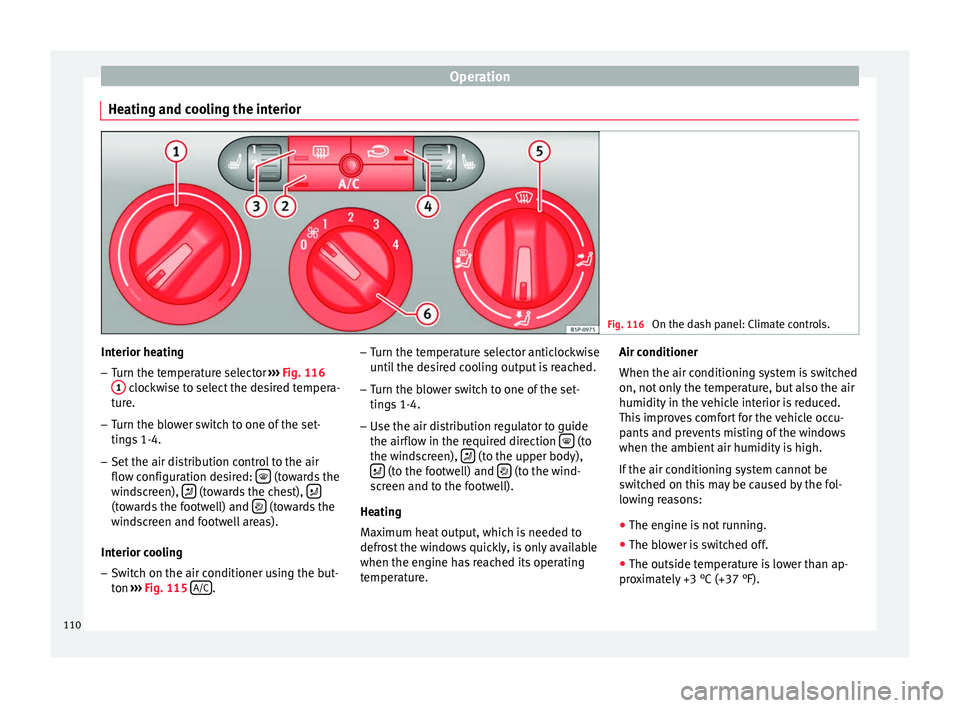
Operation
Heating and cooling the interior Fig. 116
On the dash panel: Climate controls. Interior heating
– Turn the temperature selector ››› Fig. 116
1 clockwise to select the desired tempera-
ture.
– Turn the blower switch to one of the set-
tings 1-4.
– Set the air distribution control to the air
flow configuration desired: (towards the
windscreen), (towards the chest),
(towards the footwell) and
(towards the
windscreen and footwell areas).
Interior cooling
– Switch on the air conditioner using the but-
ton ››› Fig. 115
A/C .–
Turn the temperature selector anticlockwise
until the desired cooling output is reached.
– Turn the blower switch to one of the set-
tings 1-4.
– Use the air distribution regulator to guide
the airflow in the required direction (to
the windscreen), (to the upper body),
(to the footwell) and
(to the wind-
screen and to the footwell).
Heating
Maximum heat output, which is needed to
defrost the windows quickly, is only available
when the engine has reached its operating
temperature. Air conditioner
When the air conditioning system is switched
on, not only the temperature, but also the air
humidity in the vehicle interior is reduced.
This improves comfort for the vehicle occu-
pants and prevents misting of the windows
when the ambient air humidity is high.
If the air conditioning system cannot be
switched on this may be caused by the fol-
lowing reasons:
● The engine is not running.
● The blower is switched off.
● The outside temperature is lower than ap-
proximately +3 °C (+37 °F).
110
Page 113 of 236

Air conditioning
● The air conditioning system compressor
has been temporarily switched off because
the engine coolant temperature is too high.
● The air conditioner fuse is faulty.
● Another fault in the vehicle. Have the air
conditioner checked by a specialised work-
shop.
Air recirculation mode Air recirculation mode
››› Fig. 116 4
pre-
vents strong odours or contaminated air from the outside from entering the vehicle, for ex-
ample when passing through a tunnel or in a
traffic jam.
With low temperatures outside, the air recir-
culation increases the effectiveness of the
heating system by warming the air inside the
vehicle rather than the cold air from outside.
With high outside temperatures, the air recir-
culation increases the effectiveness of the air
conditioning system by cooling the air inside
the vehicle rather than the ambient air.
If the windscreen air output is on and air re-
circulation mode is pressed, it is activated.When the recirculation mode is on, if the air
distribution towards the windscreen mode is
selected, the recirculation mode is deactiva-
ted. For safety reasons, the air recirculation
mode should not be connected. WARNING
In air recirculation mode, no cold air from the
outside enters the vehicle interior. If the air
conditioning system is switched off, the win-
dows can quickly mist over. Therefore, never
leave the air recirculation mode switched on
for a long time (risk of accident). 111Technical specifications
Advice
Operation
Safety
Page 114 of 236
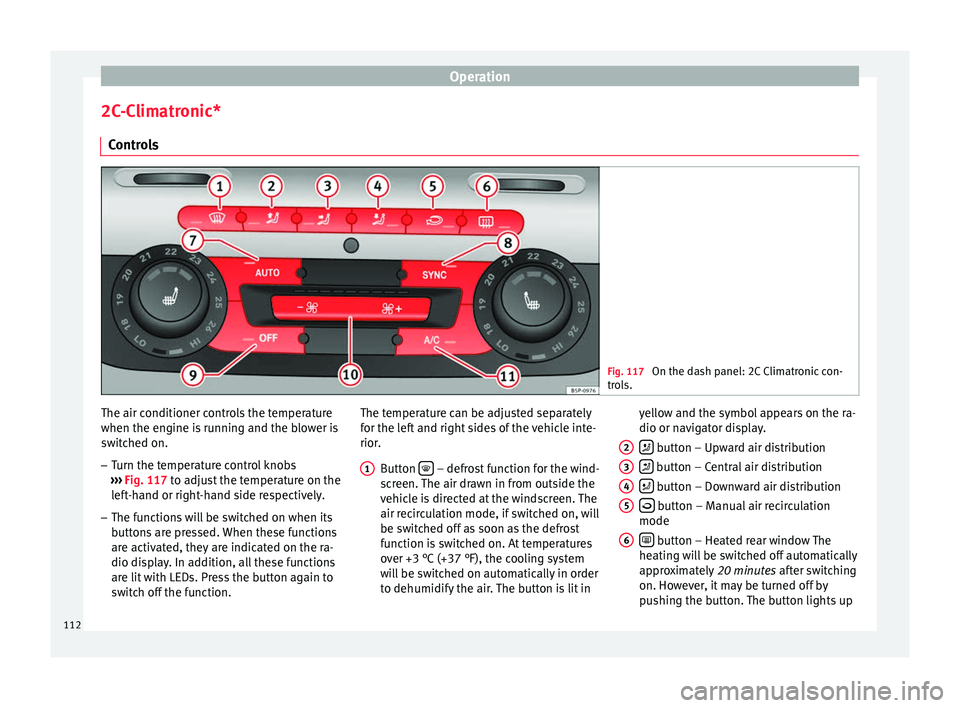
Operation
2C-Climatronic* Controls Fig. 117
On the dash panel: 2C Climatronic con-
trols. The air conditioner controls the temperature
when the engine is running and the blower is
switched on.
– Turn the temperature control knobs
››› Fig. 117 to adjust the temperature on the
l ef
t-hand or right-hand side respectively.
– The functions will be switched on when its
buttons are pressed. When these functions
are activated, they are indicated on the ra-
dio display. In addition, all these functions
are lit with LEDs. Press the button again to
switch off the function. The temperature can be adjusted separately
for the left and right sides of the vehicle inte-
rior.
Button – defrost function for the wind-
screen. The air drawn in from outside the
vehicle is directed at the windscreen. The
air recirculation mode, if switched on, will
be switched off as soon as the defrost
function is switched on. At temperatures
over +3 °C (+37 °F), the cooling system
will be switched on automatically in order
to dehumidify the air. The button is lit in
1 yellow and the symbol appears on the ra-
dio or navigator display.
button – Upward air distribution
button – Central air distribution
button – Downward air distribution
button – Manual air recirculation
mode
button – Heated rear window The
heating will be switched off automatically
approximately 20 minutes after switching
on. However, it may be turned off by
pushing the button. The button lights up
2 3
4
5
6
112
Page 115 of 236

Air conditioning
yellow and the symbol appears in the dis-
play. AUTO button – Automatic temperature,
ventilation and air distribution control
››› page 113
SYNC button – Dual zone synchroniser
OFF button – Switches the 2C-Climatronic
on and off ››› page 114
Blower control ››› page 114
A/C button – To switch on the cooling
system WARNING
For road safety all windows must be clear of
ice, snow, and condensation. This is essential
to ensure good visibility. Please familiarise
yourself with the correct operation of the
heating and ventilation system, including the
anti-fog/defrost functions for the wind-
screens. 7
8
9
10
11 Viewing Climatronic information
Fig. 118
Navigation display with information
about Climatronic. Fig. 119
Radio display with information about
Climatronic. Information about the Climatronic system can
be displayed on the radio or radio and navi-
gation screen mounted at factory.The LEDs on the Climatronic controls indicate
that the selected function has been activa-
ted.
In addition, the radio or radio and navigation
displays mounted at factory briefly display
the current Climatronic settings if any of
them have been modified.
The symbols used on the radio or radio and
navigation displays are the same as the sym-
bols used for the Climatronic controls.
Automatic mode In automatic mode air temperature, air flow
and distribution are automatically regulated
so that a specified temperature is attained as
quickly as possible and then maintained.
The temperature can be adjusted separately
for the left and right sides of the vehicle inte-
rior.
Switching on automatic mode
– Press the AUTO
›››
Fig. 117 button. “AUTO
High” i s
shown on the radio display (high
fan speed).
– Press the AUTO button again
›››
Fig. 117 .
“A UT
O Low” is shown on the radio display
(low fan speed).
Depending upon the version and finish, the
vehicle may include: »
113
Technical specifications
Advice
Operation
Safety
Page 116 of 236
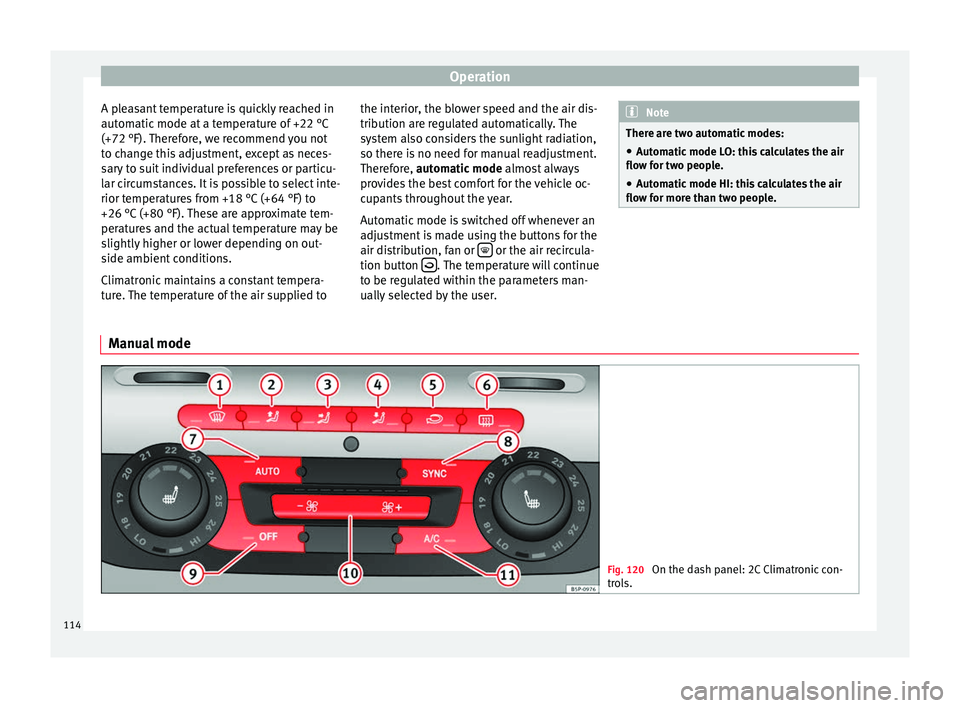
Operation
A pleasant temperature is quickly reached in
automatic mode at a temperature of +22 °C
(+72 °F). Therefore, we recommend you not
to change this adjustment, except as neces-
sary to suit individual preferences or particu-
lar circumstances. It is possible to select inte-
rior temperatures from +18 °C (+64 °F) to
+26 °C (+80 °F). These are approximate tem-
peratures and the actual temperature may be
slightly higher or lower depending on out-
side ambient conditions.
Climatronic maintains a constant tempera-
ture. The temperature of the air supplied to the interior, the blower speed and the air dis-
tribution are regulated automatically. The
system also considers the sunlight radiation,
so there is no need for manual readjustment.
Therefore,
automatic mode
almo
s t always
provides the best comfort for the vehicle oc-
cupants throughout the year.
Automatic mode is switched off whenever an
adjustment is made using the buttons for the
air distribution, fan or or the air recircula-
tion button . The temperature will continue
to be regulated within the parameters man-
ually selected by the user. Note
There are two automatic modes:
● Automatic mode LO: this calculates the air
flow for two people.
● Automatic mode HI: this calculates the air
flow for more than two people. Manual mode
Fig. 120
On the dash panel: 2C Climatronic con-
trols. 114
Page 117 of 236

Air conditioning
In manual mode you can adjust the air tem-
perature, air flow and distribution as re-
quired.
Switching on manual mode – To enter manual mode, press one of the
buttons ››› Fig. 120 1 to
5 or press the
air flow control 10 . The selected function is
shown on the radio or navigator display.
Temperature
There are separate temperature selectors for
the left and right sides of the vehicle interior.
The selected temperature is displayed above
the selector. It is possible to select interior
temperatures from +18 °C (+64 °F) to +26 °C
(+80 °F). These are approximate tempera-
tures and the actual temperature may be
slightly higher or lower depending on the
outside ambient conditions.
If you select temperatures below +18 °C
(+64 °F), the indication: LO will appear on the
screen. In this setting the system runs at
maximum cooling output and the tempera-
ture is not regulated.
If a temperature above +26 °C (+80 °F) is se-
lected, the screen will show HI. In this setting
the system runs at maximum heating output
and the temperature is not regulated. Blower
The fan may be adjusted freely using the con-
trols
10 . Always have the blower running at a
low setting to ensure a constant flow of fresh
air into the vehicle. Pushing the button to
the minimum -1, t urn
s the Climatronic off.
Air distribution
The air distribution is adjusted using the but-
tons ,
and
. It is also possible to
open and close some of the air vents sepa-
rately.
Switching the air conditioning on and off
When the A/C button is on (LED lit), the air
conditioning system is on.
When the A/C button is off (LED off), the air
conditioning system is off.
When the A/C button is off, the air condition-
ing system is switched off to save fuel. The
temperature continues to self-regulate. The
set temperature can only be reached if it is
higher than the outside temperature.
Driver and passenger temperature control
The SYNC button controls the synchronisa-
tion of the 2 Climatronic climate zones.
When the SYNC button is off (LED off), the Cli-
matronic climate zone is personalised. For
example: driver side temperature +22 °C (+72 °F) and passenger side temperature +24
℃
(+23.89 ℃
).
When the S
YNC button is on (LED lit), the Cli-
matronic climate zone is synchronised. For
example: driver side temperature +22 °C
(+72 °F) and passenger side temperature +22
℃ (+22.22 ℃
).
If
the SYNC button is on and the passenger
side temperature is changed, the function is
automatically deactivated.
Air recirculation mode –
Press the button
››› Fig. 120 5 to
switch air recirculation mode on or off. It is
switched on if the following symbol ap-
pears in the display .
Air recirculation mode prevents strong
odours or contaminated air from the outside
from entering in the vehicle, for example
when passing through a tunnel or in a traffic
jam.
With low outside temperatures, the air recir-
culation increases the effectiveness of the
heating system by heating the air inside the
vehicle rather than the air from outside.
With high outside temperatures, the air recir-
culation increases the effectiveness of the air
conditioning system by cooling the air inside
the vehicle rather than the ambient air. »
115Technical specifications
Advice
Operation
Safety